Oculus Rift S Review: First-Gen VR Gets a Reboot
Why you can trust Tom's Hardware
Setup, Performance and Conclusion
New Oculus Touch Controllers
The Rift S headset comes with a pair of Oculus’ new Touch controllers. The redesigned controllers offer the exact input options found on the original Oculus Touch controllers, but the new model has a slightly different button layout.
You still get a menu / Oculus button, A, B or Y, X buttons and a joystick on each controller, and they each feature a trigger and a grip button. But all the buttons are packed into a tighter package. The new controllers don’t have a thumb rest either, and I found myself inadvertently resting my thumb on the menu button while playing games that don’t use the face buttons, like Beat Saber.
The handle of the new controllers felt more ergonomic in my hand, with a slightly larger grip that has space to rest my pinkie.
The new Touch controllers are powered by replaceable AA batteries, which you install under a magnetic cover on the handle. Unfortunately, the magnets in the new controllers aren’t as strong as those in the first-gen Touch controllers. As a result, it’s easy to accidentally knock the cover loose while playing some games.
Simple Setup
Thanks to the internal camera system, the process to calibrate your play space is much simpler with the Rift S than it is with the previous Rift headset. It usually took several tries to position the cameras correctly with the Rift, and you had to walk around your space while carrying a Touch controller to map out your designated play area.
With the Rift S, the process takes but a few seconds, and it’s so simple that most children could do it without trouble. When you first put the headset on, you’re greeted with a black and white version of your real environment. The software will ask you to confirm the height of your floor. If it’s not accurate, you can set the floor height manually by reaching to the floor with your Touch controller.
To mark your boundaries, you trace your play space with the controller by pointing at it from a distance like you’re holding a laser pointer. Confirm the guardian boundaries, and you’re up and running. The whole process can be completed in less than a minute.
Get Tom's Hardware's best news and in-depth reviews, straight to your inbox.
SteamVR Configuration
Like the original Rift, the Rift S is compatible with SteamVR. However, the setup process doesn’t quite map with the new hardware. SteamVR expects external sensors when configuring a room-scale play space, which doesn’t work with the built-in Insight cameras.
The workaround is to configure SteamVR for standing and seated use. The Oculus Guardian boundaries work while playing Steam content.
Performance Results
For our performance tests, we use Nvidia’s FCAT VR, which does not support the Oculus Home platform. As a result, our evaluation tests were performed in Steam VR. Content played through the Rift’s native platform may demonstrate better performance.
The test suite included Space Pirate Trainer, Serious Sam VR: The Last Hope, Arizona Sunshine and Beat Saber. We ran each game at SteamVR’s recommended resolution of 1492 x 1608 (82% render scale)—a curiously low setting for this hardware—which works out to 2,399,136 pixels on screen.
In our recent review of the HP Reverb, we compared the Reverb against the HTC Vive Pro. Both of those headsets have higher resolution displays than the one in the Rift S, but we wanted to compare their performance anyway. (SH)
We ran the tests again at 2160 x 2328 (172% render scale), which produces 5,028,480 pixels for the GPU to render. That puts it in the range of the Reverb’s 5,070,975 pixels and the Vive Pro’s 5,059,714 pixels. That resolution should also better represent the capabilities of our test system when paired with the Rift S.
Space Pirate Trainer
Space Pirate Trainer is a fast-paced game, which should be a good test for the Rift S’ lower refresh rate display. It also features a dark backdrop, which gives us an excellent example of the black levels that LCD can produce.
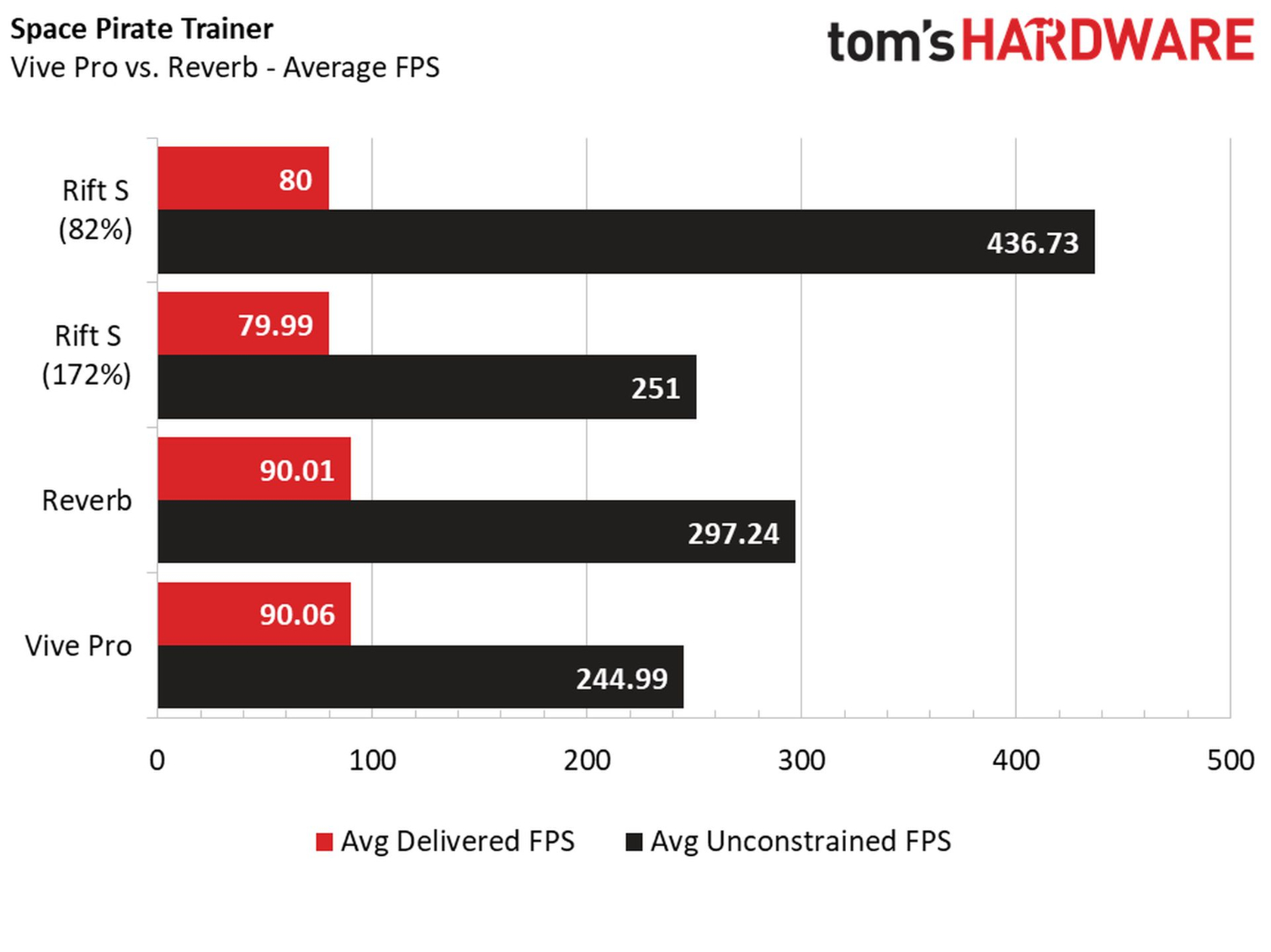
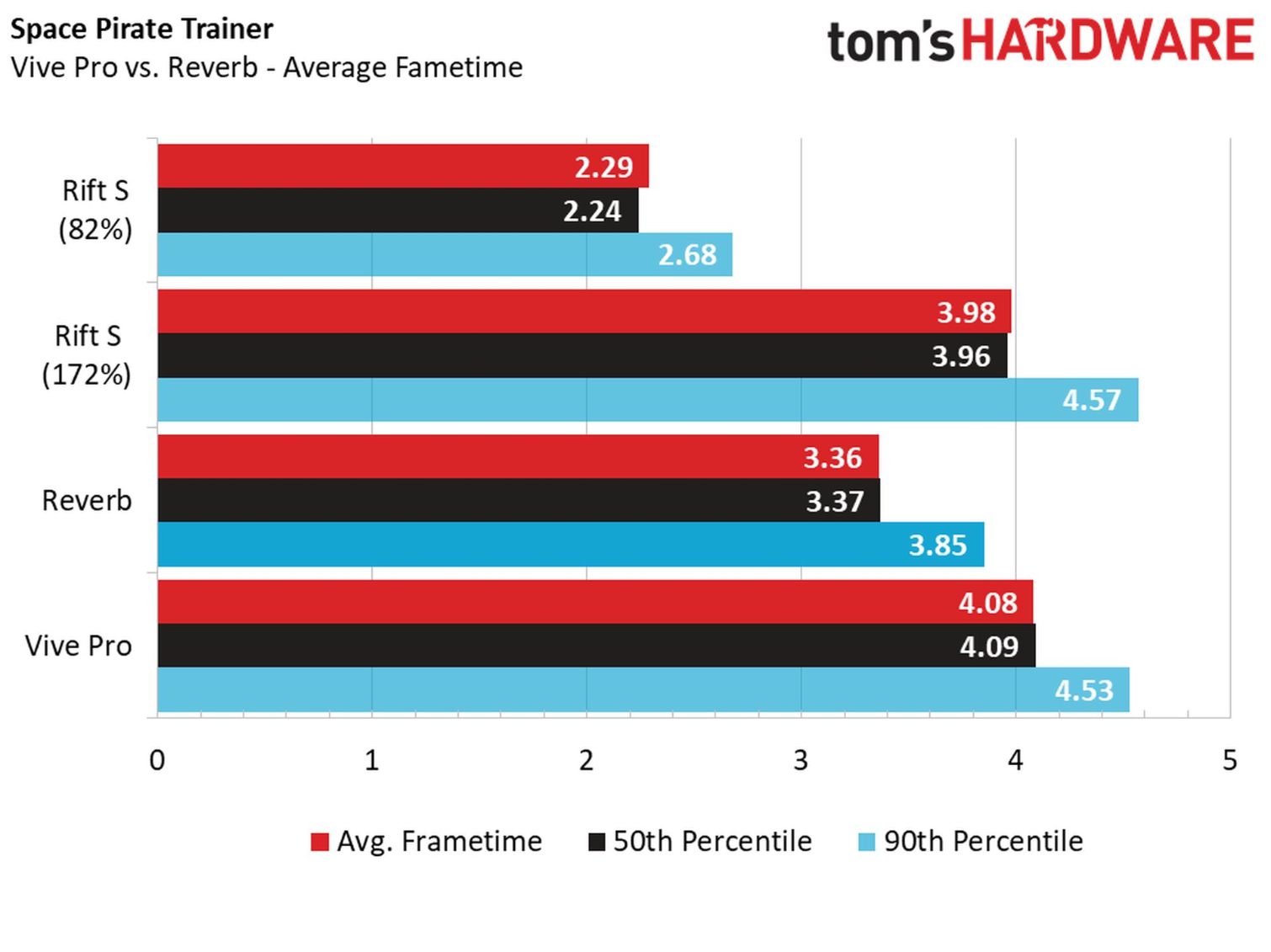
Unsurprisingly, our test system had no trouble delivering more than adequate framerate to run SPT. At no point did our system dip below the required 80 fps. The gameplay was smooth, and the slight drop in refresh rate had no negative impact on the perceived performance.
Beat Saber
Beat Saber was probably the biggest test for the Rift S headset because of the accelerated pace of the action. No other game gets your arms moving quite so fast, which puts a strain on not just the tracking system, but also the display in the headset.
Beat Saber’s swords are bright blue and bright red, and the background is mostly dark. The graphics give the display’s refresh and pixel persistence a run for their money.
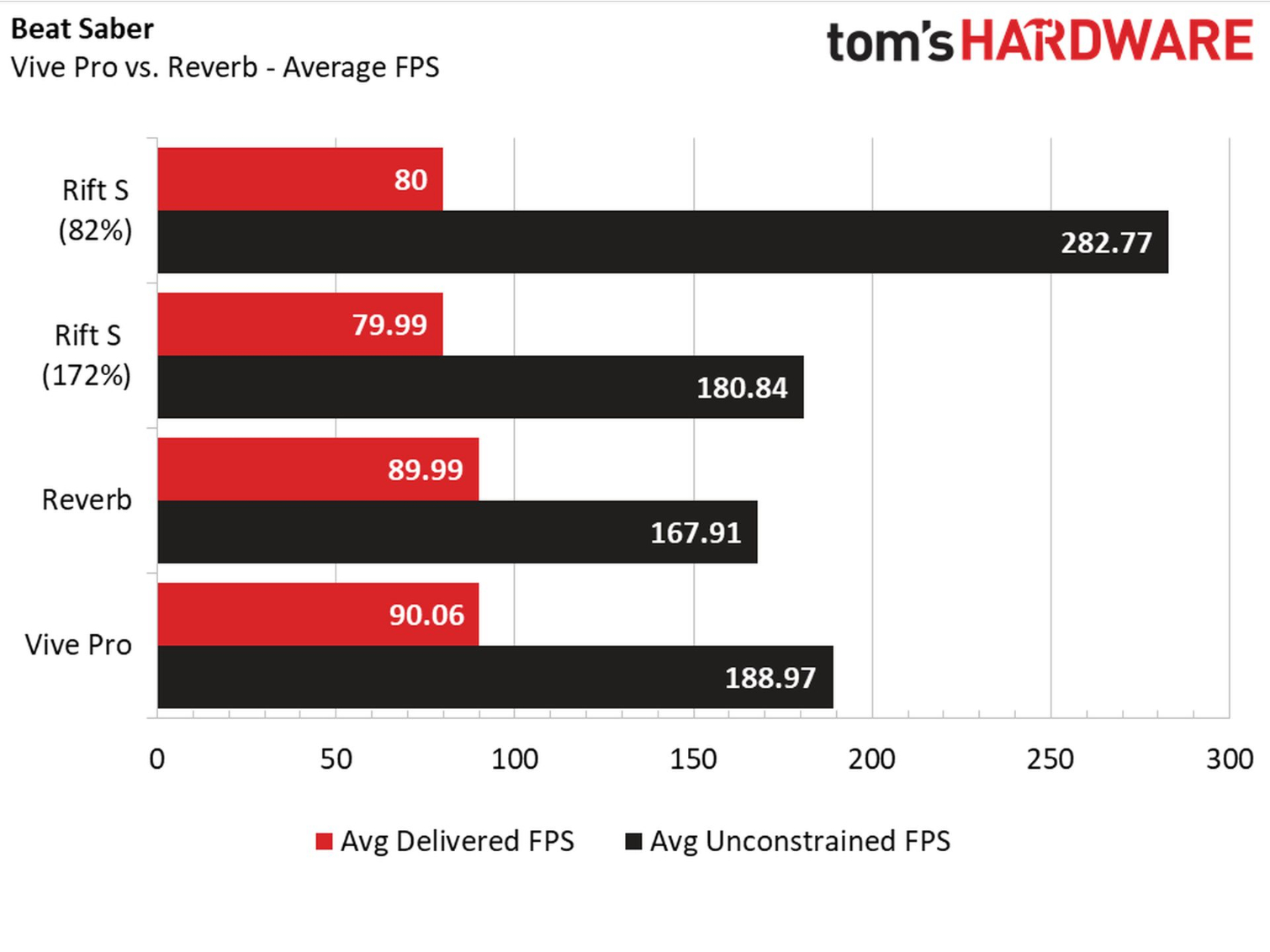
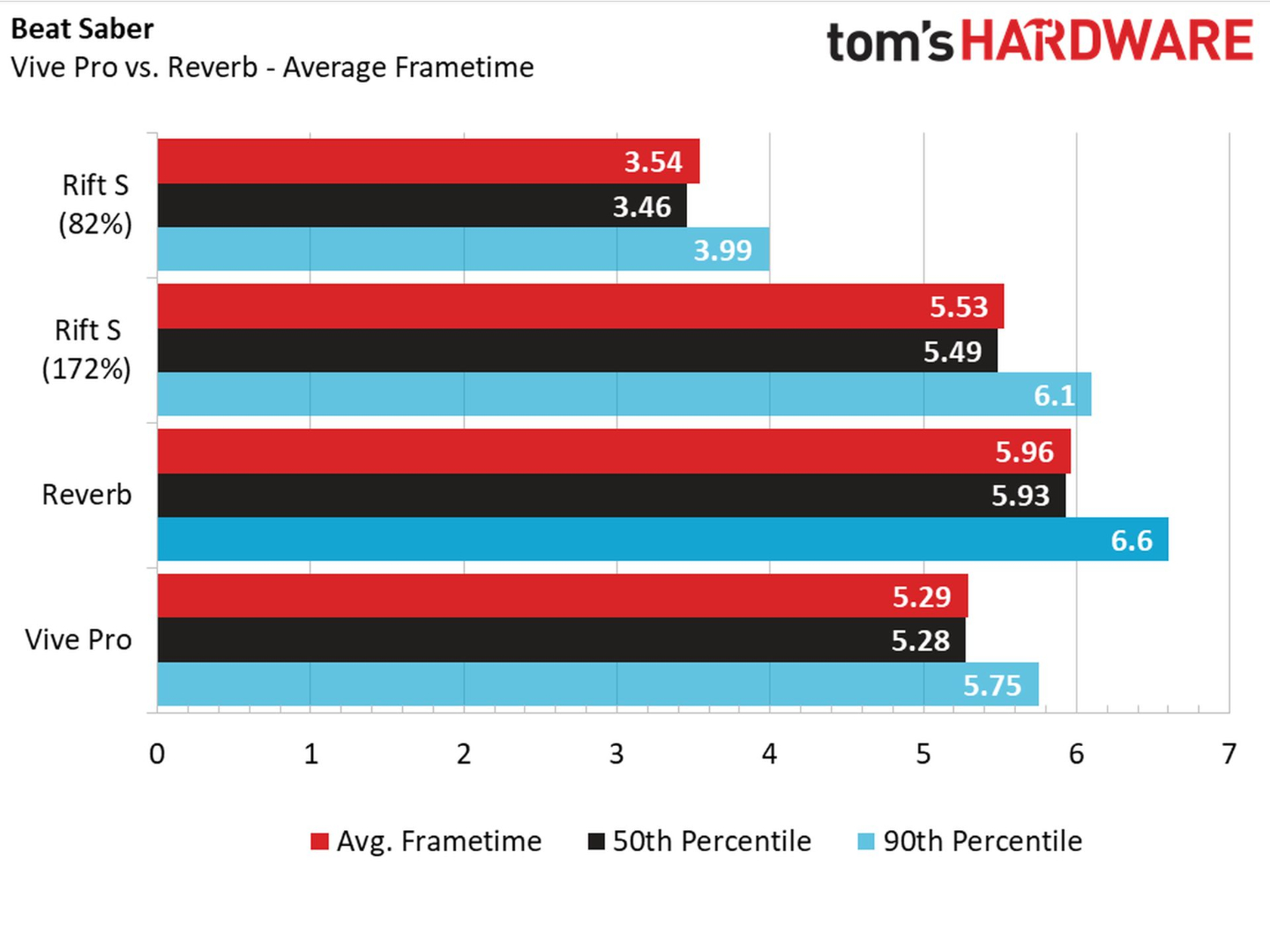
The low-persistence display in the Rift S handles Beat Saber quite nicely, although it's possible the lower refresh rate may have affected my performance at the higher difficulty levels. I can’t tell if it was a tracking problem or a display latency issue, but I found myself consistently missing notes when playing with Oculus’ new headset that I don’t usually have trouble with while playing with my Vive.
Serious Sam VR: The Last Hope
Serious Sam VR: The Last Hope is the only game in the lineup that didn’t perform as we would have expected. Despite achieving unconstrained framerates far above the necessary 80 FPS required to drive the display, our FCAT results returned numbers that averaged in the high 70s.
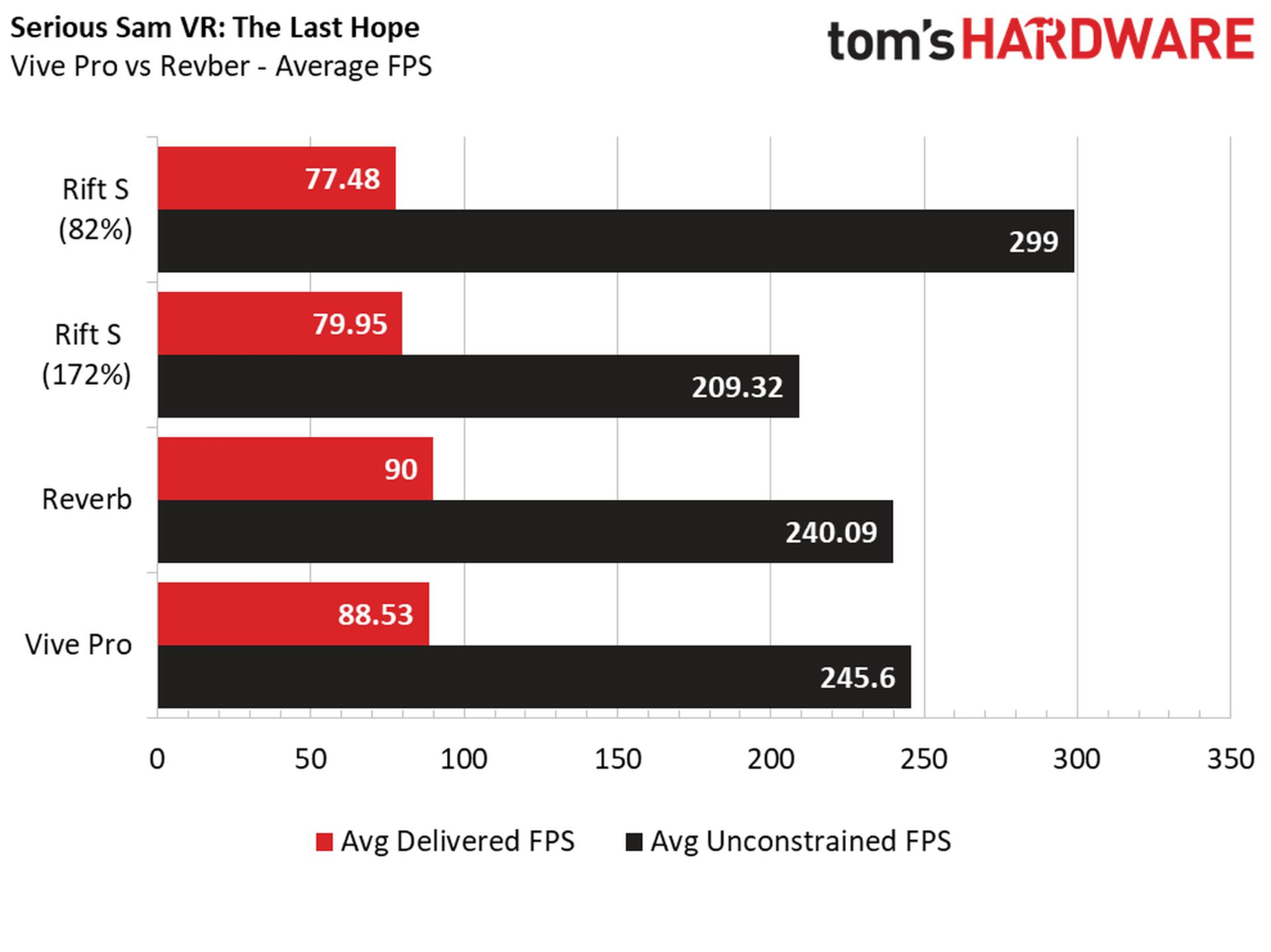
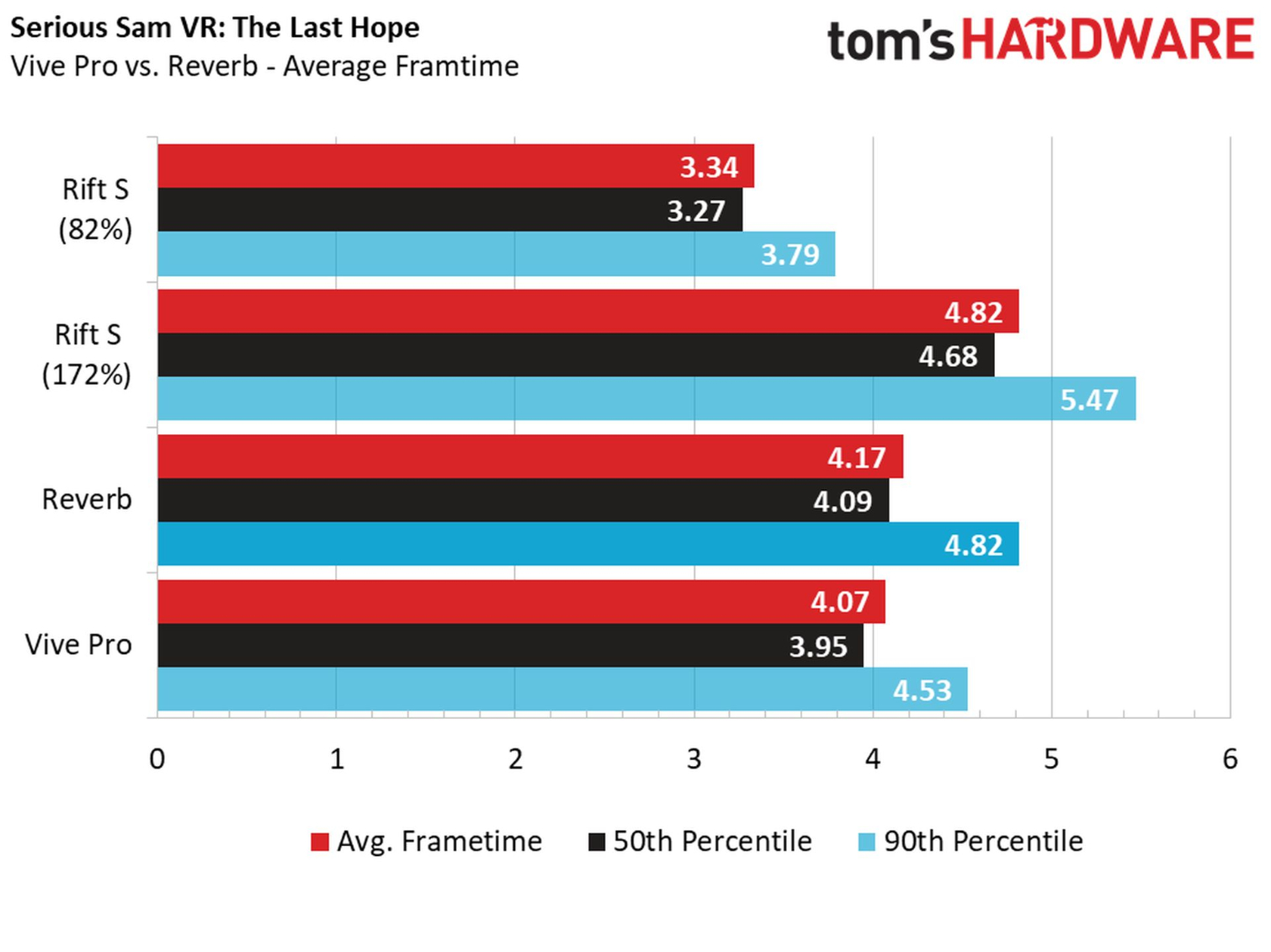
Inside the headset, the framerate dips weren’t noticeable, but the fact remains that there was some performance issue going on in the background. This game likely requires an update with some optimizations from the developer to run perfectly on the new Rift S, but the performance we observed should be sufficient for most people.
Arizona Sunshine
It shouldn’t come as a surprise that Arizona Sunshine on the Rift S also run exceptionally well on our RTX 2080. With the headset configured for 1492 x 1608, we observed a framerate in the the 220-fps range.
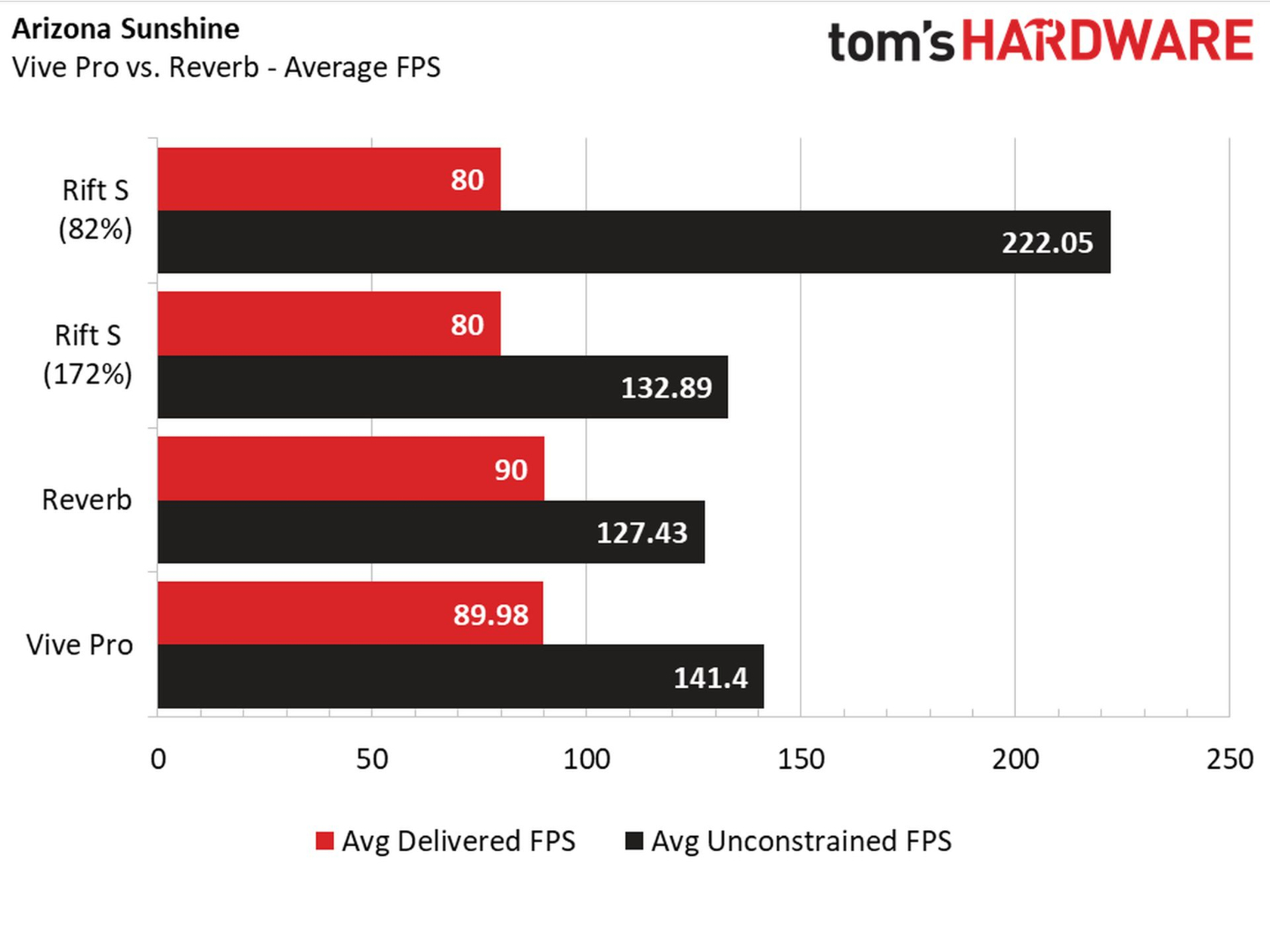
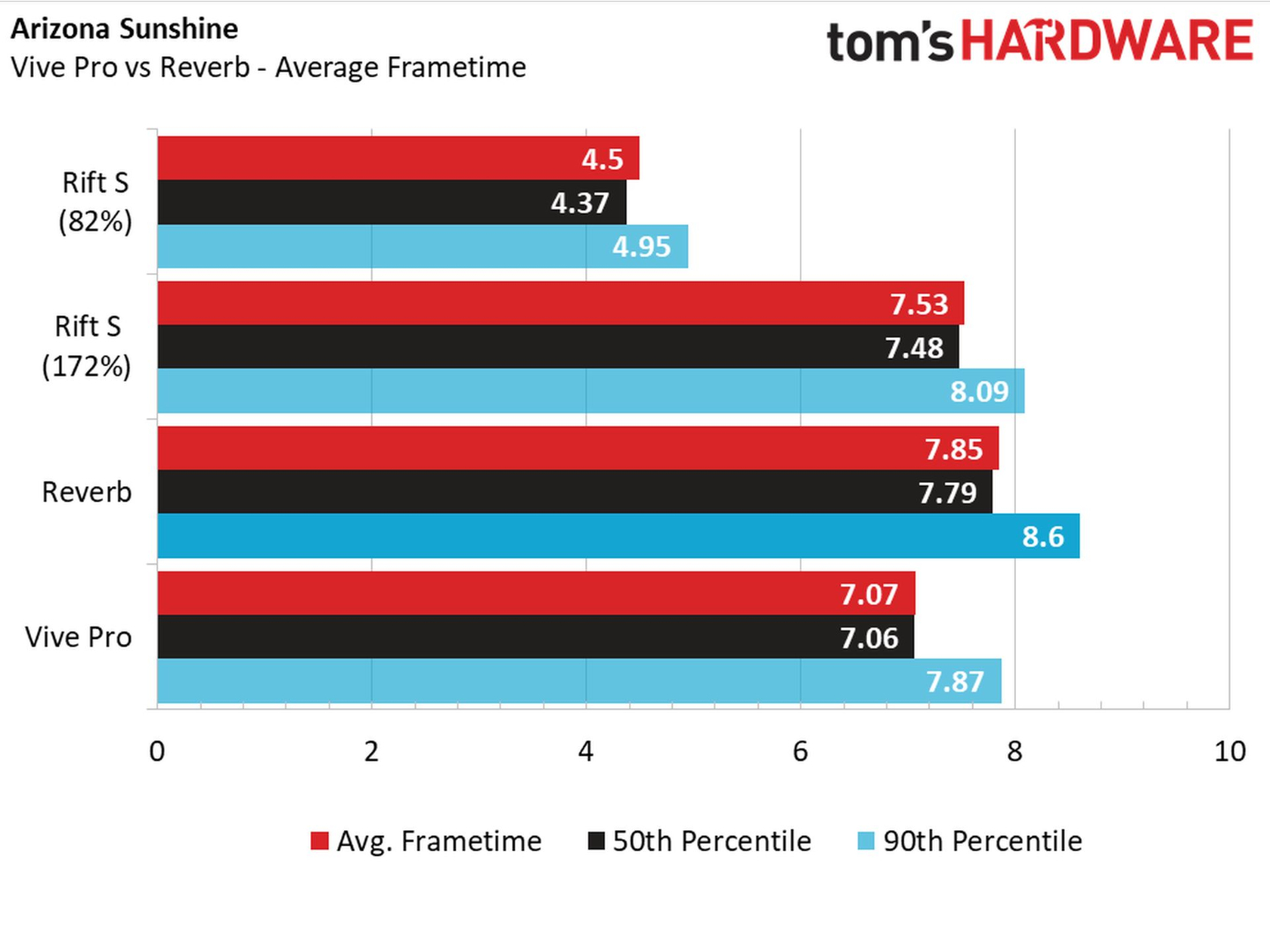
With the resolution boosted to 172%, the system still cranked out more than 130 fps. The delivered framerate never dipped below 80 fps throughout our tests.
Conclusion
The existence of the Oculus Rift S confounds me. In some ways, it’s a superior product to the original Rift headset. It’s easier to configure, doesn’t require strategically placed tracking sensors, and it doesn’t produce the dreaded godrays that plagued the first version. However, in some ways the Rift S is a step backwards from the old design.
The first time I laid eyes on the Oculus Rift CV1, I was immediately impressed with the industrial design. The cloth outer shell was something I had never considered before, but it gave the Rift an elegant appearance. Oculus put a lot of effort into picking the perfect materials for the Rift and integrating the right feature set to give the device the legs it needed to succeed in the market.
The company also engineered several mechanisms that made using the Rift a great experience. The headset included a clever lens adjustment mechanism that allowed you to dial the device in for your specific interpupillary distance. It also included a slick spring-loaded head strap system that facilitated removal of the device readjusting the straps. And Oculus was ahead of the curve with integrated headphones to eliminate the need to put another device on your head to enjoy VR gaming.
The Rift S doesn’t incorporate the best features of the original Rift. Instead of building on the innovative choices it made the first time around, Oculus chose to throw the good out with the bad and start over again. And I’m having a really hard time understanding why. Oculus had all the makings of a great Rift successor in the Quest, but it chose to hand the reigns to Lenovo while it worked on building the Quest.
The Rift S isn’t a bad headset. In fact, there is a lot to like about it. But the original Rift set a high bar and the new headset doesn’t move it any higher. If you’re shopping for your first VR headset, the Rift S is worth your consideration. But if you already own a Rift or a Vive, there's no need to consider upgrading to this newest model from Oculus.
Image Credits: Tom's Hardware
MORE: Best Virtual Reality Headsets
MORE: All Virtual Reality Content
MORE: Virtual Reality Basics
Kevin Carbotte is a contributing writer for Tom's Hardware who primarily covers VR and AR hardware. He has been writing for us for more than four years.


