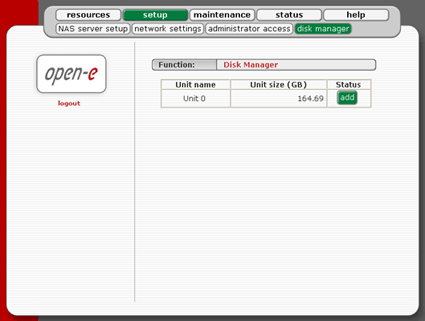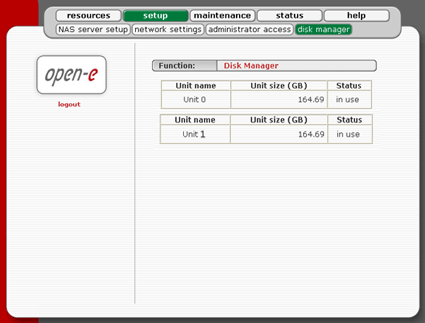One Open-E Flash Module + One IDE Interface Equals NAS Storage
Features
By
Siggy Moersch
published
Simple Hard Drive Integration
The users and groups as well as the connected hard drives are managed via the different menu items. In the case of the Soho NAS module, the disks are registered as separate drives. With NAS 2.0, the hard drives are managed by the RAID controller. After integration, which can be done with a simple mouse click, the NAS server can now access the new drives.
Clicking on Add integrates the new hard drive into the server.
The Open-E Soho-NAS manages each connected hard drive separately
Stay On the Cutting Edge: Get the Tom's Hardware Newsletter
Get Tom's Hardware's best news and in-depth reviews, straight to your inbox.
Current page: Simple Hard Drive Integration
Prev Page Main Menu: Division Into Five Partitions Next Page Hardware ControlTOPICS