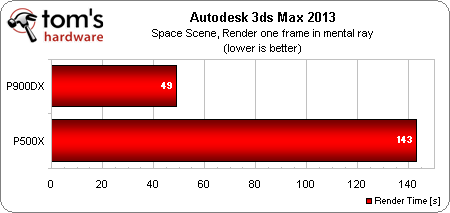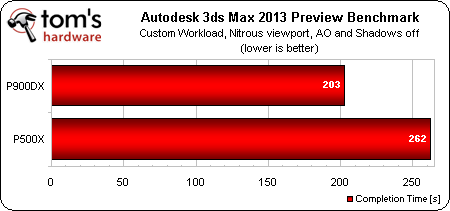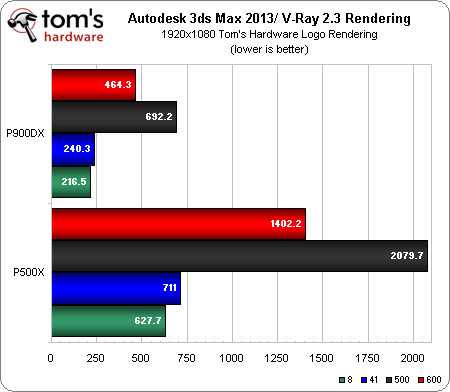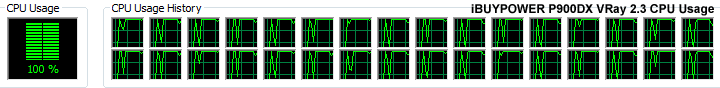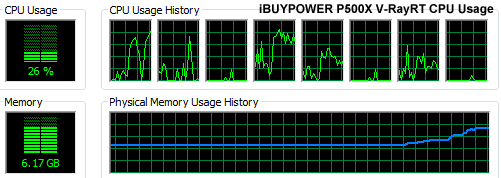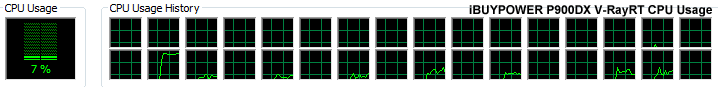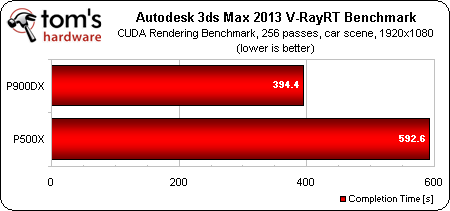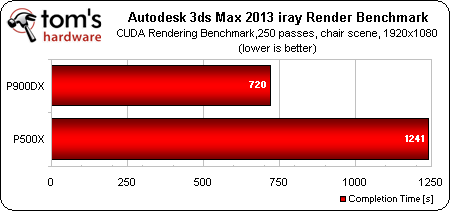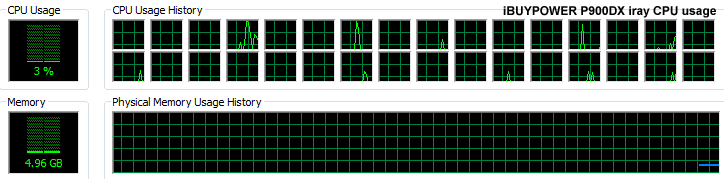iBuyPower P500X And P900DX Workstations, Reviewed
Armed with updated workstation benchmarks, we have two systems from iBuyPower in the lab today: a $2,000 quad-core entry-level rig, and an $8,000 sixteen-core behemoth. With $6,000 separating the two, is the performance spread really what you'd expect?
3ds Max: V-Ray And iray
Now expanded with even more animation software! That may sound like a joke, but it isn’t. Ever since we started making the revised workstation tests in 2010, we’ve been inundated with requests to add Autodesk’s industry-standard 3ds Max and Maya animation applications to the suite. We took our existing LightWave 3D scene and ported it over to both 3ds Max and Maya, requiring re-worked texturing, shading, and render settings on both applications. Since the default renderer for both applications is mental ray, we’re also including Chaos Group’s V-Ray renderer as an alternate for 3ds Max.
In addition, we also have completely new GPU-based render test results for V-RayRT and iray. However, since render and quality settings are difficult to compare on renderers, these results should not be used to compare renderers to each other.
Autodesk 3ds Max 2013
First up for the 3ds Max tests, we have the space scene taken from the 3ds Max SPECapc 2009 test, which we've been using to test 3D rendering for years. This render has a moderately complex mesh, but the actual render settings are fairly mundane (no global illumination, low sampling settings, and no motion blur). This makes for a quick test that can run on almost any system using the stock configuration of 3ds Max.
The mental ray renderer is well-threaded, demonstrating a 2.92x speed increase between the two systems we’re evaluating.
Autodesk 3ds Max 2013 Animated Preview
Next is the Tom’s Hardware logo scene, which we ported over to 3ds Max. Since 3ds Max only allows triangles and quads as polygons, the n-gons (polygons with more than four sides) have to be subdivided. This slightly increases the polygon count in the 3ds Max version of the scene, making it somewhat more than 1.7 million polygons.
Get Tom's Hardware's best news and in-depth reviews, straight to your inbox.
We created an animated preview of the entire animation on a RAM drive using 3ds Max’s Nitrous viewport, which is based on DirectX. It renders an animated preview to disk either as a file sequence or an AVI file (we used an uncompressed AVI). The preview was scaled to match the viewport size in the 3ds Max interface on a 1920x1080 display (with taskbar) in a single viewport configuration, resulting in a preview sized at 1440x810.
Creating an animated preview in 3ds Max is a fairly single-threaded task, and heavily dependent on the graphics card. So, it's no surprise that the 29% performance difference seen here is right in line with the P900DX's 33% extra CUDA cores.
Chaos Group V-Ray 2.30 Rendering
For rendering in V-Ray, we use the same selection of frames as in the LightWave 3D tests for the same reasons:
- Frame 8 shows a low number of polygons with highly linear motion blur.
- Frame 41 shows a slightly higher number of polygons with curved motion blur.
- Frame 500 shows a large number of polygons with a large amount of motion blur.
- Frame 600 shows the largest number of polygons with no motion blur.
After consulting with artists working directly for Autodesk, the sudden spike in render times on frame 500 and 600 is expected in both V-Ray and mental ray (the Maya version of the test). This is due to the combination of a massive number of polygons in the scene, and how the renderers calculate motion blur and sub-sampling (anti-aliasing). The performance difference between the P500X and P900DX varies slightly by the frame content, from 2.89x on frame 8, to 3x on frame 500, and scales approximately with the length of time the frame takes to render.
As you can see, V-Ray 2.3 makes full usage of all 32 available processor cores.
Chaos Group V-Ray RT GPU Rendering
Our new V-RayRT test is a 3ds Max polygonal model of a Ferrari 360 Modena ported over from a NURBS CAD model by Martin Wilson. Shading and texturing for the object (and cleaning the CAD data) were done by the author. Lighting is achieved using a single domelight projecting a high dynamic range image with full reflections and GI calculations. While the object itself is just over 210,000 polygons, a meshsmooth operator is applied that takes it to 840,000 polygons!
In the image above, you can see that this isn't a very host processing-bound workload. The P500x’s CPU utilization hovers around 25%, while the P900DX’s CPU usage is just 6-7%.
The P900DX tests 50.3% faster in this GPU-oriented benchmark. Other metrics demonstrate a gap closer to 30% between the two GPUs, so we're adding additional information we collected from GPU-Z during the render.
| Header Cell - Column 0 | iBuyPower P500X | iBuyPower P900DX |
|---|---|---|
| GPU Load | 98% | 98.7% |
| GPU Memory Controller Load | 59% | 41.3% |
| GPU Memory Usage | 650 MB | 771 MB |
The P900DX uses slightly more memory, and its GPU scales up to peak utilization more quickly. But its memory controller doesn't see the same load as the P500X's during the benchmark.
V-RayRT supports both CUDA and OpenCL rendering, so the results of our P500X baseline system will be used to compare against AMD's graphics cards as well in the future.
Nvidia iray GPU Rendering
Nvidia’s iray is the GPU-based offshoot of the mental ray renderer. It was developed by Nvidia’s Advanced Rendering Group, formerly known as Mental Images, which was acquired by Nvidia in 2007. The renderer not only builds on mental ray, but also on the team's earlier experience with Gelato, the Renderman-compatible GPU-accelerated renderer developed by Larry Gritz's former Exluna team (acquired by Nvidia in 2002).
Earlier versions of iray were limited in what kinds of light they could use, and the renderer still has some limitations in the realm of motion blur and custom shaders. The current version works either on the GPU, CPU, or both. Our iray test is an indoor architectural scene provided by Autodesk, and is set to run exclusively on the GPU.
The scene is set to render for a fixed number of iterations in order to be able to clock overall render times. The slightly grainy look of the image would be improved by more iterations, but we need to keep the render times reasonable for our benchmark.
The iray test shows a significant 72% improvement in render speed between the two systems. This is likely attributable to the increased memory bandwidth and additional CUDA cores of the P900DX's Quadro 4000.
Unlike V-RayRT, iray does not have an OpenCL mode, so we won’t be able to perform this test on AMD GPUs.
Current page: 3ds Max: V-Ray And iray
Prev Page Adobe Creative Suite 6 Next Page Rendering And 3D Animation: Maya And LightWave-
sprucegroose The P900DX would be about $6500 for the parts alone. It also comes with warranty, and if you are the type of person using it, the time building it and repairing it might offset the price difference. On the other hand, you could put in better components for the same price.Reply -
manitoublack We've got the Quadro 4000's at work and they're junk. GTX280 is faster and they were released in 2008. I pulled mine and installed my old GTX295, made a huge difference using the mine modelling software.Reply
Quadrao 4000 was all stutters, GTX 295 is buttery smooth. -
csf60 manitoublackWe've got the Quadro 4000's at work and they're junk. GTX280 is faster and they were released in 2008. I pulled mine and installed my old GTX295, made a huge difference using the mine modelling software.Quadrao 4000 was all stutters, GTX 295 is buttery smooth. that's because workstation cards are not meant to be fast at rendering frames. They are fast at doing many simple batch calculations like ray tracing, fluid movement or video editing.Reply -
j2j663 manitoublackWe've got the Quadro 4000's at work and they're junk. GTX280 is faster and they were released in 2008. I pulled mine and installed my old GTX295, made a huge difference using the mine modelling software.Quadrao 4000 was all stutters, GTX 295 is buttery smooth.Reply
This is like someone complaining that a screwdriver is really bad at pounding in nails. Learn to use the right tools for the job at hand. -
I'm curious about the After Effects performance. What were your memory settings when rendering multiple frames simultaneously?Reply
-
Draven35 they varied, I had to set them between 3gb and the minimum in order to the the maximum number of cores. I have a working theory on the AE problem that i will test next opportunity.Reply -
Wow, odd. Anywhere I could get an update on your progress once you test your hypothesis? I'd love to figure out what is causing that result. It should be destroying that benchmark.Reply