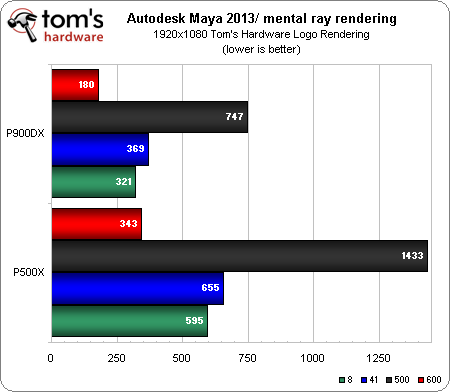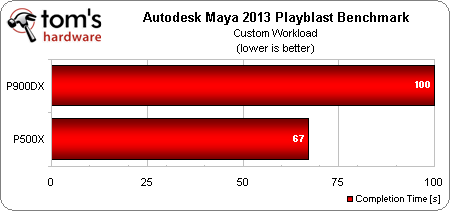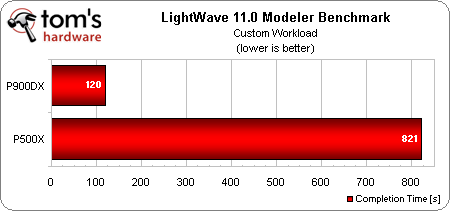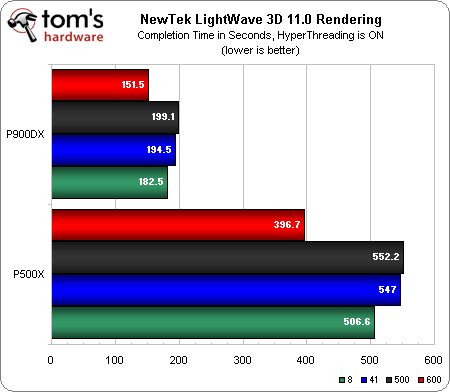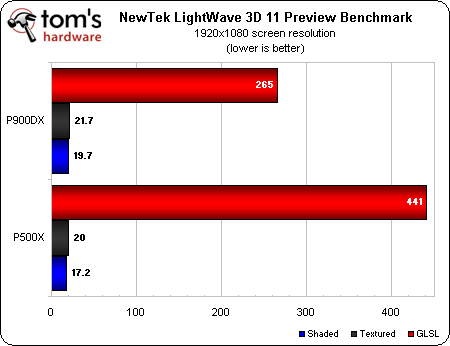iBuyPower P500X And P900DX Workstations, Reviewed
Armed with updated workstation benchmarks, we have two systems from iBuyPower in the lab today: a $2,000 quad-core entry-level rig, and an $8,000 sixteen-core behemoth. With $6,000 separating the two, is the performance spread really what you'd expect?
Rendering And 3D Animation: Maya And LightWave
Autodesk Maya 2013
Maya/mental ray Rendering
Like 3ds Max (and Softimage XSI), Maya has its own limited software renderer, and the included high-quality renderer is mental ray. Since we evaluated V-Ray as part of the 3ds Max tests, we saved the mental ray tests for Maya. We used the Tom’s Hardware logo scene originally made in LightWave 3D. The scene was ported over from a .dae file. Then the animation was cleaned up a bit (even with baked camera motion, it never comes across quite right). The logo was then re-textured because the LightWave texture settings did not transfer between applications. Finally, the lighting and render settings had to be rebuilt from the ground up, since lighting and render settings don't transfer between applications very well, either.
We used the same four frames for the same representative reasons that we explained on the previous page. Besides, rendering the entire animation would take far too long.
Maya with the mental ray renderer experiences the same large spike on frame 500 as V-Ray did with 3ds Max. Once again, this is due the large amount of motion blur and massive number of polygons in the frame. Frame 600 has more polygons, but less motion blur, resulting in an overall lower render time. Frame 8 shows only an 85% increase in render speed on the P900DX, whereas frame 500 displays a 91% increase. Frames 41 and 600 fall somewhere in between.
The mental ray renderer clearly does not benefit from the additional cores and extra memory bandwidth of the P900DX as much as one would expect. In fact, most of the performance difference may be attributable to just the memory bandwidth.
Maya Playblast
Get Tom's Hardware's best news and in-depth reviews, straight to your inbox.
Maya’s preview animation to disk function, Playblast, dates back to when machines couldn’t play back reasonably-detailed animations in OpenGL at anywhere near real time. Back then, you’d start a Playblast render before lunch, and then check back when you came back to get an idea of what your animation looked like at full frame rate. While that isn't exactly the case these days, we still think it's a good way to gauge OpenGL performance in Maya. The Playblast was rendered out to a RAM drive in order to eliminate storage performance as a variable.
Surprise! The P500X comes out 49% faster than the P900DX, despite the more expensive machine's superior GPU and memory specs. This is likely a result of Playblast being single-threaded. So, the Ivy Bridge-based chip's more efficient architecture and higher clock rate are notable assets.
NewTek LightWave 3D 11
Our Tom’s Hardware logo tests were originally created in LightWave 3D 9.6 and therefore required slight updating due to the new unified sampling system in LightWave 11. This, and other small changes make it difficult for those without extensive experience with the software to compare the resulting render times between versions.
LightWave 3D Modeler
Despite the single-threaded nature of this test, the P900DX absolutely rocks the P500X. The 6.8x speed increase is remarkable, which uses a script written in LightWave’s lscript scripting language to reproduce small details across a section of the Tom’s Hardware logo (the same technique used to add most of the polygonal detailing to the logo, achieving the Death Star look). The script has a built-in option to report the time to complete the operation.
We ran the tests multiple times on both systems to see if there was some sort of error, but the results were consistent. Our theory is that this test is severely limited by memory bandwidth on the P500X, while the additional bandwidth of the P900DX allows the test to run less-obstructed.
LightWave 3D Rendering
LightWave doesn't calculate motion blur in quite the same way as the other renderers we’ve looked at, so the jump on frame 500 is less pronounced. LightWave 11 makes use of the P900DX's 16 processor cores, averaging a 2.74x render speed increase over the P500X. Although the scaling isn't a clean 4x (the P900DX has both 4x the cores and 4x the theoretical memory bandwidth), it still demonstrates a speed-up consistent with the other renderers.
LightWave 3D Preview
LightWave 3D’s built-in OpenGL preview automatically renders to RAM and defaults to an older OpenGL-compatible shading model, which works incredibly fast, but has limitations on accuracy.
The older shading model (multi-texture shaders) generates a preview in no time flat on both systems. Since preview generation is a single-threaded operation, the P500X demonstrates a slight advantage due to its faster clock rate and Ivy Bridge architecture. We also ran the test in the much more complex GLSL shading model, which is also more comparable to the shading models used in 3ds Max and Maya (albeit much slower). The GLSL shading model allows the P900DX’s faster GPU and higher memory bandwidth to pull ahead by 66%.
Current page: Rendering And 3D Animation: Maya And LightWave
Prev Page 3ds Max: V-Ray And iray Next Page Rendering And 3D Animation: Cinebench, LuxMark, And & SolidWorks-
sprucegroose The P900DX would be about $6500 for the parts alone. It also comes with warranty, and if you are the type of person using it, the time building it and repairing it might offset the price difference. On the other hand, you could put in better components for the same price.Reply -
manitoublack We've got the Quadro 4000's at work and they're junk. GTX280 is faster and they were released in 2008. I pulled mine and installed my old GTX295, made a huge difference using the mine modelling software.Reply
Quadrao 4000 was all stutters, GTX 295 is buttery smooth. -
csf60 manitoublackWe've got the Quadro 4000's at work and they're junk. GTX280 is faster and they were released in 2008. I pulled mine and installed my old GTX295, made a huge difference using the mine modelling software.Quadrao 4000 was all stutters, GTX 295 is buttery smooth. that's because workstation cards are not meant to be fast at rendering frames. They are fast at doing many simple batch calculations like ray tracing, fluid movement or video editing.Reply -
j2j663 manitoublackWe've got the Quadro 4000's at work and they're junk. GTX280 is faster and they were released in 2008. I pulled mine and installed my old GTX295, made a huge difference using the mine modelling software.Quadrao 4000 was all stutters, GTX 295 is buttery smooth.Reply
This is like someone complaining that a screwdriver is really bad at pounding in nails. Learn to use the right tools for the job at hand. -
I'm curious about the After Effects performance. What were your memory settings when rendering multiple frames simultaneously?Reply
-
Draven35 they varied, I had to set them between 3gb and the minimum in order to the the maximum number of cores. I have a working theory on the AE problem that i will test next opportunity.Reply -
Wow, odd. Anywhere I could get an update on your progress once you test your hypothesis? I'd love to figure out what is causing that result. It should be destroying that benchmark.Reply