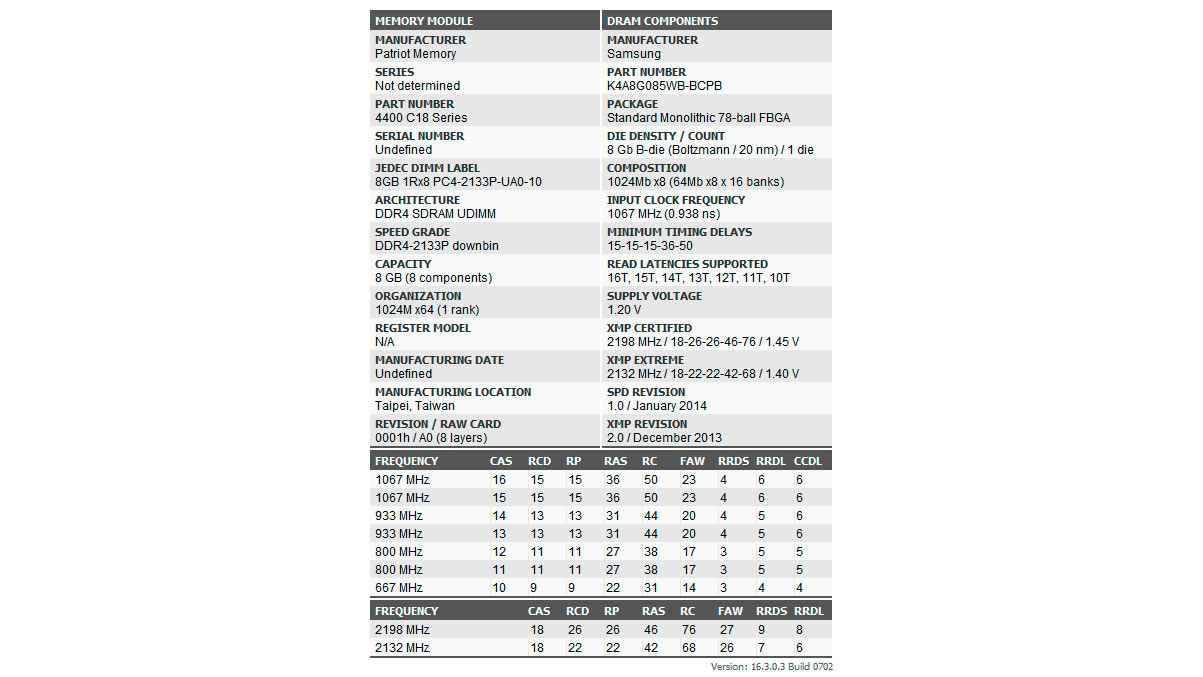Tom's Hardware Verdict
The Patriot Viper 4 Blackout DDR4-4400 C18 is the right answer for enthusiasts searching for a no-nonsense high-performance memory kit.
Pros
- +
Great XMP performance
- +
Low-profile and RGB-less design
- +
Accessible pricing
Cons
- -
Stingy headroom for overclocking
Why you can trust Tom's Hardware
In a memory market dominated by lavish designs and excessive RGB lighting, Patriot launched the Viper 4 Blackout series for the few that still appreciate the simple things. However, what the memory lacks in looks, it makes up for in performance. Patriot markets the Viper 4 Blackout as high-performance memory, so the series doesn't embrace slower frequencies. The offerings start at DDR4-3000 and gradually peak to DDR4-4400, the flagship memory kit and the one we have in for review today.
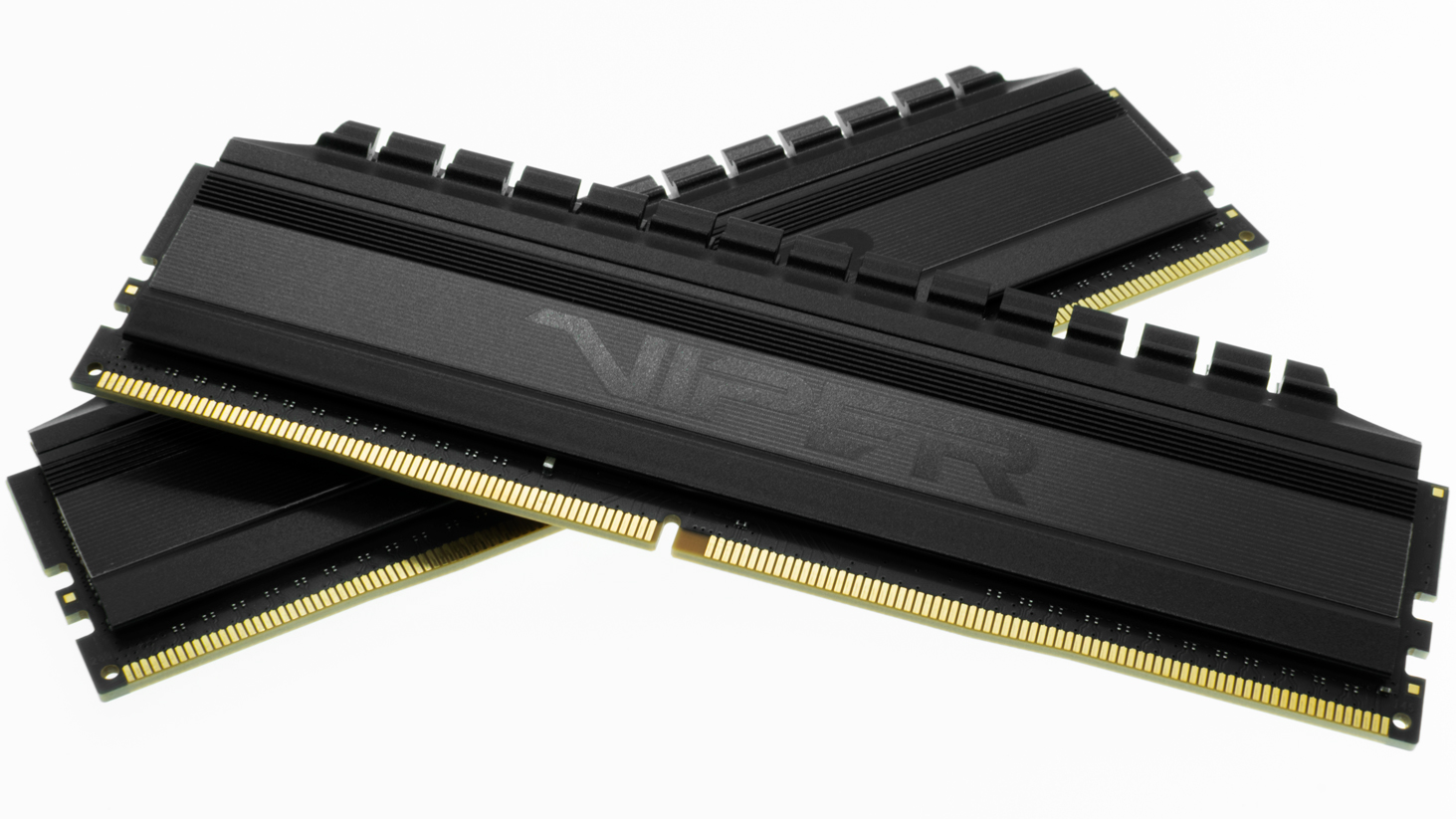


Staying faithful to its name, the Viper 4 Blackout memory features an all-black, aluminum heat spreader that's devoid of RGB lighting. Although the memory modules evidently lack the bling, they will fit nicely into the majority of PC builds. The low-profile yet aggressive design finds the memory module with multiple fins at the top and the Viper branding on both sides of the heat spreader. Measuring just 42.6mm (1.68 inches) tall, we don't expect the Viper 4 Blackout memory modules to cause any troubles with big CPU air coolers.
Sold in a dual-channel package, the Viper 4 Blackout memory kit consists of two 8GB single-rank memory modules. For this particular memory kit, Patriot went with Samsung K4A8G085WB BCPB (B-die) integrated circuits (ICs) that reside on an eight-layer, black PCB.
The Viper 4 Blackout operates at the baseline DDR4-2133 frequency with the timings set to 15-15-15-36. The memory modules, which are compatible with the AMD platform, have two XMP profiles baked into them. One profile is for the advertised DDR4-4400 frequency with 18-26-26-46 timings and a 1.45V DRAM voltage, while the other corresponds to a DDR4-4200 profile for at 18-22-22-42 with 1.4V. For more on timings and frequency considerations, see our PC Memory 101 feature, as well as our How to Shop for RAM story.
Comparison Hardware
| Memory Kit | Part Number | Capacity | Data Rate | Primary Timings | Voltage | Warranty |
|---|---|---|---|---|---|---|
| Thermaltake ToughRAM RGB | R009D408GX2-4600C19A | 2 x 8GB | DDR4-4600 (XMP) | 19-26-26-45 (2T) | 1.50 | Lifetime |
| Patriot Viper 4 Blackout | PVB416G440C8K | 2 x 8GB | DDR4-4400 (XMP) | 18-26-26-46 (2T) | 1.45 | Lifetime |
| Klevv Cras XR | KD48GU880-40B190Z | 2 x 8GB | DDR4-4000 (XMP) | 19-25-25-45 (2T) | 1.40 | Lifetime |
| TeamGroup T-Force Xtreem ARGB | TF10D416G3600HC14CDC01 | 2 x 8GB | DDR4-3600 (XMP) | 14-15-15-35 (2T) | 1.45 | Lifetime |
Our Intel test system consists of an Intel Core i9-10900K and Asus ROG Maximus XII Apex on the 0901 firmware. On the opposite end, the AMD testbed leverages an AMD Ryzen 5 3600 and ASRock B550 Taichi with the 1.30 firmware. The MSI GeForce RTX 2080 Ti Gaming Trio handles the graphical duties for our RAM benchmarks.
Intel Performance
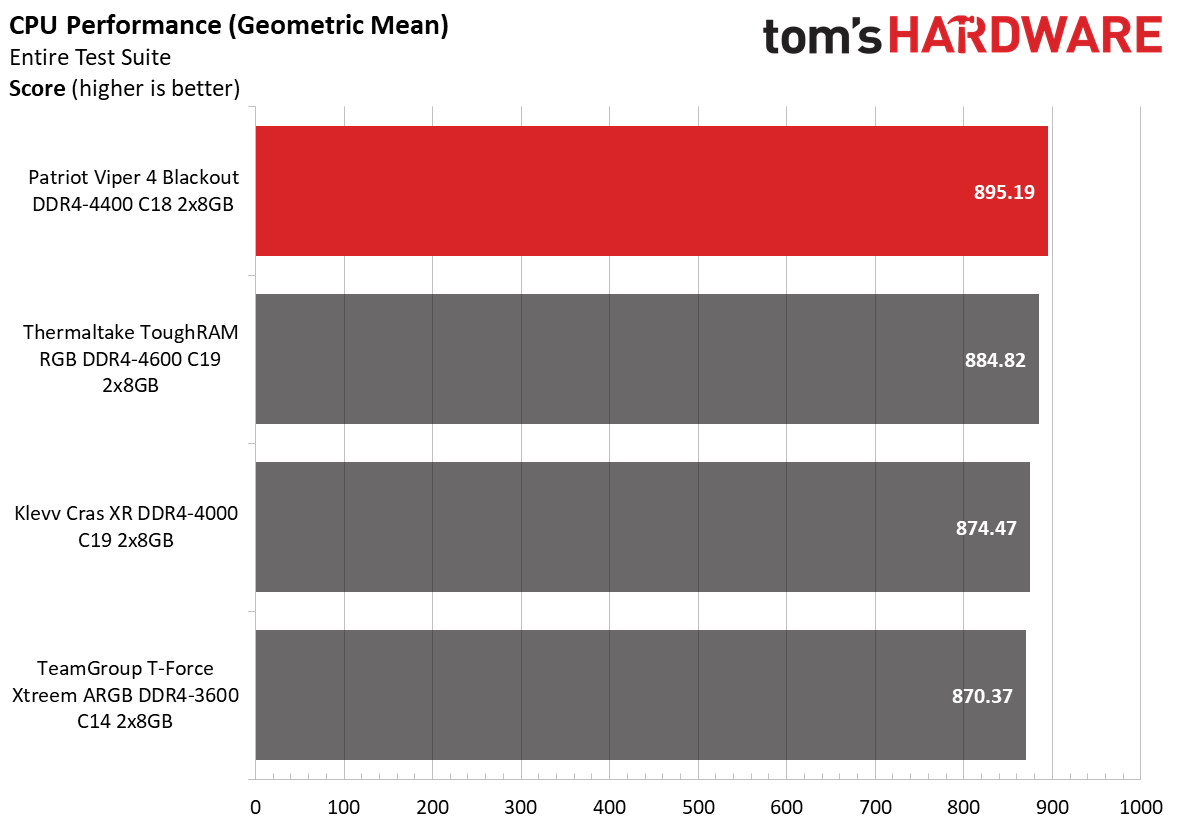
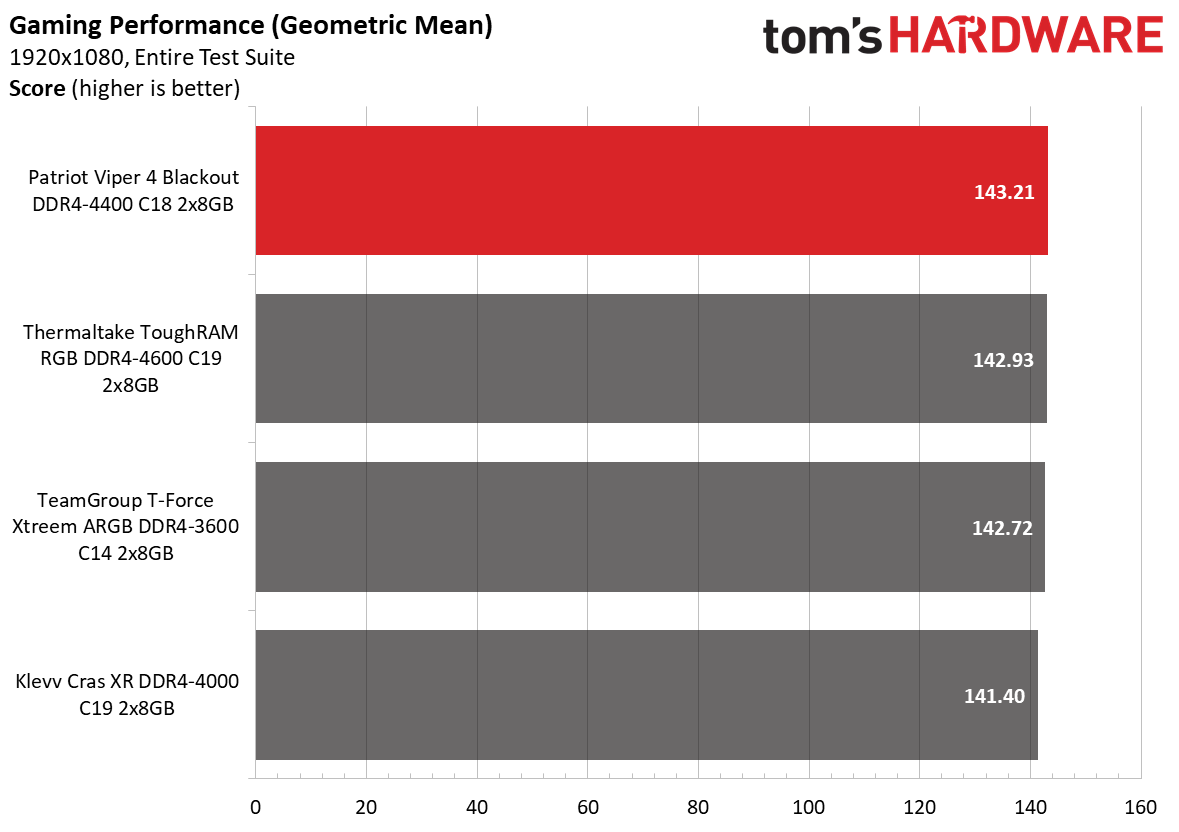
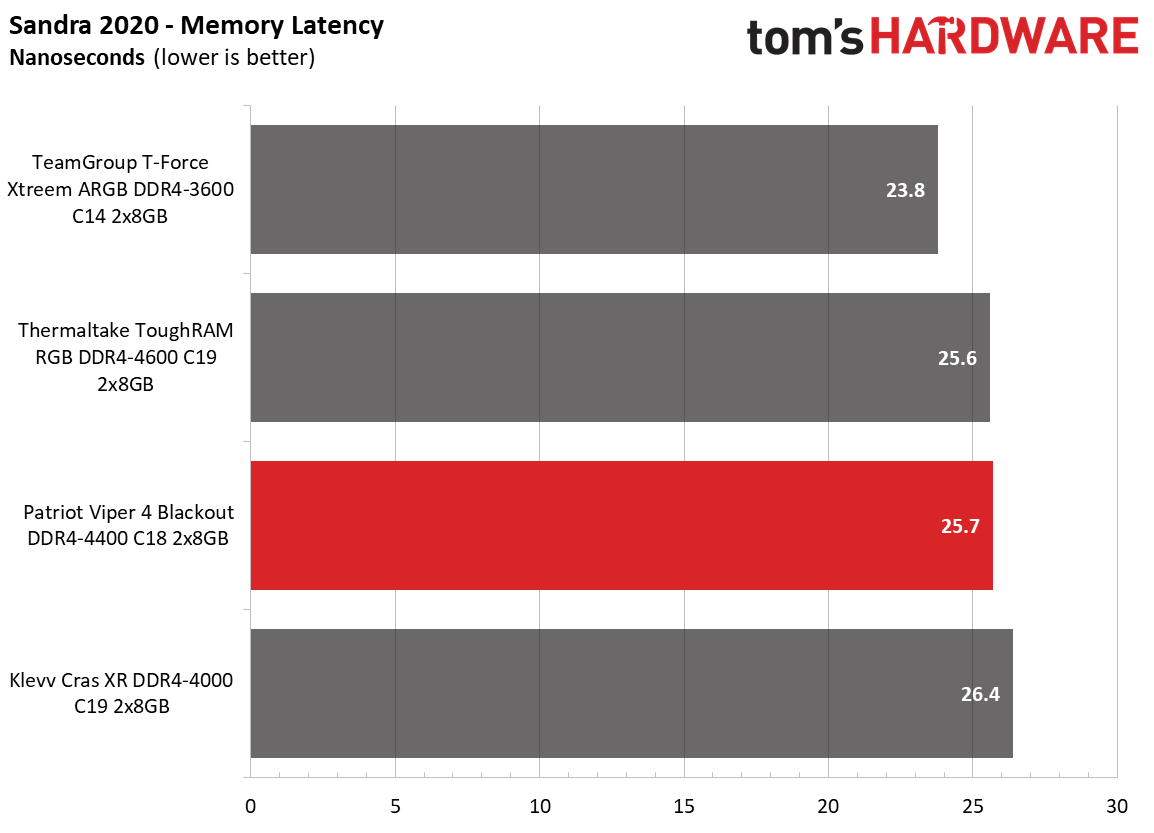
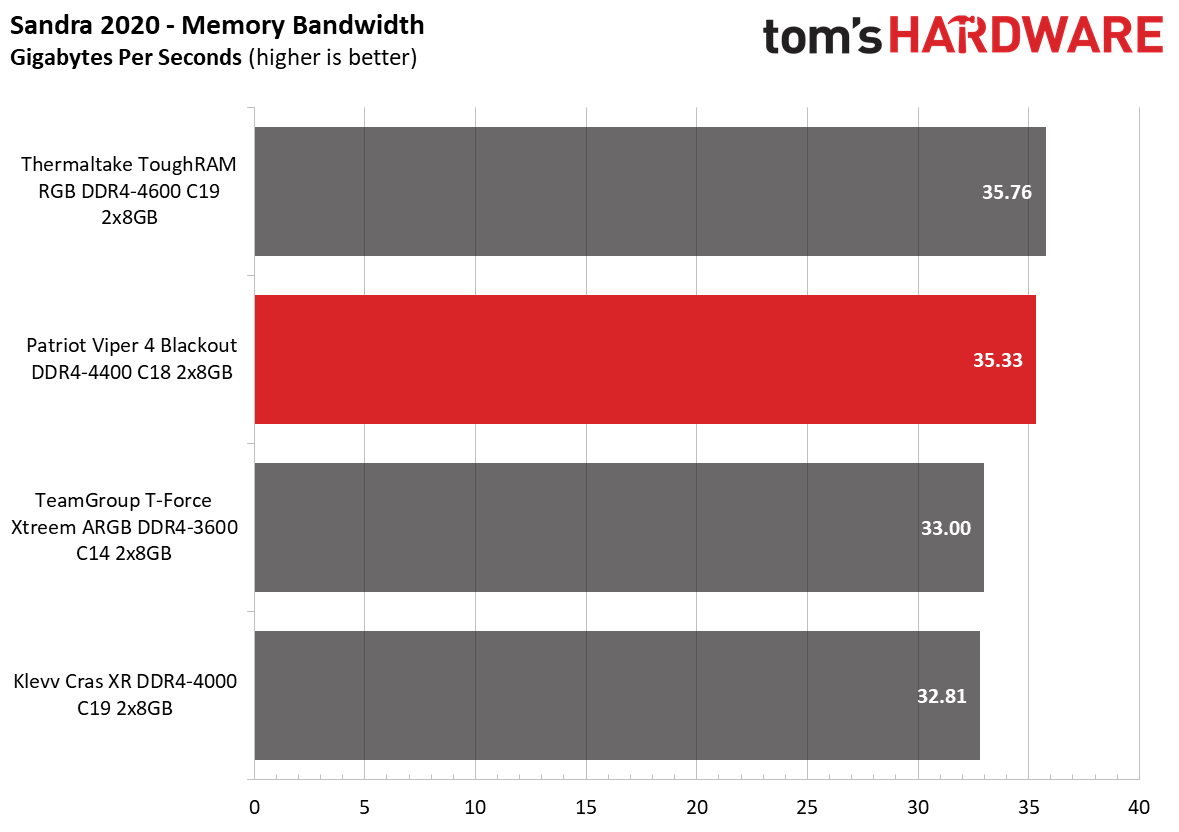
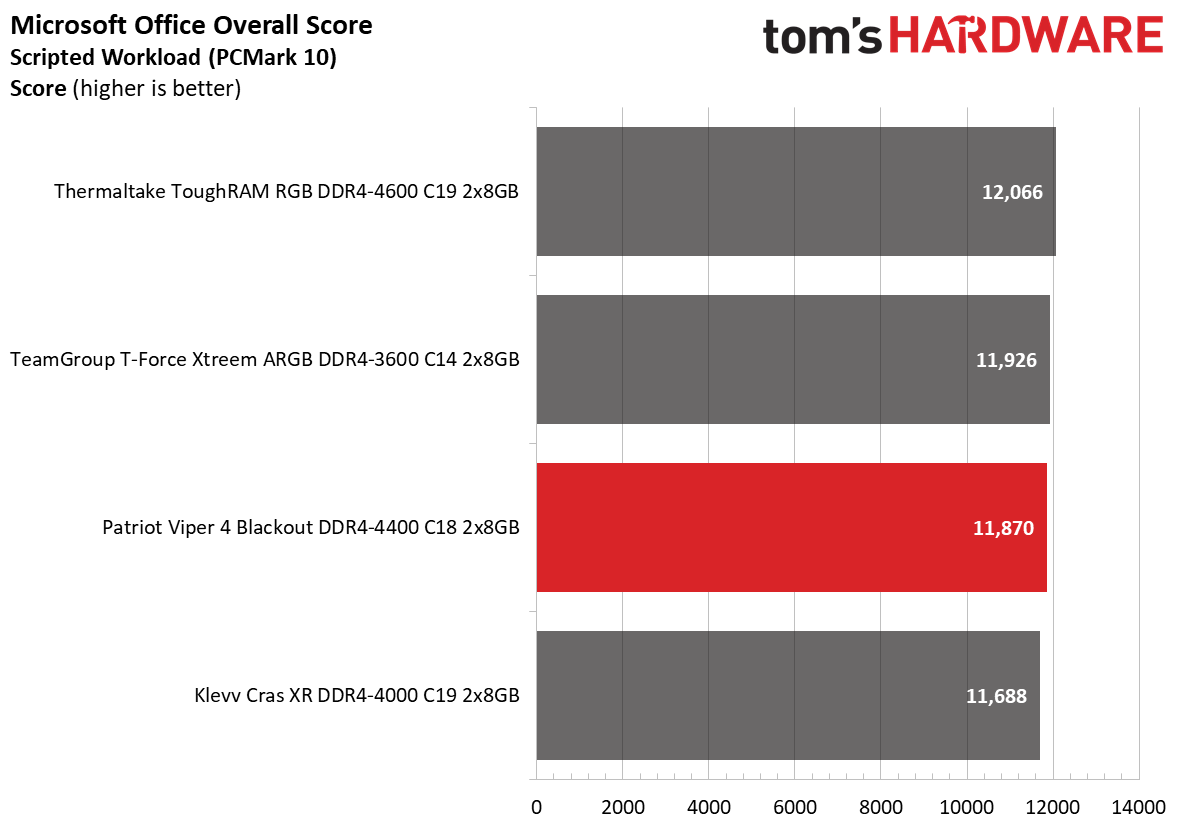
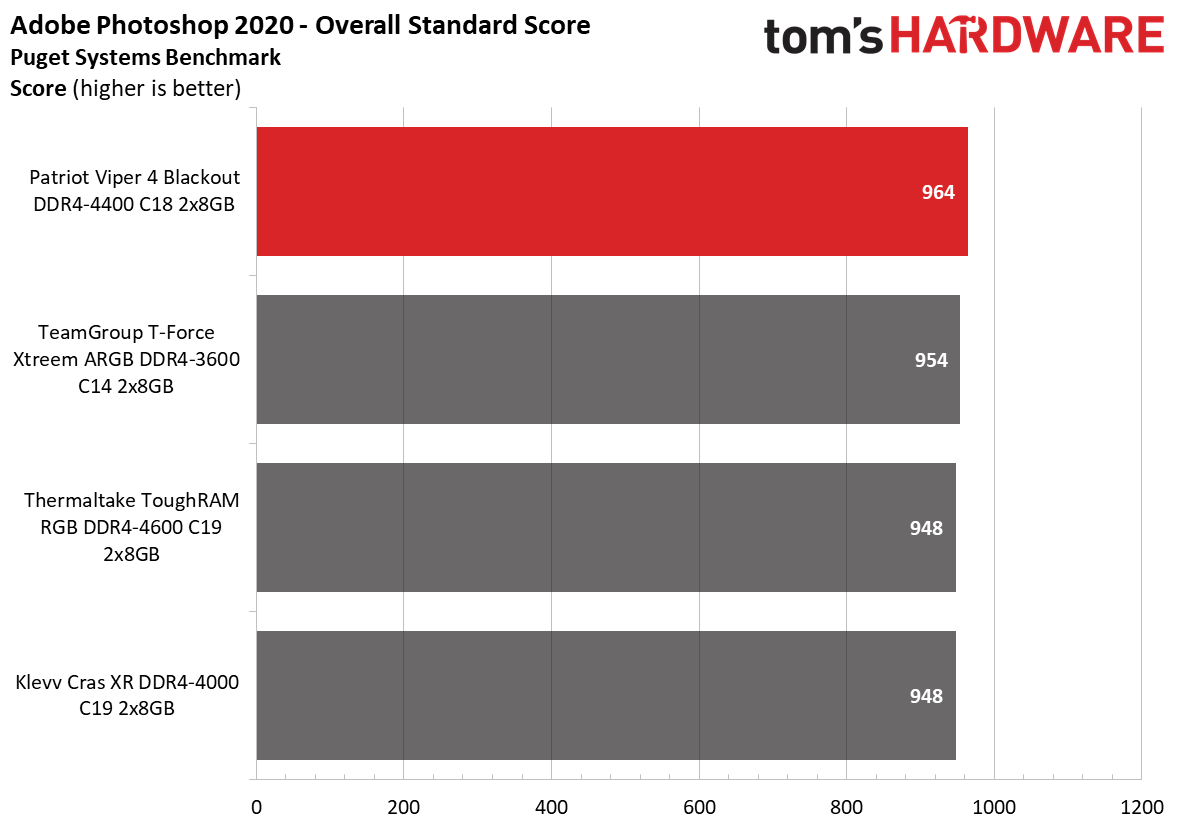
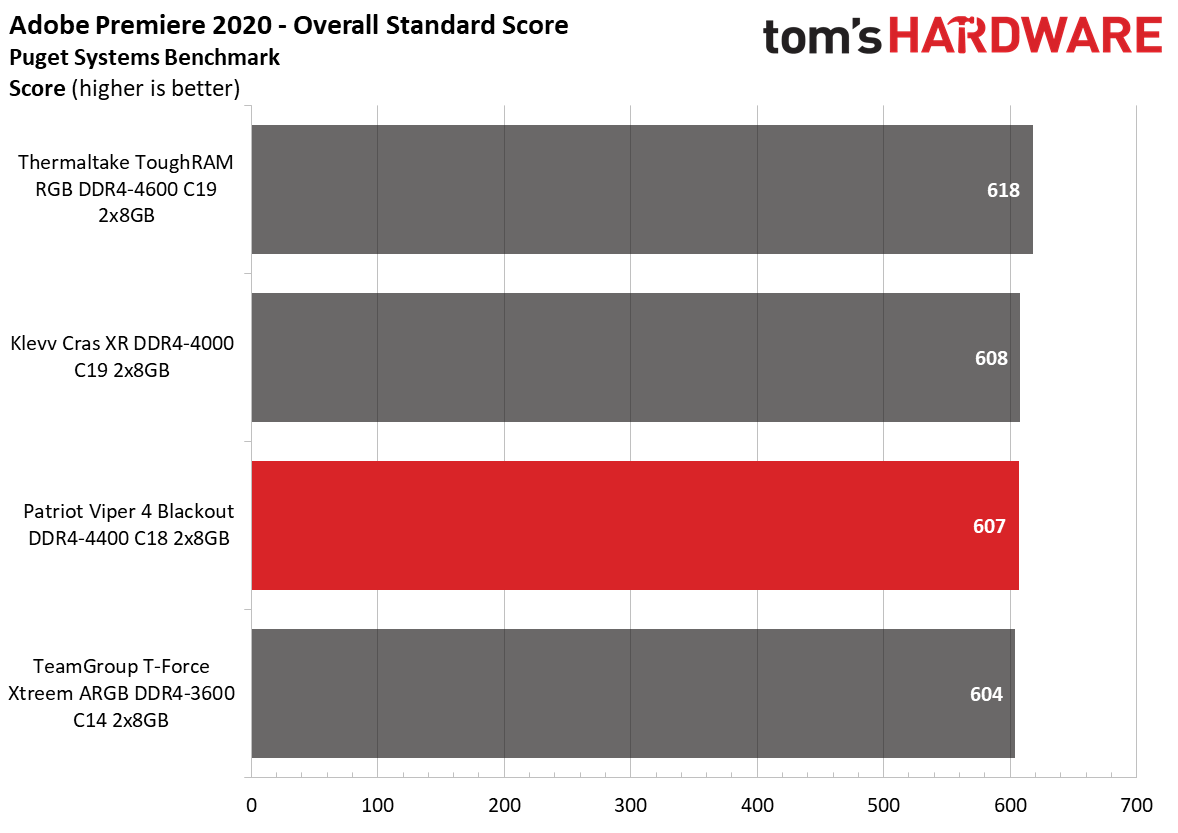
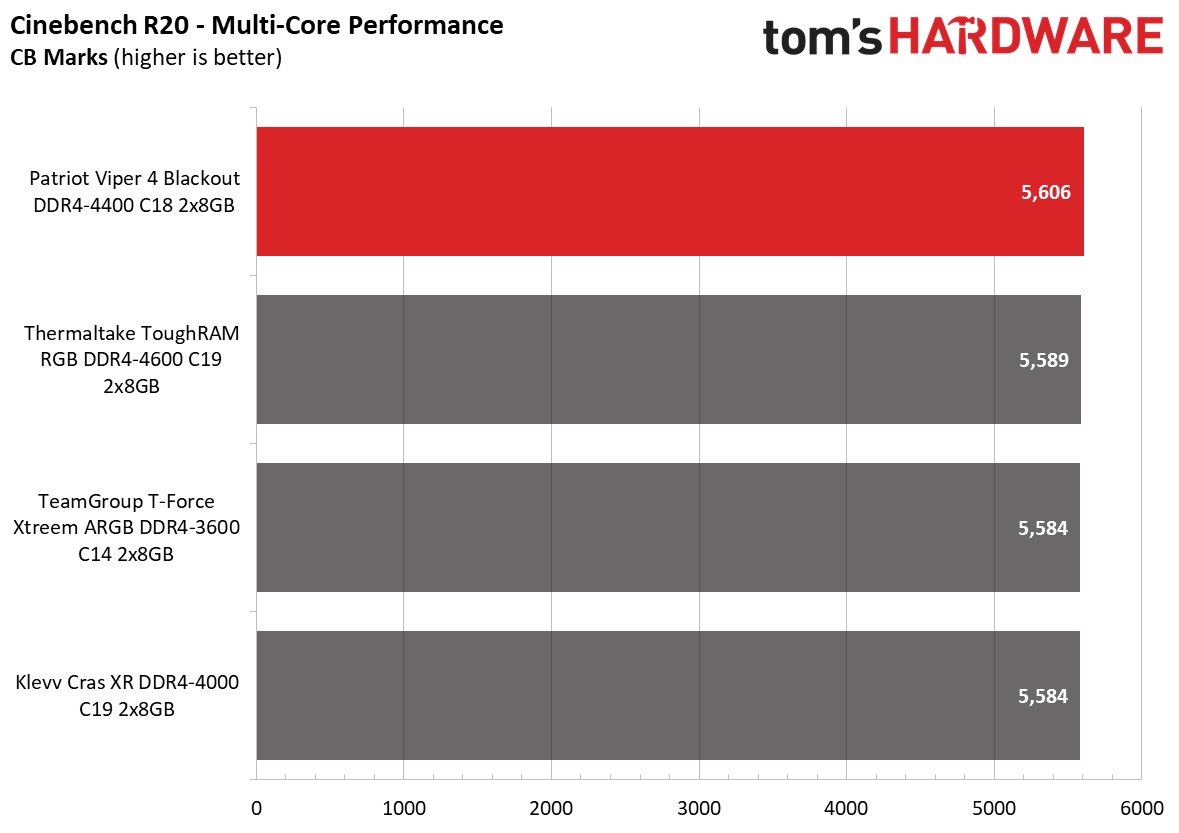
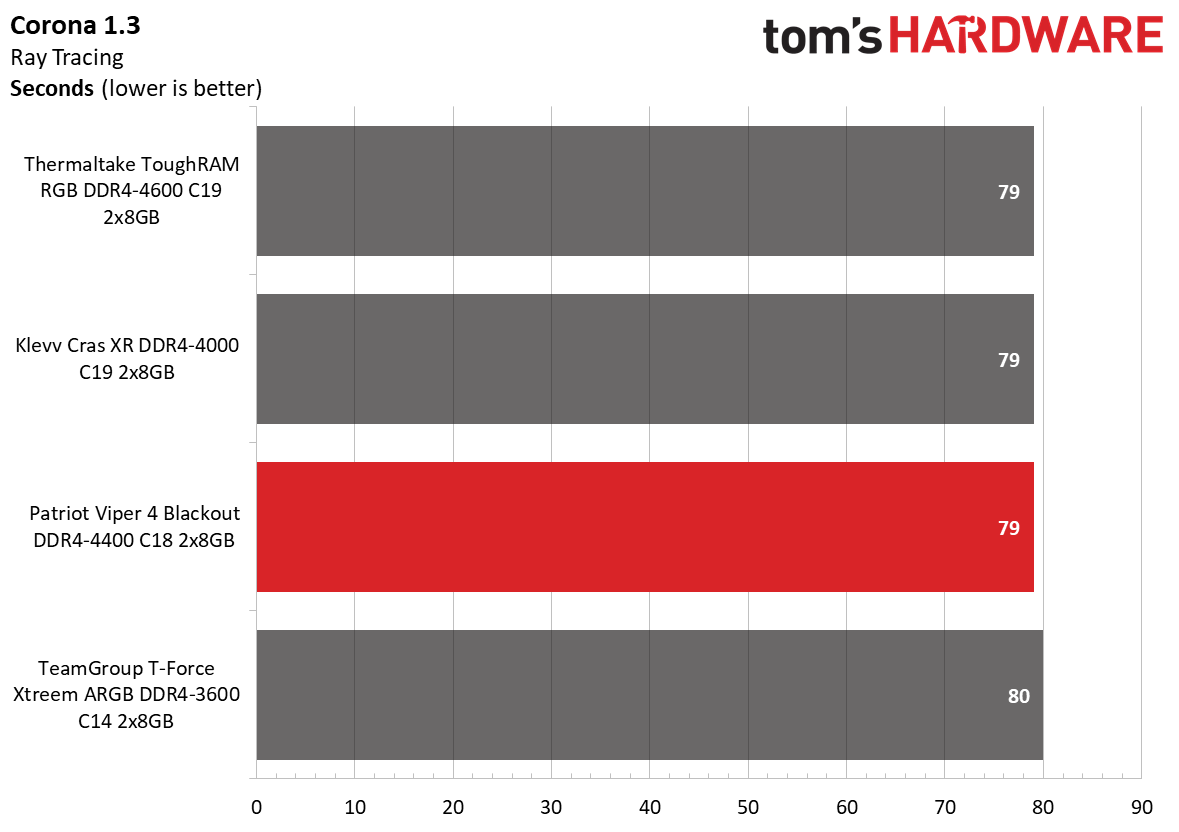
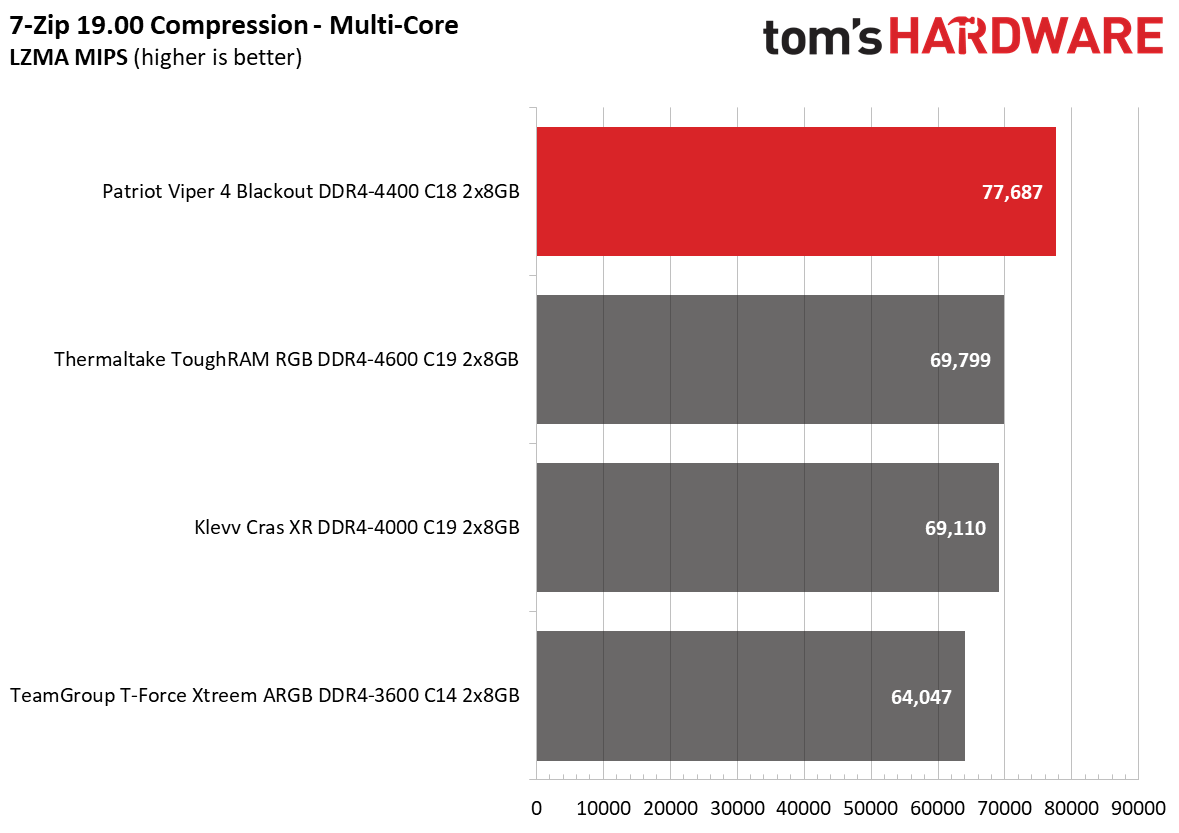
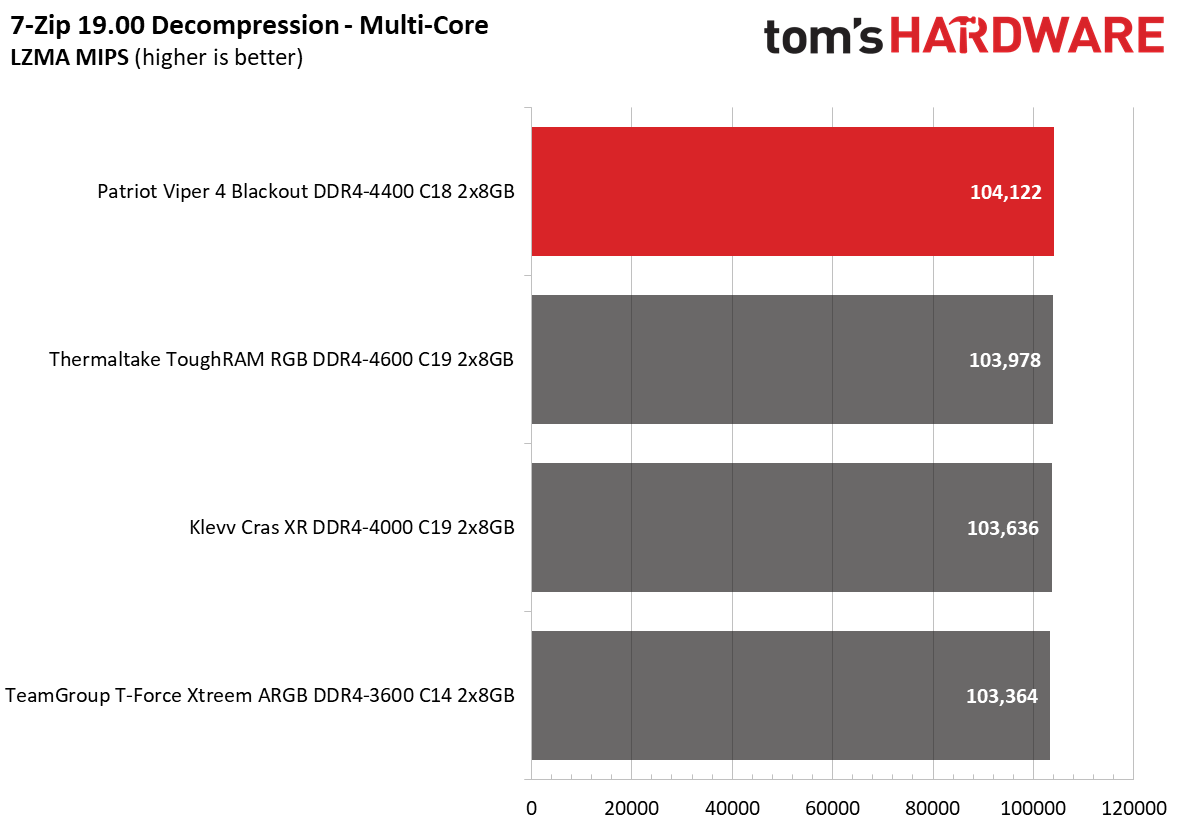
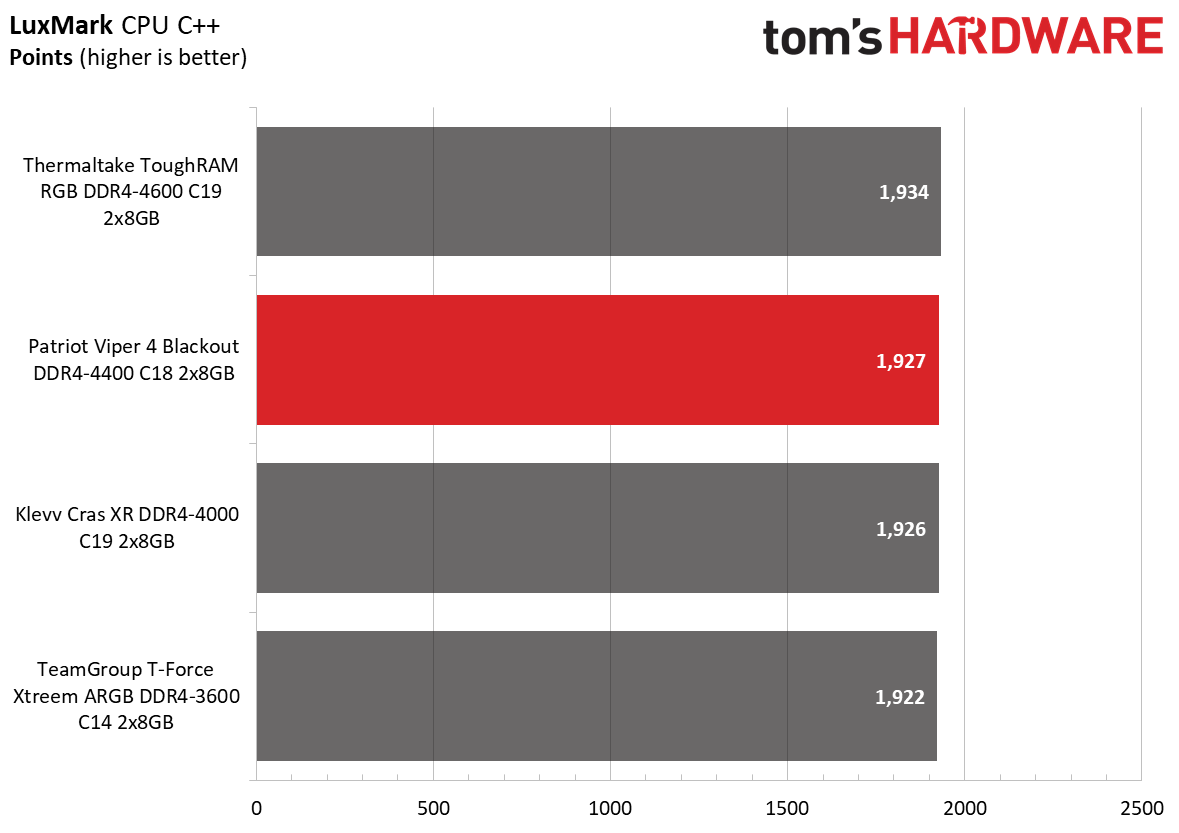
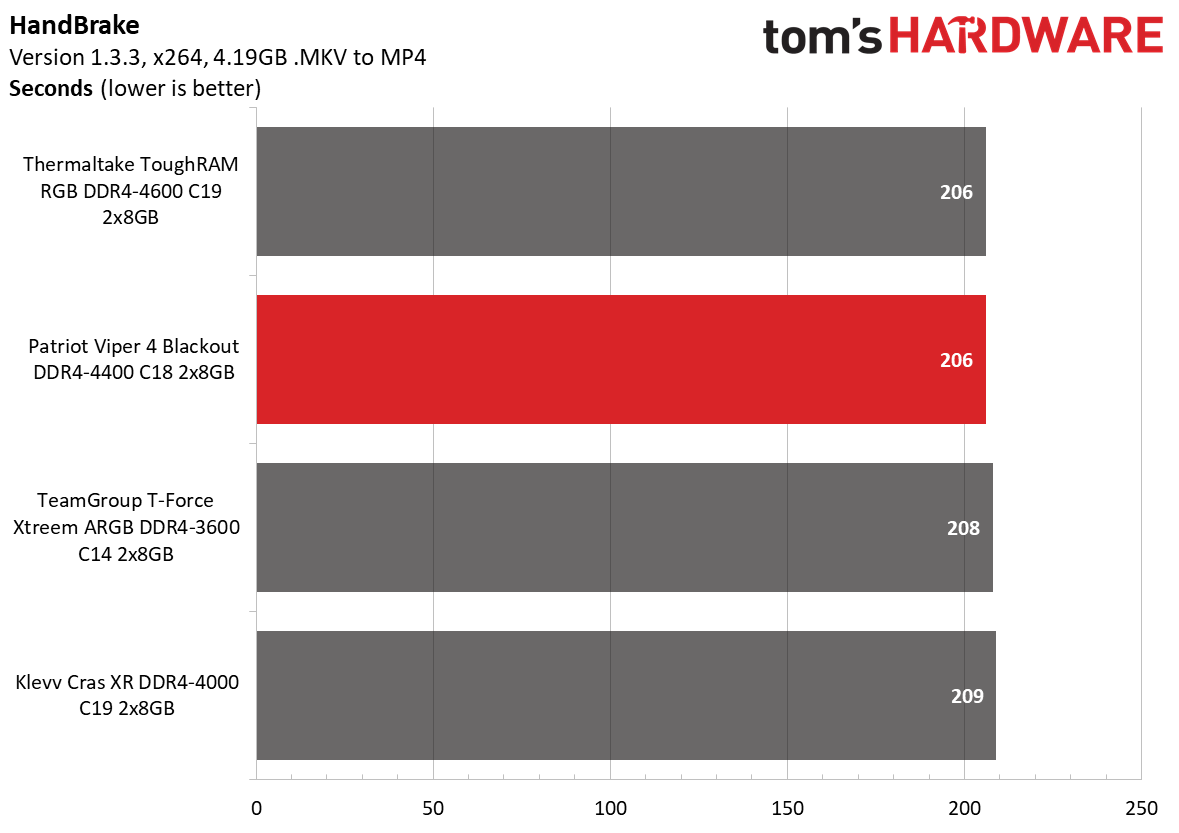
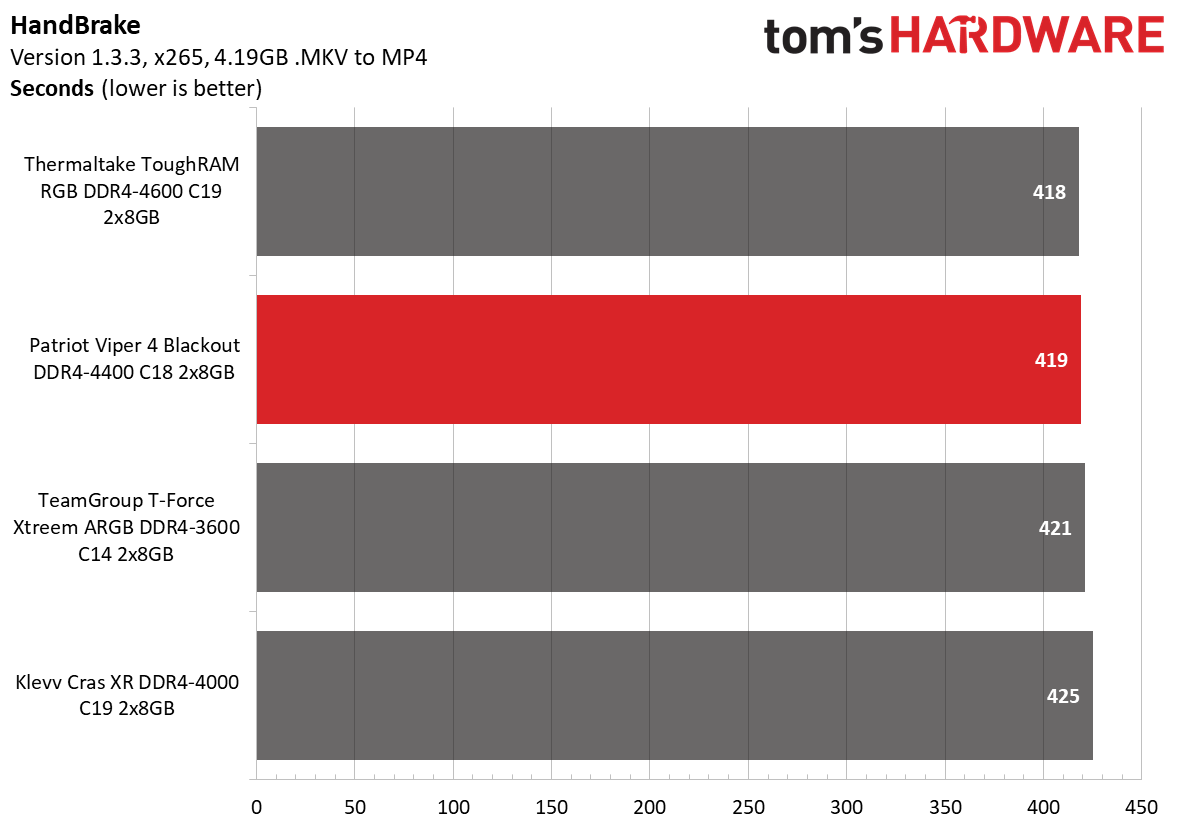
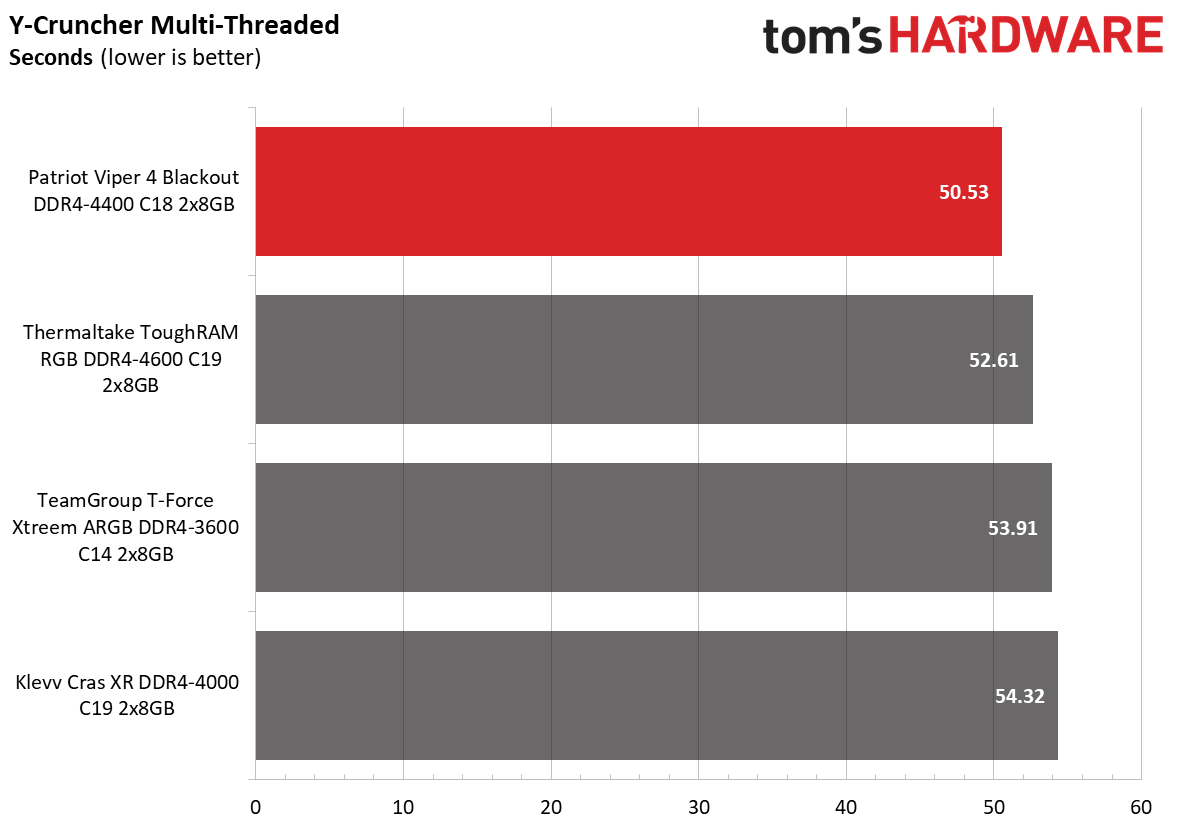
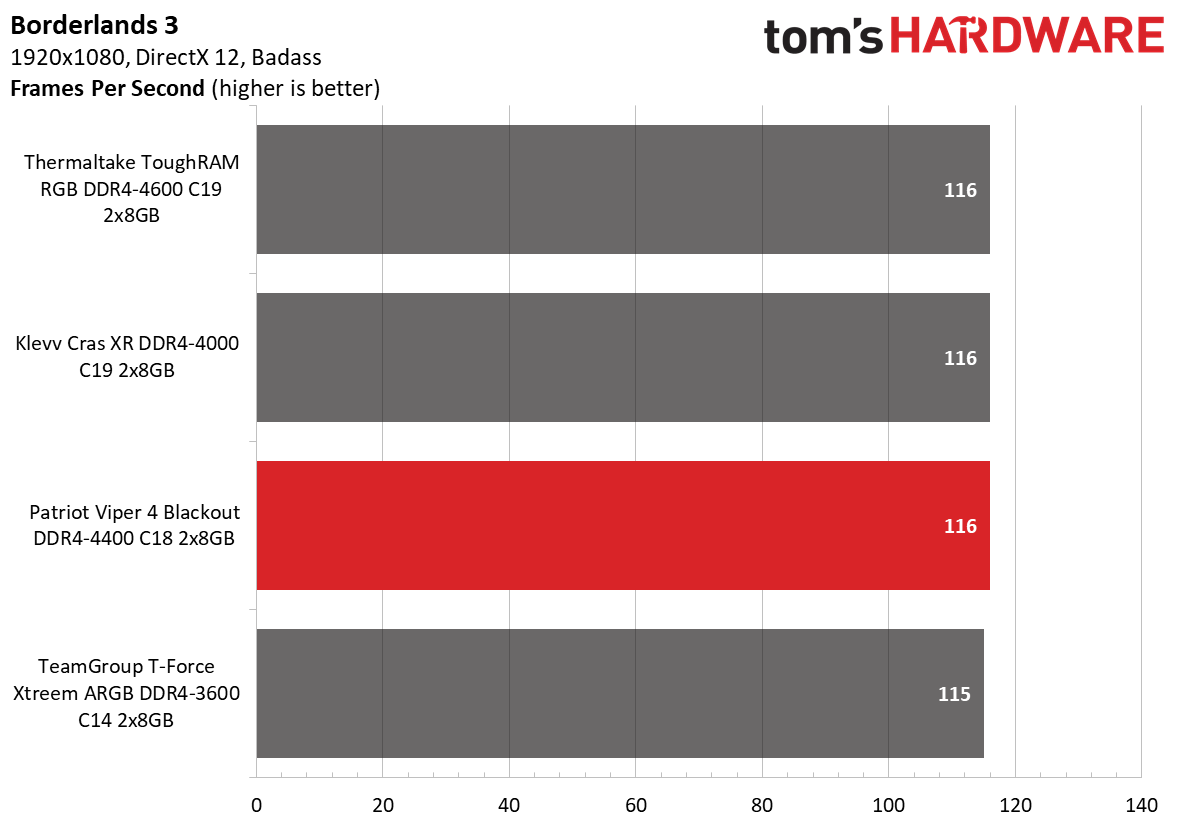
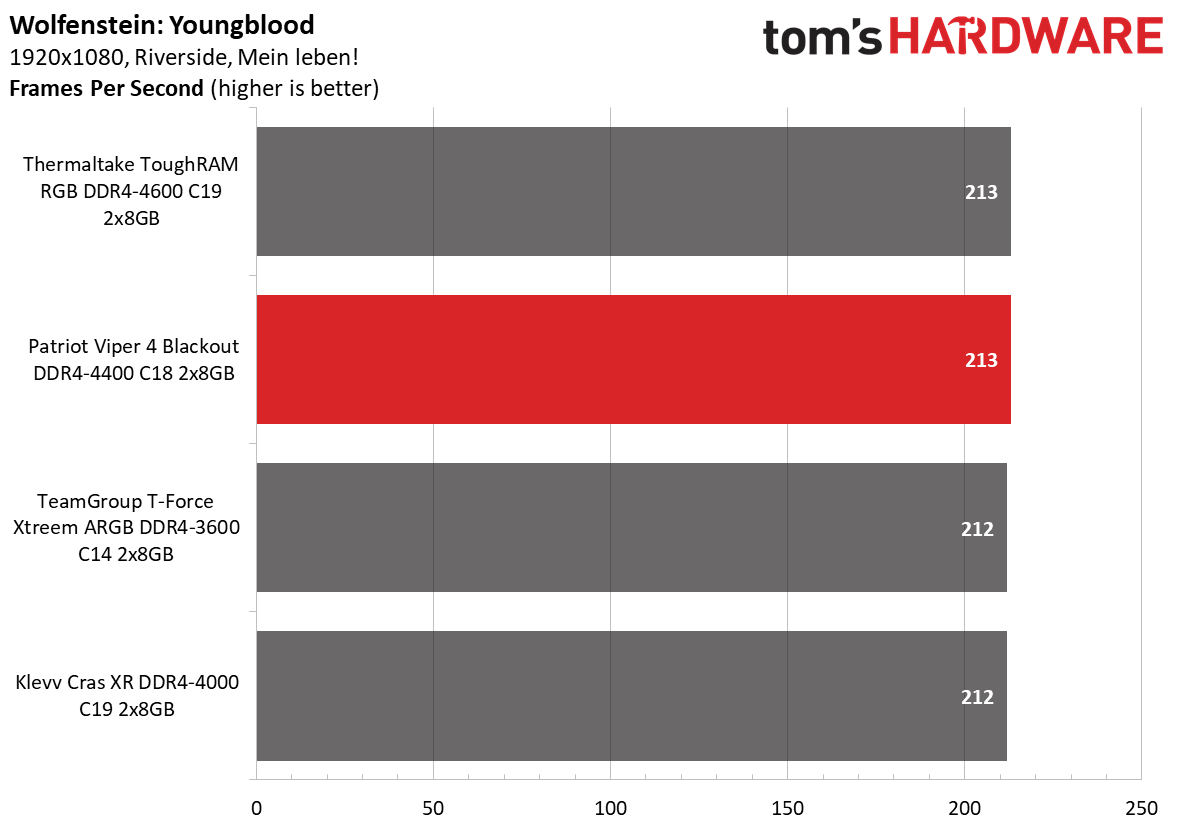
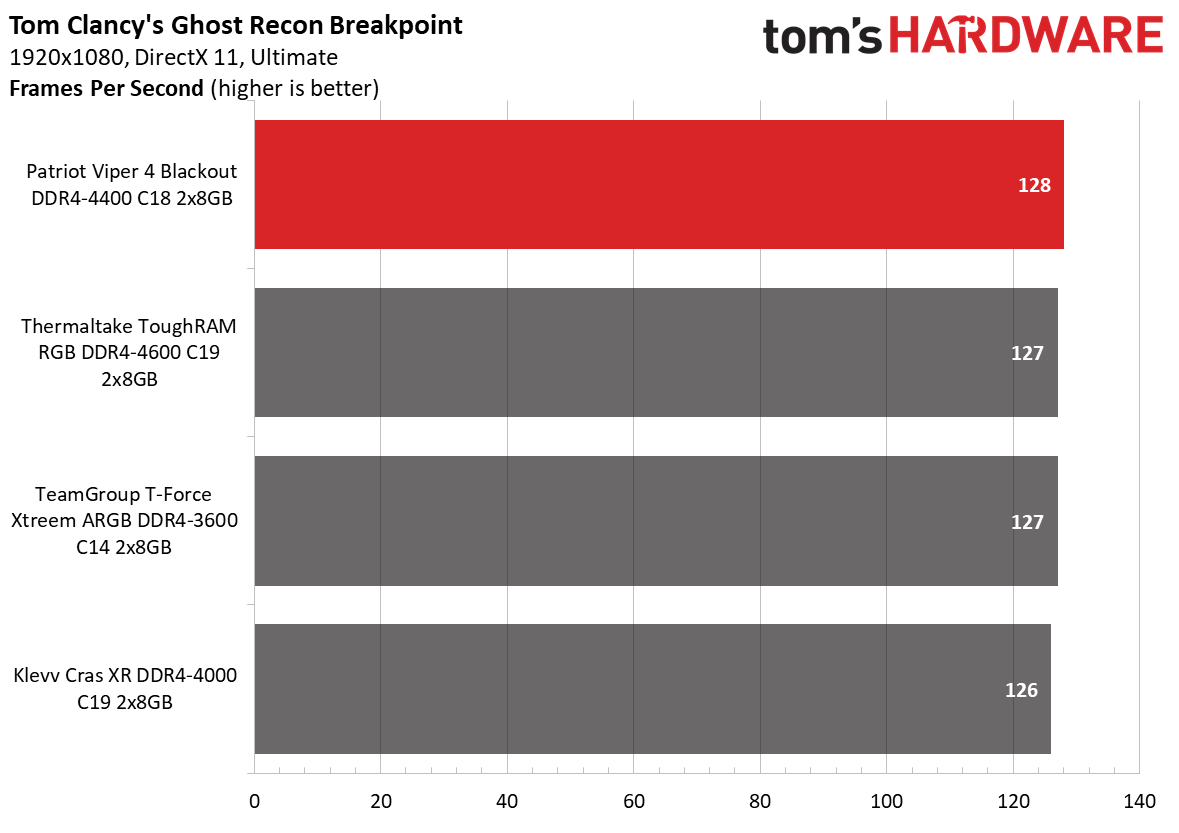
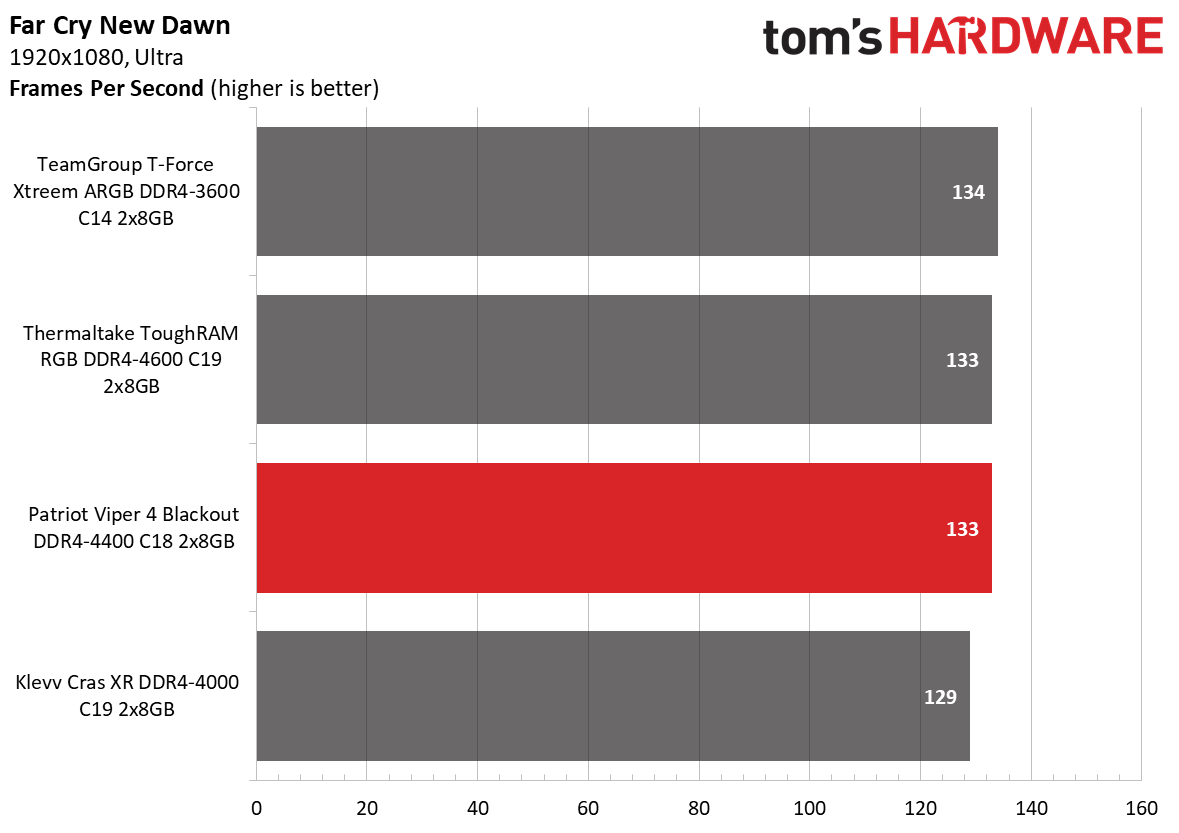
The Viper 4 Blackout is currently the fastest memory kit that has passed through our labs. The memory kit didn't dominate in every benchmark, but overall, it finished first in both the performance and gaming charts.
AMD Performance
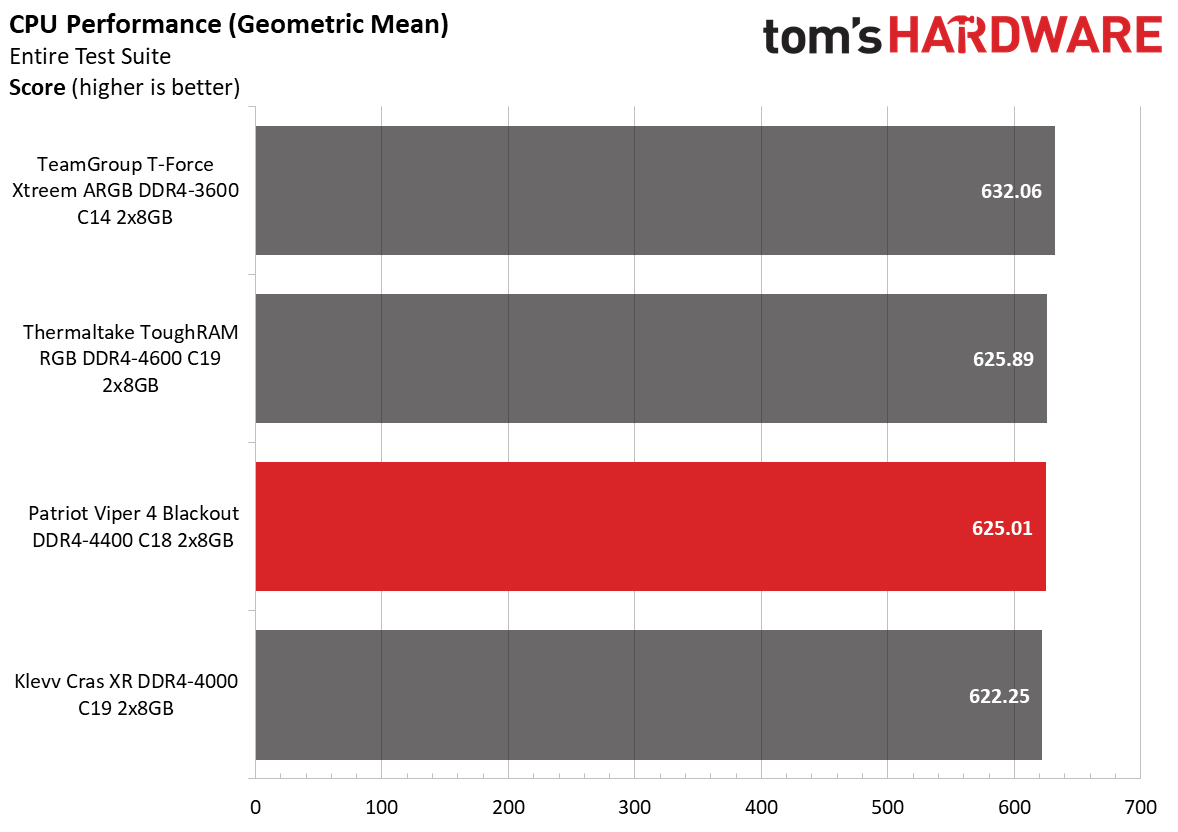
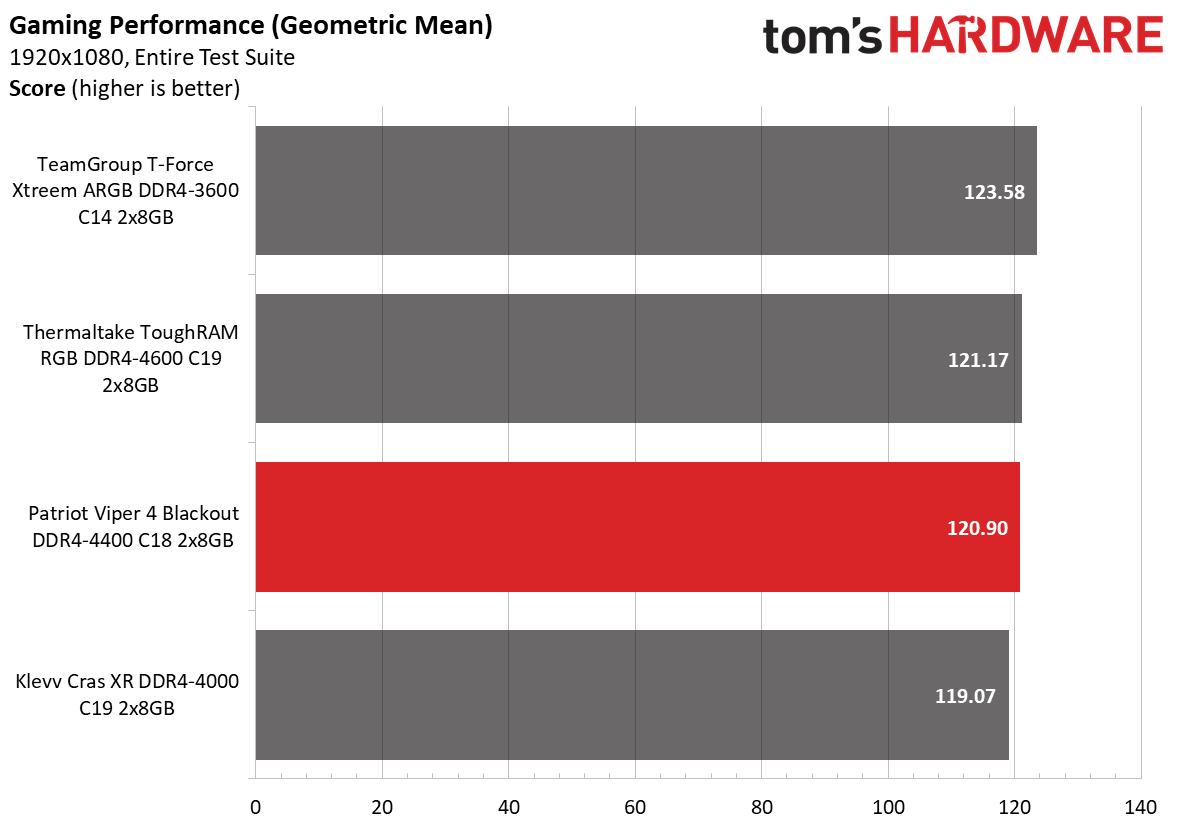
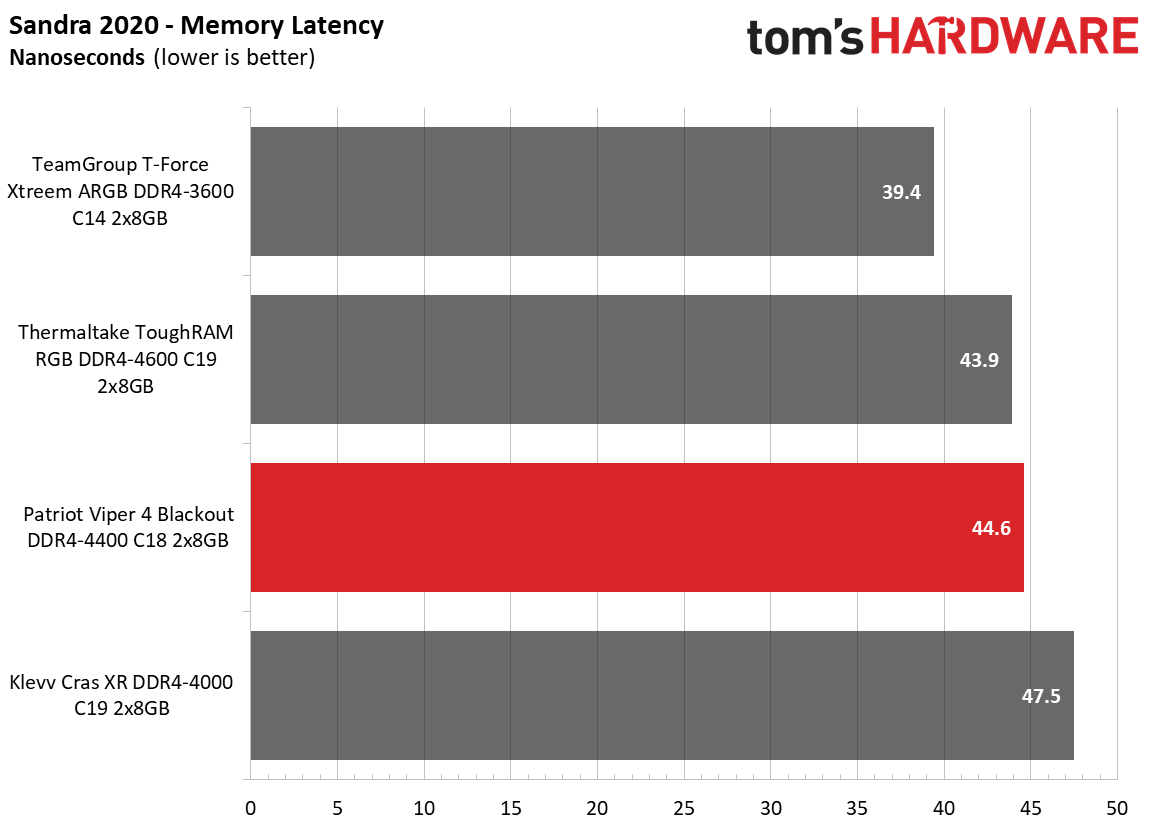
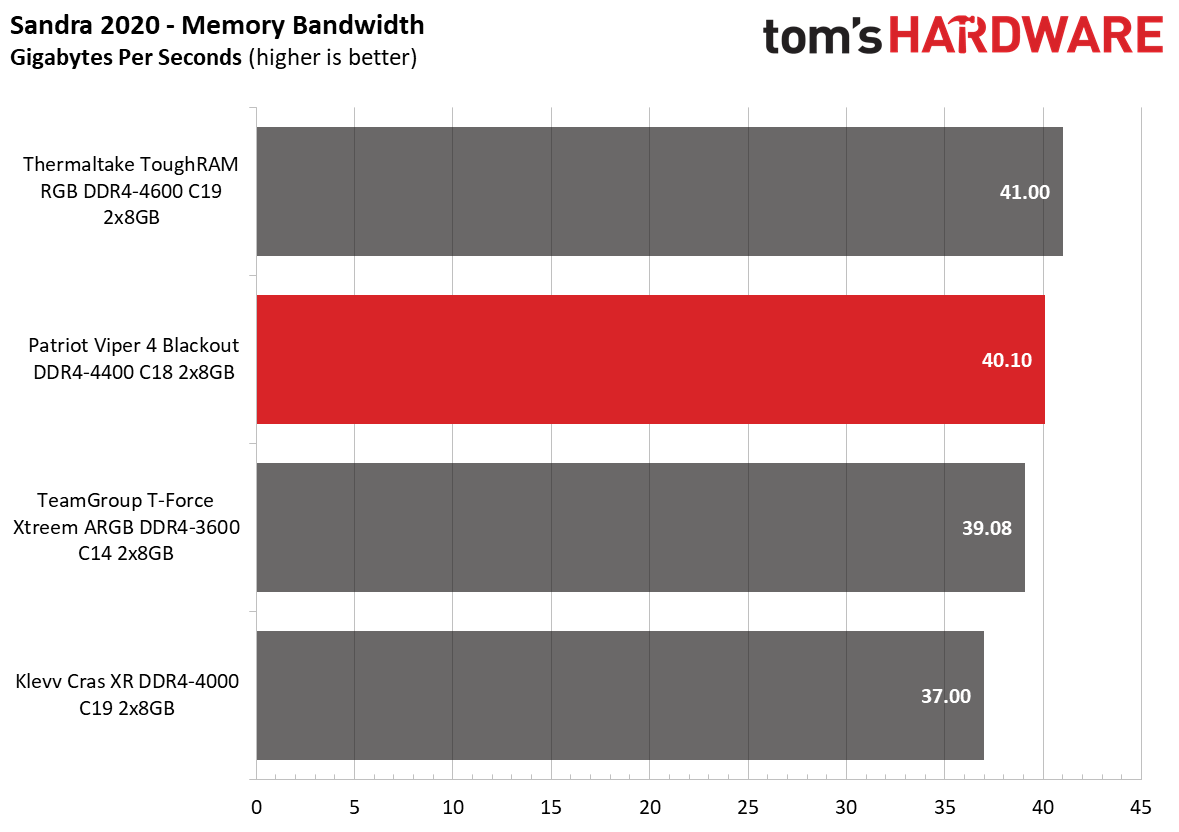
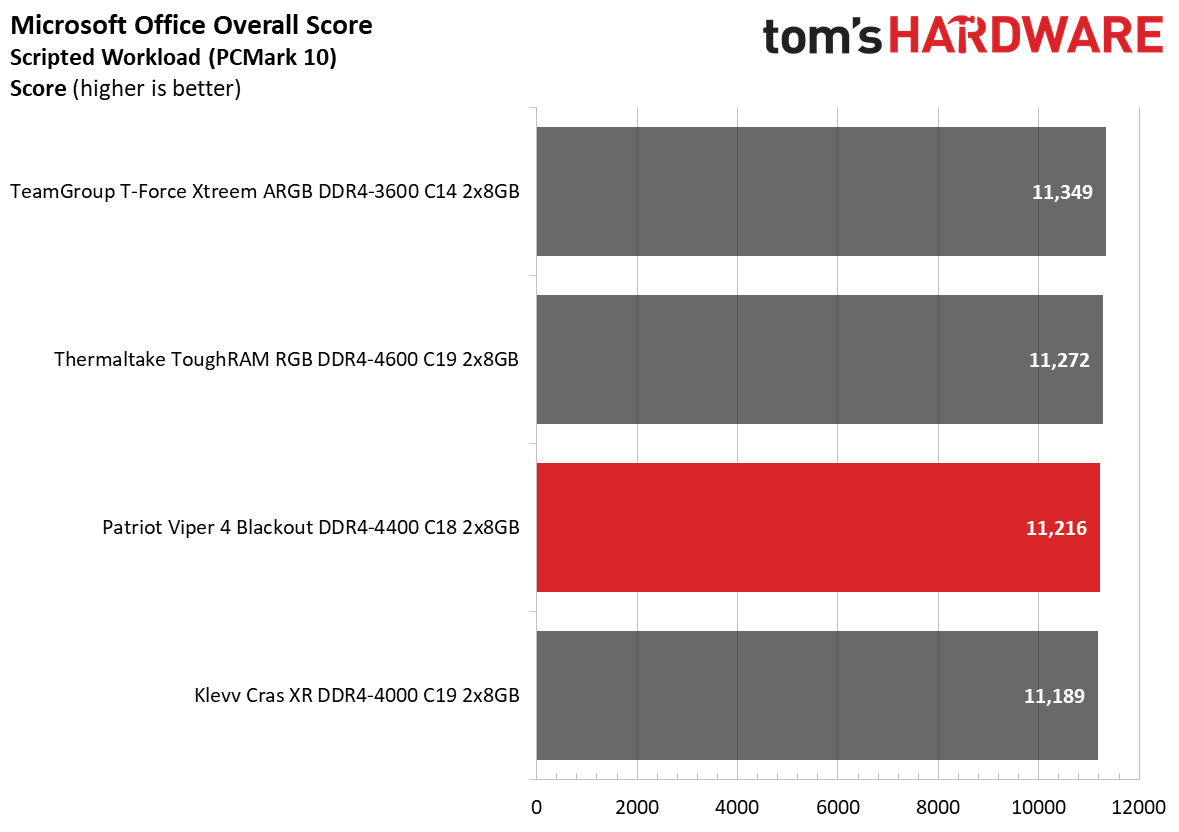
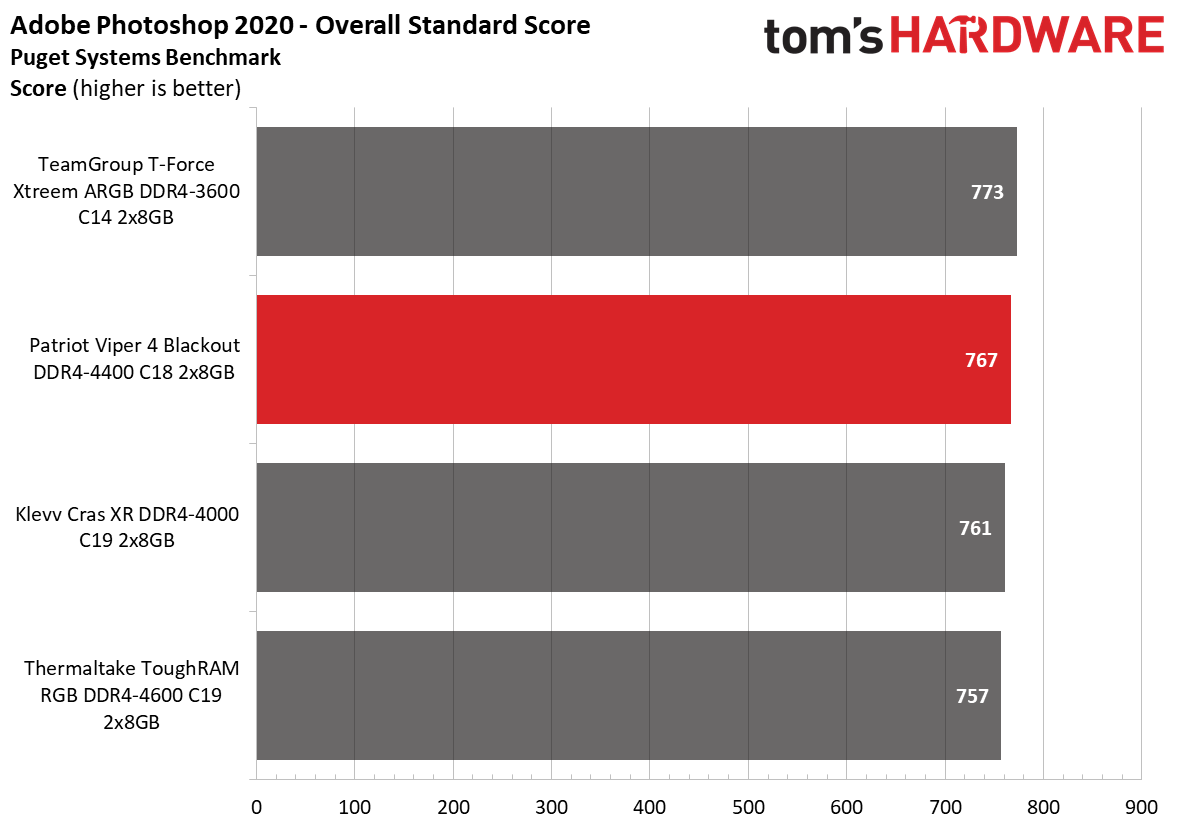
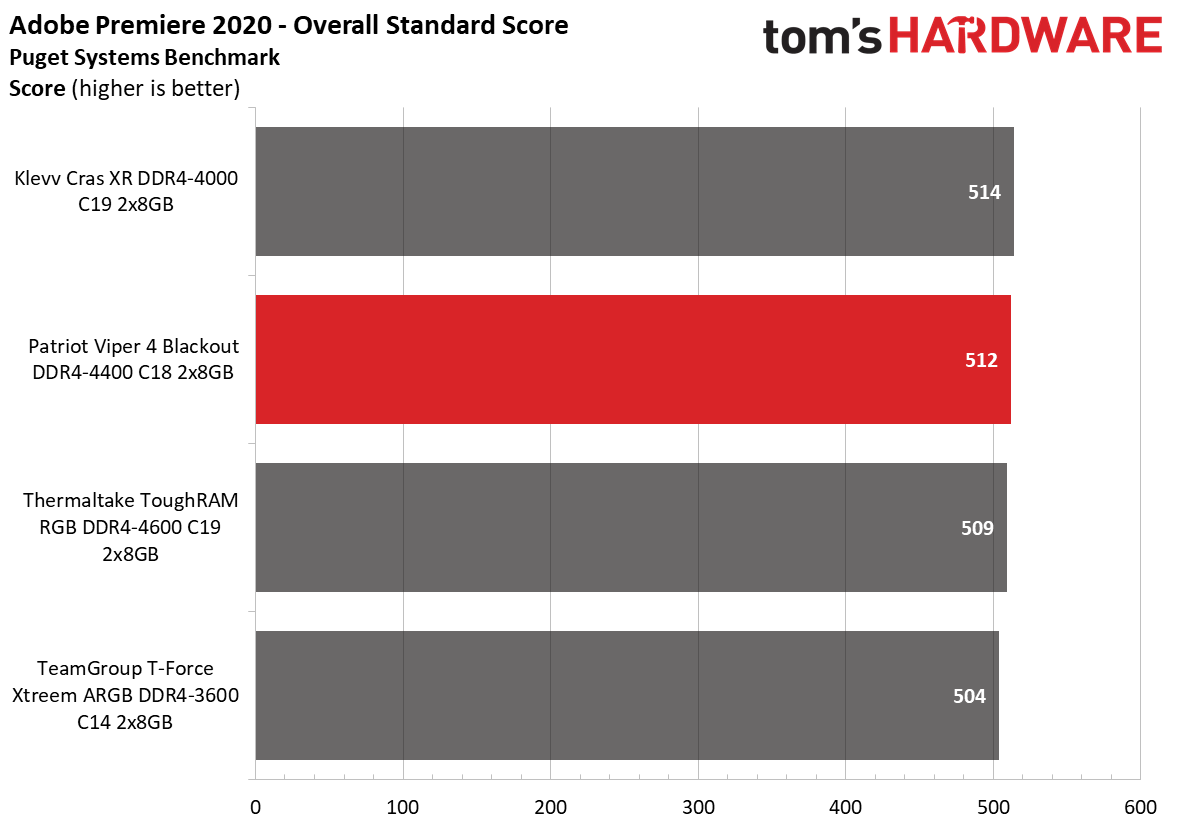
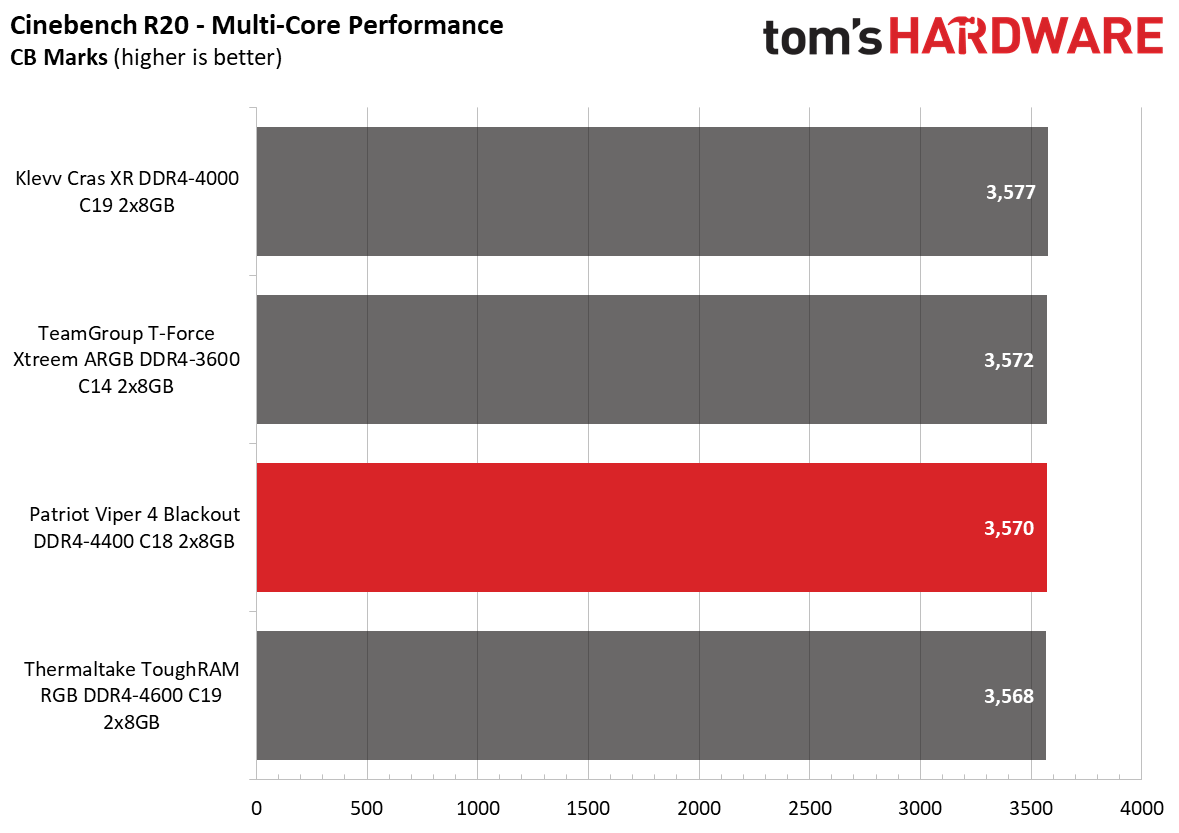
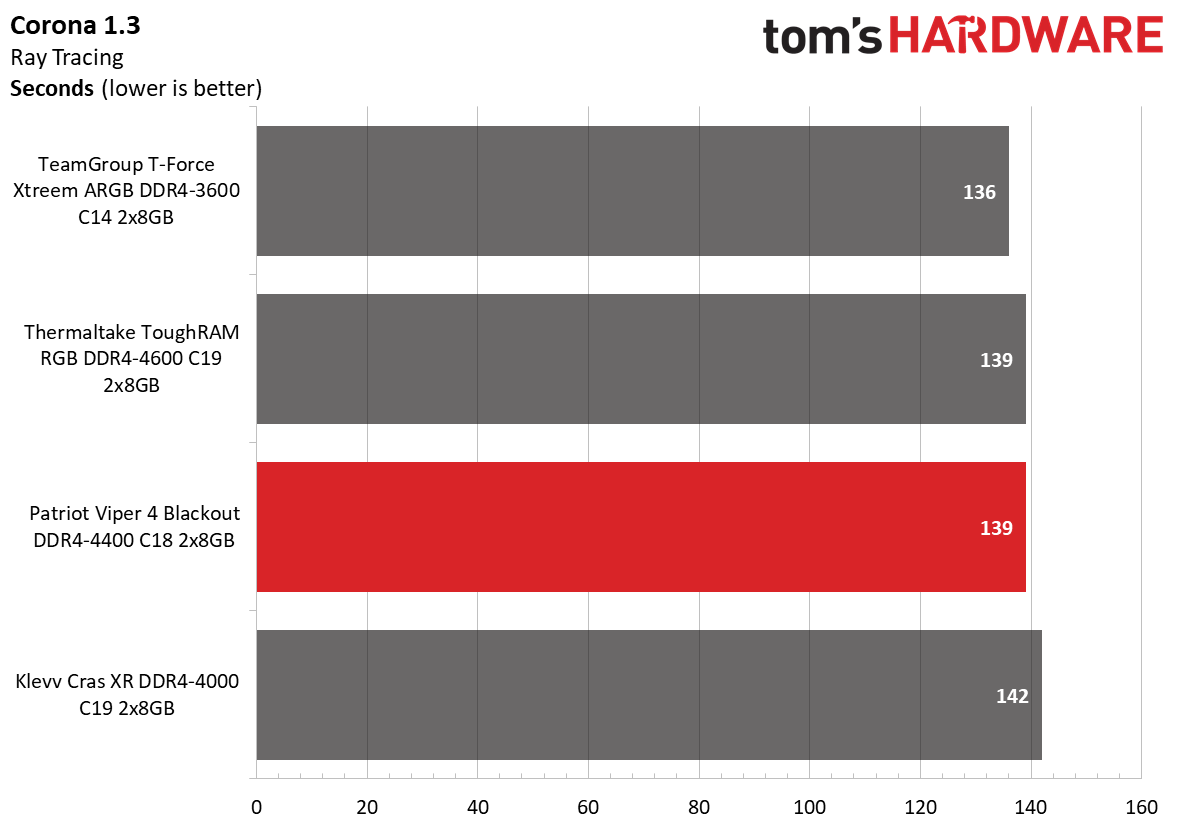
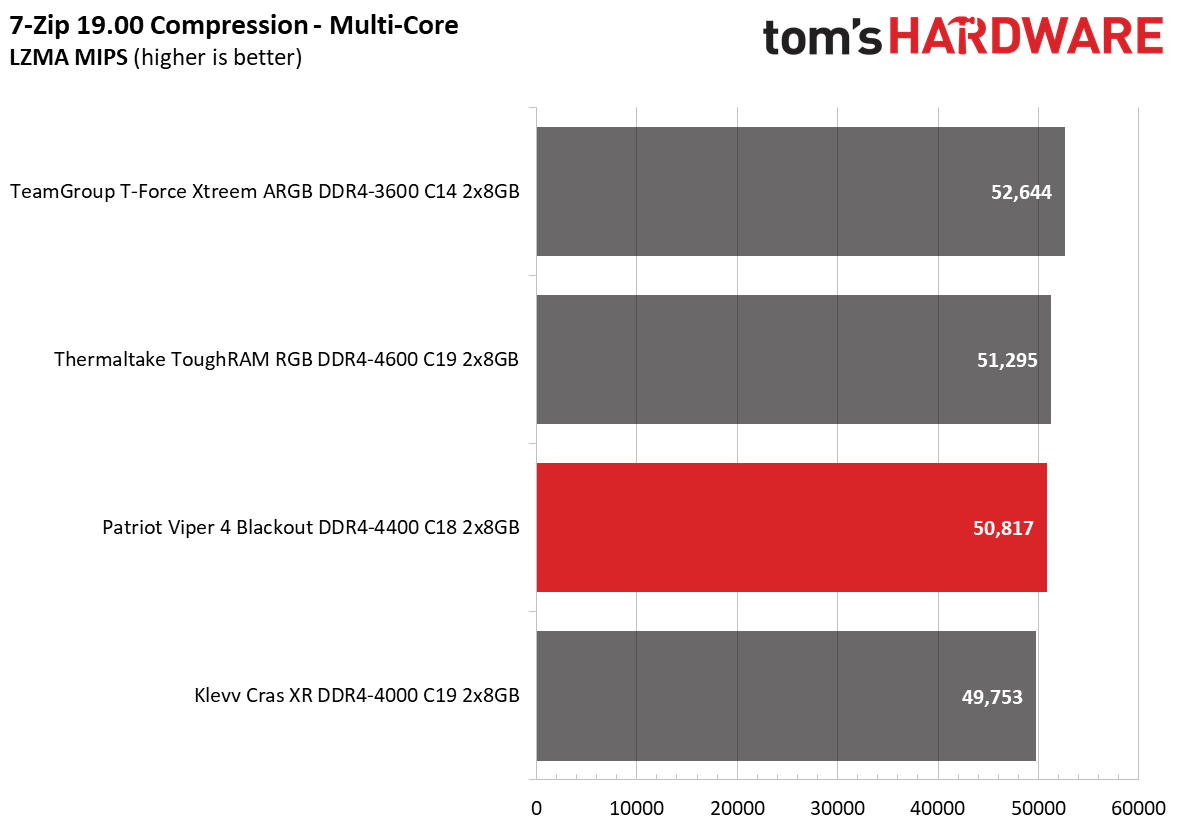
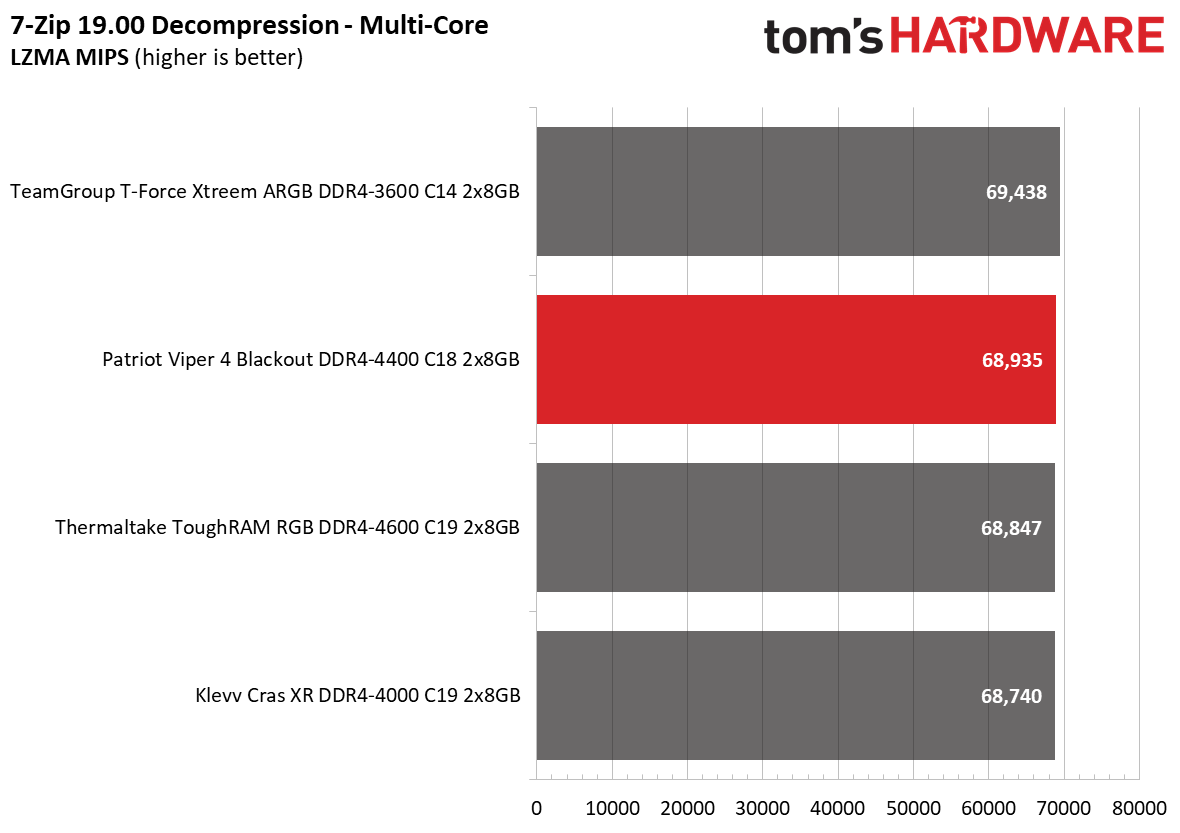
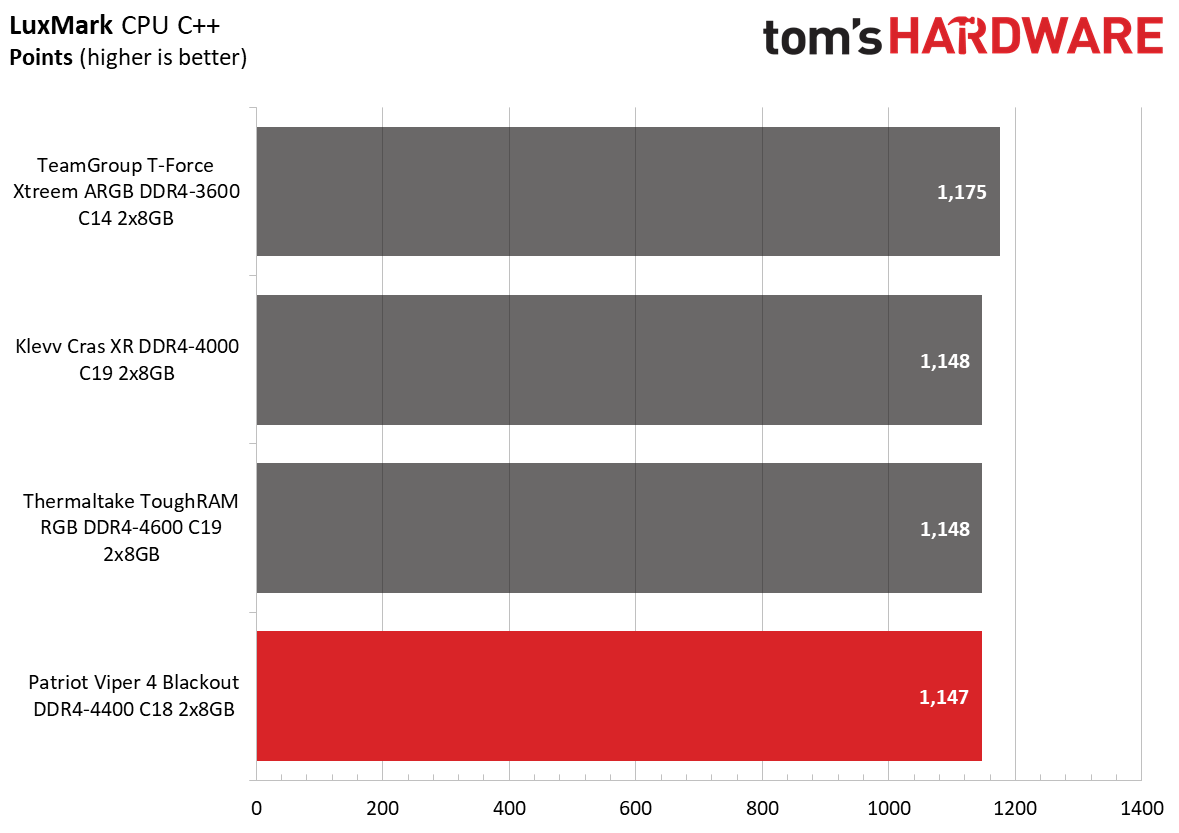
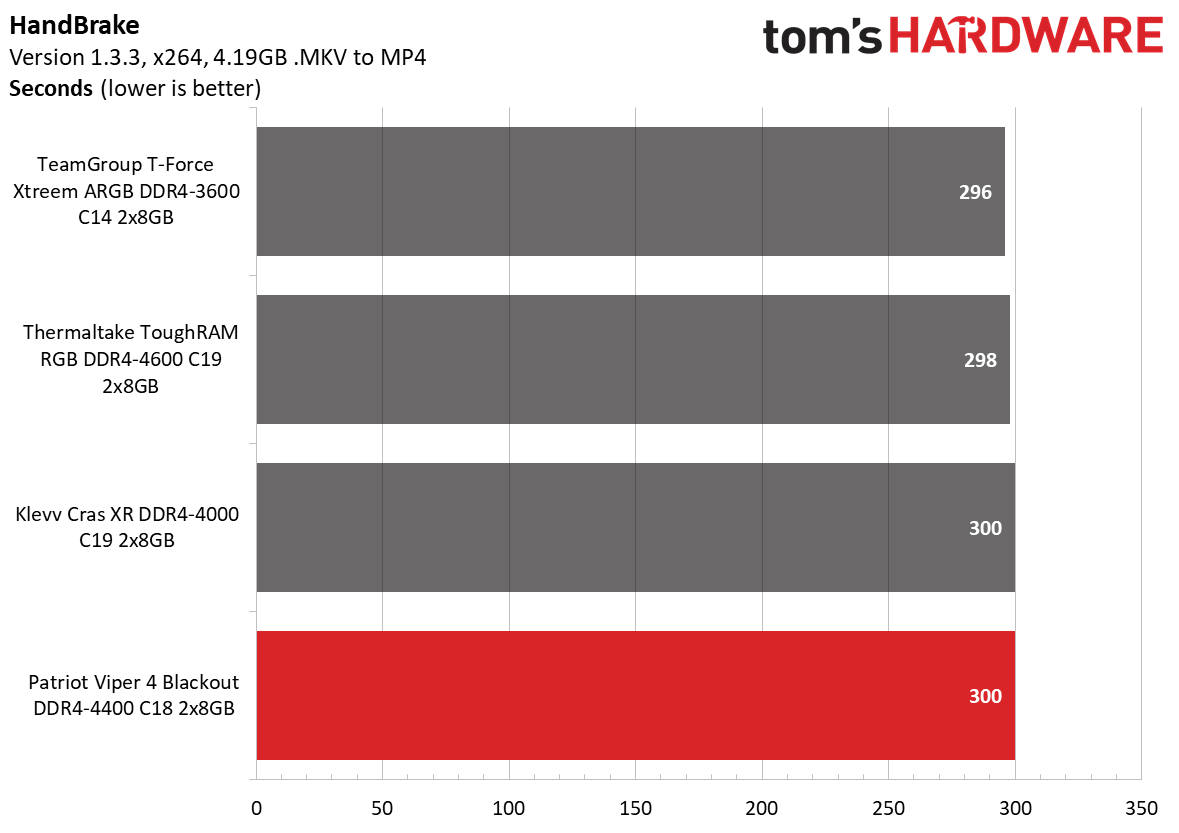
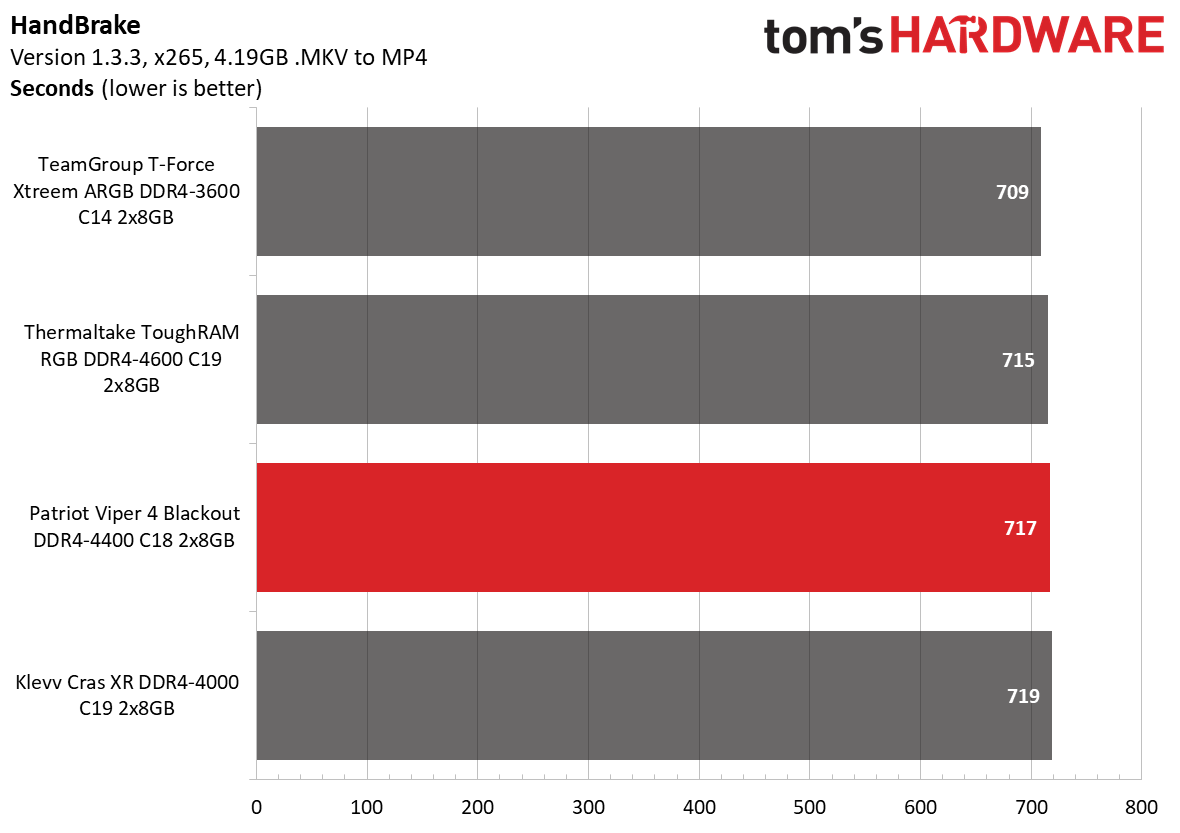
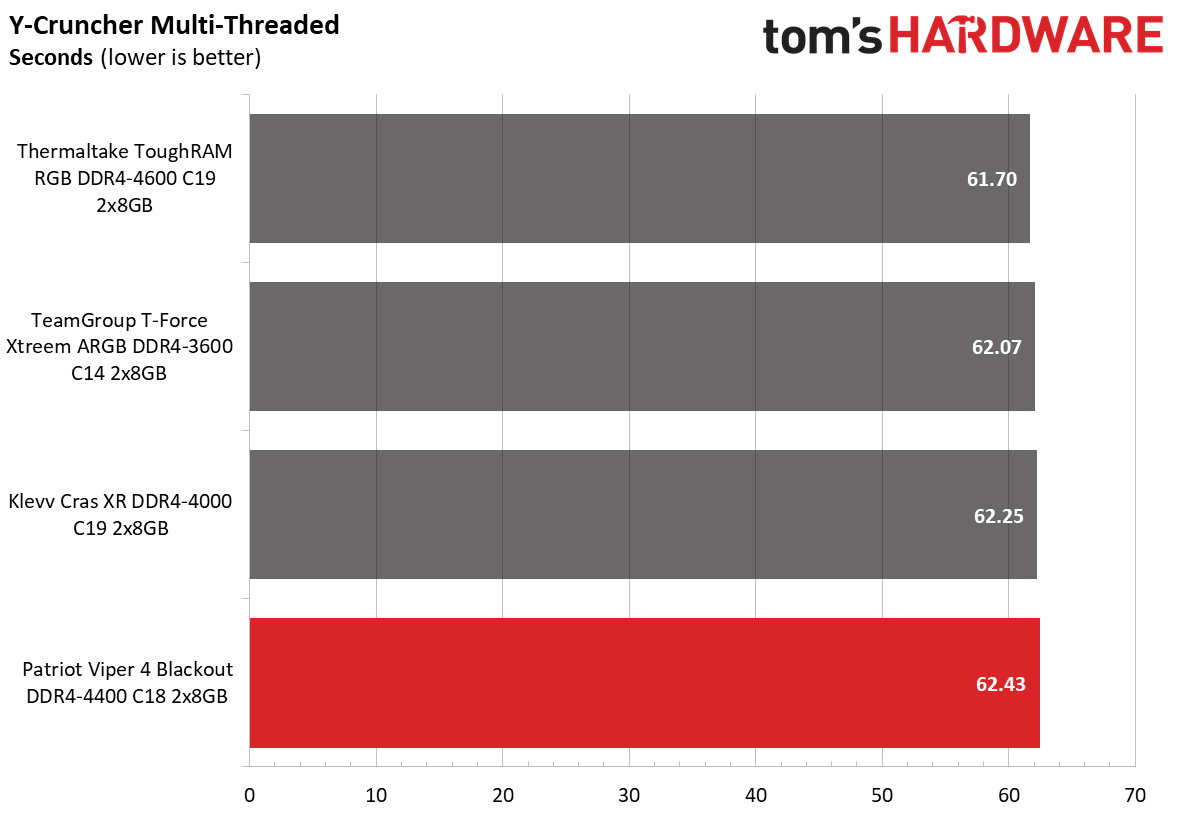
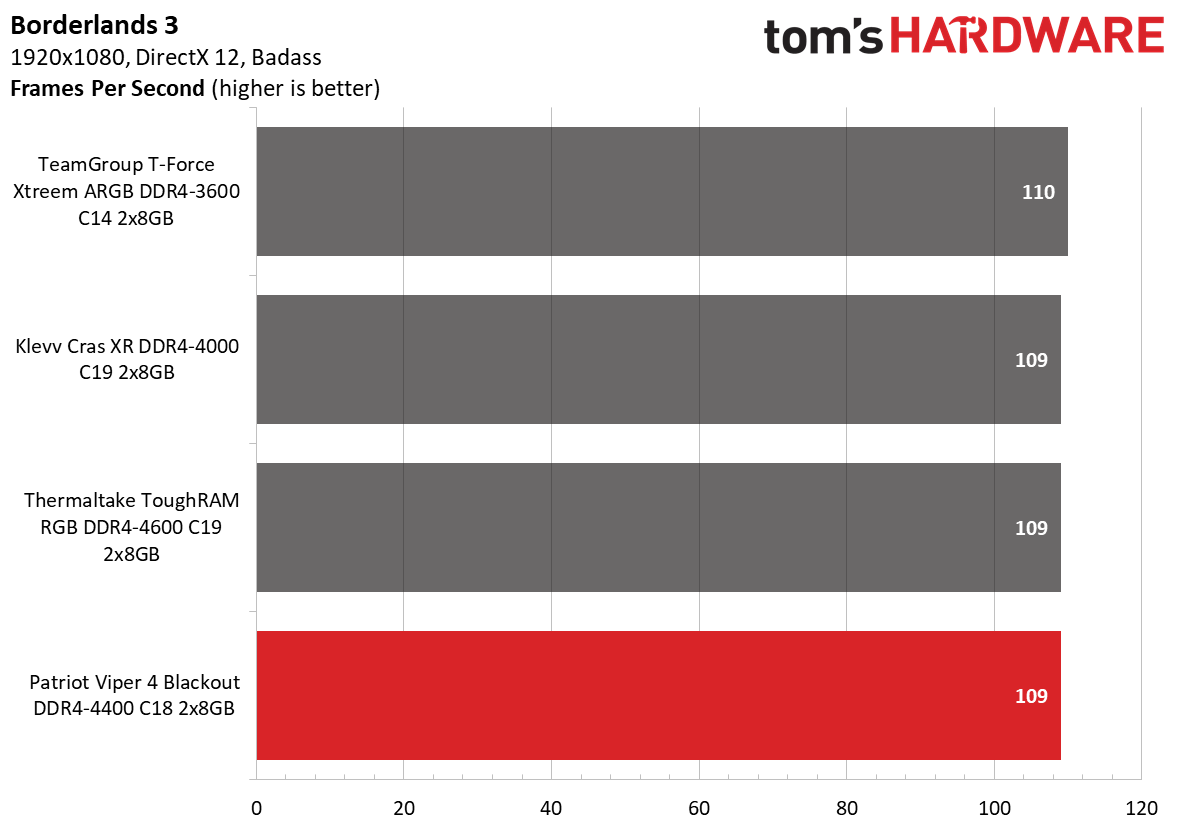
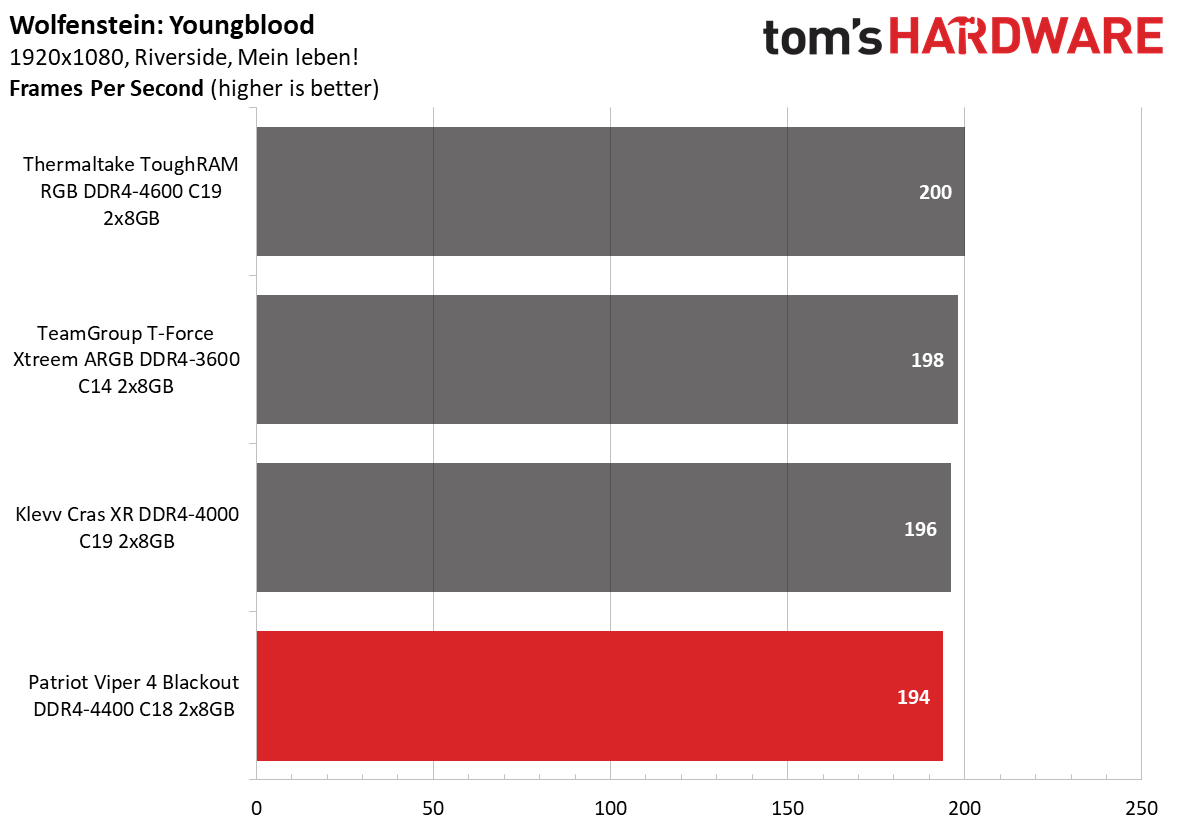
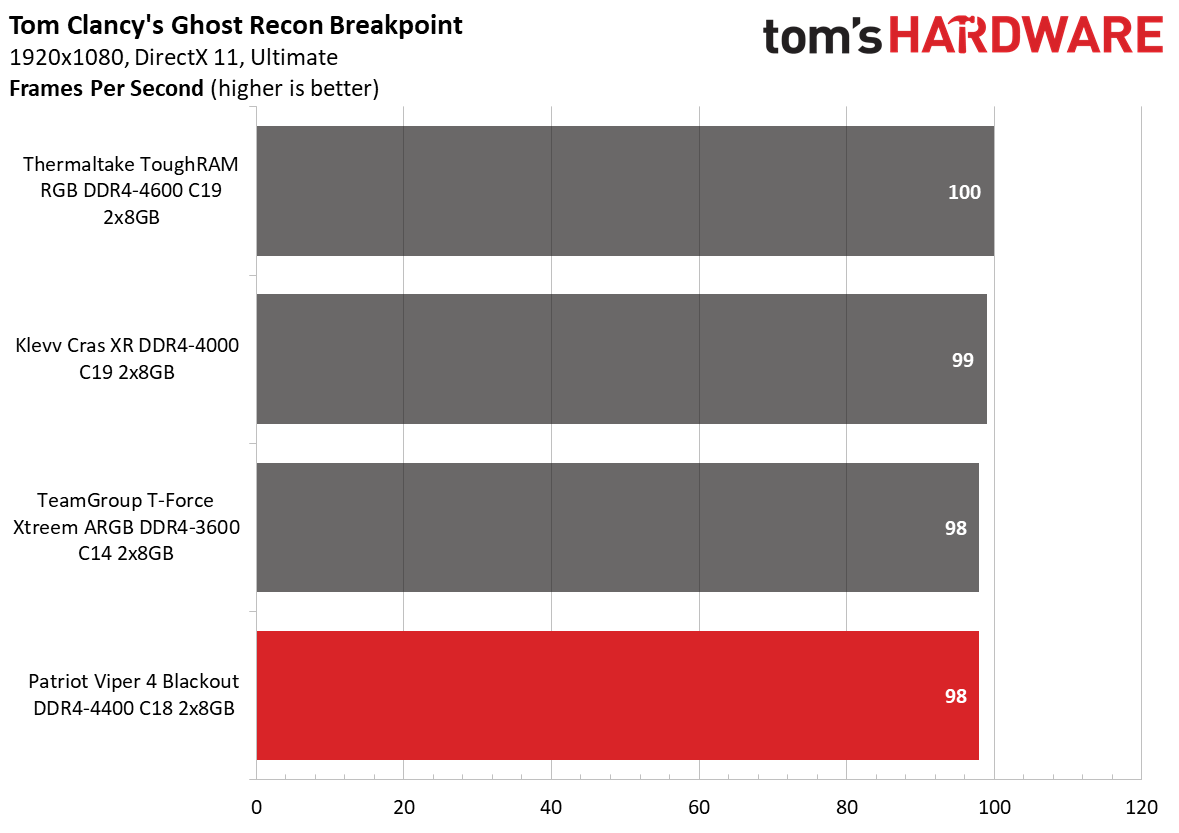
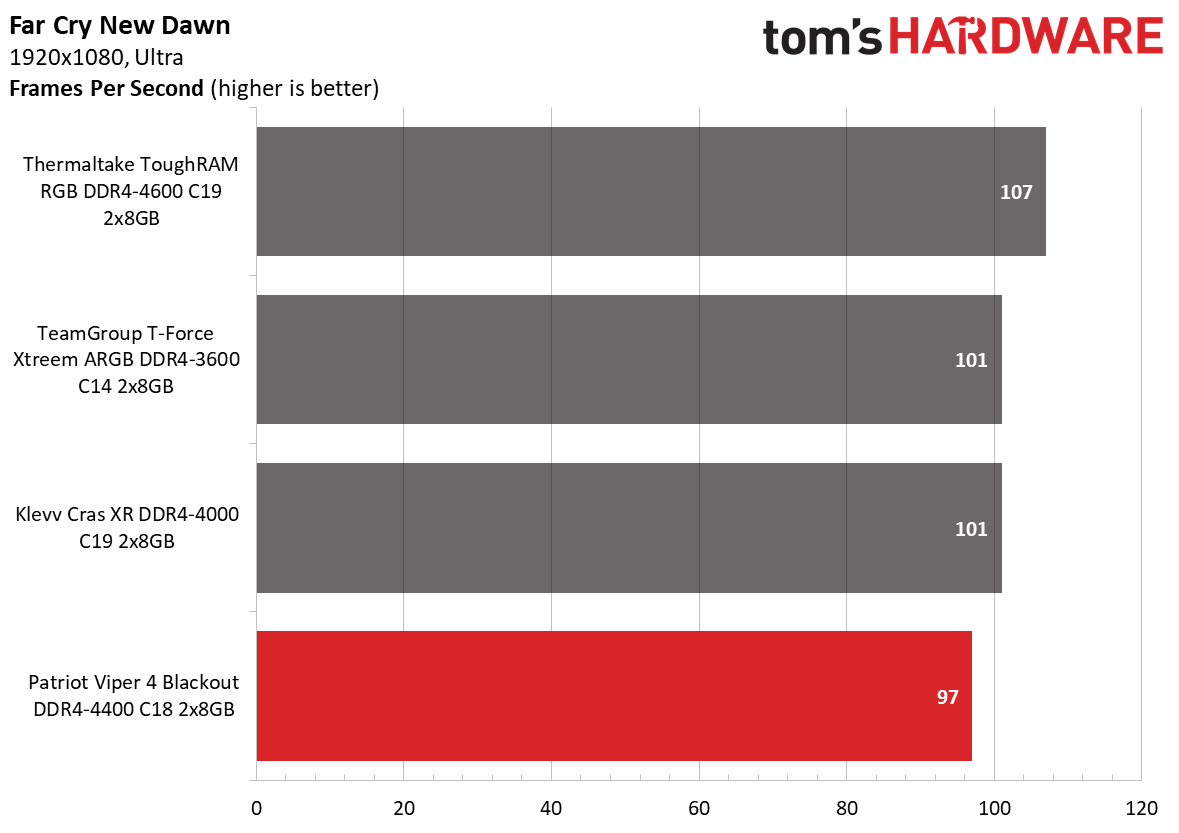
Like other high-speed memory kits in its category, the Viper 4 Blackout will only excel on an AMD platform if your processor can run the Infinity Fabric clock (FCLK) and memory clock (MCLK) in synchronous operation. Unfortunately, our Ryzen 5 3600 isn't one of those processors that can do a 2,200 MHz FCLK, which restricted the Viper 4 Blackout's performance.
Get Tom's Hardware's best news and in-depth reviews, straight to your inbox.
Overclocking and Latency Tuning
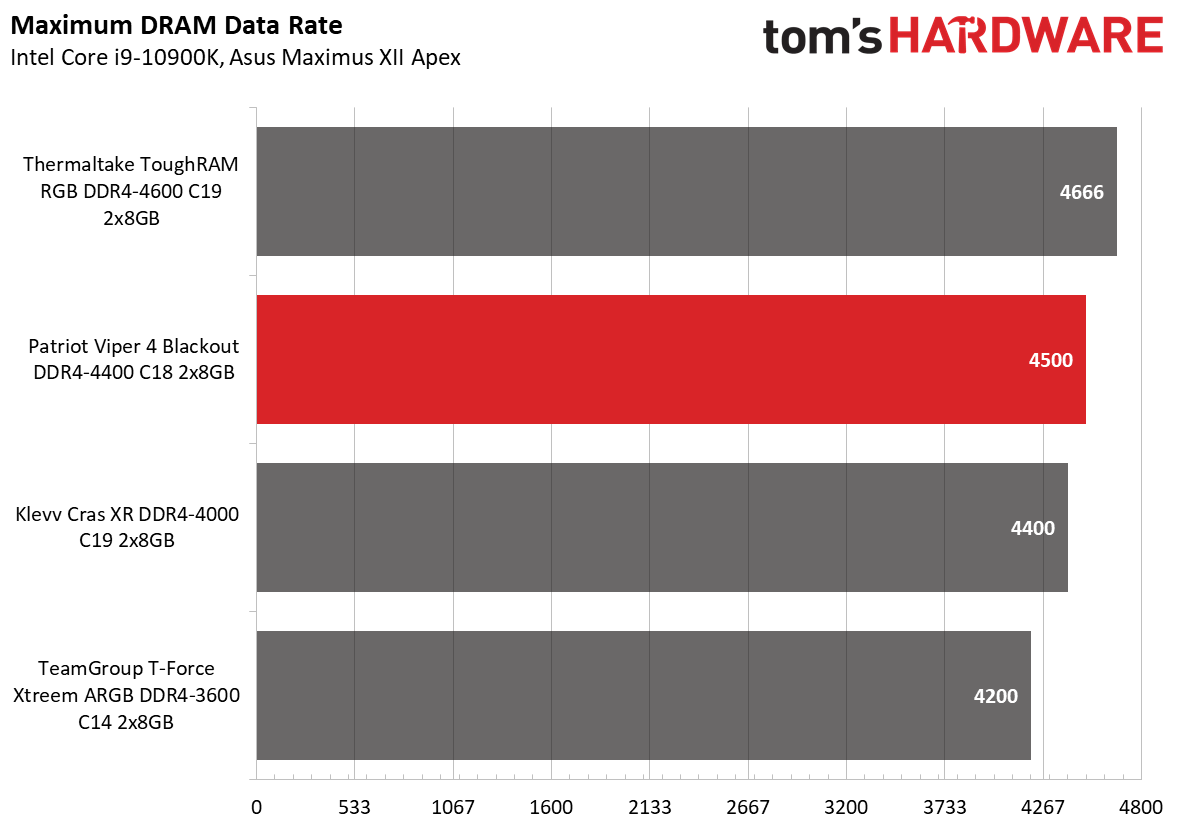
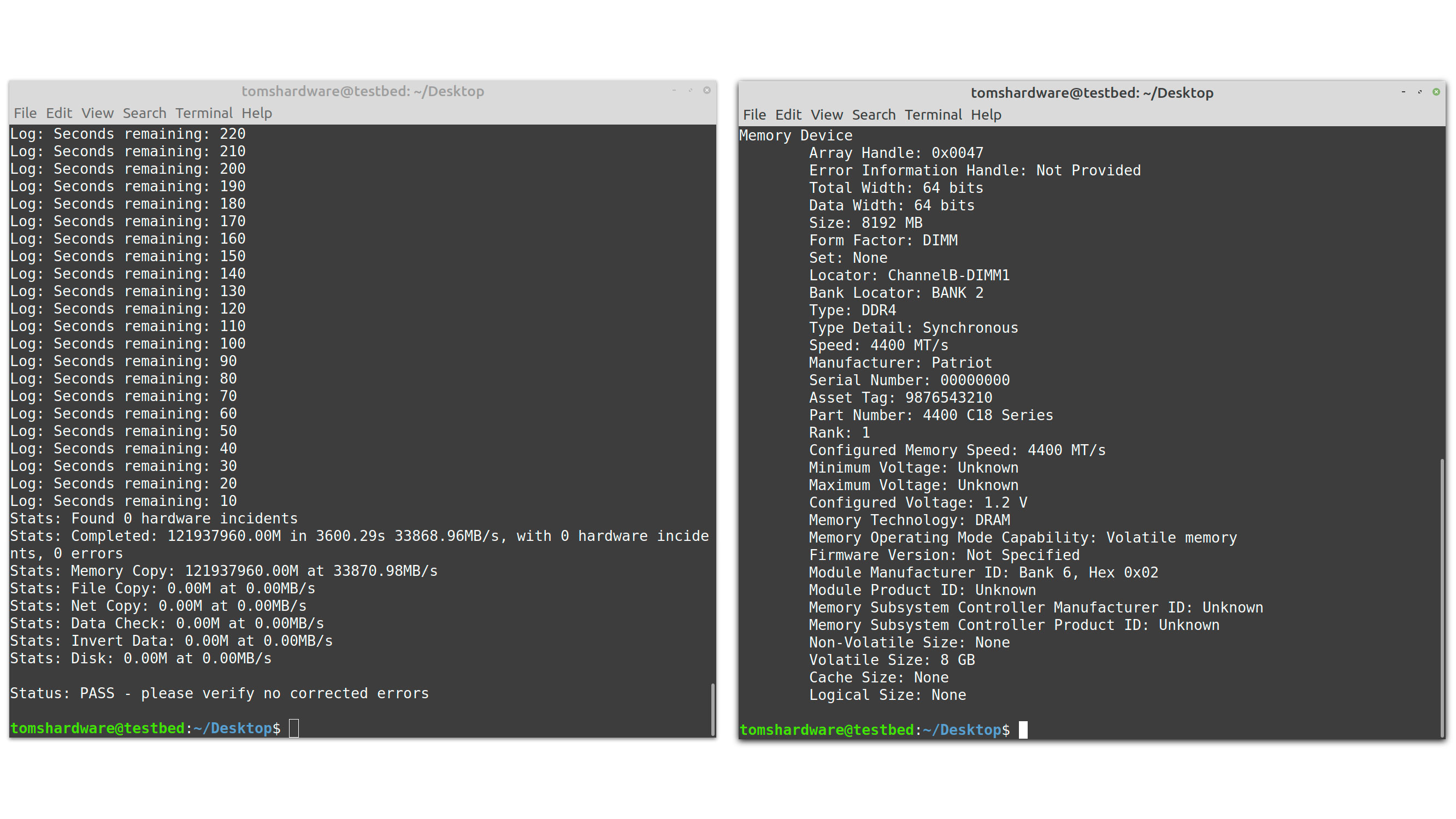
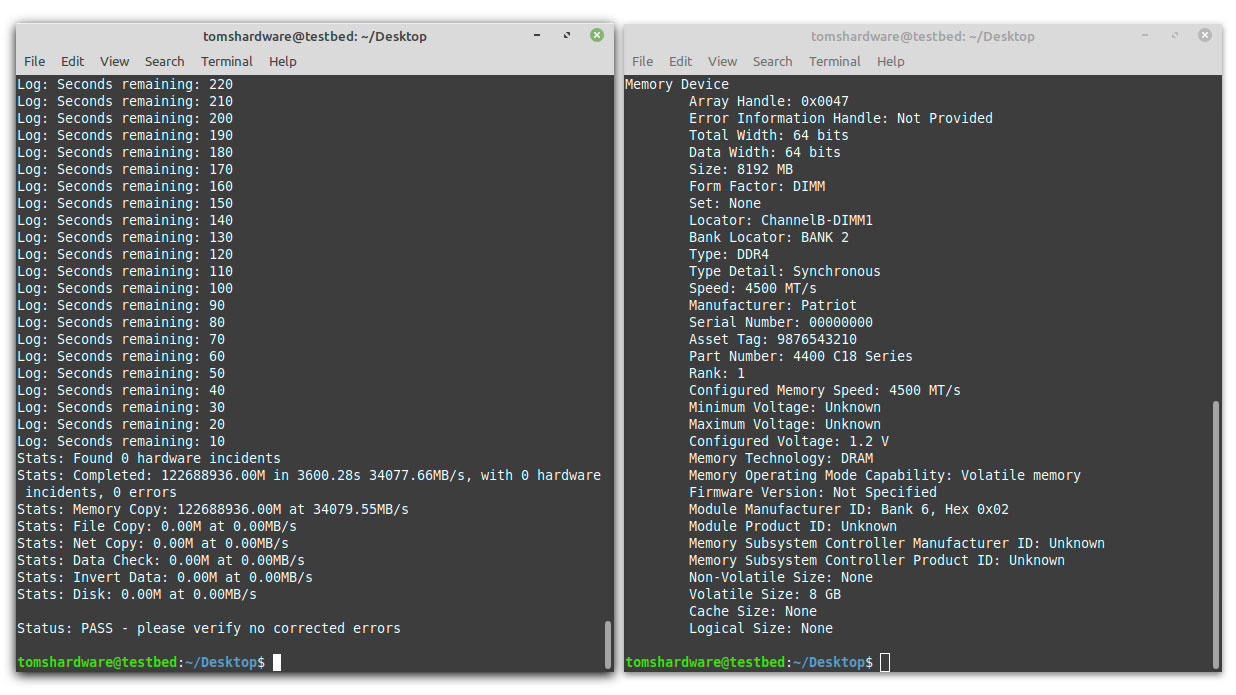
The Viper 4 Blackout runs at DDR4-4400 with a 1.45V DRAM voltage. Increasing it to 1.5V only got us to DDR4-4500 with very loose timings of 21-26-26-46. It may just be a 100 MHz increase, but it's an acceptable margin for a high-speed memory kit like this one.
Lowest Stable Timings
| Memory Kit | DDR4-3600 (1.46V) | DDR4-4000 (1.45V) | DDR4-4200 (1.45V) | DDR4-4400 (1.45V) | DDR4-4500 (1.50V) | DDR4-4600 (1.55V) | DDR4-4666 (1.56V) |
|---|---|---|---|---|---|---|---|
| Thermaltake ToughRAM RGB DDR4-4600 C19 | N/A | N/A | N/A | N/A | N/A | 18-24-24-44 (2T) | 20-26-26-45 (2T) |
| Patriot Viper 4 Blackout DDR4-4400 C18 | N/A | N/A | N/A | 17-25-25-45 (2T) | 21-26-26-46 (2T) | N/A | N/A |
| Klevv Cras XR DDR4-4000 C19 | N/A | 18-22-22-42 (2T) | N/A | 19-25-25-45 (2T) | N/A | N/A | N/A |
| TeamGroup T-Force Xtreem ARGB DDR4-3600 C14 | 13-14-14-35 (2T) | N/A | 19-19-19-39 (2T) | N/A | N/A | N/A | N/A |
The lowest timings that the Viper 4 Blackout would allow at DDR4-4400 are 17-25-25-45. Of course, we had to increase the DRAM voltage to 1.5V to be able to drop the timings by one clock cycle.
Bottom Line
High-frequency memory has gotten cheaper over the years, and the Viper 4 Blackout DDR4-4400 C18 memory kit is proof of that. It's fast, but more importantly, it won't cost you an arm and a leg. In fact, the Viper 4 Blackout is one of the more affordable DDR4-4400 memory kits on the market right now. With a $134.99 price tag, Patriot's offering is right up the alley of some of the flashier but lower-clocked memory kits, such as those that land in the DDR4-3200 to DDR4-4000 range.
Although DDR4-4400 isn't an overly-exaggerated frequency, plug-and-play shouldn't be considered a given, either. Ultimately, your setup (mainly the processor and motherboard) will dictate whether a bit of manual tuning is required to get the memory kit to live in harmony with the rest of your system. If you're already decided on a DDR4-4400 memory kit with 16GB of capacity, we don't think the Viper 4 Blackout 4 will disappoint you.

Zhiye Liu is a news editor, memory reviewer, and SSD tester at Tom’s Hardware. Although he loves everything that’s hardware, he has a soft spot for CPUs, GPUs, and RAM.
-
centauri0 Not sure why you didn't show multiple clocks and timings with the AMD system with a Infinity fabric ratio at 1:1? That's why people are buying these sticks for, not to run them at 4400 but at 3600 c14 or even 3800 c14. We already know you can't get over 4000 on AMD (yet) at 1:1.Reply -
saunupe1911 Replycentauri0 said:Not sure why you didn't show multiple clocks and timings with the AMD system with a Infinity fabric ratio at 1:1? That's why people are buying these sticks for, not to run them at 4400 but at 3600 c14 or even 3800 c14. We already know you can't get over 4000 on AMD (yet) at 1:1.
Well said. I couldn't have said it better. Sometimes I feel Tom's Hardware is Intel biased LMAO but it may just be from a lack of experience and time. I'm a life long Intel buyer but I've had to learn quite a few things to maximize Zen 3 such as Infinity Fabric Ratios and the various PBO settings because my X570 Aorus Master has a TON of them. And I haven't found a single person that can break them all down...especially for Zen 3 and its 5000 series processors