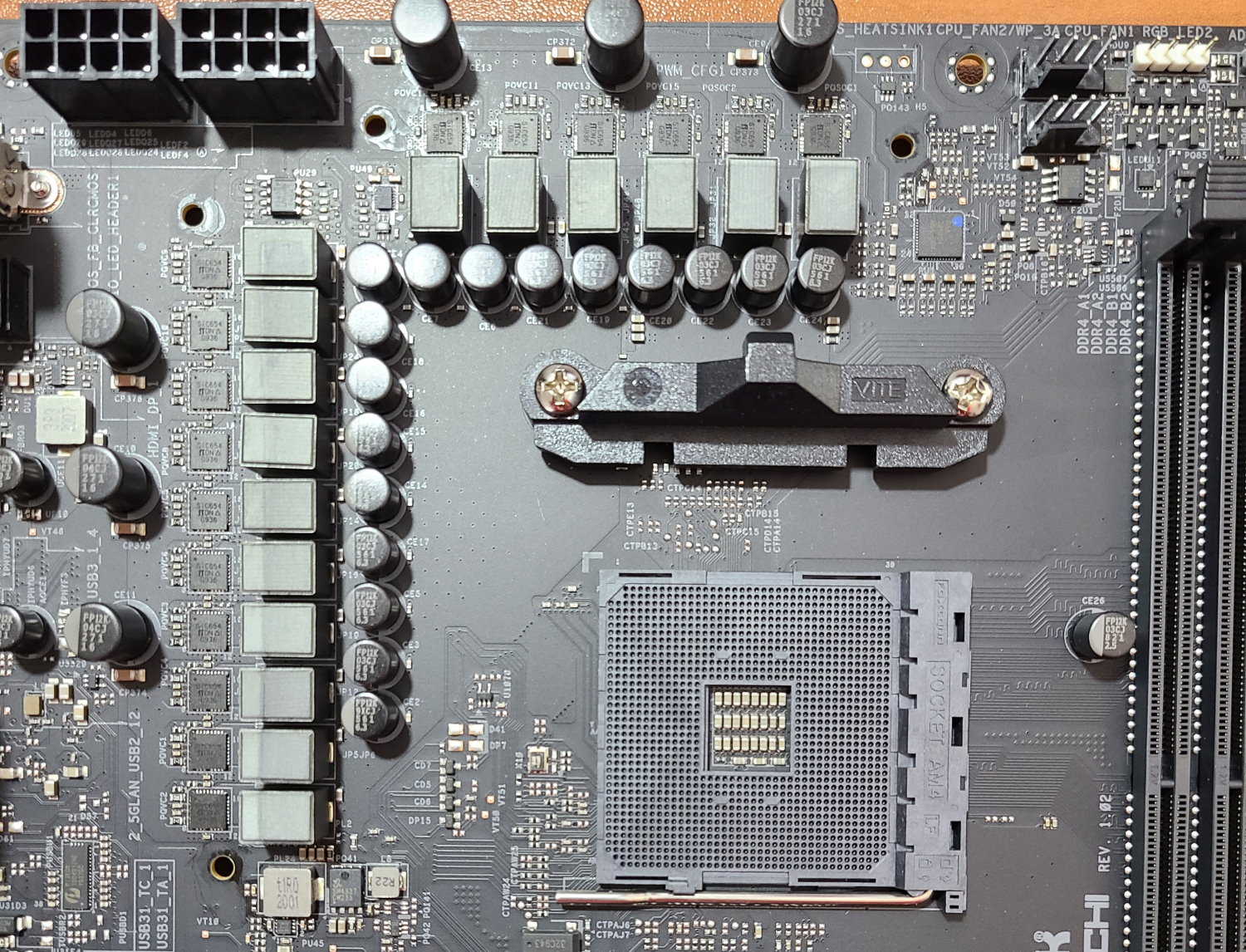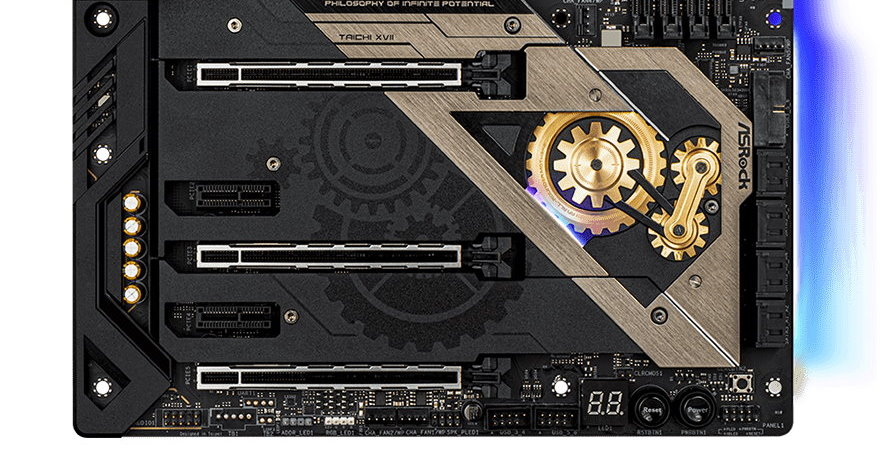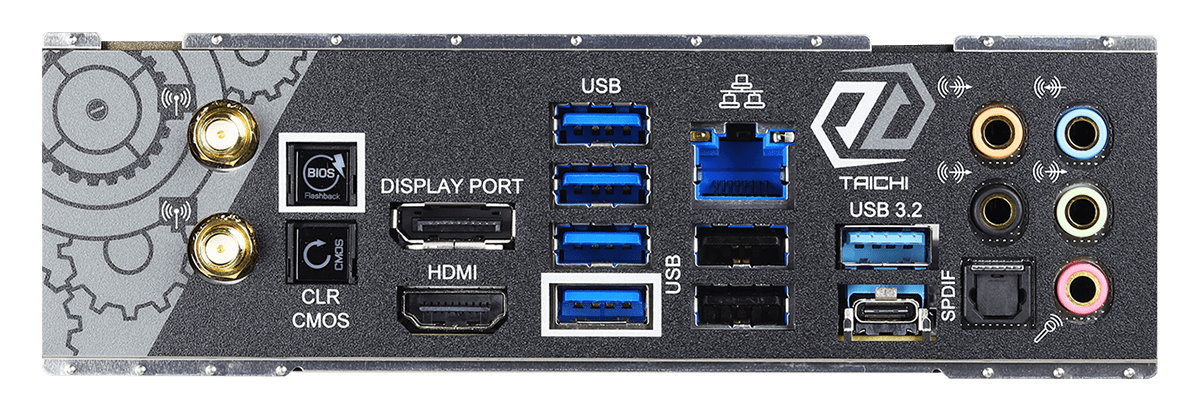Tom's Hardware Verdict
The ASRock B550 Taichi -- and other B550 boards priced close to $300 -- are in a peculiar space. While the B550 Taichi looks the part and is, by most accounts, a premium motherboard, it still isn’t X570. But if you are willing to shell out $300 for a B550 motherboard, the Taichi has that high-end look, performs well, and brings enough features to stand with its peers.
Pros
- +
X570-like styling
- +
Powerful 16-Phase 50A Power Delivery
- +
Integrated 802.11ax Wi-Fi
- +
Eight SATA ports
Cons
- -
High $299 price point for B550
- -
No USB 3.2 Gen2 (20 Gbps) header/port
Why you can trust Tom's Hardware
At $299.99, ASRock’s flagship B550 Taichi is the most expensive B550 motherboard we’ve tested so far. While the B550 underpinnings don’t change, the Taichi hits the market with a high-end, almost X570 appearance, along with premium features including integrated Wi-Fi, 16-phase power delivery, and high-end audio. But is it worth the price, or should you just jump to an X570 board if you’re shopping in this price bracket? We’ll dig deep and flesh out the details to figure it out.
ASRock’s B550 product stack currently consists of 12 boards, from the B550M-HDV ($79.99), two Steel Legend boards (ATX and mATX), mid-range Phantom Gaming boards (Velocita, Phantom Gaming 4, ITX/ax, the fan-favorite Extreme 4 ($184.99), up to the flagship Taichi. By sheer volume of SKUs, ASRock’s lineup has something for just about every AMD Ryzen system builder.
The B550 Taichi and its “philosophy of infinite potential” include a 16-phase 50A digital VRM, dual M.2 sockets, Intel 802.11ax Wi-Fi, 2.5 GbE LAN, oversized VRM heatsinks and more. The only major feature missing from this board (and other B550s) is a USB 3.2 Gen 2 (20 Gbps) port. Along with the high-end features is styling matched only by the generally more expensive X570 boards, with shrouds covering more of the PCB.
In our testing, the Taichi performed well and hung in there with the other boards we’ve tested around the platform’s initial launch. The results are so close among these boards (as expected), that the difference can be considered the margin of error. We saw no issues with stock performance as the board boosted the Ryzen 9 3900X to 4.6 GHz and 4.3 GHz (two core/all core boost) respectively. Overclocking also went without a hitch, running the CPU at 4.3 GHz while using 4x8GB DDR4 3600 RAM.
ASRock B550 Taichi Specifications
| Socket | AM4 |
|---|---|
| Chipset | B550 |
| Form Factor | ATX |
| Voltage Regulator | 16 Phase (14+2, 50A MOSFETs) |
| Video Ports | HDMI (v2.1), DisplayPort (v1.4) |
| USB Ports | (2) USB 3.2 Gen 2, Type-A and Type-C (10 Gbps), (4) USB 3.2 Gen 1, Type-A (5 Gbps), (2) USB 2.0, Type-A |
| Network Jacks | (1) 2.5 GbE |
| Audio Jacks | (5) Analog + SPDIF |
| Legacy Ports/Jacks | ✗ |
| Other Ports/Jack | ✗ |
| PCIe x16 | (1) v4.0 (x16), (1) v4.0 (x8), (1) v4.0 (x8) |
| PCIe x8 | ✗ |
| PCIe x4 | ✗ |
| PCIe x1 | (2) v3.0 |
| CrossFire/SLI | 3-Way CrossFire |
| DIMM slots | (4) DDR4 5000+(OC), 128GB Capacity |
| M.2 slots | (1) PCIe 4.0 x4 / SATA + PCIe, (1) PCIe 3.0 x4 / SATA + PCIe |
| U.2 Ports | ✗ |
| SATA Ports | (6) SATA3 6 Gbps |
| USB Headers | (2) USB v3.2 Gen 1, (2) USB v2.0 |
| Fan/Pump Headers | (7) 4-Pin |
| RGB Headers | (2) aRGB (3-pin), (2) RGB (4-pin) |
| Legacy Interfaces | ✗ |
| Other Interfaces | FP-Audio, TPM |
| Diagnostics Panel | Yes |
| Internal Button/Switch | Power on/off, CMOS reset |
| SATA Controllers | ✗ |
| Ethernet Controller(s) | Intel I225-V (2.5 GbE) |
| Wi-Fi / Bluetooth | Wi-Fi 6 802.11ax, BT 5.1 |
| USB Controllers | ASMedia ASM1074 hub |
| HD Audio Codec | Realtek ALC1220 |
| DDL/DTS Connect | ✗ / ✗ |
| Warranty | 3 Years |
Features of ASRock B550 Taichi
Given the high price of this board, the included accessories are sparse, though there’s enough here to get you started. Here’s a list of what ships in the box with this ATX board, including accessories and manuals.
- Support DVD
- Quick Install guide
- Four SATA cables
- ASRock WiFi 2.4/5 GHz antenna
- ASRock Screwdriver
- Two M.2 Screws
- Two standoffs for M.2 sockets

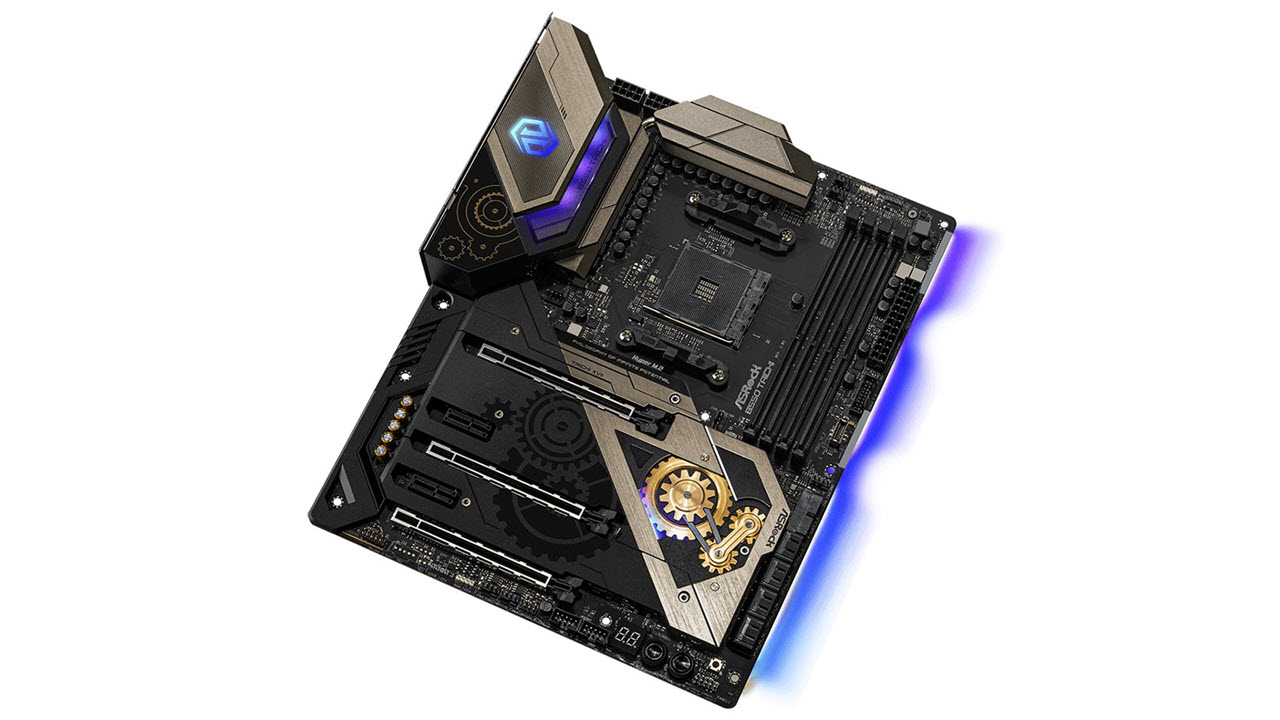

ASRock’s Taichi SKUs are generally accepted as high-quality, full-featured motherboards with signature aesthetics, and the B550 version follows in those footsteps. Unlike other B550 boards we’ve looked at so far, the Taichi uses heatsinks and shrouds to cover most of the PCIe area, with only the PCIe slots visible (a feature typically reserved for X570/premium motherboards). The chipset heatsink sports the familiar gear design, with additional gears stenciled on other parts of the board. RGB lighting is found on the right edge of the board, in the shroud above the VRMs, and on the chipset. This is easily the most lighting we’ve seen on B550 so far.
Focusing on the top half of the board, we see large VRM heatsinks connected via a heat pipe. Where most shrouds are plastic, the Taichi’s shroud is partially made of metal, though it doesn’t make contact with the VRM heatsink as we’ve seen on other boards. Instead of a classic grey color to accent the black PCB, the Taichi goes with a light brown/grey color on these heatsinks and the chipset area. So long as you aren’t turned off by the gear design, the board will fit in with most build themes, and is arguably the best looking B550 board we’ve seen so far.
Get Tom's Hardware's best news and in-depth reviews, straight to your inbox.
On the top edge are several headers responsible for power, fans and RGB lighting. In the upper-left corner are two 8-pin EPS power leads (one required). To the right of the top VRM heatsink are the first (of seven) PWM/DC controlled fan headers. All headers output 12W/1A except for CPU_Fan2 that is capable of 36W/3A. The first two (of four) RGB headers are also located in this area (a 3-pin ARGB and a 4-pin RGB header).
On the right side are four DIMM slots capable of supporting up to 128GB of RAM and speeds up to DDR4 5000+(OC). Unlike the PCIe headers, the slots for RAM are not reinforced. To the right of the DIMM slots is a 24-pin ATX connector, front panel USB 3.2 Gen1 header and USB 3.2 Gen2 (10 Gbps) header.
Taking a closer look at the VRMs, the Taichi sports a 16-phase (14+2) configuration. Controlling the power delivery is a Renesas RAA 2229004 controller working in a 7+2 mode, along with ISL6617A phase doublers. The MOSFETs are Vishay SiC654 models rated at 50A. This combination totals 700A for the CPU, which is plenty of power for stock and overclocked operation of our Ryzen 9 3900X.
Moving on to the bottom half of the board, we’ll start on the left side and the audio section. Hidden under the shroud is the premium Realtek ALC1220 codec, while the audio capacitors stick up through it.
In the middle of the board, between all of the heatsinks, are five total PCIe slots -- three full-length slots and two x1 slot. The full-length slots are all reinforced with ASRock Steel Slot to prevent shearing from heavy graphics cards. The primary PCIE_1 (top) and PCIe_3 (middle) slot source 16 lanes from the CPU. while PCIe_5 comes from the chipset and is PCIe 3.0 x4. The two GPU slots break down to x8/x8. and with this (and the last slot) supports AMD 2-Way, 3-Way and Quad CrossfireX. Note if the x1 slots (PCIe_2/4) are occupied, PCIe_5 drops to x2 mode.
Hidden under multiple shrouds are two M.2 slots. The first, M2_1 (top), is a “Hyper” M.2 socket supporting PCIe 4.0 x4 (64 GB/s) drives up to 80mm. The second socket supports up to 110mm drives with PCIe 3.0 x4 (32 GB/s) or SATA-based modules. In order to remove the heatsinks for the M.2 slots, you’ll need the included tool to remove them -- ASRock uses a star bit as opposed to the more common Phillips head. While this isn’t a big deal,a more standard screw head would be more convenient.
On the far right edge of the board is another 4-pin fan header, USB 3.2 Gen1 header, and eight SATA ports. RAID 0, 1 and 10 are supported through SATA ports. Four SATA ports come from the chipset while the other four are through an ASMedia ASM1061 controller.
The bottom edge on the B550 Taichi has several headers including fan, RGB, and USB among other items. Below is a list of all the headers and buttons.
- Front panel audio
- ARGB header
- RGB Header
- Two chassis fan headers
- Power LED / Speaker header
- Two USB 2.0 headers
- Dr. Debug LED
- Reset and Power Buttons
- System fan header
- Screwdriver
ASRock, like most board partners, uses an integrated IO shield on the back, which adds to that premium feel. Starting from the left are two Wi-Fi antenna mounts, clear CMOS and BIOS Flashback buttons. For video outputs, the Taichi includes a single DisplayPort (v1.4) and HDMI (v2.1). There are eight total USB ports, one of which is Type-C. While it isn’t the most we’ve seen, eight USB ports on the rear should be plenty for most users. Last but not least, there’s the standard 5-plug audio stack plus SPDIF.

Joe Shields is a staff writer at Tom’s Hardware. He reviews motherboards and PC components.
-
Makaveli At this price point its better to just go X570.Reply
These B550 boards should be $200 and lower not higher! -
tiggers97 Reply
Was just going to say the same thing. Might as well spend the same money on the X570 Tai Chi. I didn't really see much of anything to tip the scales in the B550s favor at this price point; newer hardware, no chipset fan, maybe better VRM over already pretty good VRM's.Makaveli said:At this price point its better to just go X570.
These B550 boards should be $200 and lower not higher! -
hypocrisyforever Replytiggers97 said:Was just going to say the same thing. Might as well spend the same money on the X570 Tai Chi. I didn't really see much of anything to tip the scales in the B550s favor at this price point; newer hardware, no chipset fan, maybe better VRM over already pretty good VRM's.
I'm of the exact same mindset. I'm now in the market for a good board for an 3900x and had settled on the X570 Tai Chi since it seemed a good value at $300. Of course, now the whole MOBO market is wiped out stock-wise from COVID and the tariffs. Somehow the B550 is priced at the same $300, but is the board that is in stock. So the B550 with less features is priced the same as the X570 with more features, but only the lower-grade one is in stock. Go figure.