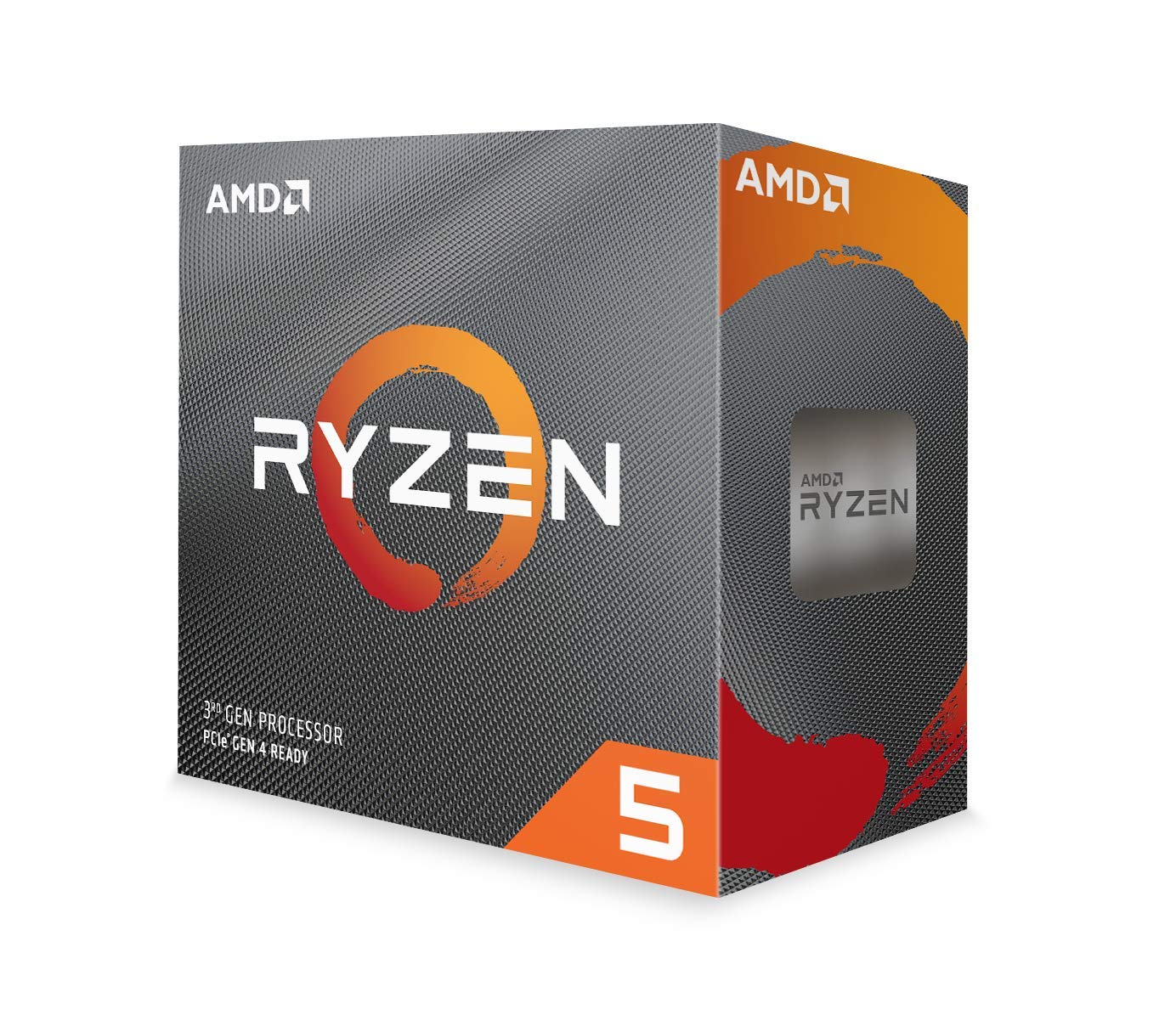Tom's Hardware Verdict
The Ryzen 5 3600 is an excellent 65W chip for small form factor enthusiasts, packing quite the punch in a small thermal envelope. After simple one-click overclocking, it offers nearly the same performance as its more expensive counterpart, but at a $50 discount. That makes the Ryzen 5 3600 the uncontested value champ in its price range.
Pros
- +
Low price
- +
Excellent performance in gaming and applications
- +
PCIe 4.0 support
- +
bundled cooler
- +
Low power consumption
- +
Unlocked multiplier
- +
Backward compatibility
Cons
- -
No cheap B-series motherboards with PCIe 4.0
- -
Limited overclocking headroom
- -
No integrated graphics
Why you can trust Tom's Hardware
Non-X Marks the Spot
10/20/2020 Update: The AMD Ryzen 5 3600 is still an impressive CPU, but it will soon be supplanted by newer Ryzen 5000 processors. If you find the 3600 processor on sale at a steep discount during Black Friday or over the holidays, it's still worth considering. Just know that this CPU does not include AMD's latest Zen 3 architecture. So if you want the best single-core performance and other features that come with AMD's newest CPUs, you should probably spend more for a Ryzen 5 5600X when it arrives in late 2020. Those new chips have now taken over the top ranks on our CPU Benchmark Hierarchy.
AMD's value proposition has always been straightforward -- more for less. While we typically think of AMD offering more CPU cores than Intel for less money, the strategy also applies to the company's unrestrained feature sets for each processor, regardless of price. That includes in-box coolers, Hyper-Threading (AMD calls it SMT), and unlocked multipliers that enable easy overclocking, all of which are features that Intel either leaves out or disables on some of its chips in the name of segmentation.
Instead of squeezing out extra dollars from its customers, AMD gives you the same basic underlying features with the $199 six-core 12-thread Ryzen 5 3600 that it gives you with its full-fledged counterpart, the $249 Ryzen 5 3600X that we recently named the best mid-range processor on the market. That means the Ryzen 5 3600 has the same six-core 12-thread design, 32MB of L3 cache, and access to 24 lanes of PCIe 4.0, with the only tradeoff being a step back to the 65W Wraith Stealth cooler, while the 3600X comes with the more-capable 95W Wraith Spire cooler.
What does that mean to you? While the Ryzen 5 3600 is a great processor that packs a wonderful amount of performance into a 65W TDP envelope, a boon for small form factor enthusiasts, you can also overclock it and attain similar performance in many applications, like gaming, to the Ryzen 5 3600X (one of our best CPUs). But you save fifty bucks in the process while still getting class-leading features, like the PCIe 4.0 interface.
This follows the same AMD trend we’ve seen in the past, with overclockability making the non-X models a better value for enthusiasts than the pricier X-series models. But if you’re chasing the absolute highest frame rates you can get out of a six-core processor, be aware that the Ryzen 5 3600 chips might not reach the peak overclocking speeds of 3600X models. In either case, the solid blend of features and overclockability makes the Ryzen 5 3600 the clear choice for enthusiasts looking for a great value on a mid-range processor.
AMD isn't sitting still though: The company recently released its own new flagship, the 16-core 32-thread Ryzen 9 3950X, to fend off Intel's new challengers. That chip slots into a much higher tier than the 3950X, but it brings competitive gaming performance and much more threaded horsepower for those looking for the ultimate in performance.
Ryzen 5 3600
Like the other Ryzen 3000 chips, the six-core 12-thread Ryzen 5 3600 comes with a 7nm compute die (with two disabled physical cores) paired with a 12nm I/O die. These two components come together into a single package that fits inside a 65W TDP envelope, making it physically identical to the 95W Ryzen 5 3600X.
| Row 0 - Cell 0 | SEP (USD) | Cores / Threads | TDP (Watts) | Base / Boost Frequency (GHz) | L3 Cache (MB) | PCIe 4.0 Lanes |
| Ryzen 9 3950X | $749 | 16 / 32 | 105W | 3.5 / 4.7 | 64 | 24 |
| Ryzen 9 3900X | $499 | 12 / 24 | 105W | 3.8 / 4.6 | 64 | 24 |
| Ryzen 7 3800X | $399 | 8 / 16 | 105W | 3.9 / 4.5 | 32 | 24 |
| Ryzen 7 3700X | $329 | 8 / 16 | 65W | 3.6 / 4.4 | 32 | 24 |
| Ryzen 5 3600X | $249 | 6 / 12 | 95W | 3.8 / 4.4 | 32 | 24 |
| Ryzen 5 3600 | $199 | 6 / 12 | 65W | 3.6 / 4.2 | 32 | 24 |
The Ryzen 5 3600 has slightly lower clock speeds than the 3600X, with its 3.6 GHz base and 4.2 GHz Precision Boost 2 frequencies, a difference of 200 MHz in both measurements.
Get Tom's Hardware's best news and in-depth reviews, straight to your inbox.
The 3600’s 4.2 GHz boost frequency is lower than the $192 Core i5-9500’s 4.4 GHz boost, but its 3.6 GHz base frequency equates to a 600 MHz advantage that, paired with AMD's drastic improvement to its instruction per cycle (IPC) throughput, will equate to higher performance in heavy workloads, not to mention the six additional threads of the AMD part. It’s notable that, unlike the previous-gen Ryzen models and Intel’s chips, AMD only guarantees the peak boost frequency on one core, while other cores could have lesser capabilities. Head to our Not All Ryzen 3000 Cores are Created Equal article for more information on that front.
Compared to the $182 Core i5-9400F, the 3600 has an 800 MHz base and 100 MHz boost frequency advantage. The Ryzen 5 3600 comes with a bundled 65W Wraith Stealth cooler, and while both the Core i5-9500 and -9400F come with stock coolers, they are of significantly lower quality. However, both of the Intel processors come with integrated graphics, while the Ryzen 5 3600 requires a discrete graphics card. If you’re not planning on incorporating a discrete GPU in your build, the Intel processors are the obvious choice.
| Row 0 - Cell 0 | SEP / RCP (USD) | Cores / Threads | TDP (Watts) | Base Frequency (GHz) | Boost Frequency (GHz) | Total Cache (MB) | PCIe 4.0 Lanes | Price Per Thread |
| Core i5-9600K | $262 | 6 / 6 | 95W | 3.7 | 4.6 | ~11 | 16 | $43.67 |
| Ryzen 5 3600X | $249 | 6 / 12 | 95W | 3.8 | 4.4 | 35 | 24 | $20.75 |
| Ryzen 5 2600X | $229 | 6 / 12 | 95W | 3.6 | 4.2 | ~19.5 | 20 | $19.08 |
| Core i5-9500 | $192 | 6 / 6 | 65W | 3.0 | 4.4 | ~11 | 16 | $32 |
| Ryzen 5 3600 | $199 | 6 / 12 | 65W | 3.6 | 4.2 | 35 | 24 | $16.58 |
| Core i5-9400/F | $182 | 6 / 6 | 65W | 2.9 | 4.1 | ~11 | 16 | $30.33 |
| Ryzen 5 2600 | $199 | 6 / 12 | 95W | 3.6 | 4.3 | ~19.5 | 29 | $16.58 |
The Ryzen 5 3600 comes with a healthy 32MB of total L3 cache, a neat doubling of capacity over its predecessor and more than three times the cache of the -9500 and -9400F. That does come with a few caveats, however, as cache performance and efficiency has a big impact on how much cache capacity benefits the processor in typical applications. As usual, our benchmarks will tell the tale.
The Ryzen 5 3600 drops into the AM4 CPU socket on the new X570 motherboards, which you'll need for official support for the PCIe 4.0 interface. But those new boards are more expensive than previous-gen models and aren't a good fit for value chips like the Ryzen 5 3600. Luckily, you can also use an older 400-series motherboard (B450 is a good fit) as a value alternative. But if you go that route you'll lose access to PCIe 4.0, which is one of the key selling points of the new processors.
Ryzen 3000 chips officially support dual-channel DDR4-3200, a step up from the previous-gen's support for DDR4-2966. AMD has greatly improved its memory compatibility and overclocking capabilities, but you still have to abide by rules that dictate the maximum supported frequency based on DIMM type and slot population. Ryzen 3000 also supports memory overclocking, either by hand-tuning or one-click A-XMP profiles with pricier kits, to skirt those rules.
| DIMM Config | Memory Ranks | Official Supported Transfer Rate (MT/s) |
| 2 of 2 | Single | DDR4-3200 |
| 2 of 4 | DDR4-3200 | |
| 4 of 4 | DDR4-2933 | |
| 2 of 2 | Dual | DDR4-3200 |
| 2 of 4 | DDR4-3200 | |
| 4 of 4 | DDR4-2667 |
AMD also has its Precision Boost Overdrive (PBO) feature on offer, which is an automated overclocking tool that will tune your processor to its maximum achievable performance based on its cooling, motherboard, and power delivery accommodations. The quality of your cooling solution, and the vagaries of the silicon lottery, have a big impact on how well PBO can auto-tune your processor.
MORE: Best CPUs
MORE: CPU Benchmarks Hierarchy
MORE: All CPUs Content

Paul Alcorn is the Editor-in-Chief for Tom's Hardware US. He also writes news and reviews on CPUs, storage, and enterprise hardware.
-
RodroX Three things to comment,Reply
1. Why aren't any temps readings on the article ?
2. I did some Cinbench testing with stock cooler and only PB enable (no PBO nor AutoOC) and I usually get around 359X to 360X. After changing the stock cooler for a better tower cooler, temps went down, frecuency went up and cinbench results landed at even better 365x to 366x.
This was on Windows 10 (1903) + Avast antivirus and hwinfo running, with AGESA 1003 ABB and the latest AMD chipset drivers on a Gigabyte B450 Gaming X, is funny and strange to see that a very expensive motherboard like the one used is getting such lower results, wonder if the motherboard could be affecting other benchmark results aswell.
Once again, this numbers I wrote are with stock BIOS settings, no PBO nor AutoOC, no manul oc, no vcore offset, nothing (Ive checked, had the 3 PBO options disable on BIOS).
3. Also why not more recent and better optimized games like Shadow Of Tomb Raider or Battlefield V, or anyof the Assassin Creeds ?
Cheers -
Neal4iu am usingReply
Cooler Master Hyper 212 Evo CPU Cooler w/ 4 Continuous Direct Contact Heatpipewith graphite pad and even on overclock to 4ghz staying at 39C so... is nice -
djbillyd9849 For all the glorious review, I just wish I could get the system to post. I replaced a 3-2200 with the 5-3600, and nothing I knew to do made it post. I found the BIOS upgrade, and ran it, but I haven't tried the thing since. I'm just weird-ed out by it all. Anything I should do differently?Reply
And Oh, BTW, it's sitting on a Gigabyte AORUS B450 Pro WiFi mobo.... -
RodroX Replydjbillyd9849 said:For all the glorious review, I just wish I could get the system to post. I replaced a 3-2200 with the 5-3600, and nothing I knew to do made it post. I found the BIOS upgrade, and ran it, but I haven't tried the thing since. I'm just weird-ed out by it all. Anything I should do differently?
And Oh, BTW, it's sitting on a Gigabyte AORUS B450 Pro WiFi mobo....
You do have a graphic card on your system right ?
The Ryzen 5 3600X does not come with an integrated GPU. Your R3 2200 is an APU = CPU+GPU -
Pnky When upgrading the bios are you leaving the ryzen 2200 in the socket for the bios upgrade? youll need the earlier cpu in socket to upgrade the bios then you should be able to swap out cpus or if youre lucky and that MBO has a usb bios flashback port you can do it through that.Reply -
runephilosof Why do you write "No cheap B-series motherboards with PCIe 4.0", what about for instance a Gigabyte B550M S2H?Reply -
TheMillz Rookies I got my R5 3600 stable @4400, your cooler and board are Key I run a x570 Asus tuf and a Cool Master Master Cool W/ A plane Jane Rtx 2060@ 2025mhz o.c Playng warzone @ 160-170 fpsReply