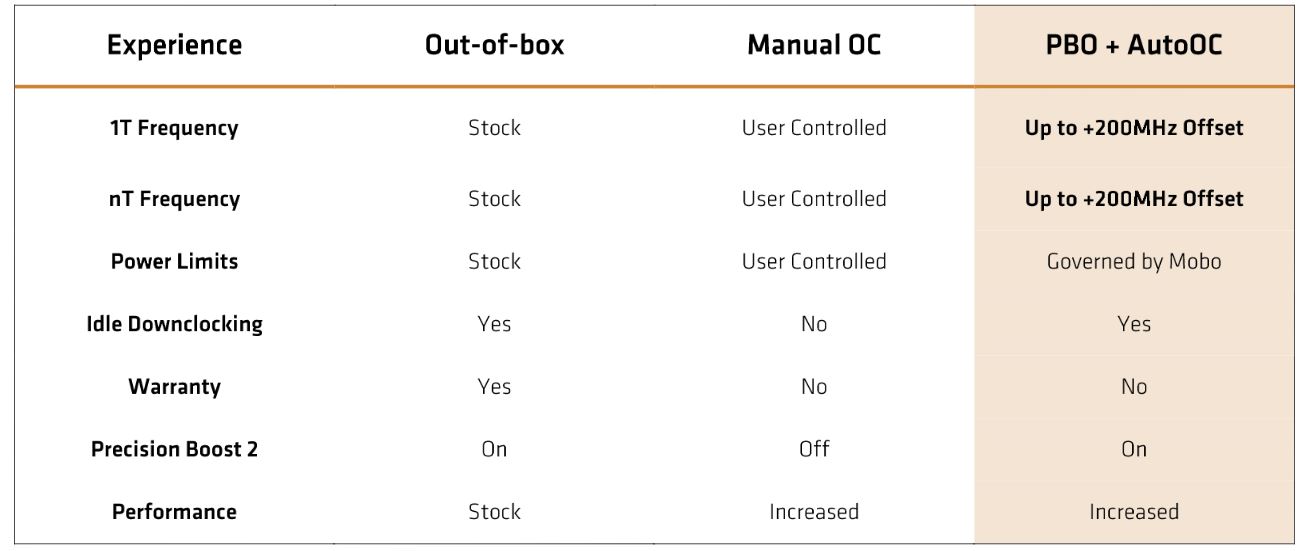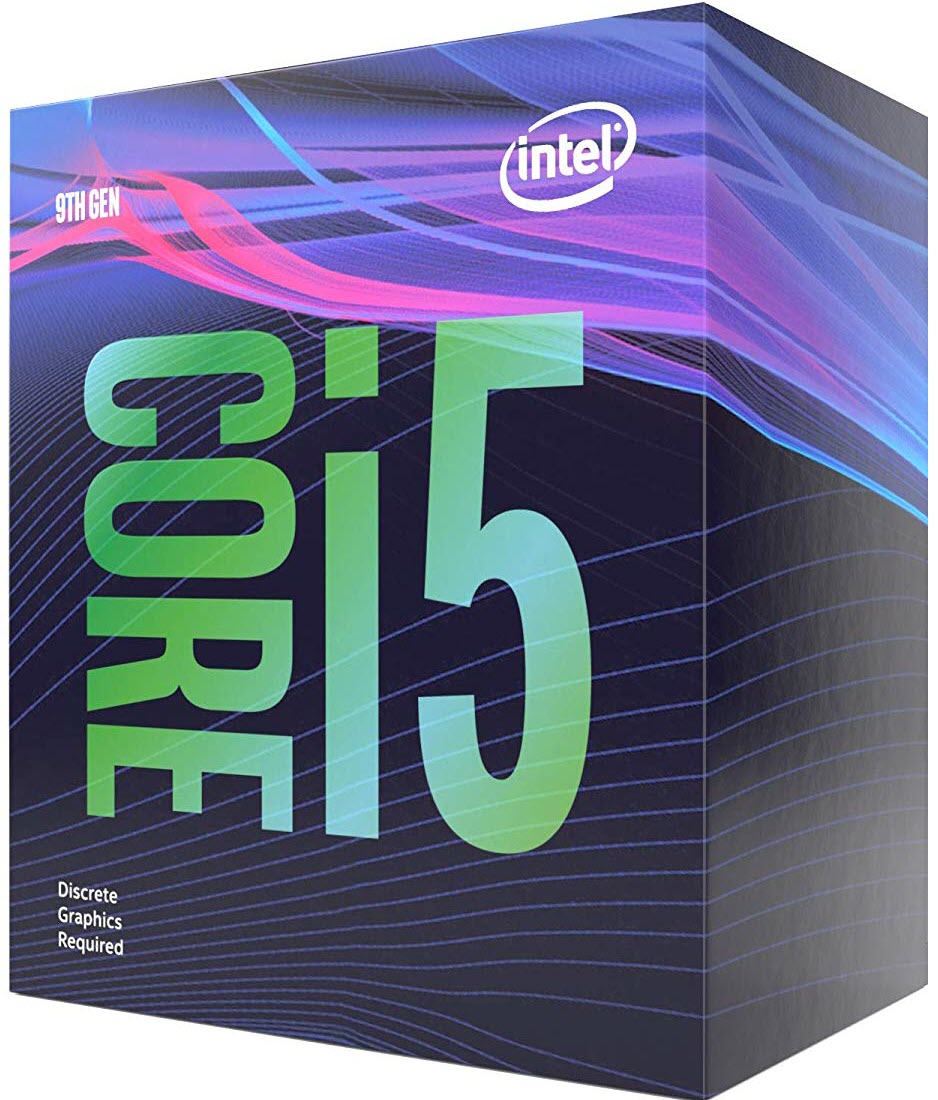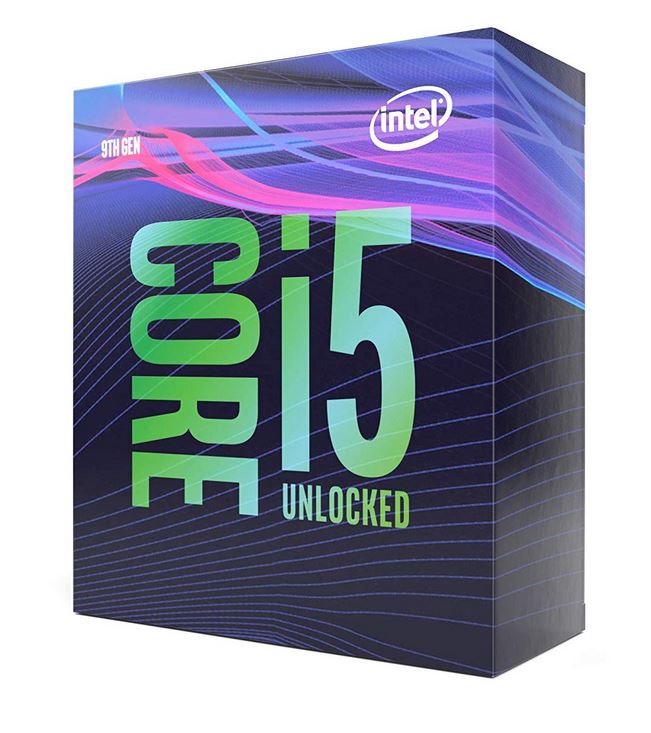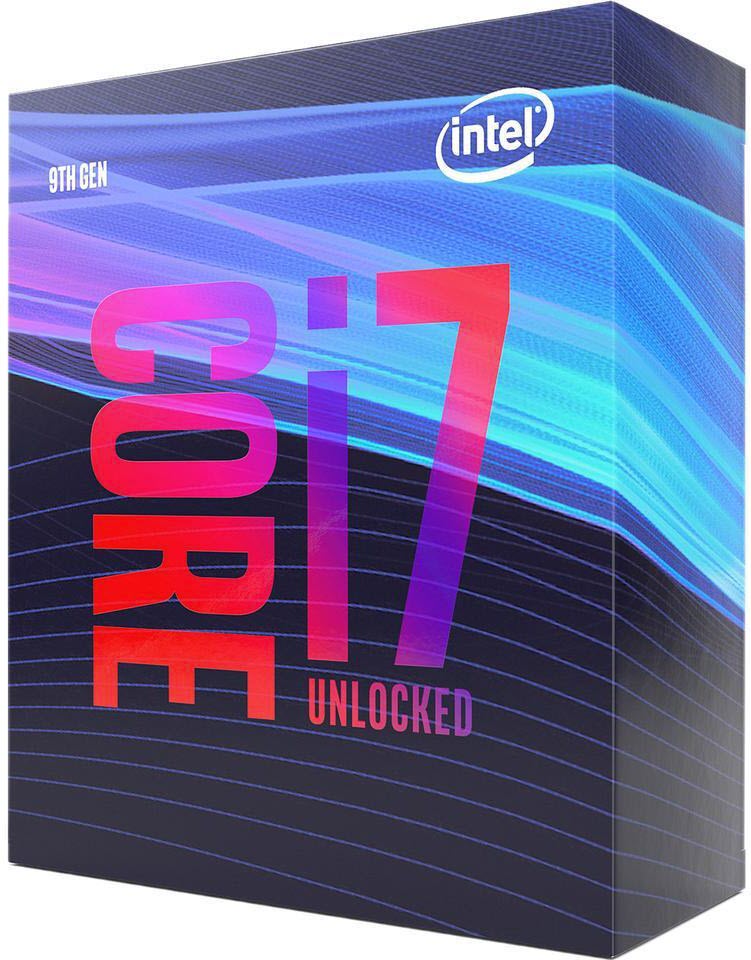AMD Ryzen 5 3600 Review: Non-X Marks the Spot
Why you can trust Tom's Hardware
Overclocking and Test Setup
AMD's Ryzen 3000 processors have drastically improved single-threaded performance, but you'll lose that benefit if you manually overclock. That's largely because the chips can't be manually overclocked on all cores to reach the same frequency as the single-core boost frequency. In fact, we often find the all-core overclock ceiling to be 200 to 300 MHz lower than the rated boost speeds, which is likely due to the AMD’s new binning strategy that finds the Ryzen 3000 chips with a mix of both faster and slower cores.
We've tested several of the Ryzen 3000 processors in manually-overclocked configurations, and the results are predictable: You gain some extra threaded performance over automatic overclocking with PBO, but lose too much performance in lightly-threaded apps to make it worthwhile. In other words, outside of a few edge cases, like systems that will only do heavily-threaded work, manual overclocking simply isn't worth your time -- or the egregious power consumption it requires for relatively small performance gains.
As we've seen, AMD’s PBO algorithms provide a speedup that improves threaded performance while preserving the single-core boost frequency. The feature also keeps the Ryzen processor in its power-to-performance sweet spot, which means that it doesn't require much additional power consumption or cooling. Unfortunately, PBO gains are slight (don't expect miracles), but it is worthwhile if you have adequate cooling. As we've found in the past, AMD's stock coolers tend to extract most of the full benefit.
AMD's Precision Boost Overdrive (PBO) is an adaptive overclocking approach that allows the processor to communicate with the platform to modulate performance based on the motherboard's power delivery subsystem and thermal dissipation capabilities. The processor monitors Package Power Tracking (PPT), which is total socket power, and the Thermal Design Current (TDC) variable, which is the motherboard's maximum available sustained current. Electrical Design Current (EDC) also indicates the maximum current possible from the VRMs during peak/transient conditions.
| 65W CPU Limits | PPT | EDC | TDC |
| AMD IPM | 88W | 60A | 90A |
| MSI X570 Godlike | 1000W | 490A | 630A |
AMD enables two options for PBO: IPM is AMD's default PBO setting, which is activated if you leave the PBO setting to 'Auto' in the Godlike's UEFI (our testing board). But you can select 'Enabled' to activate a profile that's dictated by the maximum limits of the motherboard's power delivery subsystem. These limits vary by motherboard and are defined by the vendor. We chose the latter to unlock the full potential of PBO. This setting kicks the socket's maximum power delivery up to 1000W to offer the best of increased multi-core boost clocks while retaining the high single-core boost clocks. You won't need anything near that much power delivery, but we don't want to leave any performance on the table.
AMD says you can also further tune the chip with an Auto OC (AOC) feature. AMD designed the new feature to give you some control over the maximum attainable boost clocks by allowing you to add up to an extra 200MHz to the maximum boost clock, but it isn't guaranteed that the processor will reach those speeds at all times, or under all conditions.
Unfortunately, we've found that the PBO+AOC feature often comes at the expense of performance in single-threaded workloads even though it is billed as retaining, and even heightening, single-core boost clocks. In most cases, the feature has no observable impact.
Get Tom's Hardware's best news and in-depth reviews, straight to your inbox.
Security Mitigations
The new AMD-optimized Windows scheduler is only present in Windows 10 1903 and promises to expose gains in several types of applications. As such, we updated our test image to the latest version of Windows 10 available (18362.207). All of our test results come from the aforementioned operating system and include all publicly available security mitigations and the latest motherboard firmware revisions. Intel is currently impacted by Spectre, Spectre v4, Meltdown, Foreshadow, Spectre v3a, Lazy FPU, Spoiler, and MDS, while AMD is only impacted by Spectre and Spectre v4. AMD has added hardware-based mitigations for both variants of Spectre, which should reduce the performance impact, but the requisite patches for both companies have performance penalties, which are reflected here in our testing.
Phoronix Benchmark
We added in several new tests from Phornix's open-source benchmark suite. While this suite is heavily focused on Linux test environments, the benchmark utility does have several powerful testing options for Windows systems, along with Apple OS X, GNU Hurd, Solaris, and BSD operating systems. The test also outputs deviation metrics that help ensure accuracy in our test results.We've integrated key tests, like GIMP productivity, web browser benchmarks, SVT-AV1 encoding, NAMD, and the build-llvm compile test.
MSI MEG X570 Godlike
We're using MSI's MEG X570 Godlike as our test platform for the second- and third-gen AMD processors. The pricey Godlike board retails for around $800, but has the 14+4+1-phase power delivery subsystem to support aggressive overclocking.
The MEG X570 Godlike comes with a few nifty accessories like a 10Gb “Super LAN” Ethernet card and a PCIe Gen 4 Xpander-Z M.2 expansion card. That lets you add two more M.2 drives to complement the three M.2 PCIe Gen 4 M.2 ports on the board. You also get four PCIe 4.0 x16 slots, an RGB Mystic Light Infinity II mirror over the IO shroud, and a tiny OLED screen, alongside the two-digit LCD display for error codes.
Comparison Products
| Test System & Configuration | |
| Hardware | AMD Socket AM4 (X570)Ryzen 7 3800X, Ryzen 7 3700X, Ryzen 5 3600X, Ryzen 5 3600, Ryzen 7 2700XMSI MEG X570 Godlike<2x 8GB G.Skill Flare DDR4-3200Ryzen 3000 - DDR4-3200, DDR4-3600Second-gen Ryzen - DDR4-2933, DDR4-3466Intel LGA 1151 (Z390)Intel Core i7-9700K, Core i5-9600K, Core i5-9400FMSI MEG Z390 Godlike2x 8GB G.Skill FlareX DDR4-3200 @ DDR4-2667 & DDR4-3466AMD Socket AM4 (X470)AMD Ryzen 5 1600XMSI X470 Gaming M7 AC2x 8GB G.Skill FlareX DDR4-3200 @ DDR4-2933All SystemsNvidia GeForce RTX 2080 Ti 2TB Intel DC4510 SSDEVGA Supernova 1600 T2, 1600WWindows 10 Pro (1903 - All Updates) |
| Cooling | Corsair H115iCustom Loop, EKWB Supremacy EVO waterblock, Dual-720mm radiatorsAMD Wraith Prism, Wraith Stealth Stock Coolers |
Test System and Configuration
| AMD Socket AM4 (X570) | |
| Ryzen 7 3800X, Ryzen 7 3700X, Ryzen 5 3600X, Ryzen 5 3600, Ryzen 7 2700X | |
| MSI MEG X570 Godlike | |
| 2x 8GB G.Skill Flare DDR4-3200 | |
| Ryzen 3000 - DDR4-3200, DDR4-3600 | |
| Second-gen Ryzen - DDR4-2933, DDR4-3466 | |
| Intel LGA 1151 (Z390) | |
| Intel Core i7-9700K, Core i5-9600K, Core i5-9400F | |
| MSI MEG Z390 Godlike | |
| 2x 8GB G.Skill FlareX DDR4-3200 @ DDR4-2667 & DDR4-3466 | |
| AMD Socket AM4 (X470) | |
| AMD Ryzen 5 1600X | |
| MSI X470 Gaming M7 AC | |
| 2x 8GB G.Skill FlareX DDR4-3200 @ DDR4-2933 | |
| All Systems | |
| Nvidia GeForce RTX 2080 Ti | |
| 2TB Intel DC4510 SSD | |
| EVGA Supernova 1600 T2, 1600W | |
| Windows 10 Pro (1903 - All Updates) | |
| Cooling | |
| Corsair H115i | |
| Custom Loop, EKWB Supremacy EVO waterblock, Dual-720mm radiators | |
| AMD Wraith Prism, Wraith Stealth Stock Coolers |
MORE: Best CPUs
MORE: CPU Benchmark Hierarchy
MORE: All CPUs Content
Current page: Overclocking and Test Setup
Prev Page Non-X Marks the Spot Next Page Power Consumption
Paul Alcorn is the Editor-in-Chief for Tom's Hardware US. He also writes news and reviews on CPUs, storage, and enterprise hardware.
-
RodroX Three things to comment,Reply
1. Why aren't any temps readings on the article ?
2. I did some Cinbench testing with stock cooler and only PB enable (no PBO nor AutoOC) and I usually get around 359X to 360X. After changing the stock cooler for a better tower cooler, temps went down, frecuency went up and cinbench results landed at even better 365x to 366x.
This was on Windows 10 (1903) + Avast antivirus and hwinfo running, with AGESA 1003 ABB and the latest AMD chipset drivers on a Gigabyte B450 Gaming X, is funny and strange to see that a very expensive motherboard like the one used is getting such lower results, wonder if the motherboard could be affecting other benchmark results aswell.
Once again, this numbers I wrote are with stock BIOS settings, no PBO nor AutoOC, no manul oc, no vcore offset, nothing (Ive checked, had the 3 PBO options disable on BIOS).
3. Also why not more recent and better optimized games like Shadow Of Tomb Raider or Battlefield V, or anyof the Assassin Creeds ?
Cheers -
Neal4iu am usingReply
Cooler Master Hyper 212 Evo CPU Cooler w/ 4 Continuous Direct Contact Heatpipewith graphite pad and even on overclock to 4ghz staying at 39C so... is nice -
djbillyd9849 For all the glorious review, I just wish I could get the system to post. I replaced a 3-2200 with the 5-3600, and nothing I knew to do made it post. I found the BIOS upgrade, and ran it, but I haven't tried the thing since. I'm just weird-ed out by it all. Anything I should do differently?Reply
And Oh, BTW, it's sitting on a Gigabyte AORUS B450 Pro WiFi mobo.... -
RodroX Replydjbillyd9849 said:For all the glorious review, I just wish I could get the system to post. I replaced a 3-2200 with the 5-3600, and nothing I knew to do made it post. I found the BIOS upgrade, and ran it, but I haven't tried the thing since. I'm just weird-ed out by it all. Anything I should do differently?
And Oh, BTW, it's sitting on a Gigabyte AORUS B450 Pro WiFi mobo....
You do have a graphic card on your system right ?
The Ryzen 5 3600X does not come with an integrated GPU. Your R3 2200 is an APU = CPU+GPU -
Pnky When upgrading the bios are you leaving the ryzen 2200 in the socket for the bios upgrade? youll need the earlier cpu in socket to upgrade the bios then you should be able to swap out cpus or if youre lucky and that MBO has a usb bios flashback port you can do it through that.Reply -
runephilosof Why do you write "No cheap B-series motherboards with PCIe 4.0", what about for instance a Gigabyte B550M S2H?Reply -
TheMillz Rookies I got my R5 3600 stable @4400, your cooler and board are Key I run a x570 Asus tuf and a Cool Master Master Cool W/ A plane Jane Rtx 2060@ 2025mhz o.c Playng warzone @ 160-170 fpsReply