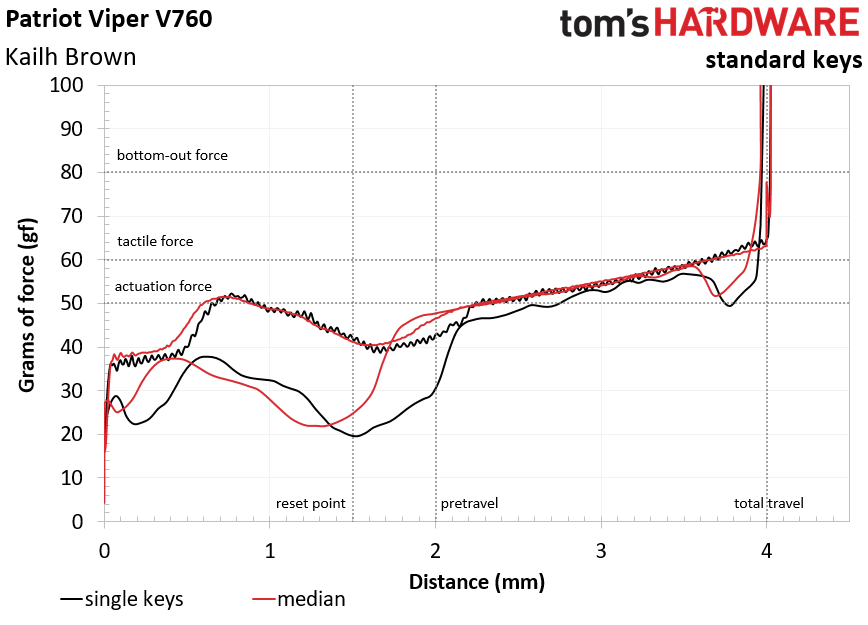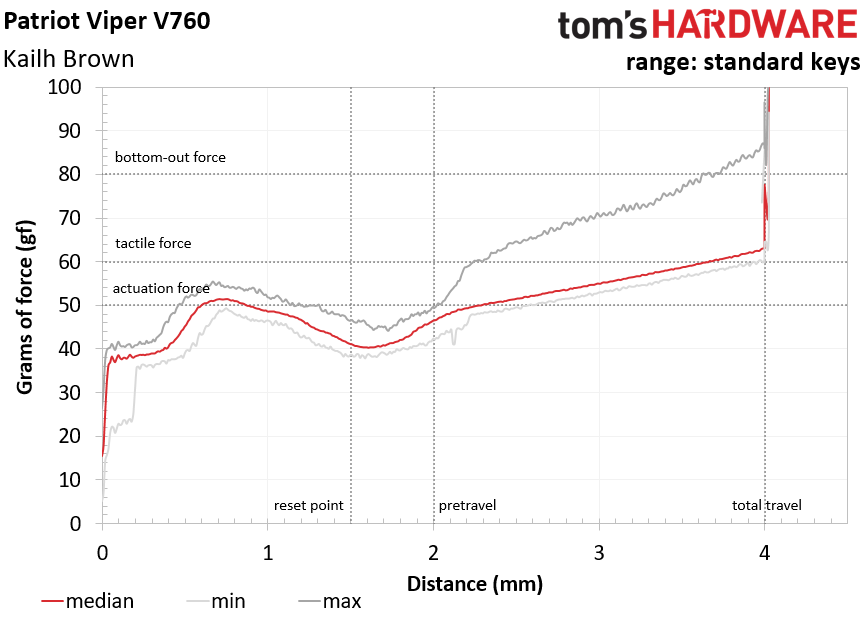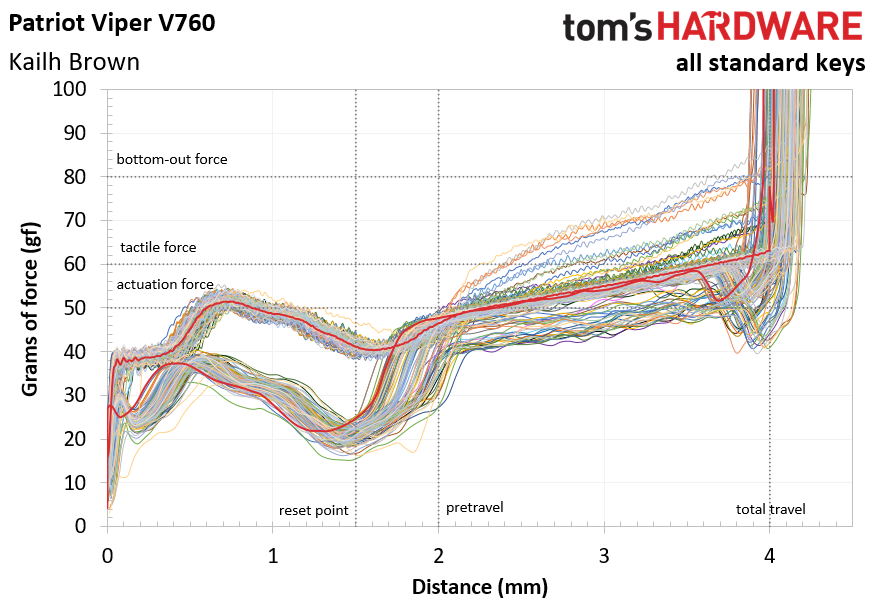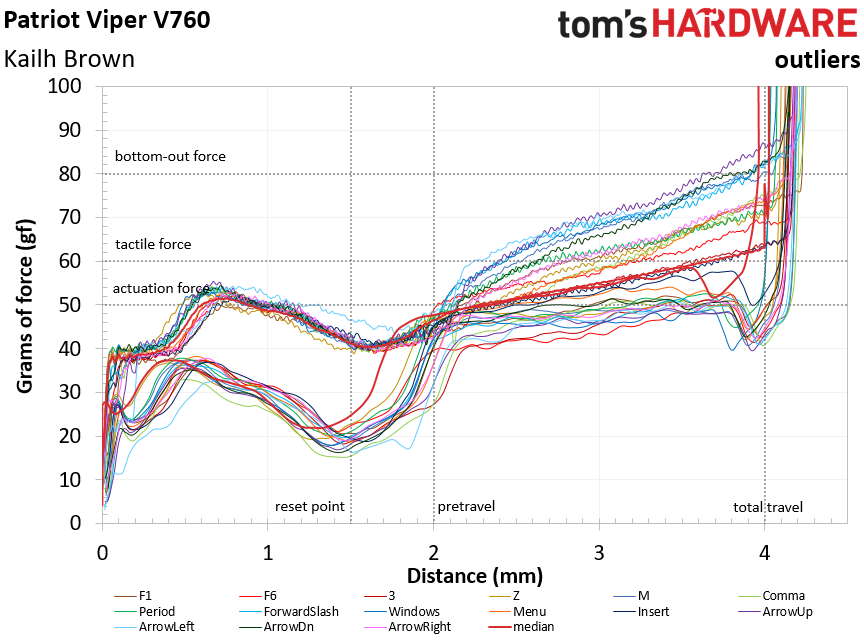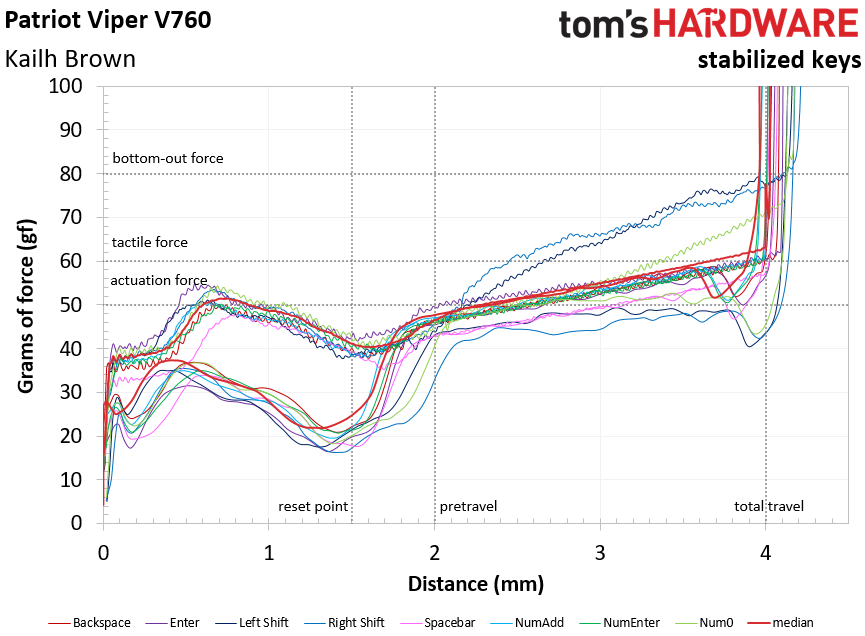Patriot Viper V760 Keyboard Review
Why you can trust Tom's Hardware
Benchmark Results
Audio Testing
Subjectively speaking, the V760 has among the cleanest typing sounds I’ve heard on a keyboard. Of course, you really can’t hear the tactile bump in a Brown switch, so there’s just a single “thunk” when the switch bottoms out and a light “snap” when it rebounds. Beyond that, I can detect almost no additional noise. Usually, there’s a pronounced “ping” when you hit a key hard, but I detected very little of that on the V760. It’s possible this is in part due to the aluminum top plate design.
Switch Testing
The charts below represent testing performed on the switches that are mounted on this keyboard. For a primer on the what, how, and why of this testing, read our How We Test Mechanical Keyboards reference article.
The lines on the charts are force curves showing the characteristics of the key travel, the distance and rebound of the key travel, the force required to depress the key, and the rebound force applied by the spring to reset the switch.
The squiggly line is the press, and the smoother line below it is the rebound.
The dotted gray lines show a given switch specification as provided by the switch manufacturer. They’re not a measurement; they’re merely a reference. For the metrics we can measure, they’re present to show how closely the switch performance matches the manufacturer spec. Some specifications we cannot measure, but we’ve shown them here so you can see what they’re supposed to be, at least.
The force curve above shows the median of all the switches on this keyboard (red line). Bear in mind that the median curve represents all switches on this keyboard, including any outliers.
The black line is the force curve of a single switch on this keyboard, chosen at random. The graph gives an indication of the kind of keyfeel you can expect from the keyboard.
Get Tom's Hardware's best news and in-depth reviews, straight to your inbox.
As you can see, the tactile bump is about 14gf above the initial force (~38-52gf), and the bottom-out force is about 14gf higher than the tactile force (~52-64gf). That’s about 26gf start to finish. Further, the force gap between the tactile bump peak and the dip after is bit small (~40-52gf), so the Kailh Brown switch will give you a fairly soft tactile bump with a strong linear feel.
What’s perhaps most notable about this force curve is that although the tactile force is pegged at 60gf in the spec, we measured it quite a bit less than that, at about 52gf. Even so, that’s well within the tolerance of +/-15gf.
If you take a look at the range of the Kailh switches (highest median force on top in dark gray, lowest median force below in light gray) on the Patriot Viper V760, you can see that the tolerances are impressively tight early in the travel, but after the actuation point, at least some switches required far more force than the median. (We’ll explore that more shortly.)
This chart shows the force curves of all of the standard keys - the stabilized key force curves have been omitted. It’s apparent that there are several outliers, which are responsible for the high top range.
Looking at all the switches, though, you can clearly see that indeed, the tolerances are nice and tight until after the actuation point.
Note further than a number of switches show total key travel beyond the stated 4mm specification. All of them, though, landed within the specifications acceptable tolerance range of -0.4mm--although several switches cut it awfully close. What we can conclude, then, is that the overall travel of many of these Kailh Brown switches are past 4mm and at the very edge of the acceptable tolerance range.
Here we’ve isolated the outlying switches, but we’ve omitted the many switches that finished their travel beyond 4mm--partially because there are so many and partially because, after all, they’re within the tolerance range. However, it’s notable that so many switches require more force than the median once they get past the actuation point.
Even among these outliers, only one switch (left arrow) is peaking up above the median; even that is hardly noteworthy, as it’s just a few gf off of the median. It is, however, one of the more stark outliers elsewhere in the travel. Right after the actuation point, it shot up about 12gf above the median and more or less stays there until the end of the travel.
Only its neighbor, the up arrow key, has a higher force towards the end of the travel. Indeed, by the time the up arrow key reaches the end of its travel (4.188mm), it requires a whopping 96.3gf. The arrow down key is right up there with it, as are the forward slash and M keys.
Most of the others show a required force somewhat above the median (enough to flag, anyway), but the F1, F6, and 3 keys and a few others show a small but odd quirk: After the tactile bump, they don’t shoot back up as fast of most of the other keys. Instead, they dip and then slowly require more force until they’re back close to the median at or beyond the actuation point.
Surprisingly, many of the stabilized keys show performance right in line with the median of the standard switches. This is remarkable, because stabilized keys typically have notably different force curves than standard keys.
The Backspace, Enter, NumAdd, and NumEnter keys are actually almost smack dab along the median line, in fact. Curiously, the Spacebar follows that curve tightly, but it starts and stays a few gf below it throughout the travel. They even have roughly the same total travel, too.
Not to be ignored, the left Shift, right Shift, and Num0 keys have more predictably out-of-sync force curves from the standard keys’ median. Num0 isn’t all that far off, but both Shift keys require a great deal more force than the media right after the actuation point, spiking up into the 80gf range at the end of their (slightly long) travel.
It’s worth noting, though, that all of these switches are remarkably close to the median until after the actuation point.
MORE: Best Deals
MORE: How We Test Mechanical Keyboards
MORE: Mechanical Keyboard Switch Testing Explained
MORE: All Keyboard Content
Seth Colaner previously served as News Director at Tom's Hardware. He covered technology news, focusing on keyboards, virtual reality, and wearables.
-
0451 TH wrote several news articles about the XMIT Hall Effect RGB keyboard. The question is not "Why are there so many commodity keyboards?" but rather, "Why do you keep reviewing commodity keyboards when you have something much more interesting lying around?"Reply -
scolaner Reply19597763 said:TH wrote several news articles about the XMIT Hall Effect RGB keyboard. The question is not "Why are there so many commodity keyboards?" but rather, "Why do you keep reviewing commodity keyboards when you have something much more interesting lying around?"
That's a fair question. The answer is nuanced. Our goal as a publication is not simply to review the coolest stuff; we want to examine as much of each market as possible--the gear people are spending their hard-earned money on, and the gear that stands out as truly remarkable. Sometimes that means reviewing less sexy gear--as you (probably correctly) call them, "commodity keyboards". Because maybe the commodity stuff is actually really great. Maybe it's garbage. But we won't know until we review them, and in the meantime, people are buying them.
Further, we're not just in the business of reviews, we're in the business of *comparative* reviews. So taking a look at a bigger range of the market means we can do a better job of comparing these devices to one another.
Finally, fear not--there's more diversity and some really interesting stuff coming soon. :) And we'll put the XMIT Hall Effect in the queue as soon as he sends me one! :D -
demonkoryu A fully programmable RGB mechanical KB for 90 bucks? Is there any competing product at that price?Reply -
bgunner One thing that struck me a a possibly problematic is the the keyboard shortcut of FN + Pause/Break to reset the keyboard to factory settings. I don't know about the rest of the keyboard users, as if there are many other options, but sometimes when a program freezes my PC I get irritated and start mashing buttons with both hands. Wiping my settings accidentally because I'm frustrated would send me to the other room for an hour to cool down. A button or switch on the backside next to the wire or USB port would be a great addition to stop the double handed freak out because I'm an idiot move.Reply
A great article with tons of information. Kudos to you for doing a great job with it. After reading your previous article on How you test the keyboard switches I was slightly worried that the graphs would be difficult to grasp but your explanations relieved that worry. -
eojhet I bought this keyboard back in December for $80. There was nothing else with this feature set for that sum of money. I need a 10 key on the right side, so Corsair didn't cut it. I love this keyboard, I think the brown switches are beautiful and so is the lighting. I only wish it matched with my Razer mouse and pad, but I can't pay the prices they want for their Chroma keyboards, so screw it. Highly recommended.Reply -
zthomas i'm on my fourth mech keyboard.. the pad has to have a volume wheel.. for me to even consider.. this flashy lighted board..Reply