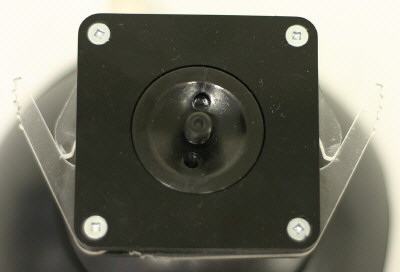The PowerPod: Don't Touch That Camcorder
Get Tom's Hardware's best news and in-depth reviews, straight to your inbox.
You are now subscribed
Your newsletter sign-up was successful
Closer Look, Continued
The nice thing about the PowerPod is that it only needs a USB connection. No external power connection is needed. The video from the camcorder is not transferred over the USB cable, so you will need to use your camcorder's Firewire connection. The PowerPod has a mounting socket on the bottom, so it can be attached to a table or wall.
A camcorder attaches to the PowerPod via a standard tripod mount, which can also accommodate other devices, such as digital cameras. For our video demonstration, in fact, we attached a Canon Digital Rebel camera.
The mounting screw is built into a removable camera shoe. When the unit arrives, you have to insert the circular shoe into the square base. This proved to be difficult and baffled several of our editors. The base has four "wings," that stick out of the sides of the square. When you squeeze the wings together on two opposing sides, the wings on the other sides pop out, which loosens or tightens the base's grip on the shoe.
The problem is that the wings never completely loosens the shoe, which makes inserting and removing the shoe very difficult. We resorted to hammering the shoe into the base.
Get Tom's Hardware's best news and in-depth reviews, straight to your inbox.
Humphrey Cheung was a senior editor at Tom's Hardware, covering a range of topics on computing and consumer electronics. You can find more of his work in many major publications, including CNN and FOX, to name a few.