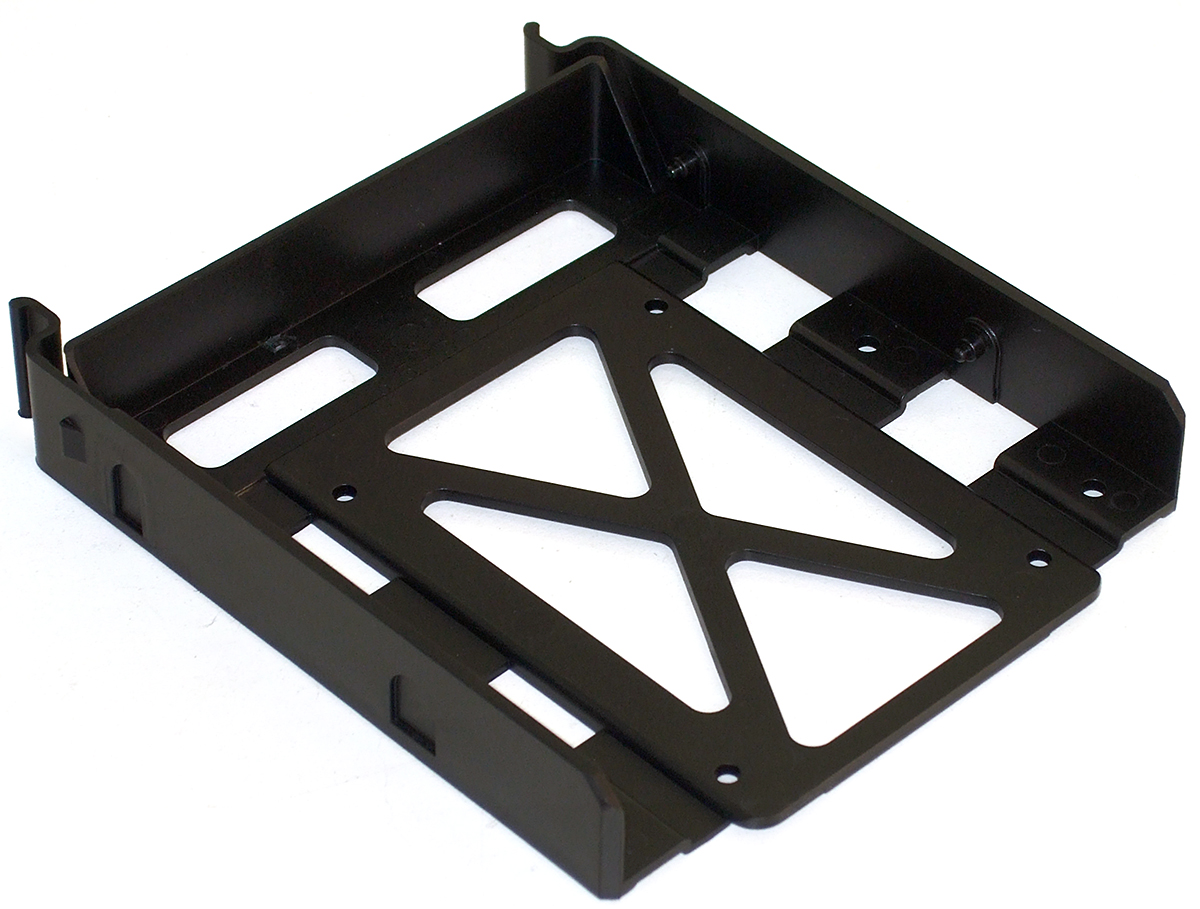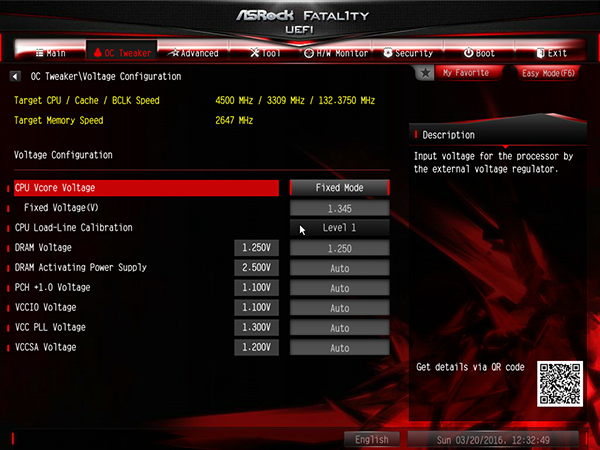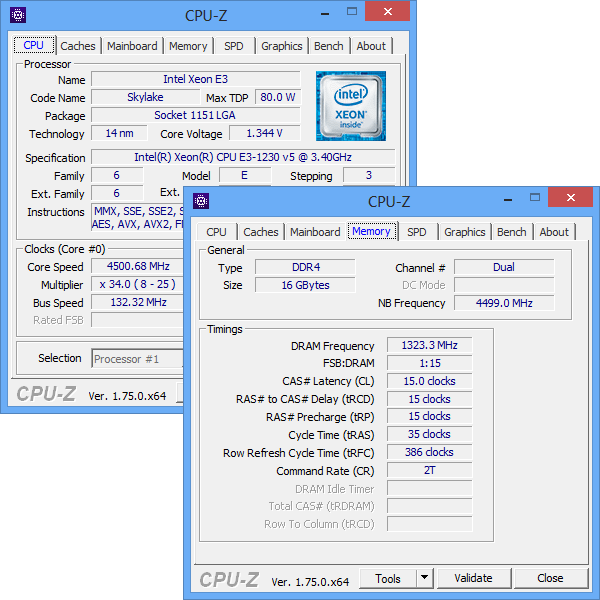System Builder Marathon Q1 2016: $1232 Prosumer PC
This quarter’s “Prancing Workhorse” keeps the same “Play” components but adds a little to the “Work” budget. Will added performance offset increased cost for a value win?
Assembly & Overclocking
My hardware choices fall directly within the guidelines of our “How To Build A PC”, right down to the pinned-on CPU cooler. Builders must make sure all latches are fully retracted and then full-turned clockwise before pushing them into the hole. One minor complication with DeepCool’s bracket is that it’s slotted for the different mounting hole spaces of various LGAs, making pin alignment a little more cumbersome.
Each of the WolfStone’s drive trays includes holes for mounting 2.5” drives, pins for mounting 3.5” drives, and extra holes for securing 3.5” drives redundantly. Flexing the cage allowed its pins to slide over my system’s Caviar Blue 1TB hard drive, and the screws for the machine’s 2.5” SSD were included in the case’s installation kit.
Large enough for XL-ATX boards, ASRock’s sub-ATX Fatal1ty E3V5 Gaming/OC leaves room to spare within the WolfStone's oversized interior. I added “sub” to its description because its 8.7” depth comes up shy of the 9.625” ATX depth standard.
EVGA’s 600B power unit isn’t modular, yet the WolfStone case has enough room to hide both of its spare cables behind the motherboard tray. Located in the center drive cage, I could move the hard drive and SSD to the lower cage if I wanted to remove the center cage for improved airflow.
Overclocking
I tested the “stock” configuration without XMP timings, because the Fatal1ty E3V5 Gaming/OC doesn’t support XMP. That left the memory running at DDR4-2133 C15 as Intel intended. I’ve seen XMP enabled on non-Intel platforms and know that it can be done without Intel’s blessing, but the XMP-2666 value of my RAM is also unsupported by the CPU at stock BCLK. Developed by ASRock’s engineers, Sport and Sport+ are two custom latency profiles that each use the CPUs top memory multiplier at CAS 14-14-14-32 and 12-12-12-28, respectively.
Though 125 MHz BCLK was my minimum goal, I was able to push the CPU to 4.50 GHz by using a 132.375 MHz BCLK. Memory stability became a problem at higher settings.
I could not retain the maximum memory multiplier with any BCLK higher than 125 MHz, as this appears to be the stability limit of the memory bus. Dropping the memory multiplier a notch got me to DDR4-2647, but firmware responded with 18-18-18-42 timings. Running out of time to manually configure a “good” timing set, I selected the firmware’s “Sport” mode to enable CAS 14 timings at an unbootable DDR4-2823, and then dropped the memory multiplier back to DDR4-2647.
Get Tom's Hardware's best news and in-depth reviews, straight to your inbox.
Memory configuration issues at first pointed towards the CPU, which had been stable at 1.32V. I eventually tried 1.345V core and forgot to reset it prior to benchmarking. I had also started with a 1.30V DRAM setting, backed down to 1.25V, and didn’t see a stability difference before running out of “tweaking time.”
Eventually, I figured out that the memory multiplier was being reset to max at reboot, which made sense since this was part of firmware’s “Sport” memory setting I’d chosen. However, shutting down and restarting rather than rebooting appeared to let me keep my custom multiplier in conjunction with the “Sport” setting, along with the timing enhancements I was after. Full manual configuration may be a better solution for anyone with the time to set it up, though the ultimate solution for CPU and memory frequency would be a lower BCLK and the higher 36x CPU multiplier of the Xeon E3-1270 v5.
Unfortunately, the higher model Xeon costs as much as the Core i7-6700k I was trying to avoid buying.
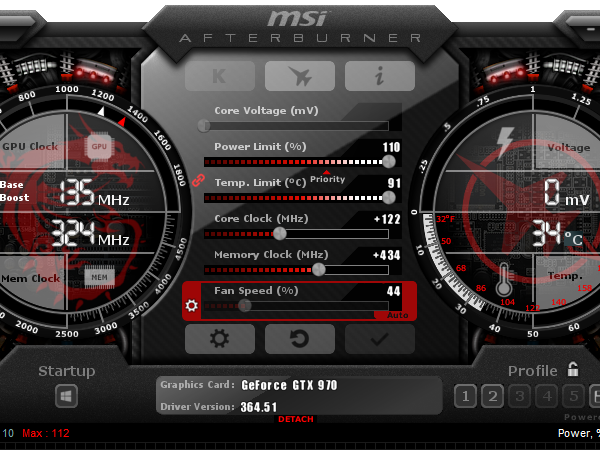
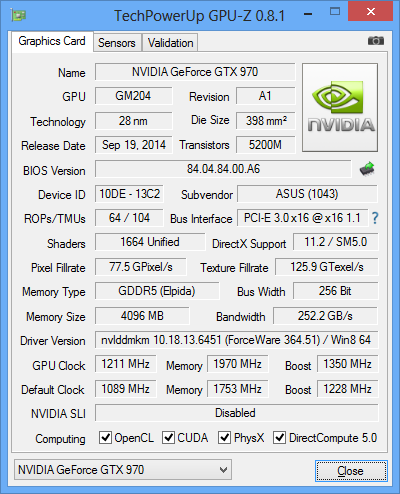
I was now off to the races, or so I thought until it turned out that this graphics card couldn’t overclock as well as my previous sample. After crashing a few 3D applications, I backed it down to 1350 MHz boost speed. I also set a custom fan slope reaching 100% at 80° Celsius.
Here’s how those components and overclocks compare to my previous two “work and play” PCs.
| Test Hardware Configurations | |||
|---|---|---|---|
| Row 0 - Cell 0 | Q1 2016 $1232 PC | Q4 2015 $1055 PC | Q3 2015 $800 PC |
| Processor (Overclock) | Intel Xeon E3-1230 v5: 3.40 GHz - 3.80 GHz, Four Physical Cores O/C to 4.5GHz, 1.34V | Intel Core i5-6600K: 3.50 GHz - 3.90 GHz, Four Physical Cores O/C to 4.5GHz, 1.30V | Intel Core i5-6600K: 3.50 GHz - 3.90 GHz, Four Physical Cores O/C to 4.4GHz, 1.30V |
| Graphics (Overclock) | Asus GTX 970: <1228MHz GPU, GDDR5-7010 O/C to <1350MHz, GDDR5-7880 | Asus GTX 970: <1228MHz GPU, GDDR5-7010 O/C to <1390MHz, GDDR5-7880 | Asus GTX 750 Ti: <1150 MHz GPU, GDDR5-5400 O/C to <1300 MHz, GDDR5-6000 |
| Memory (Overclock) | 16GB G.Skill DDR4-2666 CAS 15-15-15-35, U/C to DDR4-2647 CL 15-15-15-35, 1.25V | 16GB PNY DDR4-2400 CAS 15-15-15-35, O/C to DDR4-2666 CL 14-14-14-28, 1.24V | 8GB Crucial DDR4-2133 CAS 15-15-15-38, O/C to DDR4-2133 CL 14-14-14-28, 1.24V |
| Motherboard (Overclock) | Fatal1ty E3V5 Gaming/OC, Intel C232 Stock 100 MHz BCLK | Gigabyte Z170M-DH3: LGA 1151, Intel Z170 Stock 100 MHz BCLK | Gigabyte Z170-HD3: LGA 1151, Intel Z170 Stock 100 MHz BCLK |
| Case | Rosewill WolfStone ATX Tower | DIYPC MA01-G | DIYPC FM08-Blue |
| CPU Cooler | DeepCool Gammaxx 400 | Cooler Master Hyper T4 | Cooler Master Hyper T4 |
| Hard Drive | Samsung 850 Evo 250GB SATA 6Gb/s SSD | Samsung 850 Evo 250GB SATA 6Gb/s M.2 SSD | WD WD10EZEX SATA 6Gb/s 7200 RPM HDD |
| Power | EVGA 600B: 600W, 80 PLUS Bronze | SeaSonic SS-400ET: 400W, 80 PLUS Bronze | SeaSonic SS-400ET: 400W, 80 PLUS Bronze |
| Software | |||
| OS | Microsoft Windows 8 Pro x64 | Microsoft Windows 8 Pro x64 | Microsoft Windows 8 Pro x64 |
| Graphics | Nvidia GeForce 364.51 | Nvidia GeForce 359.06 | Nvidia GeForce 355.60 |
| Chipset | Intel INF 10.1.1 | Intel INF 10.1.1 | Intel INF 10.1.1 |
Current page: Assembly & Overclocking
Prev Page Waste More, Want More? Next Page Performance, Efficiency & Analysis-
damric Love the Wolfstone but they have been sold out for weeks and replaced with the Wolfalloy which just isn't as awesome.Reply -
Onus I have to wonder what results you might have gotten with a Z170 and an i5-6600K. For all those arguing for Xeons, that comparison would be very useful.Reply
Due to the light load, I think I can withhold any notable grumbling about the PSU, even though it isn't one I'd buy myself.
This was an interesting build, but I'll need to think about it before I even think about coming to any conclusions. I'm not sure that BCLK overclocking is going to be readily available. You might have hit a small niche audience, but it is an interesting one.
-
DouglasLand Maybe the move down to an i5 and not so much case would have gotten you a 980ti? Again though you were right to try and balance the build compared to the other ones.Reply -
elbert Great build with the xeon. I would drop the HD and replace the samsung 850 with the samsung 950 pro. Beings there is only one m.2 slot its a shame to waste on anything but the fastest.Reply -
Crashman Reply
Scroll down to the configuration table on the second page. Then look at those performance charts again :D17737769 said:I have to wonder what results you might have gotten with a Z170 and an i5-6600K. For all those arguing for Xeons, that comparison would be very useful.
-
SinxarKnights Decent PC's... but the cases you guys pick... What is the equivalent of the Antec 300 these days? Does anything like that exist anymore? I should add that I understand the need to choose different cases. Variety, advertising, etc. I just don't like the way they look. Reminds me of the first PC I built, total disaster of a case, "never again" I said.Reply -
Crashman Reply
The WolfStone is a slightly better case than the 300, and was purchased at the same price the 300 used to cost when it was most popular.17738432 said:Decent PC's... but the cases you guys pick... What is the equivalent of the Antec 300 these days? Does anything like that exist anymore? I should add that I understand the need to choose different cases. Variety, advertising, etc. I just don't like the way they look. Reminds me of the first PC I built, total disaster of a case, "never again" I said.
I realize it looks a little playful: I considered only the material quality and ventilation in its selection.
-
Onus No wonder I don't get much done on weekdays after work, I must have been half asleep...Reply
I wonder how many boards will continue to allow BCLK overclocking on Xeons; for those not sharply focused on gaming, it looks like a solid choice. For the gamers though, it looks like the i5 is a little better. -
Math Geek not that impressed with the xeon so far. kep seeing folks swearing by them in the forum as "will stomp an i5 for the same money" don't really see that stomping reflected here.Reply
what is interesting is an i3 oc'ed this way. seen a few reviews of this with the supermicro board and that was impressive. close enough to i5 performance oc'ed and so much cheaper making it a very interesting idea from a value perspective. perhaps next time you could go this way and drop the extra cash into the next step of gpu.
that sounds like an interesting build to me.