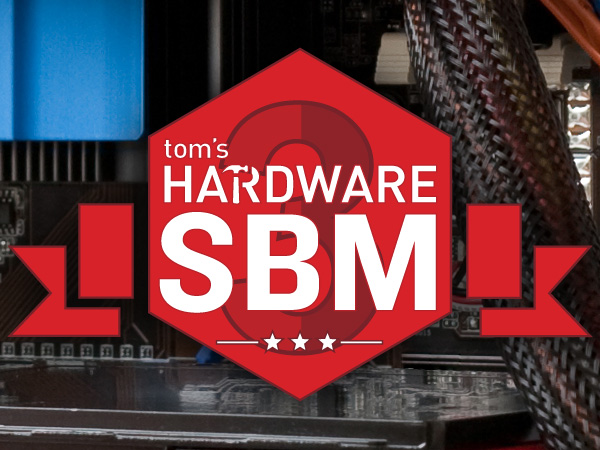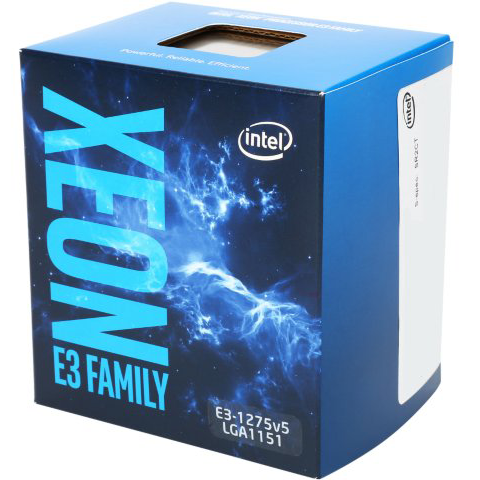System Builder Marathon Q1 2016: $1232 Prosumer PC
This quarter’s “Prancing Workhorse” keeps the same “Play” components but adds a little to the “Work” budget. Will added performance offset increased cost for a value win?
Waste More, Want More?
System Builder Marathon Q1 2016
Here are links to each of the four articles in this quarter’s System Builder Marathon (we’ll update them as each story is published). And remember, these systems are all being given away at the end of the marathon.
To enter the giveaway, please fill out this SurveyGizmo form, and be sure to read the complete rules before entering!
- $1275 Professional Workstation
- $1232 Prosumer PC
- $662 Budget PC
- System Value Compared
$1232 Prosumer PC
We’re all familiar with the notion that there’s a price-to-performance “sweet spot” that changes mostly in response to different types of testing. That is to say, a CPU-heavy workload could use a six-core CPU effectively enough to offset the cost of a six-core CPU, but that extra CPU cost would be wasted in most games. Games even benefit from the newer architectures and higher clock speeds of top four-core processors, so that upgrading to a lower-frequency six-core could result in a gaming performance reduction. Many gamers would justly assess that the six-core CPU isn’t even an upgrade.
With a build history that goes back to my college days, I’m perfectly happy to focus on our entire benchmark suite whenever possible. That usually results in a seesaw of sacrifices between productivity and gaming capability as I search for the best performance balance for the money. As long as I keep my eye on that prize, the only places I can really waste money are in the case, cooling, and storage.
And so I spent three times as much on this quarter’s case compared to my previous build. Most builders would argue that the quality of my previous $20 case would have been insufficient for a $1200 PC. They’re probably right, and it’s not always easy to argue against a large quality improvement for a mere $40. But if I only “wasted” $40 on the case upgrade, where did the rest of my extra $177 go?
Get Tom's Hardware's best news and in-depth reviews, straight to your inbox.
| Q1 2016 $1232 "Prosumer" PC Components | ||
|---|---|---|
| Processor | Intel Xeon E3-1230 v5: 3.40GHz-3.80GHz, Four Cores, 8 MB Cache | $275 |
| Graphics | Asus GTX970-OC-4GD5 GeForce GTX 970 4GB | $330 |
| Motherboard | ASRock Fatal1ty E3V5 Gaming/OC: LGA 1151 Intel C232, ATX | $143 |
| Memory | G.SKILL Ripjaws V F4-2666C15D-16GVR: DDR4-2666 C15, 16GB (2 x 8GB) | $85 |
| System Drive | SAMSUNG 850 EVO MZ-N5E250BW M.2 250GB SATA6Gb/s SSD | $88 |
| Power | EVGA 600B: 600W Non-Modular, ATX12V, 80 PLUS Bronze | $50 |
| CPU Cooler | DeepCool Gammaxx 400 | $30 |
| Platform Cost | $1,001 | |
| Storage Drive | Western Digital Blue WD10EZEX SATA 6Gb/s 7200 RPM HDD | $51 |
| Optical | None | $0 |
| Case | Rosewill WolfStone ATX Tower | $60 |
| Total Hardware Cost | $1,112 | |
| OS | Windows 10 Home USB Pack | $120 |
| Complete System Price | $1,232 |
I might have buried the lede a bit when focusing on the cash outlay, since the big change in this quarter’s build is the use of a Xeon processor. My goal is to achieve the performance of Intel’s Core i7-6700K for $100 less, through overclocking. And when I set my goal there, you can see why I skipped the “appropriate” ECC memory and instead chose something I could overclock with the CPU.
I also included a secondary storage drive, since nobody really wants to live with a total of 250GB storage, and spent an extra $5 on this build’s power supply. That means $96 of my spending isn’t going towards any performance gains, but that $91 of that extravagance doesn’t count towards the “Platform Value” that I focused so heavily upon in last quarter’s value analysis.
Component Selection
Skylake processors are more efficient and easier to cool than Intel’s previous core technologies, making them attractive to both low-cost workstations and game machines. Our mix of applications put us at odds with Intel’s pricing scheme however, since its top desktop Core i7 is expensive and its adjacent model Core i5 lacks Intel Hyper-Threading core virtualization. Fortunately, the Xeon E3-1230 v5 workstation model gives us the Core i7’s features for the price of a Core i5. Unfortunately, its lower clock frequency makes it perform worse than the Core i5 in several consumer-oriented tasks.
Overclocking appears to be the solution for bargain hunting enthusiasts, but that’s not supported on Xeon processors. Fortunately, ASRock has a motherboard with a workaround.
ASRock’s enthusiast-oriented C232 motherboard raised alarms at Intel, simply because Intel is the type of company that never mixes business with pleasure in its processor lines. Xeons are specially validated for stability, and the Xeon marketing team wouldn’t even discuss the common silicon with me at our last meeting. Intel has even developed specially-labeled C236 and C232 chipsets for the latest Xeon processors, and have keyed the core firmware to prevent Skylake Xeons from operating on Z170 or H170 motherboards.
The Fatal1ty E3V5 Gaming/OC uses an external clock generator to enable base-clock overclocking on Intel’s clock-locked processors, a feature that also disables certain power management and turbo functions as well as some AVX acceleration. Those concerns are more of a curiosity to me, since our benchmark set is very broad.
Intel responded to ASRock’s overreach with a stern working and a new core firmware that disables “non-K overclocking.” Fortunately, I wouldn’t need the latest firmware to support my hardware.
One of the not-so-fun things about Skylake Xeons is that Intel has locked all of the upper memory multipliers out of the CPU’s integrated memory controller. Even if Intel works with JEDEC to release DDR4-2666 ECC memory tomorrow, we’ll be forced to wait for a new processor to support it.
I don’t need ECC, but I would like my DDR4-2133 to run at something less than the Intel-mandated CAS15. ASRock’s motherboard doesn’t support Intel’s XMP technology, which might have been a bridge too far for the firm that already earned Intel’s ire for its overclocking techniques. Since I wasn’t aware the ASRock’s firmware came with programs for CAS 14 and CAS 12 optimized timings, I focused entirely on finding memory that would run at a 125 MHz BCLK while using the CPUs stock multiplier and timings. DDR4-2666 CAS 15 fit the bill, and G.Skill’s F4-2666C15D-16GVR would also provide my desired 2x 8GB capacity without breaking the bank.
One big difference between Skylake-based Core i7 and Xeon processors not mentioned above is that Xeons come with an Intel CPU cooler that’s probably good enough for my moderate overclocking goals. Then again, maybe it isn’t. I wasn’t going to take a chance when a mere $30 could get me DeepCool’s award-winning Gammaxx 400.
At 6.1” tall and 5.3” wide, a cheap-looking finish is the only thing that visually sets DeepCool’s unit apart from 120mm single-tower cooling competitors. But the Gammaxx 400 doesn’t just look cheaper than its competitors, it also weighs significantly less than parts like the NH-U12S or Shadow Rock Slim. In spite of this economization of materials, our sample produced lower temperatures than either of those premium parts. Less weight, fewer dollars and lower temperatures make the Gammaxx 400 the only reasonable choice for this mid-priced overclocking build.
Asus’s overclocked GTX970 makes a repeat appearance in this quarter’s build, mostly because it worked so well last time. I’m only focusing this quarter’s changes on low-cost upgrades, and it’s really hard to upgrade much beyond the GTX 970 without spending much more money.
As a CPU overclocker, I stand against inferior dual-fan or triple-fan cards that blow heat into the case. In spite of the occasionally-wrong promotional image, Asus’s externally-vented (blower) cooler keeps this model (along with two similarly-priced competitors) on my GTX 970 short list.
Our “Best SSDs” hasn’t been updated in a while, but neither have my storage needs. Samsung’s 250GB MZ-N5E250BW still provides great capacity and performance for the money, particularly in a system where users are able to rely on a traditional hard drive for long-term storage of old media files.
Caviar Blue is a value favorite among readers, and it’s not hard to see why. Western Digital’s model WD10EZEX provides 1TB of capacity at 7200RPM and even includes a 64MB cache buffer, plus a two year warranty, for under $60.
I’d be willing to give up some of that savings in exchange for WD’s traditional 3-year warranty, but mine is just a single voice in a large crowd of budget buyers.
The two factors I’ve used to track down better-grade cheap cases are ventilation and weight. Better ventilation usually comes by way of counting the intake and exhaust fans and looking at the pictures to make sure the fan grilles are adequately “open”. From there, a 15-pound steel case is almost sure to have thicker panels than a 10-pound steel case of similar design.
But readers are often annoyed by those simple selections, as port selection and dust filtration are first to go in case economization. Moving up to satisfy the demands of typical $1200 PC buyers, Rosewill’s Wolfstone has dust filters and four USB ports, supports mid-sized radiators as preparation for future upgrades, includes two removable drive racks, and weighs in at 20 pounds.
My system is going to pull less than 300W from the power supply, even when overclocked and loaded up with seven threads of Prime95 and a stressful 3D benchmark, so why would I bother getting a 600W unit? Because I like having extra capacity, and the 450W unit I would have chosen was out of stock. Using the out-of-stock $45 Seasonic 450W unit as my baseline, I searched Newegg’s stock for another 80 PLUS Bronze (or better) unit that had at least 400W of capacity, was priced under $50, and had received passing marks from a few major reviewers. EVGA’s part number 100-B1-0600-KR fit the bill at $49.99, and has more-recently been discounted to $45.
MORE: Latest Systems NewsMORE: Systems in the Forums
-
damric Love the Wolfstone but they have been sold out for weeks and replaced with the Wolfalloy which just isn't as awesome.Reply -
Onus I have to wonder what results you might have gotten with a Z170 and an i5-6600K. For all those arguing for Xeons, that comparison would be very useful.Reply
Due to the light load, I think I can withhold any notable grumbling about the PSU, even though it isn't one I'd buy myself.
This was an interesting build, but I'll need to think about it before I even think about coming to any conclusions. I'm not sure that BCLK overclocking is going to be readily available. You might have hit a small niche audience, but it is an interesting one.
-
DouglasLand Maybe the move down to an i5 and not so much case would have gotten you a 980ti? Again though you were right to try and balance the build compared to the other ones.Reply -
elbert Great build with the xeon. I would drop the HD and replace the samsung 850 with the samsung 950 pro. Beings there is only one m.2 slot its a shame to waste on anything but the fastest.Reply -
Crashman Reply
Scroll down to the configuration table on the second page. Then look at those performance charts again :D17737769 said:I have to wonder what results you might have gotten with a Z170 and an i5-6600K. For all those arguing for Xeons, that comparison would be very useful.
-
SinxarKnights Decent PC's... but the cases you guys pick... What is the equivalent of the Antec 300 these days? Does anything like that exist anymore? I should add that I understand the need to choose different cases. Variety, advertising, etc. I just don't like the way they look. Reminds me of the first PC I built, total disaster of a case, "never again" I said.Reply -
Crashman Reply
The WolfStone is a slightly better case than the 300, and was purchased at the same price the 300 used to cost when it was most popular.17738432 said:Decent PC's... but the cases you guys pick... What is the equivalent of the Antec 300 these days? Does anything like that exist anymore? I should add that I understand the need to choose different cases. Variety, advertising, etc. I just don't like the way they look. Reminds me of the first PC I built, total disaster of a case, "never again" I said.
I realize it looks a little playful: I considered only the material quality and ventilation in its selection.
-
Onus No wonder I don't get much done on weekdays after work, I must have been half asleep...Reply
I wonder how many boards will continue to allow BCLK overclocking on Xeons; for those not sharply focused on gaming, it looks like a solid choice. For the gamers though, it looks like the i5 is a little better. -
Math Geek not that impressed with the xeon so far. kep seeing folks swearing by them in the forum as "will stomp an i5 for the same money" don't really see that stomping reflected here.Reply
what is interesting is an i3 oc'ed this way. seen a few reviews of this with the supermicro board and that was impressive. close enough to i5 performance oc'ed and so much cheaper making it a very interesting idea from a value perspective. perhaps next time you could go this way and drop the extra cash into the next step of gpu.
that sounds like an interesting build to me.