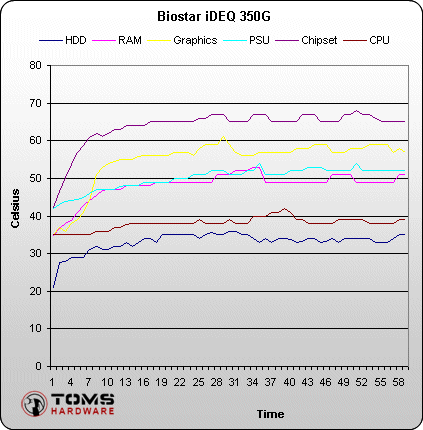Four Quiet and Powerful Mini PCs for Intel CPUs
Biostar IDEQ 350G: Quiet And Elegant
This attractive mini PC features blue ornamentationView more Biostar iDEQ 350G images!
Biostar's new iDEQ 350G resembles its predecessors in both form and function. The only thing that's really different about its appearance is its blue ornamentation, rather than the green widgets included in the iDEQ 300G model. This unit includes neither a built-in VFD nor any multi-function buttons for playback of audio or video CDs and DVDs. Of course, this also means there's no remote control included either. Nevertheless, the iDEQ 350 still makes a good overall impression.
| Brief Overview | |
|---|---|
| Model | Biostar iDEQ 350G |
| Chipset | Intel 945G / ICH7R |
| CPUs supported | Pentium D / Pentium 4 |
| Front Side Bus | 533 / 800 / 1066 MHz |
| RAM supported | DDR2 Dual Channel 533 / 667 |
| HDD interfaces | 2 x SATA / 1 x IDE |
| LAN | 1 x Gigabit Ethernet |
| Sound | 7.1 High Definition Audio |
Expansion Capabilities
Slots for one PCIe and one PCI 32-bit expansion card
In the design of its expansion slots, Biostar demonstrates that you can make room for more than two cards in a mini-PC. The iDEQ 350G accommodates one PCIe 16x and one PCI 32-bit slot on the right side of the motherboard, with a PCIe x1 slot on the left side, plus a mini-PCI slot on the underside as well. All told, that adds up to four expansion slots, which should be sufficient for most buyers.
The tricky part of this proposition comes down to their placement, rather than their quantity. The Mini-PCI slot is designed for a WLAN module, but whatever interface of this type you might wish to install must be accessed from the bottom of the case. The PCIe x1 connector is on the left side of the box as you face the front. While you can insert compatible cards into this slot, they can't be too long, or they'll collide with the DIMM sockets where the system RAM resides.
Things get even trickier on the other side of the case with the other two sockets. You can indeed use both of them, but you must make sure to pick a graphics card that's sufficiently narrow to leave the other one clear. Unfortunately, this removes from consideration most high-end graphics cards (such as 7x00 Nvidia or ATI x1x00 models).
Get Tom's Hardware's best news and in-depth reviews, straight to your inbox.
Crafty cooperation among three fans inside the 350G case results in cooling that's both effective and incredibly quiet. After an initial ramp-up to maximum RPMs, these fans spin themselves down to a comfortable noise level. Biostar includes a home-grown monitoring utility that watches over case temperatures and regulates the CPU and fan speeds accordingly. We measured sound levels at just over 40 dB(A) in our testing.
Pros And Cons
Pros
- Attractive exterior and finish
- Barely audible
- Easy to expand or upgrade
- User-friendly front panel latch
- Numerous expansion slots (PCI, PCIe x16, PCIe x1)
- Mini-PCI socket included
- Interior wiring well-organized and routed
Cons
- Too few Serial ATA connectors
- No external SATA connector
- No room for wide graphics cards
- Power connector for PCI Express is absent
Temperature Measurements
Ratings
| Biostar iDEQ 350G | ||
|---|---|---|
| Weighting | Category | Results Achieved |
| 35% | Equipment | 90% |
| 35% | Ergonomics | 95% |
| 10% | Noise Levels | 90% |
| 10% | Price-to-value | 80% |
| 5% | Design | 90% |
| 5% | Service | 85% |
| Total Results | 91% |
View more Biostar iDEQ 350G images!
Current page: Biostar IDEQ 350G: Quiet And Elegant
Prev Page AOpen XC Cube MZ915-M: An Intel Mobile CPU Alternative Next Page MSI MPC 945: A Dainty Mini-PC With Built-in WLAN