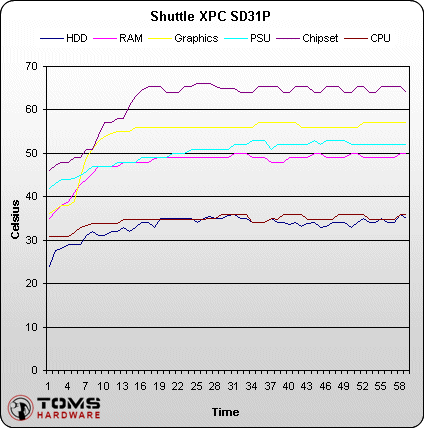Four Quiet and Powerful Mini PCs for Intel CPUs
Shuttle XPC SD31P: Lots Of Room To Grow This System
Familiar case but new motherboard insideView more Shuttle XPC SD31P images!
The case that houses this dual core capable XPC is well-known to us. The SD31P model looks like many another barebones from Shuttle, and in fact we noticed no changes to its exterior whatsoever, including the same rickety plastic doors adorning the case front. In fact, the only thing that's really new inside is the motherboard, which now comes equipped with an i945G chipset, which opens the way to installing a dual core Intel CPU. The XPC SD31P even supports the Extreme Edition member of this processor family with its 1066 MHz front side bus.
The Shuttle also stands alone in this test field as the only machine to come equipped with a 6-pin power cable for PCI Express graphics cards. It also features a unique and easy-to-use BIOS reset button, accessible on the rear of the case. After depressing this button, all BIOS values are reset to factory defaults - a very helpful feature, especially for those trying out incremental tweaks for overclocking.
| Brief Overview | |
|---|---|
| Model | Shuttle XPC SD31P |
| Chipset | Intel 945G / ICH7R |
| CPUs supported | Pentium D / Pentium 4 |
| Front-side Bus | 533 / 800 / 1066 MHz |
| RAM Modules | DDR2 Dual Channel 533 / 667 |
| HDD Interface | 2 x SATA / 1 x DIE |
| LAN | 1 x Gigabit Ethernet |
| Sound | 7.1 High Definition Audio |
As with its predecessors, the XPC SD31P features an attractive design, which is unfortunately marred by its use of flimsy and overly flexible plastic front panel doors. Beneath the lower door, you'll find front panel connectors for audio, USB, and Firewire, which means you'll be opening and closing these plastic doors pretty often. But its dual hinges, also made of plastic, don't look at all trustworthy or strong, and if one is broken, the door must be removed.
On the plus side, the ventilation system in this barebones is noteworthy (and is the same as the one first introduced with Shuttle's XPC SP81P model). The case cover is not completely closed on its sides, and features numerous small, rectangular ventilation slits towards the front edges. These serve as air intakes into the case on one side, directed through an airway across the heatpipes and the cooling fins on the CPU cooler. An extra fan helps transport warm air away from this area and out the other side of the case as quickly as possible. This also prevents heat from spreading elsewhere inside the case as well.
Pros And Cons
Positives
Get Tom's Hardware's best news and in-depth reviews, straight to your inbox.
- Barely audible
- Good interior cabling
- PCI Express power cable included
- Numerous SATA connectors provided
- Integrated memory card reader/writer
Cons
- Numerous system fans
- No external SATA / eSATA connectors
- Limited expansion capabilities
Temperature Measurements
Ratings
| Shuttle XPC SD35G5M | ||
|---|---|---|
| Weighting | Categories | Results Achieved |
| 35% | Equipment | 90% |
| 35% | Ergonomics | 90% |
| 10% | Noise Levels | 75% |
| 10% | Price-to-value | 75% |
| 5% | Design | 65% |
| 5% | Service | 85% |
| Total results | 86% |
View more Shuttle XPC SD31P images!
Current page: Shuttle XPC SD31P: Lots Of Room To Grow This System
Prev Page MSI MPC 945: A Dainty Mini-PC With Built-in WLAN Next Page Technical Specifications