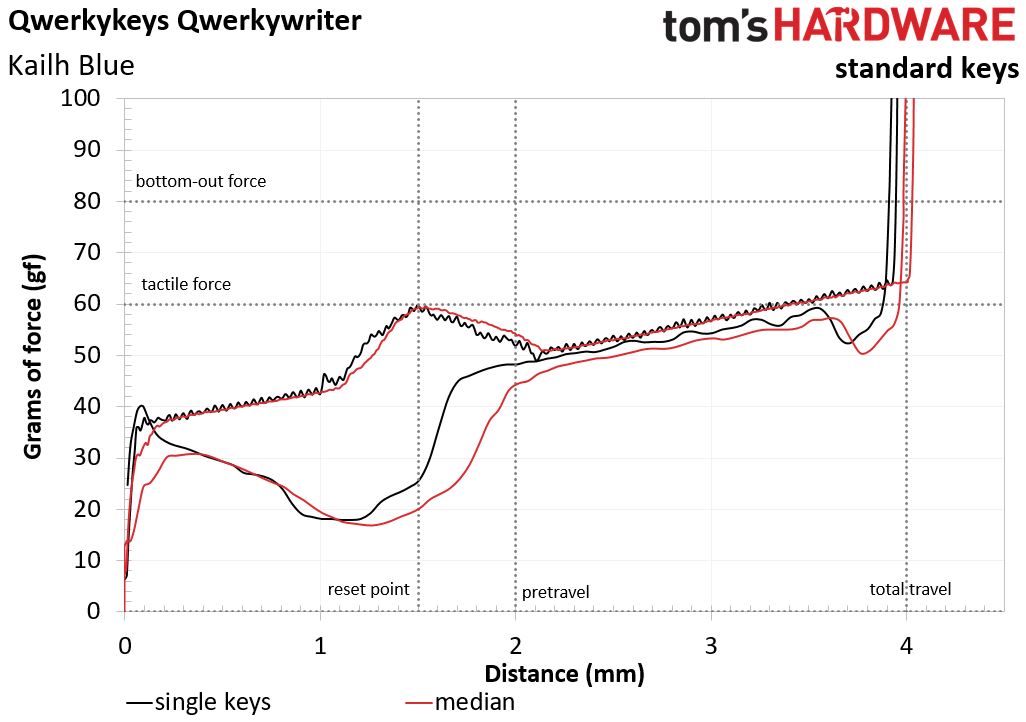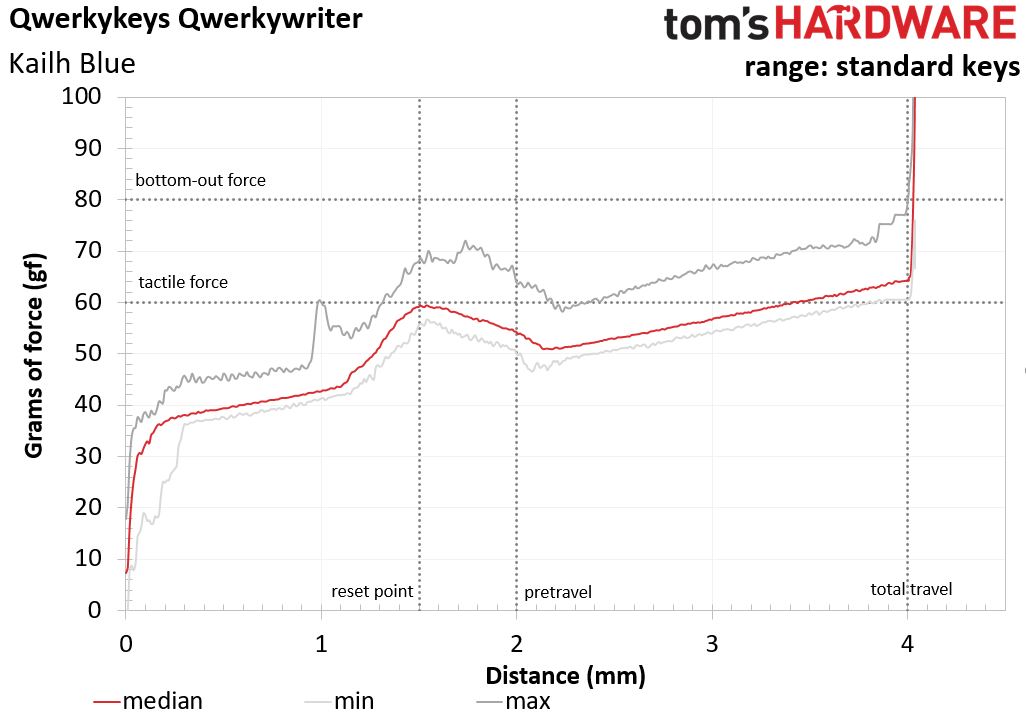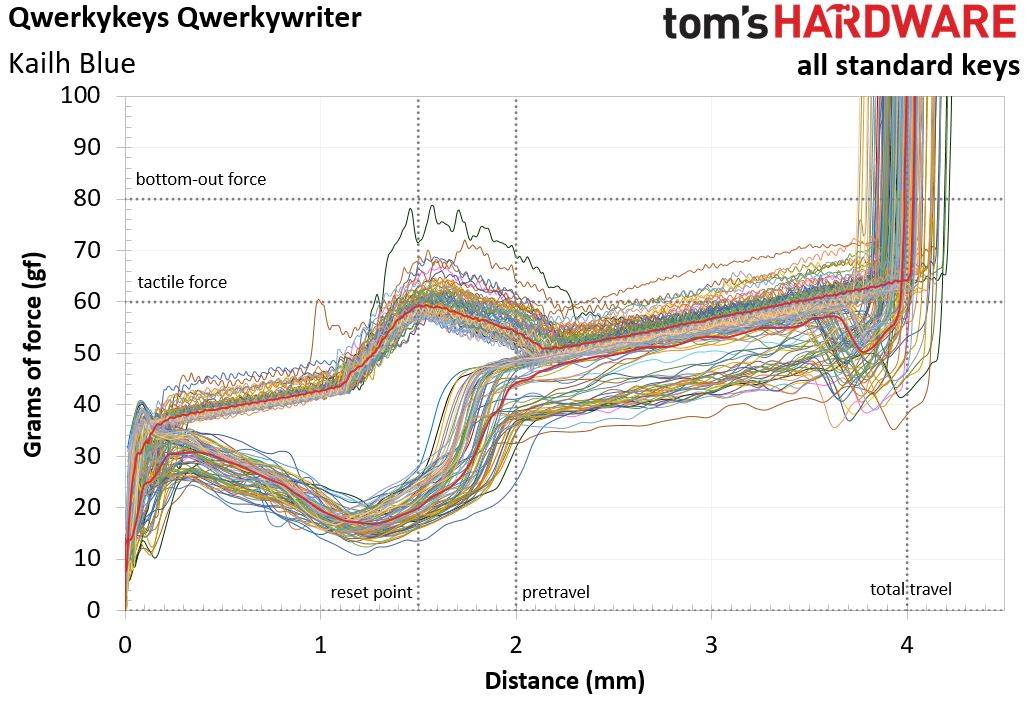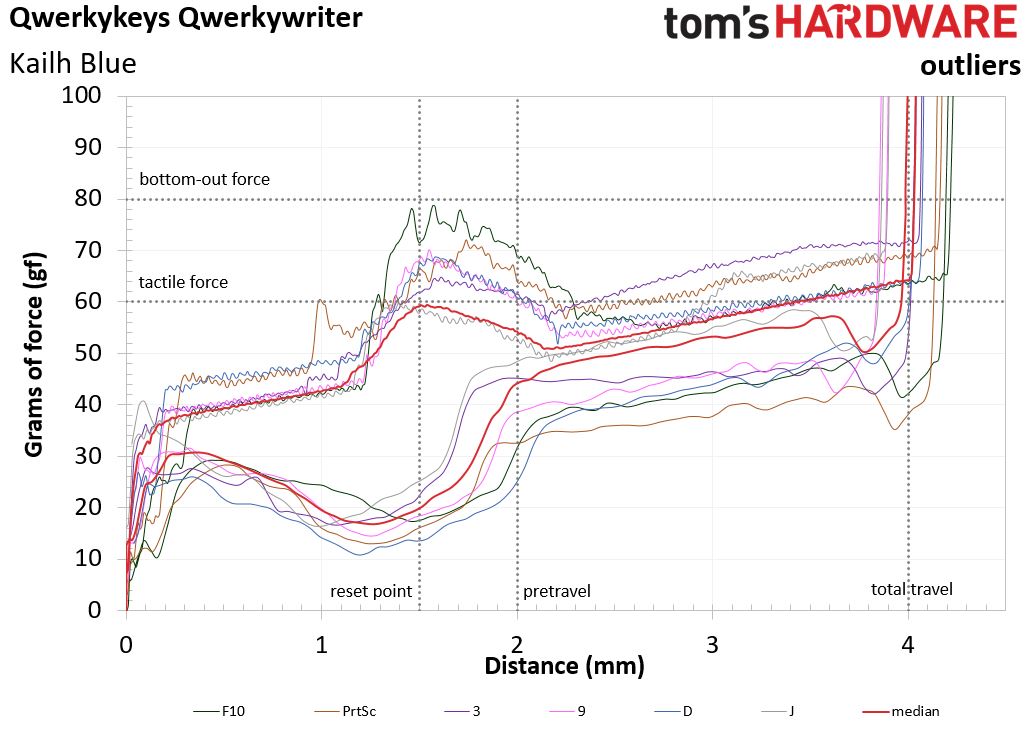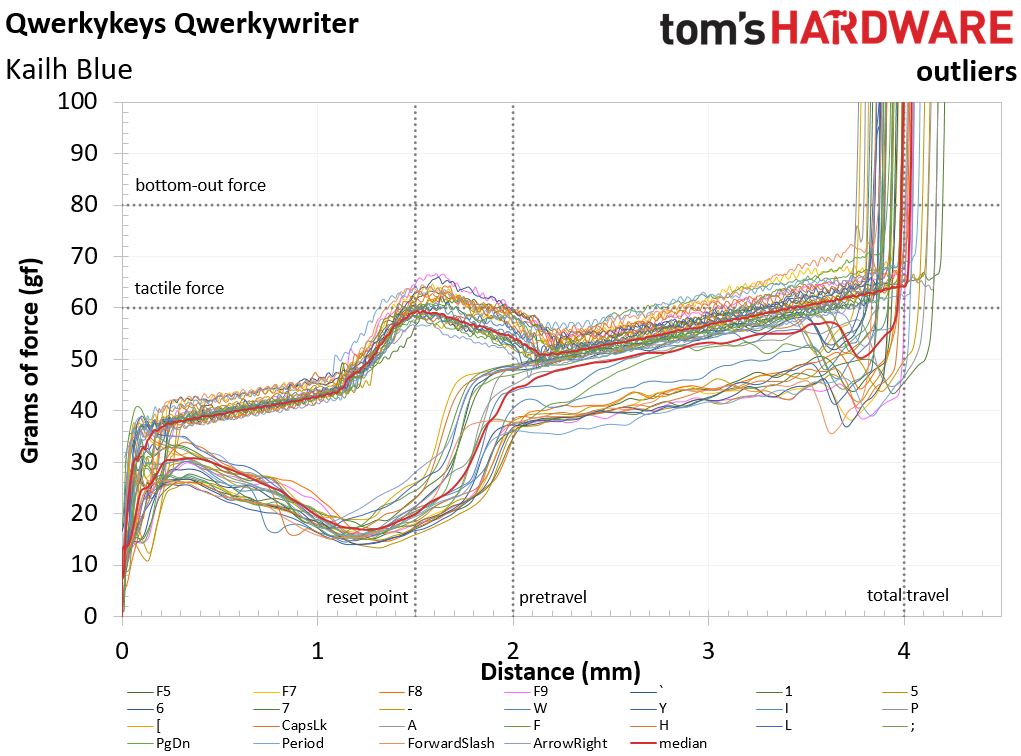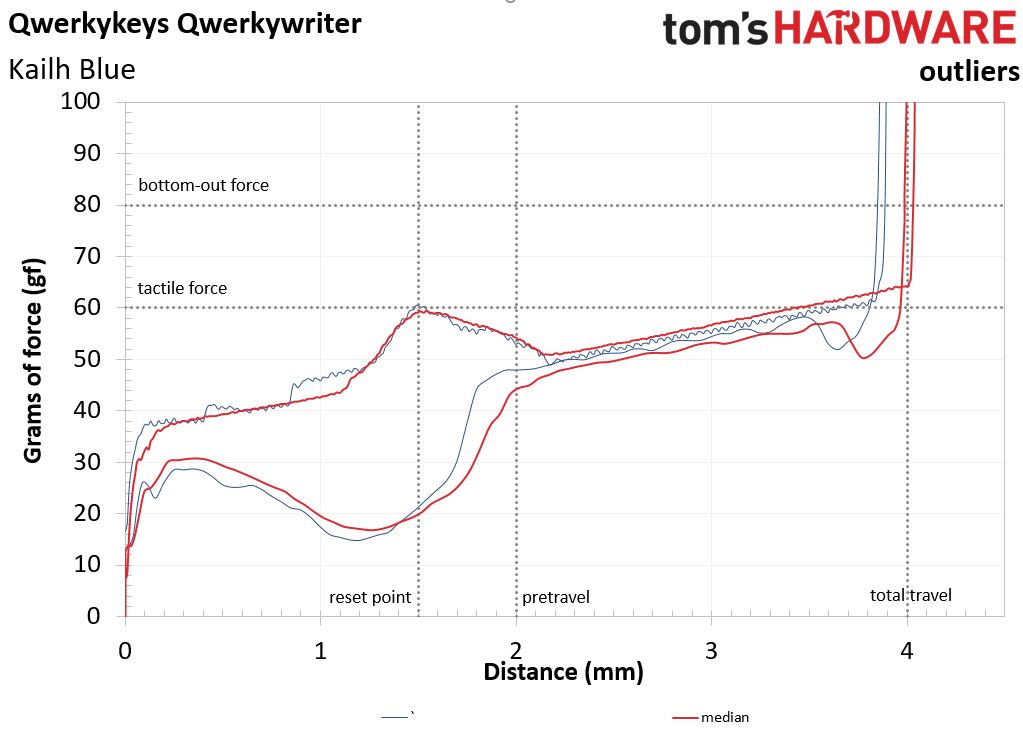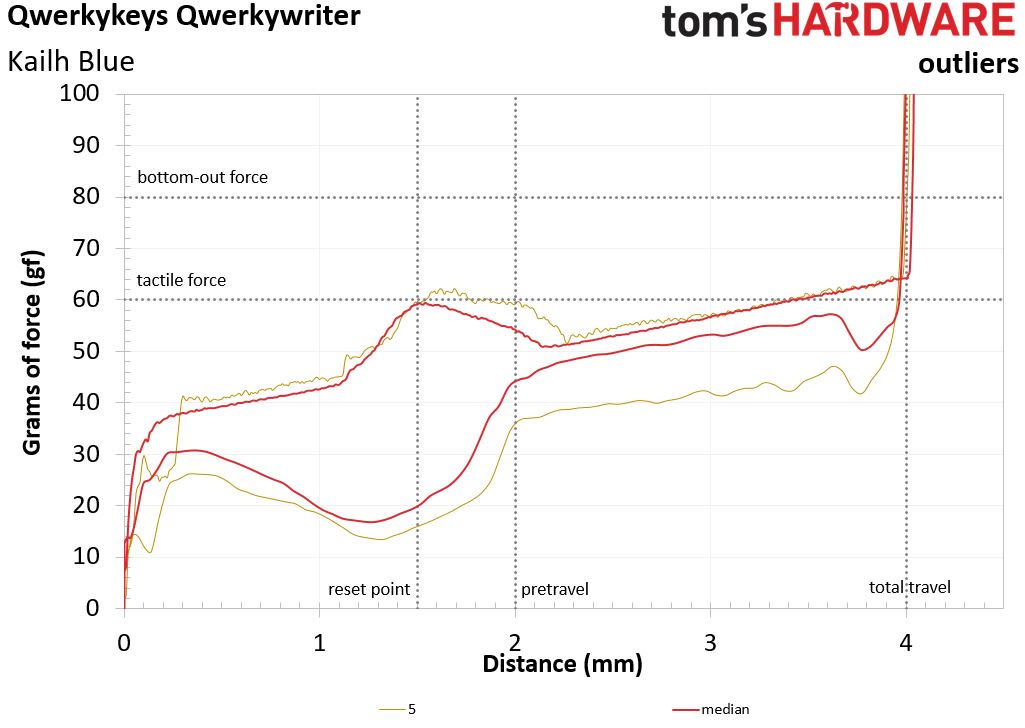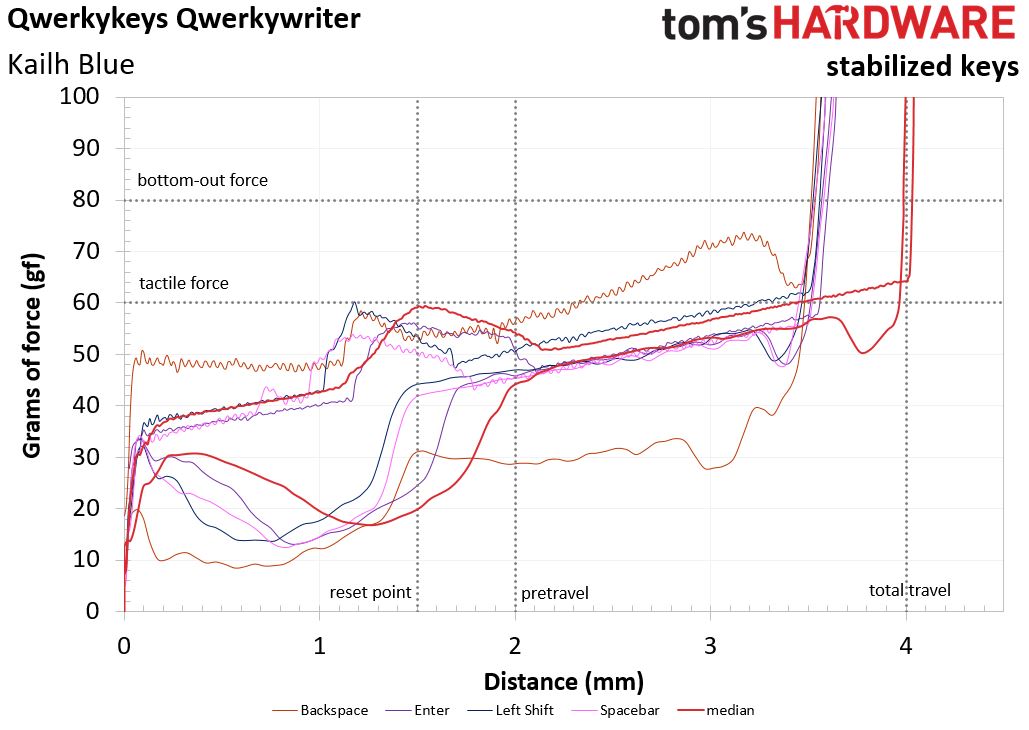Qwerkytoys Qwerkywriter Mechanical Keyboard Review
Why you can trust Tom's Hardware
Benchmarks & Final Analysis
Rollover
The manufacturer claims this keyboard supports 6-key rollover. However, it could be better described as up to 6 keys. Some combinations of six keys are recognized, as long as there aren't too many in the same area being pressed at once. This probably has to do with the design of the PCB or firmware. You can be assured of getting at least three keys to register at the same time, even if they're adjacent to each other. Additionally, the left control key registers no matter which other keys are pressed, but none of the other keys on the bottom row have this same special status. Again, this seems like a quirk of the design.
Audio Testing
Typing on the Qwerkywriter will take some getting used to for anyone used to sculpted keycaps (that's virtually all of them). The typewriter-style caps are flat and round, so it's easy to miss a press or press off-center. Hitting these caps off center is an issue because of the unusual stem mount, which can catch on the housing of the switch. We found this to be especially common on the bottom row keys. This makes for a very unpleasant feel that interrupts your typing flow.
The keyboard offers both USB and wireless connectivity (via Bluetooth). We spent time typing away using both methods, and subjectively, we detected no difference. You can keep the Qwerkykeys plugged in via USB to charge while you're typing, too.
The casing is open rather than enclosed, so the switches are exposed on the sides and the keycaps float above the plate. That means there's nothing to muffle the click each time you press a key. That's not necessarily a bad thing, unless you're sharing an office.
Switch Testing
The charts below represent testing performed on the switches that are mounted on this keyboard. For a primer on the what, how, and why of this testing, read our explainer on how we test mechanical keyboard switches.
The lines on the charts are force curves showing the characteristics of the key travel, the distance and rebound of the key travel, the force required to depress the key, and the rebound force applied by the spring to reset the switch.
The squiggly line is the press, and the smoother line below it is the rebound.
Get Tom's Hardware's best news and in-depth reviews, straight to your inbox.
The dotted gray lines show a given switch specification as provided by the switch manufacturer. They’re not a measurement; they’re merely a reference. For the metrics we can measure, they’re present to show how closely the switch performance matches the manufacturer spec. Some specifications we cannot measure, but we’ve shown them here so you can see what they’re supposed to be, at least.
The force curve above shows the median of all the switches on this keyboard (red line). Bear in mind that the median curve represents all switches on this keyboard, including any outliers.
The black line is the force curve of a single switch on this keyboard, chosen at random. The graph gives an indication of the kind of keyfeel you can expect from the keyboard.
Altogether, Kailh Blue switches give you a somewhat linear keyfeel insofar as you could draw a straight line from the beginning of the travel to the end if there was no tactile bump. The tactile bump itself isn’t so large (~15gf). The reset point is right at the tactile bump, which is ideal in practice, even though technically it would be better at the same spot in the travel as the actuation point.
You may notice a hitch in the single-key line just before the tactile bump. We thought little of it--until we dug into the data on all these switches and noticed a trend. We’ll get to that shortly, but first we’ll examine the range.
As we’ve seen before with Kailh Blue switches, the median line is spot on with the manufacturer’s specs, and other than a wonky force curve early in the travel, the minimum line is never more than 5gf off of the median.
The max line is a different story, with one awkward glitch just before the tactile bump and a ~10-14gf discrepancy with the median throughout much of the travel.
Fortunately, we can see the two biggest culprits of the max line’s troubles (which we’ll examine down the page). You can also see that although the switches are nicely clustered during most of the pretravel, the tactile bump, and the rest of the travel, there’s some ugliness at the very beginning of the travel and at the end.
In the case of the latter, the switches end their travel anywhere from ~3.7-4.2mm. Considering that 4mm is the target, that means no switch is really more than 0.3mm (which isn’t bad), it’s not ideal that there’s a 0.5mm gap between the switches with the shortest travel and those with the longest. It’s also not terribly uncommon to see in a batch of switches.
Here’s something odd about these Kailh Blue switches (which also serves to highlight many users’ frustration with the brand): There are only a few truly wackadoodle outliers, but numerous keys show some level of ugliness and poor keyfeel.
Indeed, we’ve chosen to break out the outliers on the Qwerkywriter into two parts for clarity. The first one shows the obvious outliers. They’re ugly, but there’s only six of them:
To be frank, six true outliers is not a lot for a keyboard (even though this is a TKL model which has fewer keys than a full-size one, and therefore fewer chances to have outliers), but there are some issues here.
The F10 key has exited the building, with a terribly jagged line that shows a switch that takes a while to get going and then skyrocketing about 19gf higher than it should go at the tactile bump. It also has among the longest total switch travel, landing at about 4.2mm.
The PrtSc key is hardly any better; it’s responsible for that nasty hitch right before the tactile bump. The 3 key is the one that only slightly comes back down after the tactile bump and stays about 10gf higher than the median until the end of its travel.
However, we pulled out another 19 that could be considered outliers but certainly show the rough keyfeel of the switches populating this keyboard. Here’s that second group of 19:
Looked at altogether like this, none of the switches seem particularly out of whack, and indeed that’s the case. (That’s why we didn’t include them in the list of egregious outliers.) But several of them have oddball force curves, and several just show a gruesome-looking keyfeel.
The tilde key (~/`) is a strong example. Although it more or less follows the median force curve nicely, the pretravel and pressure point have several jagged parts. That indicates a scratchy feel.
The 5 key shows a strange hitch right at the beginning of the travel, where the force suddenly drops down before shooting back up. That shows a bumpy keyfeel, which wrecks what should be an otherwise fairly smooth keypress trajectory.
We found both phenomena all over those 19 additional outliers. None are so terrible that they’re really outliers per se, but they do show switch performance that’s less than ideal in terms of how they’ll feel under your fingers.
The force curves of these stabilized keys look like unappetizing spaghetti. There’s just four of them thanks to the Qwerkywriter’s compact and slightly odd layout, but none are anywhere close to the median (the Enter key is closest), nor to each other. That’s a little surprising because it’s completely different than the stabilized keys on, for example, the Zalman ZM-K900M. Both keyboards have Kailh Blue switches and Cherry-style stabilizers; we suspect that the Qwerkywriter’s stabs are either a different brand, are mounted ineffectively, or are a little defective.
We’ve never seen a force curve quite as weird as the Backspace key, which starts out requiring 50gf, does a rough imitation of a tactile bump, and then does another one before the end of the travel.
As expected, though, all four stabilized keys come to the end of their respective key travels early, at around 3.5mm.
Final Analysis
The Qwerkywriter has a distinctive style, but you’ll have to pay for it. The $350 retail price is much higher than other retail keyboards. In fact that's enough to buy a high-end custom keyboard kit with exotic switches and pay someone to assemble it for you. You're really paying for the style here, because the functionality isn't anything special.
Even it you think the Qwerkywriter looks interesting, keep in mind the keycaps it comes with will take some getting used to. The quality is also questionable, and they can catch on the switch housing if you press them off center.
The Return bar is clever, but let's face it—it's just a fancy dedicated macro key. The best feature of the Qwerkywriter is the Bluetooth connectivity, which is still somewhat uncommon for mechanical keyboards. Still, paying $239 for that is silly. There are better options if you just want a wireless mechanical keyboard.
MORE: Best Deals
MORE: How We Test Mechanical Keyboards
MORE: Mechanical Keyboard Switch Testing Explained
MORE: All Keyboard Content
-
cryoburner ReplyIt also has a faux paper carriage, complete with vestigial knobs to complete the illusion.
It seems like a missed opportunity to not turn those knobs into volume dials or something. Maybe volume for one, and a scroll-wheel for the other?
We’re not the sort to turn our nose up at a heavy keyboard, but the added weight doesn't do the Qwerkywriter any favors. The back of the keyboard has a tablet stand, so the designers envision you pairing this keyboard with your tablet and presumably hauling it around someplace--but the keyboard is a little bulky for that.
I imagine that the extra weight could help keep everything stable when tapping and swiping on a larger tablet though. It may be a bit bulky to carry around everywhere, but as something one keeps at home, or in an office, it might not be bad.
The price is certainly a bit high though, and it would only be natural to expect a more premium build quality at that kind of price range. Compared to an actual vintage typewriter, the whole thing looks a bit plasticky, and it could have used some actual metal on its exterior. They should have also made sure it had at least full 6-key rollover. -
steve15180 I keep reading that green switches are too heavy for typing. While I'm dating myself,Reply
I get the idea that no one has ever used an actual typewriter ever. Green switches are
nothing compared to a mechanical typewriter. I guess that's why I like my unicomp
keyboard (buckling spring) better than most. -
brianmin2011 We love Tom's Hardware and we appreciate the thorough review. Unfortunately, this product is nearly 3 years old and we have a new version Qwerkywriter S www.qwerkywriter.com that address every issue brought forth. We now use Cherry MX, brand new PCB with much more robust multi-device bluetooth, NKRO USB, new Keycap design with smoother throw, and more. We are a tiny boutique company so we do our best to keep prices as low as possible. This isn't a money grab but a reality of what we need to do to stay in business - with so many copycats since 2014 when we funded via Kickstarter! Thanks! :)Reply -
scolaner Reply20645019 said:I keep reading that green switches are too heavy for typing. While I'm dating myself,
I get the idea that no one has ever used an actual typewriter ever. Green switches are
nothing compared to a mechanical typewriter. I guess that's why I like my unicomp
keyboard (buckling spring) better than most.
If they aren't too heavy *for you* for typing, then they aren't too heavy for typing. :) -
cryoburner Reply
Hey, and even volume and scrolling for the knobs. : P20648411 said:Unfortunately, this product is nearly 3 years old and we have a new version Qwerkywriter S www.qwerkywriter.com that address every issue brought forth. We now use Cherry MX, brand new PCB with much more robust multi-device bluetooth, NKRO USB, new Keycap design with smoother throw, and more.
Tom's does tend to be a bit slow with some of their reviews though. : D