Early Verdict
The Rantopad MXX is lightweight and solid, and it comes in your choice of switch types. It doesn't have as many features as some boards, but it's a bargain at $45 with Gateron switches. The Cherry versions are less of a value at between $99.95-109.99 (at press time), but that price tag isn’t egregious, either.
Pros
- +
Solid construction
- +
Excellent price
- +
Available equipped with various switch types
Cons
- -
No RGB LEDs or macros
- -
Can't be used flat (no collapsible feet)
- -
Some stabilizers slightly loud
Why you can trust Tom's Hardware
Introduction & Specifications
Peripherals maker Rantopad is not exactly a household name, but its MXX line of mechanical keyboards clocks in at a reasonable price while still sporting a solid feature set. For $45 for Gateron switches to $100-110 for Cherry switches, you get full LED backlighting, a removable cable, and an aluminum bottom plate.
The Rantopad MXX has a distinctive design that stands out just enough to be interesting, but not so much that it'd be an eyesore in your office. At the same time, it offers a consistent typing experience with a standard, compact keycap layout. However, the floating key design means every little rattle or click will be audible, and it lacks some advanced features people might want.
Specifications
The Rantopad MXX has a tenkeyless layout, which means you get a full set of alphas, mods, and arrows, plus an F-key row. The only piece of the full 104-key layout you don't have is the number pad. It also lacks any dedicated macro or shortcut keys. A single built-in function layer lets you control media playback and backlighting.
The keycaps are all standard sizes and are Cherry MX-compatible, meaning you can replace them with other sets if you like. Boards from better-known manufacturers such as Razer and Corsair often mess with with the bottom row or media keys, making it almost impossible to find replacement keycaps. The only change from a standard layout is a function key to the right of the spacebar in place of the Windows key.
The keys are "floating," with no part of the chassis rising up to the top of the switch housing. This gives the Rantopad a clean look, but again, there's nothing to muffle the typing sounds.



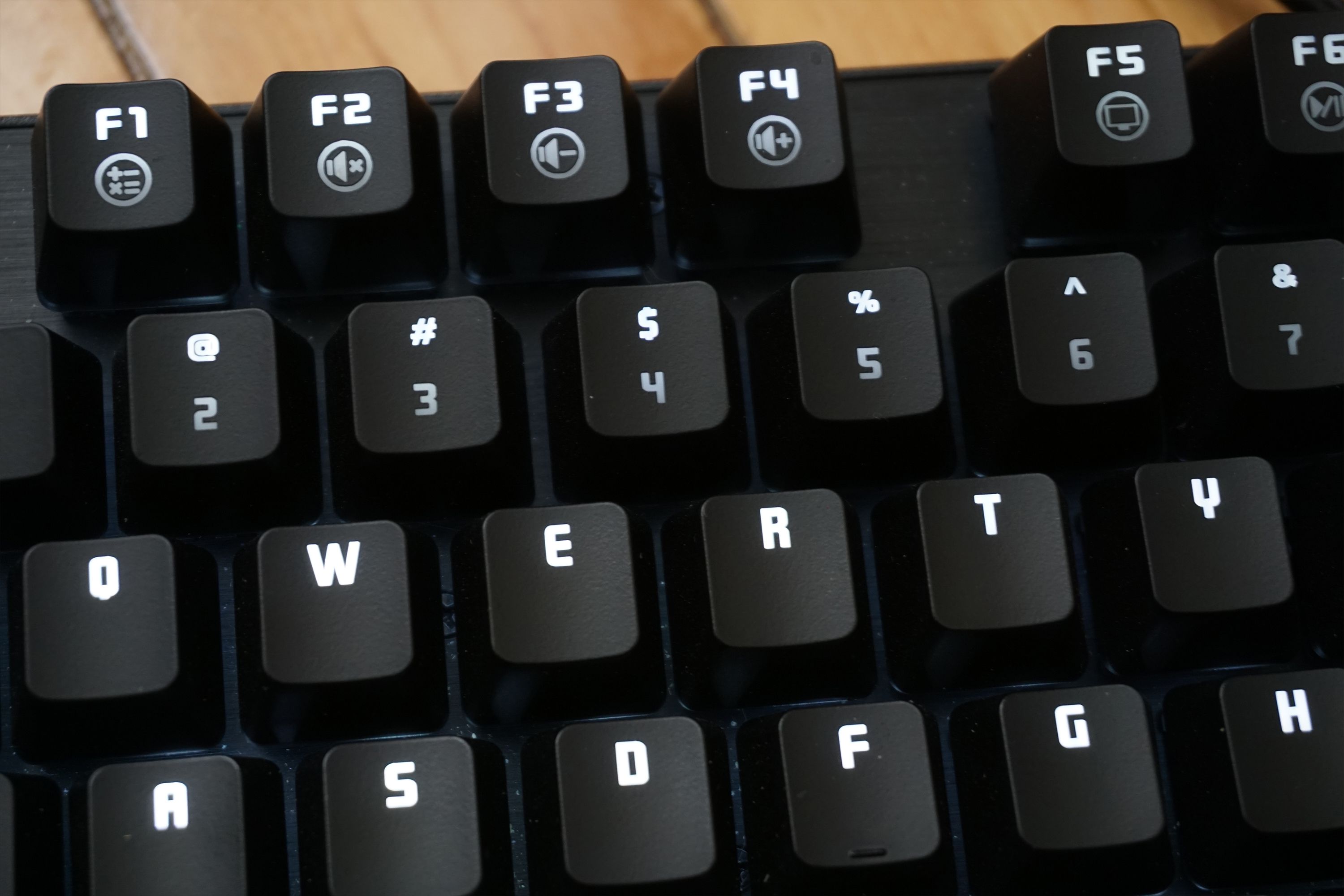
The Rantopad MXX has what's known as a high-profile case. It's taller toward the top of the board than it is at the bottom, thanks to the tapered left and right edges. Therefore, it has a gentle slope of about 5 degrees. This is roughly what you get with the feet extended on other keyboards. We found the Rantopad comfortable to type on, but some people prefer a flatter position for typing; because the Rantopad MXX is pitched, with no feet to collapse, it won’t suit those users. The top plate on the Rantopad MXX is a single piece of 5000-series aluminum. It extends from the area around the switches all the way to the tapered left and right edges of the board. There's also a small, tasteful Rantopad logo on each side of the chassis. The underside and other edges of the chassis are made of matte plastic. The metal and plastic sections join up tightly, and most of the screws holding it together are hidden on the underside and under the keycaps.
Despite being on the light side (just 1.5 pounds), the Rantopad didn't budge when we typed on it. There are two large rubber pads on the bottom that run the entire top-to-bottom length of the board, plus another small pad in the bottom center. The bottom also has a protrusion where the USB cable plugs in. The board comes with a durable braided nylon cable that you can remove for easy transport. However, the cable plugs into the board with a full-sized USB Type-A. So, you've got the same connector at both ends, making this a rather unusual cable that could be a chore to replace. (Most boards with removable cables have one micro-USB, mini-USB, or Type-C end.)
Get Tom's Hardware's best news and in-depth reviews, straight to your inbox.
MORE: Best Deals
MORE: How We Test Mechanical Keyboards
MORE: Mechanical Keyboard Switch Testing Explained
MORE: All Keyboard Content