Tom's Hardware Verdict
Razer’s subtle, yet RGB-friendly, mouse has the looks, feels and welcoming software needed to make it worthy of its premium pricing.
Pros
- +
Long battery life
- +
Incredibly responsive sensor and buttons
- +
Intuitive software suite
Cons
- -
Sensitivity clutch button can be hard to reach
- -
Optical switch mouse buttons lack satisfying click of mechanical switch buttons
- -
Pricey
Why you can trust Tom's Hardware
Razer is taking direct aim at the best gaming mice, including our wireless favorite, the Logitech G502 Lightspeed, with the Basilisk Ultimate (MSRP $169.99). The wireless (USB) gaming mouse has a similar look and feel to Logitech’s offering, from the placement of the left and right buttons to how it fits in the hand.
Don’t let that fool you into thinking the Basilisk Ultimate is a mere G502 clone. Some of its subtle design differences are a marked improvement and aid the rat in its dreams of being the best wireless mouse. Of particular note are the scroll wheel resistance controls located on the underside of the mouse and the DPI (dots per inch) adjustment buttons south of the wheel. The one design misstep is the placement of the sensitivity clutch (also known as the sniper button), which sits too far up on the mouse’s body.
Razer Basilisk Ultimate Specs
| Sensor Type | Razer Focus+ Optical |
| Sensitivity | Up to 20,000 DPI |
| Polling Rates | 1,000 Hz |
| Programmable Buttons | 11 |
| LED Zones & Colors | 14-zone RGB |
| Cable Length | 1.8m / 6 feet |
| Weight | 107g / 0.2 pounds |
Design and Comfort
The Basilisk Ultimate is a sleek peripheral that thankfully lacks the sharp edges many of its rivals delight in. The black matte finish enhances the Basilisk Ultimate’s stealthy assassin aesthetic.



Looking at the Basilisk Ultimate also evokes references to the Logitech G502, right down to the placement of the thumb rest and the angular, offset left and right mouse buttons. There are some notable differences, however. The thumb rest is longer on the Razer, and the sensitivity clutch is placed further up toward the front of the mouse. But that placement makes reaching the sensitivity clutch an awkward, uncomfortable stretch. When I gamed with the Basilisk Ultimate, I typically ended up avoiding the sniper button because the position I had to contort my hand into to reach it made me unintentionally click adjacent buttons.
Apart from this unfortunate button placement, the rest of the layout feels great. The two buttons on the left side of the mouse are a short distance from the thumb rest, making firing off macros a breeze. The DPI adjustment buttons are conveniently placed right under the scroll wheel, allowing for quick and easy sensitivity tweaks on the fly.
The Basilisk Ultimate is very comfortable to hold, lending itself well to palm or claw grips. The rubberized material on either side of the mouse ensures a firm, comfortable grip during intense gaming sessions. You can adjust the scroll wheel’s resistance with a smaller wheel located on the underside of the mouse. Here’s another place where we favor the Basilisk Ultimate’s design over that of the G502. The Logitech pointer has an infinite scroll on/off switch that’s far too easy to click accidentally, due to its location just beneath the scroll wheel.
Both mice have the wireless Type-A dongle conveniently tucked away in a compartment with a removable on the bottom of the mouse. This a nice touch for the gamer on the go or those who easily lose small things.
Get Tom's Hardware's best news and in-depth reviews, straight to your inbox.
At 107g, the Basilisk Ultimate is satisfyingly weighty without feeling bloated. After spending considerable time gaming, I felt no hint of fatigue and found the weight to be just right for twitchy gameplay and precise aiming.
The Basilisk Ultimate’s buttons use optical switches, a notable departure from the traditional mechanical switches found in many premium gaming mice, including the G502. Razer claims this nets both increased durability (70 million versus 50 million click lifespan ) and three times faster actuation speed. In usage, the mouse buttons were definitely responsive but lacked some of the satisfying tactile feel of buttons backed by mechanical switches. As a result, the buttons can sometimes feel a bit spongy in comparison.
Of course, this wouldn’t be a Razer product without the presence of full RGB Chroma lighting. The Basilisk Ultimate delivers with 14 lighting zones that are controllable via the free Razer Synapse software. Razer’s lighting remains among the brightest in the game, sometimes painfully so, and these lights making quite an impact. Thankfully, you can easily adjust brightness down to the subtler side with Synapse.
Gaming Performance
Gaming with the Basilisk Ultimate was an almost zen-like experience, thanks to a best-in-class optical sensor and blindingly fast button actuation.
The Basilisk Ultimate uses Razer’s Focus+ Optical sensor with features including the ability to automatically calibrate itself for different surfaces for driving consistent left-off distance and a tweakable landing distance. Razer’s sensor is extraordinarily responsive and accurate, as are the optical switches behind every button. This made gaming feel instinctive. I wasn’t thinking about the object in my hand; instead, the mouse felt like an extension of my hand. Movement and clicks registered almost instantaneously, and any fears of wireless input lag should be put to rest.
Our review focus’ gaming performance bears similarity to Logitech’s G502, a mouse I use regularly. The Basilisk is slightly more svelte at 107g compared to the G502’s 114g, but the difference was negligible during gameplay. While not adjustable like the Logitech, the weight felt just right.
High DPI settings were optimal for playing twitchy FPS titles like Doom and Counterstrike, and the convenient placement of the sensitivity adjustment buttons made it easy to downshift for some precise sniping.
The less-than-ideal placement of the sniper button made using it during gameplay uncomfortable, so I ignored it entirely in favor of adjusting DPI on the fly via the buttons near the scroll wheel.
Wireless
If you have your misgivings about wireless input lag, you’ll be happy to hear performance was in-line with wired pointers during our testing period. Click to onscreen action felt nearly instant, and at times the Basilisk felt more responsive than my mainstays, the Logitech G502 and the Mionix Castor.
The Basilisk Ultimate is one of the few mice I’ve used that genuinely felt like it improved my in-game performance. I was able to cut down hordes of demons with ease in Doom, and with lower DPI settings I was able to make moves in Dota 2 with pinpoint accuracy.
The Basilisk Ultimate uses Razer’s proprietary HyperSpeed Wireless technology amplified by its new Adaptive Frequency Technology. According to Razer, the new feature is meant to provide lag-free connectivity by scanning frequency channels for interference every millisecond in order to detect frequencies to avoid and switch to the fastest channel instantly.
Features and Software
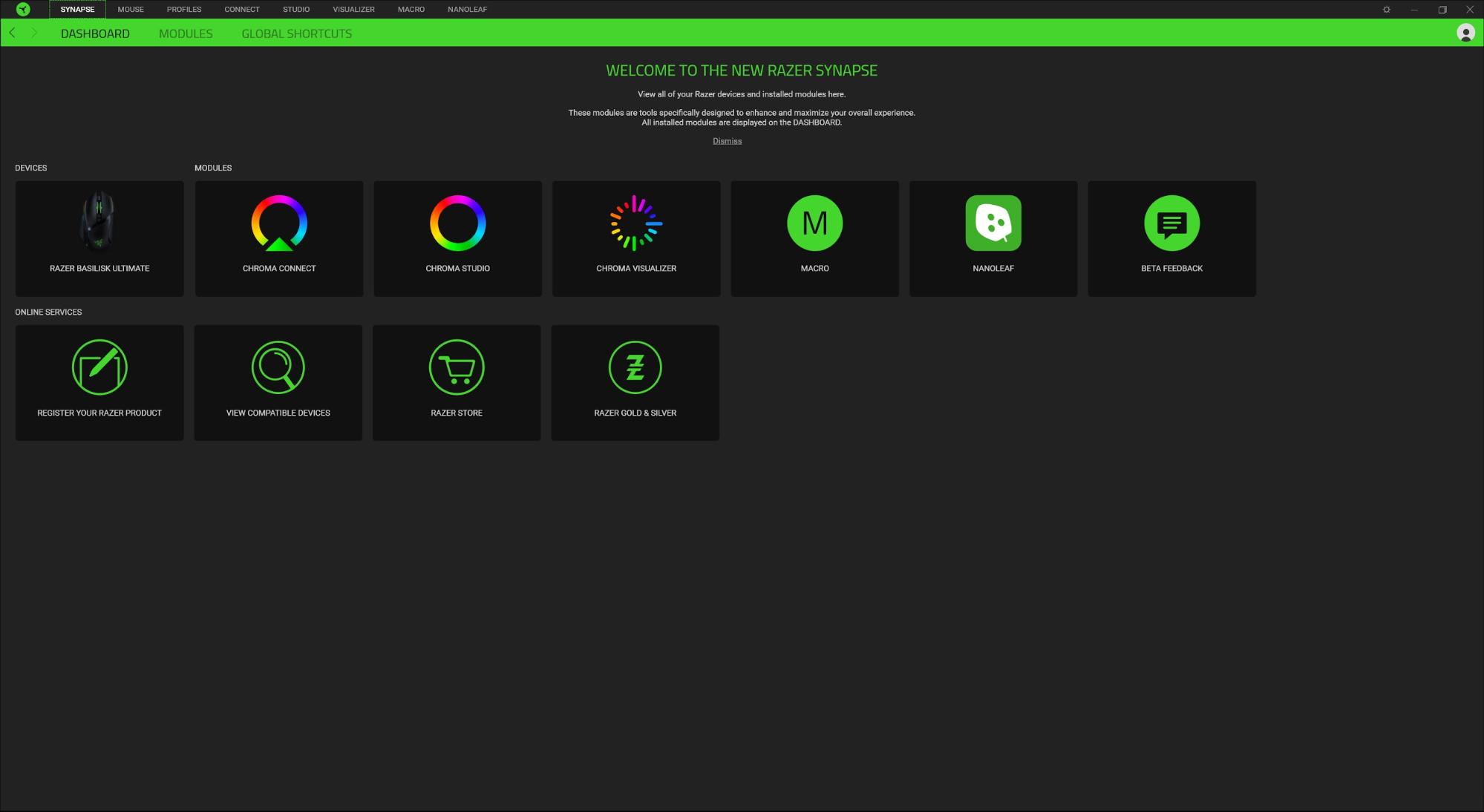
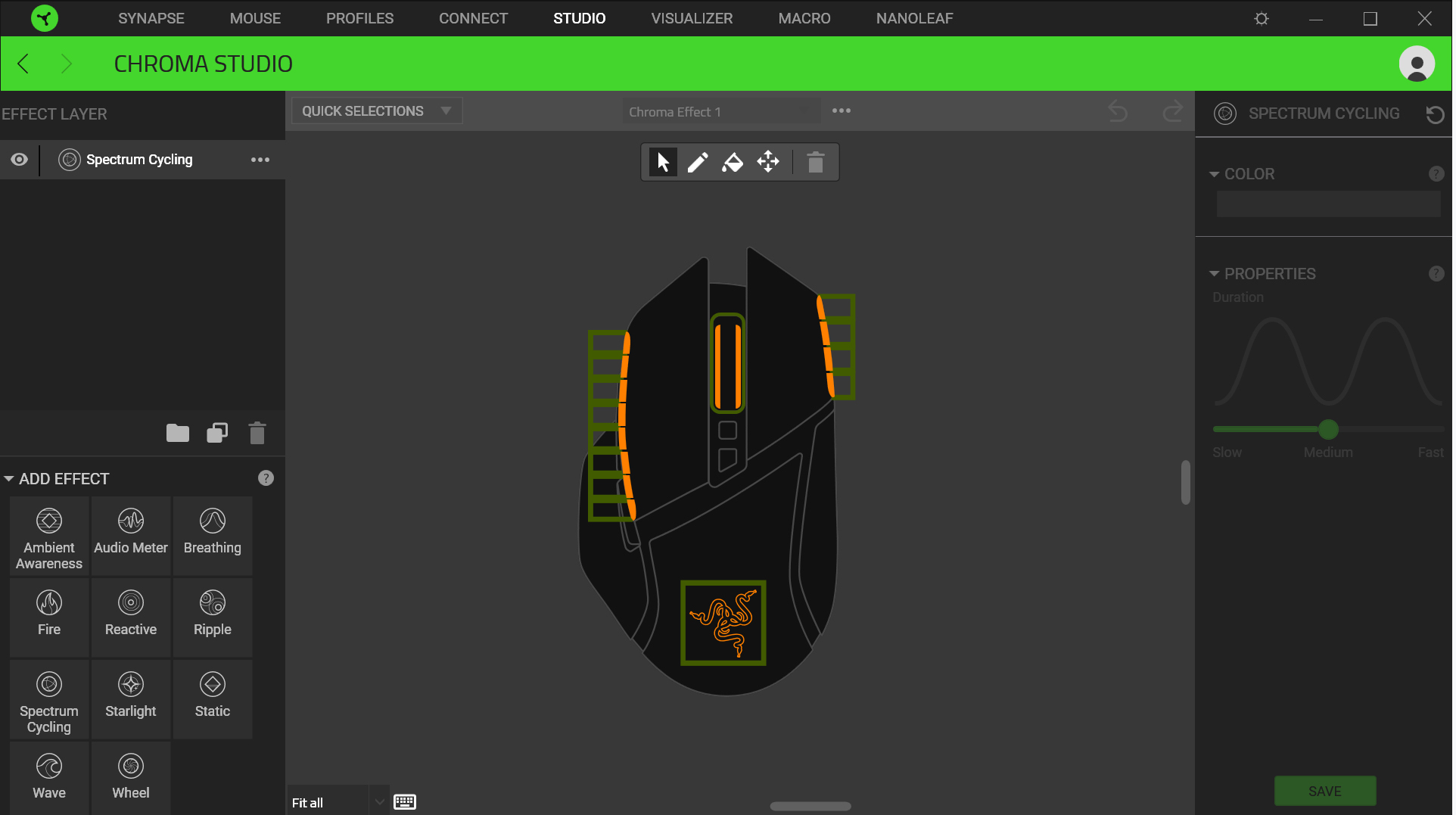
The Basilisk Ultimate can be put to use out of the box, but to get the most out of it, you will need to install Razer’s Synapse 3 software. Through Synapse, each mouse button is programmable, and you can save up to five profiles, which can be linked to games in your library. The same logic applies to lighting profiles. There are also five adjustable DPI steps.
Recording and assigning macros and manipulating the mouse’s near endless array of lighting effects was simple and intuitive, thanks to Synapse’s clean and uncluttered UI. Whether I was setting up control profiles tailored to FPS, MOBA and RTS games or playing with elaborate combinations of lighting options, I never felt lost. Razer also included helpful tutorials in the software for the uninitiated.
In terms of RGB, while the Chroma lighting controls lack some of the granularity found in Corsair’s iCUE software, this is more than compensated for with the fact that I didn’t feel like I needed an engineering degree to produce pleasing lighting effects.
Simply put, Synapse respects gamers’ time, and competing software should learn from its example. Synapse is exactly what a mature software suite should be: powerful and intuitive.
Battery Life
The Razer Basilisk Ultimate held up to about 20 hours of intense use with full RGB lighting on. Razer claims the battery can last up to 100 hours with lighting disabled.
You can extend battery life by setting the threshold for when the mouse enters Low Power Mode. By default, this is set to 30% battery life.
You charge the mouse using the included MicroUSB to USB cable or charging dock, which also has an RGB strip along the bottom.
Bottom Line

The Razer Basilisk Ultimate, while not flawless, is one of the best in its class. Excellent build quality, a weighty feel, comfort, superior optical sensor and switches and ease of customization make this mouse worthy of being your next weapon of choice.
Logitech’s G502 Lightspeed finally has some stiff competition in the wireless gaming mouse race. The Basilisk Ultimate has a leg up with a premium gaming software suite and smart design choices, such as the scroll wheel sensitivity adjustment wheel on the bottom of the mouse.
However, I have my quibbles, including a near unreachable sensitivity clutch button and the buttons’ less tactile feel. Additionally the weight-adjustable Logitech G502 is available for $150 at the time of writing -- $20 cheaper than the Basilisk Ultimate.
But after using both, I find the Basilisk Ultimate superior in nearly every way. It’s expensive, but its comfort, customizability and performance justify the splurge.
MORE: All Mice Content
MORE: All Gaming Content

Nate Rand is a freelance reviewer for Tom's Hardware US, covering gaming headsets, keyboards, mice, and microphones.