Tom's Hardware Verdict
The Razer Huntsman V2 TKL is a high-quality mechanical keyboard, but the ticking stabilizers with the clicky Razer Purple switches cancel out the company’s sound dampening efforts. You can buy this keyboard with silent red switches instead, but aside from noise complaints, the 8,000 Hz polling rate on this board seems to be more of a gimmick than a necessity.
Pros
- +
+ PBT keycaps
- +
+ 8,000Hz polling rate
- +
+ Leatherette wrist rest
Cons
- -
Not enough sound dampening for clicky switches
- -
Case ping and dry stabilizers
- -
Wrist rest isn’t magnetic
- -
No media keys
Why you can trust Tom's Hardware
As esports get ever-more popular, gamers are looking for the slightest performance boost they can find, whether that means adopting analog switches like we see on the Wooting Two HE or in the case of this keyboard, higher polling rates.
Hissing at us today is the new Razer Huntsman V2, which features a polling rate of 8,000 Hz (an 8x improvement on paper over typical 1,000 Hz peripherals) and some sound-dampening foam. Does that make the Huntsman V2 TKL silent but deadly? Perhaps, although that might not hold true across all configurations. But the bigger question is, will this fast-but-noisy Razer clacker earn a spot on our best gaming keyboards list? Read on as we delve a bit deeper to find out.
Razer Huntsman V2 8,000 Hz TKL Keyboard
| Switches | Razer Purple Optical Clicky (tested), Razer Red Linear Optical |
| Lighting | Per-key RGB |
| Onboard Storage | 5 profiles |
| Media Keys | With FN |
| Connectivity | Removable USB Type-C cable |
| Cable | 8.5 inches (216mm) USB-C to USB-A braided cable |
| Additional Ports | 1x USB Type-C |
| Keycaps | PBT plastic |
| Software | Razer Synapse |
| Dimensions (LxWxH) | 14 x 5.5 x 1.3 inches (335.6 x 139.7 x 33.02mm) |
| Weight | 2 pounds (907g) |
| Extra | Leatherette wrist rest |
Design

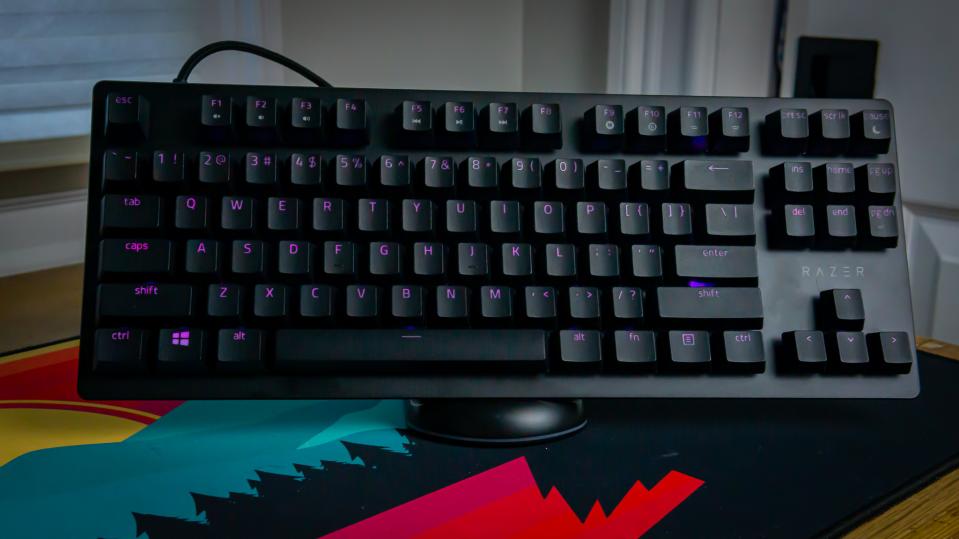


The Razer Huntsman V2 TKL retails for $160, $30 more than the previous-generation model, and the two effectively look the same on the surface. While this isn’t a bad thing, I would’ve liked to see some changes to the exterior of the keyboard since there’s so much more going on inside the board than there was with the previous Huntsman.
The case is composed of aluminum on the top and ABS plastic on the bottom, and feels pretty light, weighing in at 2 pounds (0.9kg). The top plate on the board has a nice finish, with ‘Razer’ written above the arrow key cluster, and the edges of the board are angled to highlight the overall shape. To my surprise though, even with a sheet of foam designed to dampen sound and the plastic used in the bottom of the keyboard’s shell, there was still a decent amount of case ping.
Underneath the keyboard are feet that can be adjusted to two levels, but don’t expect them to grip to all surfaces when deployed. If you’re using a slick mouse mat, you should be cautious when flipping the feet up because there is nothing on them for the feet to grip to your desk. The plastic underside also has Razer’s “For gamers, by gamers” slogan etched into it. I’m happy it’s on the bottom, where you usually can’t see it.
It’s what’s on the inside that matters most, right? In this case, aside from the sound-dampening foam, there’s a PCB that supports Razer’s HyperPolling technology, which allows for a polling rate of 8,000 Hz. If you’re a Razer fiend, this would pair well with the Viper 8K Hz mouse, which we liked in our review but not solely because of its high polling rate.
Getting adjusted to a larger tenkeyless board after using a 75% layout for a few months was effortless. People tend to forget that 75 percent keyboards are basically tenkeyless boards, just more compact and shorter by a few keys.
Get Tom's Hardware's best news and in-depth reviews, straight to your inbox.
The GMMK Pro 75% keyboard is an inch shorter, at 13 inches wide, while the Razer TKL is 14 inches, but at 5.5 inches front to back and 1.3 inches high, this Huntsman is otherwise about the same size as 75% competitors.
On the top-left of the case, the keyboard connects to the generously long 8.5 inch (216mm) detachable braided Type-C cable. But I don’t really understand this move by Razer; I like it when companies put the cable connector in the middle, because it allows for better cable management on my setup. Your mileage may vary.
Two flavors of Razer optical switches are offered with the Huntsman V2 Tenkeyless: clicky (Purple) and silent linear (Red). Our review model arrived with clicky optical switches, with an actuation distance of 1.5mm and a 45g actuation point.
Along with its own optical switches, Razer introduced a stabilizing bar to improve the typing experience. But in my experience, the bar didn’t make a difference when typing, other than to add an annoying rattle to the switches.
I don’t have a problem with all clicky switches. I do enjoy Kailh’s Box Pink or Navy switches, but there’s something about the Razer clicky switches that irks me, which I’ll delve into shortly in the typing experience section.
But the implementation of the stabilizers seems to be an issue here--at least for me. The stabilizers Razer put in the Huntsman V2 aren’t like your usual Cherry stabilizers; the stabilizers used in the Huntsman line have two clips that attach to the bottom of the spacebar.
The clips are made of plastic, but they are really tight, which concerns me if you get this keyboard and plan on using different keycaps, because these clips are tiny and look brittle. I’m not expecting well-tuned stabilizers on a keyboard like this, but because Razer has made recent strides forward in its designs with additions like sound dampening foam, adding just a tiny bit of lube on the stabilizers would benefit the board immensely and keep up with that pattern.
Sitting on top of the super-fast switches are double-shot PBT keycaps that feature RGB shine through. I really like how Razer went about its keycap design here, because a lot of PBT keycaps are dye-sublimation, which can cause blurry printing on the keycaps, but not here. PBT keycaps generally hold up better in the long run than ABS ones do, and though neither is inferior, PBT caps are a better choice for gaming because they provide a better grip and their legends almost never fade. All in all, I am very impressed with the quality of this board’s keycaps, because too often on even the most expensive gaming keyboards, other companies will install insultingly shoddy keycaps.
Unlike the previous-generation Huntsman, Razer now includes a wrist rest that is composed of faux leather, foam and plastic.
But the wrist rest here confuses me, because unlike the full-size variant, there’s no nice magnetic connection here. Though it’s great to see the inclusion of any wrist rest here, the absence of the nice magnetic attachment mechanism found on this keyboard’s larger sibling makes it feel a bit like Razer cheaped out on this version.
Media keys are missing on the Huntsman V2 TKL, but are present in other tenkeyless gaming keyboards that are less expensive, like the Corsair K70, which helps that clacker earn a spot our best gaming keyboards list. On the bright side--literally--when you press the Huntsman V2 TKL’s function key, all of the keys on the function row glow in white to indicate their secondary features, like media controls, brightness controls and other features.
Typing Experience
The tenkeyless Huntsman V2 we tested came equipped with Razer’s optical clicky switches, which felt a bit soft when bottoming out to me. Ironically, the bottom-out feel is similar to the mushy feeling you get with silent switches, but these are clearly not silent— I was getting noise complaints from my brother’s bedroom throughout my testing process.
The noise came not just from the switches, but also from the stabilizers. The lube-deprived stabilizers just hurt the typing experience for me, because when you combine clicky switches with unlubed stabilizers, the resulting sound is annoying. I’m not expecting great acoustics from a keyboard like this, but the fact that Razer emphasized sound dampening in its description for this keyboard makes me wonder if one head was talking past the other.
With a spring weight of 45g, the Razer Purple switches are almost the same weight as MX Reds, which are what I tested in the Keychron Q1. It may solely be down to the fact that these are optical switches and have less to do with the 8,000 Hz polling, but the switches here are fast, which I’ll discuss more in the next section.
After lining up the wrist rest with the keyboard, the typing experience improved, because of how soft the wrist rest is. For someone who has carpal tunnel, this felt very nice, but I still miss the magnetic wrist rest connection of the full-sized Huntsman keyboard.
Gaming Experience
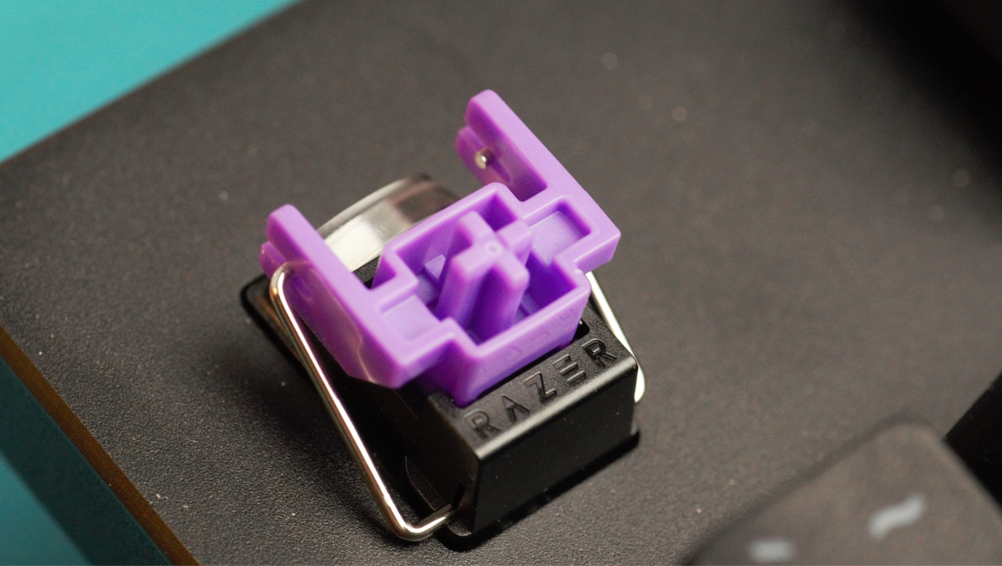
After using the Huntsman V2 tenkeyless for around 9 hours of Call of Duty: Black Ops Cold War, I can say that this keyboard is very good for gaming. Obviously, the 8,000 Hz polling rate is a feature designed for gaming, but I cannot say that it was noticeable at any point when using the Huntsman V2. That said, I did feel like I was playing a lot better than usual. In my first three matches with the keyboard, I dropped over 130 eliminations on Call of Duty: Black Ops Cold War, which is a lot for me.
While there are tools for checking mouse polling rates online, keyboard polling rates are harder to track (there are readily available scan rate tools, but those apply to a different metric entirely). I’m tempted to use human benchmark for a casual measurement of input lag, but given how dependent that is on both myself and my internet connection, it feels a touch too specific to justify including in a general review. At any rate, if I have to resort to these measures to actually confirm the high polling rate here, that alone speaks to how minute its potential benefits are.
Software
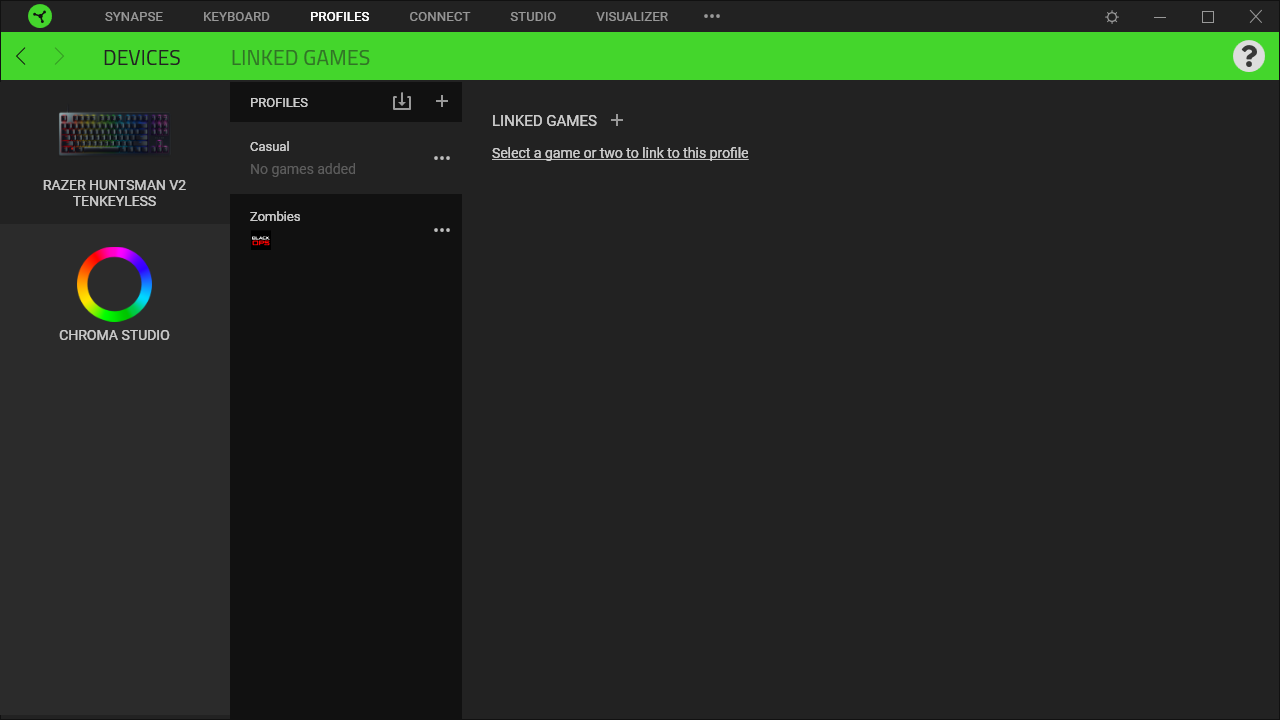
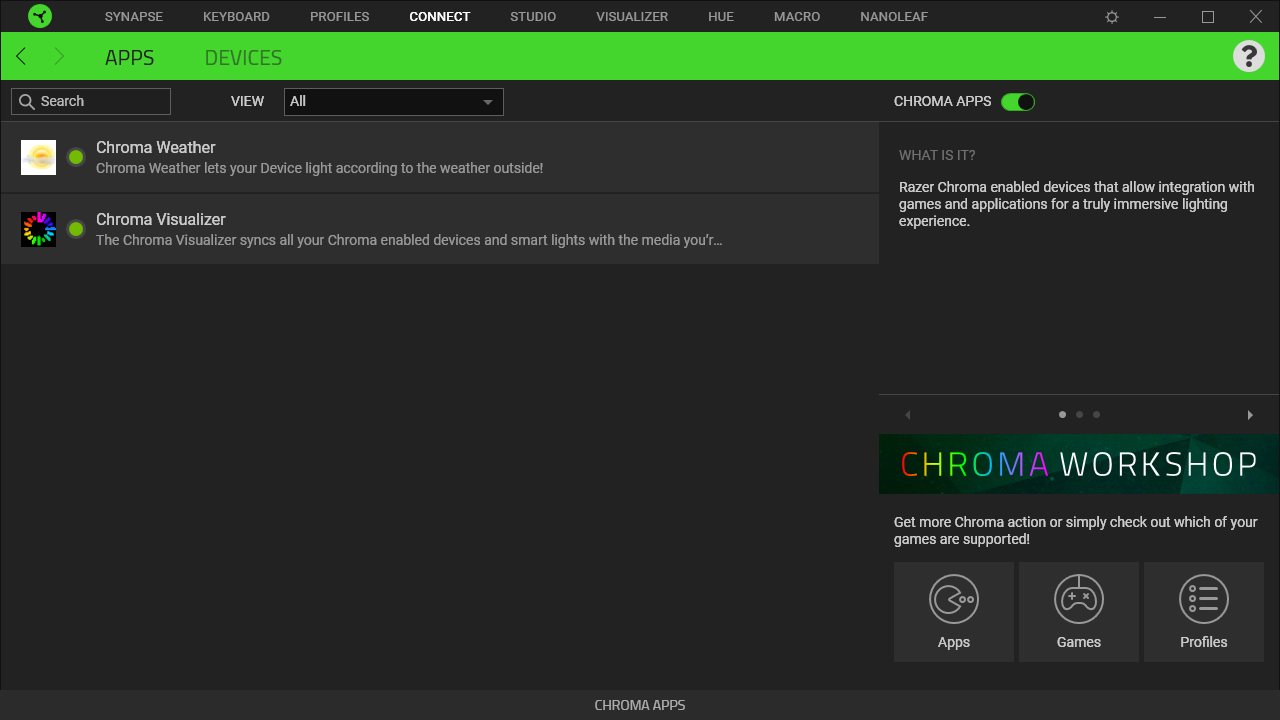
Razer’s Synapse software does a lot of things, like letting you adjust the per-key RGB, rebind keys and record macros. I don’t dabble with rebinding keys on keyboards above 65 percent, so there was no need here, but that feature is there if you want it. There’s also a feature within Synapse called Visualizer, which lights up the board to the beat of whatever audio is coming out of your speakers. It’s not going to help your gaming, but it’s a lot of fun to mess with.
Similar to what’s available in other keyboard software like Logitech’s G Hub, Synapse can set profiles for specific games, which was extremely useful when I played Zombies mode on Cold War.
Aside from gaming, Synapse can do things like tell you what the weather is. I installed Chroma Weather, an add-on that lights up the keyboard to match the weather outside. Because it was raining at the time, the Huntsman V2 was flickering blue randomly across the board. This is a bit pointless, but it is fun to tinker with. One of the reasons why I enjoy Synapse so much is because there’s so much to fiddle with.
Bottom Line
The updated Razer Huntsman V2 TKL is a high-quality mechanical keyboard with optical switches. Nothing about it is bad, unless you’re bothered by ticking stabilizers and case ping, but overall the refresh feels a bit boring.
The polling rate of 8,000 Hz sounds cool on a specs sheet or a box, but will probably only be helpful for truly elite gamers (if at all). It’s not as easy to tell the benefits of a high polling rate on a keyboard as on a mouse, as faster button presses are less noticeable to the average eye than more precise mouse movements. That’s a bit disappointing, as it’s one of the key justifications for this being a V2 version of the keyboard, but you might not notice it at all.
The inclusion of a wrist rest is appreciated, but without the nice magnetic connection that comes with the full-sized Huntsman, you could also skip it and buy a good standalone wrist reliever, like the cushy HyperX model that sells for about $20 and isn’t geared toward any particular keyboard.

Myles Goldman is a freelance writer for Tom's Hardware US. He reviews keyboards and cases.
-
thepersonwithaface45 I got a GMMK Pro with Drops holy panda switches, and the GMMK pudding keycaps, all white (keyboard and caps). Haven't lubed the switches but lubed the stabs, and gotta say, don't think I'll be going back to big brand keyboards.Reply
