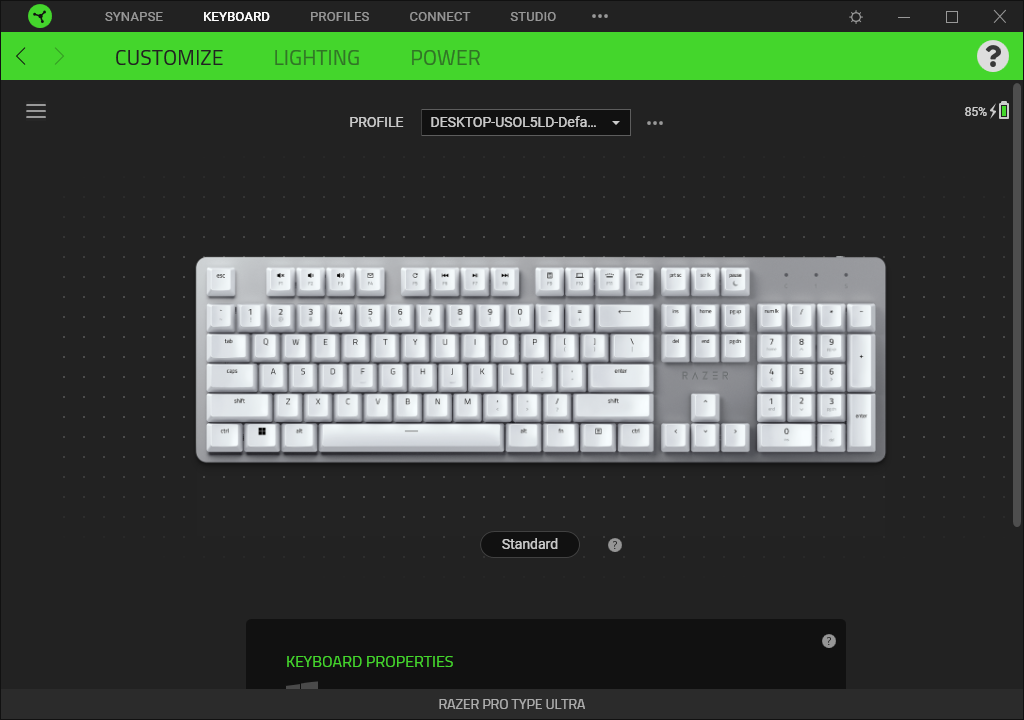Tom's Hardware Verdict
Razer’s Pro Type Ultra is a clear indication that the peripheral and laptop maker wants to start delivering to a more professional audience. But while the Pro Type Ultra definitely succeeds when it comes to looks, the ticking stabilizers are a serious blow to its attempt at a silent operation.
Pros
- +
+ Long battery life
- +
+ Wireless connectivity
- +
+ Beautiful exterior
Cons
- -
Unusual keycap finish
- -
Extra loud stabilizers
- -
Expensive
Why you can trust Tom's Hardware
Razer has done a solid job over the years in solidifying its spot as one of the more reputable companies in the world of gaming peripherals, but recently it has been trying to branch out beyond the gaming audience. Take the new Razer Pro Type Ultra, which is its second attempt at an office-focused mechanical keyboard, and aims to be quieter than the first.
The Pro Type Ultra features the same full-size layout, aluminum plate and wireless connectivity you’ll find on many of Razer’s gaming keyboards, but also opts for bespoke “silent” yellow switches and a more professional, less RGB-heavy look. Unfortunately, cheap parts and odd design decisions make for a subpar sound and feel profile for its expensive $160 price tag.
Razer Pro Type Ultra
| Switches | Razer Silent Yellow |
| Lighting | White LED |
| Onboard Storage | Yes |
| Media Keys | Yes |
| Connectivity | Bluetood |
| Cable | 8.5 inches (216mm) USB-C to USB-A rubber cable |
| Additional Ports | None |
| Keycaps | Double-shot ABS |
| Software | Razer Synapse |
| Dimensions (LxWxH) | 17.28 x 5.16 x 1.57 inches (439 x 131 x 40mm) |
| Weight | 2.29 pounds (1038g) |
| Extra | Leatherette wrist rest |
Design


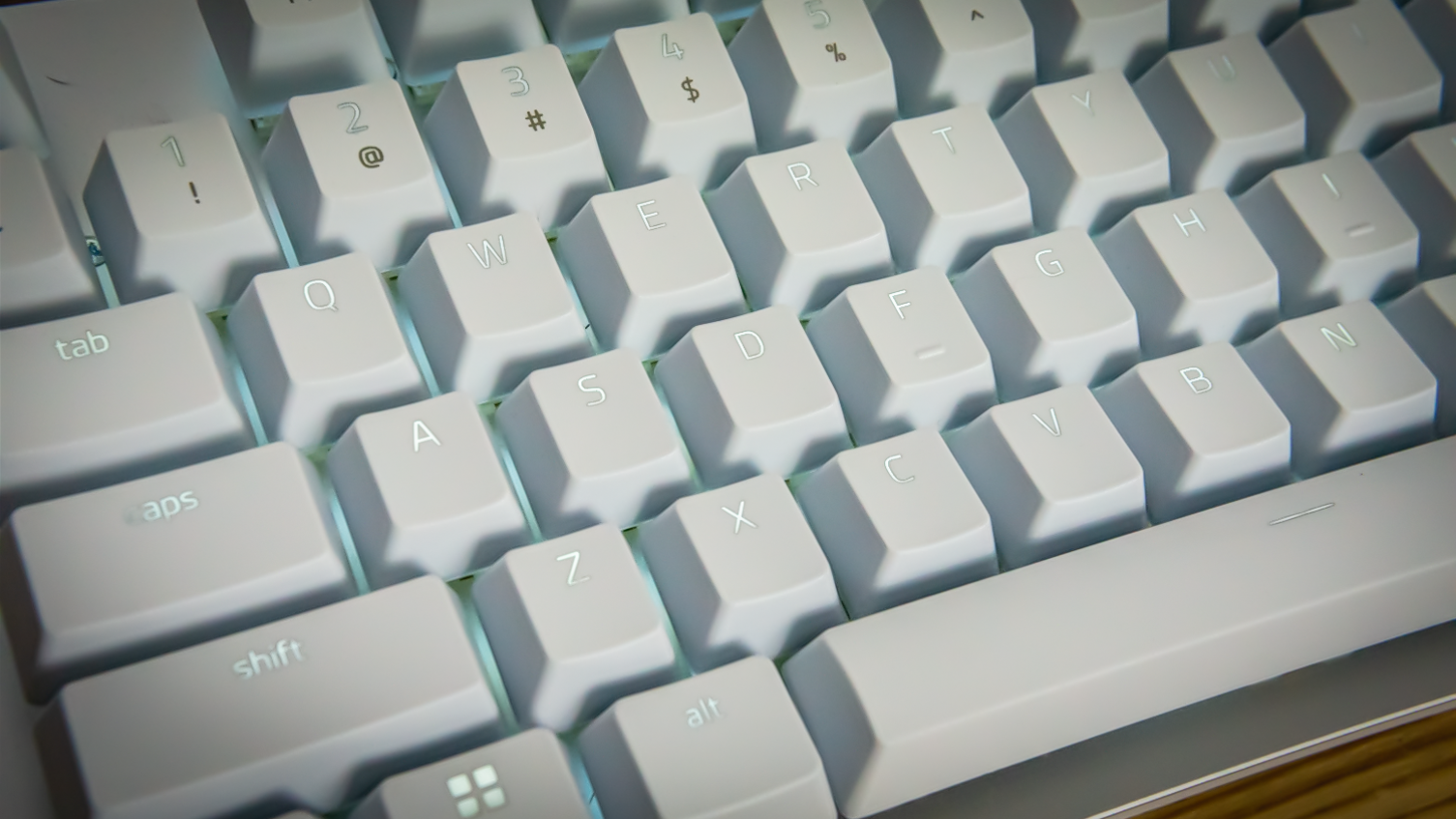
Razer’s new Pro Type Ultra is the latest in the company’s more productivity focused gear lineup, which includes the original Pro Type, the Razer Pro Click and Pro Click Mini and even the Razer Book 13. To that end, it sheds most gamer-centric design trappings, like per-key RGB, while keeping enough to emphasize Razer’s history with mechanical keyboards.
Even using this keyboard at home instead of at an office, I really like this less edgy design aesthetic. The finish on the Pro Type Ultra is gorgeous; the aluminum plate combined with the white ABS keycaps, which are prone to shine as they age but tend to have nicer looking legends than PBT, makes it one of the best-looking mechanical keyboards I have reviewed.
The keycaps on the Pro Type Ultra are also very chic and they go well with the silver finish on the keyboard’s plate. It’s definitely a step away from the keycap design we’re accustomed to seeing from Razer but the exceptional visual quality is still there.
That said, the keycaps are a bit different from what I am accustomed to seeing from Razer because they’re double-shot ABS with a “soft touch coating” instead of the company’s usual double-shot PBT keycaps.
I personally tend to like ABS more than PBT because PBT tends to feel a bit too grippy for me and ABS looks better in my opinion. Unfortunately, these caps are coated in some rubbery material which adds grip but makes my hands feel a bit moist and picks up on fingerprints like Batman at a crime scene.
Underneath the keycaps are Razer’s Yellow mechanical switches, which are silent linears with an actuation force of 45g. For a mainstream mechanical keyboard, the yellow switches are relatively silent but I wouldn’t go out on a limb to say that they are as quiet as it gets. Besides the lackluster silencing performance from the switches, they do feel pretty smooth. I’ll talk about this more in the typing experience section.
Get Tom's Hardware's best news and in-depth reviews, straight to your inbox.
Under each switch is a white LED, which is rare for Razer because all of Razer’s recent mechanical keyboards (save the first Pro Type) have included RGB LEDs. I really like the idea of white LEDs, because it compliments the look of the board very well and reminds me of the iMac G5 keyboard that I had close to 20 years ago.
On the belly of the Pro Type Ultra are some goodies, including two adjustable feet and a little door that opens to expose the wireless USB dongle, here named the “Razer Productivity Dongle”. This little USB gadget is used to connect to Razer HyperSpeed, which is just a fancy name for 2.4GHz wireless connectivity. The Pro Type Ultra can also be used in standard Bluetooth mode if you’d rather not use the dongle.
I opted to use Razer Hyperspeed during my testing, but the difference between HyperSpeed and standard Bluetooth is unnoticeable for office work. Gamers might pick up on the difference, but this board isn’t intended for gaming (that didn’t stop me, though).
According to Razer, the battery on the Pro Type Ultra lasts around 13 hours with the back-lighting on. With the back-lighting off, it supposedly goes up to a heaping 214 hours on Bluetooth and 207 hours on HyperSpeed. That’s a bit long for us to adequately test in the course of this review.
Also included with the Pro Type Ultra is the same leatherette wrist rest included with the Huntsman V2, but this time there’s no Razer logo stamped in the middle. The wrist rest is very comfortable, but it still isn’t magnetic. That’s extra annoying now, because it was on the full size Huntsman V2.
Typing Experience
One of the biggest complaints that I had with the Huntsman V2 was the overly complex switch design, but with the Pro Type Ultra, we have the opposite. The stem on the Razer switches is a lot like the new TTC switches, as it features a dual sidewall, which allows for better keycap stability and less stem wobble.
TTC is a switch company, like Gateron or Kailh but not as well known. The company isn’t new, but has just started blowing up in popularity thanks to its dual sidewall design instead of the standard MX cross or box stem. TTC switches have appeared in the Logitech POP Keys mechanical keyboard but can also be purchased separately on sites like Epomaker and KBDfans.
When I first started using the Razer Yellow Switches, I was bothered by how they weren’t as quiet as the enthusiast-level silent switches that I am more accustomed to, like Gazzew Bobagums or Durock Dolphins. These switches do produce a mild squeak, but that’s about it. Still, even if the Razer yellows aren’t as quiet as church mice, their clacking is definitely more muted than on standard mechanical switches thanks to their rail stabilizers.
What is a big flaw when it comes to noise on the Pro Type Ultra is the stabilizers, because they are very, very bad. The stabilizers aren’t as bad as costar stabilizers, but it just seems like Razer didn’t put any effort into dampening their noise at all, and on a silent keyboard, that’s important. You’re going to get a ton of clacking and rattling every time you press the spacebar here.
I’m not going to lie, my expectations have become very low when it comes to stabilizers from mass-produced mechanical keyboards (they hardly ever come pre-lubed), but the fact that the Pro Type Ultra is marketed as a silent keyboard that you can use in an office makes this a serious problem.
Like I stated in the design section, the keycaps are double-shot ABS, but aren’t like most ABS keycaps because they’re coated in this rubbery material called a “soft touch coating.” The problem I have with this finish is how easily it accumulates fingerprints. Even without it, though, ABS keycaps are less durable than PBT and are more prone to shine. I personally prefer how they feel and how their out-of-the-box legends look, but it might not be worth it to everyone. And, unfortunately, the soft touch coating kind of ruins the feel part for me.
Something I really like and don’t see often enough on keyboards is adjustable feet. On the Pro Type Ultra, you get three typing angles: flat, six degrees and nine degrees.
Typing with the Pro Type Ultra is overall decent; I strongly feel like Razer did a better job here with dampening the case than it did with the Huntsman V2, and the switches are silent enough to get my stamp of approval. But the stabilizers need work and I’m not a fan of the soft touch coating on the keycaps.
Gaming Experience
Razer has repped the “For Gamers, By Gamers” mantra for many years now, and while the Pro Type Ultra takes a step back from prioritizing games, I still had high expectations for its performance in-game.
I decided to try something different for this review and play one of my favorite games, Injustice 2, with a keyboard instead of a controller. I consider myself to be a very good Injustice player, but using this keyboard made me look like a fool at first. It’s not uncommon for even pros to struggle when swapping input methods, though, and after an hour to an hour and a half, I was eventually able to string together some decently long combos.
Once I adjusted, the Razer Pro Type Ultra did a great job keeping up with my fast fingers even on lengthy Gorilla Grodd combos. What really impressed me is that I didn’t notice any input lag, even with HyperSpeed disabled.
The switches surprised me when in-game, too, because I have never gamed with silent mechanical switches and feared that they’d be sluggish.They were able to hang on in-game, but for feedback, they still did feel a bit sluggish when bottoming out.
Software
One of my favorite things about the Pro Type Ultra is that Razer Synapse, the Pro Type Ultra’s software, is a lot simpler than what you get with competing boards and doesn’t come with any unneeded bloatware. You also still get the gamer-focused qualities of Synapse, like key remapping and macro key recording. In Synapse, you can still click on the lighting tab to adjust the lighting on the keyboard, but on the Pro Type Ultra, it doesn’t let you choose from an array of RGB presets and such. Instead, it just lets you adjust the backlighting brightness and whether or not you want a breathing or a static effect.
Overall, this is what I like to see from Razer; this iteration of Synapse is something that is a lot more approachable and besides the fact that it starts downloading after you connect the Pro Type Ultra for the first time, I cannot complain about it.
Bottom Line
At first, I didn’t like the Razer Pro Type Ultra because the loud stabilizers outweighed the otherwise relatively good noise dampening attempt Razer made with this board. Over the course of a week or so, I started to like the Pro Type Ultra a bit more, but Razer could’ve and should’ve done a better job with the stabilizers on this board, especially for the price of $160.
The keycaps, on the other hand didn’t grow on me, and I still felt like they were a bit too grippy and sticky for my taste.
Overall, the Razer Pro Type Ultra is a relatively decent, silent-ish mechanical keyboard, but for the price you pay, you can buy three SteelSeries Apex 3 TKL’s, which aren’t mechanical but are a lot more enjoyable and a lot quieter. Or, if you want to go a little fancier plus get more mechanical electro capacitive switches, you could get the similarly productivity focused NIZ WP87.

Myles Goldman is a freelance writer for Tom's Hardware US. He reviews keyboards and cases.