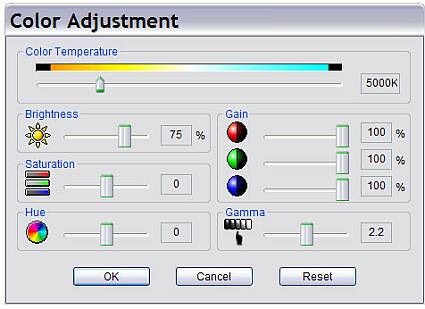Review: 20" LCD S-IPS Panels
Eizo L885
The L885 has just come onto the market. These monitors can often rely on the reputation for excellence of their manufacturer who acknowledges they are expensive, but who claims they are the best. Their explanation is that they developed their own tools to tweak the settings and that they give their sub-contractors specifications to produce panels to their high standards. This time, it was Sharp who had to come up with the goods.
No doubt for the first time in the history of Eizo LCD monitors, the L885 is going to win over graphic artists, who are seeking the most faithful colors, and gamers, who want the lowest response times. The panel used is the latest generation of S-IPS with a claimed response time of 20ms, the same as for a TN+Film panel, our current favorite (and especially the Hydis, which is used in the Hercules ProphetView 920 Pro DVI and the Hyundai Q17).
Ergonomics
The L885 has unique adjustment functions, such as control of the display functions via the keyboard instead of the OSD, using a USB cable to link the CPU to the monitor, and color adjustment by choosing the RGB components or, for those to whom this means more, in CMYK. This tool also allows you to save several configurations so the monitor can switch automatically from one mode to another. For example, it could be in 6500K with the gamma at 2.4 when you are surfing the Net, but when you play games, it will switch automatically to 5000K with a gamma of 2.2. So you can fine-tune color, brightness, temperature, gamma, etc. for every application. This is incomparably more convenient than messing with the OSD.
As for the ergonomics, we liked the adjustable stand, the analog/DVI double input, the way you can switch the monitor to portrait mode and the transformer integrated into the monitor.
Conclusion: the L885 is a pretty cool item...
Get Tom's Hardware's best news and in-depth reviews, straight to your inbox.