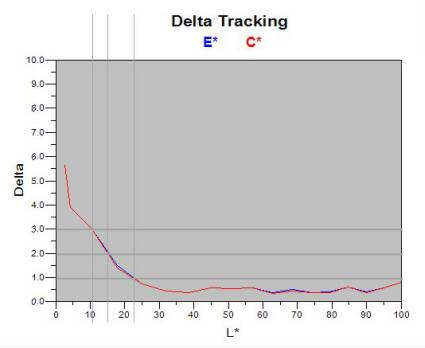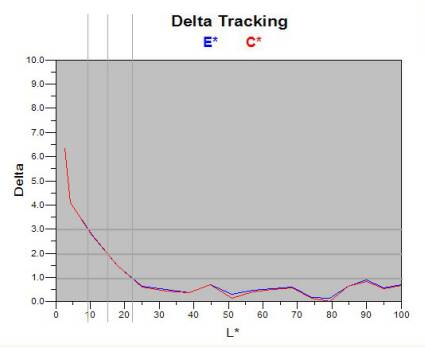Review: 20" LCD S-IPS Panels
Eizo L885: Colors
To start with, we ran the Eizo utility to set color temperature at 5000K with a gamma of 2.2. Using the default brightness and contrast settings, the L885 achieved a brightness level of 128.36 cd/m² and a black dot at 0.35 cd/m², giving a contrast ratio of 367:1.
This initial result is pretty good and out of the ordinary. LCD monitors are usually adjusted using maximum brightness criteria of around 220 cd/m². The measurements established here show clearly that the monitor was designed with graphic art in mind, or at least graphics criteria were taken into account.
We then tried to reduce the initial brightness to bring us closer to 110 cd/m². All you have to do to get this is to reduce brightness to 86%. This gives a brightness level of 110.62 cd/m², with black at 0.32 cd/m², hence a contrast ratio of 346:1.
DeltaE with the factory settings (128 cd/m²)
If we consider colors with DeltaE of less than 3 as acceptable, this results in a color percentage of 89% of well-rendered colors.
Our more demanding readers will realize this means that 85% of the colors (DeltaE < 2) are adequately displayed and 77% (DeltaE < 1) are perfect.
The 11% darkest colors (DeltaE > 3) come out poorly or are even impossible to display on this monitor.
Get Tom's Hardware's best news and in-depth reviews, straight to your inbox.
Although the default brightness level was satisfactory, the darker colors were less so. For retouching photographs, doing layouts or graphics work, such unreliable dark colors could be problematic for many people.
DeltaE à 110 cd/m²
At 110 cd/m², the results were slightly better, but the blacks were still a problem. At DeltaE < 3, the ratio of well-rendered colors dropped to 91%. DeltaE < 2: 85% and DeltaE < 1: 78%.