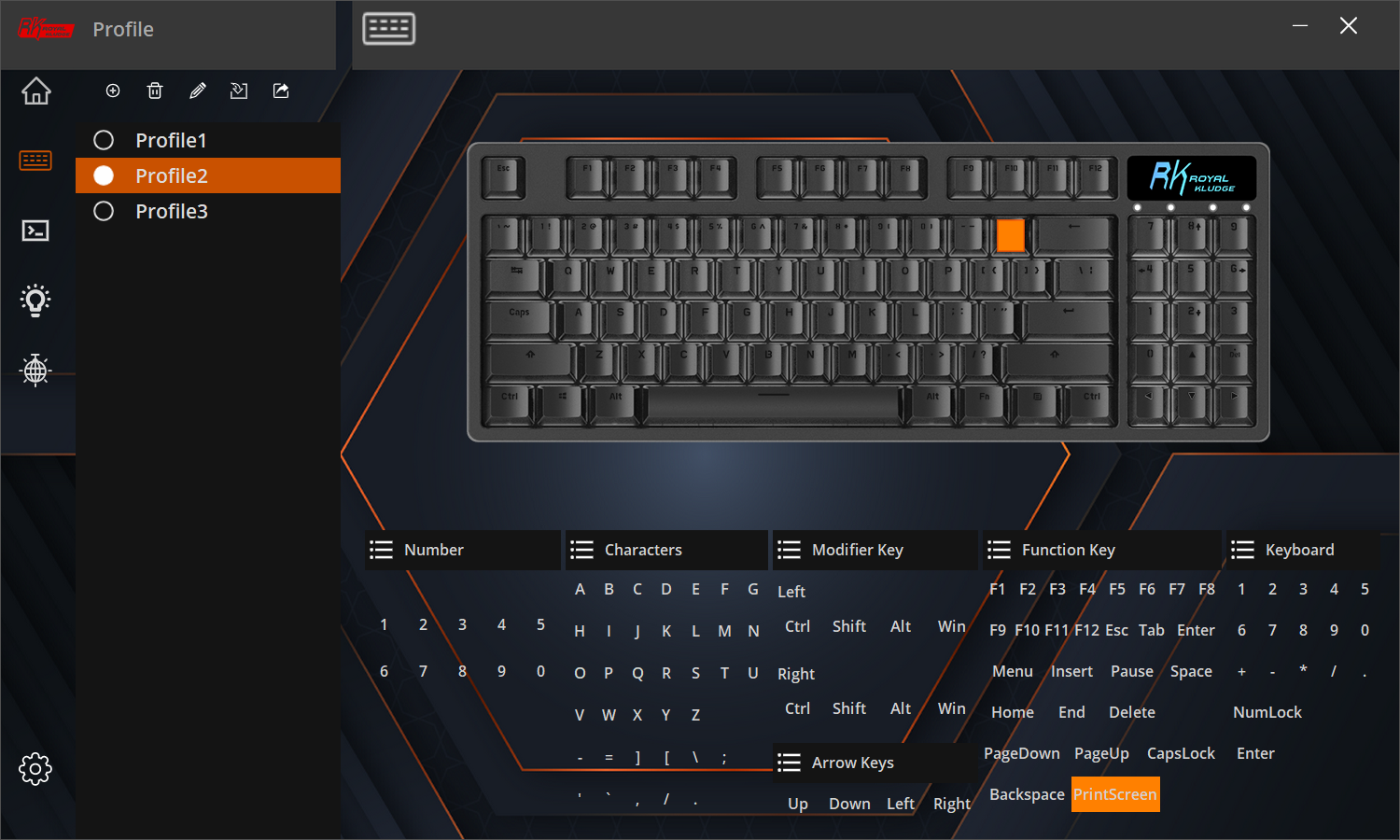Tom's Hardware Verdict
The Royal Kludge RK89 fits a numeric keypad into a very compact design, but the compromises from missing and moved keys are too extreme.
Pros
- +
Inexpensive
- +
Sturdy build
- +
Partial keypad
- +
Hot-swappable switches
- +
USB 2.0 passthrough
- +
Three Bluetooth profiles
Cons
- -
Awkward cursor arrow placement
- -
Keypad design only includes numbers
- -
Unpolished software
- -
No wrist rest
- -
Many often-used keys relegated to Fn combos
- -
Mediocre battery life
Why you can trust Tom's Hardware
Similar to its RK96 big brother, the Royal Kludge RK89 is designed to fit a numeric keypad into a compact design. But the RK89 makes a few too many layout sacrifices to achieve this, making it awkward and uncomfortable to use.
From a specs standpoint, the RK89 might sound impressive: It crams a numeric keypad into a design that’s just 14.1 inches wide. But this keypad is just numbers — it lacks /*-+ operator keys, an Enter key, and a dedicated Num Lock key.
If you can get past the layout, the RK89 has comfortable keys, hot-swappable switches, and several connection options: USB, Bluetooth, and a 2.4GHz wireless dongle that exhibited none of the problems we saw in the dongle included with the RK84. In wireless mode, the keyboard sports a 60-hour battery life (without lighting); in wired mode, it features two USB 2.0 passthrough ports. The Royal Kludge RK89 is just $70, but it can't compete with the best budget mechanical keyboards.
Royal Kludge RK89 Specs
| Switches | MX-compatible Brown, hot-swappable |
| Lighting | Ice blue LED backlighting |
| Onboard Storage | Single profile |
| Media Keys | Secondary Fn keys only |
| Interface | USB-C Wired, Bluetooth, 2.4GHz dongle |
| Cable | 70-inch USB-A to USB-C cable |
| Additional Ports | 2x USB 2.0 passthrough |
| Keycaps | Doubleshot ABS passthrough |
| Construction | Plastic |
| Software | Royal Kludge software |
| Dimensions (LxWxH) | 14.1 x 5.1 x 1 |
| Weight | 2.2lbs |
Design of Royal Kludge RK89


The RK89 is visually attractive, with an overall white design and soft blue lighting that gives it an arctic feel. Despite the white colorway, the keys resisted dirt and did not seem prone to discoloration in my testing. The RK89 is 14.1 inches wide, 5.1 inches deep, and about one inch high (with the dual-position flip-out rear feet retracted) — very small for a keyboard with a numeric keypad.
Well … part of a numeric keypad. The keypad lacks all of the operator keys (/*+-), the Enter key, and the Num Lock key (Fn + 7 on the keypad toggles Num Lock). Instead of the missing operator keys, Royal Kludge chose to cram cursor arrows in at the bottom of the keypad, with the ‘up’ arrow sitting between the 0 and the decimal key. The end result is a keypad that’s not great for spreadsheet use due to the missing operators, and cursor keys that may drive touch typists mad as they attempt to move the cursor up and type a 0 instead.
Also missing are page navigation keys, Insert, Delete, Print Screen, Pause, and Scroll Lock. These are available as embedded Fn + key combos in the center of the main alphanumeric portion of the keyboard. Volume and media controls are also managed with Fn + function key combos. The useful volume roller and the comfortable wrist rest found on the RK96 are absent on the RK89, and my wrists protested the omission of the latter about a third of the way through this review — the RK89 has a pretty tall front edge.
The keyboard comes packaged with a 2.4 GHz wireless receiver (which can be stowed under the keyboard), a 70-inch USB-C cable, a keycap and switch puller, and four extra switches.
Get Tom's Hardware's best news and in-depth reviews, straight to your inbox.
My review model came with RK-branded Brown switches, which are similar to Cherry MX Browns (the RK89 can also be purchased with Blue or Red switches). The switches are plate-mounted three-pin designs, but the PCB also supports five-pin switches. All switches are hot-swappable. The keycaps are ABS doubleshot designs with a cross-pattern connector on the bottom.
The RK89 comes with two layers of sound-dampening foam pre-installed, and this does a good job of reducing vibration and rattling compared to fully hollow designs.
The stock lighting is an attractive ice-blue. There’s no RGB support, but the included software lets you create fancy lighting patterns or custom animation sequences. You can adjust brightness and switch between lighting light schemes with Fn + key combinations.
Connectivity and Battery Life of Royal Kludge RK89
The RK89 comes with a 70-inch USB-C (to USB-A) cable for a wired connection; this is a generous length that should accommodate most setups. I also tested it with a 10-foot USB-C to USB-C cable, and both cables offered a solid connection with no lost keypresses.
An advantage of using the RK89 with a wired connection is the keyboard’s two USB 2.0 passthrough ports at the top right. I was able to use these to connect a USB flash drive, MX Master 3 mouse transmitter, and even a recently-resuscitated iPod Photo with no issues. The ports are disabled in wireless mode.
In our review of the Royal Kludge RK84, we noted significant issues with the 2.4 GHz dongle connection, with missed keystrokes unless the keyboard was within a foot or two of the dongle. I didn’t have any similar issues with the RK89’s 2.4 GHz connection and was able to use the RK89 without missing any keystrokes at six feet away, with other wireless transmitters running on the same PC. When it’s not in use, the dongle can be stowed in a magnetic port under the keyboard.
The RK89 also has built-in Bluetooth (both 3.0 and 5.0) and can be paired with up to three Bluetooth devices, which you can swap between using Fn + Q, Fn + W, and Fn + E. Long-pressing any of those combos puts the RK89 in pairing mode. You’ll actually see the keyboard listed twice when you pair it, because it supports both Bluetooth 3.0 and Bluetooth 5.0. I had solid connections across the devices I tested (desktop PC, laptop, and an iPad Pro), with accurate, lag-free responses even 15 feet away.
The RK89 has a battery life rating of 60 hours with the lighting turned off. I used the keyboard over a Bluetooth connection with lighting enabled over the course of a week, and needed to recharge after about four days. You can check the power level on the keyboard by pressing Fn + Enter (the keys at the top will light up to indicate what battery percentage is left).
Typing Experience on Royal Kludge RK89


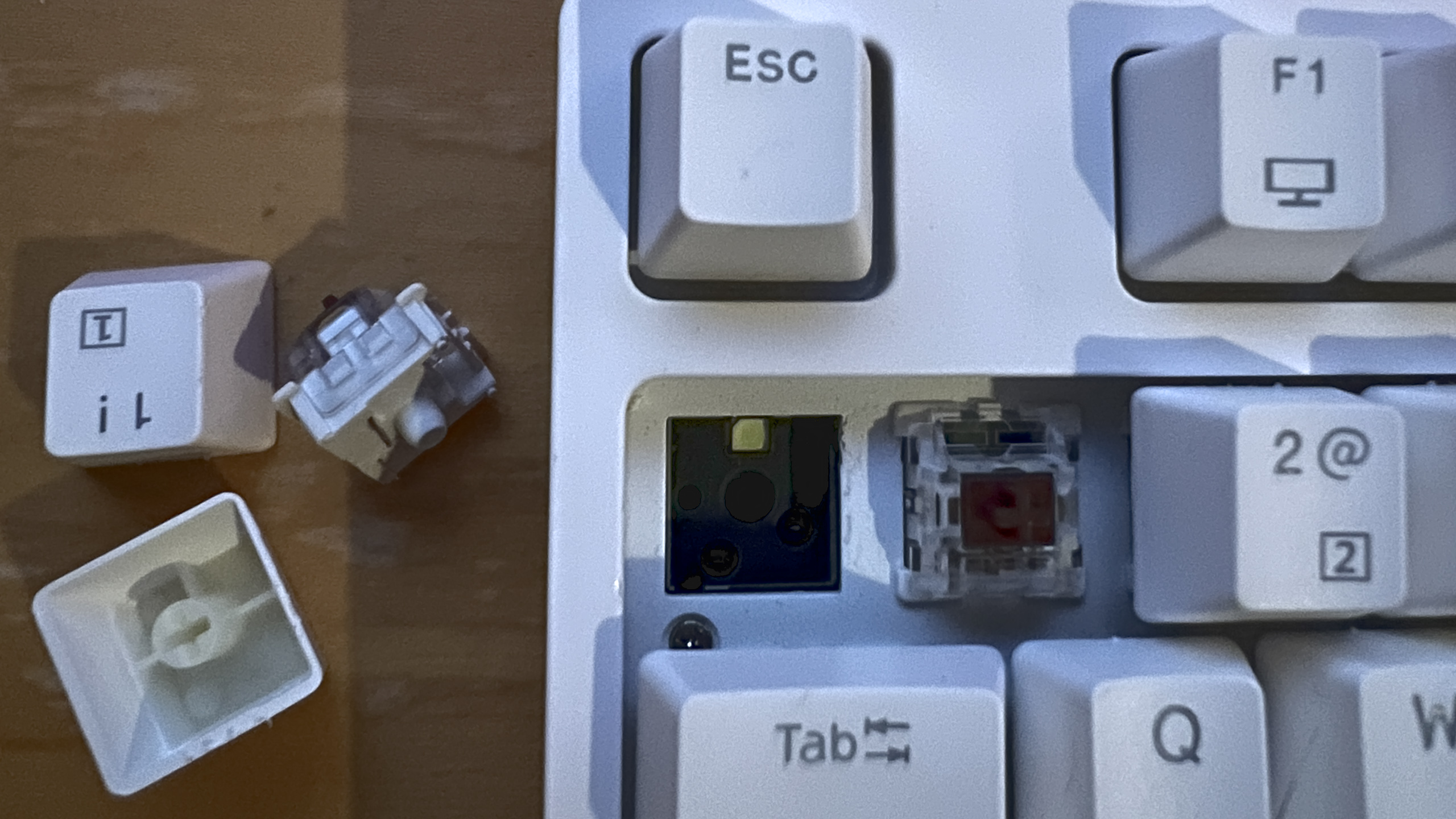
My review unit came with tactile-but-quiet RK Brown switches. They have a firmer feel than the RK Reds I used while testing the RK96, and gave a little more feedback while typing without being loud. I was able to touch-type reasonably well, and any issues I had were a result of the odd cursor key placement rather than key response. Despite not being brand-name models, the included switches had a good feel and a quiet, unobtrusive sound.
The doubleshot ABS keycaps have a nice scooped shape and are comfortable to use in both high-speed touch typing and gaming. There was a tiny bit of wobble in the keys, but this was mostly evident if you were looking for it, and wasn’t noticeable when typing. Of course, this keyboard has hot-swappable switches so you can always swap the switches and keycaps if they’re not to your liking.
The RK89 takes a moment to wake up from sleep in wireless mode. It wakes on a keypress, but misses the first second or two of keystrokes. Performance is solid once it’s awake, but you’ll need to get used to tapping a key to wake it up if you’re away for more than a few minutes, and then waiting a second or two before you start typing. You can, though, configure the auto-sleep time for between five and 30 minutes.
The keyboard was extremely responsive and had undetectable latency in wired mode. In 2.4 GHz wireless and Bluetooth modes, I didn’t notice any latency issues while playing Halo Infinite and Call of Duty Warzone. Competitive gamers might want to opt for the wired connection when milliseconds matter, but I couldn’t detect any lag with any of the connections. The RK Brown switches had a firm touch that was less comfortable for gaming than the RK Reds, so serious gamers might want to opt for those linear switches instead.
Software for Royal Kludge RK89
The RK Keyboard programming app, which can be downloaded from Royal Kludge’s website, lacks documentation and built-in help — let’s just say it definitely isn’t going to win any design or usability awards. But it’s reasonably powerful once you figure out the user interface, and you can use it to reprogram all of your key assignments and record elaborate macros complete with custom delays between key presses and raise actions.
The software also lets you choose among about 30 different lighting and effects modes, and also program your own. You can also create custom backlight sets using Fn key sequences on the keyboard without using the software at all.
You’ll likely want to keep the software installed, though, because the keyboard stores only a single custom profile, and you’ll need to use the software if you want to swap lighting or key assignments. Also, while this won't likely apply to many people, if you have more than one Royal Kludge keyboard model, note that the software is specifically customized for each model. So you’ll actually need to uninstall and reinstall the appropriate version if you swap between keyboards.
Bottom Line
Testing the RK89 mostly made me appreciate the design of the RK96 even more. For just $10 more and an extra half-inch in width, that keyboard is dramatically more usable for both regular typing and numeric keypad use, plus it has a magnetic wrist rest that makes it significantly more comfortable to use. With the RK89, Royal Kludge has designed a keyboard for someone who is extremely limited in desk space and needs only the number portion of a numeric keypad — I doubt many people fit that description.
Layout aside, the RK89 has some excellent features, including hot-swappable switches and multiple connectivity options. But all of these things are also true of the RK96. The strongest competitor the RK89 has is definitely the RK96. Another alternative if you’re looking for something customizable is the Akko 3098B / N, which offers a more usable layout, RGB color, and similar connectivity options (albeit, for $40 more). If you can forgo the numeric keypad, the Keychron K3 is highly configurable, comfortable to type on, and has an even smaller footprint.
The RK89 is hobbled by too many compromises in an otherwise promising design. The quirky layout might be doable for some, but most users should consider the excellent Royal Kludge RK96 instead.
-
Findecanor There are other keyboards that do it better, having a toggle for traditional cursor layer on the numpad ... instead of this ... eh. "royal kludge" :-þReply
Roccat Arvo and Cooler Master MasterKeys Pro M are ones from the top of my head.