Tom's Hardware Verdict
The Royal Kludge RK84 offers a compact design with wired, Bluetooth and 2.4-Ghz connectivity, and hot-swappable key switches. However, the 2.4-GHz option is nearly unusable and the software is awful.
Pros
- +
+ Sturdy construction
- +
+ Compact design compared to traditional tenkeyless keyboards
- +
+ Hot-swappable switches
- +
+ Three Bluetooth profiles
- +
+ USB 2.0 passthrough
Cons
- -
2.4-GHz connection not reliable
- -
Wired USB cable connection is very loose
- -
No battery life indicator
- -
Bad, beta-level software
Why you can trust Tom's Hardware
We live in a tenkeyless world. For a long time, the mechanical keyboard market has been dominated by a few big names—Logitech, Razer, Corsair, etc—building standard full-size keyboards. Then they started embracing tenkeyless form factors and keyboards have continued to shrink. Hell, Razer offers a 60% keyboard now.

There's also been a rise in keyboards that act as a canvas for your own personal expression. While keyboards from larger companies, including many of the best wireless keyboards, carry their specific design aesthetic, smaller companies offer keyboards that are meant to be changed. The $79.99 Royal Kludge RK84 is one of those models, offering wired and wireless connectivity, a sizable internal battery, a 75% keyboard design, and hot-swappable switches. While most of its key functions work well, RK84's 2.4-GHz wireless mode suffered from serious interference issues and poor range in our tests, though Bluetooth connectivity was far better. This annoying faux pas makes the RK84 difficult to recommend, though if you can use Bluetooth, it may be worth considering.
Royal Kludge RK84 Specs
| Switches | MX-compatible Red, hot-swappable |
| Lighting | RGB backlighting |
| Onboard Storage | Yes |
| Media Keys | Secondary FN keys |
| Connectivity | USB-C Wired, Bluetooth, 2.4GHz dongle |
| Cable | 5.6 inch USB-A to USB-C cable |
| Additional Ports | 2x USB 2.0 passthrough |
| Internal Battery | 3750mAh |
| Keycaps | ABS Double Shot |
| Software | Royal Kludge software |
| Measurements (LxWxH) | 12.5 x 5 x 1.75 inches (315 x 125 x 40mm) |
| Weight | 1.77lbs (803.5g) |
Design of Royal Kludge RK84








Right out of the box, the Royal Kludge RK84 makes a statement about stark simplicity. The entire keyboard is cast in white plastic, with the only breaks being the transparent characters on the keycaps and the black Royal Kludge logo. On the rear, there's a single USB-C port and two USB-A 2.0 ports; the former is for charging the internal battery and wired connections, while the latter keys are for data and charging other devices.
Because this is a tenkeyless model, the numeric keypad is gone, leaving us with a total of 84 keys. Royal Kludge calls this its 80% keyboard, but the layout is really a 75% model. There's no space between any of the keys, and the right Ctrl key has been cut in half to make space for a Function key. At 12.5 inches across and 5 inches wide the RK84 is pretty small, but it's 1.75 inches thick and weighs around 1.77 pounds. That means it has a bit of heft to it, making the overall construction feel solid.
On the underside of the RK84, you'll find four rubber feet, an on-off switch, the Bluetooth / 2.4-GHz wireless toggle, and a slot for the wireless dongle. The rear feet don't pop out to change the height of the keyboard. Instead, it comes with two magnetic feet that just snap over the existing feet and add 0.375 inches of height. One problem here is there's no storage spot for the feet, so if you're traveling you'll need to stow them in a separate bag.
The model I reviewed had cloned RK-branded Red switches that mirror the standard Cherry MX Reds, but Royal Kludge also offers Blue and Brown switches as an option. However, the RK84 is built for customization. It comes with a keycap puller and switch puller, in addition to four additional switches. The keycaps are ABS doubleshot keycaps with the familiar cross pattern connector on the bottom. The switches are plate-mounted, 3-pin models, but the board looks to have holes allowing the use of PCB-mounted switches.
That means you can easily order new keycaps and switches and drop them right into the keyboard. Mix and match switch types, add keycaps whose colors reflect your personality. I'd take the RK84 as the starting point, not the final model. Starting with this keyboard, you can hop onto Drop, WASD, KP Republic to pick up new switches or unique keycaps. At the same time, the $79.99 asking price is cheaper than similar models from Ducky One or Vortex, while offering additional features like wireless connectivity. You can also remove the plastic plate surrounding the key to change the RK84 for an embedded key model to a floating key model, depending on your visual preference.
Get Tom's Hardware's best news and in-depth reviews, straight to your inbox.
Typing Experience on Royal Kludge RK84
The review unit came with linear Red switches, whereas I tend to do my day-to-day work on the tactile Brown switches. Combined with the learning curve of typing on this 75% model, it was a whole new experience for me. Overall, despite the hot-swappable nature of the switches, they all felt well-seated without a lot of bounce to them.
With the Function key, the F keys double as shortcuts for mail and calculator, or built-in media keys. The Function key also accesses the additional features of the keyboard. Fn plus the up/down arrow raises and lowers the brightness, left/right changes animation speed, Home cycles through the 19 backlighting modes, and End changes color for any of the single-color backlight modes.
Wired and Wireless Connectivity on Royal Kludge RK84


First up, was testing the keyboard in wired mode. All this requires is hooking the keyboard up with the included 5.6 inch USB-C to USB-A cable. There's no software needed, as Windows will detect the keyboard automatically. The wired connection was entirely stable with no missed keypresses; in a typing test, my words per minute dropped slightly, but I'm chalking the small gap up to my unfamiliarity with the layout.
The USB-C port or the included cable isn't sturdy though. I found the cable would pop out occasionally as I moved the keyboard around during testing. It's worth noting that data and charging on the USB 2.0 port only works in wired mode.
The first wireless mode with the 2.4-GHz dongle is… pretty bad. Initial testing was done on my desktop PC. There, I found the keyboard mostly worked within a range of a foot or two of the dongle, but outside of that, it was a mess of missed keystrokes. This poor performance remained regardless of which USB port I used. It's one of the worst wireless dongle connections I've experienced.
Testing on my laptop was a bit better. Without any other dongles in the laptop, I had a stable connection for up to five feet; after that, I saw the occasional missed keystroke. Adding an active Razer wireless dongle next to it dropped the range down to three to four feet. Even within that range, I found that a large obstacle—in this case, my kitchen counter and sink—caused missed keystrokes as well.
That left the Bluetooth connection. You can pair the keyboard with up to three devices, each accessed via the Function key in combination with Q, W, E. (Long pressing these combinations puts the keyboard into pairing mode.) The distance issues with the 2.4-GHz wireless mode just disappear, making the RK84 a decent choice for a living room keyboard, assuming your device has Bluetooth at all. I found that the keyboard was accurate even a good 14-16 feet away from my testing device. It almost makes me wonder why Royal Kludge added the dongle option at all.
Battery Life
The RK84 has a big honker of a battery, sitting at 3750 mAh. Royal Kludge rates the battery life at 200 hours in 2.4-GHz mode with the backlight off, and a full charge takes 6-7 hours. With a full charge, I ran the RK84 in Bluetooth mode with low-brightness backlighting for a week without dropping to zero. This workhorse will survive a long time.
There are some smaller issues here. There's no battery indicator, outside of a blinking light on the space bar when the RK84 is at low charge. The software doesn't even offer an indication of the overall charge level; it's just a matter of hoping. Also, this is a small nitpick, but I'm surprised that you can't charge via the USB ports when the keyboard is off or in wireless mode. That would give the RK84 an additional perk. Sadly, that's not the case. That’s not a knock on the overall device, but a missed opportunity.
Software for Royal Kludge RK84
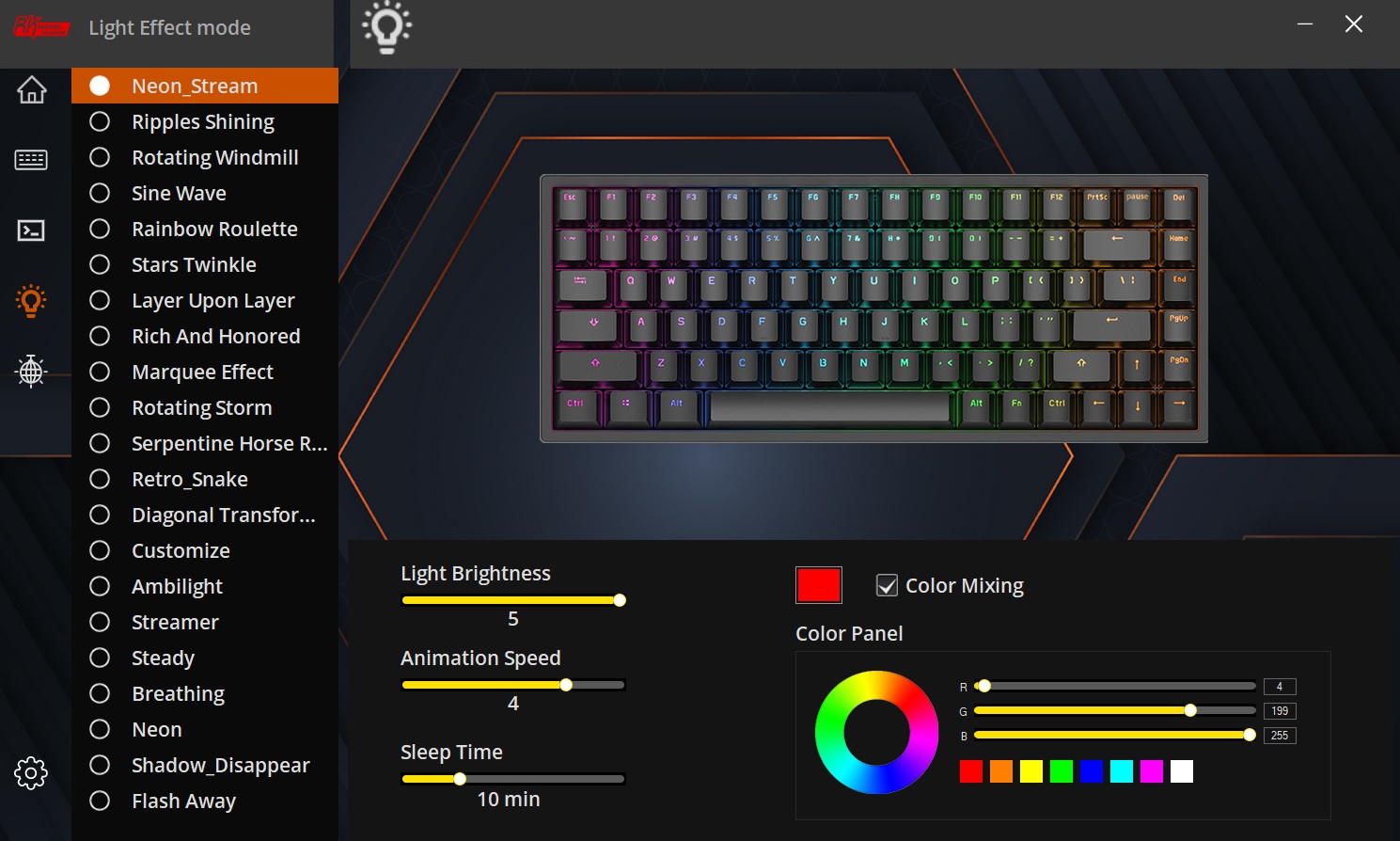
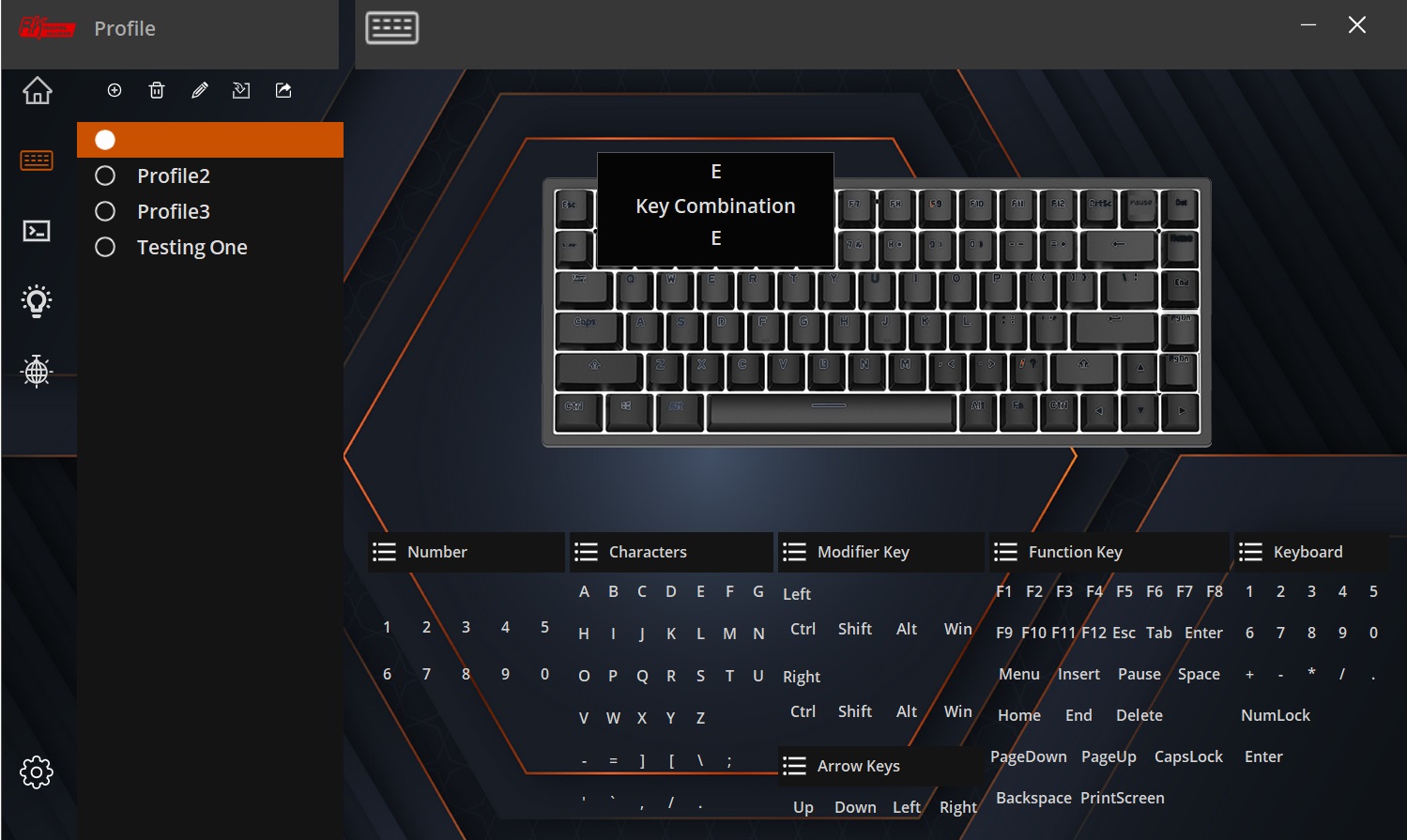
This keyboard works entirely without software, but Royal Kludge does have a software configuration suite. That said, it's a bit low-effort. First, the software has two different versions depending on your keyboard's serial number, as indicated by an included text file. Second, folks have reported the installer is flagged as malware in some antivirus programs, and it's not signed in Windows, so you have to approve its installation.
Once you're in the software itself, there are a good number of configuration options. You can change the key assignments per key, create macros, and change the backlighting. The RGB lighting options include many of the choices that come with built-in keyboard toggles, but you can also change the lighting sleep timer, choose a specific color by RGB value, and even make some custom lighting modes. It's not as robust an application as Razer Chroma or Logitech G Hub, but the ability is there.
Unfortunately, my experience with it was mixed. Key assignments looked to be saved to the keyboard, working even I connected to another device via Bluetooth. But there's no way to switch between the profiles via the keyboard itself; it only seems to store the last profile selected on the software. And lighting control is even more spotty. Sometimes a setting would take when I switched devices, while other times it would stay on the default options.
Combine that with the obtuse nature of the software itself—it was hard to tell when I was making a key or lighting assignment—and I'd say you're probably better off avoiding the software until Royal Kludge improves it. Unless you need to change key assignments, I'd count it as a negative for the overall RK84 experience.
Bottom Line
On paper, the Royal Kludge RK84 is a winner. A simple design is paired with three connection choices, a larger battery, USB passthrough, and software that allows for further configuration. For customizers, it's a win with hot-swappable switches and standard keycaps, with a price tag that's lower than most of the competition. But the 2.4-GHz connection barely works, USB passthrough only works in wired mode, and the software is a miss.
The Royal Kludge tries to offer more for less, but it should ensure that the additional features actually work. Instead, the final product is a series of open questions. If you want a wired or wireless Bluetooth 75% keyboard with software-less RGB lighting configuration and a long battery life, this might be the keyboard for you. But when you step outside of those boundaries, the RK84 falters and stumbles.
The Keychron K2 offers many of the same features at the same price point, with an aluminum body. You can also try the K2's slimmer sibling, the Keychron K3, for a more low-profile typing experience. Most of the choices from bigger manufacturers—the Razer BlackWidow V3 Mini or Asus ROG Falchion—are usually 65% keyboards and are much, much more expensive. It's just a matter of knowing what you're getting into here.
-
McDonalDuck I own both an RK84 and a Keychron K2v2 and while I do appreciate the more premium feel of the K2 (both the packaging and the key board itself), the RK84 still offers a better value by offering features that the Keychron K2 does not have:Reply
USB Passthrough: I don’t think there are any keyboards with USB passthrough that works on wireless/bluetooth mode. I am completely certain that the K2 does not have USB passthrough in any form.
Software Support: I agree that the RK84 does not have the best software, but at least it has one. On the other hand, (as of the time of writing) the Keychron K2 does not have software support despite their “promise” of releasing one. Sloppy (but usable) software is still better than zero software.Things that the Royal Kludge RK84 does better than the K2:
Bigger, more legible legends on the stock keycaps
Slightly better typing angle if you are comparing with K2V2. A lot better if you are comparing to K2V1.
Offers 2 color options (black and white)
The stock keycaps don’t accumulate oils as fast as it does on the K2. They both have ABS doubleshot keycaps but the RK84’s keycaps have a slightly rough texture that is almost similar to PBT keycaps.Things that the K2 does better than the RK84:
Better build quality.. but not by much.
Comes with Gateron switches
Better Mac support out of the box
Has aluminum frame option for 10 bucks extraNow, regarding the RK84 wireless dongle being a piece of <Mod Edit>… just don’t even try using it. Just go wired or use bluetooth. You will be fine. No point given to either side as both have excellent wired and Blutooth performance.
Never had issues with the USB-C connector coming loose like you did. Not sure if this is an isolated problem since I have not heard of a similar complaint from other reviews (articles and youtube).
Sorry for the long comment, but I hope this helps people get a better idea of what they are getting into. -
fairuztalib ReplyMcDonalDuck said:
Things that the K2 does better than the RK84:
- Better Mac support out of the box
If I'm not mistaken RK84 also supports MacOS mode... have you used it with a Mac?