Tom's Hardware Verdict
The Razer BlackWidow V3 Mini HyperSpeed hits the sweet spot between functionality and size, clearing up desk space while offering a premium design and functionality. But it’s pricey compared to some fantastic 65% keyboards, and its keycaps can get uncomfortable during heated gaming.
Pros
- +
+ Efficient form factor
- +
+ Dongle, Bluetooth or cable connection
- +
+ Highly customizable
Cons
- -
ABS keycaps can feel clammy
- -
Larger keys are a little loud
- -
Expensive
Why you can trust Tom's Hardware
For some, a clear space makes for a clear mind. And if you’re gaming, more space also means extra room for your mouse and focusing solely on the inputs needed to level up. The best wireless keyboards already decrease clutter by cutting the cord, but a wireless gaming keyboard in a smaller form factor can be a true game-changer for players seeking an efficient, yet productive, form factor.
The Razer BlackWidow V3 Mini HyperSpeed fits the bill well. It’s Razer’s first 65% keyboard, which is a good sweet spot for those who want a small keyboard but can’t let go of navigation keys. With arrow keys, the BlackWidow V3 Mini is a more likely mate for both productivity and work than 60% keyboards. a more likely match for those who want a keyboard for both gaming and work. And Razer makes connectivity, even across several PCs, simple by offering the option to use a dongle, Bluetooth with up to 3 devices or a USB-C to USB-A cable. A $180 MSRP means you’re paying a Razer tax though, and the keyboard, especially its keycaps, aren’t perfect compared to the best gaming keyboards it’s up against.
Razer BlackWidow V3 Mini HyperSpeed Specs
| Switches | Razer Yellow (tested) or Razer Green |
| Lighting | Per-key RGB and logo |
| Onboard Storage | 4 profiles |
| Media Keys | With Fn |
| Connectivity | USB Type-A dongle, Bluetooth or USB Type-A cable |
| Cables | USB-C to USB-A |
| Additional Ports | None |
| Keycaps | Doubleshot ABS plastic |
| Software | Razer Synapse |
| Dimensions (LxWxH) | 12.6 x 5.1 x 1.6 inches |
| Weight | 1.8 pounds |
Design of the Razer BlackWidow V3 Mini HyperSpeed







If you haven’t tried a 65% layout before, it’s worth a shot because you may just find your sweet spot. 65% keyboards chop off a lot of keys but keep the precious arrow keys and even some that typically live above them. Razer told me it wants the BlackWidow V3 Mini to be a “more inclusive option” than the 60% Razer Huntsman Mini, one that saves space but still is efficient in applications like Excel and PowerPoint. No more keyboard switching is the idea, but if you do heavy number input into Excel, you’ll probably still miss the numpad.
The BlackWidow V3 Mini has Delete, Page Up, Page Down and Insert keys, which all also double as macro keys when you’re holding Fn. That’s a little more than some other 65% keyboards, such as the wired Ducky Mecha SF Radiant, which leaves out Insert in favor of a Ducky logo and doesn’t double up those keys as macros. Already we see the more gaming-friendly side of Razer’s 65% option.
However, I rarely use those four keys and would personally prefer a Print Screen option if anything. Of course, I could reprogram this via software and even switch out a keycap if I was that serious. But since I don’t care for that quartet of additional buttons over a 60% keyboard, something like the Cooler Master SK622, which doesn’t have dedicated keys for any of those functions except for Delete, would be even more efficient for me. That keyboard also saves a little bit of space, measuring 11.5 x 4.1 x 1.6 inches, while weighing only 1 pound. The Razer (12.6 x 5.1 x 1.6 inches, 1.8 pounds) is still on par with Ducky’s Mecha SF Radiant (12.8 x 4.1 x 1.6 inches, 1.9 pounds) though.
The V3 Mini doesn’t have a function row but gets a lot done with its Fn key. Just as with the Huntsman Mini, out of the box pressing Fn will disable any lighting you have on and provide white lighting to the keys with a secondary function. In addition to the number row handling F1-F12, there are also side-printed functions for macro recording, adjusting RGB brightness, media controls and the missing navigation keys.
Still, some tasks were more tedious on the 65% board. For example, to take a screenshot of a specific window, instead of pressing Windows + Alt + Print Screen, I had to hit Windows + Alt + Fn + Print Screen, while locating the key that has Print Screen as a secondary function (see how to take screenshots in Windows 10 or 11). The side-printing is easy to read from typical seated positions. But unlike the main legends on the keys, these aren’t doubleshot, so could fade with time.
Get Tom's Hardware's best news and in-depth reviews, straight to your inbox.
The BlackWidow V3 Mini has flip-out feet for 6 or 9-degree elevation, but I preferred keeping it flat, as my wrists already sloped down, due to the lack of included palm rest. If I were to use this as my forever keyboard, I’d need to find some sort of compact wrist rest, which is a mild annoyance, considering the keyboard’s price.
Besides that, the BlackWidow V3 Mini takes many characteristics from the BlackWidow line, which includes the full-sized BlackWidow V3, wireless BlackWidow V3 Pro and BlackWidow V3 Tenkeyless.That includes a plastic base that’s shiny around the lip, allowing the snake trio that is the Razer logo to peek through with customizable RGB.
The plastic base is subtly textured and surprisingly durable in that it doesn’t seem like it’ll scratch or nick easily. “For Gamers by Gamers” written in a designer bag like pattern on the underside makes you feel special. An aluminum top plate sits atop that for more heft and more fingerprints. But because there’s such little wasted space on the BlackWidow V3 Mini, that issue is mostly limited to the keyboard’s bottom slope.
Razer went with doubleshot ABS plastic keycaps that are a good and cheaper substitute for doubleshot PBT. The ABS plastic here is still visibly textured, especially in bright lighting, is good at fighting smudges and allows RGB to shine through perfectly. Although they’re still slippier than doubleshot PBT, it could fool the less-aware gamer.
The BlackWidow V3 Mini uses the same font as other BlackWidow keyboards with a lower-case font that can feel slightly kiddish, especially if you opt for rainbow RGB, and in the truncated right Shift key. Speaking of, the right Shift’s size will be a problem for some, but I’m a righty and touch typist who never uses the right shift key, so besides it looking a little funky, I’m okay with the sacrifice.
Typing Experience on Razer BlackWidow V3 Mini HyperSpeed
Razer offers the BlackWidow V3 Mini with either clicky Razer Green switches, (which we tested in our BlackWidow V3 Pro review), or linear Razer Yellow switches with added sound dampeners, which we’re testing here. Razer specs its Yellow switches with 3.5mm total travel, actuating at 1.2mm with 45g of force versus Cherry MX Red’s 4mm/2mm/45g.
I don’t have another keyboard with Razer Yellows on hand to directly compare the dampeners' effectiveness, but compared to the sound displayed in our Razer Yellow hands-on a few years ago, my test keyboard sounded quieter and less high-pitched and annoying. For the most part, I enjoyed the soft clacking of the BlackWidow V3 Mini during testing. Most of the keys’ noises are an inoffensive volume, and even if your mic picks it up, your teammates won’t be nearly as distracted then if you were using a clicky mechanical switch.
But while the spacebar still manages to sound soft despite an extra plastic-y note, the Backspace, Enter and right Shift, which also show some wobble, make too much of a plastic racket that stands out compared to the other keys. I also noticed a small amount of unwanted pinging, but this was only occasional.
I don’t typically like using linear switches for typing, but getting work done on the BlackWidow V3 Mini was easier than expected. I still missed my tactile bumps and clicks, but the keyboard’s layout is logical and the keys properly spaced, so there were no other distractions. The keycaps are also more comfortable than many other ABS ones, and the keys never felt mushy.
On the 10FastFingers.com typing test, I averaged 122.7 words per minute (wpm) and 95.2% accuracy. That’s faster than my typical 118 average, but my accuracy dropped 2.8 percentage points. The speed may be due to the faster travel and lack of a tactile bump to get through, but I believe that bump would’ve helped my accuracy.
Wireless Experience on Razer BlackWidow V3 Mini HyperSpeed
Razer recommends using the BlackWidow V3 Mini’s 2.4 GHz USB-A dongle for gaming and even remembered to provide a spot for dongle storage on the keyboard’s underside; (although, the plastic covering could be more durable). Even better, I never lost my connection during testing, even when gaming with my best wireless mouse and a pair of Bluetooth headphones. The only time I noticed obvious lag was when the battery was under 2%. At this point, RGB started changing effects unprovoked and the keyboard would occasionally repeat inputs for some reason, so I wouldn’t use it much at that battery level anyway.
If you prefer to save a USB port, you can connect via Bluetooth by sliding the toggle on the front edge over to the “BT” side. The keyboard can connect to up to three devices via Bluetooth and toggle through them by hitting Fn + 1-3.
Gaming Experience on Razer BlackWidow V3 Mini HyperSpeed
Many prefer the smooth travel of linear switches like Razer Yellows. Packed inside of the BlackWidow V3 Mini, these switches felt fast and responsive, not only keeping up with my inputs but feeling potentially faster than gaming with heavier switches like Razer Greens (4mm total travel, 1.9mm actuation, 50g of force).
Movements felt easy. With just a light touch I could walk my character long distances without growing weary or feeling like the key was too unstable if I didn’t bottom out. I often find keyboards with Cherry MX Reds exhausting in that regard because I can feel like I'm floating when depressing halfway for an extended period. That wasn’t the case with this keyboard, making my adjustment to linear switches over my preferred tactile and clicky switches easier than expected. Well-spaced keys also made strategic inputs easy, so I didn’t end up murked because I was hitting the wrong button.
But after even just 15 minutes of gaming, the keyboard would get noticeably clammy. Now, this was before things even got heated on the battlefield. When I grazed my finger down the W key, for example, while exploring my virtual world, I’d encounter an unpleasant feeling. You may mistake the BlackWidow V3 Mini’s doubleshot ABS keycaps as PBT at quick examination, but once you get gaming, the truth will be apparent. After serious gaming for an hour, the clacker got seriously clammy and, dare I say, sticky-like.
But there are some gaming advantages here. The obvious one is the keyboard’s small form factor, which afforded me more space to not only move my mouse but to get comfortable by positioning my keyboard in different angles.
If you’re concerned about sound, Razer used sound dampeners with this keyboard to make its linear switches even quieter. I don’t have other Razer Yellows on hand, but I do enjoy the sound.
Battery Life of Razer BlackWidow V3 Mini HyperSpeed
When I used Razer’s keyboard with its dongle connection and rainbow Wave RGB effect at max brightness for about 26 hours and 17 minutes, and Synapse’s battery meter read 3%. This was with the keyboard set to dim lighting after 1 minute of activity and to turn off after 15 minutes of activity (the shortest amount of times available). Once the battery level dropped to about under 2%, the lighting would automatically turn off unless I was actively typing, and would change effects without me asking. There was also input delay and repeated inputs, key bindings stopped working and Synapse wouldn’t recognize the keyboard, so I wouldn’t want to use the keyboard at under 3% battery.
Razer claims the BlackWidow V3 Mini can last for up to 200 hours without any RGB whether using the dongle or Bluetooth connection. With the keyboard’s Spectrum Cycling RGB effect at max brightness, Razer’s battery life estimate drops to 17 hours. If you keep brightness at 30% max, the expectation is 48 hours.
Razer told me the keyboard can charge to 100% after 4 hours and 50% after 30 minutes. However, your experience may vary, as I let my test unit’s battery run out, charged it for 30 minutes with the included cable and a 5V/2A power brick and only had 11% battery after. After 4 hours of charging though, the battery meter on the mouse’s software read 100%.
Features and Software of Razer BlackWidow V3 Mini HyperSpeed
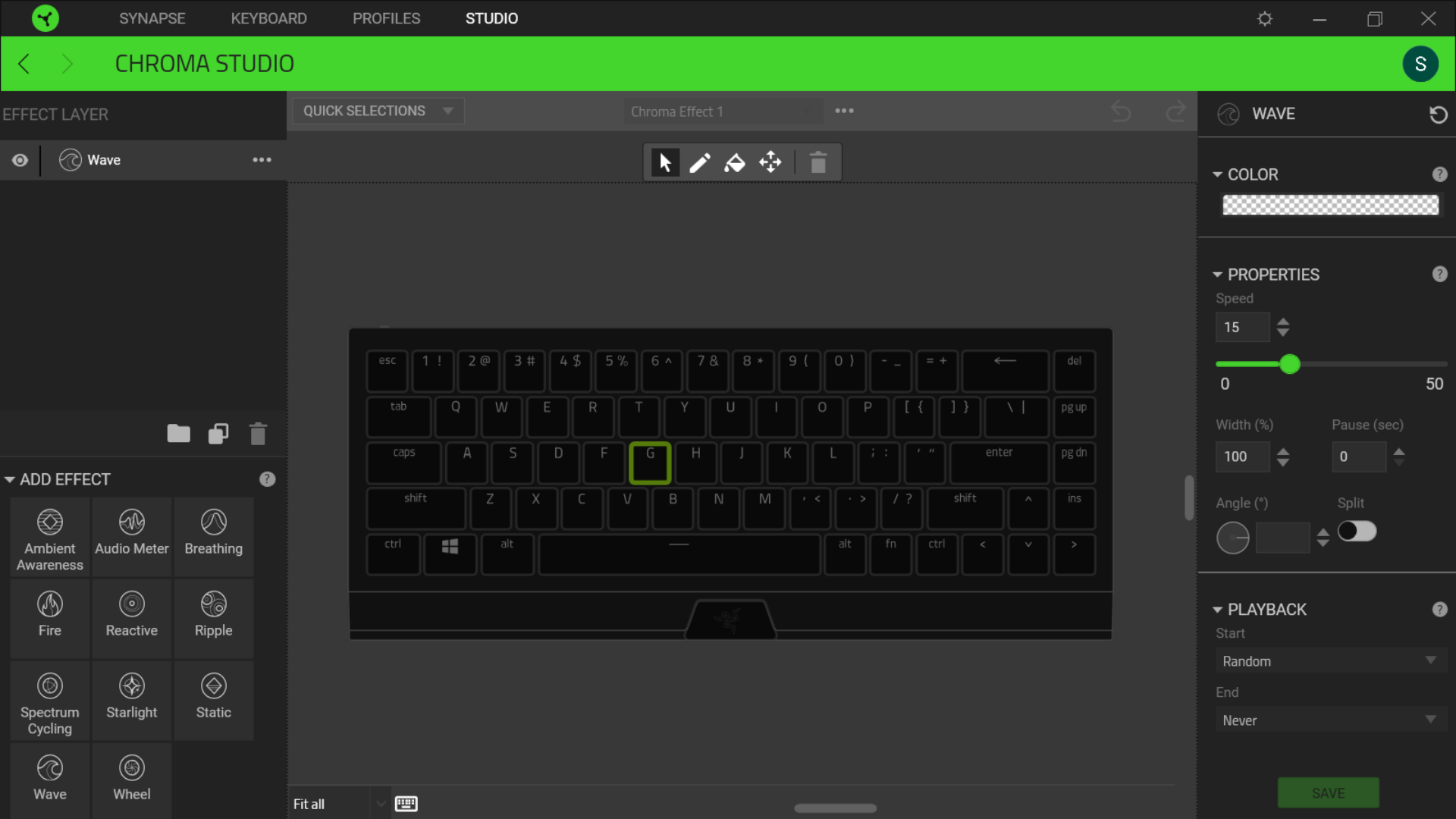
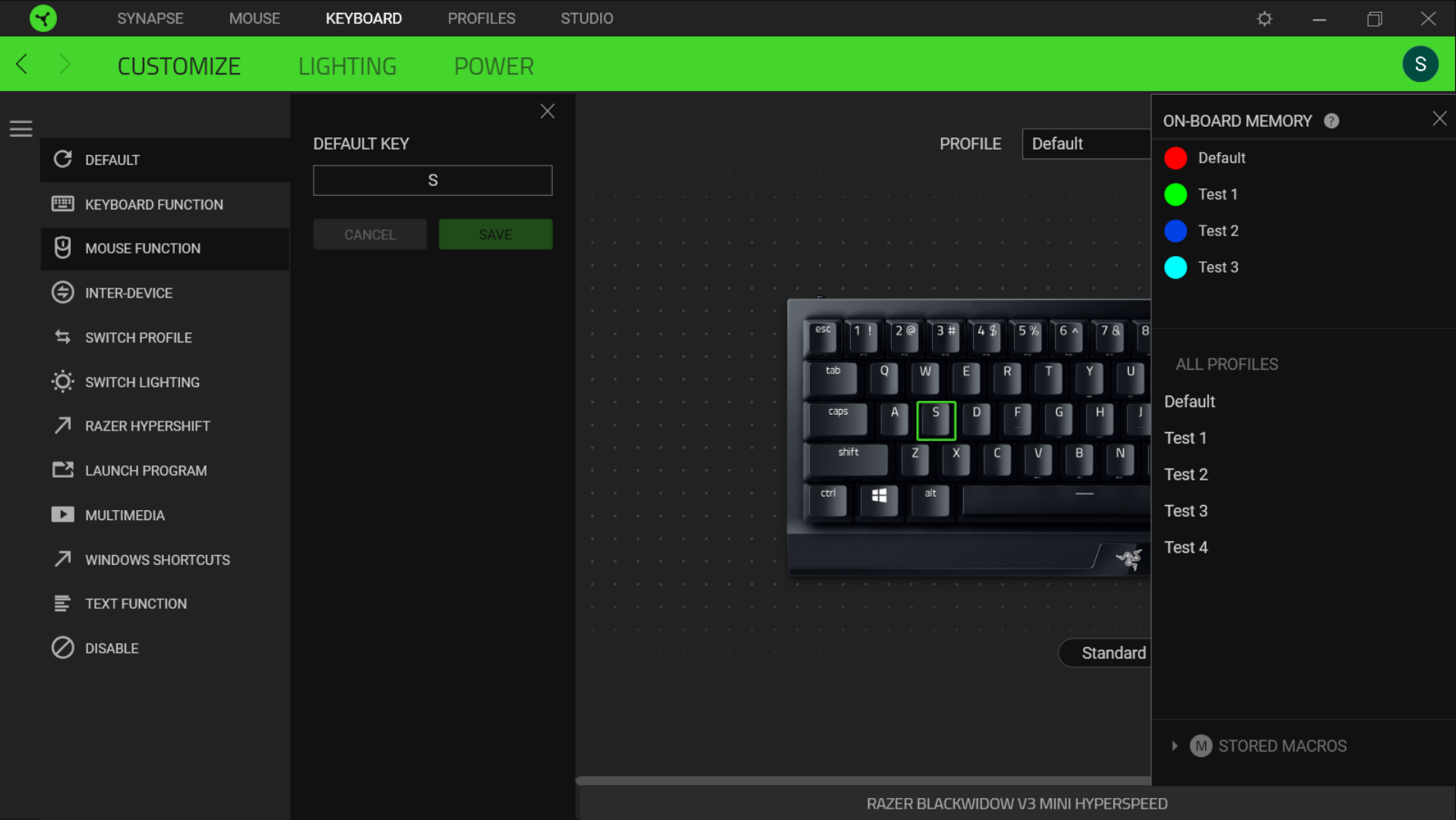
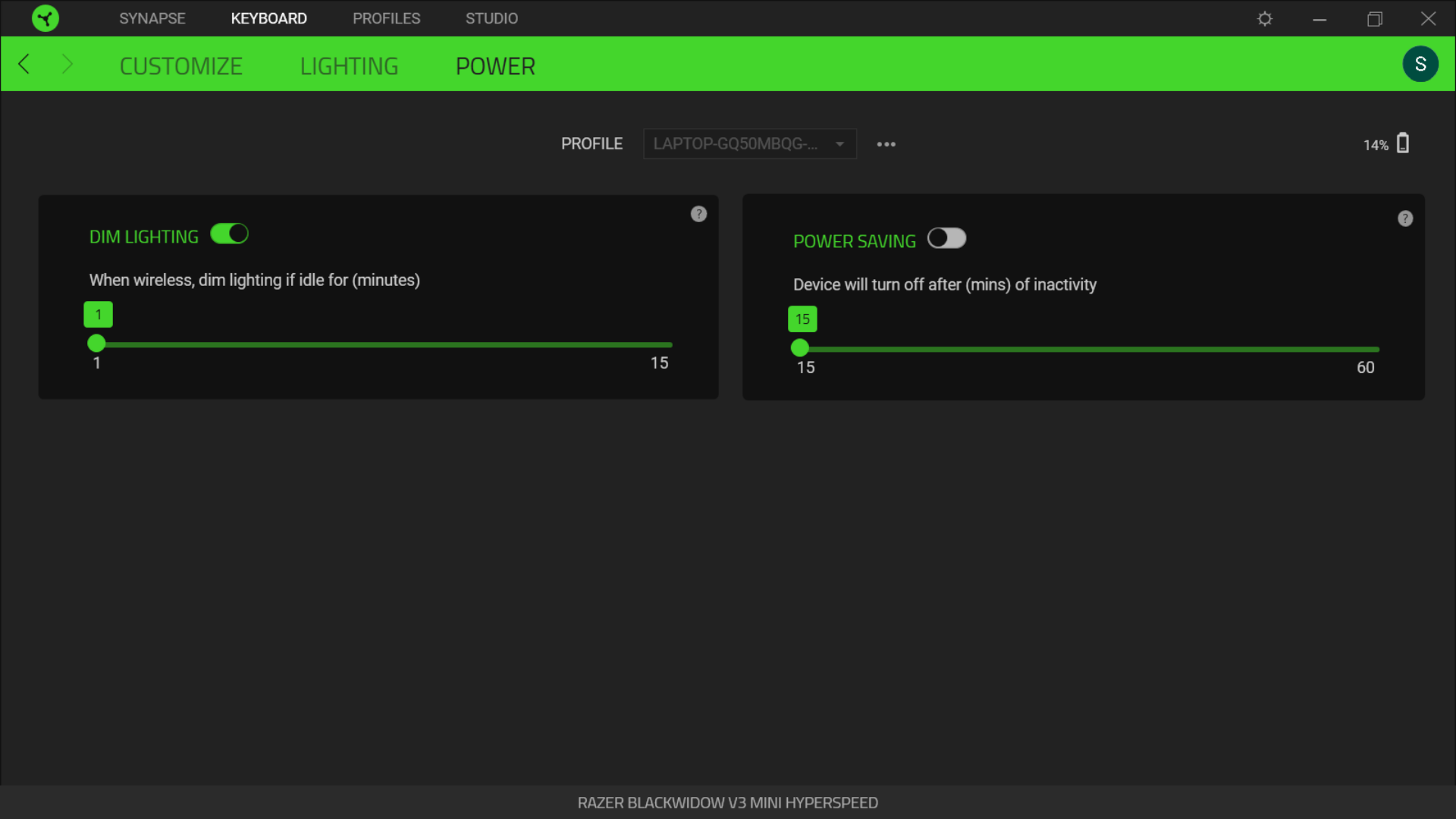
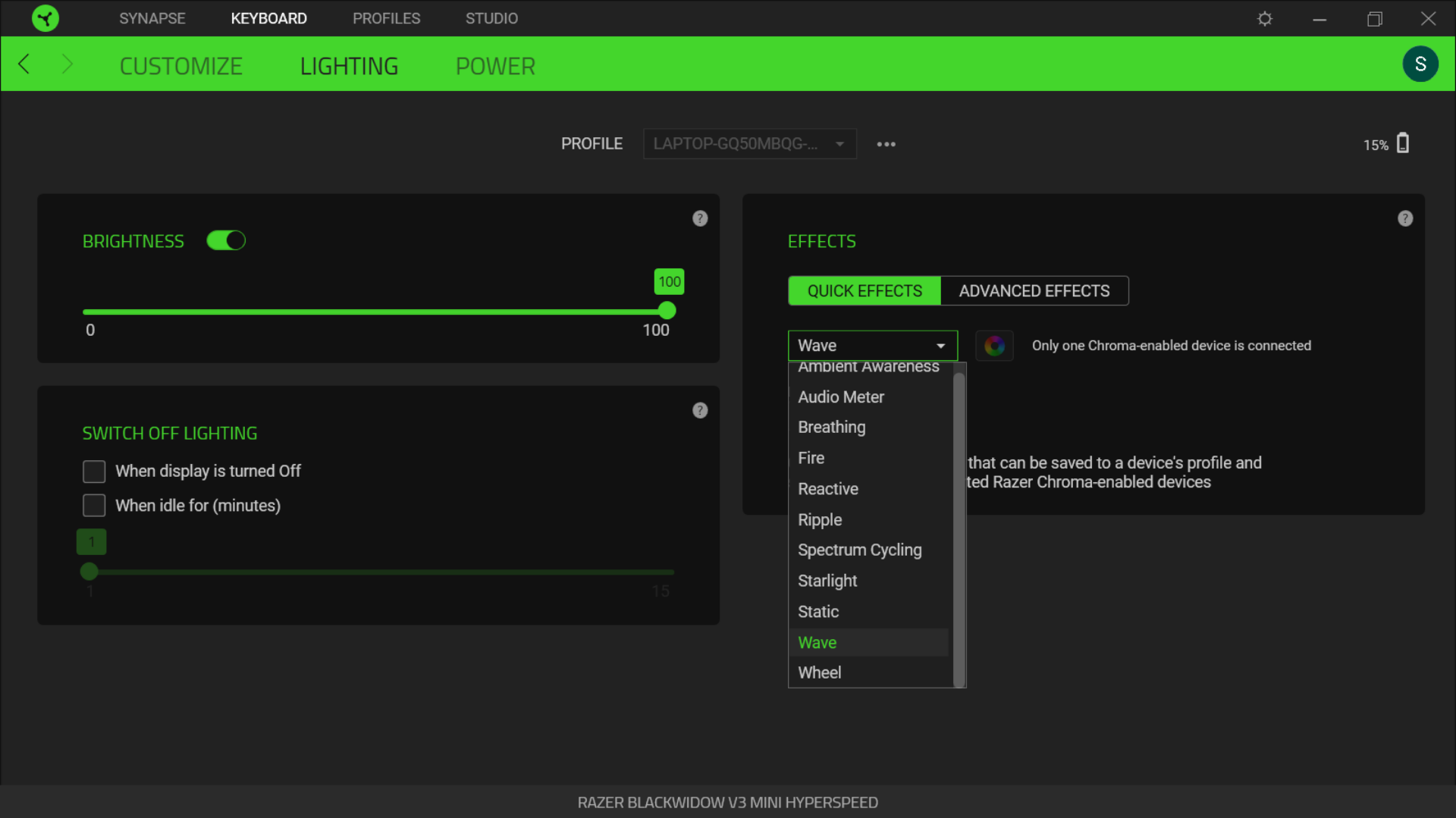
Synapse continues to be the tool of choice for Razer’s RGB and feature-clad lineup, offering control over everything from per-key and logo RGB to almost every key’s function. My favorite part, however, is the battery life reading, stated in a clear, specific percentage.
The Customize section lets you set almost every key’s (not Windows or Fn) function, including different keyboard and mouse actions, RGB control and the ability to switch another Razer product’s profile. With Razer’s HyperShift feature, Fn doesn’t only activate certain key’s side-printed secondary functions, it can also activate secondary functions, assigned via Synapse, among most other keys. Indeed, one of Razer’s advantages is the volume of customization options -- so long as you don’t mind running Synapse in the background.
If you do, the BlackWidow V3 Mini makes a decent effort of offering some features app-free. For one, you can toggle through some RGB presets by pressing Fn + Ctrl + 1-7. And in addition to being able to store an infinite number of profiles in the software, (thanks to the cloud), there are 4 onboard memory profiles. But how to toggle through those profiles isn’t obvious. In my few weeks with the keyboard, I couldn't figure it out on my own. I had to ask Razer, which taught me to fold Fn + C. And, indeed, when you hold down Fn, the C key lights up to let you know it has a secondary function. But there's no side-printing on the C key to remind you that it can perform profile toggling. Additionally, RGB settings don't carry over. And some advanced functions, like inter-device control and launching apps or websites, still require Synapse to be open.
You can also do macro recording on the fly, but it requires Synapse to be running in the background. But remember, four keys are ready to serve as macro keys alongside Fn, so it’s worth considering. If you plan on using dedicated macros often though, a full-size keyboard may be a better fit, especially something with macro keys like the Corsair K95 RGB Platinum XT.
Synapse’s Lighting section offers access to RGB controls, like brightness from 0-100% and the ability to toggle 11 preset effects, including your typical rainbow wave and Fire, which plays around with the red and orange color scheme flickering across keys. For customized effects, you’ll need the Chroma plug-in, which offers expansive layers of customization options, including over the snake logo.
Power is a simple, but important, menu. There’s a battery meter here, plus the option to make RGB dim automatically or have the keyboard turn off after a certain amount of inactivity (to conserve battery).
Bottom Line
The Razer BlackWidow V3 Mini HyperSpeed is Razer’s first 65% keyboard, but adopts the brand’s tradition of high-priced, high-functionality peripherals gamers would be proud to carry. This keyboard is an exciting addition, particularly because of its efficient layout. If you don’t need a numpad, this is about as good as it gets without making basic navigation burdensome.
You can go slightly trimmer, though. The Cooler Master SK622 offers an interesting counter offer in what is essentially a 60% keyboard with arrows. Wireless connectivity is Bluetooth only though, and many will prefer the reliability of the BlackWidow V3 Mini’s dongle and the option to toggle through up to 3 more PC connections via Bluetooth.
We rank the 75% Keychron K2 as the best wireless keyboard for productivity, and the 65% version, the Keychron K6, is much cheaper than the BlackWidow V3 Mini at under $105 with RGB or without.
And if you can stomach a cable, the Ducky Mecha SF Radiant offers a striking design, a broad range of Cherry switches and doubleshot PBT keycaps, an upgrade over what the BlackWidow V3 Mini offers, for $159.
But with this level of customization, from key bindings to RGB to multi-PC connectivity, there’s very few if any in the 65% category that can compete with the BlackWidow V3 Mini’s gaming-ready featureset.

Scharon Harding has over a decade of experience reporting on technology with a special affinity for gaming peripherals (especially monitors), laptops, and virtual reality. Previously, she covered business technology, including hardware, software, cyber security, cloud, and other IT happenings, at Channelnomics, with bylines at CRN UK.

