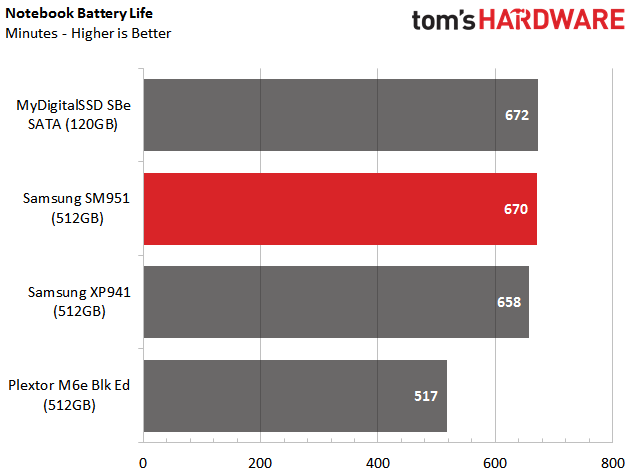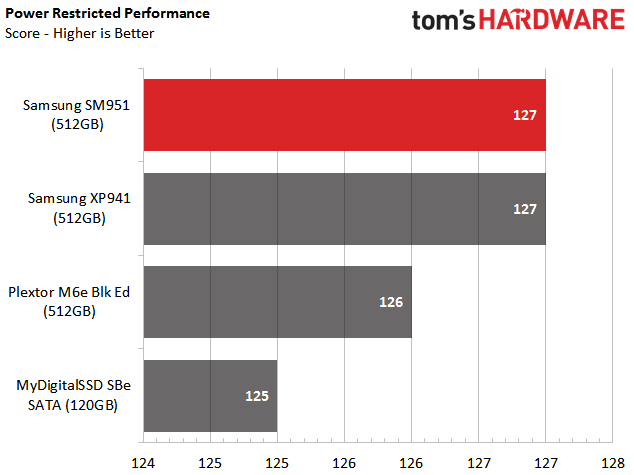Samsung SM951 PCIe M.2 512GB SSD Review
Samsung introduced the SM951 last July during its annual SSD Global Summit in South Korea. Today we're running the drive through our benchmark suite to see if it lives up to the hype.
Why you can trust Tom's Hardware
Notebook Battery Life
I take a different approach to testing SSD power consumption. As end users, we never just read data or write data to our drives. Even if we did, power consumption varies based on the workload we apply. After a write takes place, the SSD consumes additional power to execute background tasks like garbage collection, TRIM and wear leveling. An SSD that consumes X watts while processing sequential data, Y watts processing random data and Z watts at idle might not facilitate better notebook battery life compared to another product found to use more power in those same tasks. Rather than looking at numbers of nearly insignificant value, we want to present the big picture.
There's a fourth drive in the above chart to help us make our point. With the SATA-based MyDigitalSSD SBe 120GB included, we see that there isn't a battery life advantage to using PCIe or SATA at this time. In fact, the SATA drive technically outperforms the three PCIe-based devices.
Samsung's SM951 delivers slightly more longevity than the older XP941. And both Samsung SSDs outshine Plextor's M6e Black Edition 512GB. With that said, Plextor sells the M6e Black Edition in a M.2-to-PCIe adapter, so it's not optimized for notebook use.
When you pull the power plug on your notebook, Windows changes power schemes to reduce power consumption. The CPU, memory, DMI, SATA and PCIe buses slow down in response. In some systems, the cooling fans are even spun down.
Naturally, in this state, performance is reduced. With that in mind, we can still measure SSD efficiency in a low-power environment. The rating we're reporting covers the entire platform. But the only variable changing between tests is the SSD. Samsung's SM951 and XP941 drives deliver the highest performance ratings in this power state.
Get Tom's Hardware's best news and in-depth reviews, straight to your inbox.
Current page: Notebook Battery Life
Prev Page PCMark 8 Advanced Workload Performance Next Page Final Thoughts
Chris Ramseyer was a senior contributing editor for Tom's Hardware. He tested and reviewed consumer storage.
-
blackmagnum This is an awesome upgrade for some Macbook Air/Pro users, but just wait until Intel shows their product... and will there be any hardware compatibility issues with DIY upgrades?Reply -
Sakkura I'm disappointed the promised NVMe support did not materialize. But I guess Samsung is saving that for later retail products. Can't argue with the performance though, this is by far the fastest consumer SSD around.Reply -
tom10167 I wish they'd put an 840 or 850 pro in the comparison just to give us a better sense of scale. This drive is incredible, though, and $550 for a 512GB cutting edge drive is not terrible!Reply -
mapesdhs The Power Restricted Performance graph is stupid. Please stopping usingReply
graphs with origins that don't start at zero - the visual graphic impact is
totally meaningless.
Ian.
-
jeffunit You might want to fix the labels of your graphs. Latency in seconds? One chart shows a write speed of about 80 gigabytes per second.Reply -
liquidpower I also wished they put a 850 pro in the charts to see the jump from the fastest sata to the PCIe-based M.2Reply