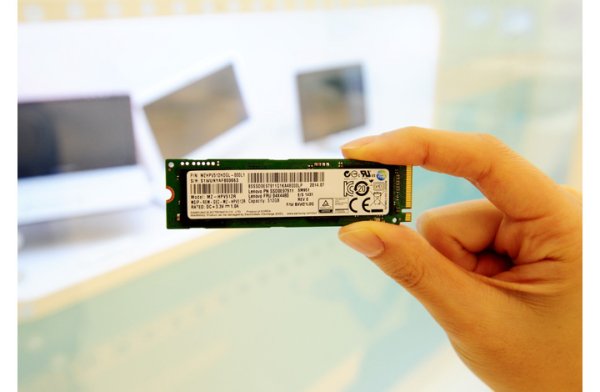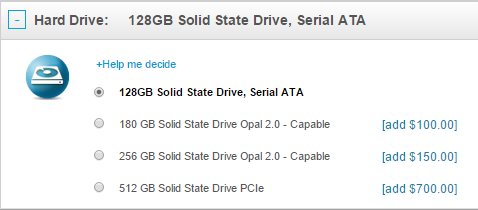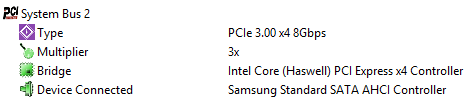Early Verdict
The Samsung SM951 512GB is the fastest consumer SSD but buying one right now is difficult. In May that will change with higher availability. By July this level of performance could be common from a number of different products. Time will tell how the SM951 512GB stacks against heavy competition.
Pros
- +
Highest performance available today, Ease of installation, Petite form factor
Cons
- -
Price, Tricky Configuration when paired with older non-UEFI hardware, Early availability
Why you can trust Tom's Hardware
Introduction And Specifications
The Samsung SM951 isn’t your typical retail SSD sold through e-tailers. This product, like the XP941 before it, is from a different group at Samsung (one responsible for large OEM customers like Lenovo, Sony and Dell). These companies require special components for premium Ultrabook products that are too thin for traditional 2.5” storage designs.
Samsung’s OEM products are rarely sold through normal distribution channels. Early in their life cycle, though, enterprising companies will buy the special components in full systems and separate the rare parts from the rest of the computer. A handful of SM951s have already been sold this way, though it's far from ideal since the costs are greatly exaggerated.
Right now, you can purchase Lenovo X1 Carbon Gen 3 Ultrabooks with the SM951 512GB SSD. Here in the U.S., that platform costs $1200 for the base model. The SM951 is sold as a generic "512GB Solid State Drive PCIe", a $700 option. Lenovo doesn't specifically name Samsung's SM951 in its option list, though. When other products hit the market with the same specifications, it can change the storage component or ship X1 Carbon Ultrabooks with more than one branded SSD, similar to the way Asus and Apple have in the past.
If you don’t want to spend $1000 on a drive pulled from a system or $1900 on the full Ultrabook to get a Samsung SM951 512GB, your options are currently limited. In the not too distant future, RamCity will carry the SM951 in all three capacity sizes. This was the company responsible for making the XP941 (the SM951's predecessor) available. Although it's based in Australia, RamCity also maintains a U.S. presence through an Amazon store.
Technical Specifications
Samsung announced three capacities of the SM951 in January. Today we’re testing the 512GB model.
The company claims sequential read performance up to 2150 MB/s and sequential writes as fast as 1500 MB/s. Random 4KB reads are rated at 90,000 IOPS, while random 4KB writes peak at 70,000 IOPS. Of course, PCIe Express performance varies widely from one computer to another, and the on-board component your slots map to. Several settings in the BIOS and operating system can affect performance results. We managed to reach Samsung’s 2150 MB/s sequential spec with an Intel Z68 Express-based motherboard, but saw that number drop to 1700 MB/s on a more modern Z97-based board under the same test. Still, we went with Z97 for its more realistic approach to testing the SM951 and future PCIe-based storage products.
The SM951 is the first consumer M.2 SSD to use PCIe 3.0 data rates, populating as many as four lanes. The drive is also compatible with PCIe 2.0 x2, PCIe 2.0 x4 and PCIe 3.0 x2. We performed all of our tests on a four-lane PCIe 3.0 slot, verifying the data rate with Sandra 2015.
Get Tom's Hardware's best news and in-depth reviews, straight to your inbox.
Like the XP941 products from last year, you have to jump through a few hoops to use this native PCIe-based storage solution. Windows 8/8.1 must be installed with a thumb drive that supports UEFI. Nearly any modern drive will work, but we have seen older models that didn't. Our biggest issue getting Windows 8 installed in a UEFI environment involved video cards. Most companies have UEFI updates for newer cards. But our XFX Radeon HD 7990 wasn't cooperative. The solution was to remove the XFX board, install Windows and then replace the card once Windows was configured. Many motherboards with Z87 and Z97 chipsets support M.2 PCIe products, and newer X99 motherboards support this new class of storage products out of the box.
The SM951 ushers in a new era for PCIe power consumption in standby mode. L1.2 was defined by the PCI-SIG to nearly turn off power in the SSD, while allowing it to recover without debilitating latency. In active standby, the SM951 consumes just 50mW. That's already a tiny number. But when the drive drops down into L1.2, consumption is reduced to just 2mW.
Pricing
As mentioned, the SM951 is currently available as a $700 add-on for the Lenovo X1 Carbon Gen 3, which we bought in order to get the drive for testing. At least one new Ultrabook from Dell will ship with the SM951, and we expect other OEMs to adopt the SSD as well. RamCity estimates availability in late May, with the SM951 512GB we're testing today selling for $535. The 256GB model is expected to go for around $274, while the 128GB model is priced close to $152.
Included Accessories And Software
Samsung's Magician Software package doesn't work with the XP941 or the SM951, since they come from the company's other product group. We would love to see this change in the future, but don't believe Samsung will add support without OEMs asking for it.

Chris Ramseyer was a senior contributing editor for Tom's Hardware. He tested and reviewed consumer storage.
-
blackmagnum This is an awesome upgrade for some Macbook Air/Pro users, but just wait until Intel shows their product... and will there be any hardware compatibility issues with DIY upgrades?Reply -
Sakkura I'm disappointed the promised NVMe support did not materialize. But I guess Samsung is saving that for later retail products. Can't argue with the performance though, this is by far the fastest consumer SSD around.Reply -
tom10167 I wish they'd put an 840 or 850 pro in the comparison just to give us a better sense of scale. This drive is incredible, though, and $550 for a 512GB cutting edge drive is not terrible!Reply -
mapesdhs The Power Restricted Performance graph is stupid. Please stopping usingReply
graphs with origins that don't start at zero - the visual graphic impact is
totally meaningless.
Ian.
-
jeffunit You might want to fix the labels of your graphs. Latency in seconds? One chart shows a write speed of about 80 gigabytes per second.Reply -
liquidpower I also wished they put a 850 pro in the charts to see the jump from the fastest sata to the PCIe-based M.2Reply