Tom's Hardware Verdict
The Seagate BarraCuda is one of the least expensive drives you can get, but it suffers from its use of SMR technology. This drive is useful for specific workloads, but alternatives with faster CMR technology are available at similar pricing.
Pros
- +
Inexpensive
Cons
- -
Slow SMR technology
- -
5400-RPM results in lower performance
- -
Lackluster standard two-year warranty
- -
Low workload rating
Why you can trust Tom's Hardware
The Seagate BarraCuda is one of the least expensive 8TB hard drives you can buy, earning it a spot on our list of best hard drives, but this comes at the cost of performance. Seagate uses SMR technology to boost capacity up to 8TB at a relatively low price, but this has a negative impact on performance in write workloads and consistency. The 5400-RPM spindle speed doesn’t help, either. The BarraCuda does well in read workloads and is adequate for use as media and backup storage, but the competing 8TB WD Blue has similar pricing and uses faster CMR technology, making it a better buy for general storage.
Both the WD Blue and the Seagate BarraCuda are only warrantied for two years, but this is a lackluster warranty compared to more expensive alternatives. Additionally, the BarraCuda has a restrictive workload limit, whereas the WD Blue is unrestricted.
In contrast, Seagate’s 7200-RPM FireCuda is the better choice if you want a more robust three-year warranty with data recovery services. The FireCuda is also faster due to its CMR tech and faster spindle speed, earning top billing on our list of best hard drives. However, this extra performance comes at a significantly higher price per TB, leaving the BarraCuda as a somewhat niche product.
In contrast, the BarraCuda is best when writing large files, and then reading back the data. However, writing that data can be problematic due to the tradeoffs associated with SMR technology. Let's dive in.
Specifications
| Product | Seagate BarraCuda HDD |
| Capacity | 8TB |
| Model # | ST8000DM004 |
| Pricing | $99.99 |
| Cost per TB | $12.50 |
| Interface | SATA 6 Gb/s |
| Form Factor | 3.5" |
| Technology | SMR |
| RPM | 5400 |
| Sustained Transfer Rate | Up to 190 MBps |
| Cache | 256MB |
| Operating Power | 5.3W |
| Noise | N/A |
| Workload Rate Limit | 55 TB/year |
| MTBF | N/A |
| Warranty | 2-Year |
The Seagate BarraCuda HDD is available in an array of capacities from 500GB to 8TB, and all of these drives utilize shingled magnetic recording (SMR), which results in severe performance penalties in some types of workloads. The drives also have 256MB of cache at 2TB and above, more than the 128MB found on the competing 8TB CMR WD Blue.
Both the Blue and the BarraCuda come with a short, two-year warranty. The BarraCuda does have a workload rate limit (WRL) that defines how much data you can read and write from the drive before reliability degrades, but it’s quite low at 55TB per year during the two-year warranty period. In contrast, the WD Blue doesn't have a workload restriction.
The 8TB BarraCuda currently retails for $99.99, $10 less than the WD Blue, which is appropriate given that it relies on SMR technology and runs at 5400 RPM. However, you'll often find these two drives with the same pricing.
Phe BarraCuda is rated at up to 190 MBps, slightly more than the WD Blue, and it also sips less power than the Blue. However, this write speed rating may be misleading given that SMR HDDs can encounter performance degradation with certain workloads, such as during sustained data writes. We'll dive in on that topic on the following page.
Software and Accessories
Seagate offers downloads for SeaTools and DiscWizard on its website. These are useful for basic drive operations, like providing diagnostic information and installing firmware updates. Unlike its competitor, the BarraCuda doesn't come with disk imaging software for cloning.
Get Tom's Hardware's best news and in-depth reviews, straight to your inbox.
A Closer Look



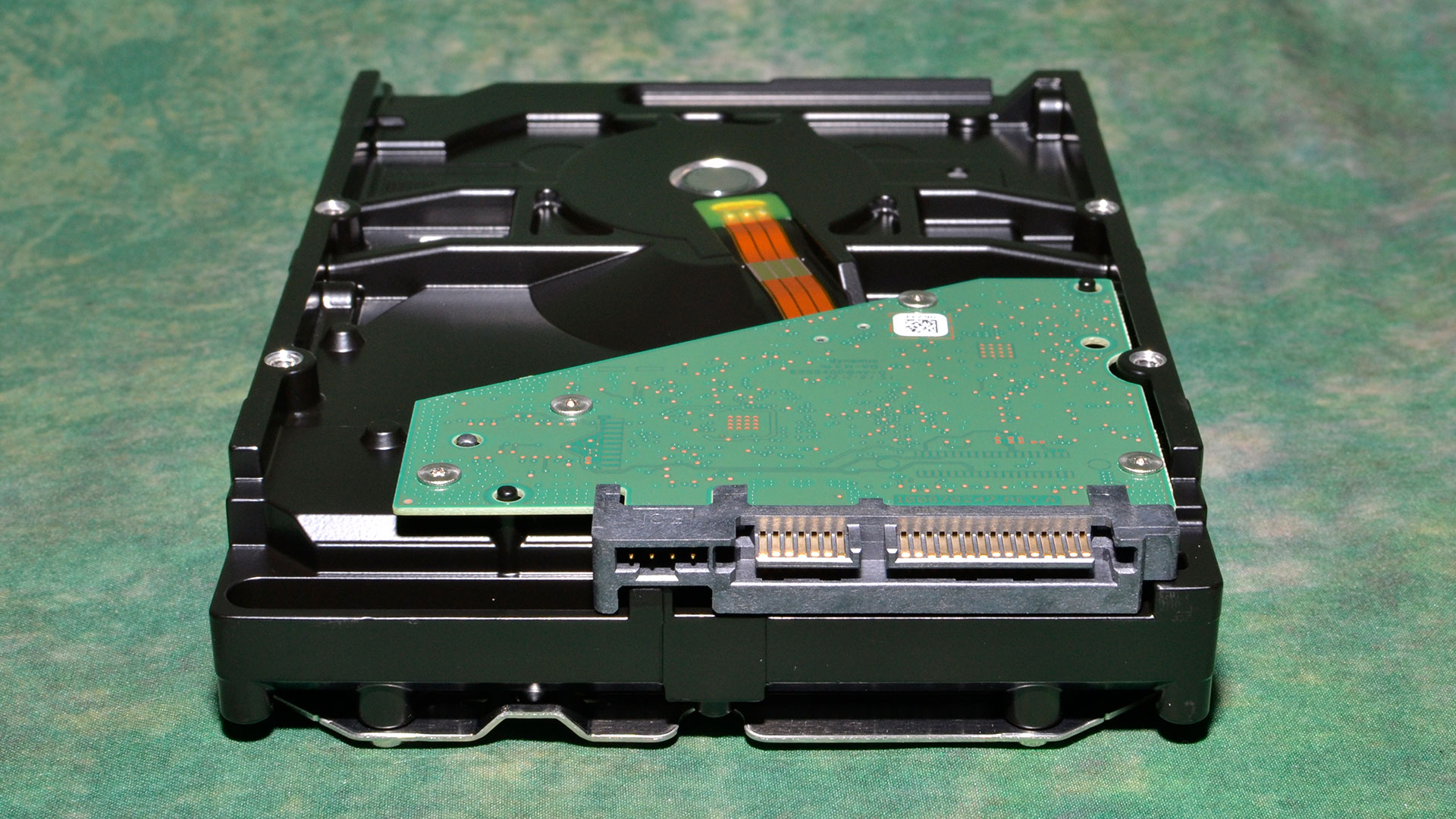
The BarraCuda is a standard 3.5” hard drive. Seagate offers a 2.5” model for laptops up to 5TB. The drives are positioned for “compute,” implying these drives use SMR technology that enables a lower price per TB versus CMR tech for predictable workloads. Seagate also states the drive uses Multi-Tier Caching (MTC) technology for handling bursty workloads and allowing the drive to consolidate small writes into larger chunks suitable for writing to the shingled data tracks. Like SSDs, SMR HDDs use TRIM to improve performance by reshuffling data in the background.
MORE: Best SSDs
MORE: Best External SSDs and Hard Drives
MORE: How We Test HDDs And SSDs
MORE: All SSD Content

Shane Downing is a Freelance Reviewer for Tom’s Hardware US, covering consumer storage hardware.
-
Alvar "Miles" Udell ReplyIt’s tempting to spend a little more cash to buy up to Seagate’s 7200-RPM FireCuda, which is better across the board. It has a faster spindle speed that provides better sequential and random performance.
I would disagree and instead look at the IronWolf (non pro), which is $20 less than the Firecuda, and sadly a drive not included in this test. -
Thunder64 ReplyAlvar Miles Udell said:I would disagree and instead look at the IronWolf (non pro), which is $20 less than the Firecuda, and sadly a drive not included in this test.
I wouldn't use a NAS drive in a desktop. They are meant to be used in RAID and may not work well if it takes a few attempts to reread a sector. -
Kamen Rider Blade Honestly, all sales of SMR HDD's to average consumers or through consumer e-tailers or retailors should be banned.Reply
CMR > SMR -
Pyrostemplar I've recently bought one of this drives and while I haven't installed it yet on its final (new) system, I copied a few thousand files (800GB or so of data) to it from an old system.Reply
Purchase reasons are simple: cheapest thing per GB by far (anything else was 30%+ more expensive) and good reviews on Amazon. Note: I'm referring to local prices - US may be quite different.
It performed well enough, with no discernable noise - it seems to be a decent drive for its purposes: occasional archival of files (e.g. fotos, videos) where speed (write and read) is of little concern. For all the rest I have a couple of NVMEs.
Are there better drives on the market? - sure, probably almost all. But - in my case - they were all fairly more expensive (e.g. the 6TB Blue was 30% more expensive than the 8TB Barracuda). -
bikemanI7 I actually Own Seagate 8TB SMR Drive, originally was my main backup drive, til it got so slow i was like forget this. And Purchased a WD My Book 8TB External for my Backup NeedsReply
Though i paid Nothing for my Seagate 8TB SMR Drive as won it in a Twitter Contest during CES 2019
Still use it at times for storage of Music, Pictures, Videos Though