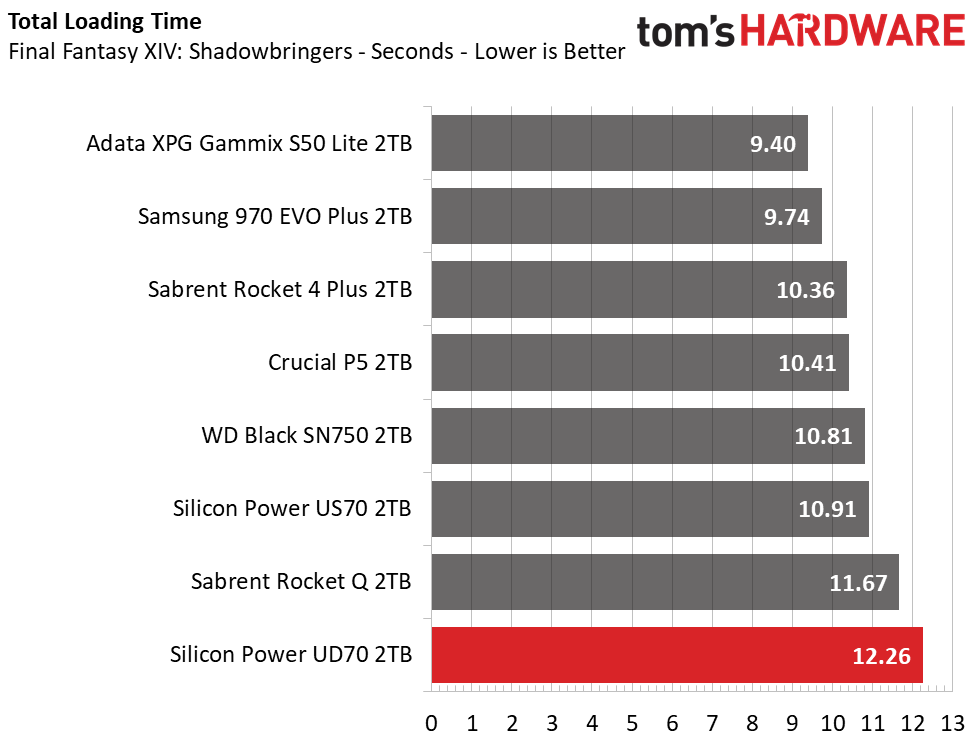Why you can trust Tom's Hardware
Comparison Products
We compared the Silicon Power UD70 to some of the best SSDs on the market. With a nearly identical design, Sabrent’s Rocket Q is the UD70’s closest competitor in the pool, but we also threw in some faster Gen3 SSDs like WD’s Black SN750, Crucial’s P5, and the Samsung 970 EVO Plus. We also added our top value PCIe Gen4 picks into the mix, too - Adata’s XPG Gammix S50 Lite and the Sabrent Rocket 4 Plus.
Game Scene Loading - Final Fantasy XIV
Final Fantasy XIV Shadowbringers is a free real-world game benchmark that easily and accurately compares game load times without the inaccuracy of using a stopwatch.
Lagging the Sabrent Rocket Q by roughly half a second, Silicon Power’s UD70 has the slowest load time of our comparison pool. It’s not too much slower than the fastest competitors like the Gammix S50 Lite or Samsung 970 EVO plus, both of which were 2-3 seconds faster.
Transfer Rates – DiskBench
We use the DiskBench storage benchmarking tool to test file transfer performance with a custom dataset. We copy a 50GB dataset including 31,227 files of various types, like pictures, PDFs, and videos to a new folder and then follow-up with a reading test of a newly-written 6.5GB zip file.
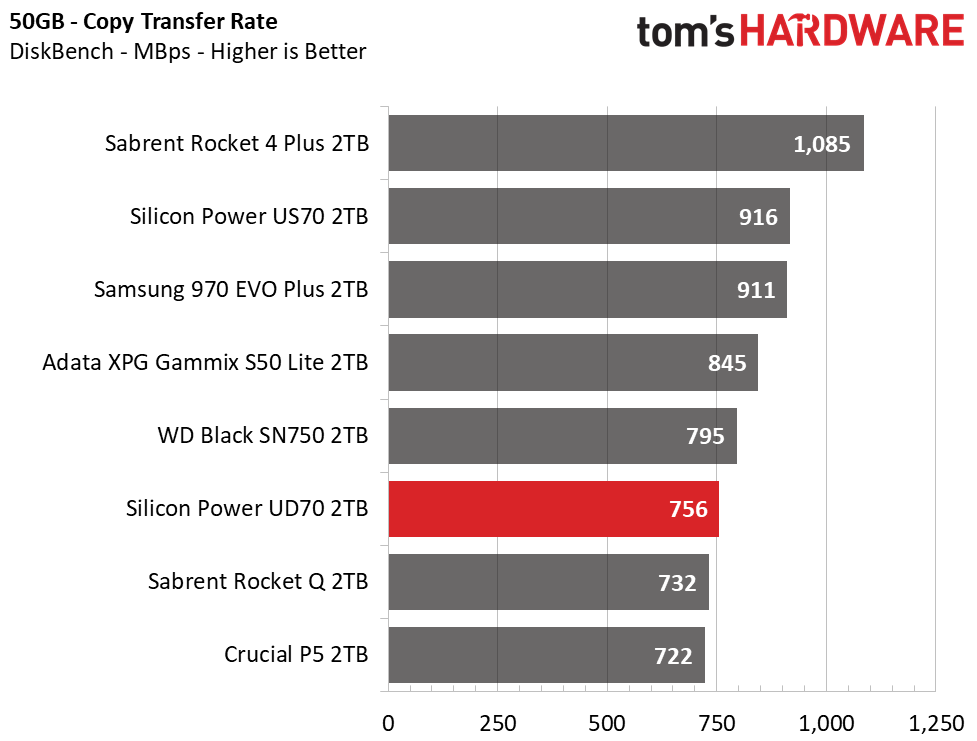
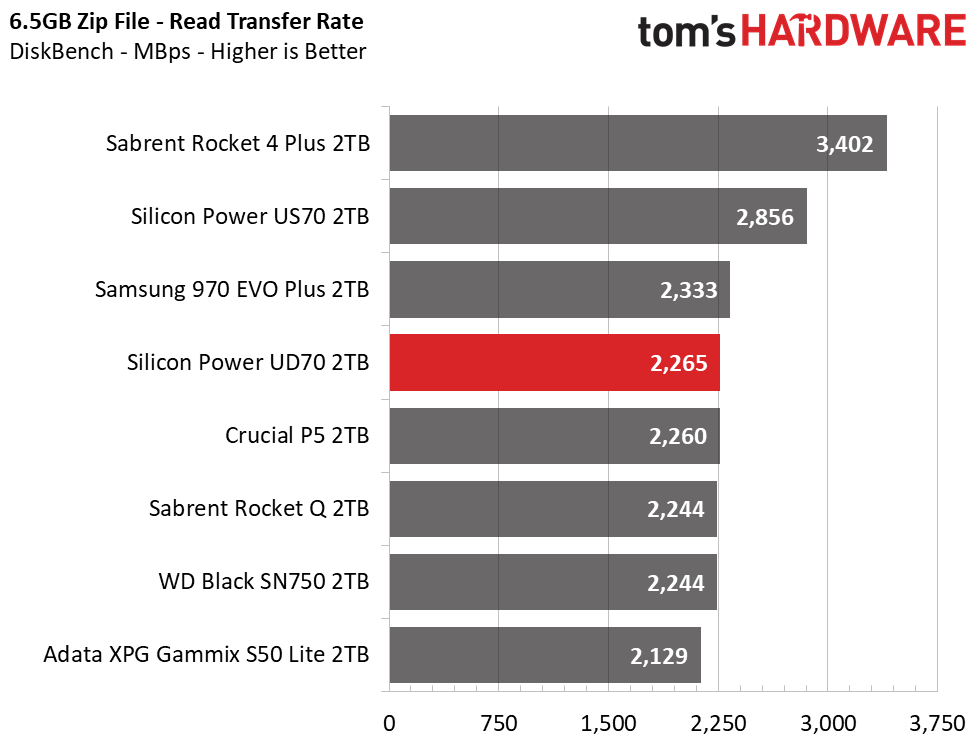
Given enough free space, the UD70 delivers adequate large file copy performance in light of its price point. It was also very competitive with the fastest PCIe Gen3 SSDs during the file reading portion of the test.
Trace Testing – PCMark 10 Storage Test
PCMark 10 is a trace-based benchmark that uses a wide-ranging set of real-world traces from popular applications and everyday tasks to measure the performance of storage devices. The quick benchmark is more relatable to those who use their PCs for leisure or basic office work, while the full benchmark relates more to power users.
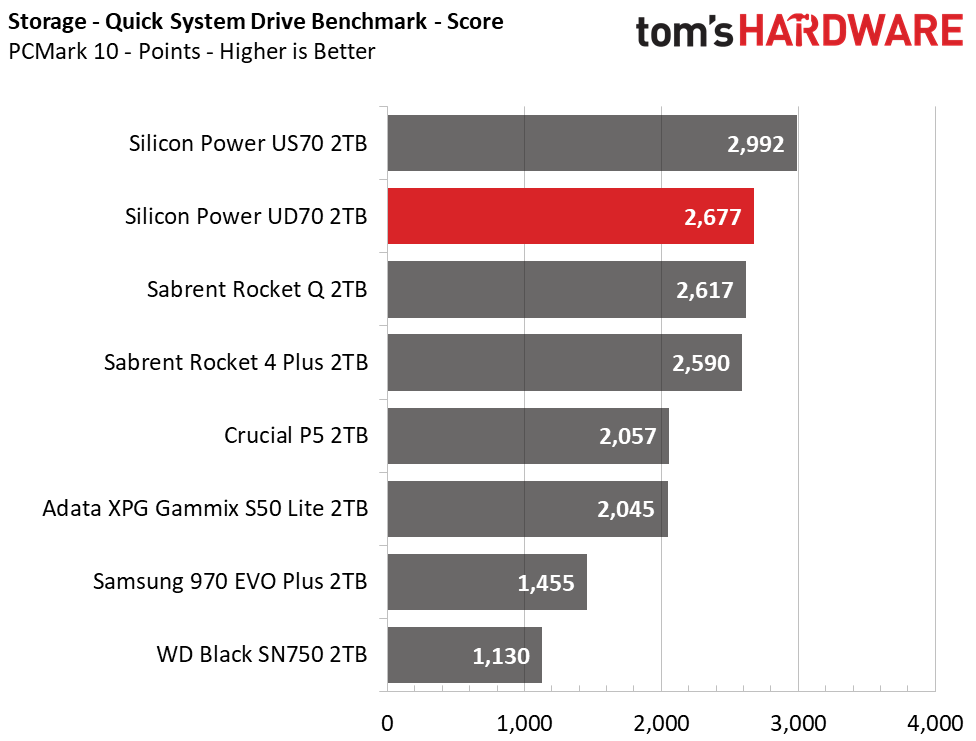
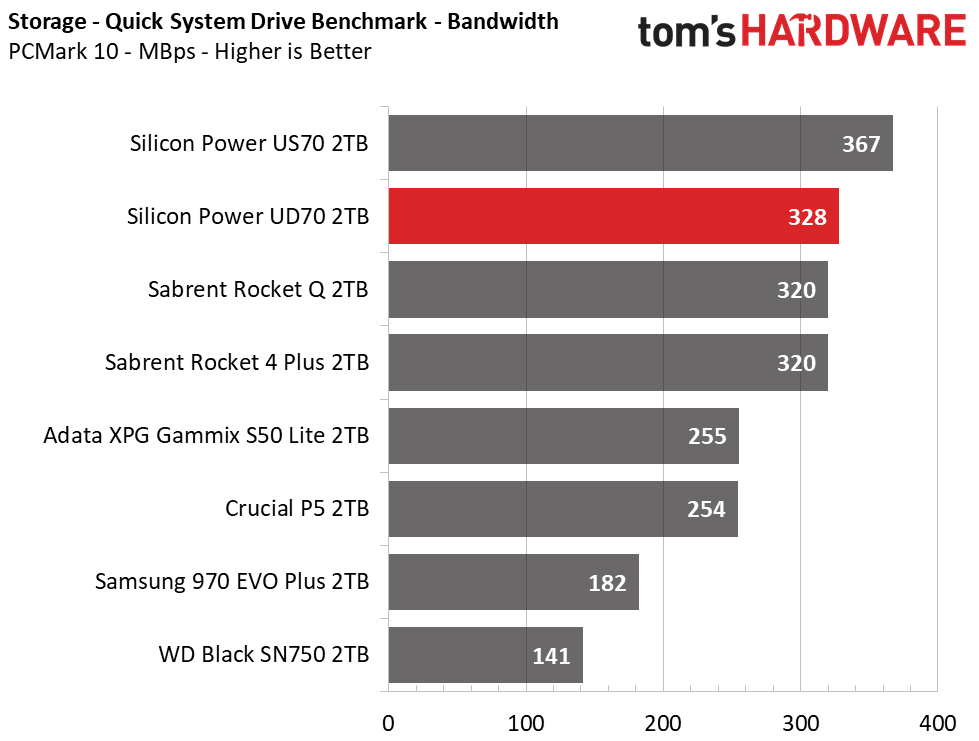
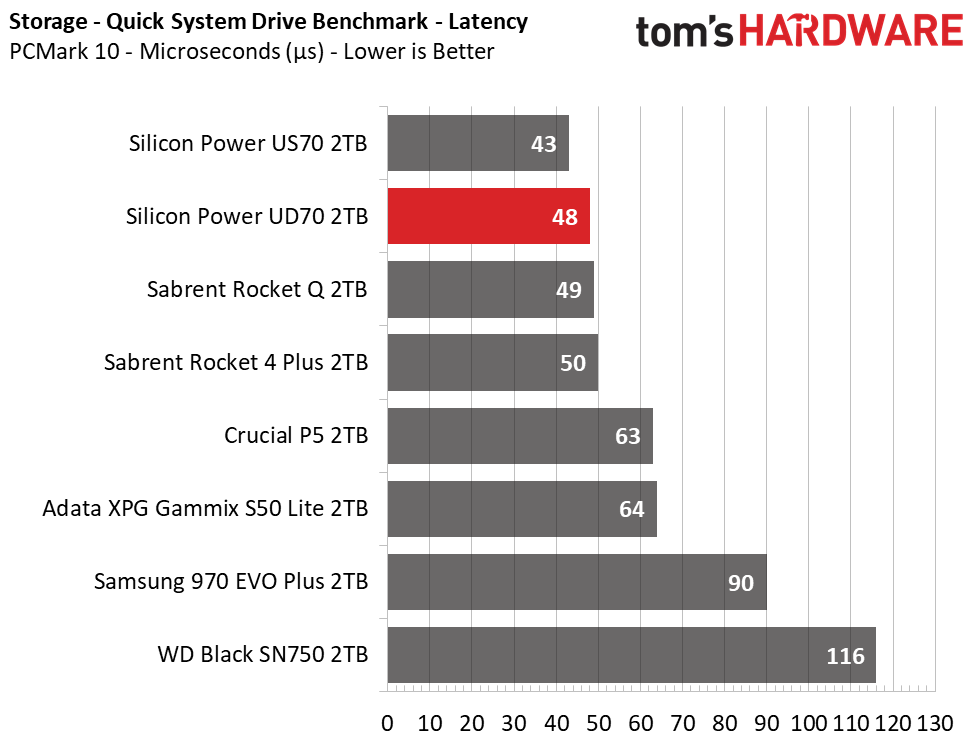
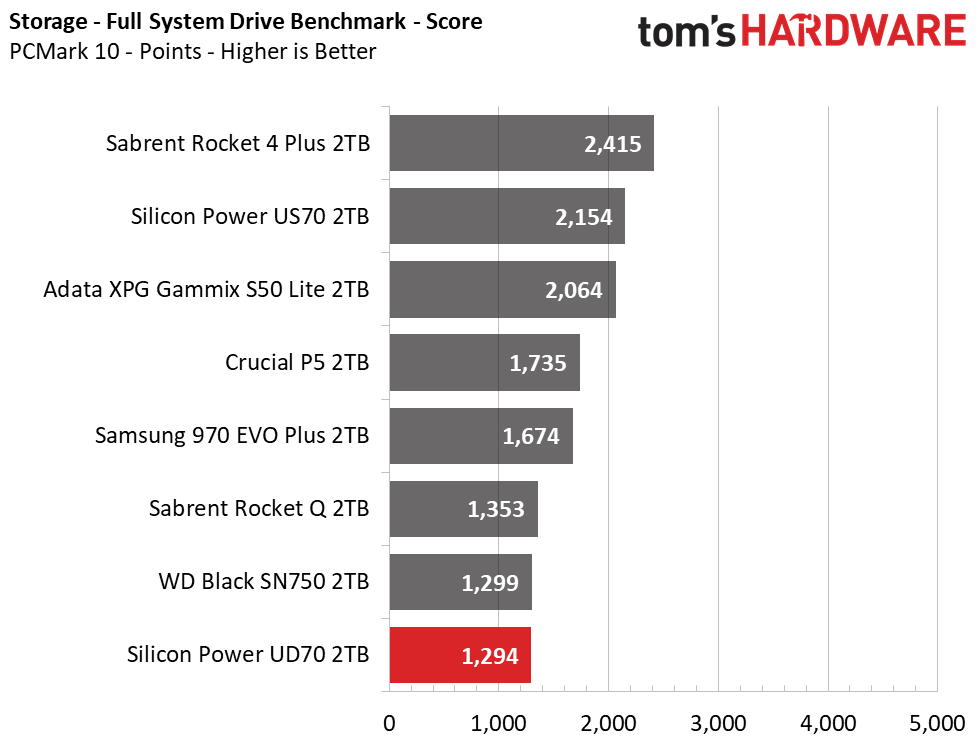
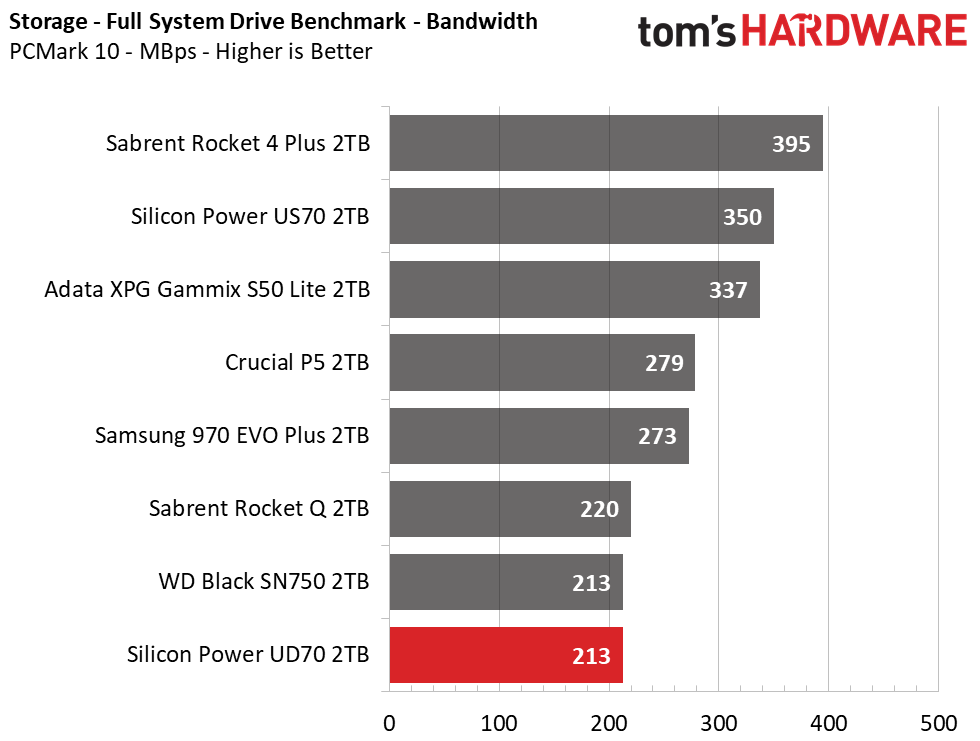
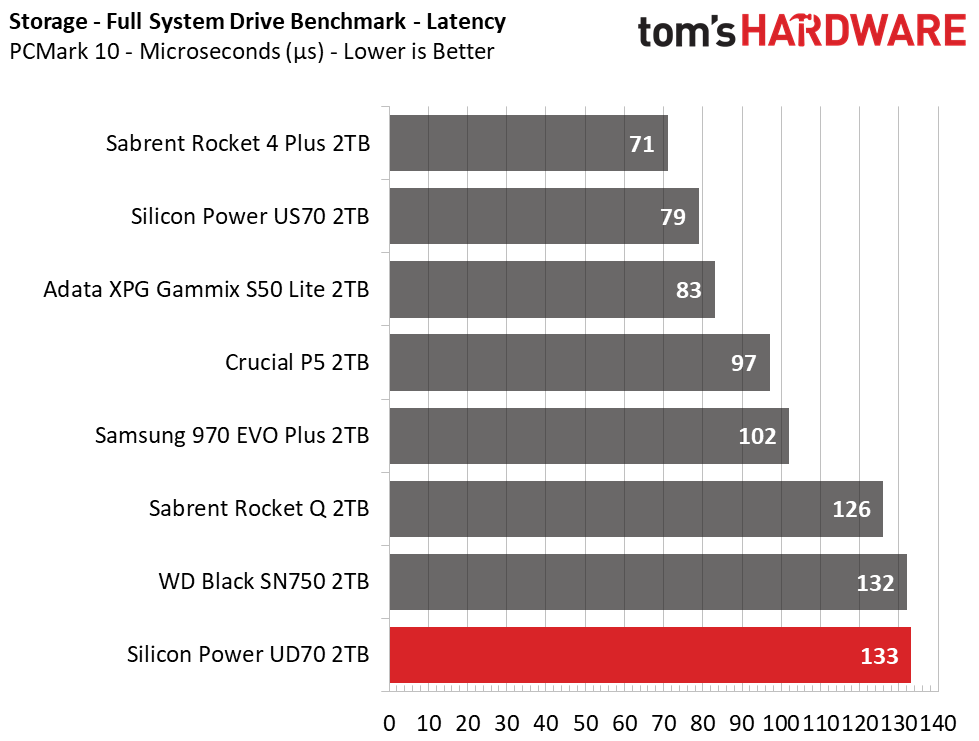
PCMark 10’s Quick System Drive benchmark revealed that, during light workloads, the UD70 is one of the most responsive SSDs in our test pool. It struggled with PCMark 10’s heavier Full System Drive benchmark, though, as it fell from second down to last place.
Get Tom's Hardware's best news and in-depth reviews, straight to your inbox.
Synthetic Testing - ATTO / iometer
iometer is an advanced and highly configurable storage benchmarking tool while ATTO is a simple and free application that SSD vendors commonly use to assign sequential performance specifications to their products. Both of these tools give us insight into how the device handles different file sizes.
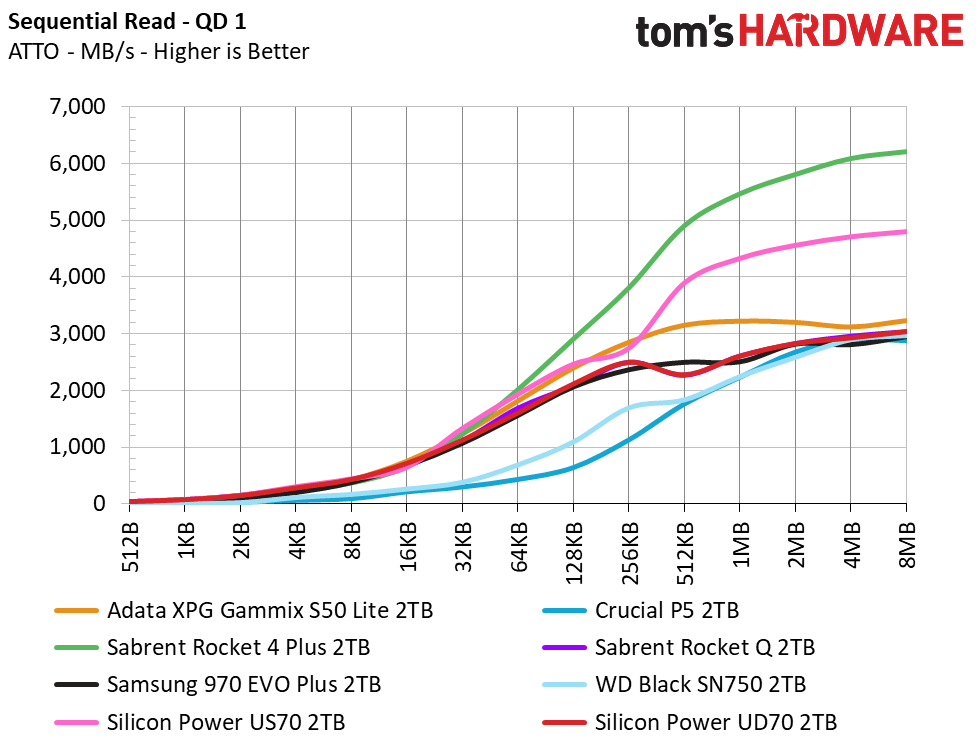
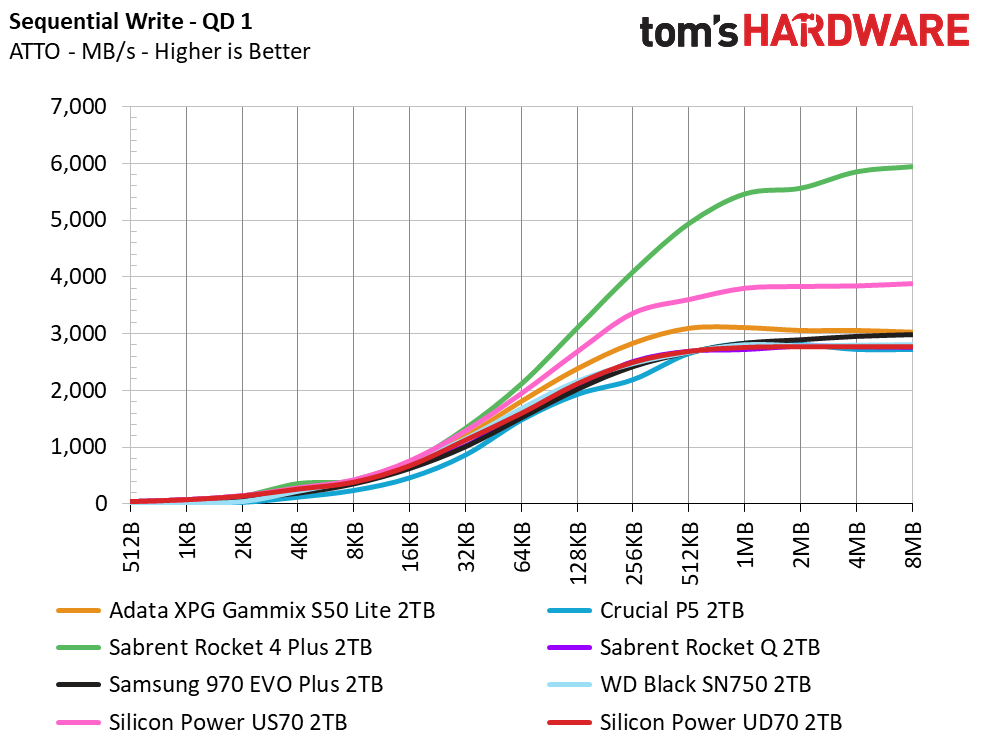
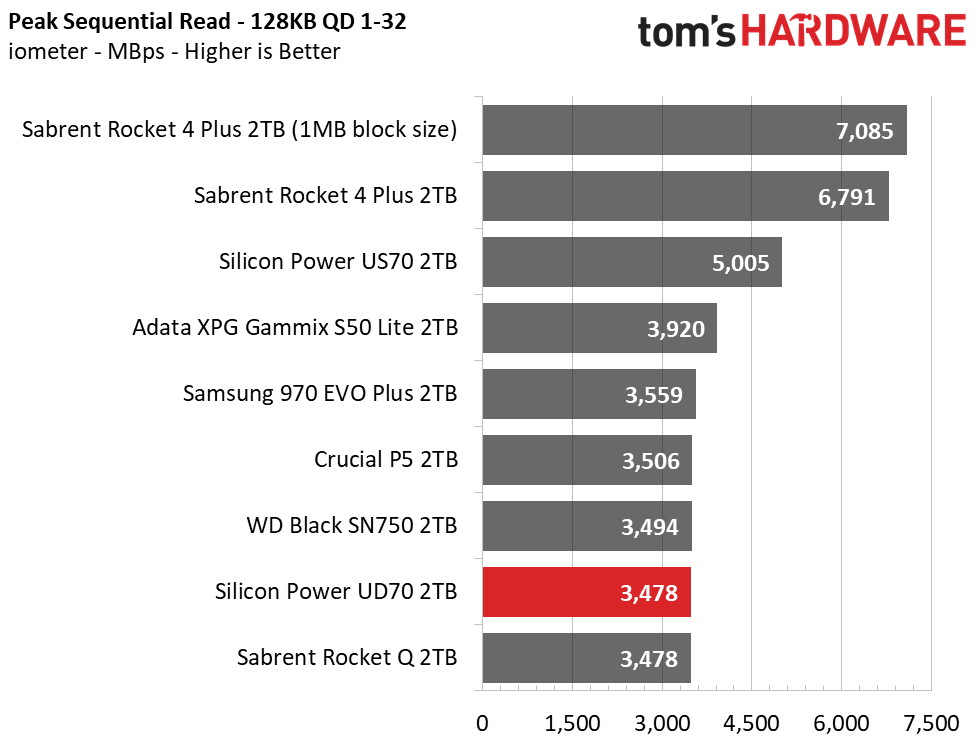
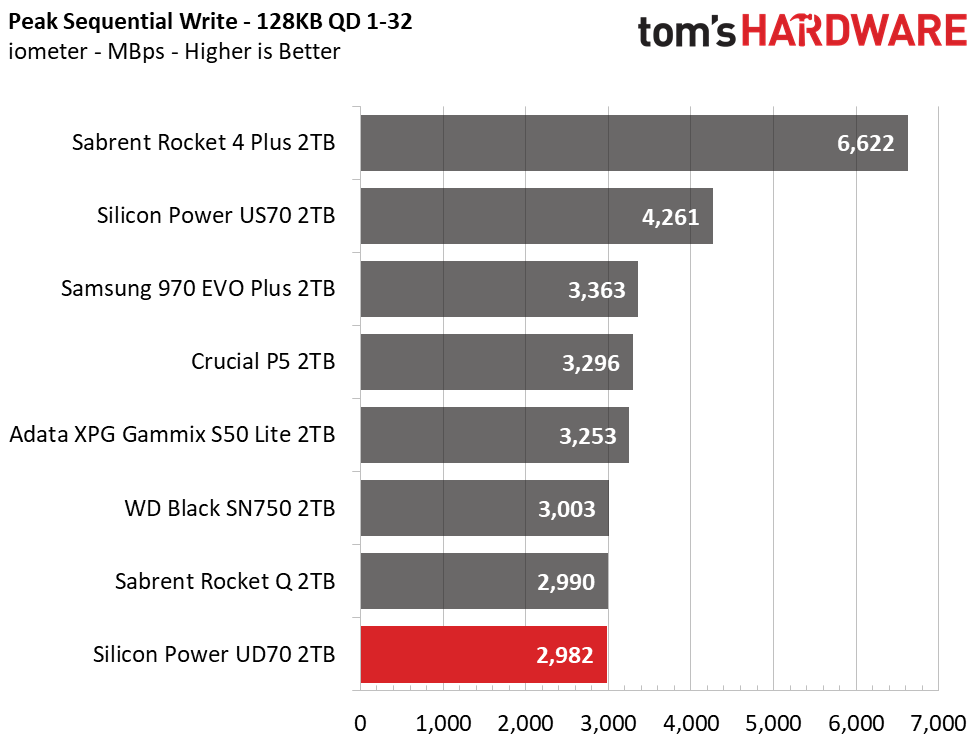
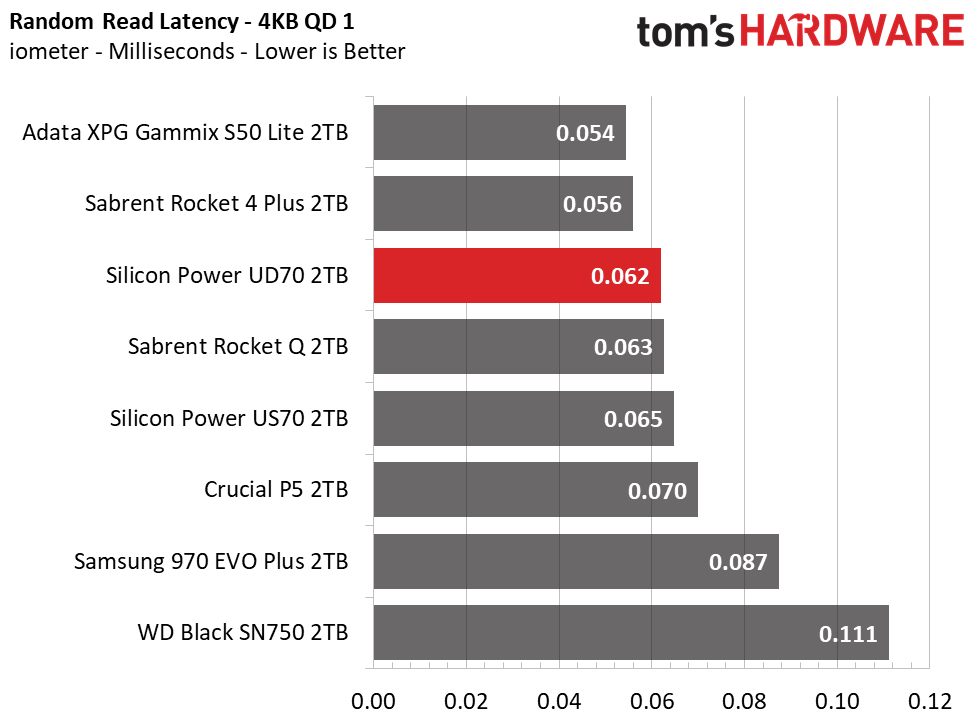
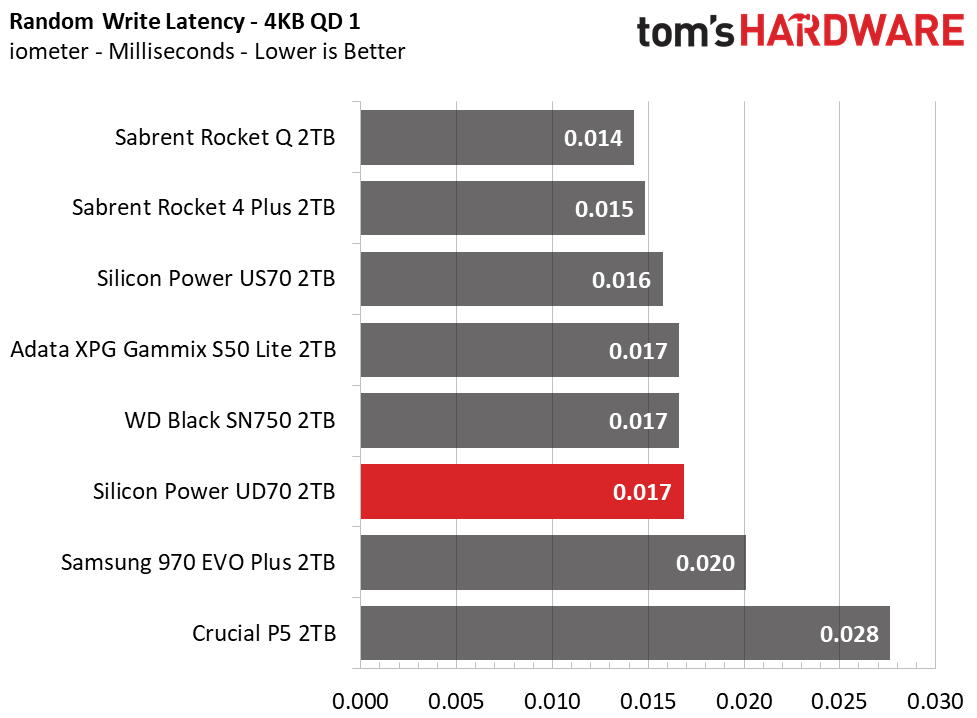
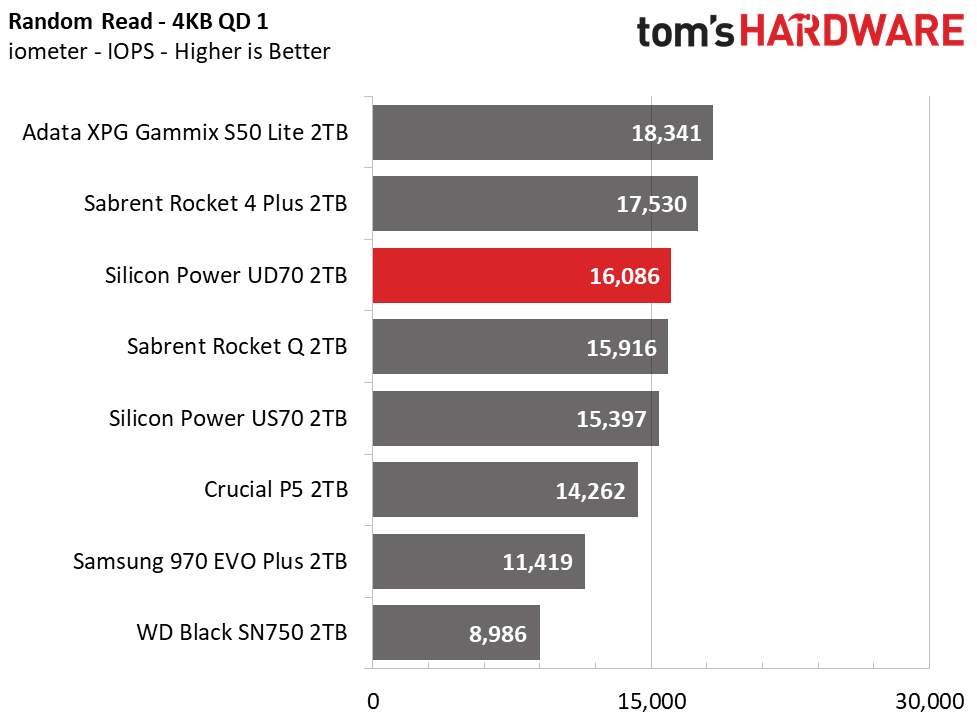
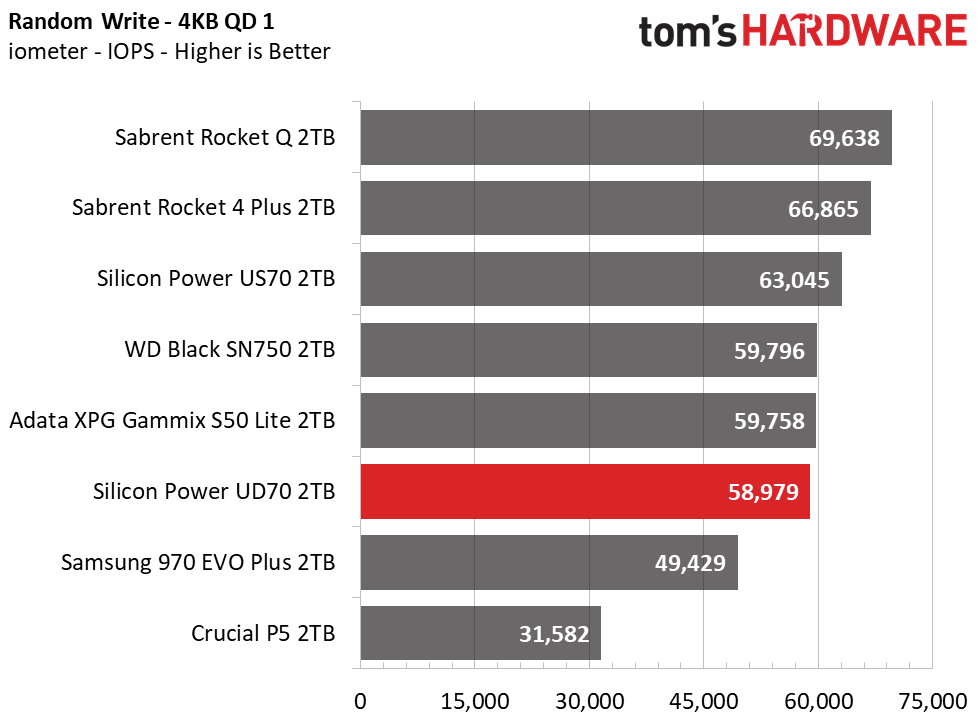
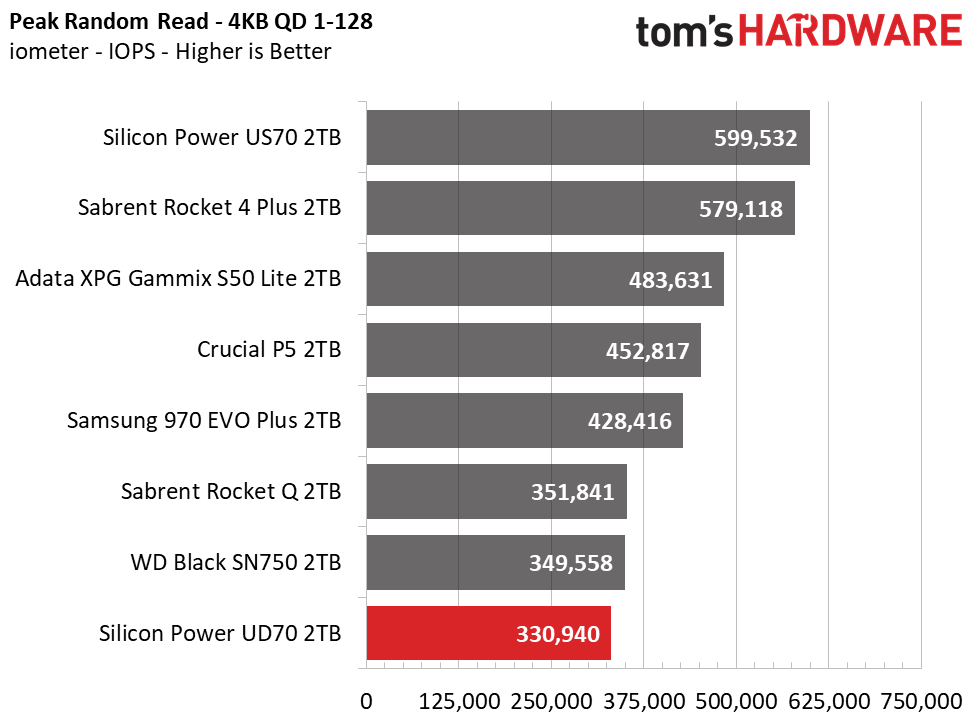
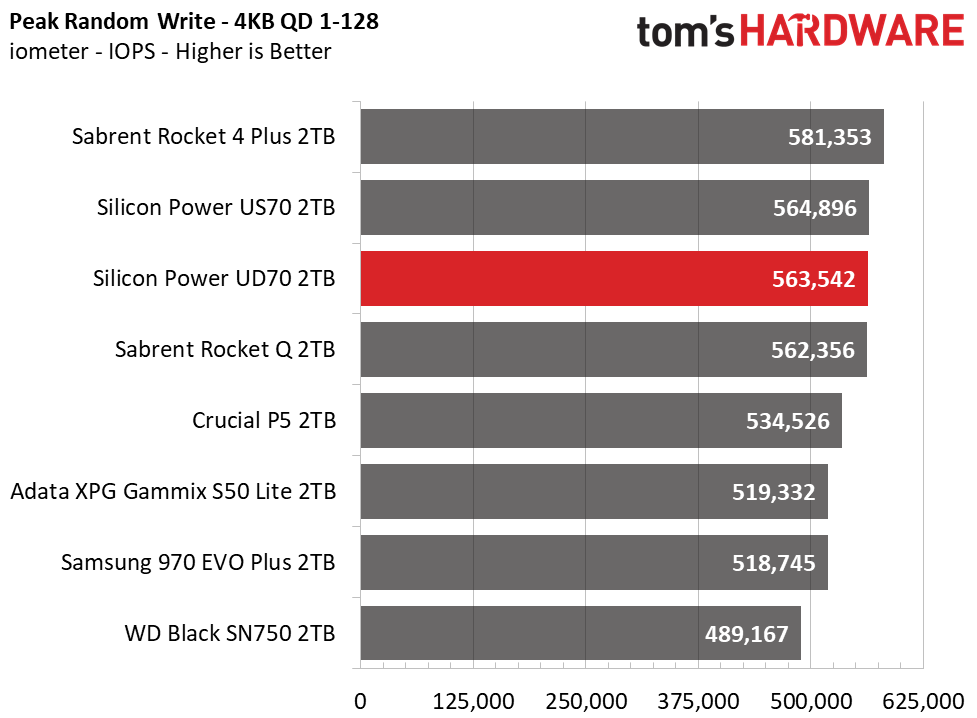
The UD70’s sequential read/write results were similar to the 970 EVO Plus at a queue depth (QD) of 1, which represents most daily usage for desktop PCs. The UD70 hit peak sequential read/write speeds of roughly 3.5/3GBps during our burst testing at higher queue depths.
The UD70’s random write latency is impressively low, and even lower than the US70’s read response times. However, the UD70 wasn’t quite as fast at higher queue depths as the Samsung 970 EVO Plus or Crucial P5.
Sustained Write Performance and Cache Recovery
Official write specifications are only part of the performance picture. Most SSDs implement a write cache, which is a fast area of (usually) pseudo-SLC programmed flash that absorbs incoming data. Sustained write speeds can suffer tremendously once the workload spills outside of the cache and into the "native" TLC or QLC flash. We use iometer to hammer the SSD with sequential writes for 15 minutes to measure both the size of the write cache and performance after the cache is saturated. We also monitor cache recovery via multiple idle rounds.
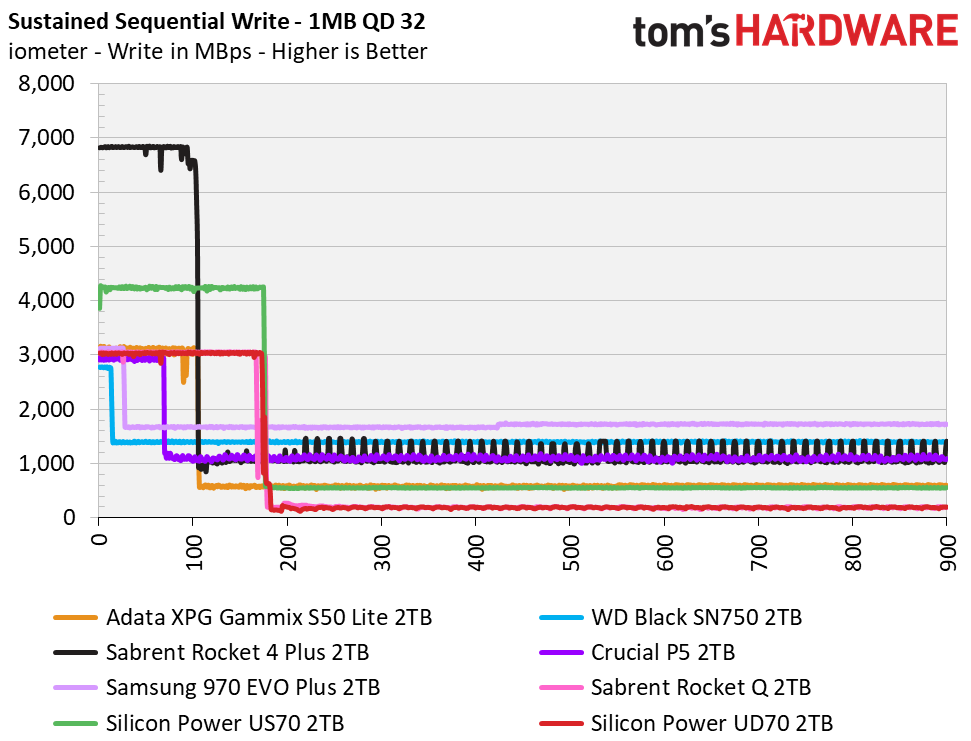
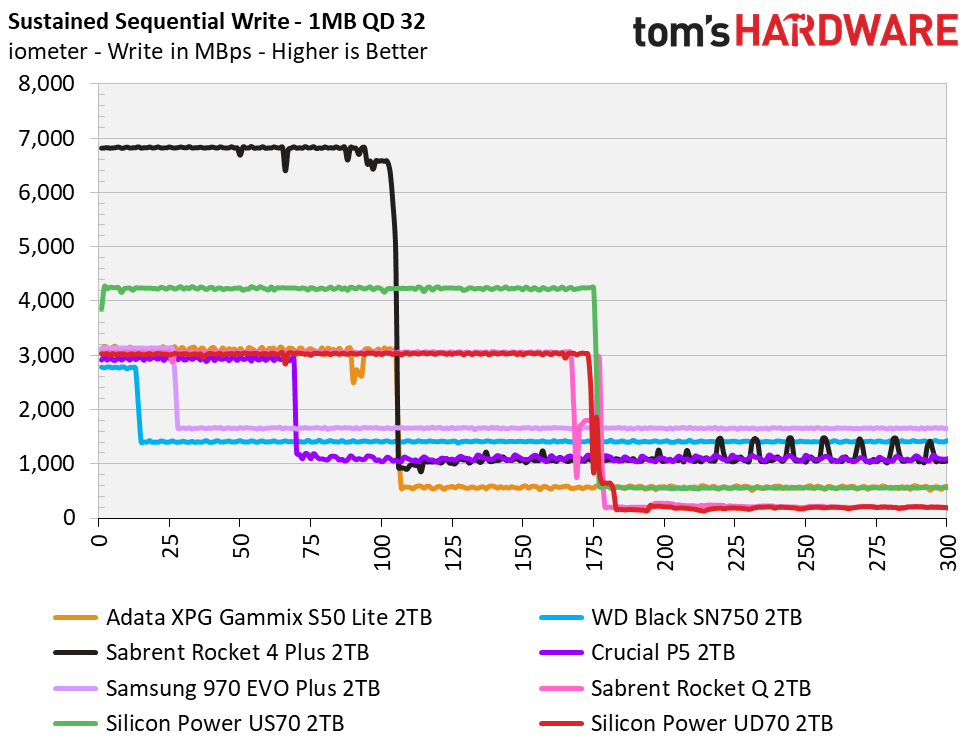
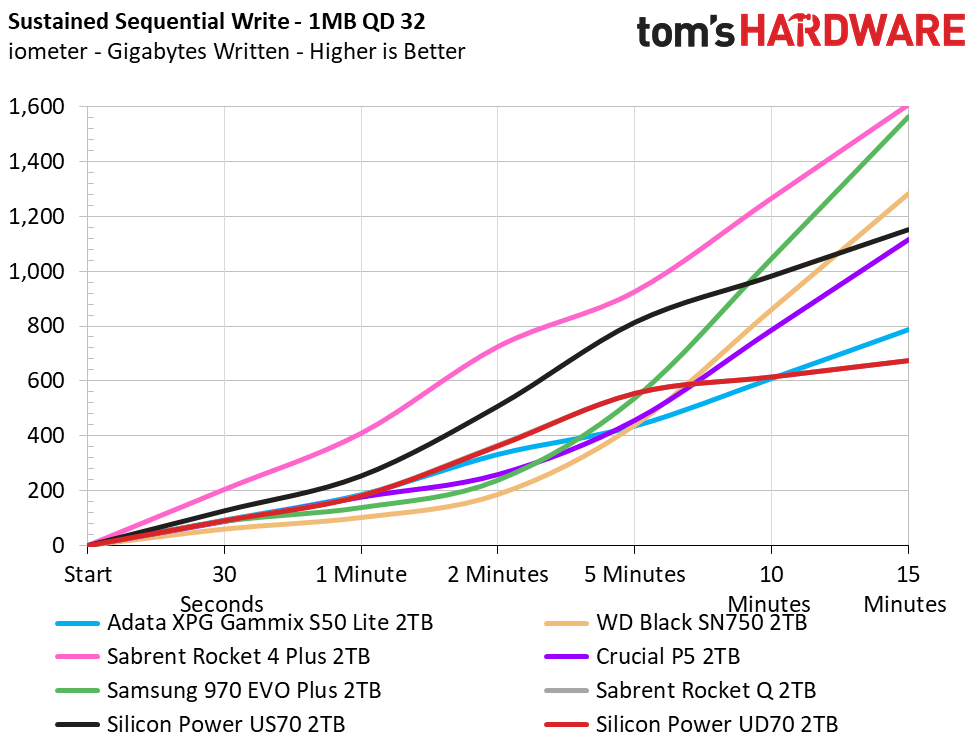
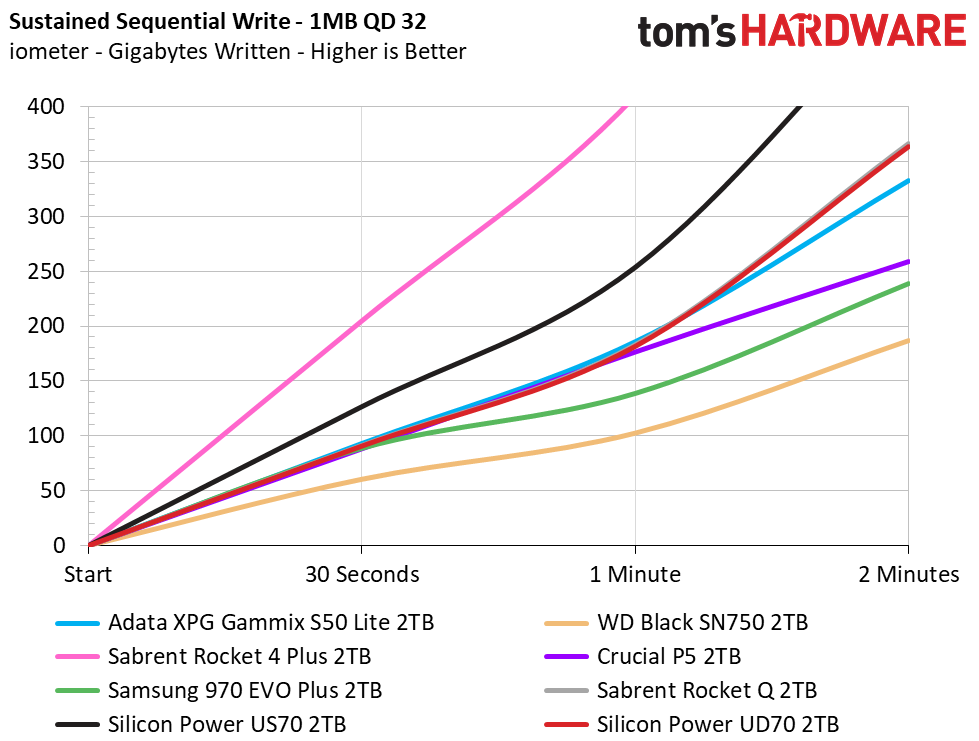
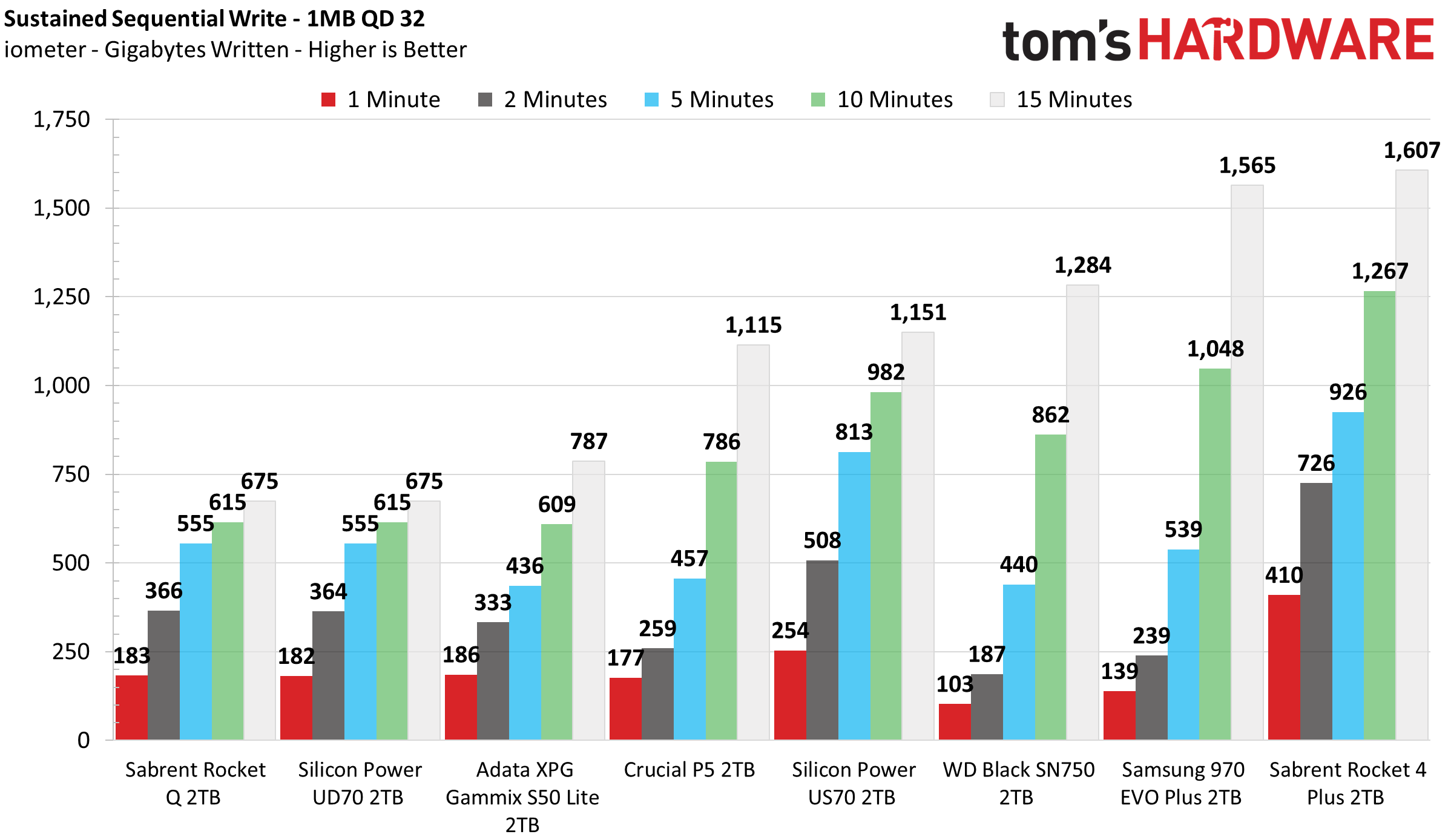
Like Sabrent’s Rocket Q, the Silicon Power UD70 has a large dynamic SLC cache that spans one-quarter of the drive’s free space, and the cache is tuned for the bursty workloads common to most desktop PCs. The UD70 wrote data at a rate of 3 GBps until the SLC cache absorbed 526GB of data. Beyond that, the UD70 wrote at a pace of just 200 MBps. When left idle, the UD70 recovered its cache capacity at a reasonable rate of roughly 200GB every five minutes.
Power Consumption and Temperature
We use the Quarch HD Programmable Power Module to gain a deeper understanding of power characteristics. Idle power consumption is an important aspect to consider, especially if you're looking for a laptop upgrade. Some SSDs can consume watts of power at idle while better-suited ones sip just milliwatts. Average workload power consumption and max consumption are two other aspects of power consumption, but performance-per-watt is more important. A drive might consume more power during any given workload, but accomplishing a task faster allows the drive to drop into an idle state more quickly, ultimately saving energy.
We also monitor the drive’s temperature via the S.M.A.R.T. data and an IR thermometer to see when (or if) thermal throttling kicks in and how it impacts performance. Bear in mind that results will vary based on the workload and ambient air temperature.
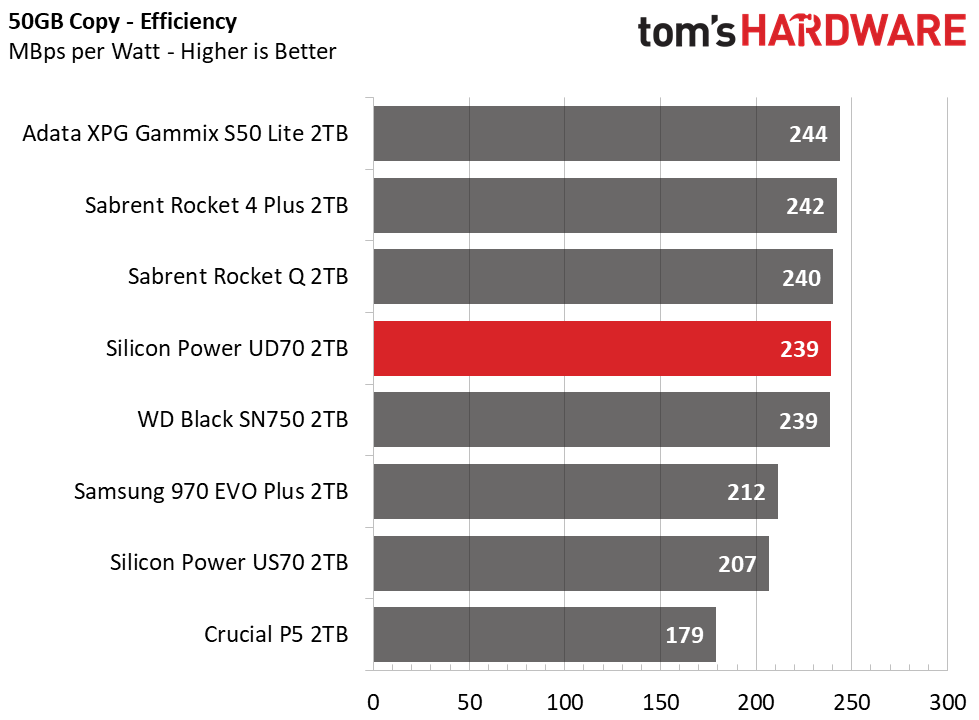
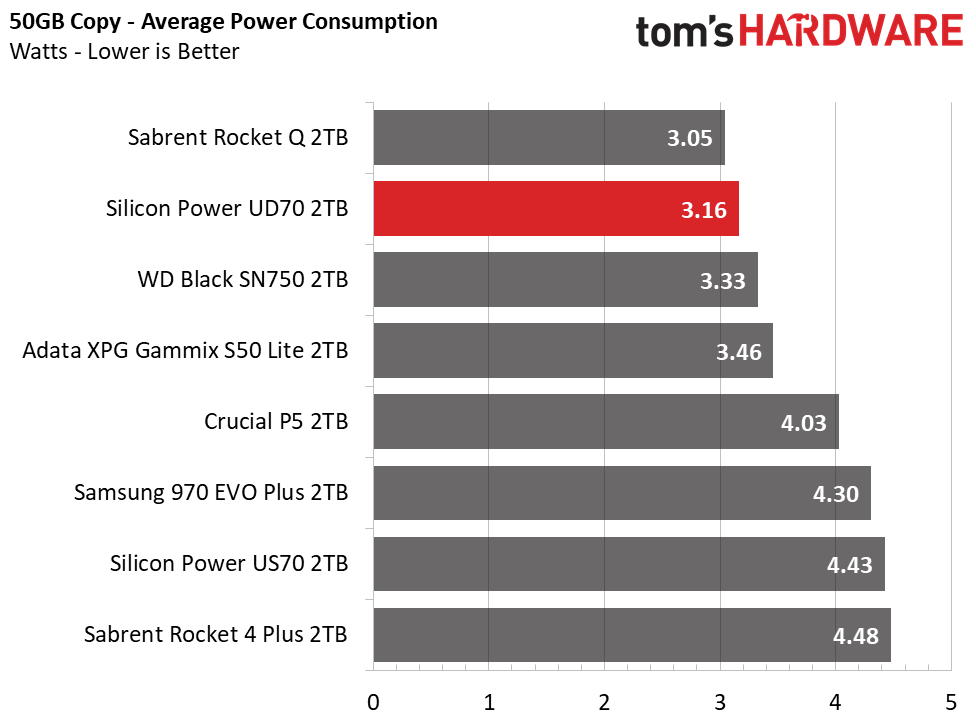
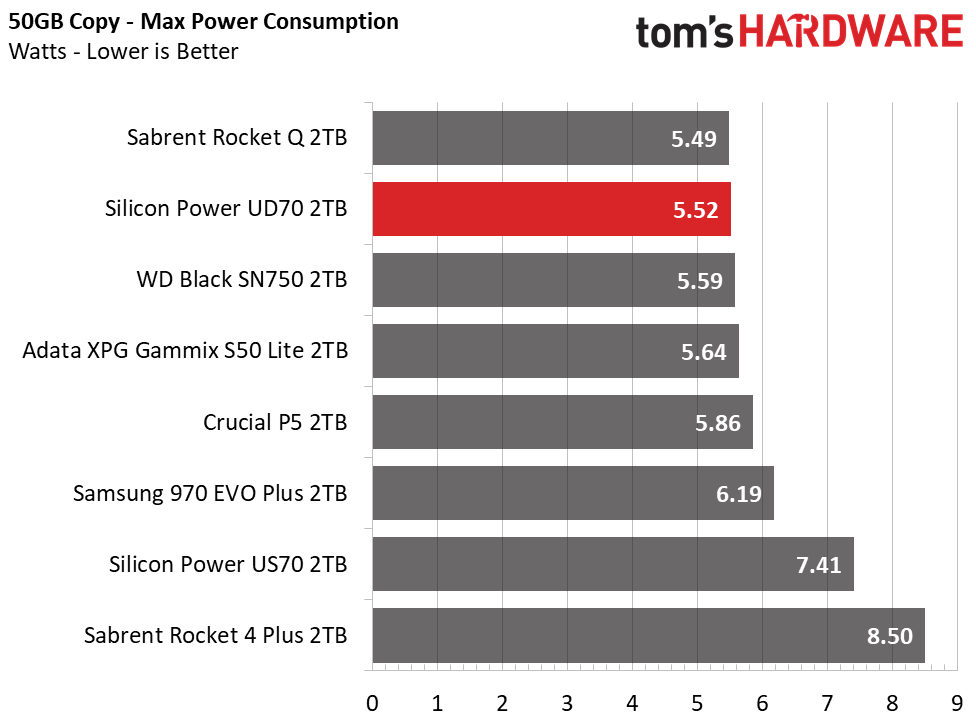
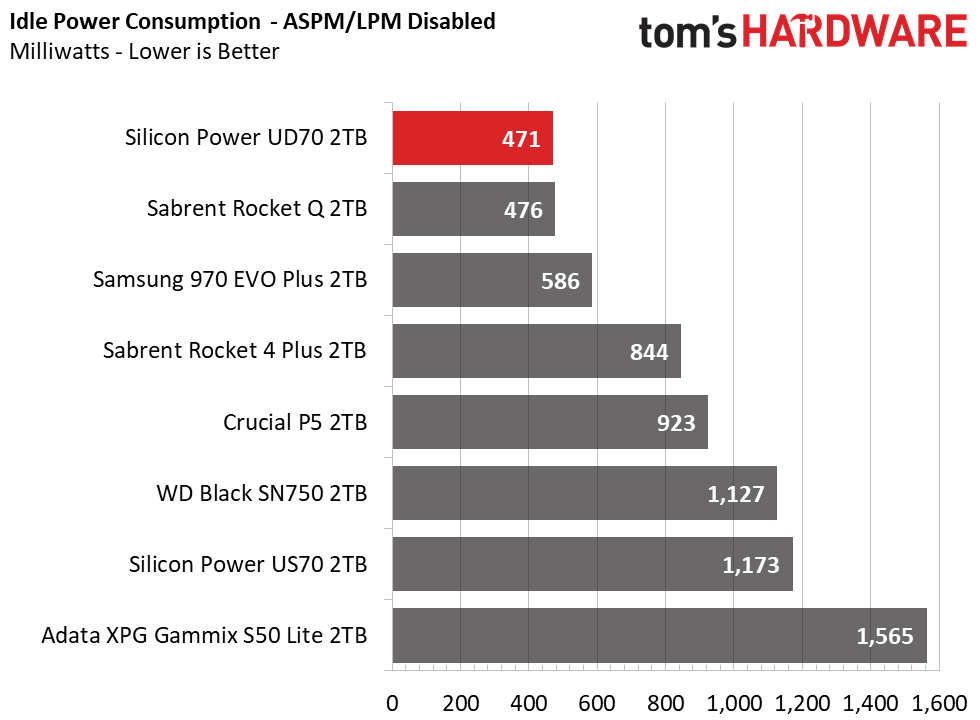
Silicon Power’s UD70 is a very power-efficient SSD. It scored fourth place in our efficiency chart and exhibited among the lowest power consumption under load and at idle. The UD70 typically won’t need much cooling. We wrote over 500GB of data to the UD70 in one copy operation, and peak temperatures measured roughly 75 degrees Celsius with no thermal throttling.
Conclusion
Like the US70, Silicon Power’s UD70 isn’t a winner in the looks department, but it makes up for it in value. As a low-cost value-oriented NVMe SSD, Silicon Power optimized the UD70 for typical light desktop PC workloads. It is very responsive and kept up well in most workloads, that is, as long as the workload fell within its cache.
In our application testing, the UD70 traded blows with some of the best SSDs. It was also competitive during file copy operations, too. The UD70 hit its rated read/write throughput specifications at roughly 3.5/3 GBps, but saturating the device’s SLC cache revealed that its write speeds can tank drastically — at just 200 MBps, its post-cache write performance was slower than any of the TLC-based competition. Fortunately, the cache recovers at a reasonably fast rate.
Although the company backs it with a solid five-year warranty, with half the endurance of most TLC-based competitors, Silicon Power’s UD70’s endurance is a weakness. The UD70 faces tough competition at 1TB with Crucial’s P5 being only $10 more and the WD Blue SN550 being $5 cheaper. However, priced at just $196, the 2TB capacity is quite the steal. At under $0.10 per GB, it is one of the cheapest M.2 NVMe SSDs on the market, making it an affordable buy for those with tighter-budgets. Plus, the UD70 carries the added benefit of an AES 256-bit hardware encryption engine for those who need the added security.
MORE: Best SSDs
MORE: How We Test HDDs And SSDs
MORE: All SSD Content

Sean is a Contributing Editor at Tom’s Hardware US, covering storage hardware.
-
seanwebster Reply
Don't we all. hehekorekan said:I thought by low cost 1TB would be $50 and 2TB at $100 -
cgilley Even so, that's pretty wowing good for 2TB of storage. I have to laugh though. "Not the best looking" - really? As long as it is compact and fits, it can have buck teeth for all I care.Reply