Why you can trust Tom's Hardware
Comparison Products
At 1TB the P41 Plus has more competition as there are several strong TLC-based alternatives. This includes the Silicon Power UD90, based on the Phison E21T controller that also powers the P3 Plus, and IG5220 drives like the HP FX900 and Patriot P400. An alternative QLC drive is the Sabrent Rocket Q4 which uses the eight-channel, DRAM-equipped Phison E16. Samsung’s 980 represents the best DRAM-less PCIe 3.0 option. Popular in this segment is the WD SN770. The SK hynix Platinum P41 represents the very best in PCIe 4.0 SSDs.
Trace Testing - 3DMark Storage Benchmark
Built for gamers, 3DMark’s Storage Benchmark focuses on real-world gaming performance. Each round in this benchmark stresses storage based on gaming activities including loading games, saving progress, installing game files, and recording gameplay video streams.
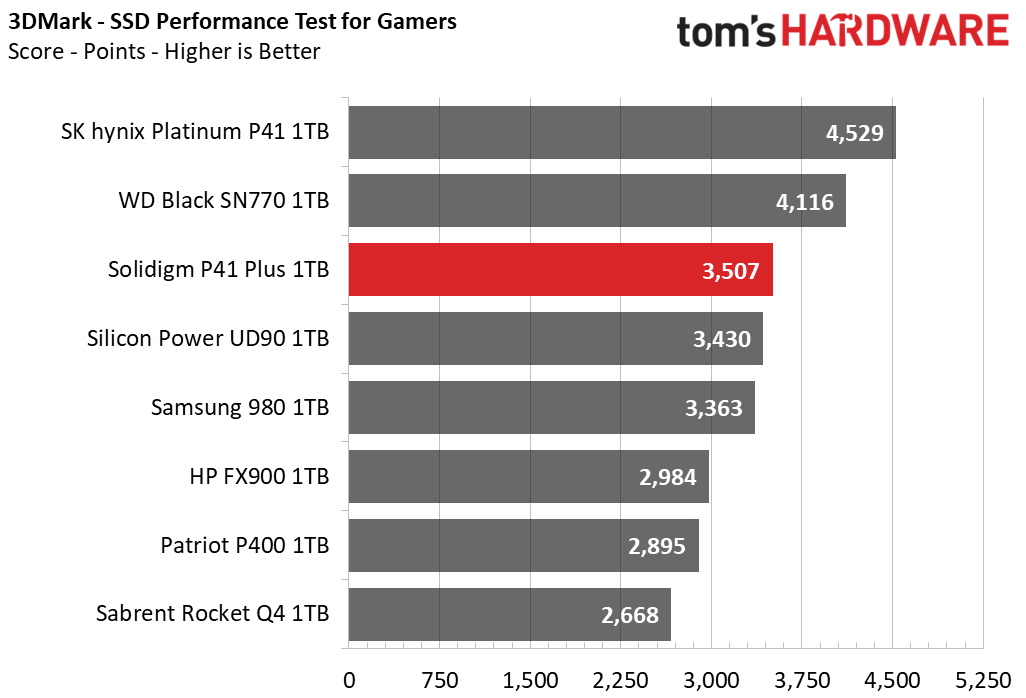
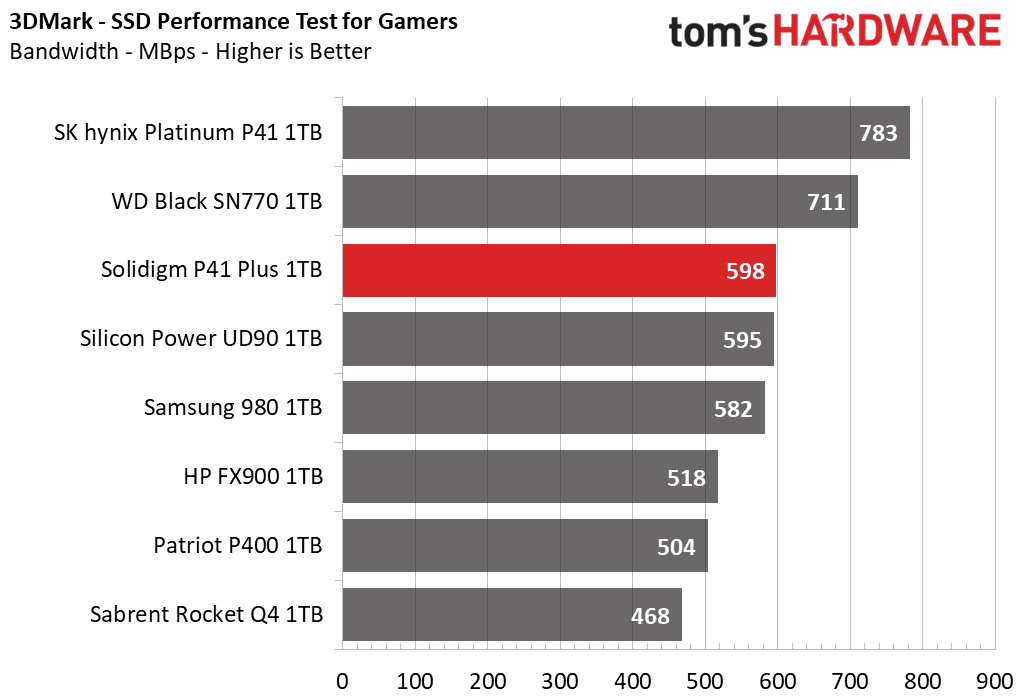
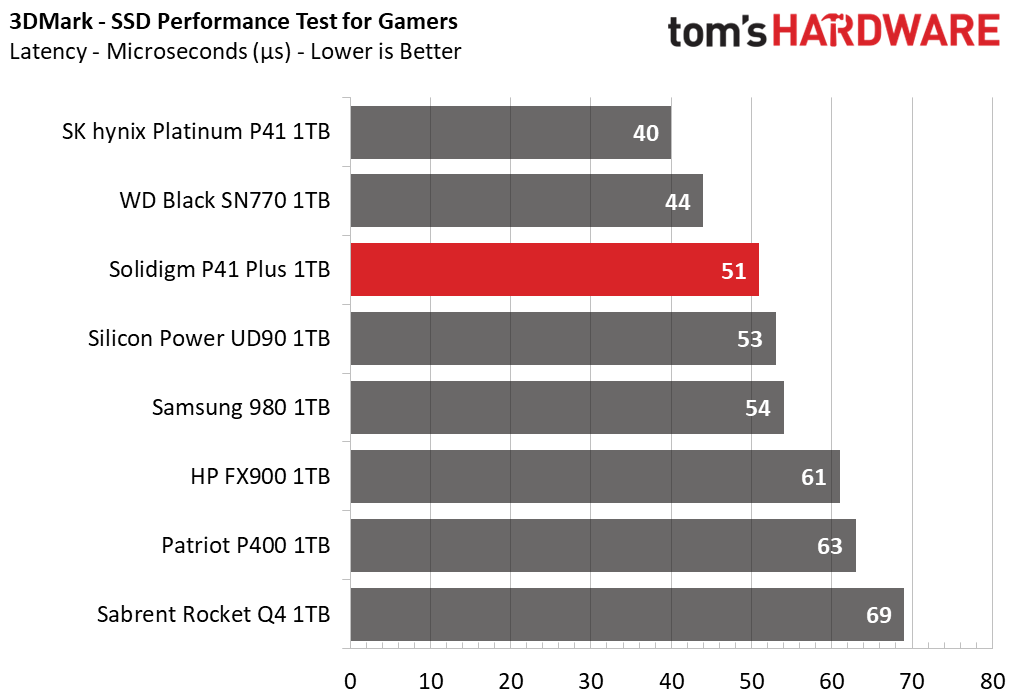
The P41 Plus does very well here, showing in particular that the older hardware on the Rocket Q4 has difficulty keeping up with newer drives.
Trace Testing – PCMark 10 Storage Benchmark
PCMark 10 is a trace-based benchmark that uses a wide-ranging set of real-world traces from popular applications and everyday tasks to measure the performance of storage devices.
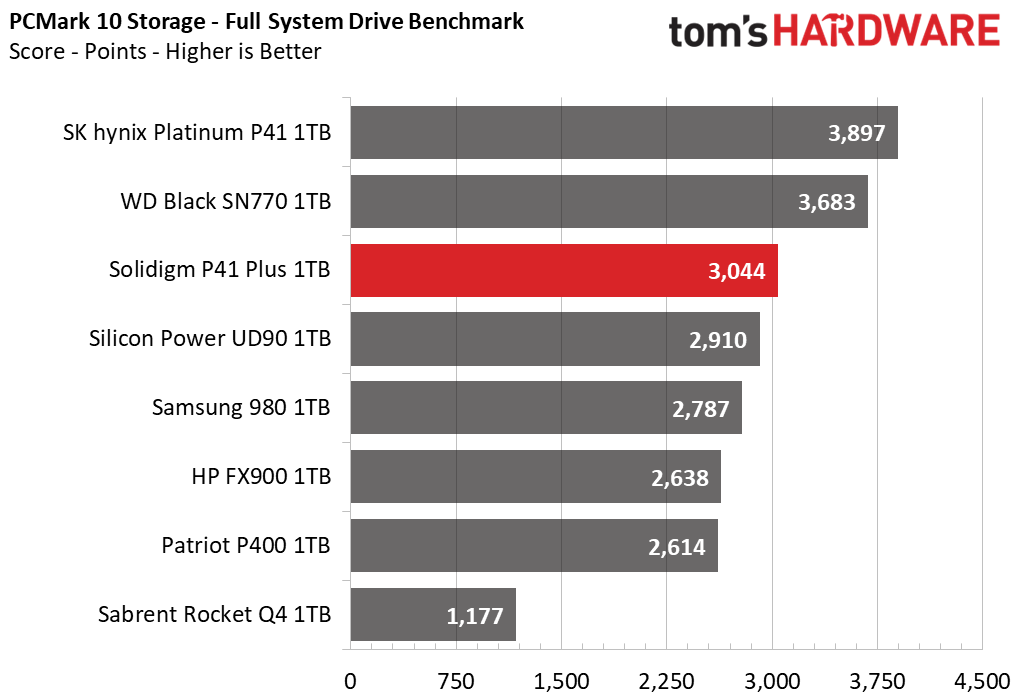
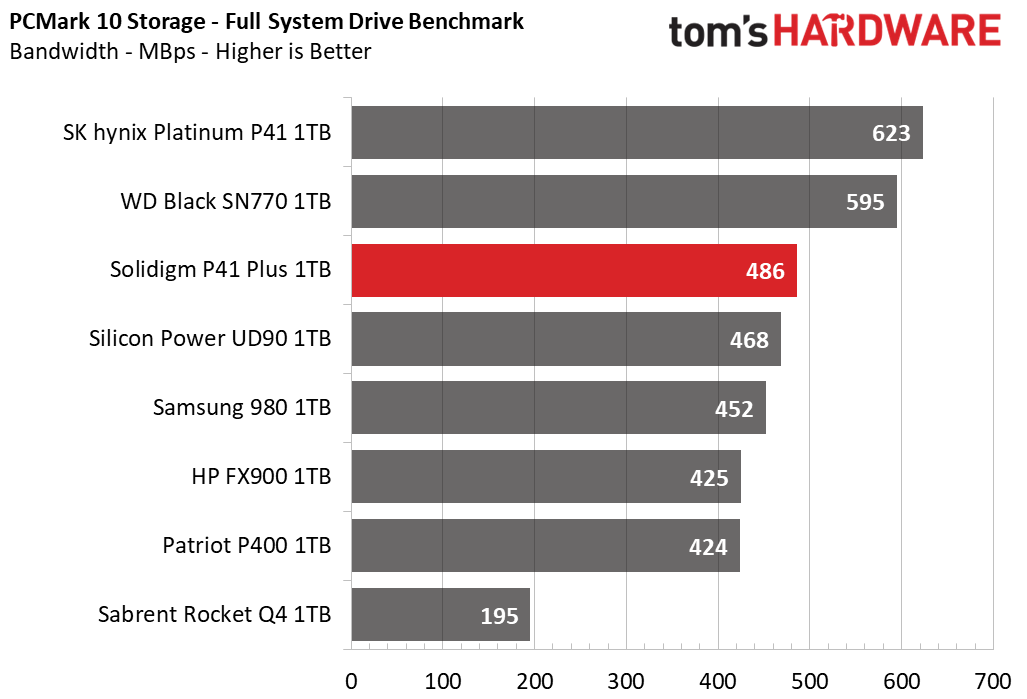
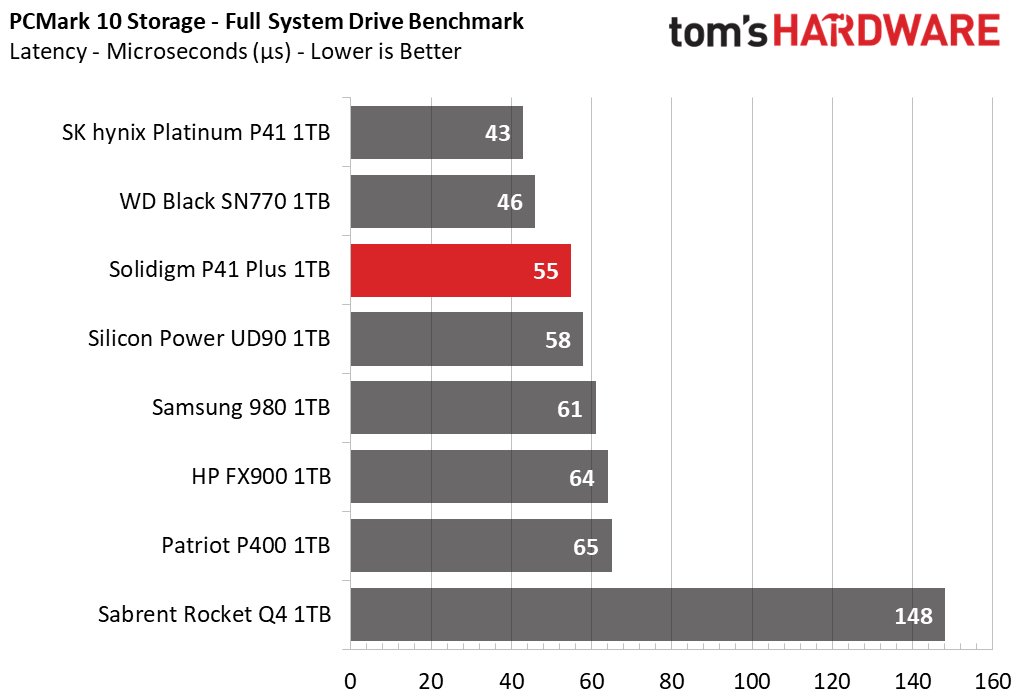
The P41 Plus finishes third in PCMark, too, still far behind the SN770 and Platinum P41 but doing well against the other drives.
Transfer Rates – DiskBench
We use the DiskBench storage benchmarking tool to test file transfer performance with a custom, 50GB dataset. We copy 31,227 files of various types, such as pictures, PDFs, and videos to a new folder and then follow-up with a reading test of a newly-written 6.5GB zip file.
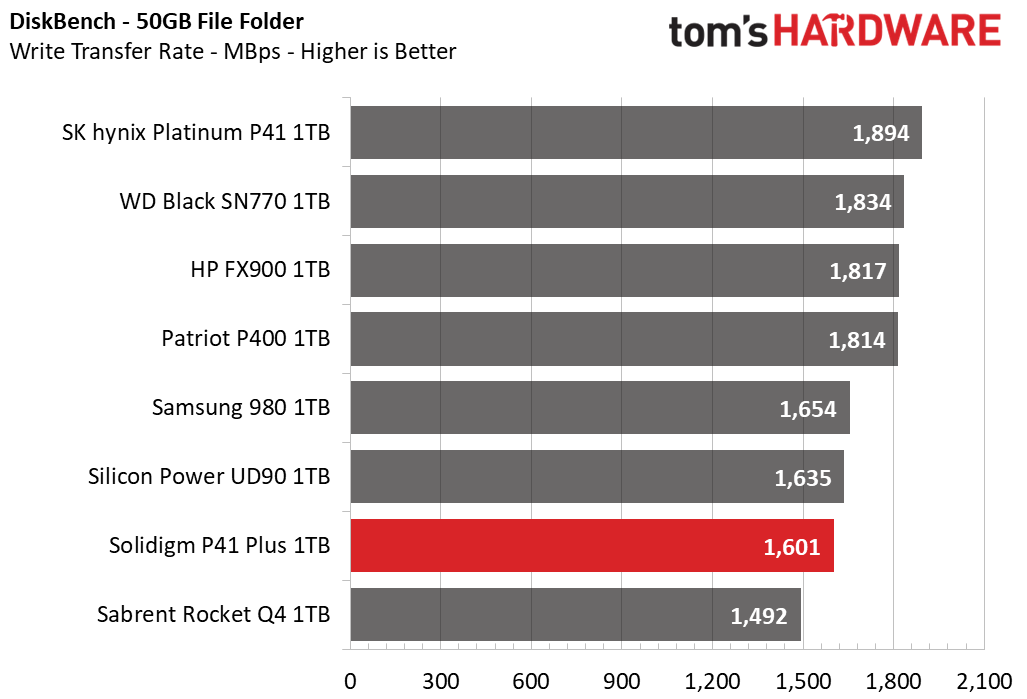
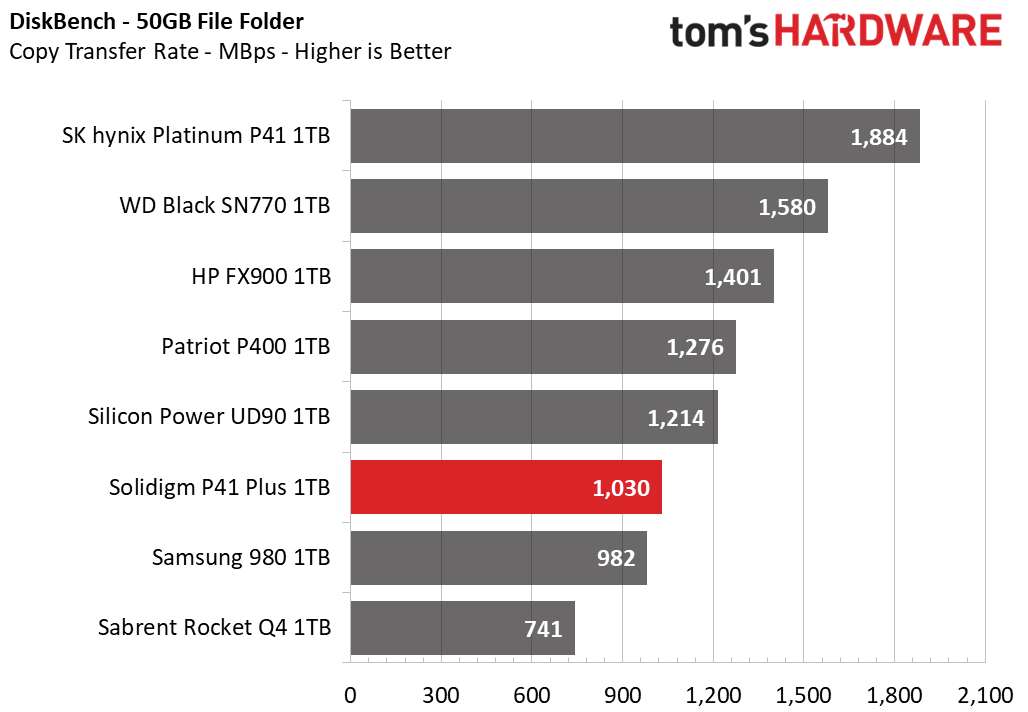
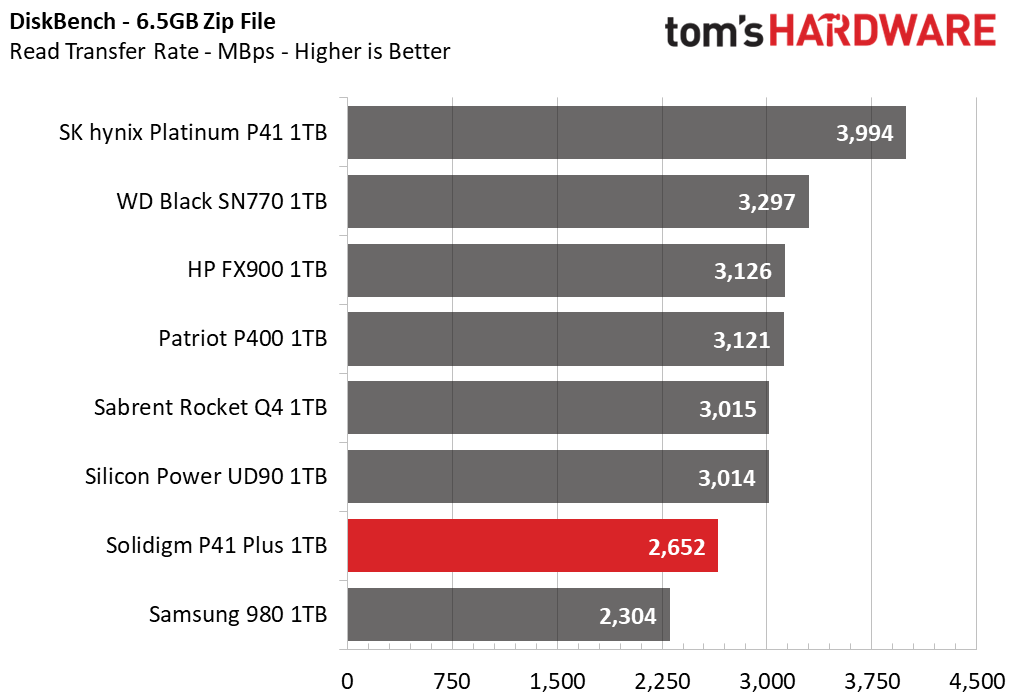
The P41 Plus struggles a bit more here at 1TB, generally unable to keep up with the TLC drives. It just edges out the 980 in copies but is otherwise underwhelming. Older QLC, even with DRAM, shows its age in the Rocket Q4.
Get Tom's Hardware's best news and in-depth reviews, straight to your inbox.
Synthetic Testing - CrystalDiskMark
CrystalDiskMark (CDM) is a free and easy-to-use storage benchmarking tool that SSD vendors commonly use to assign performance specifications to their products. This tool gives us insight into how each device handles different file sizes.
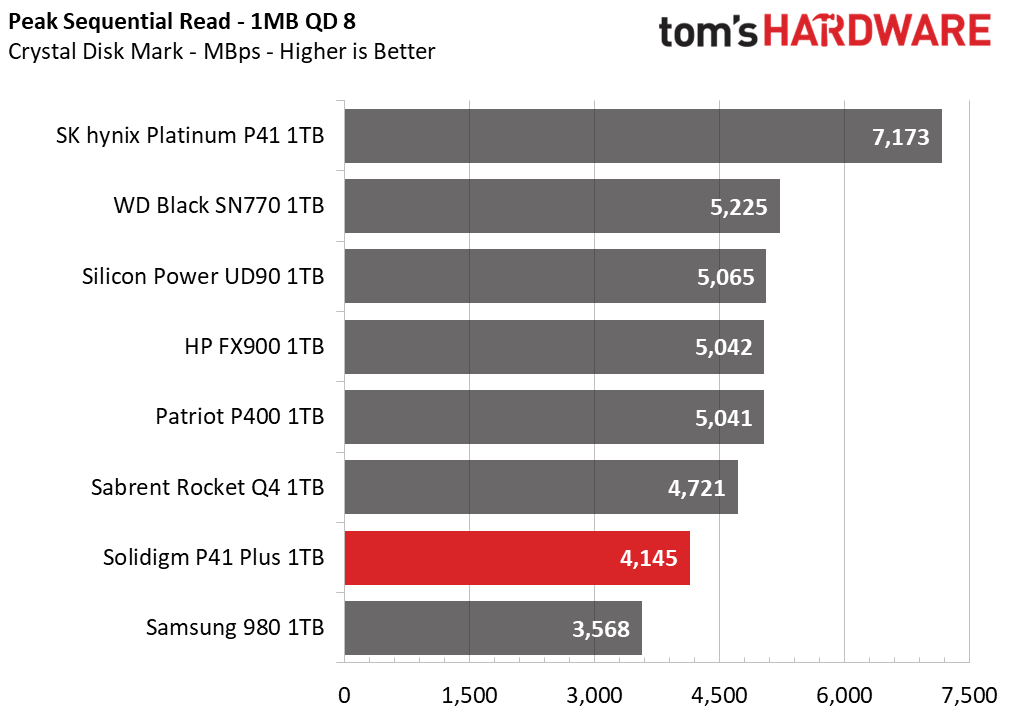
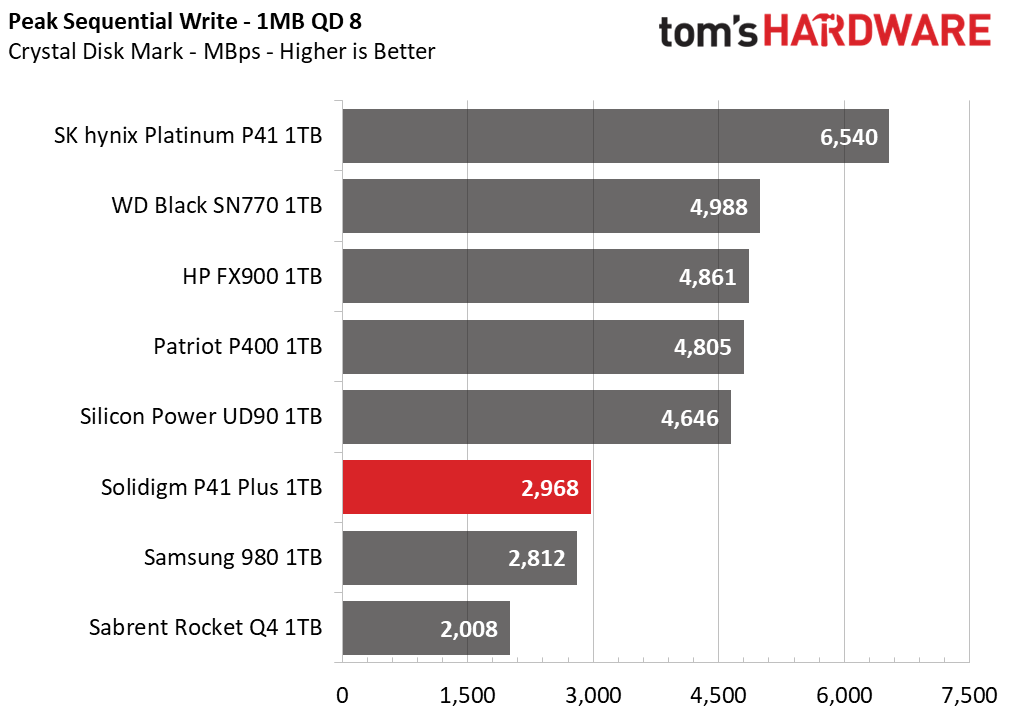
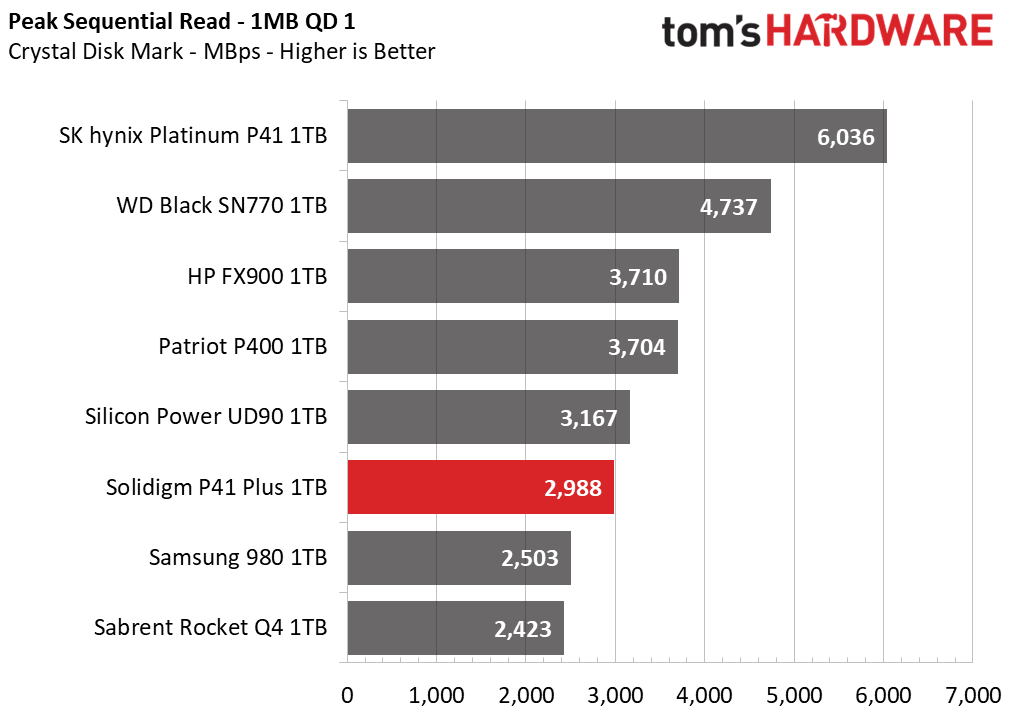
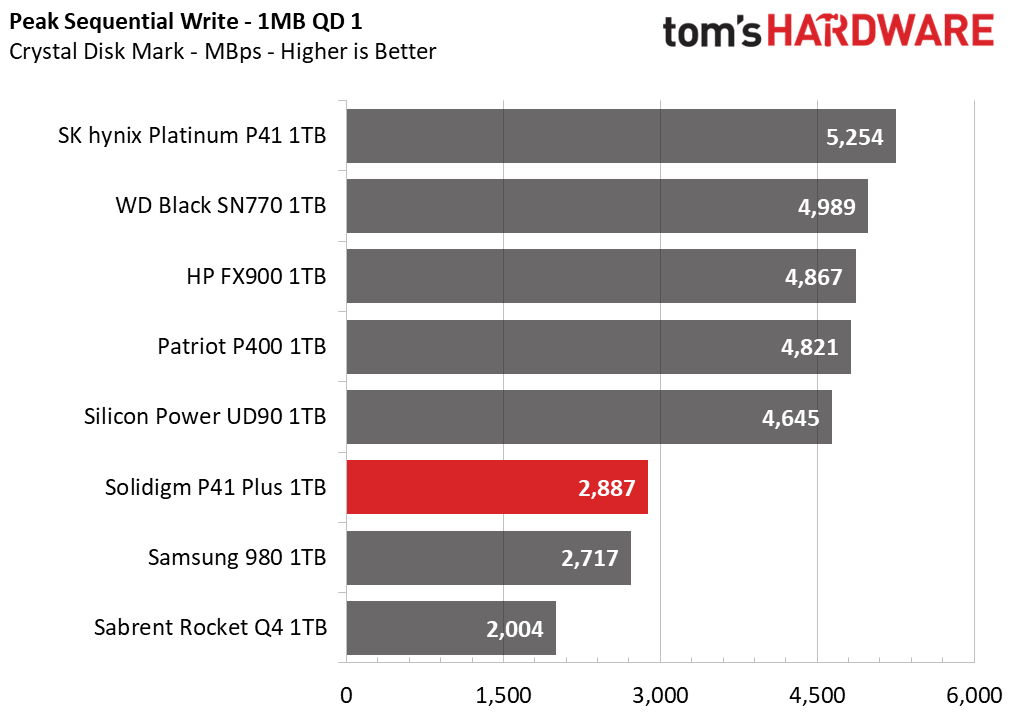
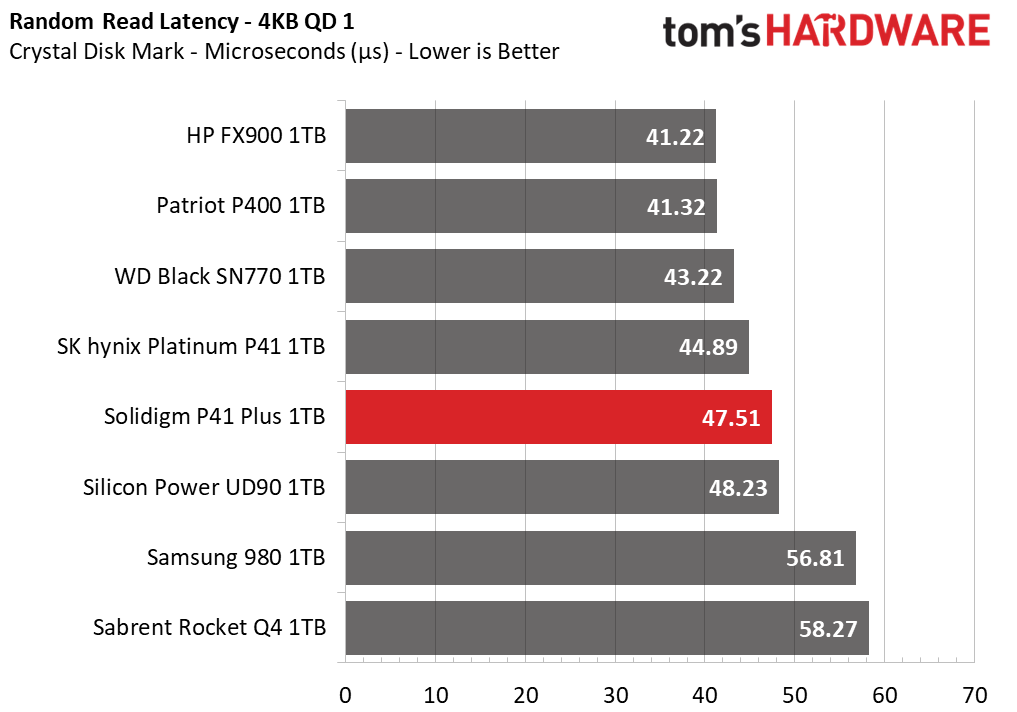
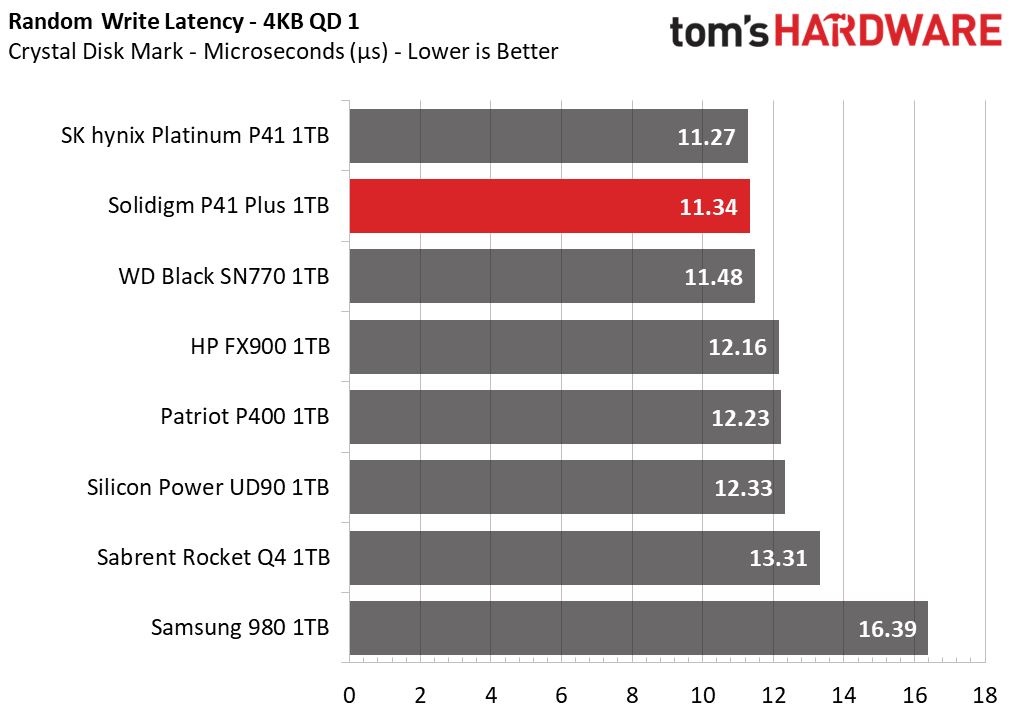
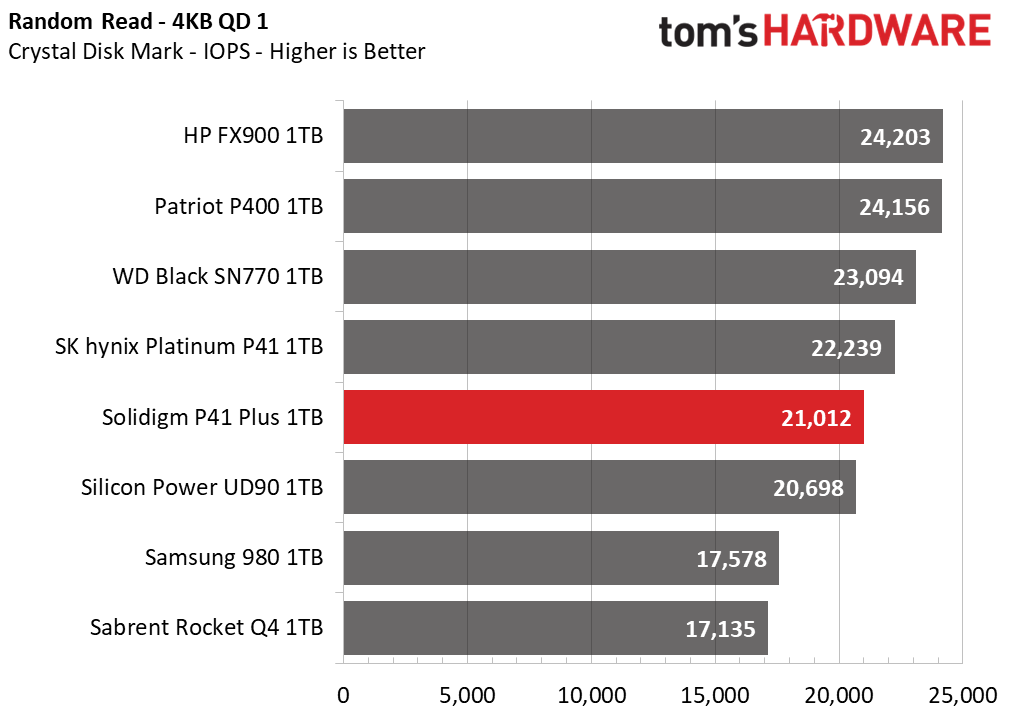
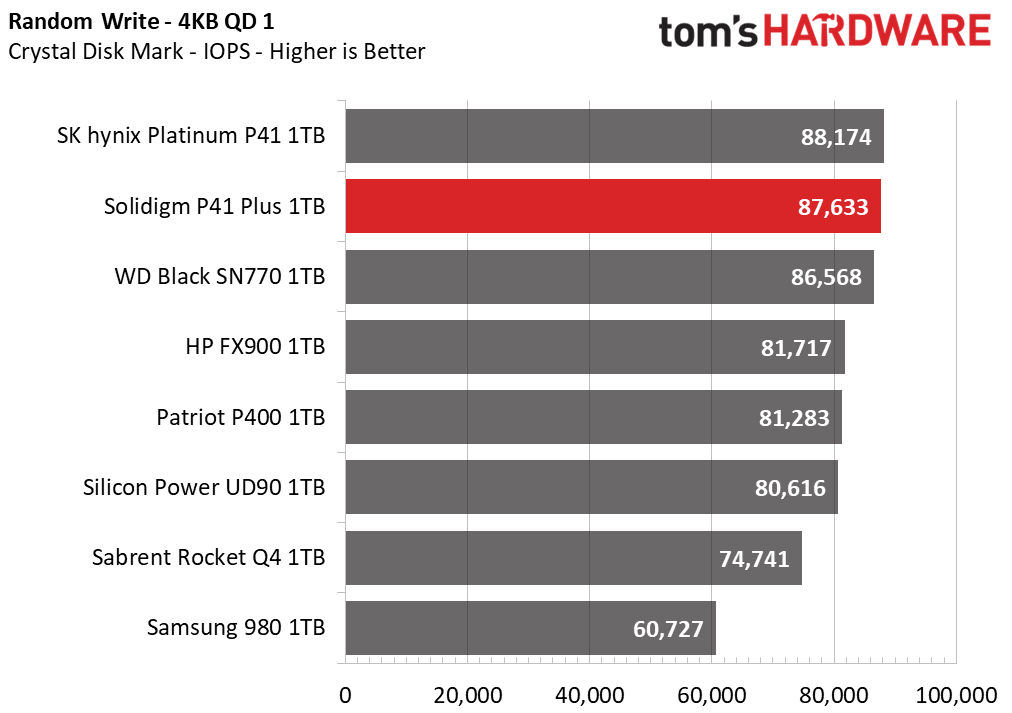
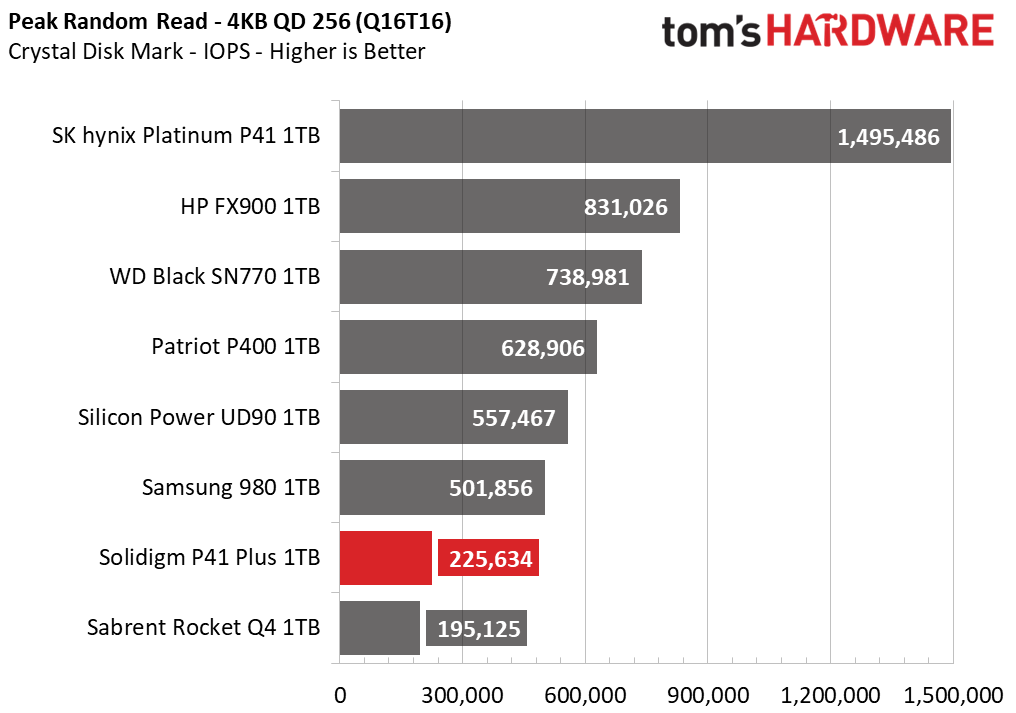
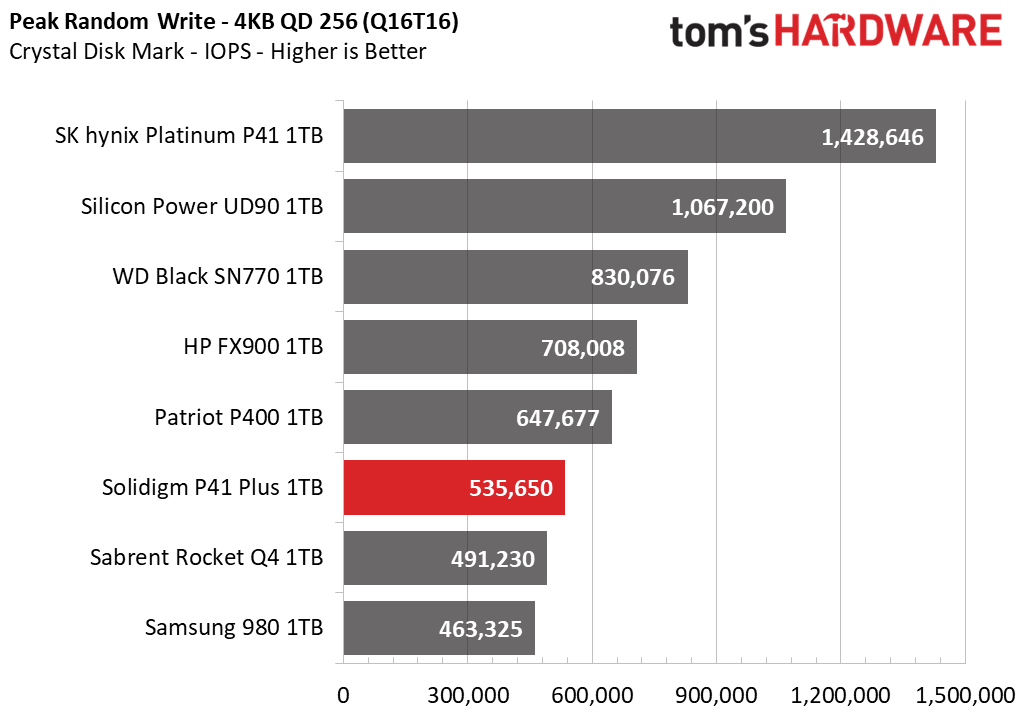
The P41 Plus is not designed for sequential performance, although that is not necessarily a huge concern. This drive may be ideal as a primary drive in a laptop where you are probably not going to be doing a lot of high-speed transfers that would exceed the drive’s capabilities. Nevertheless, it is no match for faster drives. Random performance in general is pretty good, particularly for a QLC drive, which should make for a comfortable “real world” experience.
Sustained Write Performance and Cache Recovery
Official write specifications are only part of the performance picture. Most SSDs implement a write cache, which is a fast area of (usually) pseudo-SLC programmed flash that absorbs incoming data. Sustained write speeds can suffer tremendously once the workload spills outside of the cache and into the "native" TLC or QLC flash. We use Iometer to hammer the SSD with sequential writes for 15 minutes to measure both the size of the write cache and performance after the cache is saturated. We also monitor cache recovery via multiple idle rounds.
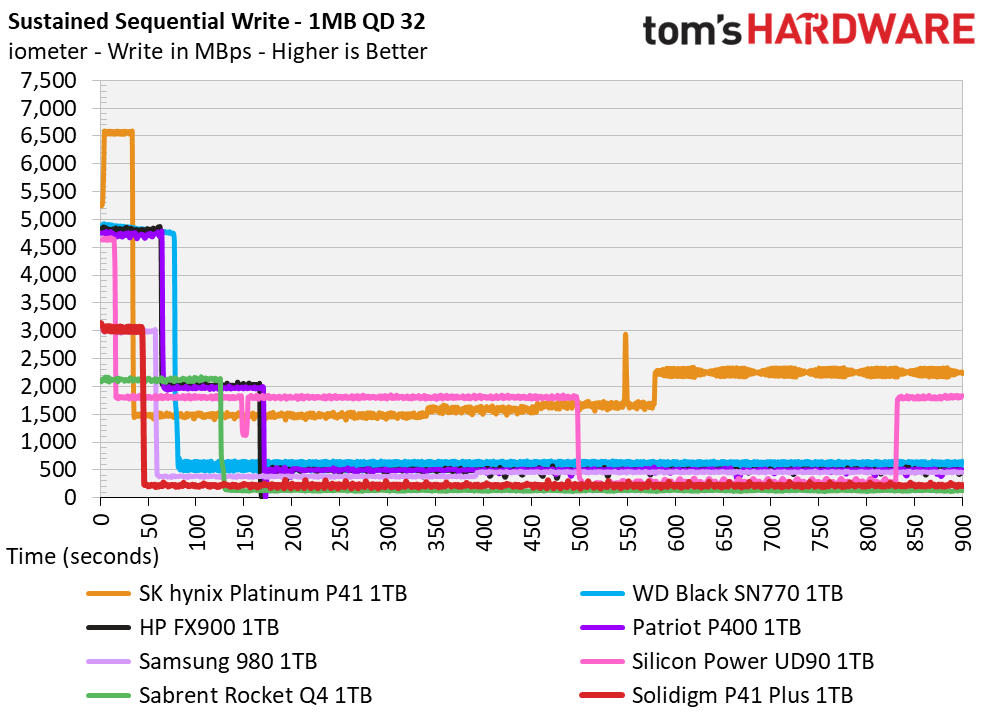
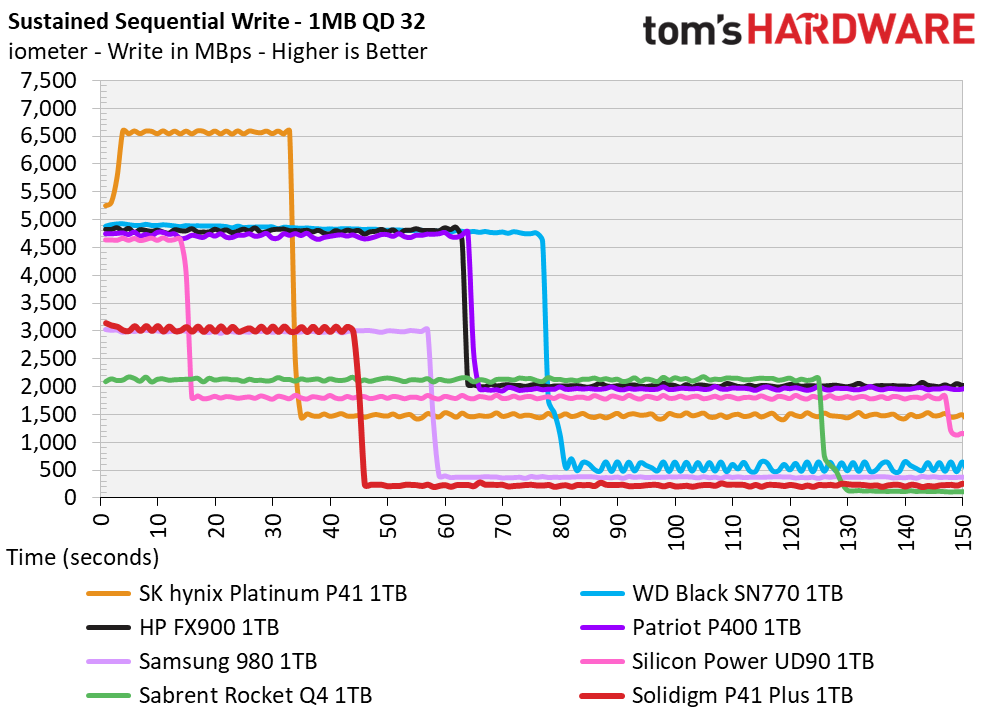
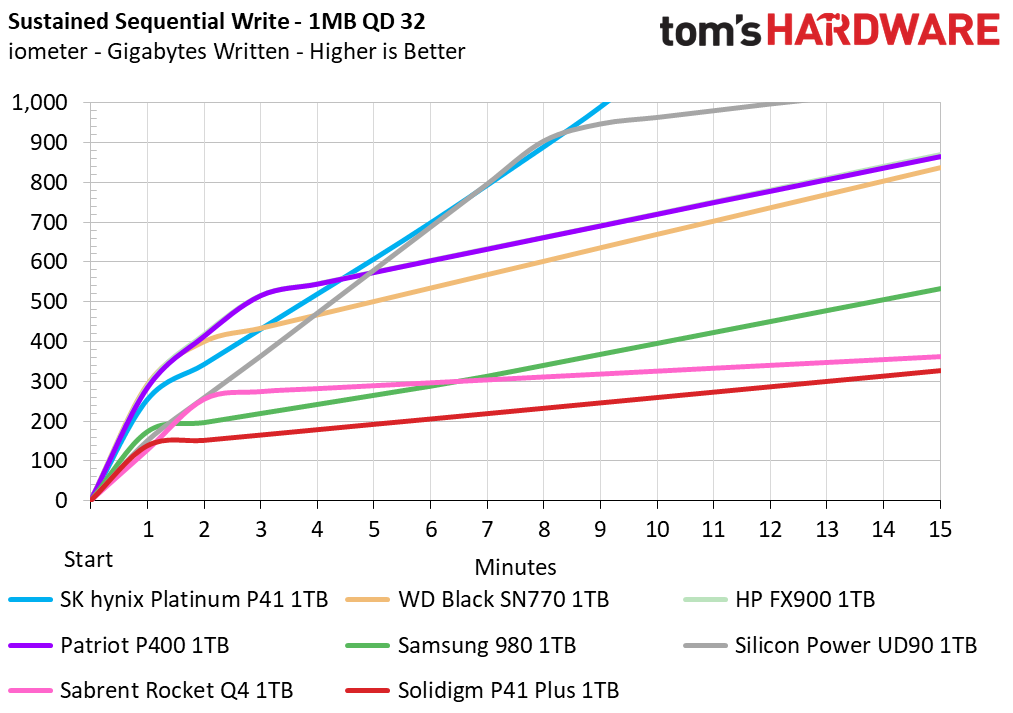
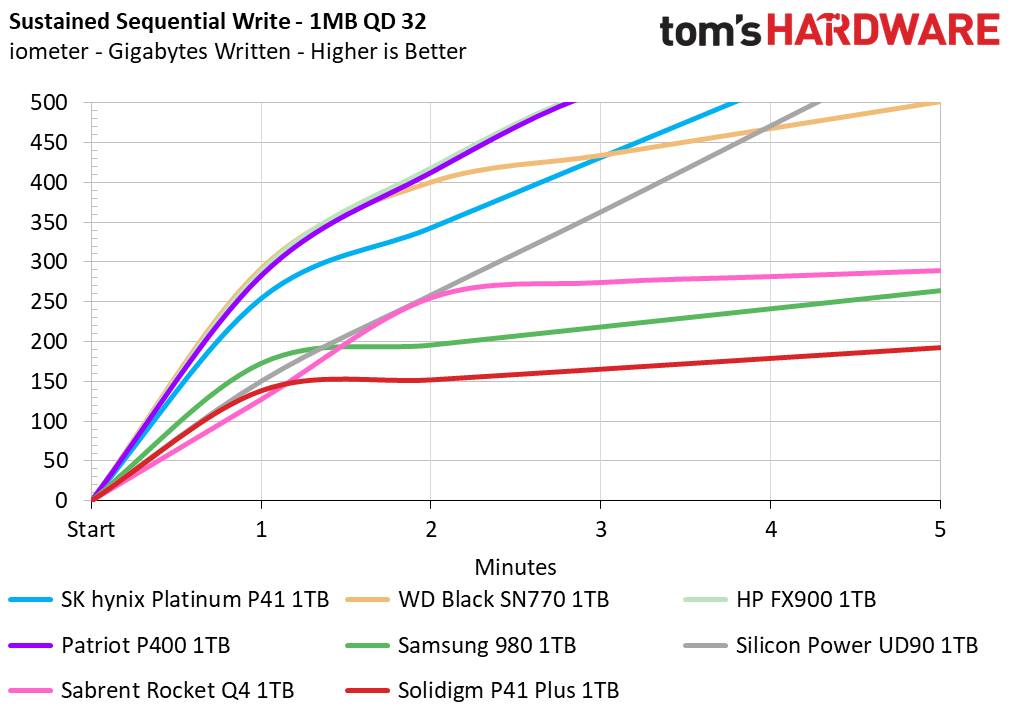
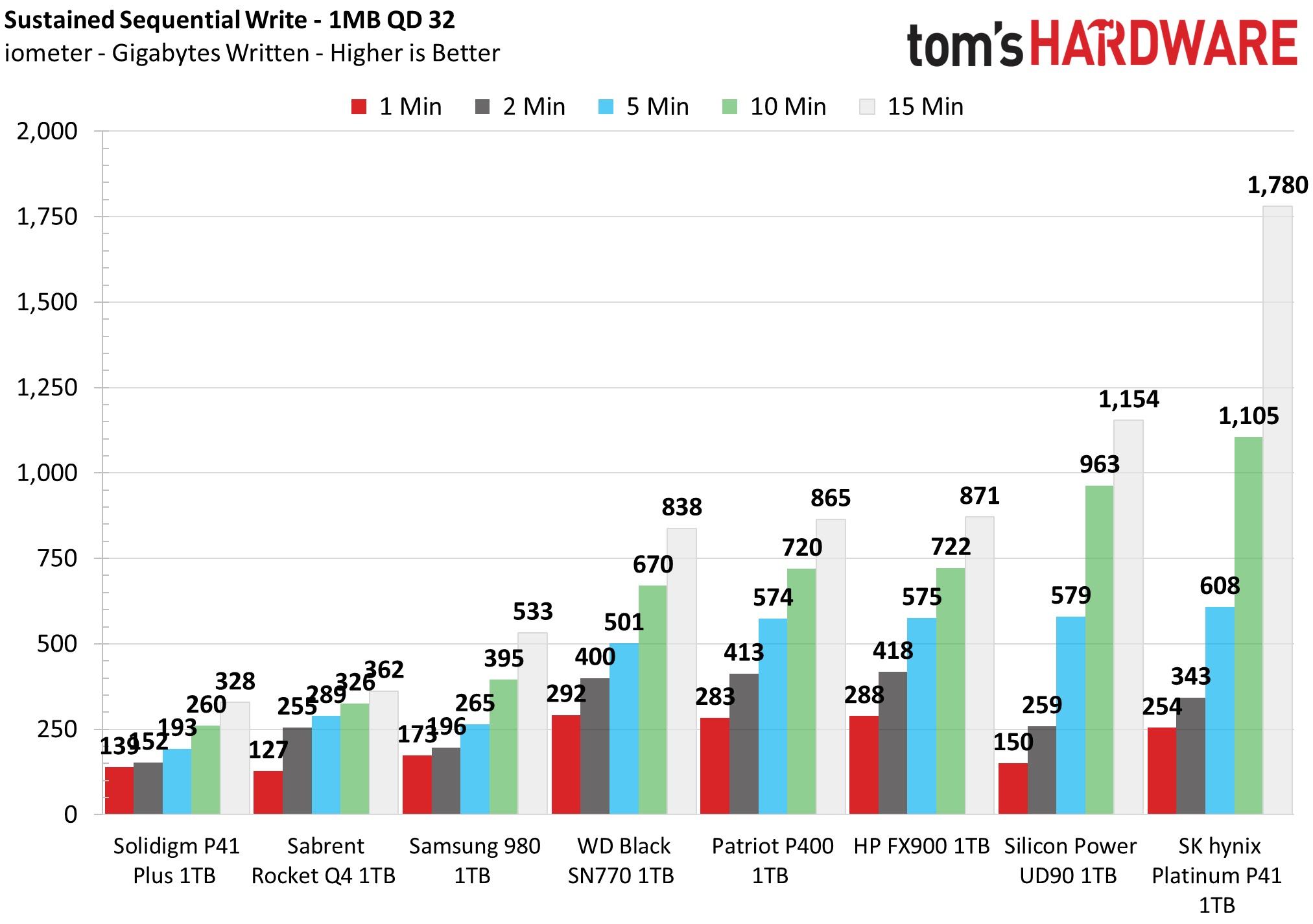
The 1TB P41 Plus writes in pSLC at around 3.075GBps for over 44 seconds, suggesting a cache of at least 135GB. Officially this is specified to be 150GB. As with the 2TB SKU, this is a hybrid cache with some static pSLC and the rest dynamic. As the static portion is dedicated, it is smaller at 1TB; it is possible to see the static portion for the first few seconds of writes. QLC speeds are at most 250MBps, about half as fast as with the 2TB, which makes sense as the 1TB drive has half the number of flash dies.
QLC drives are best with capacity so we do recommend at least 1TB if possible, although 2TB may be a safer bet. The 1TB P41 Plus fares sufficiently here and in other tests but needs to be cheaper than the TLC options. The P3 and P3 Plus make more sense at 4TB if you need capacity, of course, but the P41 is a good PCIe 4.0 replacement for the 670p. Slow sustained performance is often a concern with QLC so you should buy more capacity than you need. With write performance it is clear that 2TB would be more comfortable, but the drive is good enough at 1TB.
As with the 2TB SKU, the 1TB model can use pSLC as a read cache if the drive is less than half full. Solidigm’s Synergy Storage Driver should help improve performance for everyday activities.
Power Consumption and Temperature
We use the Quarch HD Programmable Power Module to gain a deeper understanding of power characteristics. Idle power consumption is an important aspect to consider, especially if you're looking for a laptop upgrade as even the best ultrabooks can have mediocre storage.
Some SSDs can consume watts of power at idle while better-suited ones sip just milliwatts. Average workload power consumption and max consumption are two other aspects of power consumption, but performance-per-watt is more important. A drive might consume more power during any given workload, but accomplishing a task faster allows the drive to drop into an idle state more quickly, ultimately saving energy.
We also monitor the drive’s temperature via the S.M.A.R.T. data and an IR thermometer to see when (or if) thermal throttling kicks in and how it impacts performance. Remember that results will vary based on the workload and ambient air temperature.
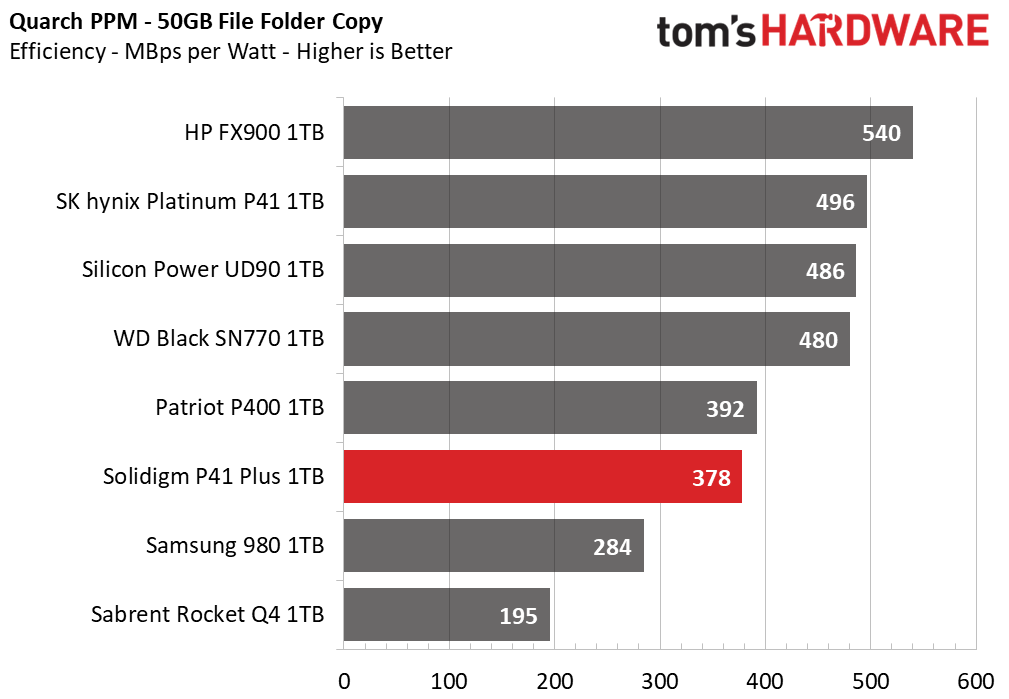
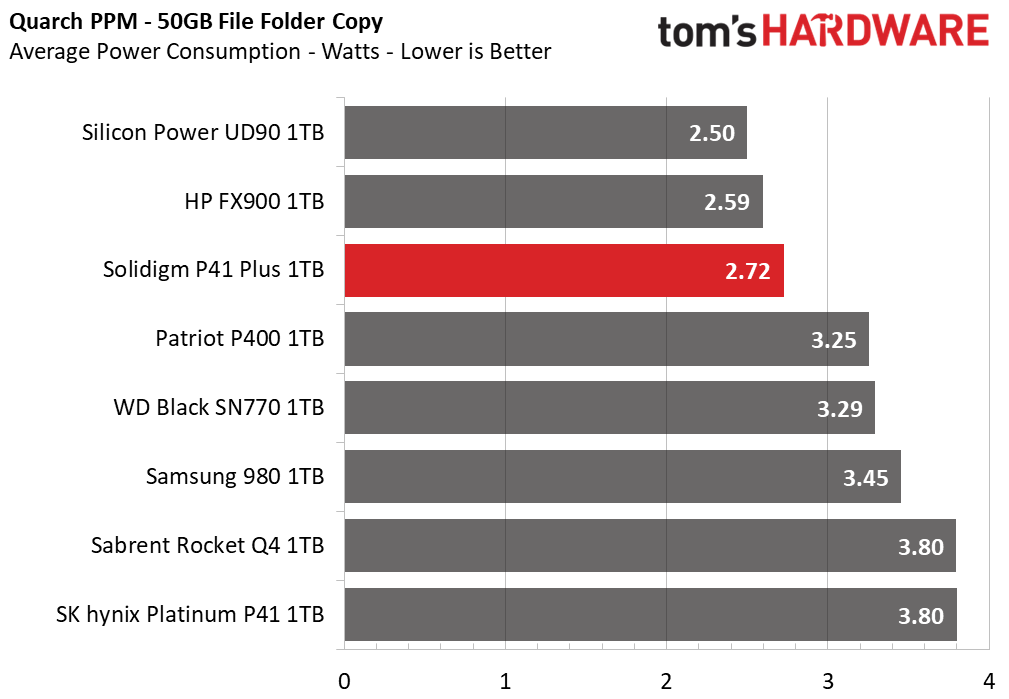
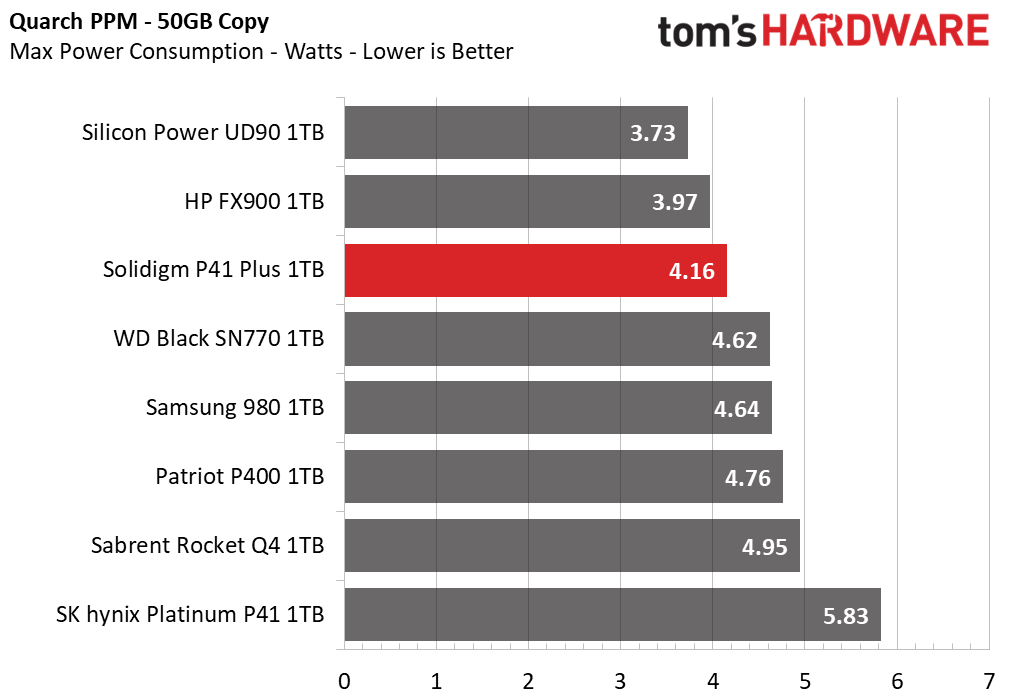
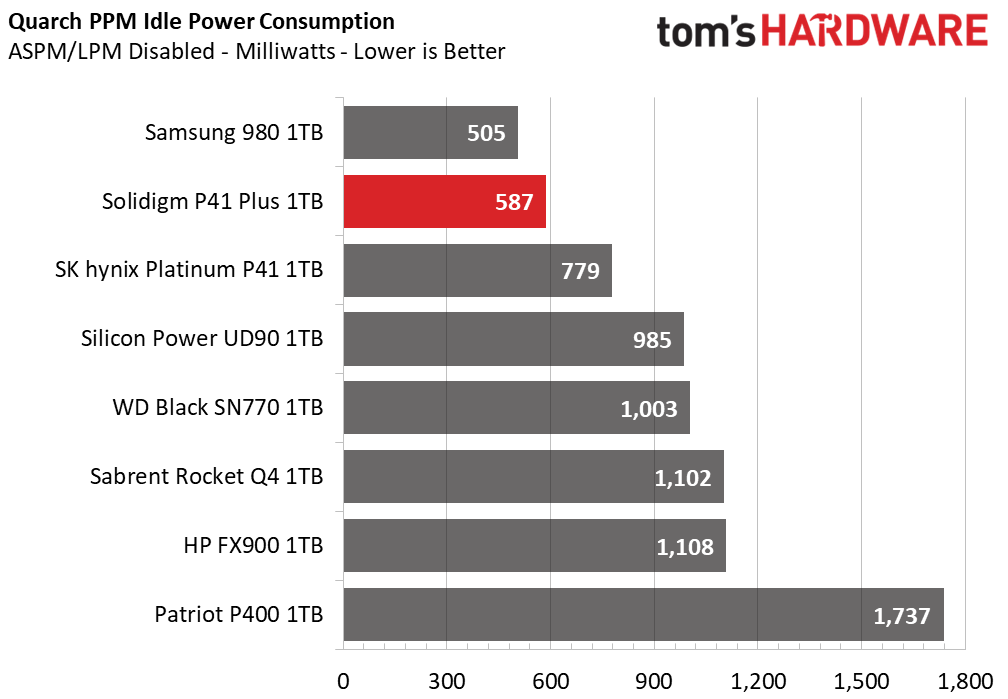
No surprises here as the P41 Plus’s efficiency at 1TB is close to what it was at 2TB. We see really great things from the other PCIe 4.0 drives, which makes the P41 Plus appear a bit lackluster in comparison. It’s still better than older QLC drives and most PCIe 3.0 SSDs as well. This is not a huge factor if most of the time your PC is idle, but especially if you have multiple drives it may be beneficial to step up to something that can transfer faster and more efficiently.
The FX900 shows what is possible with new hardware. Not shown is the Crucial P3, which with QLC is super efficient, albeit restricted to PCIe 3.0 bandwidth. The SN770 proves again why it was such a nice surprise for reviewers.
As with the 2TB model, it is difficult to get this drive warm enough to throttle. The cache is too small and the QLC too slow. The P3 and P3 Plus have a larger cache but are also slower outside of it, and likewise proved to be relatively cool-running. Combine that with single-sided SKUs and you have a drive that would work great in any environment without additional cooling.
MORE: Best SSDs
MORE: Best External SSDs and Hard Drives
MORE: How We Test HDDs And SSDs
MORE: All SSD Content
Current page: 1TB Performance Results
Prev Page Features and Specifications Next Page 2TB Performance Results
Shane Downing is a Freelance Reviewer for Tom’s Hardware US, covering consumer storage hardware.
-
Co BIY Any reason it is called the P41 other than to create confusion with it's high performance stablemate from SK Hynix ?Reply
It doesn't use the same controller, flash or even brand name.
I knew they were different and it was still confusing.
Well done review. It was very clear about the background and provenance of the company and the tech. -
twotwotwo Like the other commenter: imagine the meeting that led to the naming. 680p probably would make sense to consumers, because people know the 670p's positioning and it's a satisfactory followup to that. And if they're going to combine branding, they should just do that and call it Hynix P41. I'm not sure if "P41 Plus" communicates that it's the value option well enough, but also, I pay too much attention to SSDs to have a good intuition for how normal people will see it. (Maybe use previous gen's brand, P31 Max/SE/???)Reply
But seems great that this exists--8 cents a gig at 2TB with performance that's plenty for many people's use cases. -
PiranhaTech This is making me wonder if a QLC drive with a cache makes sense for a video game drive for a secondary (I still would prefer TLC for the OS drive right now). The cache might be large enough to hold the majority of a a few video games. Apparently the cache can be as large as 280GB in one report.Reply
I saw one benchmark for a mid-tier SSD, and what got me to get it was "here's the loading time. If you pay $50 more, you save... 2 seconds off your loading time" since it was a secondary SSD. -
USAFRet Reply
99% of people can't tell the difference between PCIe 3.0 and 4.0.PiranhaTech said:This is making me wonder if a QLC drive with a cache makes sense for a video game drive for a secondary (I still would prefer TLC for the OS drive right now). The cache might be large enough to hold the majority of a a few video games. Apparently the cache can be as large as 280GB in one report.
I saw one benchmark for a mid-tier SSD, and what got me to get it was "here's the loading time. If you pay $50 more, you save... 2 seconds off your loading time" since it was a secondary SSD.
Even though the sequential numbers for 4.0 are twice that of the 3.0.
We are deep into diminishing returns here.
4YoRKQy-UO4View: https://www.youtube.com/watch?v=4YoRKQy-UO4
4DKLA7w9eeAView: https://www.youtube.com/watch?v=4DKLA7w9eeA
GQ9LyNXpsOoView: https://www.youtube.com/watch?v=GQ9LyNXpsOo -
jackt interesting efficiency ! I wish samsung 880 and skhyncs p31 were in the tests.Reply
Anyway i think people are waiting for samsung 890 and pcie5 ssds... -
PiranhaTech Reply
The other factor is if your PC has a lot of RAM, Windows might have parts of the game in RAM already. Windows I think will preload things based on the time of day.USAFRet said:99% of people can't tell the difference between PCIe 3.0 and 4.0.
Even though the sequential numbers for 4.0 are twice that of the 3.0.
We are deep into diminishing returns here.
4YoRKQy-UO4View: https://www.youtube.com/watch?v=4YoRKQy-UO4
4DKLA7w9eeAView: https://www.youtube.com/watch?v=4DKLA7w9eeA
GQ9LyNXpsOoView: https://www.youtube.com/watch?v=GQ9LyNXpsOo -
Co BIY When operating a PCIe 4.0 DRAM-less SSD on a 3.0 PCIe connection do they underperform more than expected because of the transfers required to system RAM?Reply
Does this change the recommendations for installing on a PCIe 3.0 limited system?
I just purchased a Solidigm P41 Plus SSD 2TB from NewEgg for $109. I wish it came in a 4TB.
I think the price promise of QLC is finally here. -
USAFRet Reply
The slowest device in the chain dictates performance.Co BIY said:When operating a PCIe 4.0 DRAM-less SSD on a 3.0 PCIe connection do they underperform more than expected because of the transfers required to system RAM?
Does this change the recommendations for installing on a PCIe 3.0 limited system?
I just purchased a Solidigm P41 Plus SSD 2TB from NewEgg for $109. I wish it came in a 4TB.
I think the price promise of QLC is finally here.
A PCIe 4.0 drive, in a PCIe 3.0 port, can only run at PCIe 3.0 speed.
DRAM or not.
The very fastest PCIe 4.0 or 5.0 drive in a PCIe 3.0 port....you get 3.0 speed.
Period. -
PiranhaTech Reply
Will be running at PCIe 3.0, but you should consider one thing: 4k read. The PCIe 4.0 SSD might have faster 4k read, and often 4k read on a PCIe 4.0 drive won't be able to saturate PCIe 3.0. The faster drive can still have an impact.Co BIY said:When operating a PCIe 4.0 DRAM-less SSD on a 3.0 PCIe connection do they underperform more than expected because of the transfers required to system RAM?
Does this change the recommendations for installing on a PCIe 3.0 limited system?
I just purchased a Solidigm P41 Plus SSD 2TB from NewEgg for $109. I wish it came in a 4TB.
I think the price promise of QLC is finally here.
One of the best tools, ESPECIALLY for a secondary SSD, is to look at real-world benchmarks. Many video games don't have a difference off a slower SSD. I'm talking 0.1-2 seconds from a 12 second load -
USAFRet Reply
And in a blind test with any normal consumer use case, I defy anyone to tell the difference in any of these configurations.PiranhaTech said:Will be running at PCIe 3.0, but you should consider one thing: 4k read. The PCIe 4.0 SSD might have faster 4k read, and often 4k read on a PCIe 4.0 drive won't be able to saturate PCIe 3.0. The faster drive can still have an impact.
One of the best tools, ESPECIALLY for a secondary SSD, is to look at real-world benchmarks. Many video games don't have a difference off a slower SSD. I'm talking 0.1-2 seconds from a 12 second load