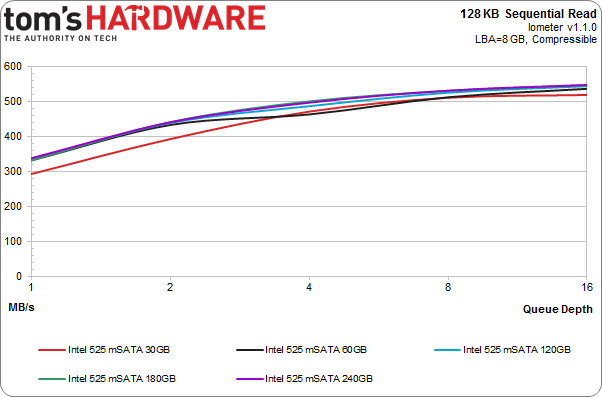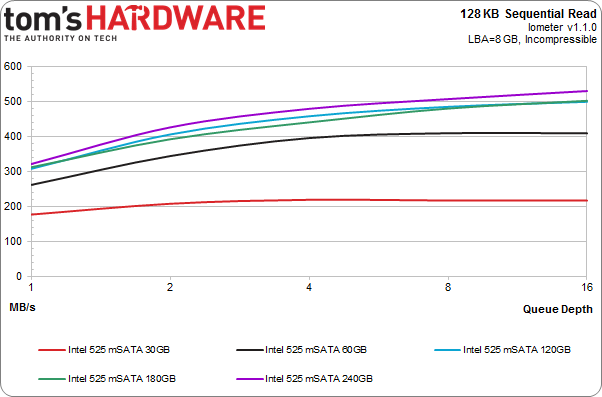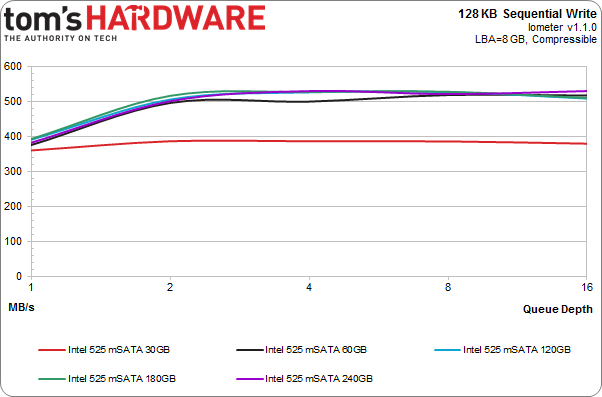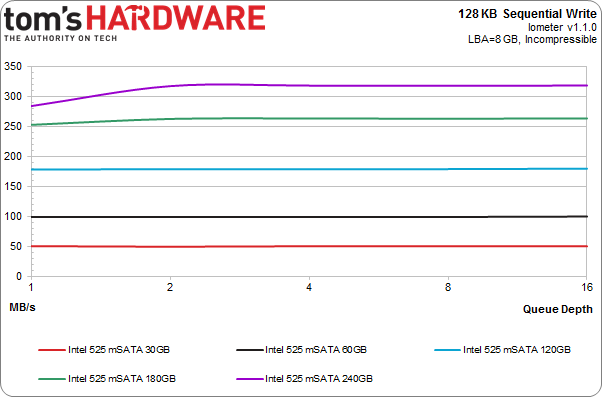Intel SSD 525 Review: Five mSATA Drives, From 30 To 240 GB
Intel has a new family of mSATA-based SSDs powered by SandForce's second-gen controller. Dubbed the SSD 525, we have all five capacities in our lab. Can the promise of strong performance, 5,000 P/E cycles, and a five-year warranty make up for high prices?
Results: 128 KB Sequential Performance
Why you can trust Tom's Hardware
Looking at the various SSD 525 capacities helps us predict what's going to happen as Intel adds more die. For reference, the configuration breaks down as follows:
| Intel SSD 525 mSATA | Total Flash | Packages | Die Count |
|---|---|---|---|
| 30 GB | 32 GB | 4 | 4 |
| 60 GB | 64 GB | 4 | 8 |
| 120 GB | 128 GB | 4 | 16 |
| 180 GB | 192 GB | 3 | 24 |
| 240 GB | 256 GB | 4 | 32 |
Each 25 nm IMFT die is 64 Gb, or 8 GB. SandForce's second-gen storage controllers enable up to eight channels, but simply populating each channel isn't enough to maximize performance. For that, you need to interleave four die per channel.
As we just discussed, the 240 GB SSD 525 is the only model boasting our ideal configuration. Although it's true that speed scales with capacity, that's only because larger drives require more die. If your drive happens to employ 32 Gb die, you can build a 120 GB model that's just as fast. This is why SSDs leveraging Toggle-mode memory used to be so fast compared to other interfaces at lower capacities. Shoot, a 120 GB SF-2281-based drive armed with Toggle-mode NAND was nearly as fast as a 240 GB ONFi-equipped SSD. Most LSI SandForce partners continue to use ONFi flash, though enterprise-oriented SF products tend to rely on Toggle-mode memory.
Sequential Read Performance
Intel's quintet of SSD 525s easily devour compressible data patterns. From the lowly 30 GB model up to the 240 GB flagship, each capacity turns in almost identical numbers. Really though, for the past two years, almost every new drive has managed to saturate the SATA 6Gb/s interface with sequential reads. With enough speedy NAND, many SSDs would exceed 700 MB/s if the interface allowed it.
Switch to nearly incompressible data, though, and the picture begins to change. The 120, 180, and 240 GB drives offer up to 500 MB/s, but the 30 and 60 GB models start to choke (relatively, of course). We see the 60 GB SSD 525 peak at 400 MB/s, which is still pretty good. However, the 30 GB drive doesn't scale at all. From queue depths one through 16, the little SSD 525 flatlines near the 200 MB/s mark. Clearly, the smaller models run out of juice.
Now is a good time to point out that SandForce-based SSDs equipped with slower asynchronous NAND demonstrate the same slow-down when they're presented with incompressible data, even at higher capacities. A 30 GB SSD 525 armed with asynchronous flash would be in a world of hurt. But mercifully, faster ONFi 2 NAND helps stop the bleeding. Newer 20 nm flash will eventually ship in 128 Gb die; a 30 GB using that memory would only populate two of eight channels, putting it somewhere in USB flash drive territory.
Sequential Write Performance
Similar results present themselves when we switch to writes. The 30 GB model continues to pull up the rear, though the other four SSDs top 500 MB/s committing easily-compressible writes to NAND. SandForce's controller is able to compress simple data patterns with surprising alacrity, but the SATA 6Gb/s limit keeps the four larger models dabbling around the 500 MB/s mark. It is true that much of the data touching a normal operating system is compressible to one degree or another. However, seldom is it as compressible as Iometer's repeating data buffer.
Writing 128 KB sequential blocks of incompressible data (that is, almost completely random information) is where the rubber meets the road as far as die count goes. The above chart speaks for itself. If the legend wasn't included, you'd still be able to figure out which line belongs to each drive. They're organized perfectly by capacity and die count.
Most consumer drives don't scale based on queue depth when they're hit with 128 KB sequential writes. Usually, the peak at a queue depth of one or thereabouts; stacking more commands doesn't accomplish much. That's unfortunate because the 30 GB could really use a boost. Consistently, the small drive can't break above 50 MB/s. The 60 GB model looks like a rock star in comparison, though 100 MB/s isn't stellar either.
The three larger drives perform much better, though. The 180 and 240 GB SSDs manage 260 and 320 MB/s, respectively. Increasing die count clearly corresponds to higher performance. But each time capacity goes up, performance jumps by a smaller percentage. Moving from 30 to 60 GB yields a 100% speed-up. From 180 to 240 GB, performance is only up by ~25%.
Current page: Results: 128 KB Sequential Performance
Prev Page Test Setup And Benchmarks Next Page Results: 4 KB Random PerformanceGet Tom's Hardware's best news and in-depth reviews, straight to your inbox.
-
hero1 Nice article. I would like to see more motherboard makers finding a way to include the mSATA slots right on the board like Gigabyte does. I think the ability to have your OS and programs on mSATA and leave the other SSD for games and storage is very welcome. This will be my next hunt, too bad I got rid of my UD5H because it had mSATA slot. I would like to see such feature in the X99/X89 platform.Reply -
slomo4sho The 250 GB Samsung 840 still seems to be the best buy when evaluating price per performance as it is frequently offered at around $.60 or less per GB.Reply -
abbadon_34 damn site changes, no edit.Reply
Interesting, if some benches weren't Intel only, but all included the relavent competitors. -
dthx damianrobertjonesIt is REALLY unfair to reduce the performance of smaller GB drives!This is not something manufacturers do to just to p*ss off users who buy the smaller capacities.Reply
A small drive has fewer memory chips than a large drive. The controller has then fewer chips to efficiently spread the data to... and this leads to decreased performances. There's nothing immoral to that.
It's not the same story like for example, a couple of years ago, Yamaha selling a 2x CD writer and a 4x CD writer at double the price ... and by removing one resistance, your 2x writer became a 4x model ;-) -
mapesdhs slomo4shoThe 250 GB Samsung 840 still seems to be the best buy whenReply
evaluating price per performance as it is frequently offered at around $.60 or less per GB.
It's a surprisingly good drive, and performs very well on boards that only have SATA2.
I recently upgraded my brother's P55 system with an 840 250GB; the main game he
plays atm now loads in just a few seconds, instead of the more than 3 minutes it took
with the old mechanical disk (and that wasn't exactly a low-end drive either - a WD VR
150GB 10K SATA). He is, as one might expect, very happy indeed.
In addition, I bought him an internal Startech storage unit that holds 4 x 2.5" devices
(it takes up one 5.25" bay) and a couple of 2.5" drives (1TB for general data, 2nd-hand
250GB for backup of the 840). He bought another 1TB for backup, so the Startech now
holds the 840, two 1TB and the 250GB. The end results looks rather good, and the
performance with the 840 is excellent (I bought one for my 3930K setup).
I have a lot of OCZ drives (more than 40, various models); what impresses me the most
about the 840 is the way it maintains top performance even after being hammered with
an 80GB full clone from an old disk, lots of Windows and driver updates, game installs, etc.
Testing with HDTach, AS-SSD, etc. show performance almost identical to an original clean
state. None of my OCZ drives behave this way - the HDTach graph shows significant
variance, while the 840 graph is smooth across the range. Beats me how Samsung has
achieved this, but I like it.
Modern SSDs may be saturating the SATA3 interface, but they bring an amazing new lease
of life to older SATA2 systems.
Ian.
-
ddpruitt The vast majority of mSATA systems use the SSD as a cache, and then it's only Intel systems. I would like to see the mSATA ports be more flexible and offered on a larger variety of systems. I'd love to upgrade the mSATA on my laptop but there's no point, I already use an SSD for the main drive. Turning an mSATA into a usable drive on the system is a PITA and just not worth it.Reply -
Onus I have an Asus Maximus Gene V which has a mSATA slot on a little riser card. I am using a 238GB-usable Crucial M4 there as my system drive. It's been working well, so I have no complaints.Reply
I have an ASRock Z77E-ITX back from RMA that I haven't yet put back into service that has a mSATA slot on its underside. It can be used to build a very small system. That these slots are only 3Gb/s hardly matters when comparing them to the speed of a mechanical HDD.