Tom's Hardware Verdict
SteelSeries' Arctis 1 offers a more affordable wireless option while still delivering a pair of cans that live up to the Arctis name. The headset lacks the ability to detail subtle sound cues, like footsteps. But there are few headsets in this price range that have the same bang for the buck.
Pros
- +
High quality audio
- +
Simple, elegant design
- +
Superior build quality
- +
Ample connectivity options
Cons
- -
Mic picks up lots of background noise
- -
Shallow earcups can cramp the ears
- -
No surround sound effect
Why you can trust Tom's Hardware
The SteelSeries Arctis 1 Wireless is a very meat-and-potatoes gaming headset. It has everything you need out of the box to enjoy reliable wireless audio with PC titles, (plus PlayStation 4, Nintendo Switch and Android). This ease of use coupled with its simple design go a long way toward making it one of the more compelling choices in its price range. Currently selling for $80 as of writing (we’ve seen it for as much as $100), it’s on the more affordable side of the fence as far as wireless gaming headsets go.
However, some comfort and microphone flaws prevent this from being the best gaming headset to grace our lab.
Steelseries Arctis 1 Wireless Specifications
| Driver Type | 40mm neodymium |
|---|---|
| Impedance | 32 Ohms |
| Frequency Response | 20-20,000 Hz |
| Design Style | Closed-back |
| Microphone Type | Bidirectional, noise cancelling, detachable |
| Connectivity | Wireless (USB Type-C dongle with USB Type-A adapter) or 3.5mm cable |
| Weight | With mic: 0.55 pounds (252.3g) |
| Cord Length | 3 foot (1m) MicroUSB to USB Type-A charging cable |
| Lighting | None |
| Software | Steelseries Engine 3 |
Design and Comfort
SteelSeries keeps things simple with the Arctis 1 Wireless. This headset is decidedly no frills and sports an elegant, understated design that speaks for itself. The Arctis 1 Wireless has a matte black finish for a stealthy look, with the Steelseries logo appearing in silver on both earcups. In this age of RGB everything, the Arctis 1 Wireless is free of blingy gimmicks and would be equally at home at the gaming desk or the office cubicle.
Volume and microphone on/off controls are conveniently located on the left earcup and the power button is located on the right. The power button also doubles as a multimedia control, allowing you to answer and end calls with a single press and pause, play, skip and reverse with a single, double and triple press, respectively.
The steel-reinforced headband has a comfortably tight fit, so it didn’t slide around my head easily. Additionally, there is very little noticeable flex in the headband.
The Arctis 1 Wireless also features solid padding in the earcups. But the earcups themselves are a tad on the shallow side, which led to discomfort over long periods of use. Your experience may differ, but my ears were frequently jammed against the speakers. The headset itself is remarkably light, weighing in at only 0.55 pounds, making it easy to wear for extended periods of time without fatigue. For comparison, the Turtle Beach Elite Atlas Aero, another set of wireless cans, is 1.8 pounds. For further comfort, the earcups swivel and allow the headset to rest on the neck when not in use.
The Arctis 1 Wireless offers a wealth of connectivity options. You get a 3.5mm cable and a USB Type-C 2.4 GHz wireless dongle with a USB Type-A adapter for PCs without a USB-C port and the PS4. Charging, meanwhile, occurs through the MicroUSB-to-USB-Type-A charging cable.
Get Tom's Hardware's best news and in-depth reviews, straight to your inbox.
With this plethora of options, I used the Arctis 1 Wireless with my PC, Nintendo Switch, PS4 and Android phone with no fuss. It simply worked out of the box with no secret handshakes required. iPhone users are left out in the cold, however.
Audio Performance
The Arctis 1 Wireless offers excellent audio performance for gaming, music and movies, and sounded great during my time with it. For those worried about the wireless connection, audio over the 2.4 GHz dongle connection proved lossless and crystal clear.
There was also no noticeable lag or sound degradation. SteelSeries claims a signal range of approximately 30 feet, and my testing confirmed this. I was able to walk from the front of my building to the back before the headset lost connection, though audio did start to cut in and out a few paces before that.
The frequency range of the Arctis 1 Wireless is well balanced, lacking the over-emphasized bass response of many gaming headsets today. The default EQ setting for the Arctis 1 is flat, and that aptly demonstrates just how well tuned these cans are.
Listening to GZA’s “Liquid Swords” rewarded me with punchy bass, clean mids and crisp highs. Likewise, battle scenes in “The Two Towers” sounded thunderous, without drowning out dialogue.
The Arctis 1 Wireless is no slouch in gaming audio, either. The eerie atmosphere of Dark Souls fared particularly well in these cans, and the balanced frequency response ensured that audio cues in frantic FPS titles, like Doom Eternal, weren’t lost.
One thing I did find myself missing in games, however, was the feeling of directional audio. I found myself getting ambushed in competitive titles like CS:Go more often than I would have liked. That’s because I didn’t have the same aural situational awareness I’ve grown accustomed to with headsets that do this better. A lot of headsets we’ve reviewed recently accomplish this with virtual 7.1 surround sound. Not all succeed in providing a noticeable surround sound effect, but the expensive HyperX Cloud Orbit S excels on that front. If you’re a hardcore FPS player who wants to listen for important sound cues, like footsteps, this is something to keep in mind.
The Arctis 1 Wireless is quite loud when pushed, making it ideal for a noisy commute (the wireless form factor helps here too) or office. The headset does a very good job of blocking intrusive sounds of the outside world and does not suffer from noticeable audio distortion when cranked to the max.
For chatting, the Arctis 1 Wireless’s mic proved very clear, with a balanced frequency response and no high-frequency hiss. But the mic isn’t the best at noise cancellation. On the battlefield, my teammates reported that they could hear the Cherry MX Blue switches from my best gaming keyboard over my voice. They could also hear other ambient room noise, such as my fan. On occasion, there was overbearing pop when I hit a hard consonant, which made me really wish SteelSeries included a pop filter with the mic.
Features and Software
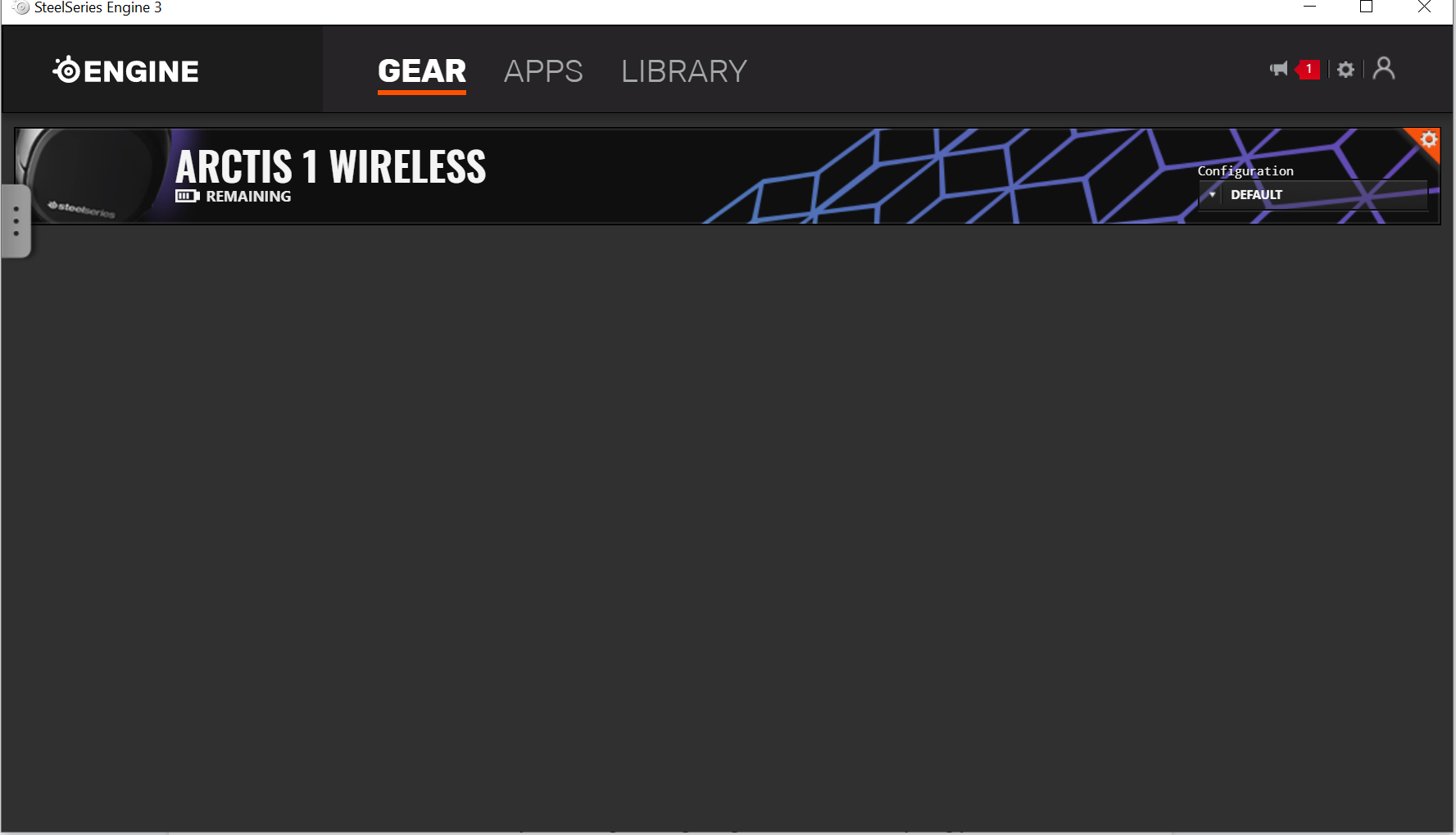
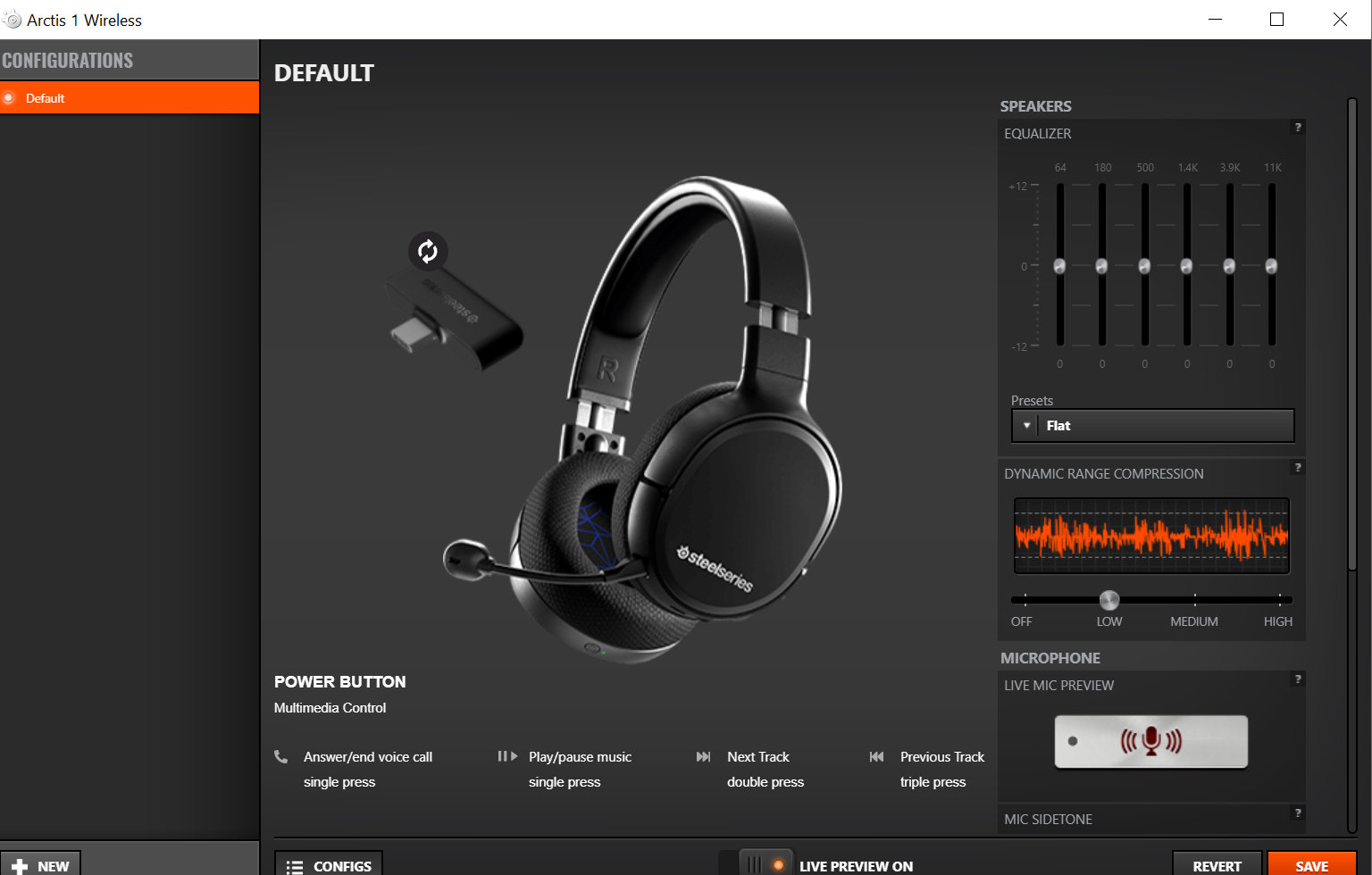
The Arctis 1 Wireless’s audio can be tweaked using the optional SteelSeries Engine 3 software. While it is certainly not necessary to install Steelseries Engine 3 to enjoy the Arctis 1 Wireless, the additional audio configuration options are a nice touch.
The software features a six-band graphic EQ ranging from 64 Hz to 11 KHz.
There are six EQ presets to choose from: Flat, Performance, Immersion, Entertainment, Music and Voice. While it is fun to experiment with the different presets, the default flat setting sounded the best for the widest variety of use cases. As it should be.
There is also an option to engage dynamic range compression, which sounds best at its “low” setting. It’s not recommended to use dynamic range compression at high, as the setting causes the overall frequency mix to sound thin and unpleasantly sibilant.
The Engine app also lets you monitor the headset’s battery life.
Battery Life
SteelSeries claims that the Arctis 1 Wireless Headset has a battery life of 20 hours per charge. Repeated tests during my time with the product bore this out as accurate, give or take a few hours, depending on the volume levels I was using.
Charging via the included Micro USB to USB-A cable typically topped off the headset within the 90 minute range. While this is perfectly acceptable, fast charging via USB-C would have been a nice addition.
Bottom Line
SteelSeries has another winner on its hands with the Arctis 1 Wireless. The headset carries the high quality standards of the Arctis line to wireless form factor that’s more affordable than the SteelSeries Arctis 7 or SteelSeries Arctis Pro + GameDAC.The unit is lightweight, comfortable, has a bevy of connectivity options and boasts strong audio performance that make it a strong choice for gamers.
That being said, the headset isn't ideal for high-level competitive play. There is a notable absence of surround audio that can often get you killed in a high stakes firefight. Finally, the earcups can be uncomfortable after a while. If you can spend more, the $150 (as of writing) Arctis 7 wireless cans improve on comfort, and the $120 Cooler Master MH670 offers effective virtual 7.1 surround sound that aided in FPS games. Alternatively, the $150 Turtle Beach Elite Atlas Aero has a stellar mic.
With those caveats in mind, the Arctis 1 Wireless hits the sweet spot of build quality, audio performance and device compatibility. Great for PC and console gamers alike, this is fitting for those seeking a premium feeling headset without extra bells and whistles.

Nate Rand is a freelance reviewer for Tom's Hardware US, covering gaming headsets, keyboards, mice, and microphones.

