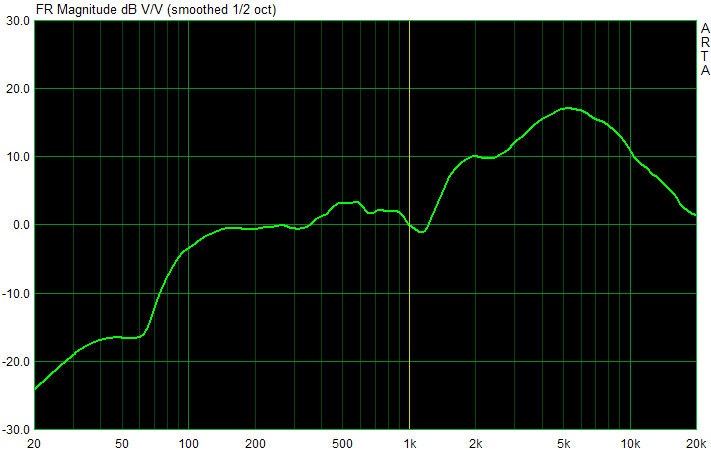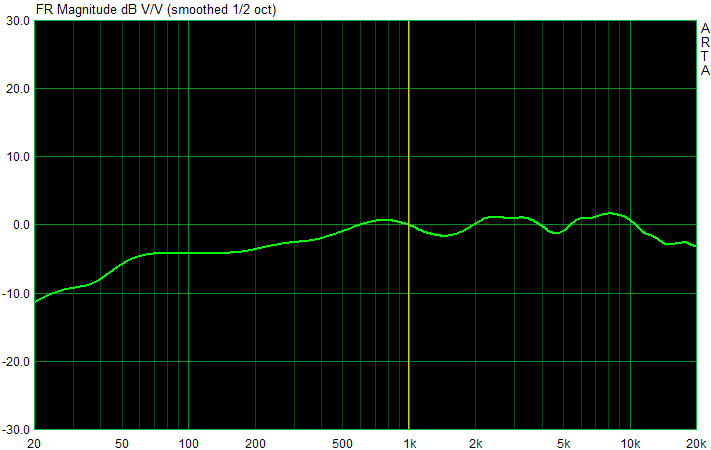Tom's Hardware Verdict
SteelSeries does almost everything right with its Arctis Pro + GameDAC, from sound reproduction to build quality and comfort. Similar to the company's Siberia family, we wish this headset fit better over large heads. We'd also like to hear better bass response from the 40mm drivers.
Pros
- +
High-end materials exude solid build quality
- +
Separate GameDAC does a lot for sound quality and available settings
- +
Well-balanced frequency response
- +
Comfortable on narrow heads
Cons
- -
Very high price
- -
Headband does not fit well over large heads
- -
Proprietary connector on GameDAC limits use
- -
Artificial limit on output
Why you can trust Tom's Hardware
With so many of the gaming headsets we review landing in the $100 range (and serving up impressive performance), what could possibly justify the $250 price tag that SteelSeries pins on its Arctis Pro + GameDAC? There's the dedicated digital-to-analog converter for starters, which bypasses the audio hardware built into your motherboard or PlayStation 4. As a result, SteelSeries claims much higher quality than competing headsets, along with RGB illumination, more luxurious materials, and a Hi-Res Audio certification.
Our testing supports the company's claims: the GameDAC and headphone amp really do perform well, adding lots of value for gamers able to afford the expensive bundle. Where the Arctis Pro comes up short is its fitment over large heads. Despite a lightweight steel headband, aluminum alloy hangers, and soft-touch coatings, comfort may become a point of contention. Definitely try these on before spending big bucks on them.
Specifications
| Speaker Drivers | 40mm Neodymium |
| Speaker Impedance | 32 Ohm |
| Speaker Sensitivity | 102dB SPL |
| Speaker Frequency | 10 Hz - 40 kHz |
| Mic Capsule | Not specified |
| Mic Type | Bidirectional Noise-Canceling |
| Mic Frequency | 100 Hz - 10 kHz |
| Mic Sensitivity | -38 dBV/Pa |
| Detachable Mic | ✗ |
| Connectors | USB, Optical, 3.5mm |
| Cable Length | 1.5m (from Arctis Pro to GameDAC), 1.55m (GameDAC to PC) |
| Wireless | ✗ |
| Battery Life | ✗ |
| Volume Control | ✓ |
| Mute Button | ✓ |
| Noise Cancelling | ✓ |
| Sound Card | ✓ |
| Accessories | Main headset cable, USB audio cable, TOSLINK optical cable, four-pole 3.5mm adapter, microphone windscreen, product information guide |
| Weight | 15.03 oz. |
Unboxing & Accessories
SteelSeries' bundle is comprehensive, to be sure. In addition to the Arctis Pro and GameDAC, there is a proprietary cable for audio connectivity (including RGB LED illumination), an optical cable (S/PDIF), a USB cable for hooking up to a PC or PS4, and a cable with a 3.5mm jack for connecting the GameDAC to a mobile device.
Notably missing is a cable with 3.5mm jacks for operating the Arctis Pro without SteelSeries' GameDAC. The assumption, of course, is that you'll keep the headset and DAC together. But gamers on the road may not want to haul around the external brick. Throwing in an extra cable would have greatly improved this product's versatility.
What Is Hi-Res Audio?
First of all, Hi-Res Audio is not the same thing as High-Resolution Audio, though the similarity of their names is certainly no accident. The latter is generally used to describe audio signals beyond the 16-bit encoding and 44.1 kHz sampling rates of CDs, while Hi-Res Audio devices are described as those able to deliver sound that's clearer, sharper, and more complex than other music sources. The Japan Audio Society's own definition of Hi-Res Audio simply specifies headphone performance of 40 kHz or above. Ambiguous enough for you? Perhaps not surprisingly, this label isn't something that's awarded, but rather has to be paid for.
The GameDAC's 96 kHz sample rate is higher than 44.1 kHz, and its 24-bit resolution exceeds the aforementioned 16-bit encoding used by Compact Disc Digital Audio. We'd suggest that higher resolution is more suitable for studio work and the signal processing path found in professional settings.
The JAS' page on Hi-Res Audio says nothing about the actual playback quality of a qualifying headset. So, what sounds good is up for interpretation. Its listening evaluation process is as follows:
Get Tom's Hardware's best news and in-depth reviews, straight to your inbox.
- Each applicant must assign the audio/sound quality control manager in addition to the product quality control manager.
- The audio/sound quality control manager should be responsible for final decision as Hi-Res Audio product to be proved according to each company's sound evaluation standard.
Even if SteelSeries thinks it created the first Hi-Res Audio-certified headset, Roccat's Khan Pro shows us that there are much cheaper alternatives with the same label, if that's what you're after.
Look, Feel & Comfort
The Arctis Pro's appearance is sleek, subdued, and elegant. But it's not perfect. If you plug the headset in without configuring its lighting, you lose that splash of color around the cups. You'll want to download the SteelSeries Engine software for easy access to and total control over the Arctis' RGB effects.


The body's matte-black ABS polymer, the outer shell's soft-touch rubber coating, and the anthracite-metallic hinges aren't particularly eye-catching. Then again, $250 headsets don't need to scream out for attention. We're instead treated to classy looks that fit in almost anywhere. The polished steel and aluminum alloy construction convey solid build quality without the gaudy look of exposed metal.


The headband's length is not adjustable. Instead, SteelSeries relies on a textile strap that can be independently adjusted using Velcro fasteners. At least that's the idea. Unfortunately, the author's 62cm hat size isn't compatible with this mechanism. If you know your head is on the larger side, definitely audition the Arctis Pro before sinking $250 into SteelSeries' bundle.
On the back of the left can, you'll find a large, easy-to-feel microphone mute switch, a rotary wheel for analog volume control, the headphone amp's input port, and a 3.5mm jack that necessitates an audio output/microphone input combo cable.
The ear cushions are relatively easy to remove and replace. Their textile covering feels pleasant against the head, and it resists sweat fairly well. However, the fabric may not have been a great choice for acoustics. Apart from its inability to shield against ambient noise, the cushions have a big impact on the subjective sound experience. High frequencies can be especially difficult to localize.
Tear-Down & Drivers
SteelSeries uses small and nimble 40mm neodymium drivers in order to hit the 40 kHz frequencies needed for Hi-Res Audio-class performance. On paper, this is fine so long as the body's tuning doesn't neglect low-frequency response. So, we opened the cans up to take a closer look inside.
The Arctis Pro's manufacturer relies on a type of double chamber with room for its customers to manipulate the sound. A quick test with the holes wide open gave the bass a bit more fullness. But then the sound's clean and clear definition was lost, replaced by a spongy hum.
There's a simple PCB from Shen Zhen Sun & Lynn Circuits Co Ltd. screwed into the plastic, sporting respectable soldering quality. You can also see the cable responsible for powering the RGB LEDs.
GameDAC: Digital/Analog Converter & Amplifier
It's tough to beat the ESS ES9018 Sabre32 reference DAC built into SteelSeries' GameDAC. Figure you're paying about $70 for this piece of hardware on its own, compared to buying an Arctis Pro headset for $180. That's not bad for a high-quality DAC and headphone amplifier. Unfortunately, the GameDAC only offers a proprietary headset output, so you can't hook it up to other products and compare its performance.
Inputs take the form of an optical TOSLINK connector and USB (for interfacing with a PC or PS4). Avoid using off-brand chargers with the GameDAC; ESS' ES9018 is very sensitive to differences in voltage.
ESS claims its chip can handle 32-bit PCM data and up to 1.536 MHz sampling rates, but the GameDAC's 24-bit resolution and 96 kHz sampling rates are definitely sufficient for this application.
We are a little disappointed in the artificially-imposed volume ceiling. Of course, it's nice that SteelSeries tries to protect its customers from hearing loss. However, we believe gamers should have the freedom control their hardware as they see fit. The drivers' specified 102 dB SPL doesn't even come close to being realized by the Arctis Pro.
The firmware's functionality, on the other hand, is above average. Lots of settings can be easily accessed using the display's rotary dial and button. Plus, the mixer's operation is intuitive, allowing you to fine-tune gaming and chat volume levels independently. Install the SteelSeries Engine software and those same settings can be controlled through your PC, too.
Microphone
SteelSeries employs a bi-directional, or figure-eight microphone, which is rather unusual since unidirectional cardioid-style mics are normally preferred for gaming headsets. But the Arctis Pro's mic performs well, delivering clear audio without much unwanted ambient noise. The gooseneck is plenty long, and also sufficiently flexible.
The microphone can be pushed up into the left can's body when it's not in use, though the detachable pop filter falls off. In the absence of a carrying bag, you'll have to keep the windscreen somewhere safe to avoid losing it.
Measurements & Sound-Check
To read about our test methodology in depth, please check out How We Test Gaming Headsets, particularly page 6 where we detail the measurements we take.
We start with a measurement of the microphone's frequency range. For this test, we use a calibrated mic (for reference) in our purpose-built measuring room. This allows us to take comparative measurements and generate a curve that comes close enough for what we're trying to do (even if it isn't the most ideal method for testing this mic). So, while the limitations of our equipment don't allow us to calculate the microphone's exact frequency response, we do have a reasonable approximation to confirm our subjective impression.
According to our equipment (and ears), the levels drop off sharply below ~100 Hz. This is actually desirable; it helps prevent rumbling sounds. Speech intelligibility is good, and the level is plenty high (though you can increase it using the GameDAC if necessary).
Sibilants are a little too sharp, since high frequencies dominate. But we'd describe the sound as cool overall, lacking a little fullness and warmth below the upper mid-range.
Headphone Measurement
The chart does top out at 20 kHz, mostly because our semi-professional equipment isn't able to accurately measure frequencies much higher. You aren't missing much, though (unless you're a bat). SteelSeries' specified 40 kHz ceiling is mostly hypothetical in nature, intended to score points for the marketing department. With that said, the curve we recorded does look really good: up high and down low, the frequencies we want to see are present at decent levels.
We did toy around with the lowest bass levels, raising them a bit for a better experience. Just don't get too crazy with the manipulation or you'll overpower the work that went into balancing this headset.
Subjective Audio Experience
Now let's subjectively test SteelSeries' tuning efforts. We began by running the headset for four days straight at a source with decent sound levels to make sure it is properly broken in.
Bass Reproduction
We test the lowest bass in the sub-contra octave (16.4 Hz to 32.7 Hz) with a recording of Bach's Toccata and Fugue in D minor (19 and 25 Hz), as well as the festival overture composed in 1880 by Tchaikovsky (10 Hz and 12.5 Hz). The same applies to the lower ranges of the contra octave (32.7 to 65.4 Hz). The large bass drum, usually tuned to ~55 to 60 Hz, is used to complete this evaluation.
The bass is deep, but also reserved. It's highly dependent on the ear cushions fitting well, so imprecise coverage hampers performance. Gamers with larger heads just won't get as much from the Arctis Pro, unfortunately.
Large bass drum impacts are sufficiently crisp and level stability is good, which we expected from a $250 bundle. Overall, the 40mm drivers fare well in our low-frequency testing, offering music lovers a pleasant experience. But anyone looking for thunderous bass is going to be disappointed. The Arctis Pro serves up fine nuances rather than palpable drops.
Upper bass, up to 150 Hz, contains the male voice's fundamental speech frequency. Thus, it has a strong influence on the lifelike reproduction of male vocals.
This range sounds balanced and natural, calling to mind similar adjectives as our description of the bass. Male vocals are reproduced expressively, and the instruments that generate the same frequencies aren't distorted at all. Overall, the resolution is very good, allowing subtle sources shine through.
Mid-Range
The lower mid-range (sometimes called "fundamental range") spans from ~150 to 400 Hz. Together with the upper bass, this range plays an important role in producing the subjectively perceived warmth and fullness of sound. This is also where the fundamental range of female vocals can be found.
Female vocals also sound great. Gaming soundscapes are well-preserved, satisfying a gaming headset requisite. The adept handing of music makes SteelSeries' Arctis Pro a solid all-around solution.
The upper mid-range, from 400 Hz to about 2 kHz, contains the 1 kHz point that's used as a reference for many measurements. Unfortunately, this is often very noticeable, especially with cheaper devices, as manufacturers tend to overemphasize it a bit. This frequency range also plays a significant role in gaming, and its balanced reproduction contributes significantly to good spatial resolution.
Instruments offer the nuances we listen for. Moreover, details pulled from the background and nudged to the forefront are inspiring. The subjectively-perceived spacial resolution also impresses us. With that said, Creative's older Sound BlasterX H5 is a bit better when it comes to an evaluation of the sound stage (particularly after a price comparison). The Arctis Pro just doesn't achieve the depth of a good hi-fi headphone.
In our opinion, an orchestra experienced through this headset still seems positioned well enough to satisfy music-lovers, even if quieter sources can be difficult to locate at high output levels.
High-Frequency Range
Between 2 kHz and 3.5 kHz is where the human ear is most sensitive, especially since the lower levels of this range are responsible for the human voice's overtone reproduction. This frequency range is crucial to the recognition of a voice or an instrument. Thus, in this context, it also relates to the respective tone color, or timbre.
Neutral tuning from the factory accommodates the original timbre in this range. As a result, everything sounds more natural than you'd expect from a gaming headset.
The mid-high range (3.5 to 6 kHz) determines the success or failure of speech reproduction as a whole, since sibilant sounds (like the letter "s" and hiss sounds) fall into it. The upper trebles range up to about 10 kHz, where we pass into the territory of super-high frequencies.
High and super-high frequencies are dominant, no question. However, this range stops short of sounding metallic, which would lead to overemphasized sibilants and blow-out noises. Instead, what we hear can again be described as pleasantly neutral.
Conclusion
A $250 price tag is staggering for a gaming headset. But it ends up making sense when you consider the Arctis Pro's performance on its own, along with the separate GameDAC. We can't rightly pin an award on this bundle, though, because the headset simply does not fit well on large heads. As a result, comfort and sound both suffer, depending on your physiology. We've asked this before, but why is SteelSeries still designing headsets that are too narrow for a great many of its customers?
The Arctis Pro's other attributes are commendable, even if its sound stage was a little narrower than we expected and the bass a bit too reserved. Even the kit's GameDAC is worth its asking price, despite the proprietary interface.
In the end, SteelSeries serves up a high-performance headset packed with value. Its $250 asking price is unquestionably steep. But the Arctis Pro + GameDAC does a lot right, whether you're gaming or listening to music. It's just a pity that there's an artificial cap on the maximum output level (though there are tricks to get around this). SteelSeries makes it easy for us to recommend the Arctis Pro. If you're worried that the band won't fit comfortably over your head, try auditioning a set before spending big bucks.
MORE: Best Gaming Headsets
MORE: All Gaming Headset Content

Igor Wallossek wrote a wide variety of hardware articles for Tom's Hardware, with a strong focus on technical analysis and in-depth reviews. His contributions have spanned a broad spectrum of PC components, including GPUs, CPUs, workstations, and PC builds. His insightful articles provide readers with detailed knowledge to make informed decisions in the ever-evolving tech landscape
-
mac_angel Few points of contention. Not sure how many will read all of this since it's quite long.Reply
1. THX is also a certification that needs to be paid for. Many A/V Receivers are capable of producing the same quality audio as THX certified A/V Receivers, they just didn't pay for the logo.
2. Hi-Res Audio and High Resolution Audio are ambiguous and confusing, and personally wish they could have a set rule. But saying it is more suitable for studio use is extremely wrong and a poor (wo)man's opinion. There are many music and audio enthusiests that can differentiate and appreciate the difference between CD, SACD, and what enthusiests consider "high res audio". Try listening to Pink Floyd's "The Wall", Dire Straits "Brothers In Arms", or Tom Petty "Wildflower" both on CD and then in High Res, with proper equipement, and then state your opinion. Even comparing High Res music to vinyl is quite different because they still use normalization techniques before recording to vinyl. That, of course, also depends on musical tastes as well as a full appreciation to music. It's one thing to analize on paper what the headphones are capable of, but it's quite different to hear it and appreciate it.
3. You need actual high res audio files, and a player (software), to appreciate the headphones to their full potential. MP3, or even FLAC is wasted on this. And I'm willing to bet there are no games that are capable of playing high res audio. And their "sound stage" is also dependent on the player as well as the headset.
4. The actual drivers in the headset are the same ones that are in the Arctis Pro and the Arctis Pro Wireless. The $70 for the high quality DAC is a good price, as you mentioned, but but now days a lot of newer cell phones are capable of playing high res audio files even higher than what the DAC is capable of, with the correct software installed. And, yes, this will play on the Arctis Pro Wireless with the analog cable that is provided. The only reason why the Arctis Pro + DAC is "certified" hi-res is because of the DAC. But all three headsets are capable of playing the same hi-res music.
Yes, these may seem on the expensive side for gaming headphones, but these are very low, entry level priced headphones when compared to a basic, decent DAC/headphone amp starting at $500, and headphones getting into the butt-hurt price range. I, myself, am an audio enthusiest and have a deep appreciation for music, as well as really enjoy gaming. I've been reading up on headphones for a long time and trying to figure out how I can afford the things I want, a gaming headset so I don't piss off the neighbours at night, and a high res audio player and headphones to match. Sadly, I'm on disability and funds are very limited. These things have been on a wish list for a long time while I kept researching. I came across the Arctis Pro + DAC and thought these were going to be absolutely perfect for what I wanted and could afford. Then I found out that I could hook the Arctis Pro + DAC to my cell phone to take them on the go, but it would literally be hooking up a DAC on top of a DAC. And, as you pointed out, with more limitations. As I pointed out, the Arcis Pro Wireless have the same drivers as the Pro + DAC, and you just have to hook them up with the cable provided. Lets me use my cell phone to play high res audio with Neutron Music Player, as well as game wirelessly on my computer. I could have opted for the cheaper Arctis Pro and used the cables provided with that, but I decided to splurge (much to my fiance's wrath). -
metalmechanic My buddy had one, microphone was absolute garbage. I would steer clear of this thing. Buy some studio headphones and an addon mic and be done with it.Reply -
NinjaNerd56 I bought the Corsair HS-60 headset to replace a Logitech gaming headset recently, and it looks similar to Arctis rig...but cost $60.Reply
The software is decent, and everything sounds pretty great. -
therealduckofdeath Metalmechanic, I'd agree with buying high quality headphones, just don't suggest studio headphones as they're generally the opposite a gamer wants as their sound profile are deliberately flat for accuracy. It kills any atmosphere or large space sensation. Studio headphones are only good if you want to make out details in sound not to give you a great listening experience.Reply -
therealduckofdeath Mac_angel, I have plenty of 24-bit FLAC music. Places like 7digital or Qobuz actually sell that these days. If you want to review a review on the little details, you need to get the corrections right. :) Can I, personally, hear a difference between my 16-bit FLAC and 24-bit FLAC? Probably not. Maybe if I had been 20 years younger...Reply -
BrandonYoung This is roughly the same price as the Sennheiser HD1. I strongly recommend them if audio quality is your main concern.Reply
@THEREALDUCKOFDEATH You can E.Q. studio headphones so they aren't quite as flat. -
mac_angel Reply21157239 said:Mac_angel, I have plenty of 24-bit FLAC music. Places like 7digital or Qobuz actually sell that these days. If you want to review a review on the little details, you need to get the corrections right. :) Can I, personally, hear a difference between my 16-bit FLAC and 24-bit FLAC? Probably not. Maybe if I had been 20 years younger...
I knew that "FLAC" was going to come back on me. It was already a long enough rant that I didn't really want to go into more. FLAC is just an uncompressed audio file. It really depends on the source, which can be anywhere from a crappy 8bit recording to a 24bit, 384kHz or greater. Many enthusiasts will say that high res will be uncompressed 24bit/192kHz or greater, though there are sites that offer 24bit vinyl rips, claiming they are high res, and so many other variants. As I mentioned, there really does need to be a standard put in place.
Your age is probably close to mine, though no need to post them or anything. Yes, as we get older, our frequency bandwidth shrinks. But high res audio isn't just about going really high and really low, it's about having more "information". And you definitely need the right equipment to be able to hear the difference. And, regardless of age, you can still train your ears to hear the difference more and more. I remember when I first got the headphones, I had already started collecting high res music. I listened to "Hotel California", first on MP3, and then on high res FLAC. Turned off the lights, laid in bed, eyes closed and just listened. There was so much more that you could hear in the high res that you couldn't with the MP3, and it was a good MP3 rip. Now, yes, you can mention that I'm talking about far ends of the spectrum, but I'm also talking about listening to them the first time, and the headphones not even being broken in yet. My appreciation has grown since then.
I can't say for the sites you listed specifically, but I do know that there are a lot of sites that are selling/streaming "high res" FLAC audio, but when tested, they turn out to be upsampled from a regular 16bit/44.1kHz. Much the same way as a lot of projectors now are claiming they are 4k, but just means they take a 4k signal, but not really display proper 4k resolution. -
rdgoodri I own this. The sound quality is great, but some negatives i've experienced are: a) too small, won't fit my 'big' head, b) too quiet, doesn't get very loud, c) cords are too short from DAC to headset.Reply -
tacgnol06 No, I highly doubt you can hear the difference between a high bitrate MP3 and "high resolution" audio, even with $500 headphones. I don't think Rick Rubin could hear the difference. I think that's a load of taxpayer-funded post-purchase rationalization. But what do I know? I listen to music on a pair of MDR-V6's. Might as well be Skullcandy amirite?Reply -
therealduckofdeath Reply
Those sites I'm listing never fake 16 or 24-bit sound. If they don't have a hi-res edition of a song they don't sell a fake one. What you're thinking of is probably some subscription service offering 16-bit streaming and even there I'd bet you it's extremely rare (if ever) as it is very easy to hear the difference between lossless and 256/320 kbit compressed sound with a pair of half decent headphones.21159864 said:21157239 said:Mac_angel, I have plenty of 24-bit FLAC music. Places like 7digital or Qobuz actually sell that these days. If you want to review a review on the little details, you need to get the corrections right. :) Can I, personally, hear a difference between my 16-bit FLAC and 24-bit FLAC? Probably not. Maybe if I had been 20 years younger...
I knew that "FLAC" was going to come back on me. It was already a long enough rant that I didn't really want to go into more. FLAC is just an uncompressed audio file. It really depends on the source, which can be anywhere from a crappy 8bit recording to a 24bit, 384kHz or greater. Many enthusiasts will say that high res will be uncompressed 24bit/192kHz or greater, though there are sites that offer 24bit vinyl rips, claiming they are high res, and so many other variants. As I mentioned, there really does need to be a standard put in place.
Your age is probably close to mine, though no need to post them or anything. Yes, as we get older, our frequency bandwidth shrinks. But high res audio isn't just about going really high and really low, it's about having more "information". And you definitely need the right equipment to be able to hear the difference. And, regardless of age, you can still train your ears to hear the difference more and more. I remember when I first got the headphones, I had already started collecting high res music. I listened to "Hotel California", first on MP3, and then on high res FLAC. Turned off the lights, laid in bed, eyes closed and just listened. There was so much more that you could hear in the high res that you couldn't with the MP3, and it was a good MP3 rip. Now, yes, you can mention that I'm talking about far ends of the spectrum, but I'm also talking about listening to them the first time, and the headphones not even being broken in yet. My appreciation has grown since then.
I can't say for the sites you listed specifically, but I do know that there are a lot of sites that are selling/streaming "high res" FLAC audio, but when tested, they turn out to be upsampled from a regular 16bit/44.1kHz. Much the same way as a lot of projectors now are claiming they are 4k, but just means they take a 4k signal, but not really display proper 4k resolution.
In order to sell 24-bit sound with a clear conscience the master has to be 32-bit. That's the main reason 24-bit is still very rare. The headroom is needed for editing without losing detail as a master recording never is perfect. They need to fix sound levels and signature to create the sound the artist or producer likes. Regarding your bat levels of hearing, that you claim you can train your ears to hear detail loss on 16 bit PCM sound, I don't doubt a lot of people can tell themselves they are able to, but the "noise" will only be noticeable in extremely high frequencies above 20kHz. Bats probably hate 16 bit sound, a human might be able to tell a definite difference if they used $50,000 headphones attached to a flawless amp. The difference you hear compared to vinyl, which definitely is a massive one, is the added analogue distortion vinyl inevitably generates. It's mechanical and analogue, so it's not accurate at one single point from the studio to your ears. It's not a bad sound it's just not the actual accurate sound. I like analogue added to my music too, but I limit that to using tube amps with digital sound going through. Just the right amount of soothing distortion. :)