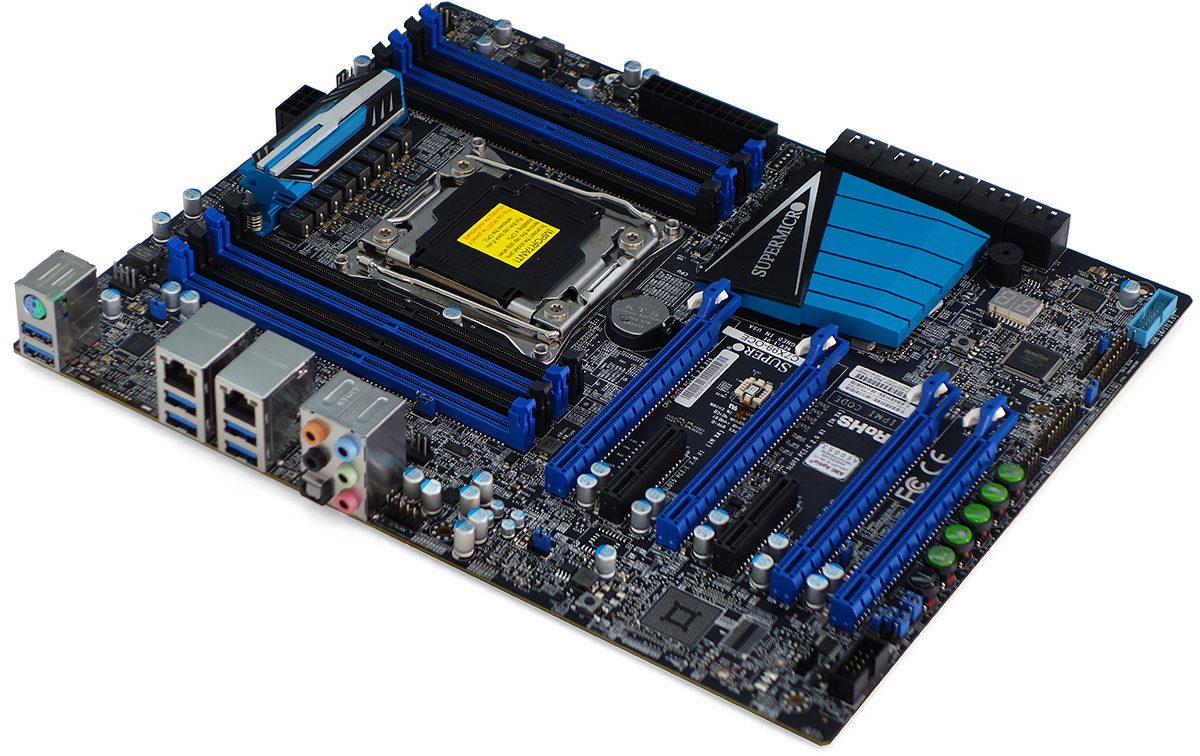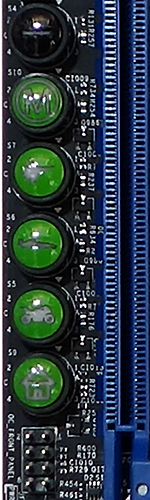Supermicro C7X99-OCE ATX Motherboard Review
Can Supermicro deliver its legendary server-component reliability with the overclocking features we’ve grown to love? We gauge the company’s progress in its third generation of enthusiast-oriented motherboards.
Why you can trust Tom's Hardware
More C7X99-OCE Details
The C7X99-OCE’s four x16-length PCIe lanes are hard-wired with x16-x8-x8-x8 pathways, so you’ll never get true x16 mode for three-way SLI. That’s not a worry for us, since we haven’t tested a card yet that needs more than eight lanes of PCIe 3.0 to reach optimal performance. On the other hand, a fixed x8 slot might bother a few purists.
The hard-wired slot arrangement could be a little more troublesome to owners of 28-lane (Core i7-5820K) processors, since the reduced lane count is divided into x16-x0-x8-x0 pathways.
And the documentation couldn’t be less clear. Even after figuring out that engineers numbered these slots from left to right (rackmount orientation) rather than top to bottom (for tower users), apparently conflicting information on the manual and website forced me to test every possible slot configuration with two Radeon R9 290X graphics cards and two processors (Core i7-5960X and -5820K) to confirm that the things I wasn’t seeing weren’t there.
Two additional card slots house PCIe 2.0 x1 interfaces within x4 connectors.
Builders who are able to avoid covering the bottom edge will have access to a row of overclocking buttons, beginning with the baseline “home” button, progressing to the motorcycle-themed OC1 button (rated at 15% O/C), the F1 race car OC2 (rated at 20-25% O/C), a fighter jet-looking OC3 (user-programmable) button and a Memory O/C button. Deploying OC1 gave us 4GHz at 1.4V CPU core and cache, OC2 facilitated 4.3GHz at 1.4V CPU core and cache and Memory O/C triggered our memory’s DDR4-3000 XMP profile. We’ll discuss that on the next page.
Additional buttons include a CLR-CMOS button just above the second x16 slot on the C7X99-OCE’s rear edge and a BIOS Recovery button next to its two-digit status coded display.
You might have noticed that the C7X99-OCE doesn’t have any USB 2.0 front-panel headers, or even rear-panel ports. Lined up along the bottom edge, data headers include only a nine-pin serial port in the back corner, a proprietary interface for Supermicro’s OC Front Panel bay adapter toward the middle, a TPM header, front-panel power/reset/LED connections and USB 3.0. OEM customers can have four of the board’s eight USB 3.0 headers upgraded to USB 3.1 for an added fee.
Get Tom's Hardware's best news and in-depth reviews, straight to your inbox.
The front-panel audio connector is found next to I/O panel jacks, easing its implementation with short cables. Some builders might complain that they can’t hide a cable that runs across the motherboard’s surface, but we’ve seen far too many cases with cables that can’t reach the traditional bottom-rear corner location (where Supermicro places the C7X99-OCE’s serial port).
Stripping a motherboard down to its essentials leave little room for error when it comes to component placement. The potentially-problematic front-panel USB 3.0 header is far enough from the third graphics card to allow most long graphics coolers to fit, and all of the SATA headers face forward to avoid conflict with extra-long cards. And while five isn’t a generous number for four-pin fan headers, at least these are spaced properly for two front case fans, a rear case fan and front/rear CPU cooler fans.
Supermicro didn’t include the C7X99-OCE’s installation kit in our package, though a quick look at one of our preferred sellers shows that it includes six SATA cables and a single SLI bridge. Supermicro instead added its OC Front Panel accessory, which duplicates most of the board’s overclocking-centric buttons to a case’s 5.25” bay. This device is not specific to our board, however, as there are no headers on the C7X99-OCE to connect its USB 2.0 port.
-
InvalidError Reply
Tons of consumer electronics in North America only have a one-year manufacturer warranty regardless of price range.15434696 said:Is it only me or does 3 year warranty on $300 components seem a little low?
Personally, I think three years should be the minimum legal warranty: reduce the amount of e-waste generated by device manufacturers engineering their products to barely outlive the warranty. Making retailers accountable for part of the warranty repair costs would also give them incentive to avoid stocking dodgy products.
(Except on batteries which people can ruin within months by abusing the heck out of them, one more reason to make batteries user-replaceable again.) -
wolverine96 It seems like a good motherboard for most users' needs. Supermicro followed the old saying, Keep It Simple, Stupid!I kind of like the complete absence of USB 2.0. Who really needs USB 2.0, when USB 3.0 is backward-compatible? The only slight problem I can think of is the front USB 2.0 ports on your case will be useless, but there are other case options out there.Reply -
firefoxx04 Does Win8 / Win10 have native usb 3.0 support? I imagine they do. I know I have a hard time installing windows 7 when my USB key / keyboard / mouse are plugged into a usb 3.0 port.Reply
I like seeing that USB 3 is becoming prevalent but it worries me a bit for 100% backwards comparability. I guess installing a driver during install is not too trivial but it is annoying. -
Crashman Reply
Blame the motherboard manufacturer, probably, as most of those old systems relied on third-party controllers not supported by native drivers. Remember that USB 3.0 is a 2-in-1 interface, the USB 2.0 connection is still there (chipset-based ports should be supported in USB 2.0 mode prior to updating the drivers).15438455 said:Does Win8 / Win10 have native usb 3.0 support? I imagine they do. I know I have a hard time installing windows 7 when my USB key / keyboard / mouse are plugged into a usb 3.0 port.
I like seeing that USB 3 is becoming prevalent but it worries me a bit for 100% backwards comparability. I guess installing a driver during install is not too trivial but it is annoying.
-
bit_user Reply
I have one of their older Socket 2011 workstation boards.15434487 said:Can Supermicro deliver its legendary server-component reliability
I've been happy with it, so far (no overclocking or multi-GPU, though). My only complaint is a significant hissing on the line-out port, forcing me to use a separate sound card. But when I viewed the Newegg reviews a year later, it sounded like they had some serious quality problems starting shortly after I bought mine.
So, maybe they've already lost that "legendary reliability"? It wasn't a cheap board, either.
I just bought an ASRock mini-ITX server board, though it was the only option with all the features I wanted. We'll see how that works out...
-
Bolts Romano why do motherboard maker still provide ps2 connector on the motherboard?Reply
Is there people still use ps 2 keyboard today?
Is there people who can afford to buy 300 dollars motherboard and still use 1998 keyboard and mouse?
-
Crashman Reply
2 markets. Some people love their old mouse, others love their old mechanical keyboards. That's 2 markets, 1 port, roll the dice and hope the crossover doesn't hurt your marketing :)15448545 said:why do motherboard maker still provide ps2 connector on the motherboard?
Is there people still use ps 2 keyboard today?
Is there people who can afford to buy 300 dollars motherboard and still use 1998 keyboard and mouse?
-
bit_user Replywhy do motherboard maker still provide ps2 connector on the motherboard?
heard of BadUSB? Some people are disabling USB HID on their PCs. Granted, that's pretty uncommon.
Is there people still use ps 2 keyboard today?
Is there people who can afford to buy 300 dollars motherboard and still use 1998 keyboard and mouse?
I still use a PS/2 keyboard I paid $300 for, years ago. I do have a USB adapter for it, but I think it increases the number of missed key presses/releases.