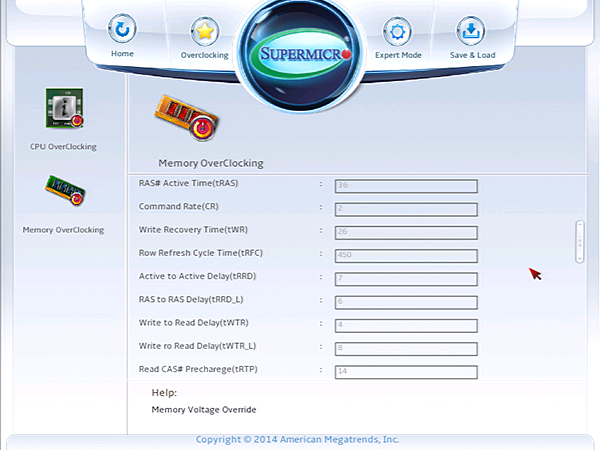Supermicro C7X99-OCE ATX Motherboard Review
Can Supermicro deliver its legendary server-component reliability with the overclocking features we’ve grown to love? We gauge the company’s progress in its third generation of enthusiast-oriented motherboards.
Why you can trust Tom's Hardware
C7X99-OCE Firmware
Supermicro’s firmware GUI resembles a touchscreen interface, placing most user-configurable options under its Overclocking menu. This includes most memory controls, since the memory menu includes only basic settings.
The CPU overclocking menu includes several pre-defined overclocks, ranging from 4.2GHz at 1.40 Vcore/Vcache, to 4.8GHz at 1.5 Vcore/Vcache. Our CPU is far too voltage-sensitive to work with any of those settings though; all of them cause near-instantaneous thermal throttling no matter how large our cooler.


This CPU reached 4376MHz at 102MHz BCLK, a 43x CPU core to BLCK multiplier and 1.28V. Adjusting BCLK and voltage isn’t like any other board we have in-house, as typed-in settings require using the backspace key to remove current values.


This configuration also encountered an issue with “CPU Short Duration Power Limit Switch” set to “Disabled”, where it would mysteriously throttle down the CPU clock quickly after initiating a high-current load. A 512W setting proved adequate, even though the processor never needed more than half as much.
SVID Override Voltage is a setting to watch out for. The board automatically set +600mV when initiating DDR4-3000 XMP values, and that setting appeared to cause random resets.
Manually configuring CPU input voltage to 1.90V (rather than relying on automatic voltage control and offset) appeared to provide the best stability with our hardware.
Even though the C7X99-OCE supports a wide enough range of memory multipliers to reach DDR4-4000 at stock BCLK, the board still chose a 125MHz BCLK for our DDR4-3000 data rate. That might not have been a problem, except we weren’t able to find an effective setting to reduce the CPU multiplier. Disabling Turbo Boost meant nothing to the board, setting a lower non-Turbo Boost ratio didn’t help under load and any Turbo Boost ratio below 35x was ignored. Settings that involved this memory’s XMP profile required a 4.38GHz CPU core, and the only way the memory could even be tested at DDR4-3025 was to increase core voltage and allow the CPU to throttle back.
Get Tom's Hardware's best news and in-depth reviews, straight to your inbox.
I tried using manual configuration with XTU timings to reach DDR4-3000 without CPU overclocking, but the board refused to boot. Furthermore, the DRAM voltage had to be manually configured, as the board didn’t configure its XMP-rated voltage. The board’s 20mV default DRAM overvoltage paired with 50mV settings and our voltage-sensitive CPU to require the 1.30V setting, rather than 1.35V, to reach a stable 1.32V rather than an unstable 1.37V.


Probably ideal for owners of a perfectly-paired memory and CPU configuration, primary, secondary and tertiary timings are all adjustable.
Current page: C7X99-OCE Firmware
Prev Page More C7X99-OCE Details Next Page Results: Benchmarks, Efficiency And Overclocking-
InvalidError Reply
Tons of consumer electronics in North America only have a one-year manufacturer warranty regardless of price range.15434696 said:Is it only me or does 3 year warranty on $300 components seem a little low?
Personally, I think three years should be the minimum legal warranty: reduce the amount of e-waste generated by device manufacturers engineering their products to barely outlive the warranty. Making retailers accountable for part of the warranty repair costs would also give them incentive to avoid stocking dodgy products.
(Except on batteries which people can ruin within months by abusing the heck out of them, one more reason to make batteries user-replaceable again.) -
wolverine96 It seems like a good motherboard for most users' needs. Supermicro followed the old saying, Keep It Simple, Stupid!I kind of like the complete absence of USB 2.0. Who really needs USB 2.0, when USB 3.0 is backward-compatible? The only slight problem I can think of is the front USB 2.0 ports on your case will be useless, but there are other case options out there.Reply -
firefoxx04 Does Win8 / Win10 have native usb 3.0 support? I imagine they do. I know I have a hard time installing windows 7 when my USB key / keyboard / mouse are plugged into a usb 3.0 port.Reply
I like seeing that USB 3 is becoming prevalent but it worries me a bit for 100% backwards comparability. I guess installing a driver during install is not too trivial but it is annoying. -
Crashman Reply
Blame the motherboard manufacturer, probably, as most of those old systems relied on third-party controllers not supported by native drivers. Remember that USB 3.0 is a 2-in-1 interface, the USB 2.0 connection is still there (chipset-based ports should be supported in USB 2.0 mode prior to updating the drivers).15438455 said:Does Win8 / Win10 have native usb 3.0 support? I imagine they do. I know I have a hard time installing windows 7 when my USB key / keyboard / mouse are plugged into a usb 3.0 port.
I like seeing that USB 3 is becoming prevalent but it worries me a bit for 100% backwards comparability. I guess installing a driver during install is not too trivial but it is annoying.
-
bit_user Reply
I have one of their older Socket 2011 workstation boards.15434487 said:Can Supermicro deliver its legendary server-component reliability
I've been happy with it, so far (no overclocking or multi-GPU, though). My only complaint is a significant hissing on the line-out port, forcing me to use a separate sound card. But when I viewed the Newegg reviews a year later, it sounded like they had some serious quality problems starting shortly after I bought mine.
So, maybe they've already lost that "legendary reliability"? It wasn't a cheap board, either.
I just bought an ASRock mini-ITX server board, though it was the only option with all the features I wanted. We'll see how that works out...
-
Bolts Romano why do motherboard maker still provide ps2 connector on the motherboard?Reply
Is there people still use ps 2 keyboard today?
Is there people who can afford to buy 300 dollars motherboard and still use 1998 keyboard and mouse?
-
Crashman Reply
2 markets. Some people love their old mouse, others love their old mechanical keyboards. That's 2 markets, 1 port, roll the dice and hope the crossover doesn't hurt your marketing :)15448545 said:why do motherboard maker still provide ps2 connector on the motherboard?
Is there people still use ps 2 keyboard today?
Is there people who can afford to buy 300 dollars motherboard and still use 1998 keyboard and mouse?
-
bit_user Replywhy do motherboard maker still provide ps2 connector on the motherboard?
heard of BadUSB? Some people are disabling USB HID on their PCs. Granted, that's pretty uncommon.
Is there people still use ps 2 keyboard today?
Is there people who can afford to buy 300 dollars motherboard and still use 1998 keyboard and mouse?
I still use a PS/2 keyboard I paid $300 for, years ago. I do have a USB adapter for it, but I think it increases the number of missed key presses/releases.