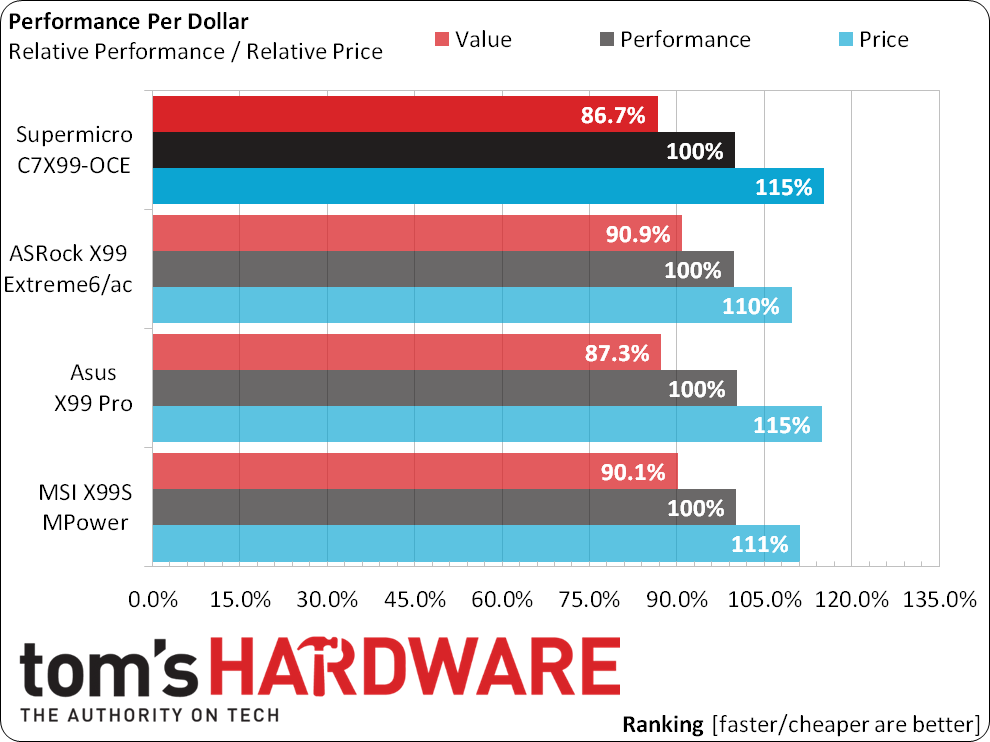Supermicro C7X99-OCE ATX Motherboard Review
Can Supermicro deliver its legendary server-component reliability with the overclocking features we’ve grown to love? We gauge the company’s progress in its third generation of enthusiast-oriented motherboards.
Why you can trust Tom's Hardware
Final Analysis
Still famous for its server boards and heavy-duty cases, Supermicro’s consumer motherboards trail the competition when it comes to ease of overclocking. Targeting enthusiasts makes this an important factor, though it certainly won’t be as noteworthy to anyone who doesn't spend time tuning their hardware (or prefers a challenge overcoming performance obstacles).
We’re still using all nine boards to rate comparative value, which means that high-end contenders look somewhat worse than we might expect, while low-end boards fare better. To make this comparison more relevant, we need only look at the C7X99-OCE’s less than 1% value deficit compared to the Asus X99 Pro.
The C7X99-OCE supports four-way SLI, though good luck finding a single-slot card that'll let you use the third and fourth PCIe slots. On the other hand, Asus' X99 Pro supports three-way SLI, though adding an M.2 card breaks that. And the C7X99-OCE doesn’t even support M.2. Asus only wins this face-off if you need M.2 and don’t need three-way SLI. For most users, it’s a three-way SLI tie.
There’s always the trouble of processors with 28 lanes of third-gen PCIe. Right now, that includes the Core i7-5820K. Supermicro and Asus both lock the first slot into x16 mode, limiting how the remaining 12 lanes can be spread and limiting both boards to two-way SLI. Asus allows the remaining four PCIe 3.0 lanes to be used for its M.2 slot, but that only matters to storage enthusiasts buying PCIe-based M.2 drives. It’s a small win for Asus.
Both motherboards have two network controllers, but Asus’ second controller is a more costly wireless version. That would make the Asus motherboard worth more, except that some power users prefer two GbE wired connections.
Overall value considerations imply that value is in the eye of the beholder, yet Asus already lost the battle of features for your dollar to ASRock's better-equipped X99 Extreme6/ac. And both of those boards lost the SLI fight to MSI’s quad-SLI-spaced and properly-switched X99S MPower. That only leaves overclocking (which Asus again wins), additional components like USB 3.0 controllers (which all three competitors have) and the implementation of integrated features like USB 2.0 (where the C7X99-OCE doesn’t even have an internal header for the company’s own OC Front Panel device).
Still, we know there’s a market for this specific board, and it’s not just for fans of Supermicro’s legendary stability and/or service. I once spoke to a builder who asked, “why do we need all these extra ports and headers?” He added, “I want a clean board without all that stuff”. For them, there’s Supermicro’s C7X99-OCE.
Get Tom's Hardware's best news and in-depth reviews, straight to your inbox.
-
InvalidError Reply
Tons of consumer electronics in North America only have a one-year manufacturer warranty regardless of price range.15434696 said:Is it only me or does 3 year warranty on $300 components seem a little low?
Personally, I think three years should be the minimum legal warranty: reduce the amount of e-waste generated by device manufacturers engineering their products to barely outlive the warranty. Making retailers accountable for part of the warranty repair costs would also give them incentive to avoid stocking dodgy products.
(Except on batteries which people can ruin within months by abusing the heck out of them, one more reason to make batteries user-replaceable again.) -
wolverine96 It seems like a good motherboard for most users' needs. Supermicro followed the old saying, Keep It Simple, Stupid!I kind of like the complete absence of USB 2.0. Who really needs USB 2.0, when USB 3.0 is backward-compatible? The only slight problem I can think of is the front USB 2.0 ports on your case will be useless, but there are other case options out there.Reply -
firefoxx04 Does Win8 / Win10 have native usb 3.0 support? I imagine they do. I know I have a hard time installing windows 7 when my USB key / keyboard / mouse are plugged into a usb 3.0 port.Reply
I like seeing that USB 3 is becoming prevalent but it worries me a bit for 100% backwards comparability. I guess installing a driver during install is not too trivial but it is annoying. -
Crashman Reply
Blame the motherboard manufacturer, probably, as most of those old systems relied on third-party controllers not supported by native drivers. Remember that USB 3.0 is a 2-in-1 interface, the USB 2.0 connection is still there (chipset-based ports should be supported in USB 2.0 mode prior to updating the drivers).15438455 said:Does Win8 / Win10 have native usb 3.0 support? I imagine they do. I know I have a hard time installing windows 7 when my USB key / keyboard / mouse are plugged into a usb 3.0 port.
I like seeing that USB 3 is becoming prevalent but it worries me a bit for 100% backwards comparability. I guess installing a driver during install is not too trivial but it is annoying.
-
bit_user Reply
I have one of their older Socket 2011 workstation boards.15434487 said:Can Supermicro deliver its legendary server-component reliability
I've been happy with it, so far (no overclocking or multi-GPU, though). My only complaint is a significant hissing on the line-out port, forcing me to use a separate sound card. But when I viewed the Newegg reviews a year later, it sounded like they had some serious quality problems starting shortly after I bought mine.
So, maybe they've already lost that "legendary reliability"? It wasn't a cheap board, either.
I just bought an ASRock mini-ITX server board, though it was the only option with all the features I wanted. We'll see how that works out...
-
Bolts Romano why do motherboard maker still provide ps2 connector on the motherboard?Reply
Is there people still use ps 2 keyboard today?
Is there people who can afford to buy 300 dollars motherboard and still use 1998 keyboard and mouse?
-
Crashman Reply
2 markets. Some people love their old mouse, others love their old mechanical keyboards. That's 2 markets, 1 port, roll the dice and hope the crossover doesn't hurt your marketing :)15448545 said:why do motherboard maker still provide ps2 connector on the motherboard?
Is there people still use ps 2 keyboard today?
Is there people who can afford to buy 300 dollars motherboard and still use 1998 keyboard and mouse?
-
bit_user Replywhy do motherboard maker still provide ps2 connector on the motherboard?
heard of BadUSB? Some people are disabling USB HID on their PCs. Granted, that's pretty uncommon.
Is there people still use ps 2 keyboard today?
Is there people who can afford to buy 300 dollars motherboard and still use 1998 keyboard and mouse?
I still use a PS/2 keyboard I paid $300 for, years ago. I do have a USB adapter for it, but I think it increases the number of missed key presses/releases.