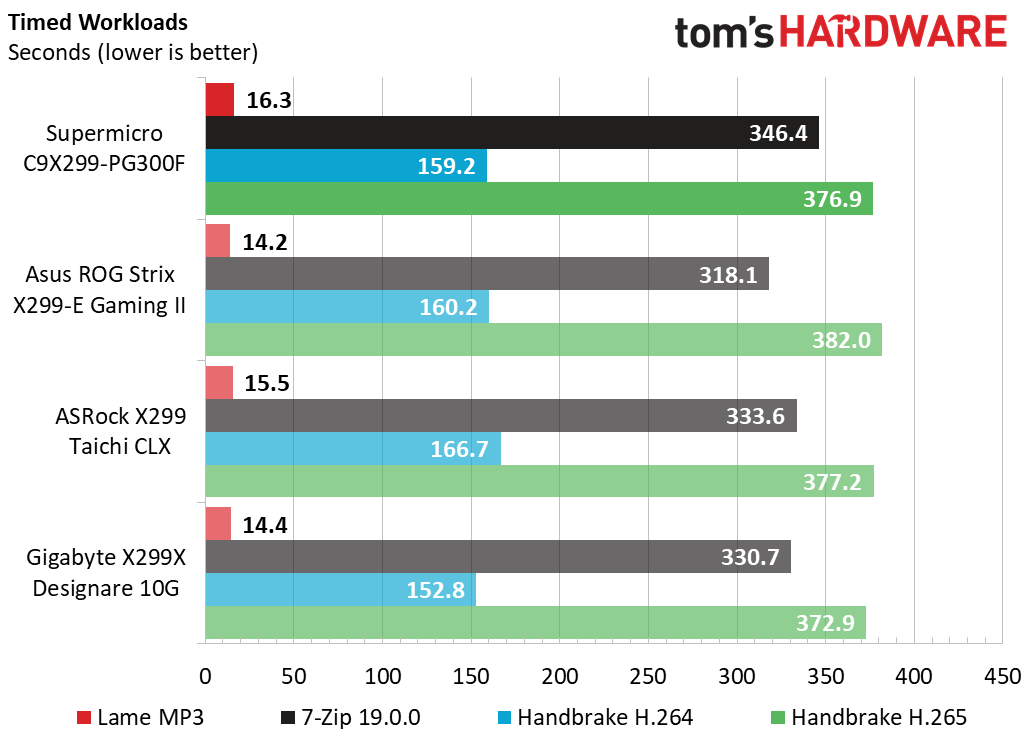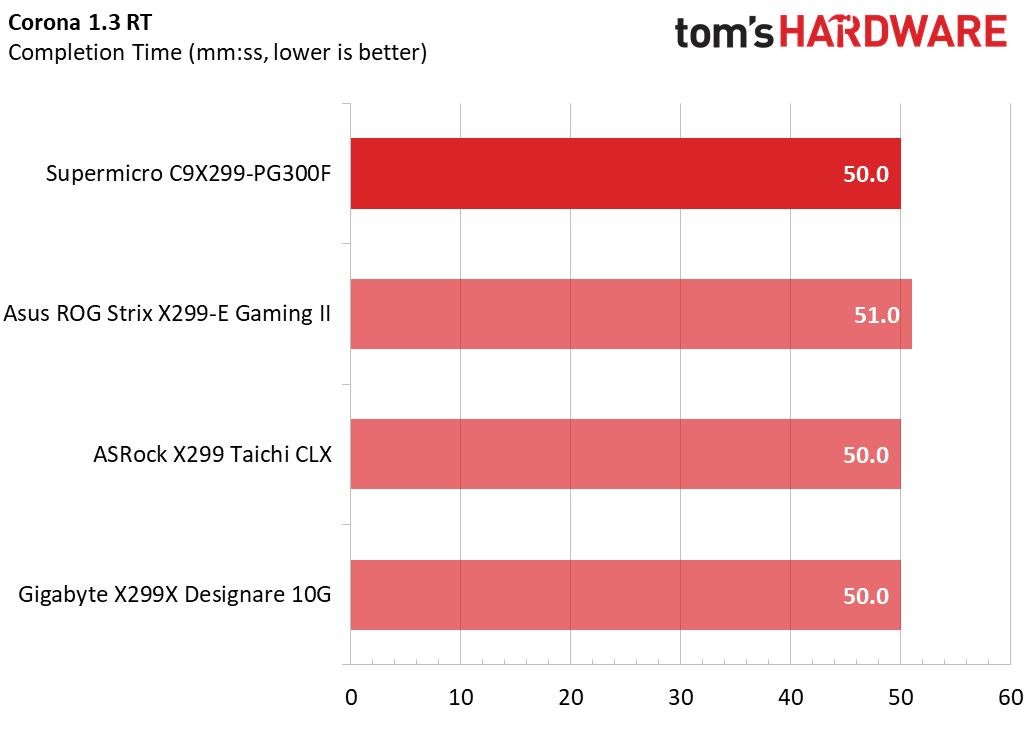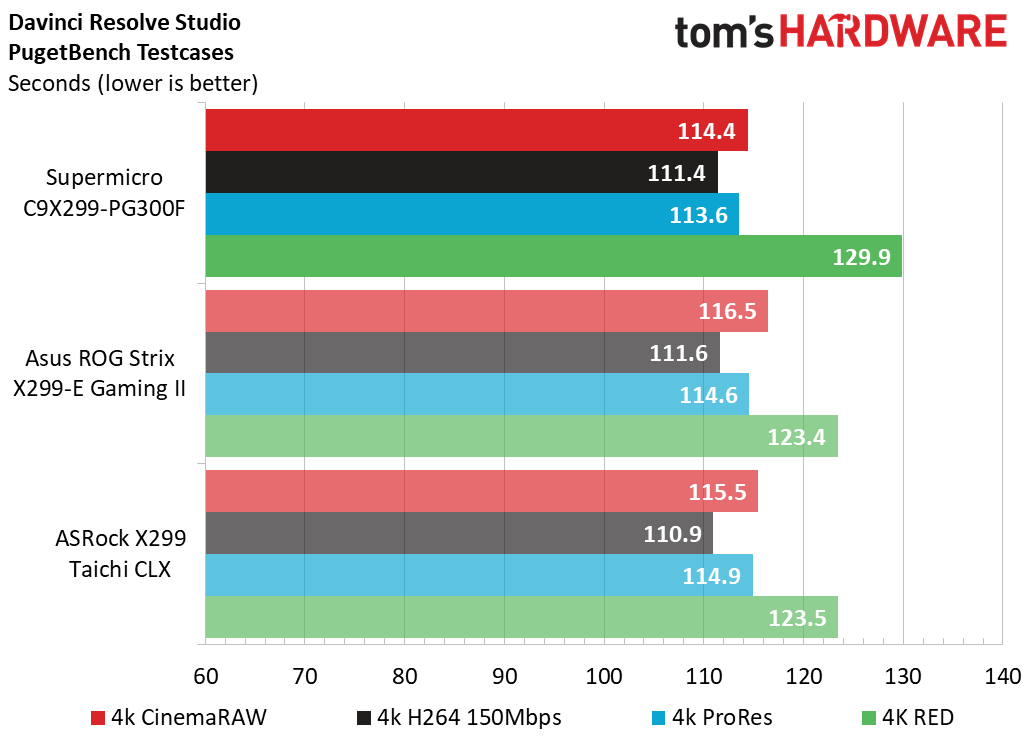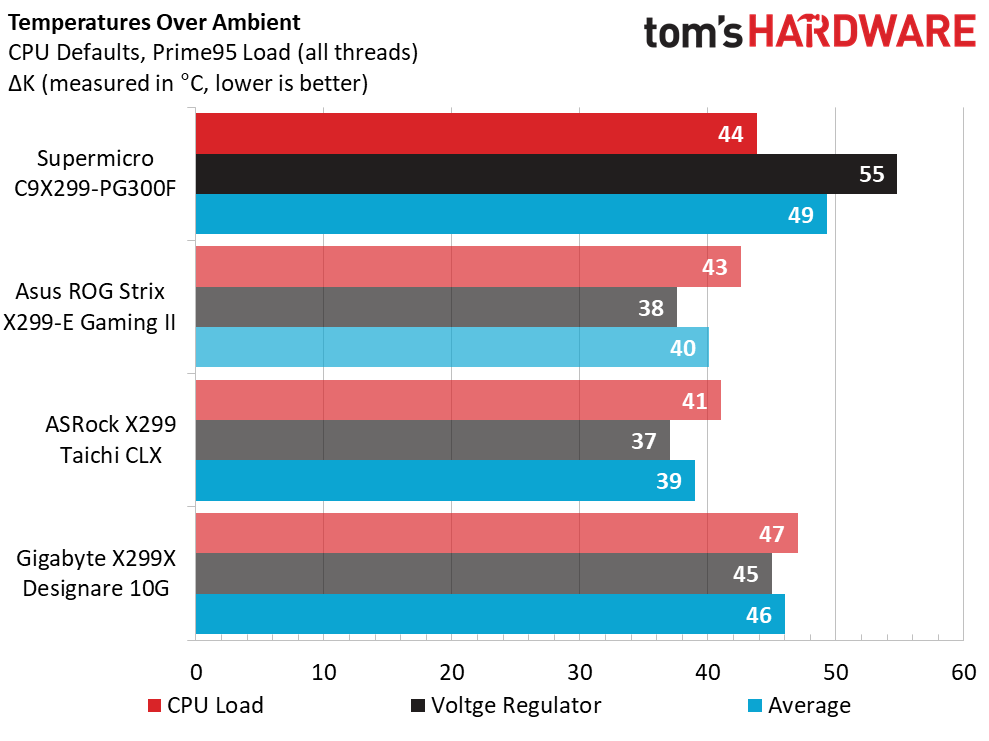Why you can trust Tom's Hardware
The Asus board we tested continues to be a chart-topper, with an impressive 11% lead in memory bandwidth over the PG300F, while only besting it by 4.7% better latency.
Now with two samples tested with the EVGA RTX 2080 Super Hybrid, 3DMark Time Spy narrowly favors the Asus board, while the PG300F does perform better than both the ASRock and Gigabyte samples when it comes to CPU score. We observe similar behavior with Firestrike Extreme, but the physics scores appear to favor the ASRock Taichi CLX.
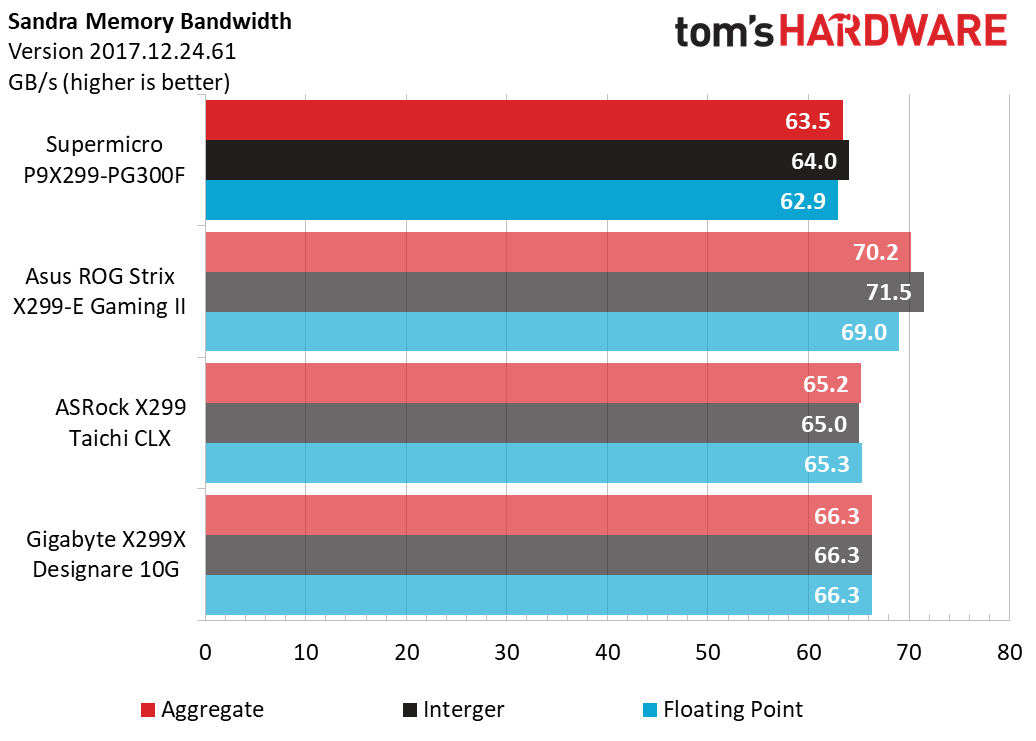
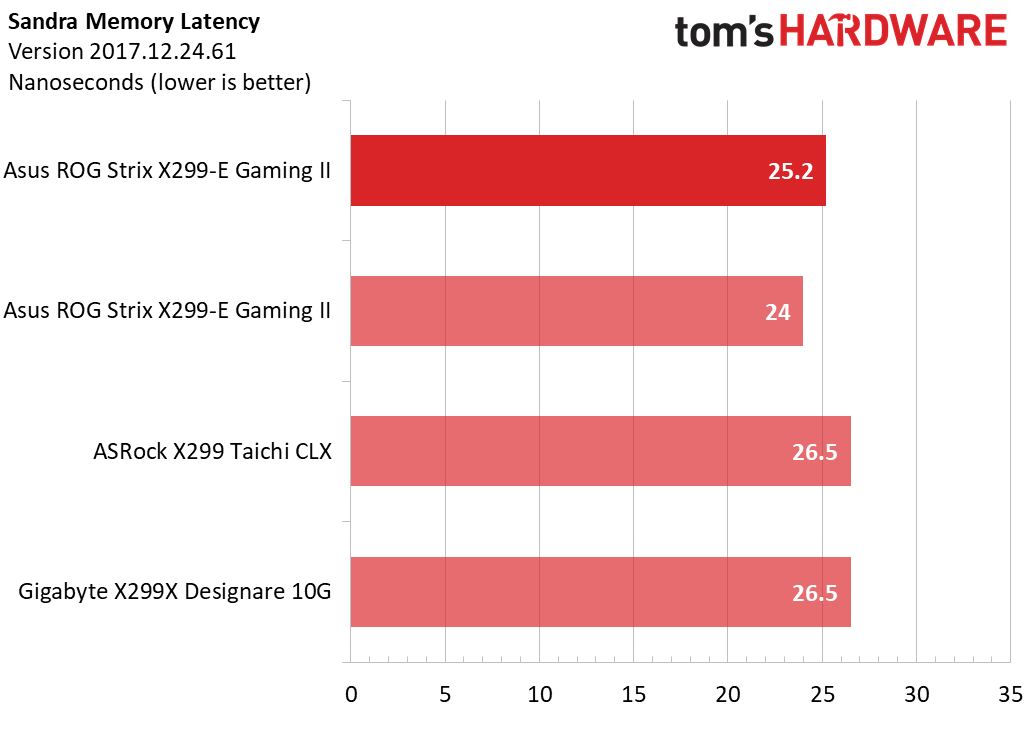
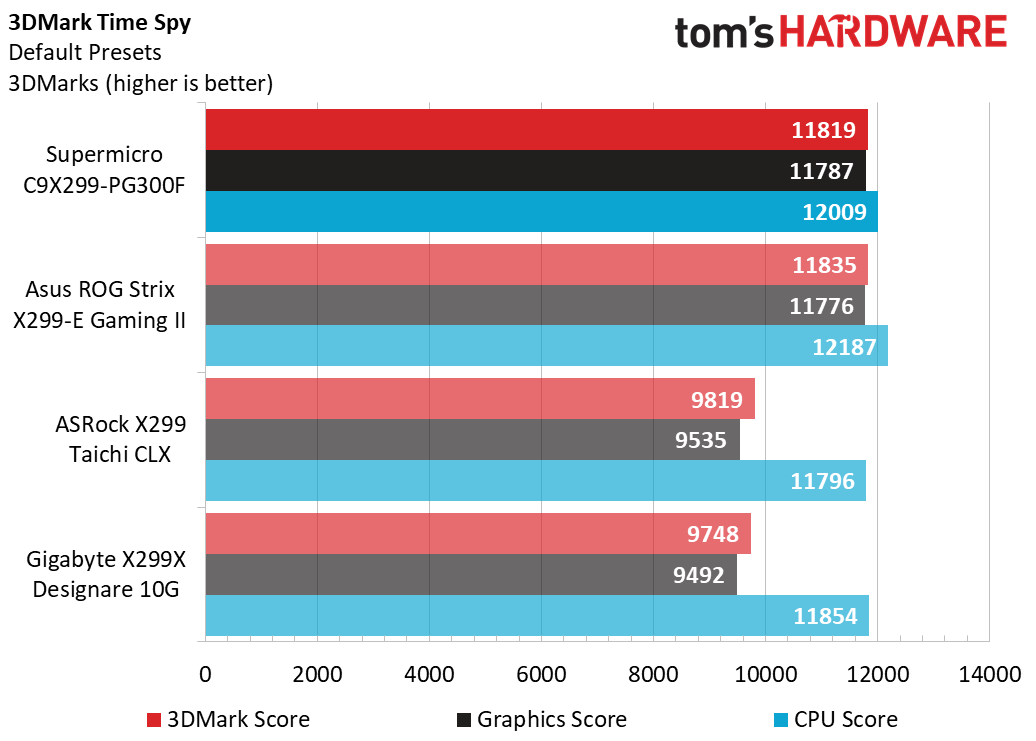
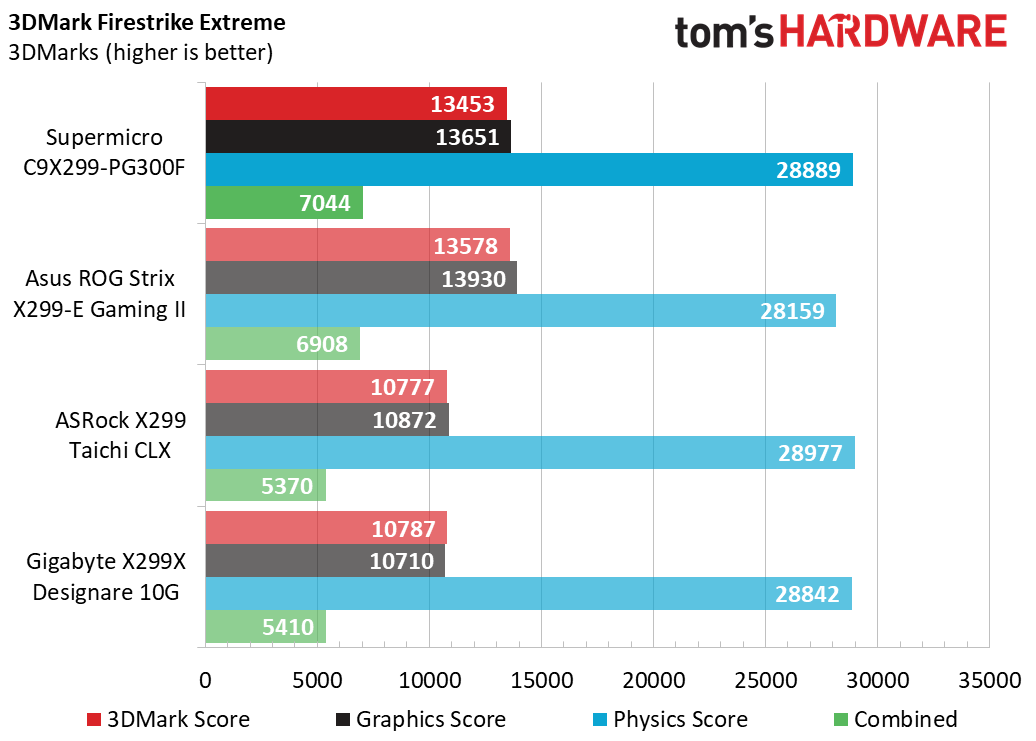
Moving to PCMark 10, we started to see some noise in the data with the previously tested boards scoring better with Essentials, but both Productivity and Content Creation leaned slightly in favor of the server DNA of the PG300F. The automated Microsoft Office suite rounds out the PCMark data, with the CLX narrowly beating the Supermicro C9X299-PG300F.
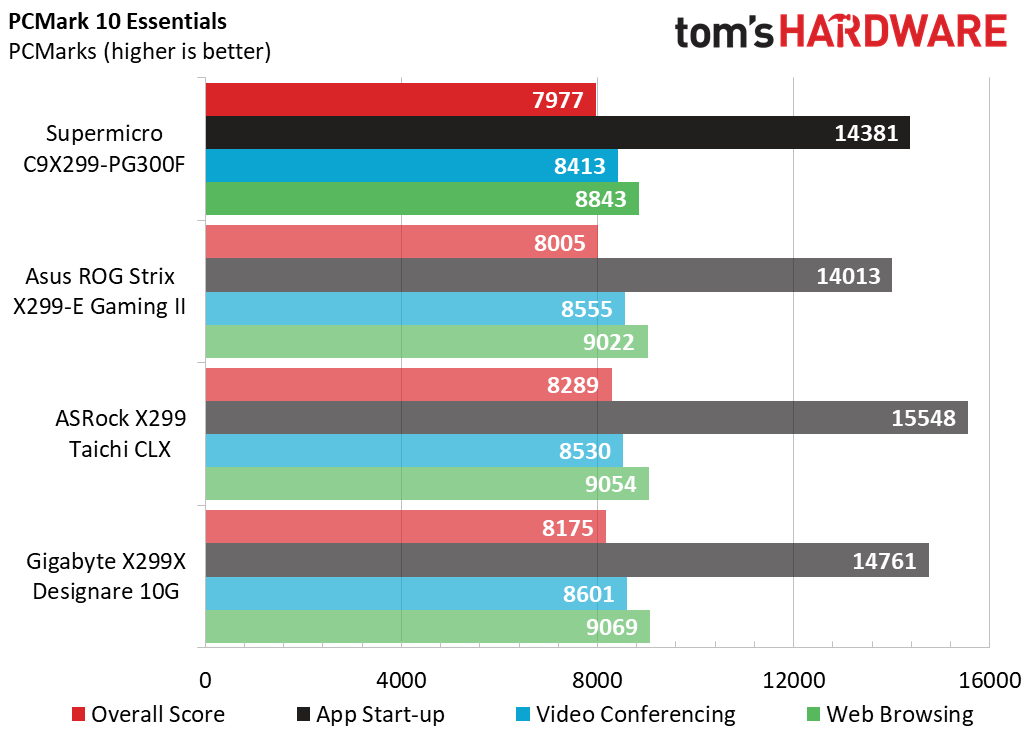
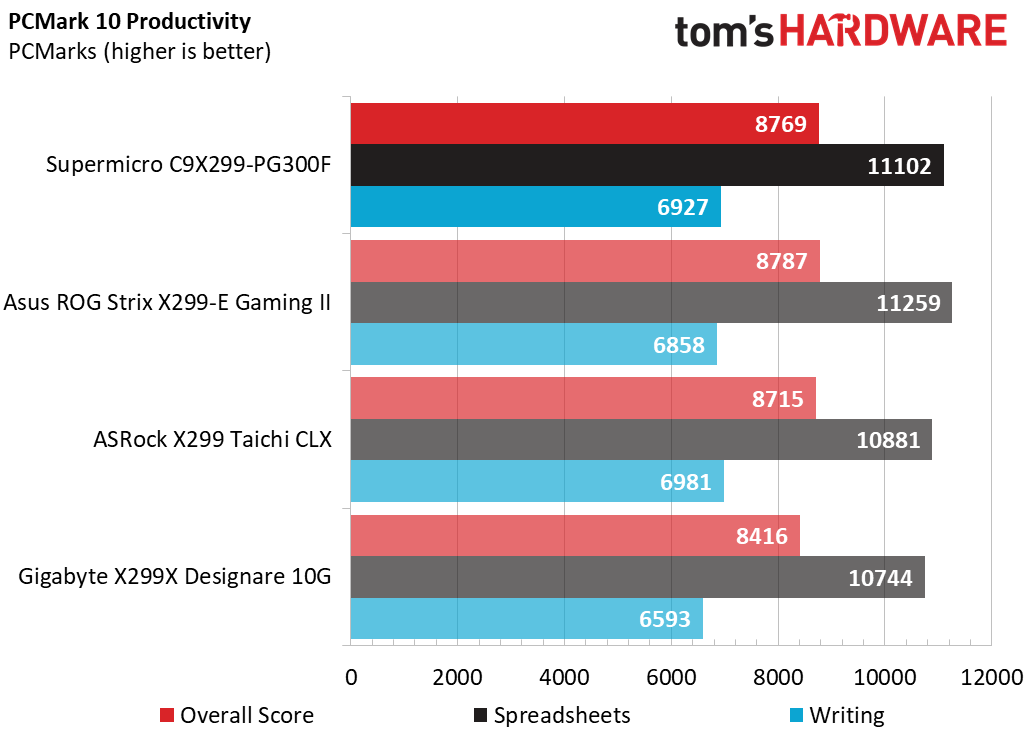
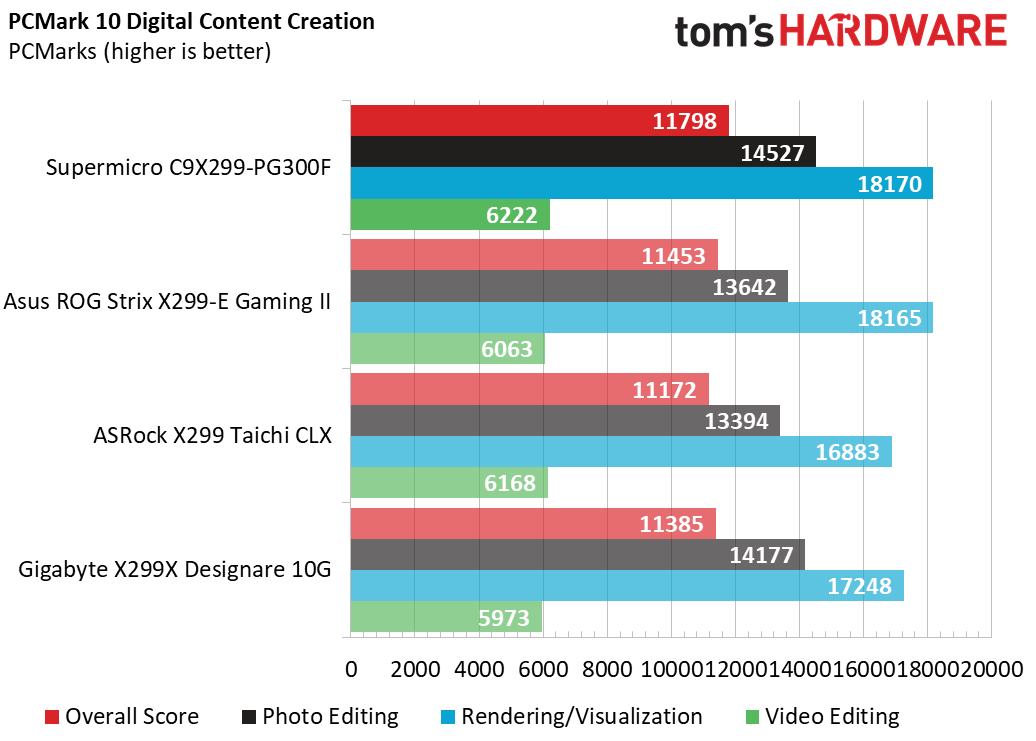
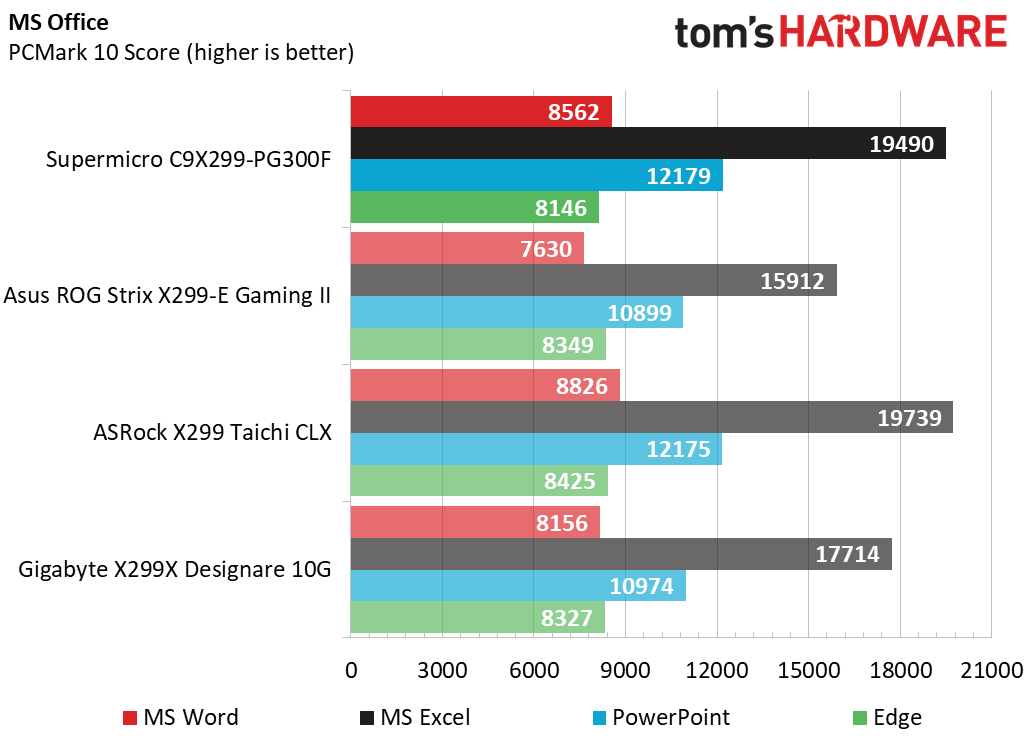
Gaming results today will focus on the RTX 2080 Super data. With Ashes of the Singularity: Escalation, the Asus ROG Strix refresh provides between 2 and 10 more frames per second (fps) across the resolutions and detail levels. It is interesting to note that the RTX 2070-equipped testbeds (ASRock CLX and Gigabyte Designare) still managed to place well at 1080p (when the CPU is the bottleneck), though the RTX 2080 is the better performer at 1440p.
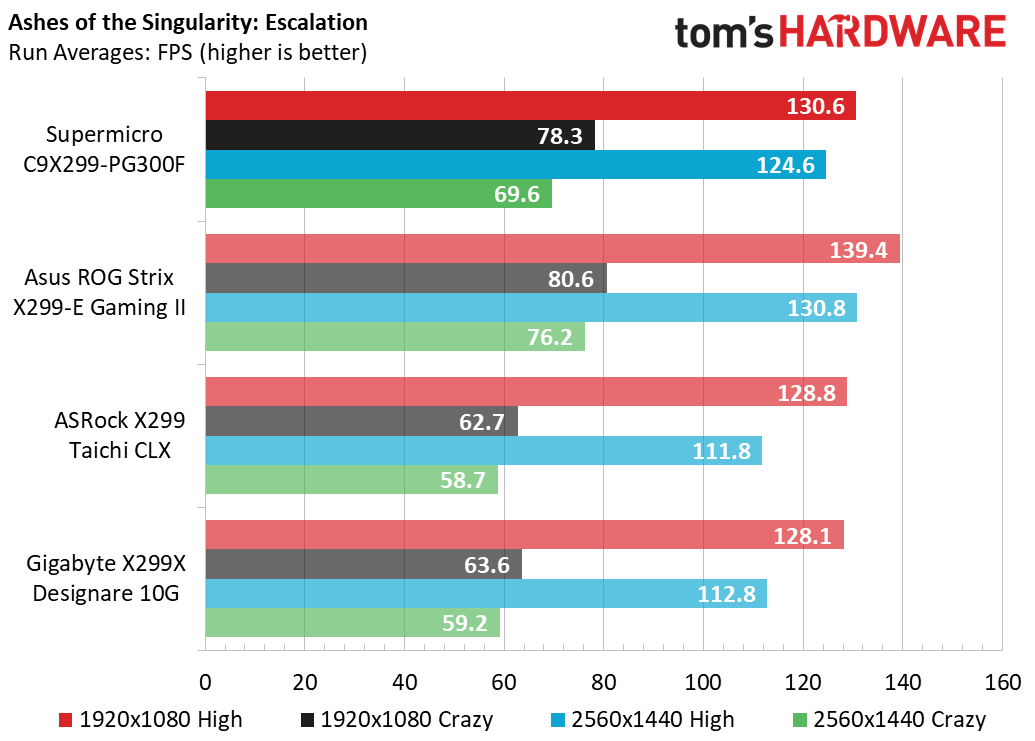
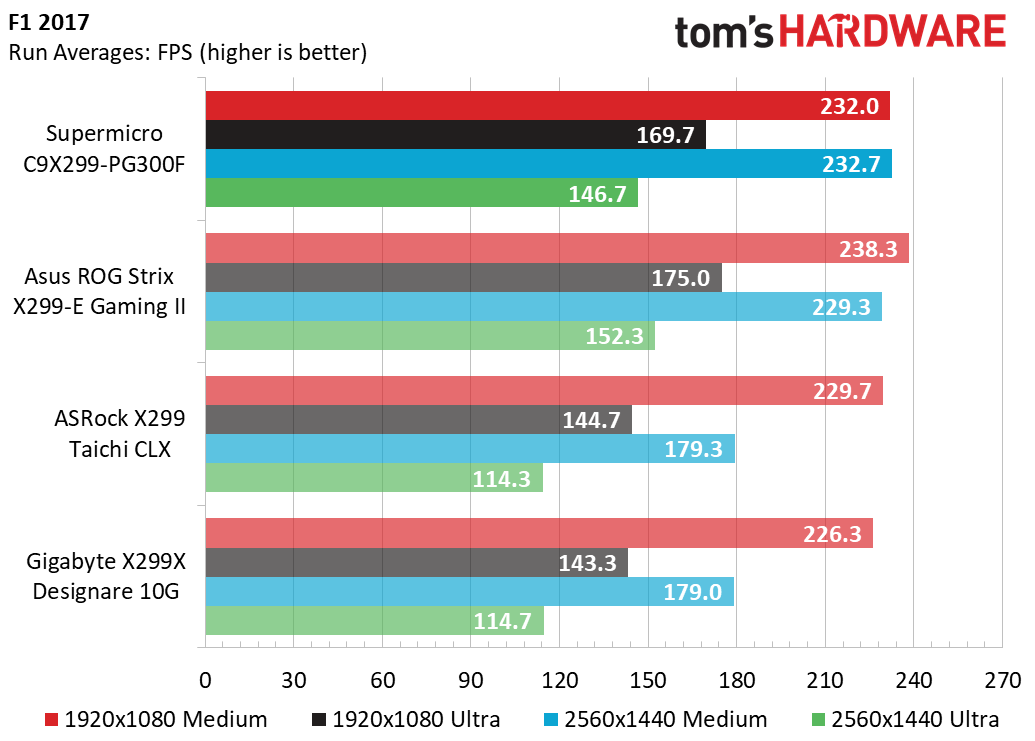
F1 2017 runs very well on this platform, with only a narrow spread at the 1080P Medium settings, still managing to cap out 144Hz monitors at Ultra. GPUs aside, the Asus again pulls the lead here but only by a few frames at each of the settings.
The 18-core 10980XE is no slouch in the encoding department, and these timed workloads show tight timing margins across the tested motherboard samples. On average, the Supermicro PG300F slips a bit in this regard. but manages to get 2nd place in at least two workloads.
Aside from its name being similar to the current health crisis, the Corona 1.3 RT results here were mostly uneventful.
Get Tom's Hardware's best news and in-depth reviews, straight to your inbox.
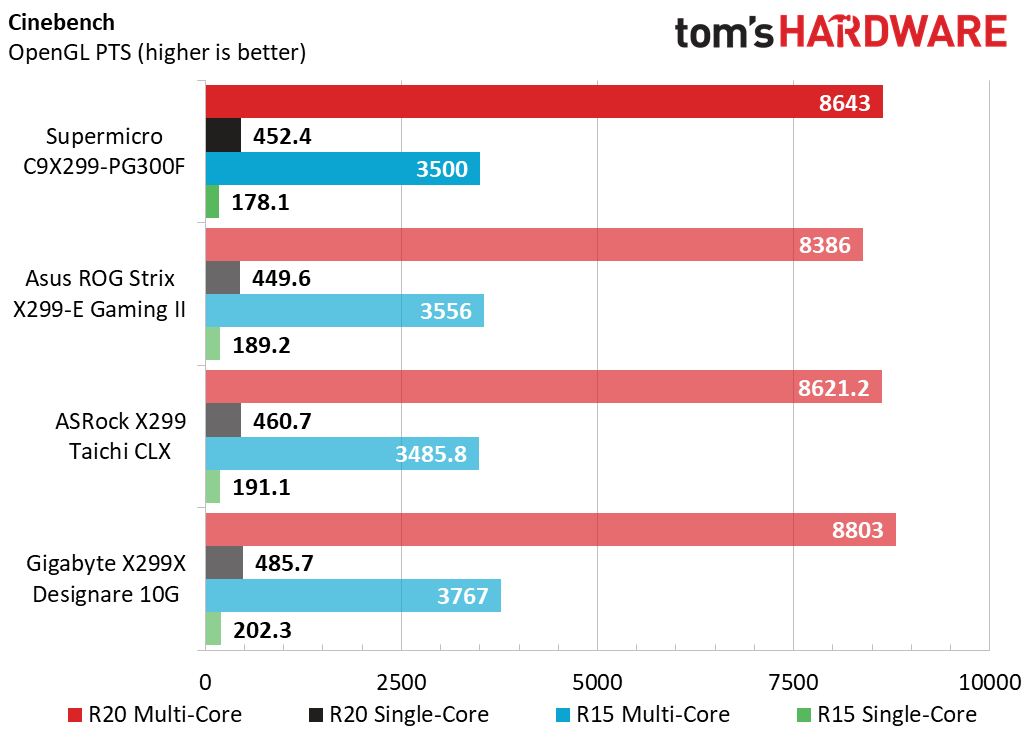
Cinebench shows very close results among the Supermicro, Asus, and ASRock boards, but the Gigabyte Designare 10G pulls ahead by between 2 and 6% compared to the lowest-performing competitor.
A new workload for our X299 analysis is Davinci Resolve rendering times, driven by the Puget Systems automated framework. This benchmark tests various video codecs and formats with different applied video effects and measures the total rendering time. Here, the Supermicro PG300F races past the three other tested systems but hits a snag when encoding the 4k RED footage.
Power and Temperatures
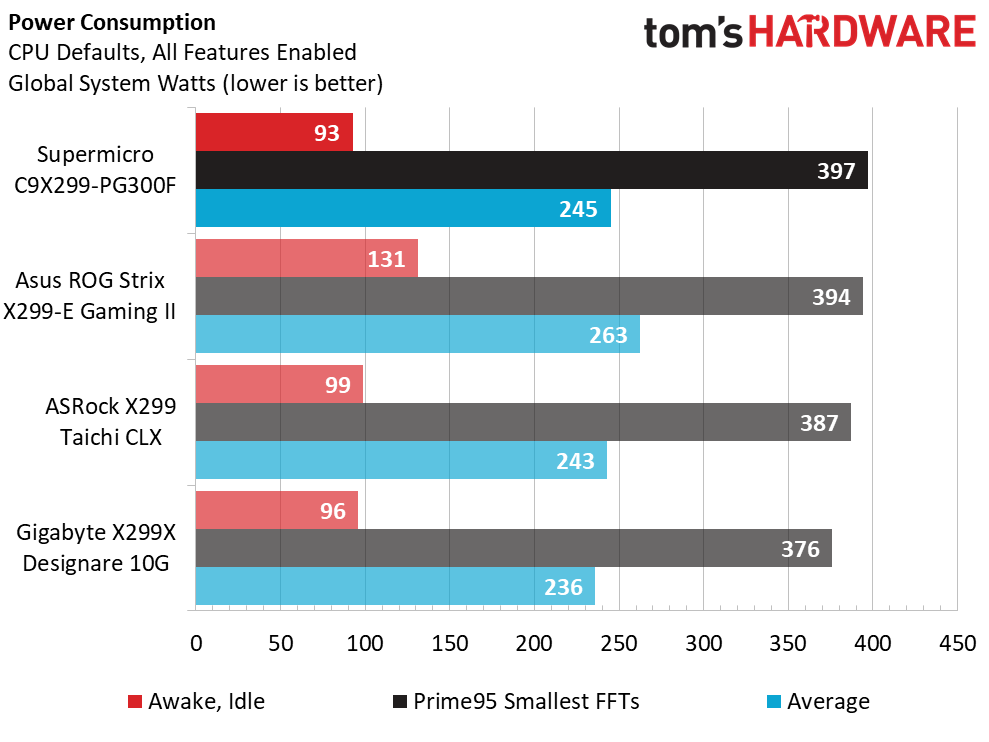
Supermicro leans heavily on its server-grade designs and manages to shave three watts at idle from the leader. but tacks on a bit at full load. Regardless, the average power consumption reported by the Kill-A-Watt is right in line with the ASRock CLX.
On the flipside, servers are designed to run in warmer environments, and the voltage regulator temps reflect that in spades. Despite ample airflow in our Thermaltake Suppressor F51 case, temps are 10 degrees warmer than the nearest competitor.
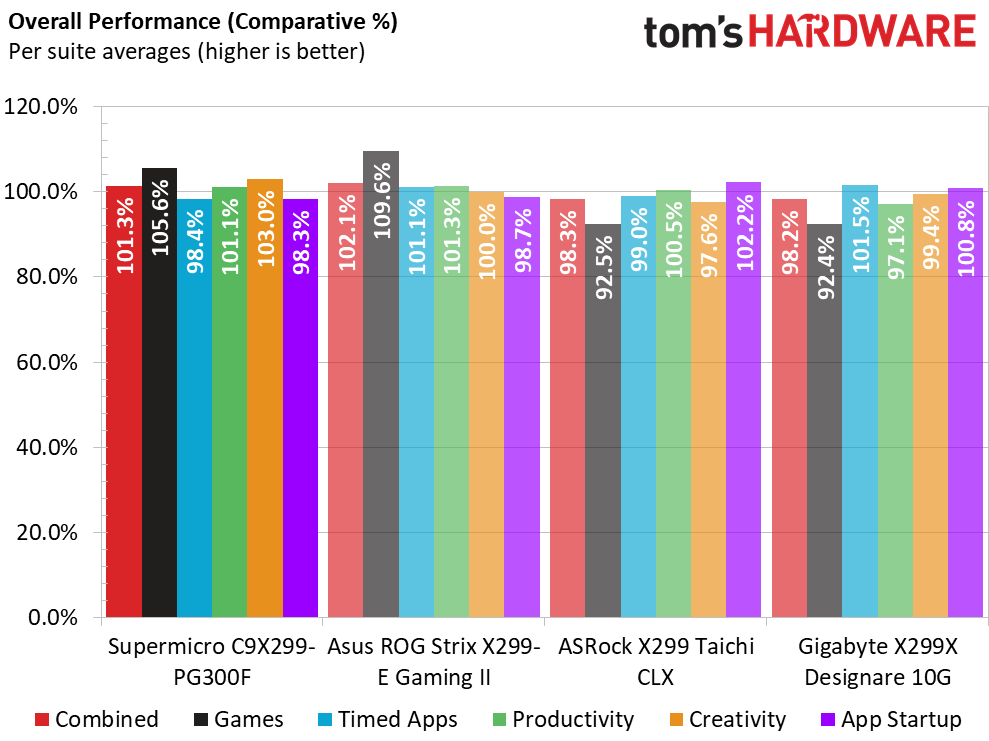
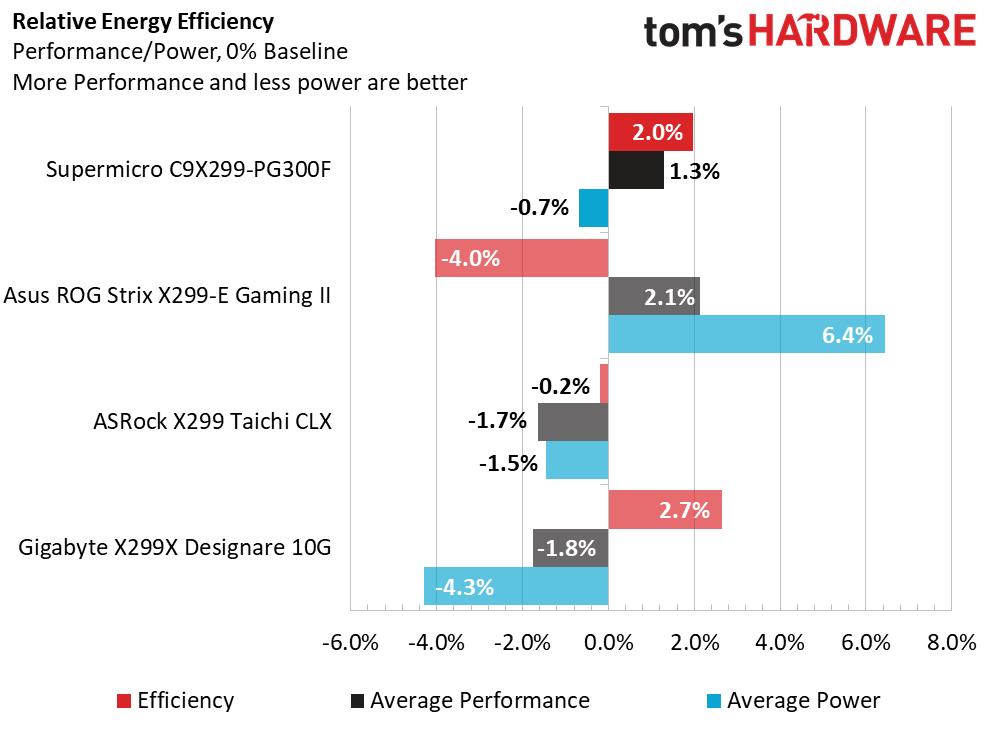
Aggregating all of our performance metrics, the Supermicro C9X299-PG300F manages to place second in overall performance due to its strong showing in productivity and creativity workloads, while slipping in timed applications and application startup. Above-average system performance and power consumption, in turn, place the PG300F in second place in efficiency as well.
Value and Conclusion
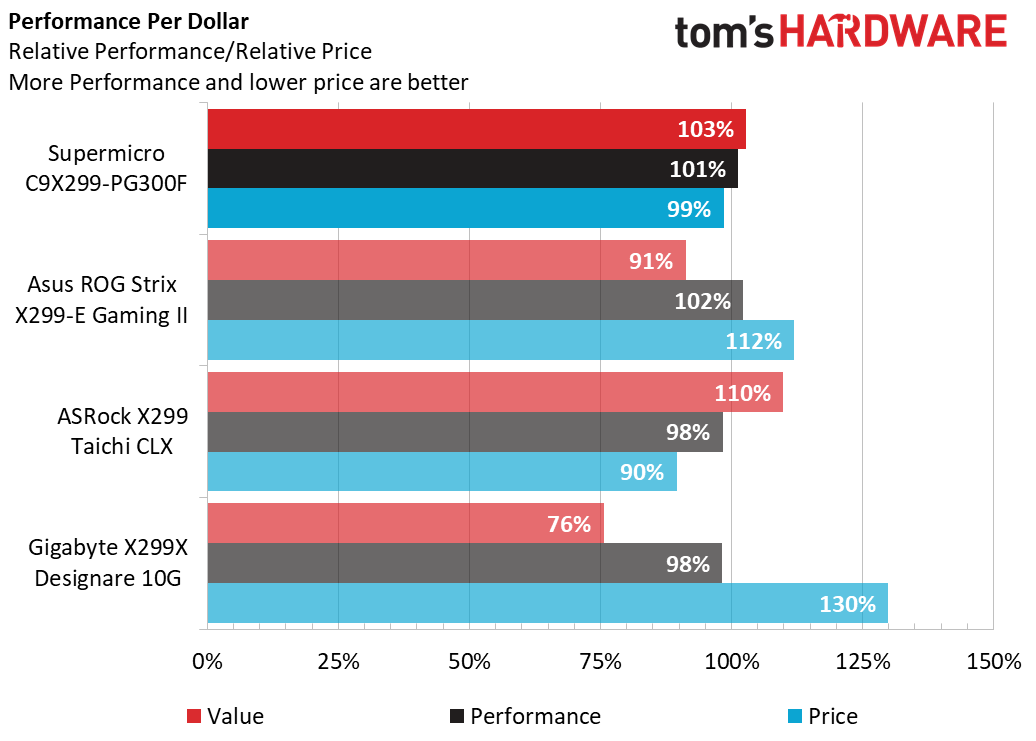
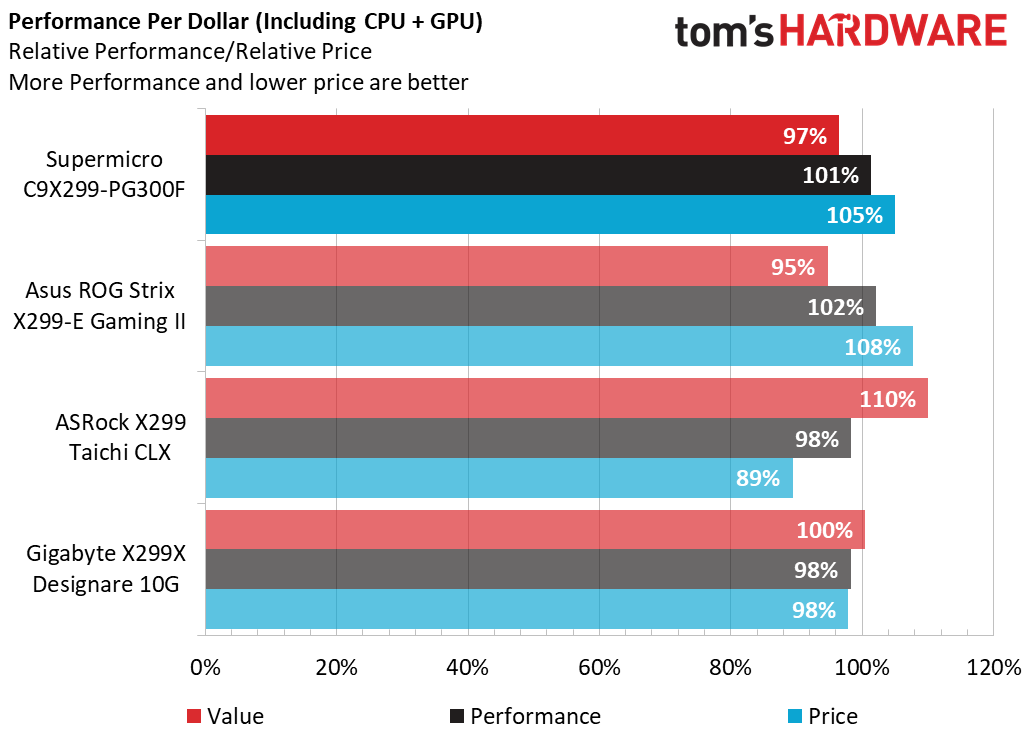
As we did in the last X299 motherboard review, we'll take into account system costs to account for the different GPUs equipped in the systems. Supermicro aggressively prices the PG300F at $440, which puts it within striking distance of the ASRock CLX Taichi. while saving builders up to $140 compared to the Gigabyte model. But GPU cost eats into those margins by quite a lot when building a complete system, forcing the Supermicro board into third place. Regardless, we think Supermicro did a good job of balancing features, performance, and price, which make this board a decent option for those looking to build a workstation.
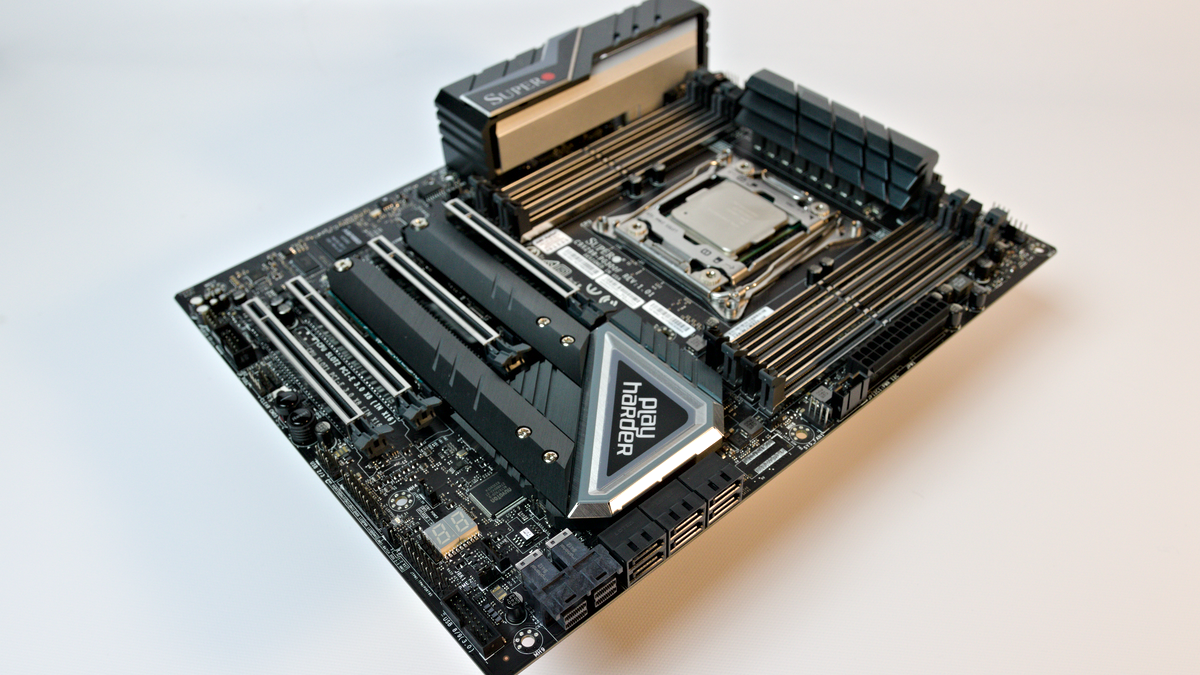
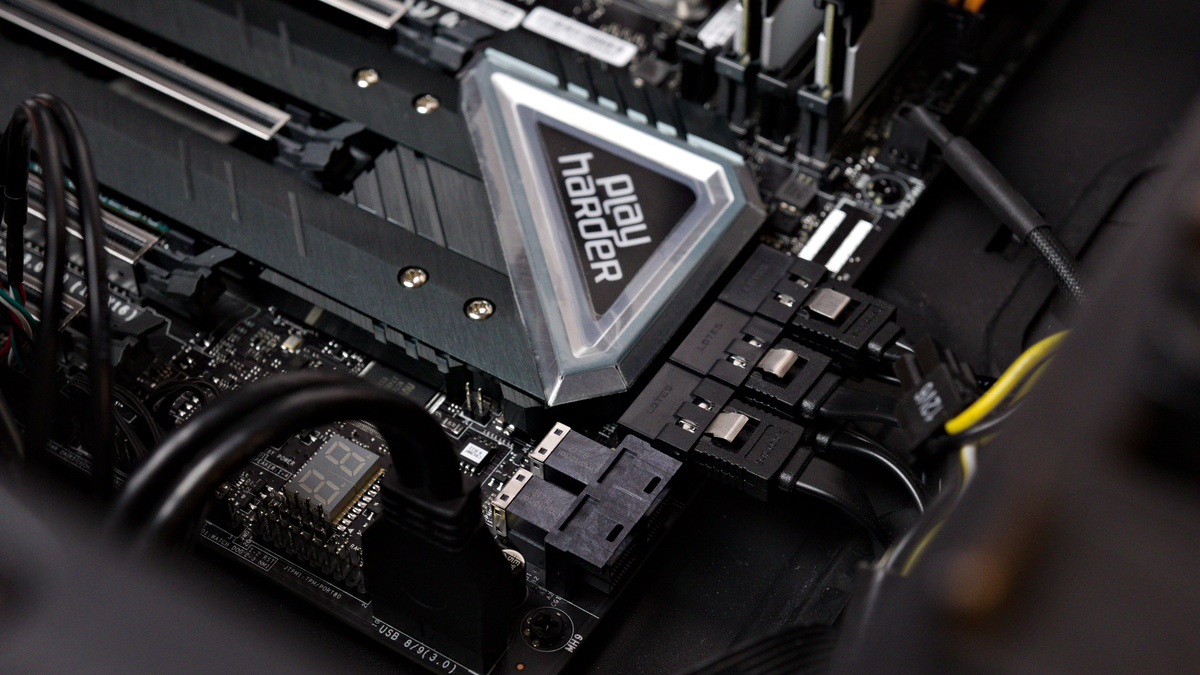
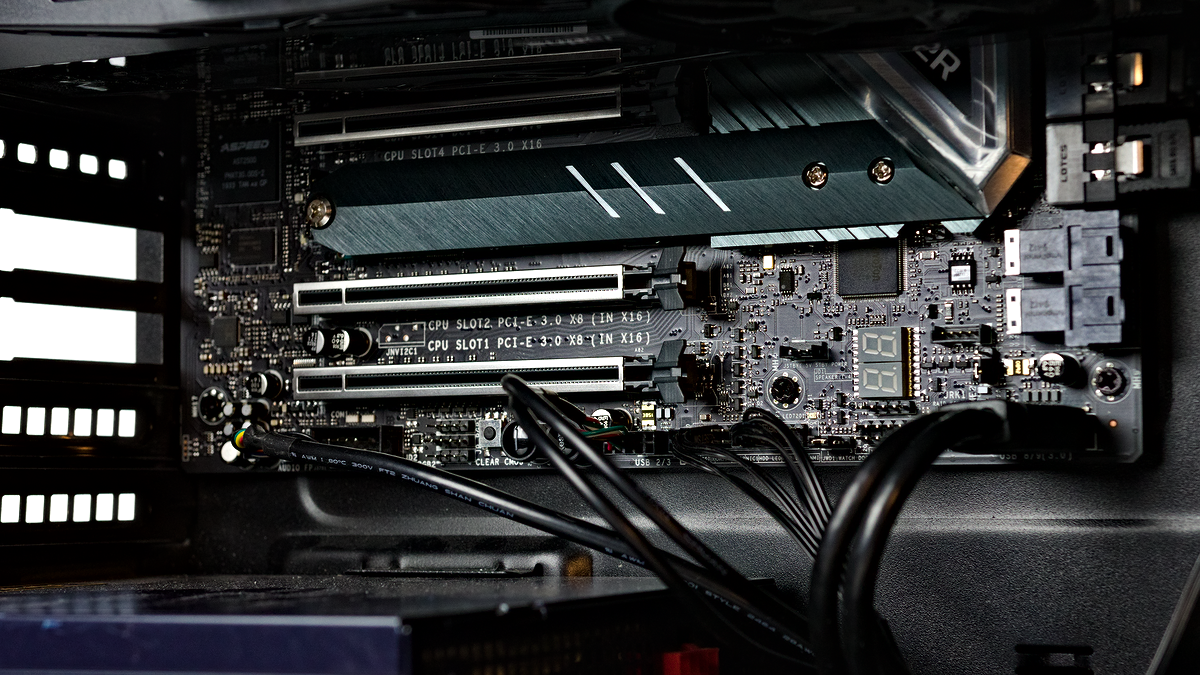
But that leads to the trouble we have here. Out of the box, the product works as designed and performs well compared to others on the market. However, the UEFI experience and the fact that it’s aimed at gamers just make it hard to compare against brands that have had many product cycles in this market segment. Just as Asus managed to polish its X299 ROG Strix, maybe future additions to the Professional Gaming Brand from Supermicro can refine the company’s formula while still delivering on value.
MORE: Best Motherboards
MORE: How To Choose A Motherboard
MORE: All Motherboard Content
-
mdd1963 I'm sure there are some folks buying X299 mainboards and CPUs for gaming, just like some bought Alienware's 16 core Threadripper offerings a couple years back....(both moves are/were...mistakes.)Reply