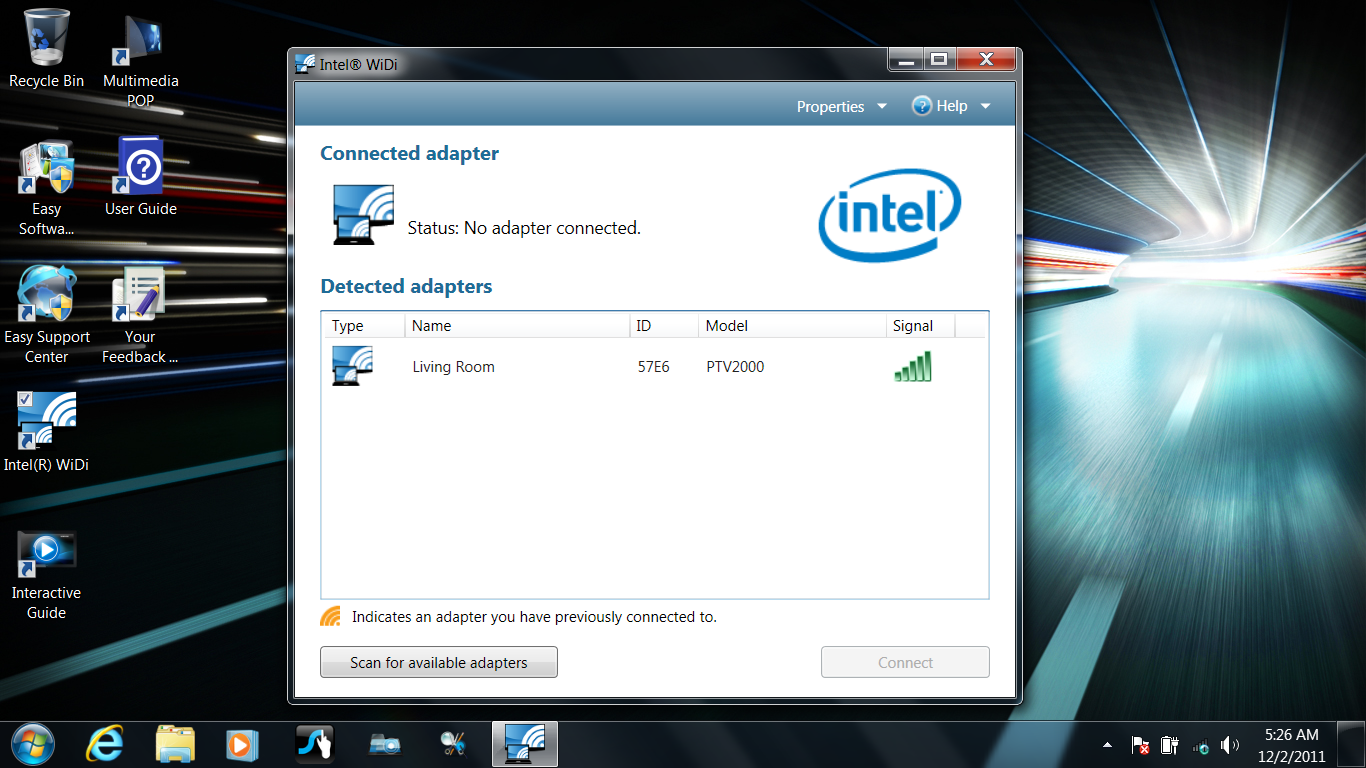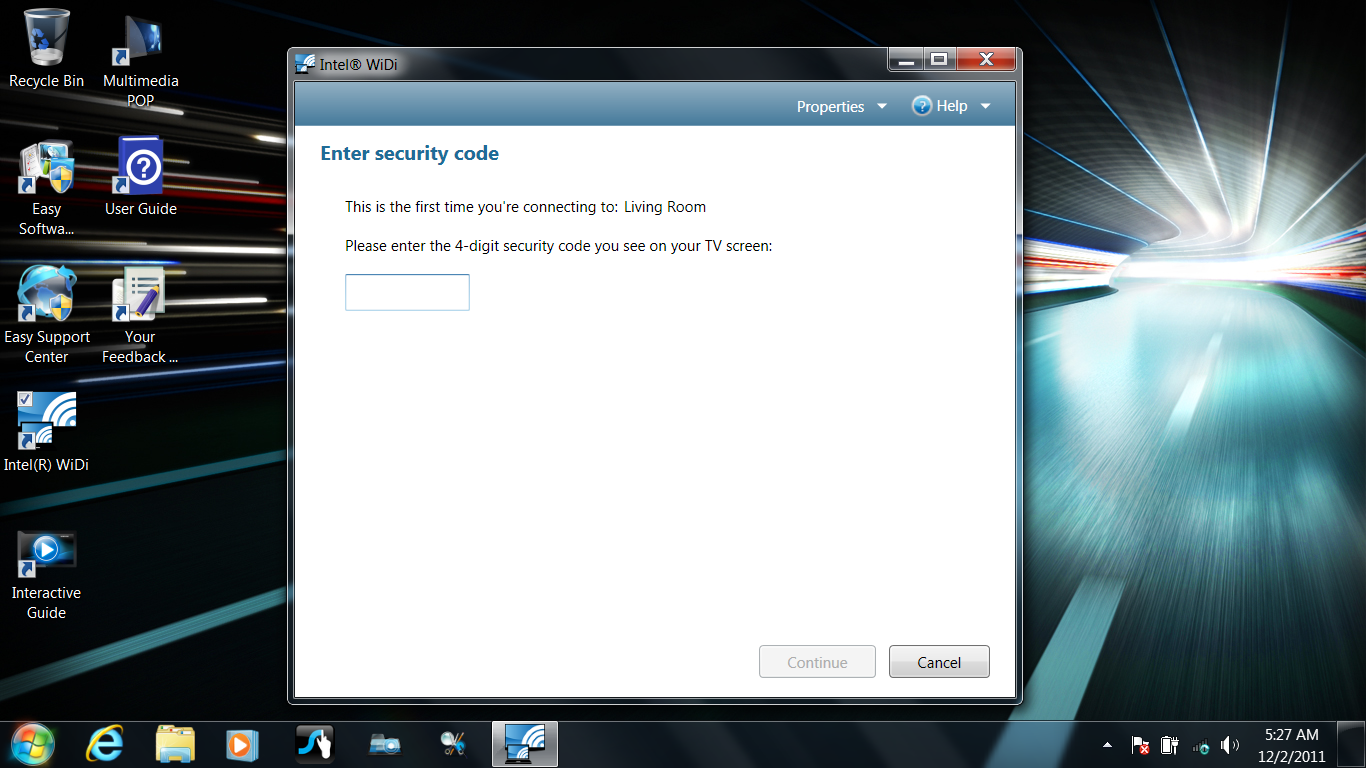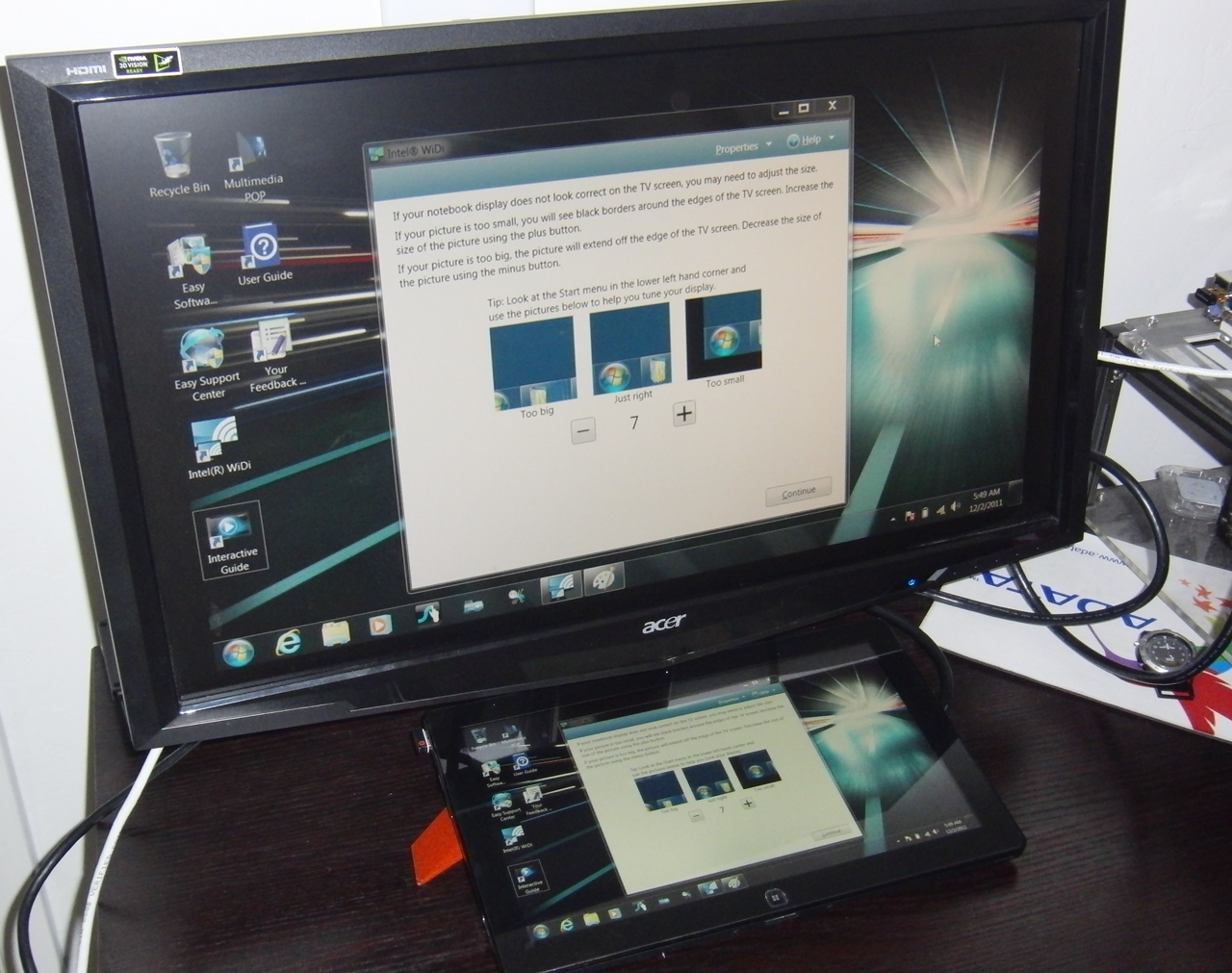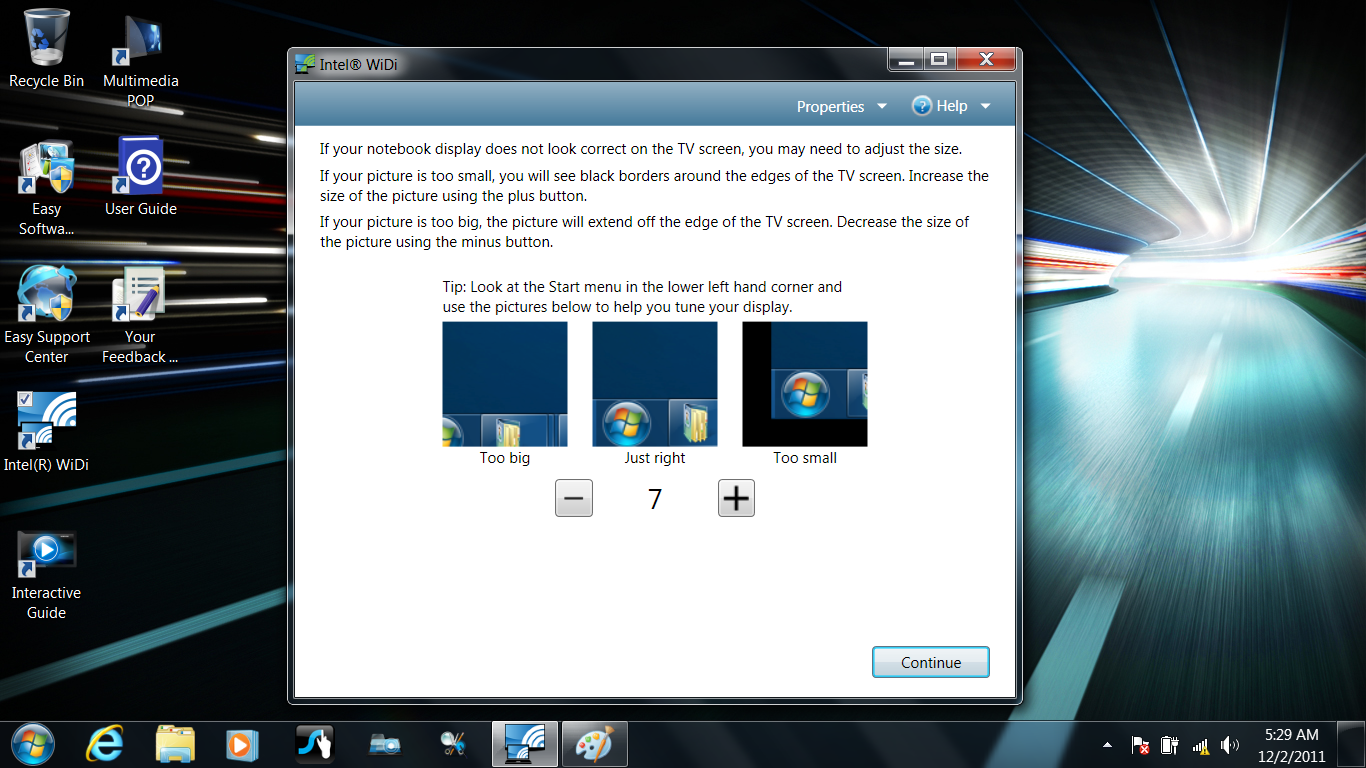Samsung Series 7 11.6" Slate: Breathing New Life Into Tablet PCs
Forget HDMI. Intel's WiDi Makes It Easy
Samsung's Slate supports Intel's Wireless Display (WiDi) technology. A few things have changed since our first look at WiDi, because Intel now allows you to play protected video content, and it supports 1080p.
Of course, WiDi requires a compatible adapter like Netgear's Push2TV HD. Once you get your hands on that piece of hardware, connecting is relatively simple. Just hook up the adapter via HDMI to your TV or monitor and you're ready to start.
The next step is to connect the display via Intel's WiDi software by entering a PIN.
A video signal from the tablet PC is then streamed wirelessly onto your HDTV.
We've tried connecting WiDi on a few TVs, and the process is easy each time. The only problem we've seen is that the display isn't always proportioned quite right. Fortunately, WiDi lets you adjust the image. The resulting image quality is good, but not great. It’s on par with streaming movies on Amazon or Netflix.
The bigger problem is that streaming video requires on-the-fly encoding, which not only employs Quick Sync's fixed-function logic, but also the HD Graphics engine's encoding units. We didn't have a USB 2.0-based Blu-ray drive to connect, but standard-def DVD playback causes CPU usage to spike to 30%.
Get Tom's Hardware's best news and in-depth reviews, straight to your inbox.
Current page: Forget HDMI. Intel's WiDi Makes It Easy
Prev Page Docking Station: Forget Your Desktop Next Page Wireless Performance-
g-unit1111 Do. Want. Finally - a tablet that doesn't require a proprietary operating system that needs 1,000,000,000 apps for every website on the internet in order to function properly. It has an SSD and not flash memory. It has a real working version of Windows - with a great interface on top of it. This looks like a tablet I can get behind.Reply -
A very nice tablet! Hoping that ivy bridge will allow faster processers without creating too much heat and saving battery. I'm really looking into getting a tablet in the future to replace my notebook and this looks is very reassuring that things are improving :P.Reply
-
What about the digitizer? I appreciate the comparisons to the Asus EEE Slate, but that has a 256-level pressure sensitive wacom digitizer on top of the screen. And no mention of it or what is on this device?Reply
-
joytech22 Yay finally, I saw this in shops around a month ago and wonder when tom's would cover it. :pReply -
Gamer-girl The UI makes it seem like a smartphone. You keep mentioning the pen but there is no comparison? Does it have palm rejection?Reply -
theuniquegamer Instead of current sandybridge (i.e hd 3000) the should give an amd llano which has a better gpu or the ivy bridge mobile cpus (which is with hd 4000 gpu) and a lower TDP.Reply -
alyoshka Isn't it a little steep for a 1000$....??? After all it's a Samsung, 11.6Inch Tab.......Reply
I think it'd be a lot more wiser to buy a laptop for that price and get a much more efficient and powerful piece of tech. -
alyoshka I would have given the Note from Samsung a thought had it had 7.5 installed on it..... but again..... it's a samsung.....Reply