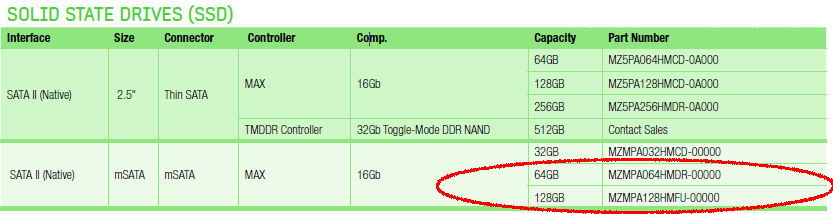Samsung Series 7 11.6" Slate: Breathing New Life Into Tablet PCs
PCMark 7: Speedy Storage, No Disappointments
| Specifications | Asus K53E | Asus Eee Slate | Samsung Series 711.6" Slate |
|---|---|---|---|
| PCMark Overall | 2419 PCMarks | 1508 PCMarks | 2566 PCMarks |
| Lightweight Score | 1913 PCMarks | 1287 PCMarks | 1994 PCMarks |
| Productivity Score | 1461 PCMarks | 1100 PCMarks | 1409 PCMarks |
| Video Playback and Transcoding | 22.99 FPS | 18.58 FPS | 23.14 FPS |
| Video Playback and Transcoding: Downscaling | 17.39241 MB/s | 1.23366 MB/s | 6.64269 MB/s |
| System Storage: Gaming | 3.38 MB/s | 10.62 MB/s | 13.44 MB/s |
| Graphics: DX9 | 15.38 FPS | 3.44 FPS | 5.67 FPS |
| Image Manipulation | 9.26 Mpx/s | 4.87 Mpx/s | 4.51 Mpx/s |
| System Storage: Importing Pictures | 5.20 MB/s | 4.69 MB/s | 22.52 MB/s |
| Web Browsing and Decrypting / Web Browsing | 10.46 pages/s | 5.44 pages/s | 5.58 pages/s |
| Web Browsing and Decrypting / Data Decrypting | 78.87 MB/s | 28.77 MB/s | 30.89 MB/s |
| System Storage: Windows Defender | 1.08 MB/s | 4.20 MB/s | 5.03 MB/s |
| Web Browsing With 3 Tabs | 11.68 pages/s | 6.13 pages/s | 6.43 pages/s |
| System Storage: Adding Music | 1.07 MB/s | 1.22 MB/s | 1.38 MB/s |
| System Storage: Starting Applications | 2.09 MB/s | 12.16 MB/s | 30.98 MB/s |
| Text Editing | 9.95 operations/s | 0.56 operations/s | 0.57 operations/s |
While the K53E notebook employs a faster processor with a thermal ceiling more than twice as high (35 W versus 17), Samsung's Series 7 11.6" Slate is able to beat it by leveraging a superior storage subsystem.
That wasn't the case when we reviewed the Eee Slate because Asus chose SanDisk's SSD P4, which chronically suffered from poor random write performance. How bad was it? Our mechanical Seagate Momentus 5400.6 beat it. Compare the SSD P4's 200 random 4 KB write IOPS to the Momentus XT's 338.
The mSATA-based 3 Gb/s SSD in the Series 7 11.6" Slate (MZMPA064HMDR) is a derivative of the 470 series used as a reference drive in most of our test platforms. Samsung sells the drive in two different capacities: 64 and 128 GB. We have the former, but you should expect the latter to deliver slightly better performance since it has more flash dies populating each NAND channel.
Get Tom's Hardware's best news and in-depth reviews, straight to your inbox.
Current page: PCMark 7: Speedy Storage, No Disappointments
Prev Page GPU Performance: Intel HD Graphics Versus HD Graphics 3000 Next Page Real-World Performance Against Tablets-
g-unit1111 Do. Want. Finally - a tablet that doesn't require a proprietary operating system that needs 1,000,000,000 apps for every website on the internet in order to function properly. It has an SSD and not flash memory. It has a real working version of Windows - with a great interface on top of it. This looks like a tablet I can get behind.Reply -
A very nice tablet! Hoping that ivy bridge will allow faster processers without creating too much heat and saving battery. I'm really looking into getting a tablet in the future to replace my notebook and this looks is very reassuring that things are improving :P.Reply
-
What about the digitizer? I appreciate the comparisons to the Asus EEE Slate, but that has a 256-level pressure sensitive wacom digitizer on top of the screen. And no mention of it or what is on this device?Reply
-
joytech22 Yay finally, I saw this in shops around a month ago and wonder when tom's would cover it. :pReply -
Gamer-girl The UI makes it seem like a smartphone. You keep mentioning the pen but there is no comparison? Does it have palm rejection?Reply -
theuniquegamer Instead of current sandybridge (i.e hd 3000) the should give an amd llano which has a better gpu or the ivy bridge mobile cpus (which is with hd 4000 gpu) and a lower TDP.Reply -
alyoshka Isn't it a little steep for a 1000$....??? After all it's a Samsung, 11.6Inch Tab.......Reply
I think it'd be a lot more wiser to buy a laptop for that price and get a much more efficient and powerful piece of tech. -
alyoshka I would have given the Note from Samsung a thought had it had 7.5 installed on it..... but again..... it's a samsung.....Reply