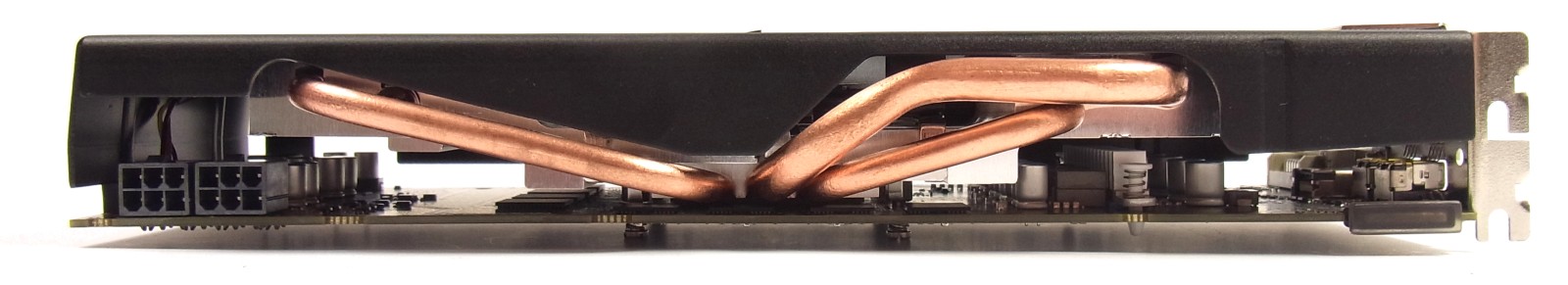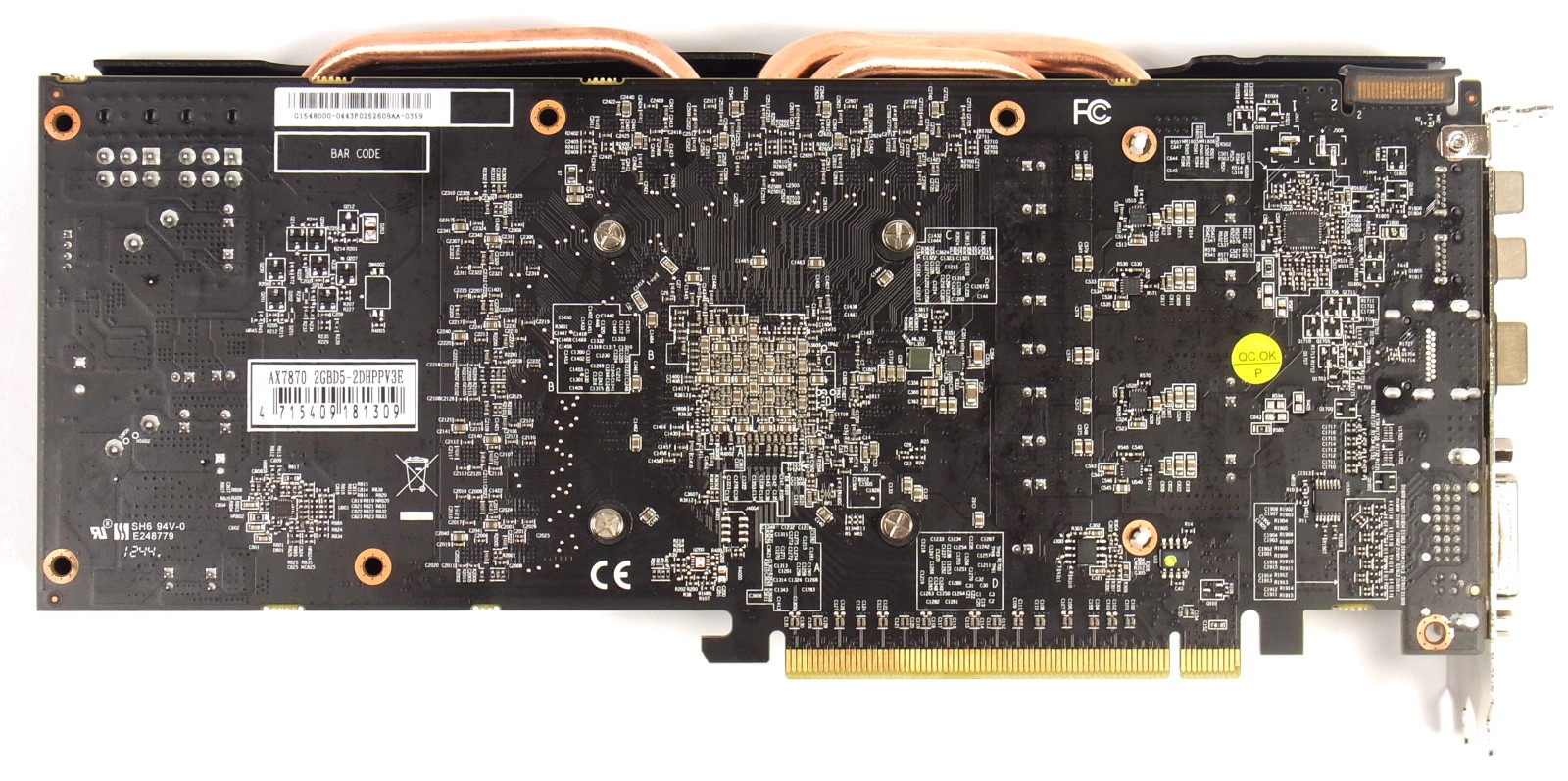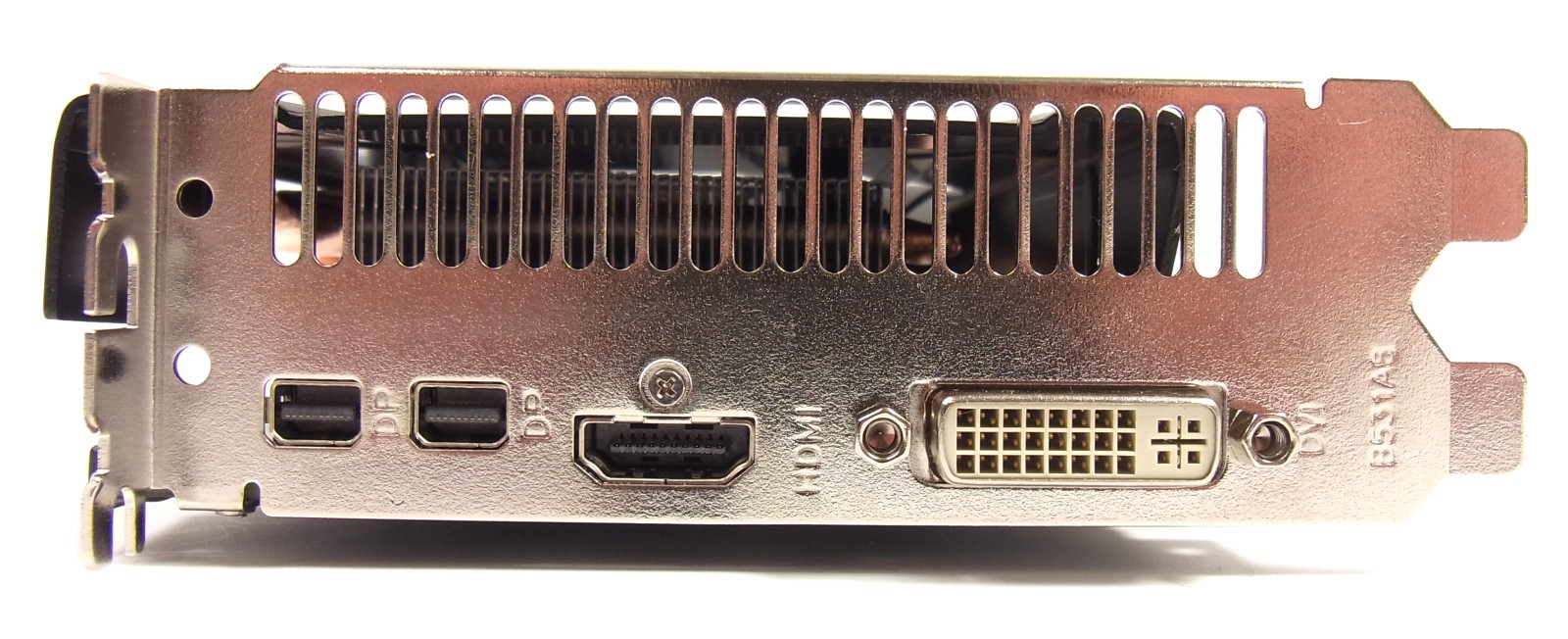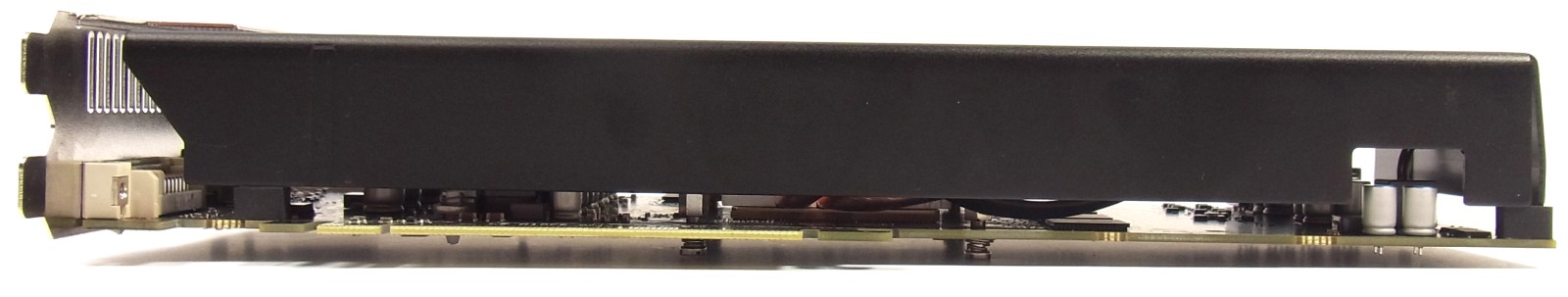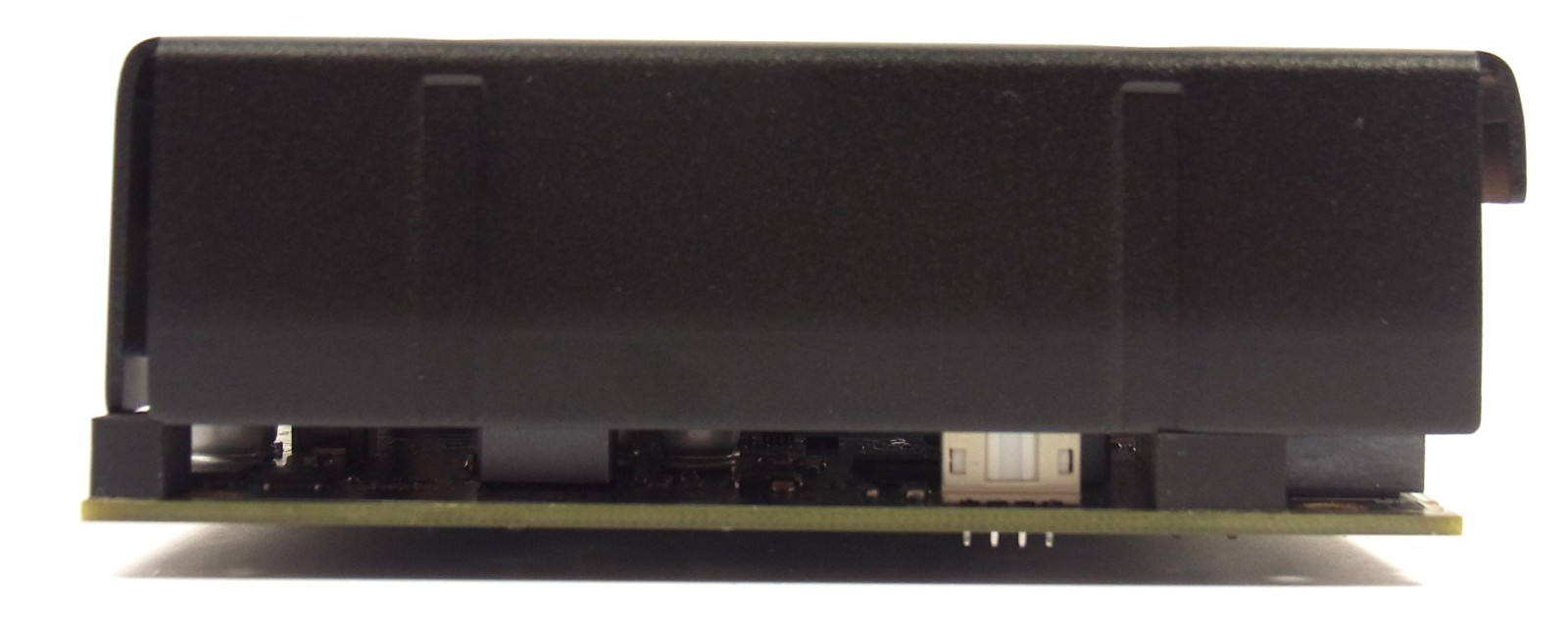Tahiti LE, Tested: PowerColor's HD7870 PCS+ Myst Edition
Today, we look at a card between two worlds. Despite a model number that suggests Pitcairn lineage, this board is based on AMD's Tahiti GPU. Does it behave more like its namesake, or the powerful engine actually under its hood? Read on for more!
Get Tom's Hardware's best news and in-depth reviews, straight to your inbox.
You are now subscribed
Your newsletter sign-up was successful
Packaging, Features, And Pictures
Since the PowerColor HD7870 PCS+ Myst Edition’s packaging is mostly made out of cardboard, it can go straight into the recycling bin, which may nab the company points for being green, if that's important to you in a graphics card vendor. The only exception is the obligatory bubble wrap protecting the delicate card itself.
Aside from the Tahiti LE-based board, the box includes a very small manual and a driver disc. There are no power cable adapters, CrossFire bridges, or display I/O adapters in PowerColor's bundle. Most folks are probably alright without those extras, though we have had situations where adapters have saved us a trip to the store (particularly when dealing with DisplayPort-enabled devices).
Pictures & Features
The PowerColor HD7870 PCS+ Myst Edition features a clean and simple design dominated by a dark metal shroud and a 92 mm axial fan, mounted right in the middle of the card.
Three thick copper heat pipes on the top of the card dissipate thermal energy into the cooler's fins. Two six-pin power connectors provide up to 75 W each, giving the board a total of 225 W when you count its PCI Express x16 slot. You'll need all of that available juice if you plan to overclock. After all, a Radeon HD 7950 is rated for 200 W, and that's at its reference frequencies.
CHiL's CHL8225 digital multi-phase buck controller is in charge of voltage regulation, providing the data needed to monitor this card via software in Windows. The memory modules on top of the board are made by Elpida, not Hynix. Even at 1,500 MHz (6,000 MT/s), they’re perfectly stable and do not require any additional cooling.
One dual-link DVI, one full-size HDMI, and two mini-DisplayPort connectors enable up to four simultaneous outputs on the back of PowerColor's HD7870 PCS+ Myst Edition. All four ports are on a single side of the dual-slot card, leaving a large vent for heated exhaust to escape.
Get Tom's Hardware's best news and in-depth reviews, straight to your inbox.
That doesn't mean all of the air pushed through the heat sink by PowerColor's 92 mm fan goes out the back, though. A shroud covers much of the cooling solution, but doesn't completely envelop it. So, as with most other graphics cards with axial fans, some waste heat invariably makes its way back into your chassis.
The only real bad news here is that the GCN compute units on AMD's Tahiti LE GPU are fused off with a laser. There is no such thing as turning on disabled resources with a firmware update, unfortunately.
Current page: Packaging, Features, And Pictures
Prev Page Is Tahiti LE A Cheap Ticket To 3D-Accelerated Paradise? Next Page Test Setup And 2012 Chart Placement
Igor Wallossek wrote a wide variety of hardware articles for Tom's Hardware, with a strong focus on technical analysis and in-depth reviews. His contributions have spanned a broad spectrum of PC components, including GPUs, CPUs, workstations, and PC builds. His insightful articles provide readers with detailed knowledge to make informed decisions in the ever-evolving tech landscape
-
mayankleoboy1 Isnt this review quite a bit late ? IIRC, the card came ~1.5 months back...Reply
If it cant CFX with a 78xx, it has no right to be called a 7870+ . Marketing name fail +1.
The chip by itself is fine, though.
-
EzioAs That's quite a short review. It's not anything I haven't looked at other sites. Anyway, at the current price, I really have to agree the 7870XT (Tahiti LE) are excellent cards.Reply -
EzioAs Reply10449154 said:If it cant CFX with a 78xx, it has no right to be called a 7870+ . Marketing name fail +1.
I agree. AMD has already establish good model naming scheme (X900 for high-end gaming, X800 for mid-range, X700 for low end gaming) after the 6000 series. To be honest, I say it's stupid not to call this chip the HD7930. -
hero1 Azn CrackerOr maybe the 7950 LE since its pretty much the same card just slower.Reply
I agree with you on this one. Someone need to give these guys a call and tell them how it is. What a load of bs on their naming scheme. I would absolutely call this 7950 SS or LE! -
FormatC The frametime thing (in some games) was gone (more or less) with the latest drivers and I think that AMD will handle the memory now a little bit better ;)Reply -
shikamaru31789 If only some other manufacturers were making these, Power Color's cooling solution isn't that good, 37.8 decibels while Gaming is not quiet enough for me.Reply -
EzioAs Reply10449161 said:If only some other manufacturers were making these, Power Color's cooling solution isn't that good, 37.8 decibels while Gaming is not quiet enough for me.
Sapphire has one too, I believe -
shikamaru31789 EzioAsSapphire has one too, I believeYeah, I just now noticed it on Newegg. Not sure why I didn't notice it before, based on the reviews it's been on there awhile. Too bad it costs $20 more than Power Color's. Still a good deal even at $260, since this review indicates that it's almost as fast as the much more expensive 7950's.Reply