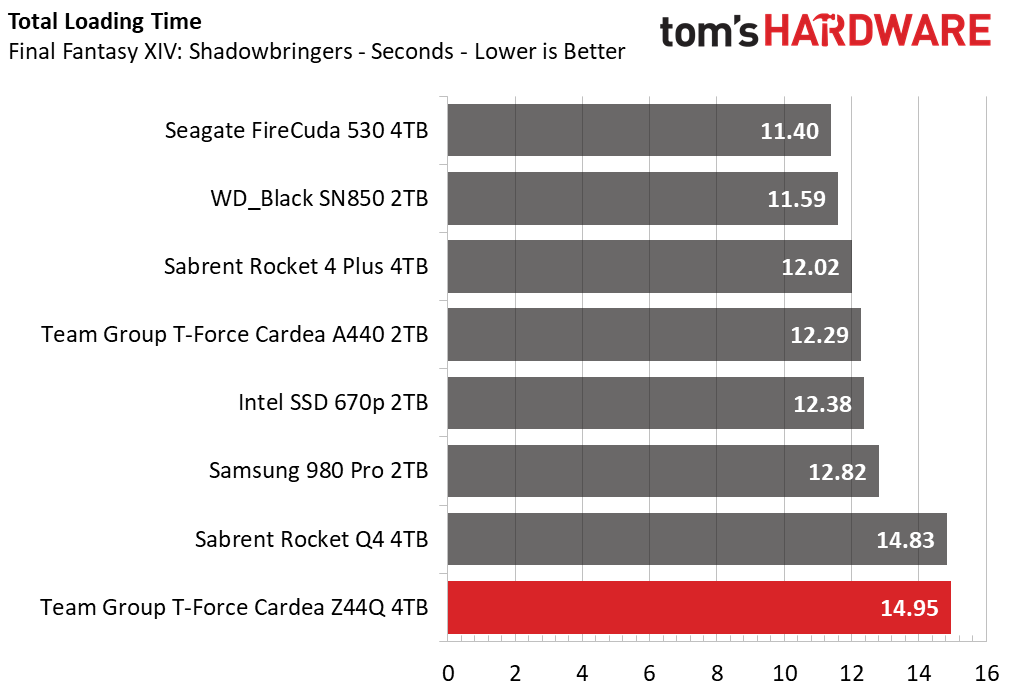Why you can trust Tom's Hardware
Comparison Products
Today we compare the Team Group T-Force Cardea Z44Q to some of the best SSDs available. We include the Seagate FireCuda 530, Samsung 980 Pro, Sabrent Rocket 4 Plus, WD Black SN850, and Team Group A440. We also include the similarly-built Sabrent Rocket Q4 and the slightly slower PCIe 3.0-equipped Intel SSD 670p for good measure.
Game Scene Loading - Final Fantasy XIV
Final Fantasy XIV Shadowbringers is a free real-world game benchmark that easily and accurately compares game load times without the inaccuracy of using a stopwatch.
Team Group’s Z44Q delivered roughly the same game loading performance as the Sabrent Rocket Q4. It came up a bit short versus its TLC-based competition, trailing most by two to three seconds. And although the Intel SSD 670p is somewhat bandwidth limited by a PCIe 3.0 connection, the Z44Q fell behind it, too.
Transfer Rates – DiskBench
We use the DiskBench storage benchmarking tool to test file transfer performance with a custom dataset. We copy a 50GB dataset including 31,227 files of various types, like pictures, PDFs, and videos to a new folder and then follow-up with a reading test of a newly-written 6.5GB zip file.
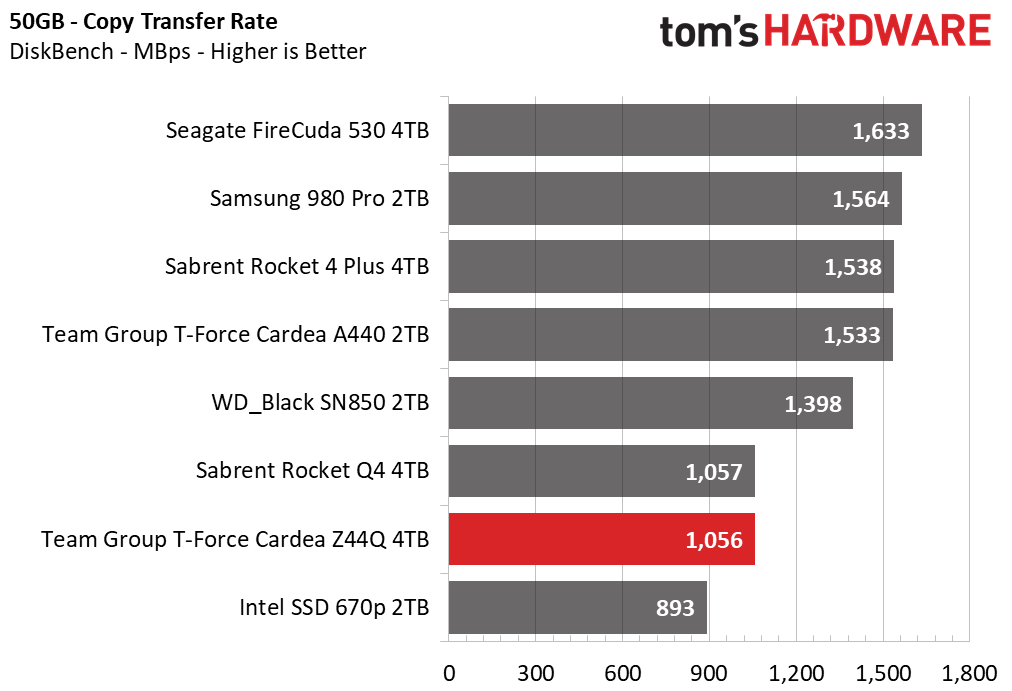
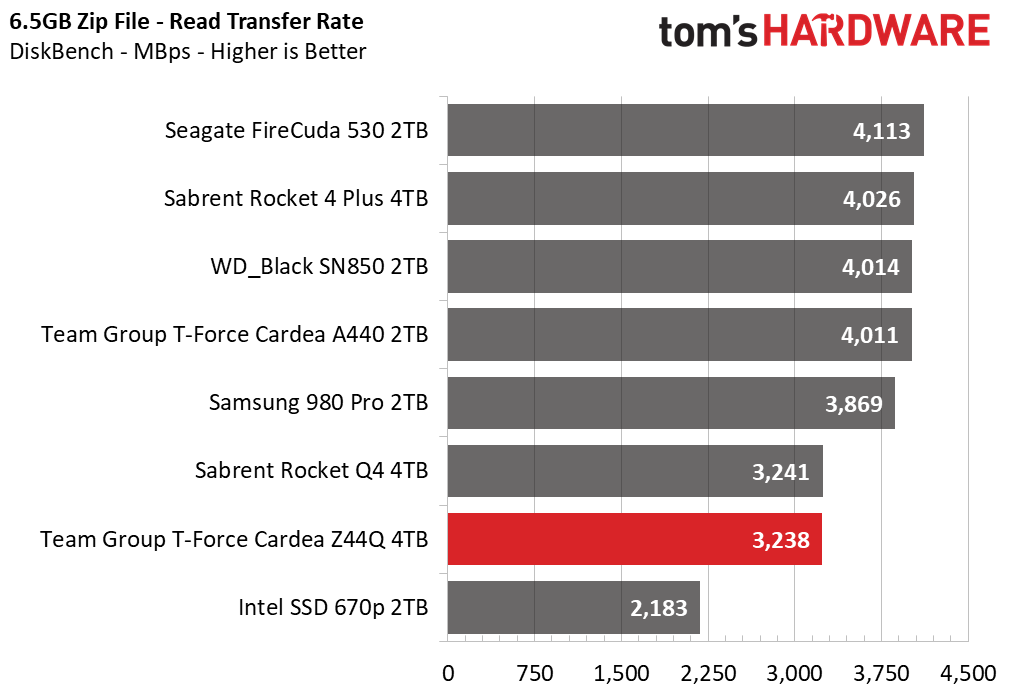
With newer custom controllers, the Seagate FireCuda 530, Samsung 980 Pro, Sabrent Rocket 4 Plus, WD Black SN850, and Team Group A440 all provide significantly better file transfer speeds than the Z44Q. With scores that roughly tie the Sabrent Rocket Q4, the Z44Q is amongst the slowest competitors in the group. However, it managed to outperform the SSD 670p here due to its very large SLC cache.
Trace Testing – PCMark 10 Storage Test
PCMark 10 is a trace-based benchmark that uses a wide-ranging set of real-world traces from popular applications and everyday tasks to measure the performance of storage devices. The quick benchmark is more relatable to those who use their PCs for leisure or basic office work, while the full benchmark relates more to power users.
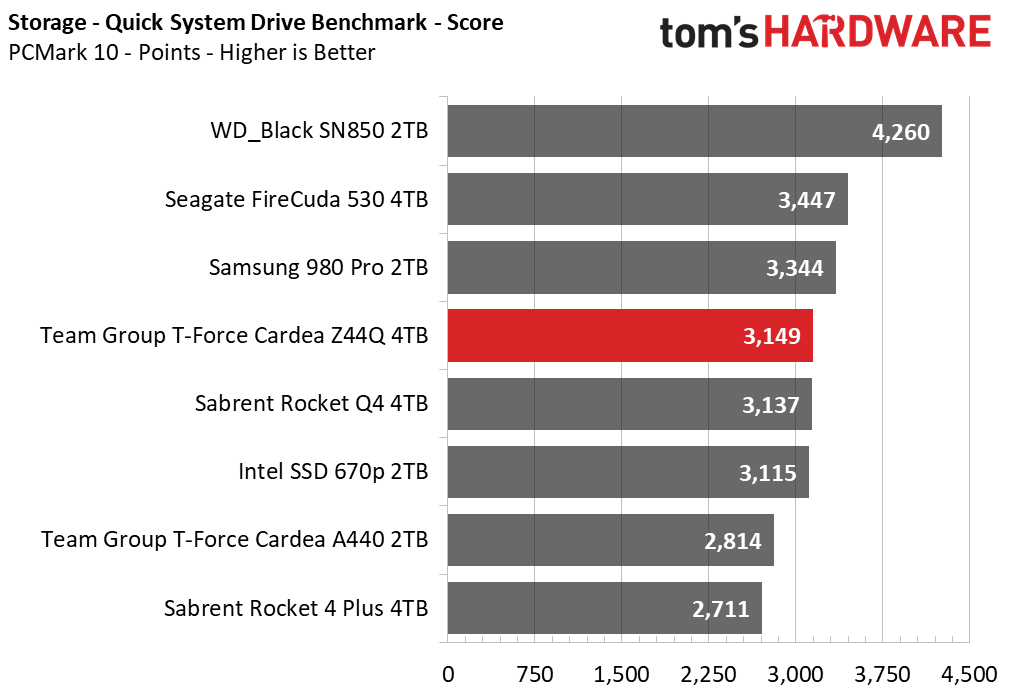
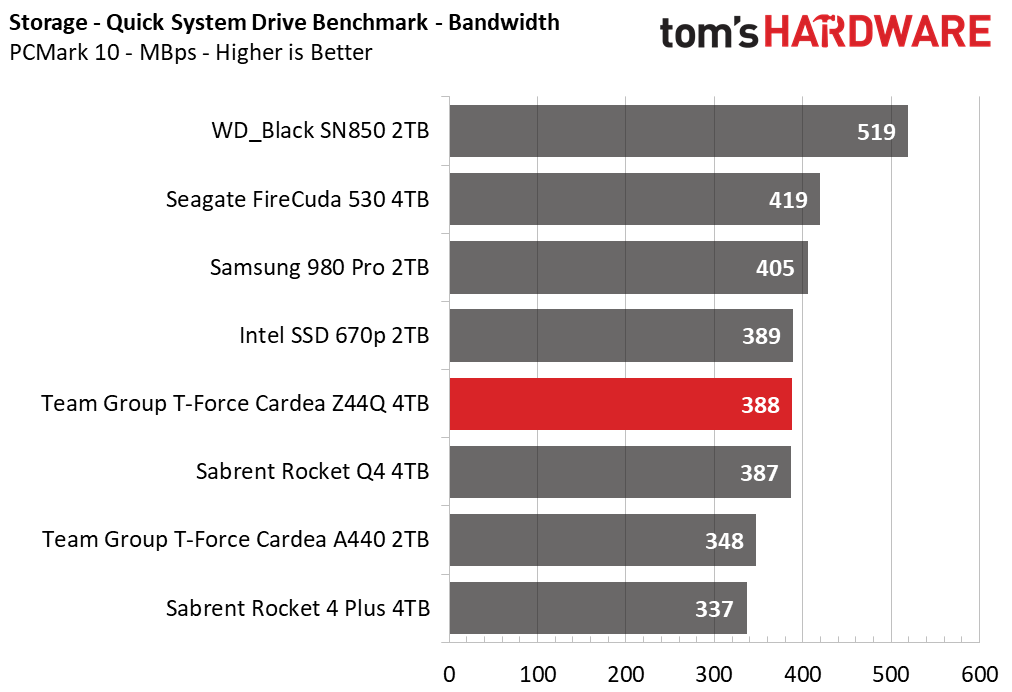
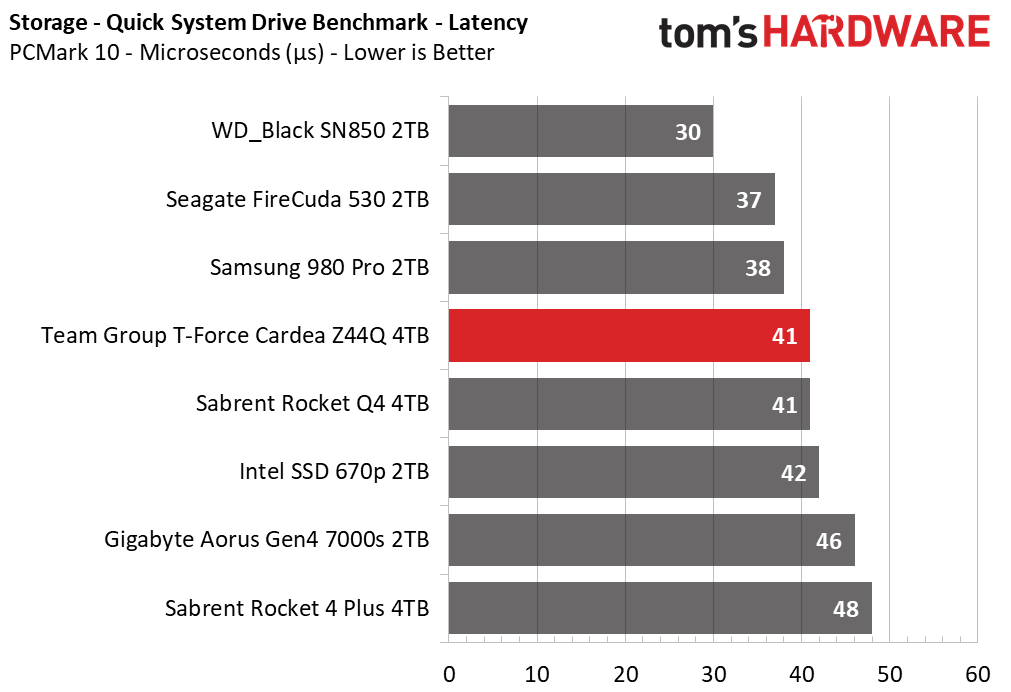
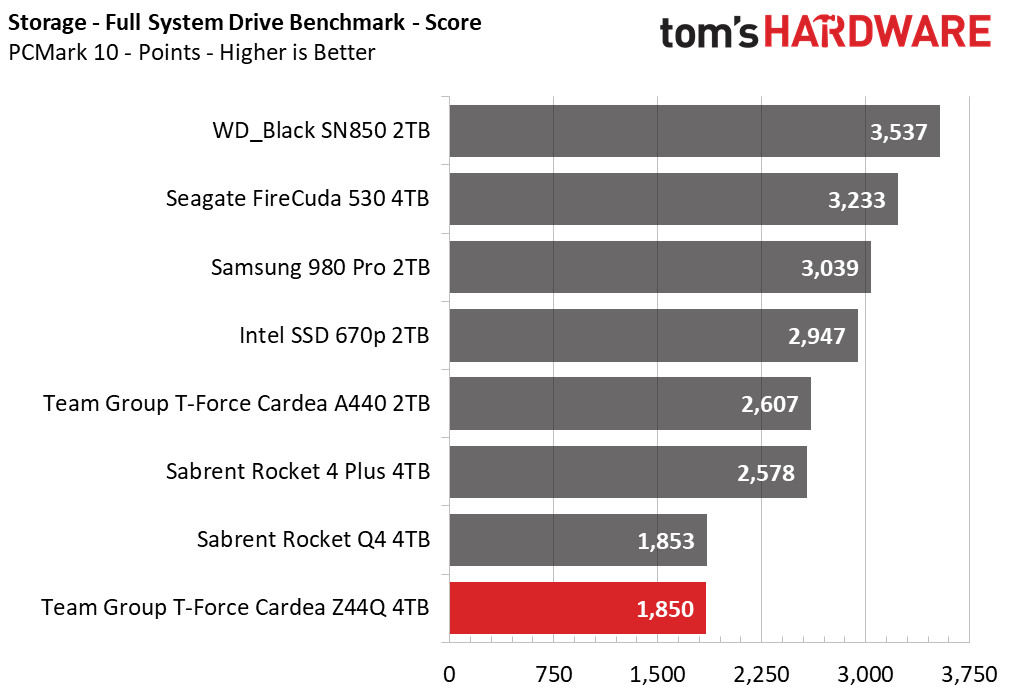
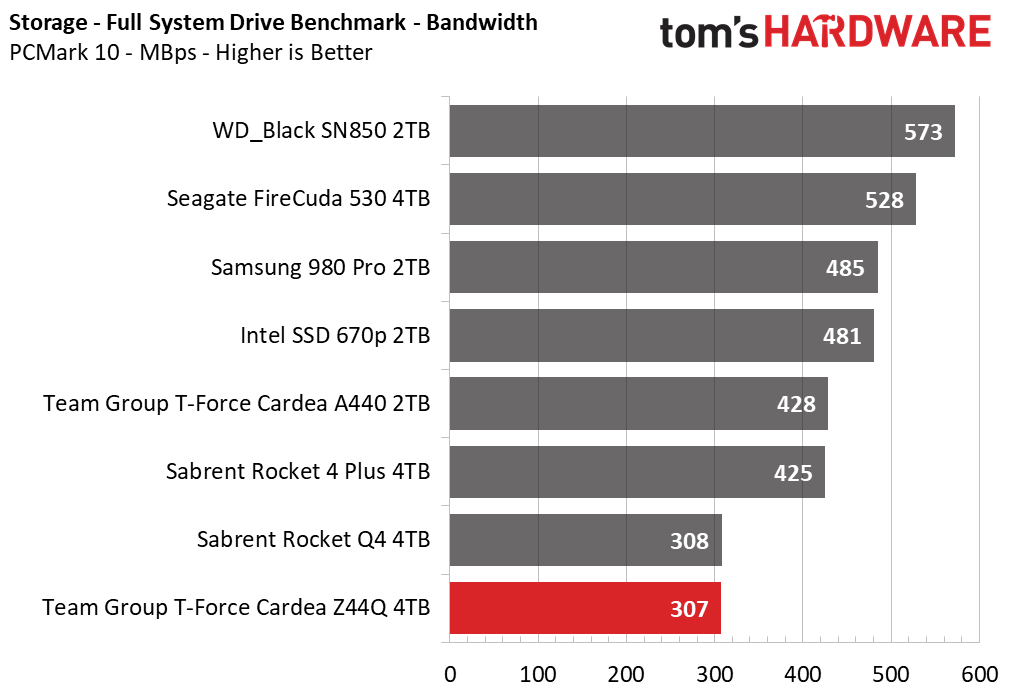
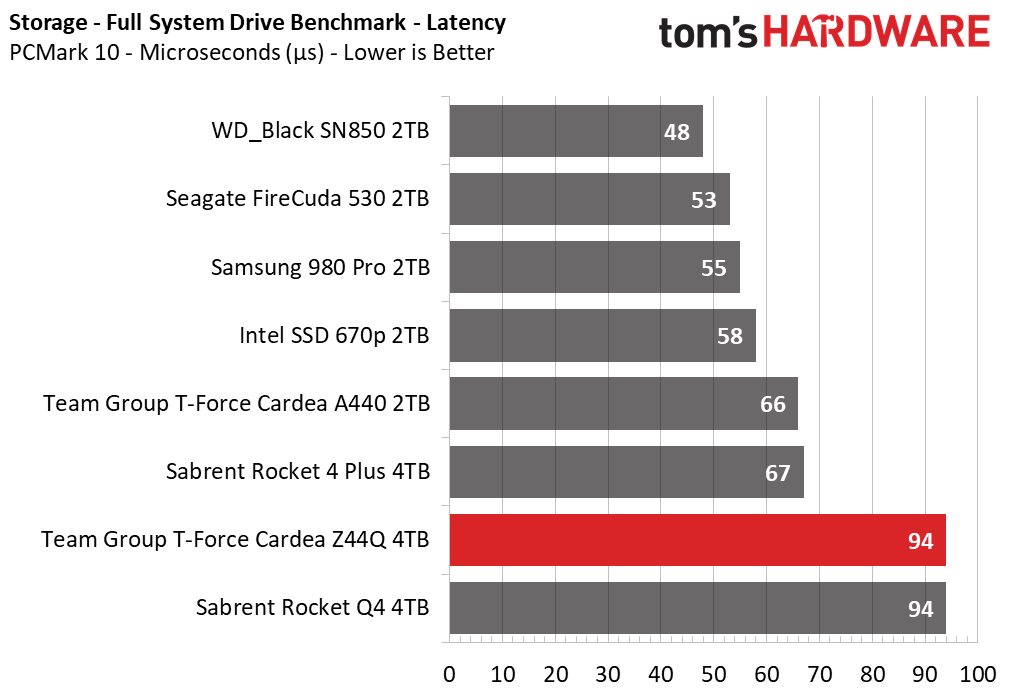
The Team Group T-Force Cardea Z44Q scored very well in the Quick System Drive benchmark, trailing only the WD Black SN850 and Seagate FireCuda 530 in light workloads. However, it was the slowest drive in the more demanding Full System Drive benchmark.
Get Tom's Hardware's best news and in-depth reviews, straight to your inbox.
Synthetic Testing - ATTO / CrystalDiskMark
ATTO and CrystalDiskMark (CDM) are free and easy-to-use storage benchmarking tools that SSD vendors commonly use to assign performance specifications to their products. Both of these tools give us insight into how each device handles different file sizes.
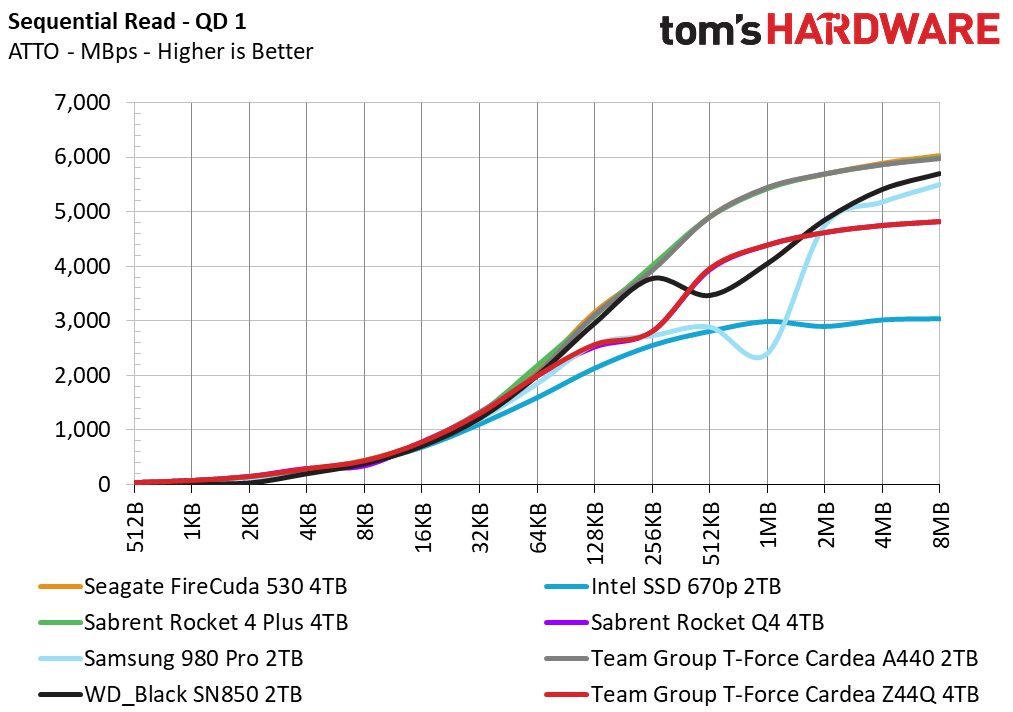
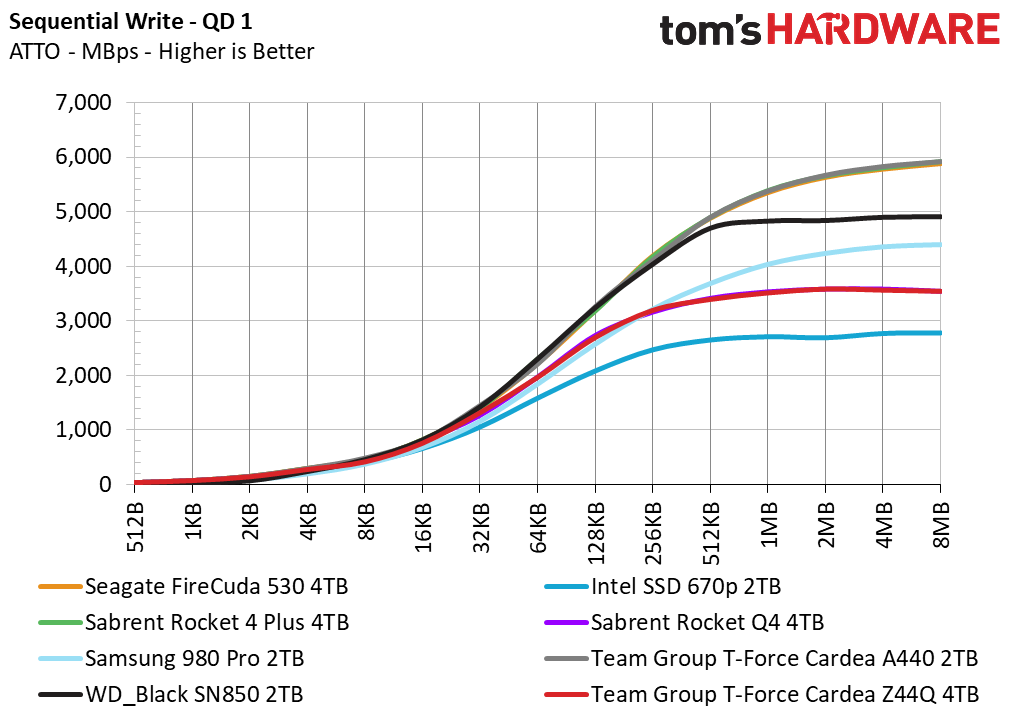
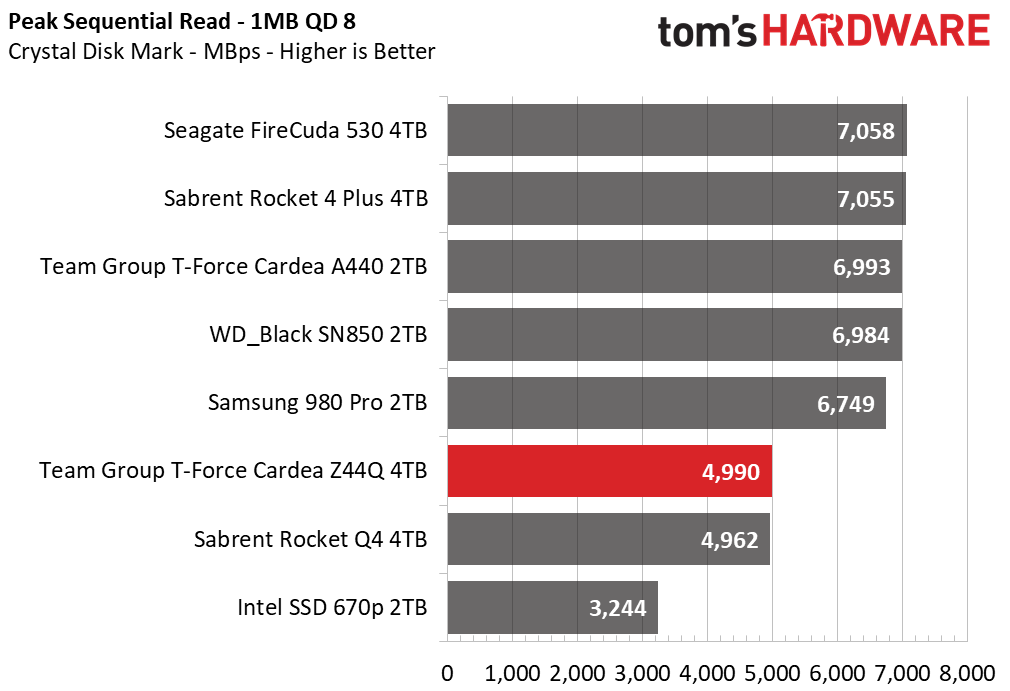
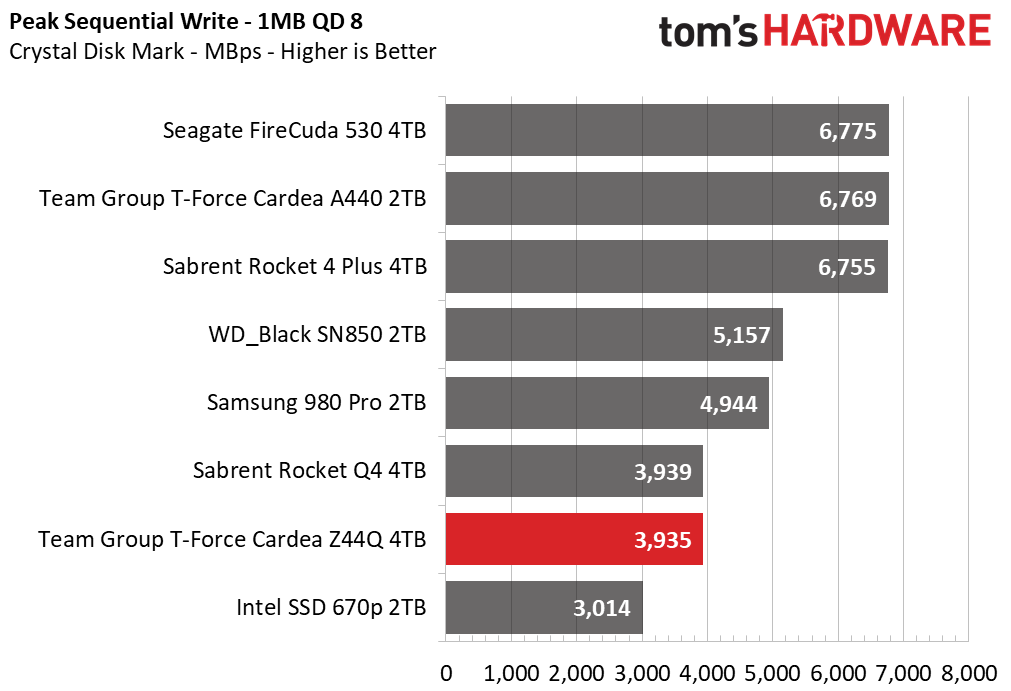
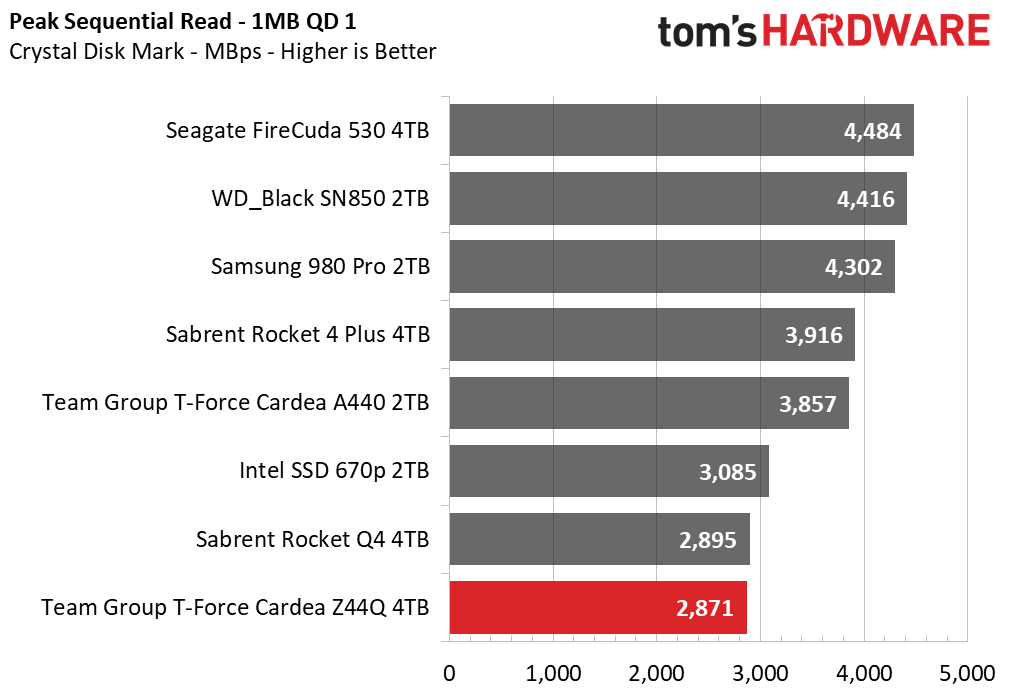
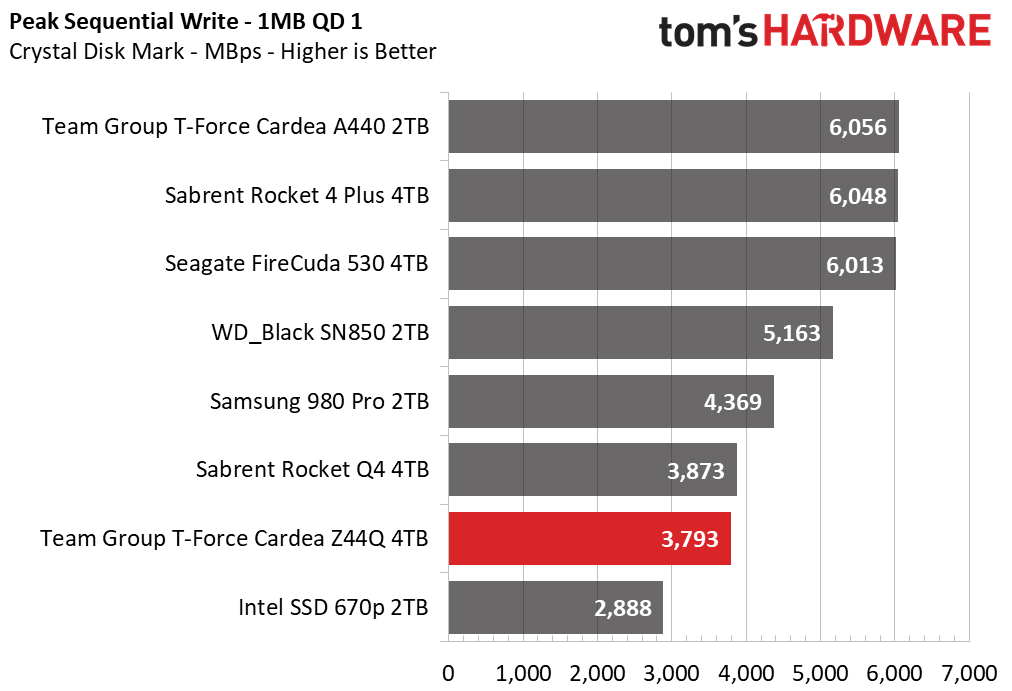
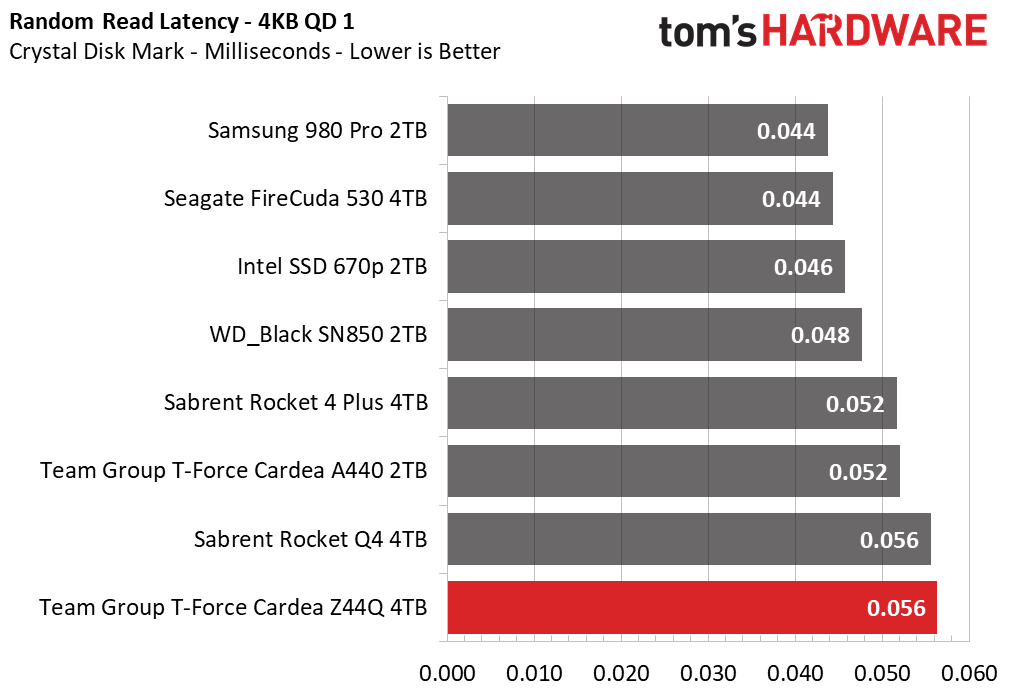
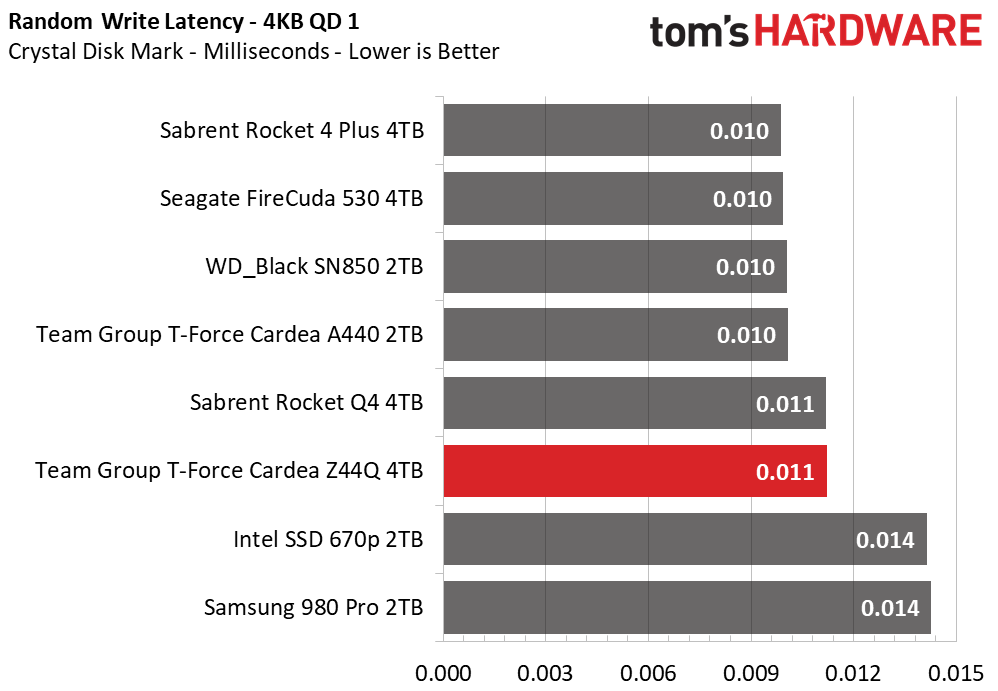
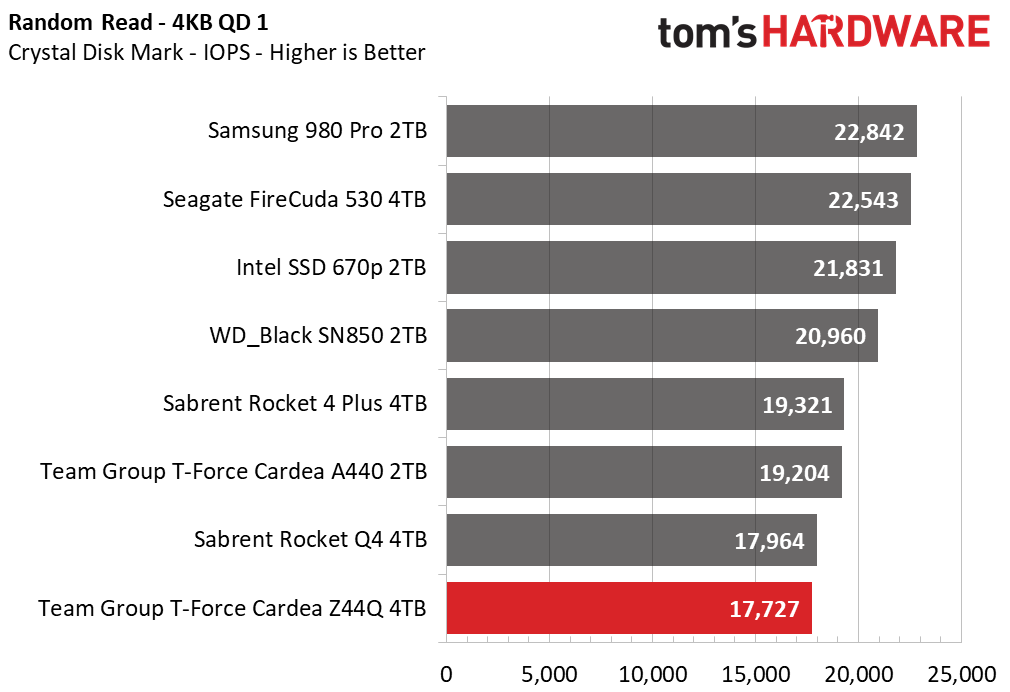
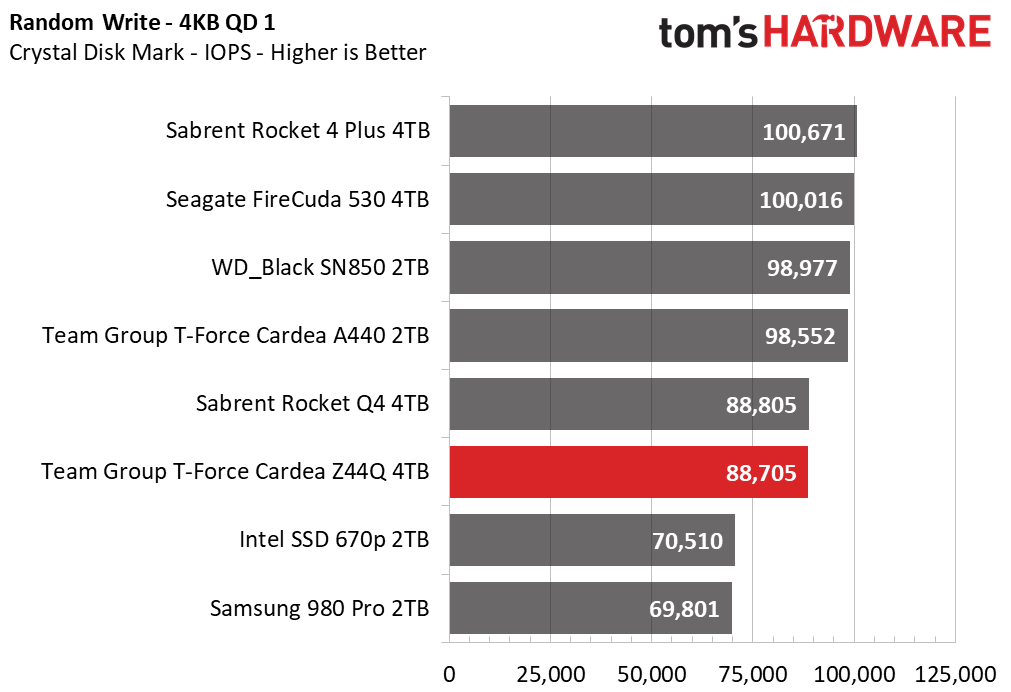
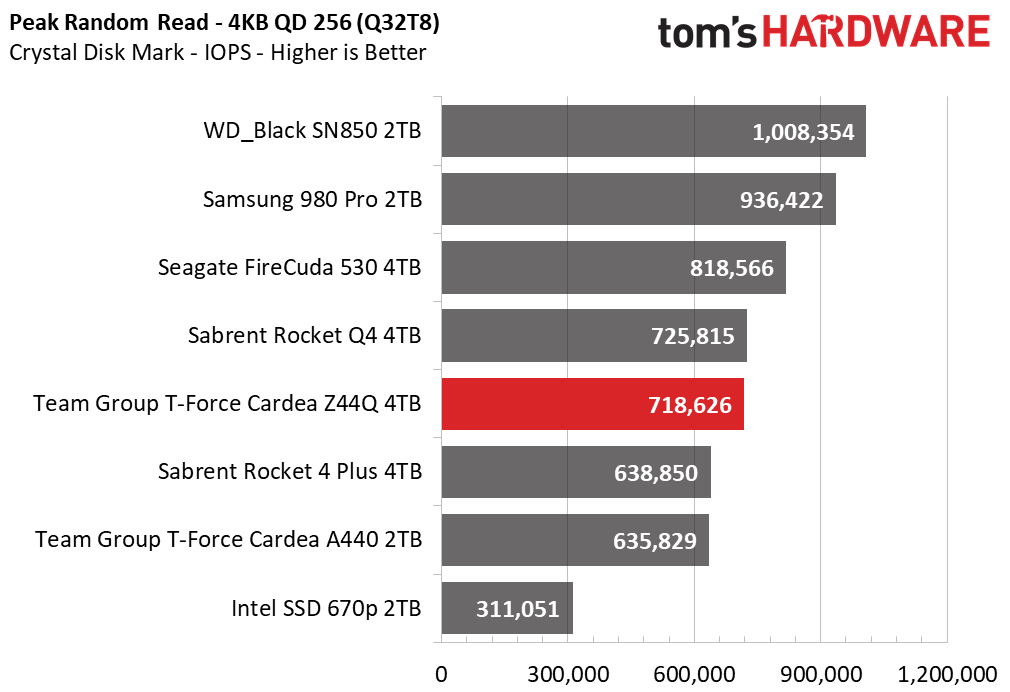
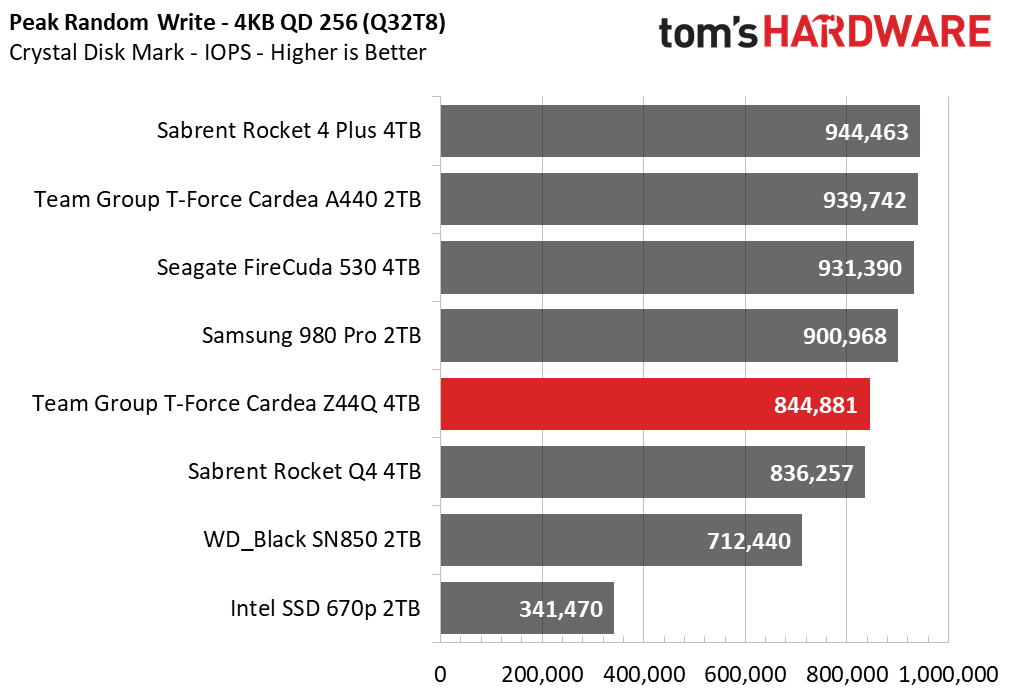
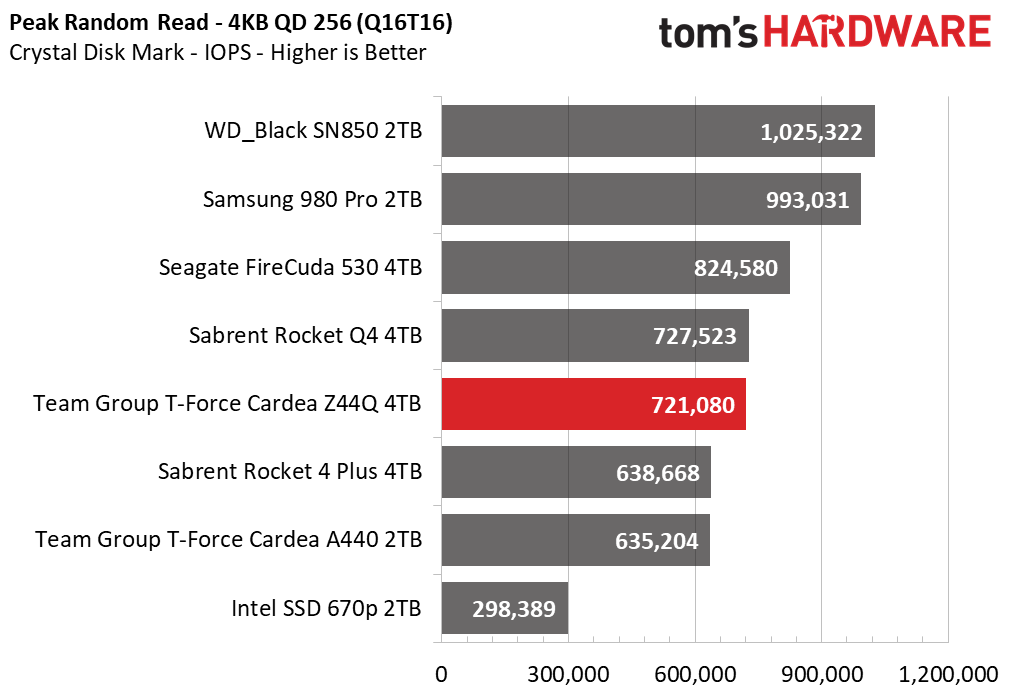
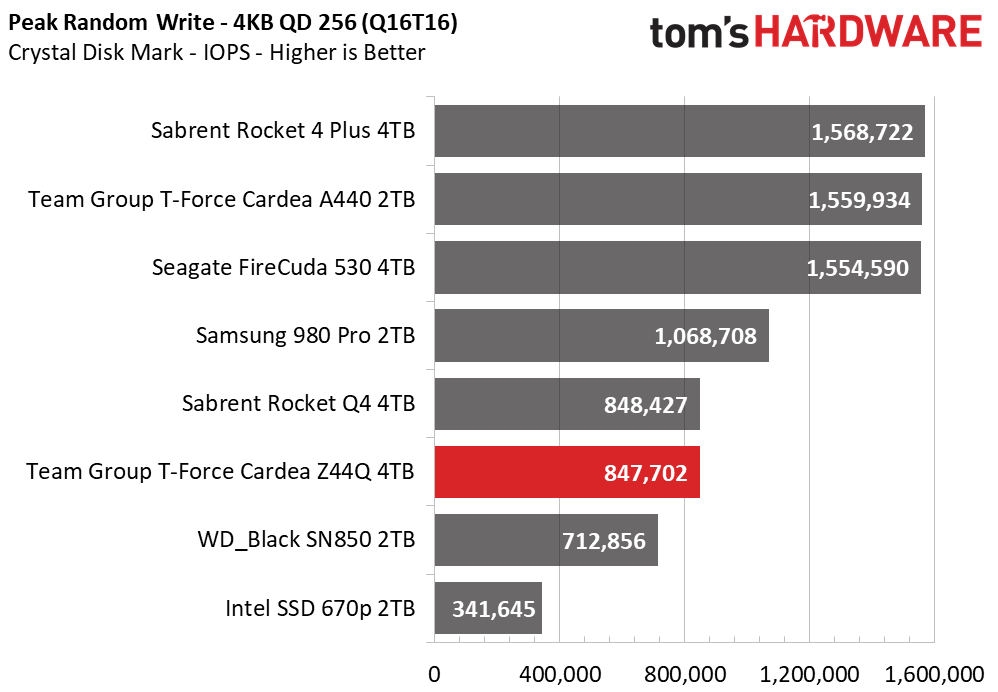
The Z44Q’s sequential speeds peaked at 5/4GBps read/write as expected and performance scaled well across the range of block sizes, but the drive wasn’t quite as responsive as the Phison E18-equipped competitors. As it is manufactured with QLC and it isn't as optimized as Intel’s 670p at a queue depth of one, the Z44Q’s random read latency result was the highest in the group, next to the Rocket Q4.
Sustained Write Performance and Cache Recovery
Official write specifications are only part of the performance picture. Most SSDs implement a write cache, which is a fast area of (usually) pseudo-SLC programmed flash that absorbs incoming data. Sustained write speeds can suffer tremendously once the workload spills outside of the cache and into the "native" TLC or QLC flash. We use iometer to hammer the SSD with sequential writes for 15 minutes to measure both the size of the write cache and performance after the cache is saturated. We also monitor cache recovery via multiple idle rounds.
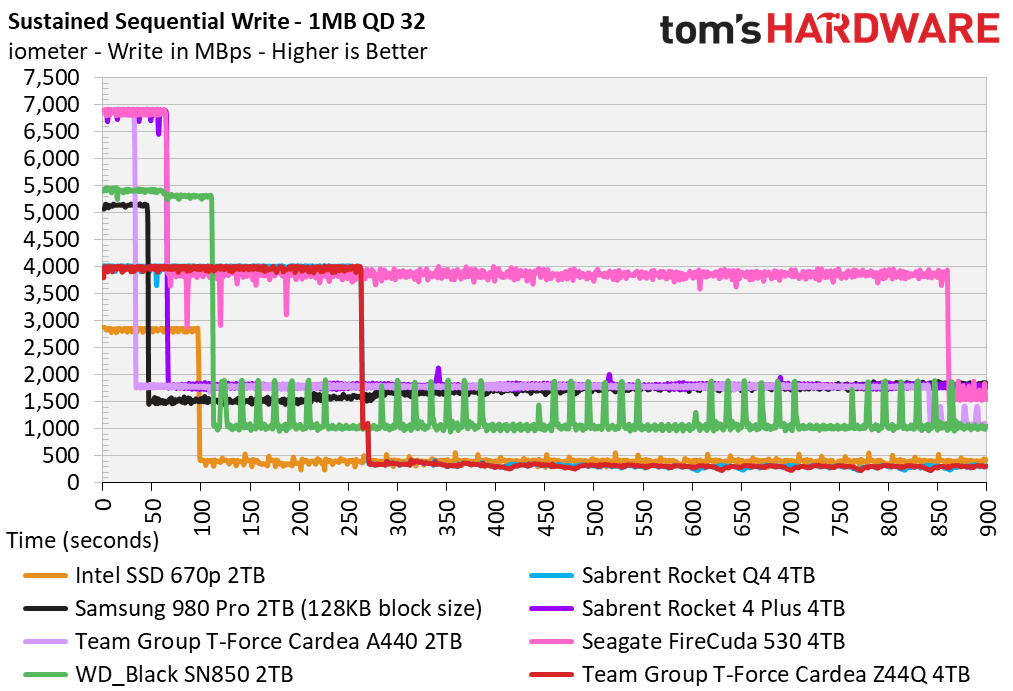
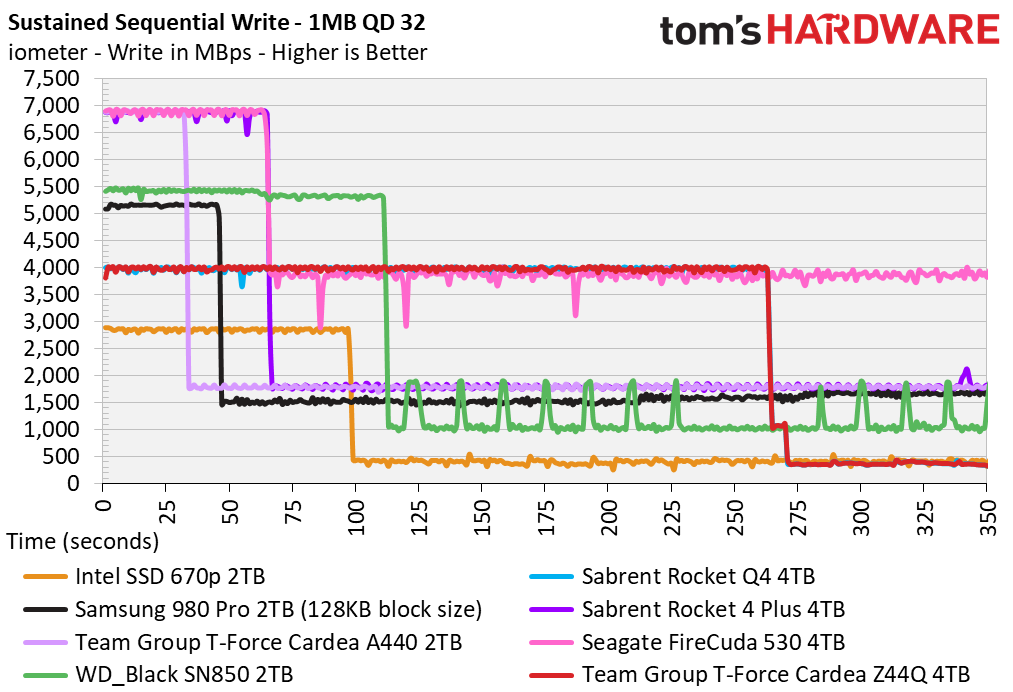
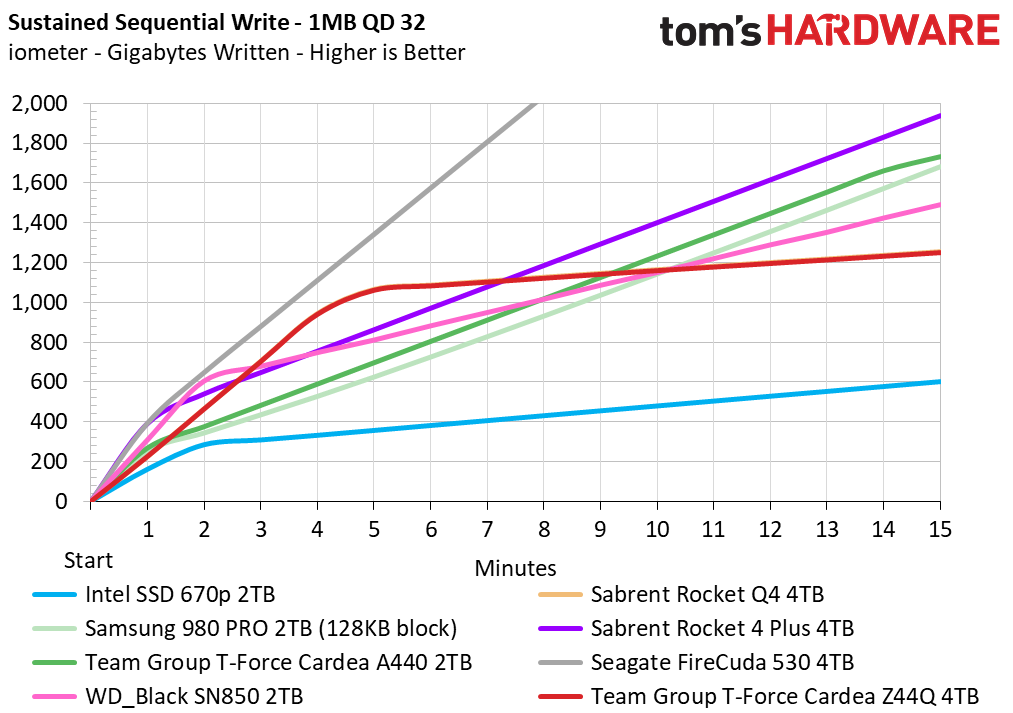
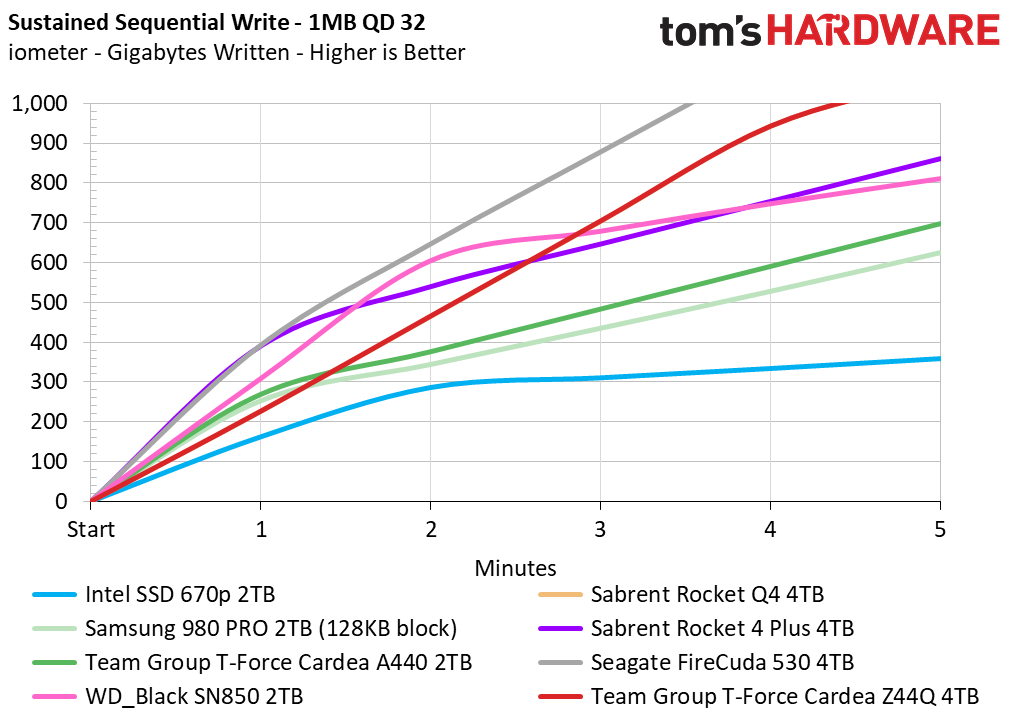
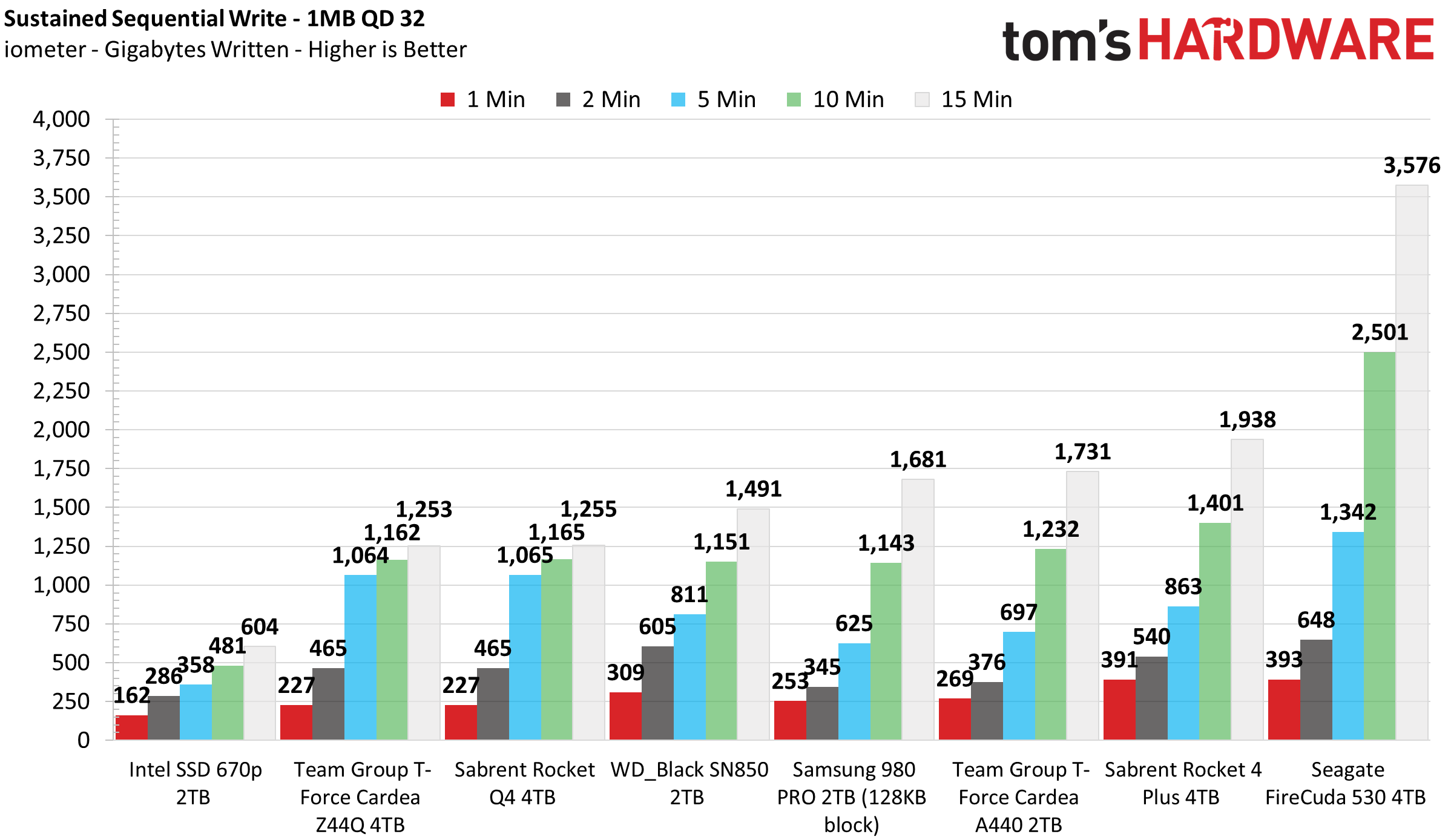
The Z44Q has a large dynamic SLC cache that spans one-quarter of its capacity, meaning 1TB on our 4TB sample. While this cache design pushes a lot of fast, usable cache space closer to the end-user than static or hybrid designs, it results in slower sustained write speed outside of the cache.
Team Group’s Z44Q absorbed 1,053GB of data at a rate of 4 GBps before performance degraded. Once the Z44Q’s SLC cache was saturated, its write speeds degraded to 300 MBps for the remainder of the test. In terms of its ability to recover, the Z44Q did well. The drive recovered 120GB of cache after five minutes of idle time, and roughly 800GB after 30 minutes.
Power Consumption and Temperature
We use the Quarch HD Programmable Power Module to gain a deeper understanding of power characteristics. Idle power consumption is an important aspect to consider, especially if you're looking for a laptop upgrade as even the best ultrabooks can have mediocre storage.
Some SSDs can consume watts of power at idle while better-suited ones sip just milliwatts. Average workload power consumption and max consumption are two other aspects of power consumption, but performance-per-watt is more important. A drive might consume more power during any given workload, but accomplishing a task faster allows the drive to drop into an idle state more quickly, ultimately saving energy.
We also monitor the drive’s temperature via the S.M.A.R.T. data and an IR thermometer to see when (or if) thermal throttling kicks in and how it impacts performance. Bear in mind that results will vary based on the workload and ambient air temperature.
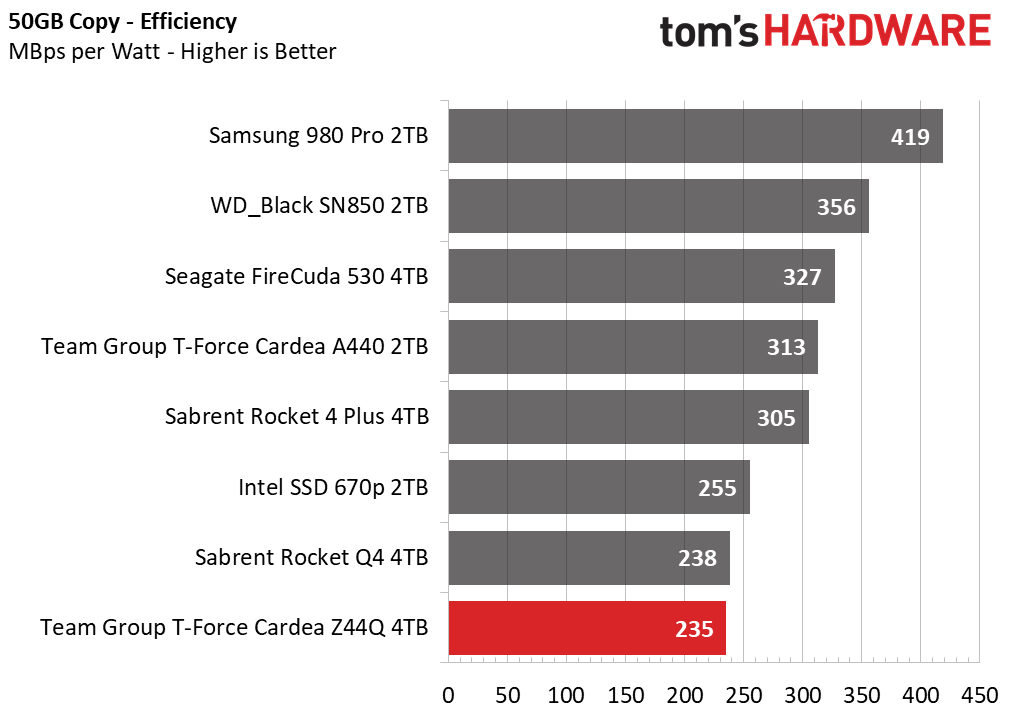
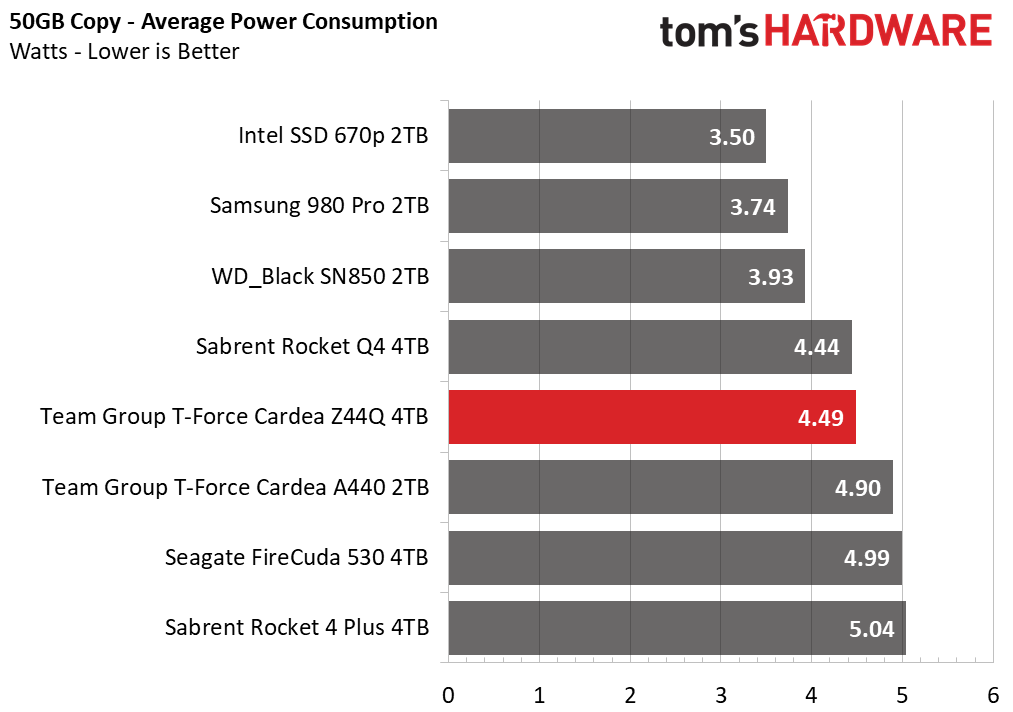
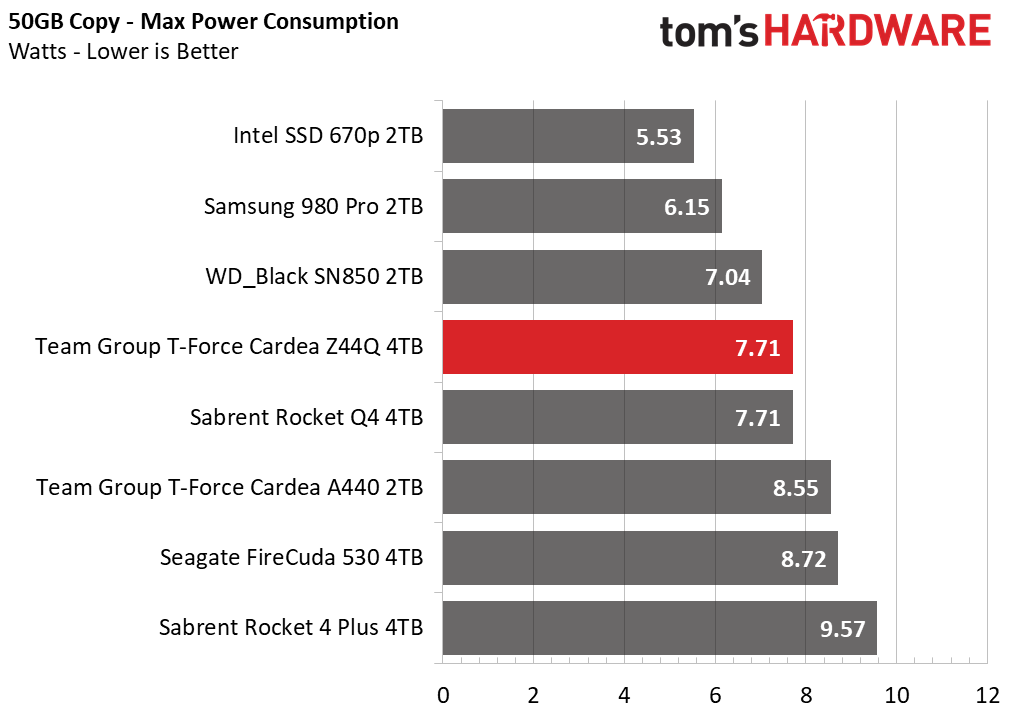
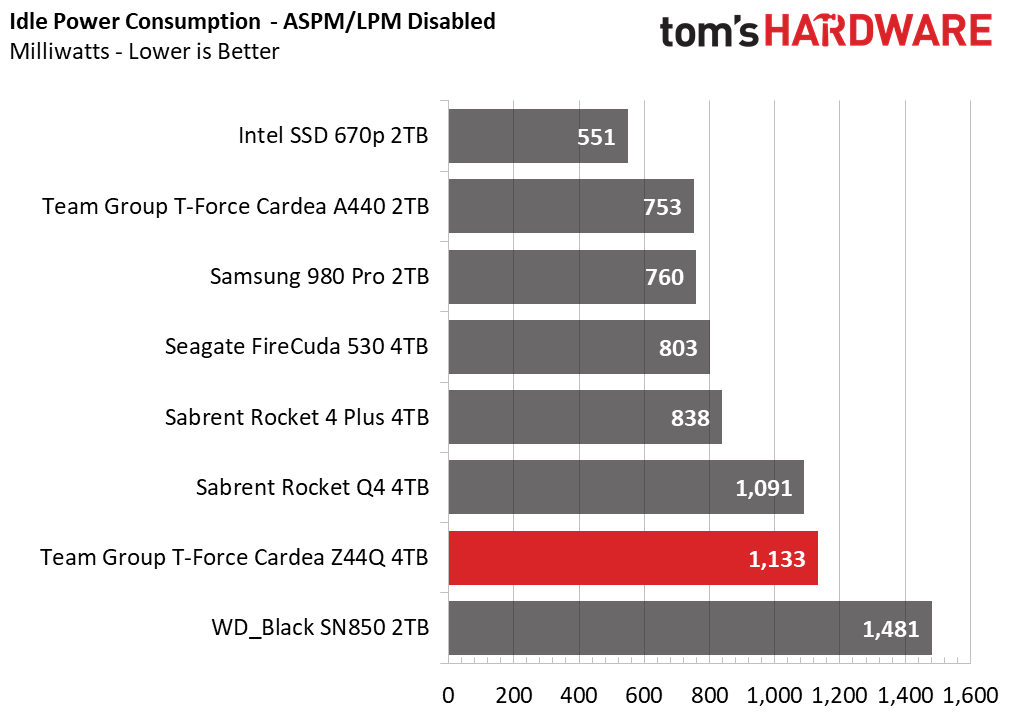
Team Group’s T-Force Z44Q could use some work on the power management front, but given its similarity to the Rocket Q4, we doubt much could be done. Due to its slower performance, the Z44Q scored as the least efficient SSD even though its average power consumption landed in the middle of the pack. Idle power consumption was very high, too, at more than 1.1 watts.
Without a heatsink installed and without airflow, the Z44Q’s S.M.A.R.T. reported temperature measured roughly 40 degrees Celsius (C) at idle. We wrote to the Z44Q via drag ‘n drop transfers, and it began throttling at 75C after exceeding 200GB of write data. We remedied this by installing the larger aluminum heatsink. After this adjustment, the Z44Q didn’t thermal throttle by the end of a 1TB transfer, instead landing just under the 75C throttle point.
Test Bench and Testing Notes
| CPU | Intel Core i9-11900K |
| Motherboard | ASRock Z590 Taichi |
| Memory | 2x8GB Kingston HyperX Predator DDR4 5333 |
| Graphics | Intel UHD Graphics 750 |
| CPU Cooling | Alphacool Eissturm Hurricane Copper 45 3x140mm |
| Case | Streacom BC1 Open Benchtable |
| Power Supply | Corsair SF750 Platinum |
| OS Storage | WD Black SN850 2TB |
| Operating System | Windows 10 Pro 64-bit 20H2 |
We use a Rocket Lake platform with most background applications such as indexing, windows updates, and anti-virus disabled in the OS to reduce run-to-run variability. Each SSD is prefilled to 50% capacity and tested as a secondary device. Unless noted, we use active cooling for all SSDs.
Conclusion
With all the high-end, bleeding-edge Gen4 SSDs hitting the market, sometimes it's easy to overlook more value-oriented SSDs like the Team Group T-Force Z44Q. Currently, you can get the drive at high capacities and reasonably affordable prices, making it very appealing to value seekers. Its peak speeds and sustained write performance won't be as fast as more expensive models, and its endurance rating is lacking compared to its TLC-based competitors. However, the Z44Q does bring affordability and good-enough performance to the table for mainstream users.
While its hardware is a bit dated, the Phison PS5016-E16 NVMe SSD controller and 96-Layer QLC flash from Micron still hold up well enough for most garden variety work. Together, this combination can provide faster-than-SATA-and-PCIe 3.0 performance, but it does have a weakness during sustained write workloads. However, the large and fast-recovering SLC cache mitigates the Z44Q's Achilles heel well enough in most scenarios.
Compared to many of the 4TB PCIe 4.0 x4 NVMe SSDs that cost upwards of $700-$1,000, the Z44Q undercuts them significantly at $600. The Sabrent Rocket Q4 is a tough competitor, though. It is $10 cheaper at $590 but lacks the beefier aluminum heatsink and comes in a white aesthetic rather than black, potentially clashing with most builds. Sabrent also makes you jump through hoops to retain its full five-year warranty, but Team Group's warranty is cut and dry.
For those who need high-capacity PCIe 4.0 storage but are on a tight budget, the Z44Q is a decent option. It may not be the best for mixed or write-heavy workloads, but it will suffice for read-focused tasks like gaming.
MORE: Best SSDs
MORE: How We Test HDDs And SSDs
MORE: All SSD Content

Sean is a Contributing Editor at Tom’s Hardware US, covering storage hardware.
-
seanwebster Reply
Fixed, thanks.Alvar Miles Udell said:Why is the Samsung 980 2TB missing from this test?