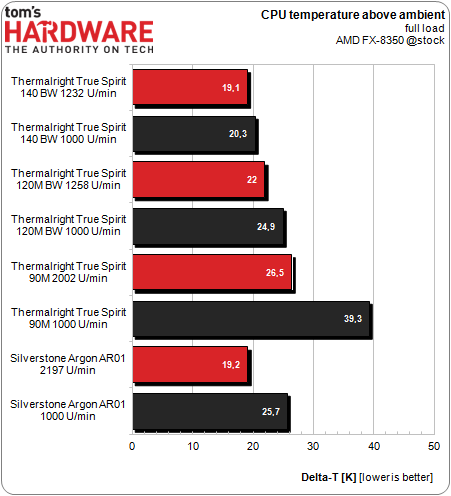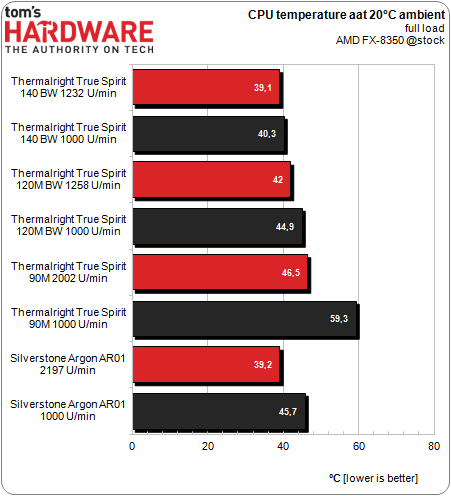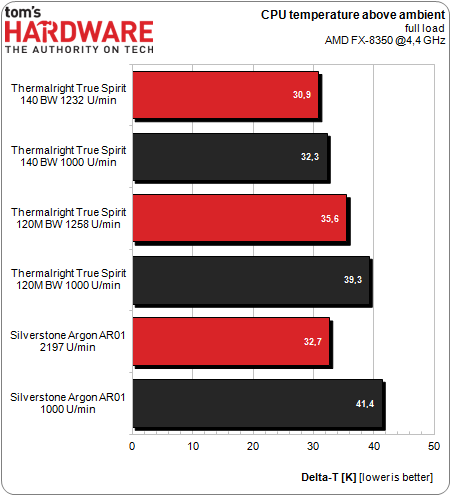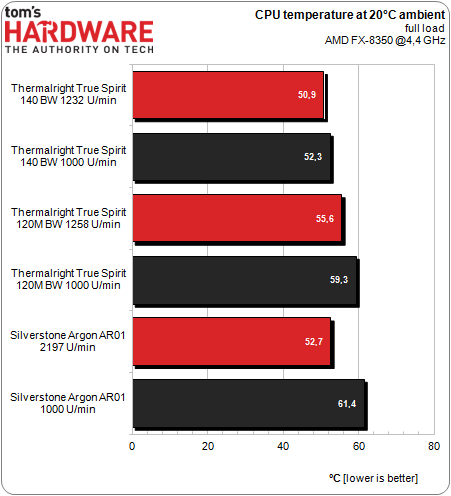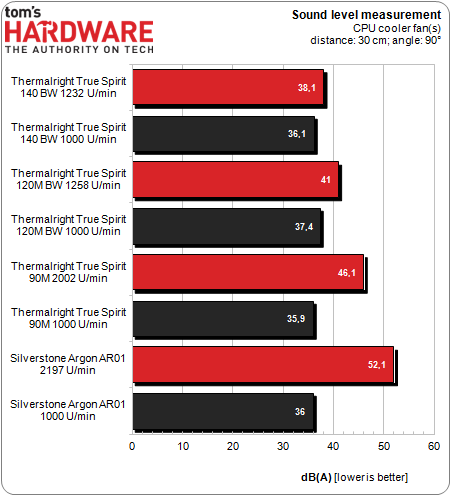Three Thermalright True Spirit Heat Sinks, Reviewed
Thermalright sent over all three models in its True Spirit heat sink family, complete with 92, 120, and 140 mm fans. We dropped each one onto an FX-8350 processor to gauge its cooling performance and acoustic output. Which one takes the value win?
Cooling Performance And Noise Level
Why you can trust Tom's Hardware
Thermalright appears to offer a cooler for every budget in its True Spirit line-up. This round-up includes three to six heat pipes and 92 to 140 mm fans. We're including SilverStone's Argon AR01, which we recently tested as well, for comparison.
The thermal results are split into two charts to make them easier to read. The first one shows how far the CPU is above ambient, and the second one shows the total CPU temperature based on a theoretical ambient of 20 degrees Celsius.
Stock Clock Rate: AMD FX-8350 (125 W TDP)
As expected, the Thermalright True Spirit 140(BW) definitively outperforms its two smaller siblings. Dropping the fan speed to 1000 RPM on the 140(BW) and 120M(BW) doesn't hurt cooling effectiveness much, either. This isn’t really surprising, since both models have maximum stock fan speeds around 1250 RPM to begin with. Given smaller physical dimensions, the 90M is more dependent on high fan speeds, and is consequently impacted more when we try to dial it in for quiet running. It would fare better if we used it with a 95 W or less processor.
Depending on fan speed, the thin Thermalright True Spirit 140(BW) cooler keeps the AMD FX-8350 at 19.1 or 20.3 degrees Celsius above ambient temperature, which is a very good result. The 120M(BW) manages 22 and 24.9 degrees Celsius above room temperature, which is still quite solid. Even the 90M keeps up with the FX-8350 under full load. It's a viable alternative so long as its fan's 2000 RPM isn't a deal-breaker.
Overclocked: AMD FX-8350 At 4.4 GHz (At Or Above 180 W TDP)
The small True Spirit 90M just can’t cope with this 10% overclock, forcing us to leave it out of our second round of thermal testing.
This is where the Thermalright True Spirit 140(BW) shines. Its larger surface area allows it to put further ahead of the 120M(BW) than it did in the stock-speed benchmark. Keeping the processor at 30.9 degrees Celsius above ambient temperature with this high of an overclock speaks to the cooler’s solid performance. In fact, that's good enough to make a moderately aggressive overclock like 4.4 GHz viable for an everyday system. You could almost say the same for the 120M(BW)’s 35.6 degrees Celsius above ambient temperature.
Noise Level Benchmark
The acoustic results are similar to the thermal ones. Thermalright's True Spirit 140(BW) leads the pack with 38.1 dB(A) at 1232 RPM, which shouldn't be at all bothersome inside of a closed system. Its noise level drops to 36.1 dB(A) once we dial fan speed back to 1000 RPM. That should make it one of the quietest components in your case. Overall, the fan really doesn’t draw any attention.
Thermalright's True Spirit 120M(BW) doesn’t follow the 140(BW)’s good example. With 41 dB(A) at 1258 RPM and 37.4 dB(A) at 1000 RPM, plus noticeable vibrations thrown in for good measure, it’s usable if you force the fan down to slower rotational speeds, but that's about it.
The True Spirit 90M spins faster than any other cooling solution in our comparison. At 2002 RPM, you get a whopping 46.1 dB(A), and it also causes some vibration. This cooler should be alright for processors with TDPs of 95 or less, so long as you slow its fan down through an add-on controller or your motherboard's firmware.
Current page: Cooling Performance And Noise Level
Prev Page Benchmark System Next Page Thermalright True Spirit: A Cooler Option For Every BudgetGet Tom's Hardware's best news and in-depth reviews, straight to your inbox.
-
expl0itfinder I would love to see this compared against a wider selection of air coolers. For instance, the Cooler Master Hyper 212, or other fan favorites. Comparing it to 1 or 2 other brands does not give us a lot to look at.Reply -
Novuake A single other well known cooler for reference would have been great for easy context.Reply
Not all sites and reviews used Delta temps.
Nice review but kind of renders it moot for comparison out of the Silverstone and THermalright Scope. -
Someone Somewhere I think you got a bit lost on your graphs. At a guess, you meant to have one as distance from ambient, and one as absolute, or possibly there's idle readings.Reply
Also, please stick to the same units.
More comparisons would have been nice. -
SpadeM There are a few issues /omissions in the article, first being that the motherboard cap is only used on 939 sockets (i did an install for 970A-D3 AM3+ and it didn't require it) also the anchoring plate is flawed in my opinion because the screw holes that hold it in place aren't actually holes, but more live grooves on the outside of the plate and so the screws actually hold the plate in place with only half of their screw cap. And finally, for users that aren't experienced with multiple cpu heatsinks, tightening the final plate that locks the cooler in place ca very well damage your processor since there's no limiter in place.Reply
Other then that, those are some fantastic coolers, even though the thermal probe on FX-8350 under windows gives me flawed measurements in idle, under load it's quite good. -
iam2thecrowe 2000 rpm is noisy? i used to have a 6000rpm fan on my old athlon xp....... I think people these days are too picky about noise.Reply -
Someone Somewhere Reply11299459 said:2000 rpm is noisy? i used to have a 6000rpm fan on my old athlon xp....... I think people these days are too picky about noise.
Diameter has a lot to do with it - it's more to do with tip velocity than actual RPM. Your fan was likely about 40-50mm.
I've got 40mm fans that are near silent at 3K RPM. You can get 40mm fans that do 13K. -
ubercake Whether it's the motherboard or the heat sink manufacturers... We're still seeing 3rd-party CPU heat sinks and their fans blocking RAM slots for a decade. There's not much innovation going on here. I would tend to think the heat sink manufacturers need to accommodate the current motherboard designs. If they could solve that part of it in a full-size effective heat sink solution, innovation will have taken place. Until that time we'll keep seeing copper this; nickel-plated that; aluminum fins here; heat pipes there; one fan on this one; two fans on that.Reply
Same old stuff; different day. -
Myrkvidr @Someone Somwhere: Sorry, there's a copy&paste issue in the 2nd and 4th chart on page5: It should say "CPU temperature at 20°C ambient" while the 1st and 3rd chart are Delta temps.Reply
@SpadeM: Seems like I just did not RTFM close enough ;) But the measurement results were not affected by using or not using the plastic cap (I ran two separate measurement series). The anchoring plate is sitting very tight - I installed a lot of Thermalright heatsinks during the past couple of weeks. The contact pressure between the True Spirit heatsinks and the CPU is not excessively high, so it shouldn't cause any damage to the CPU.
@all: We just startet off with the new system for CPU cooler testing and had to start somewhere - there will be more results and coolers coming soon :)