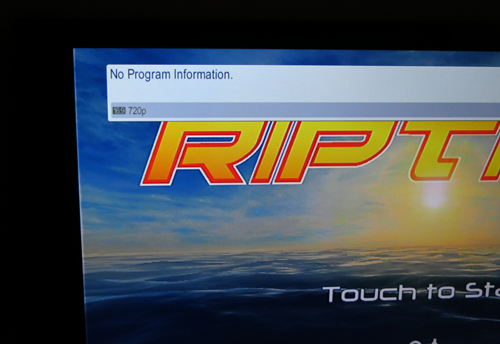Asus Transformer Prime TF201: A Tablet With A Higher Calling
HDMI Output And Camera Quality
HDMI Output
While the Transformer Prime supports output over microHDMI, it cannot push 1080p through the wire under normal circumstances. This is due to constraints imposed by display mirroring, and most Android-based tablets can only do 720p. We don't want to be overly critical of this limitation, though. Similar to iOS, Android disables the main screen if you're hooked up to an HDTV during video playback. Ultimately, this allows you to watch movies at 1080p. However, in every other situation, mirroring will limit output to 720p, such as it the case with gaming.
Our only real complaint is that you can't enable HDMI output while the Transformer is closed in dock mode. This is an Android-imposed issue that Asus can't really help, but it means the Tegra 3's graphics hardware has to work harder to mirror the display. If you're planning on using the tablet to game on a television, the resulting output sometimes ends up choppy in more demanding titles like Shadowgun.
Nvidia continues to put a lot of effort into attracting game developers to its Tegra platform, and those relationships yield some unique benefits when it comes to a tablet like the Transformer Prime. If you're willing to carry around a tablet and perhaps a controller, you have what amounts to a portable game console under your arm. Hook it up to an HDTV and you're off, constrained only by the amount of content currently available. As ISVs ramp up their efforts, the Transformer Prime increasingly serves as a great example of converging notebook, tablet, and console technologies.
Camera Quality(Click to enlarge pictures and browse our gallery)
The Transformer Prime shares its predecessor's front-facing camera. So, if you're using the tablet for VoIP-based communications, image quality won't have changed. However, the rear-facing camera is worth a fresh look because Asus integrated an 8 MP sensor and LED flash. Here are a few examples of photos we took:



Overall, the pictures are pretty crisp. In low-light situations, however, you end up with some of the same lens flare effects seen on Apple's tablets.
Get Tom's Hardware's best news and in-depth reviews, straight to your inbox.
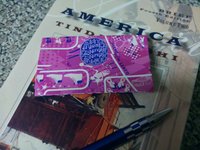




By default, the Transformer Prime uses a setting called "continuous auto focus." This works best when objects are within three feet. When you shoot objects further away, switch to the plain "auto" setting instead. Below, the image on the left was taken using "auto" mode, while the one on the right was in the "continuous auto focus." Notice the quality difference; "auto" mode seems to result in a more natural picture.


Current page: HDMI Output And Camera Quality
Prev Page Docking Station: The "Transformer" In Transformer Prime Next Page Temperature Analysis With An Infrared Camera-
killerclick Is this a joke? Wait for the new iPad to come out and then review the Transformer Prime? Why didn't you review it sooner? Did Asus miss a payment or did Apple give you a little extra to keep a lid on it?Reply -
lancelot123 Wake me when it is running Windows on a x86 CPU so I can install whatever I want for free.Reply -
cangelini Reply9530586 said:Is this a joke? Wait for the new iPad to come out and then review the Transformer Prime? Why didn't you review it sooner? Did Asus miss a payment or did Apple give you a little extra to keep a lid on it?
Because we didn't have it sooner. -
joytech22 I was thinking of getting this until I caught wind of the Transformer T701.Reply
I think the 1080p display is worth the wait. -
DjEaZy ... that thing with the splash effect... i do believe, that it iz a program issue... 3rd gen iPad haz power to burn... you can program some splashes... it's like M$ say, that, to play crysis and see the rays thru treas, you needed vista and DX 10... it turned out, that it waz a tweak, that enabled it on XP too... and i believe, if apple will implement some open standard of some physics engine, like Bullet Open Source Physics, all of the open standard devices will benefit, android and iOS alike... and nVidia physx will be not relevant... to program some separate android+nVidia version of a game? ...when there is many different android devices, that don't use Tegra? ... it could end for nVidia, like it ended for 3DFX with there glide engine... 3Dfx waz killed by OpenGL and DirectX... 3Dfx's Glide waz visually superior, but OpenGL and DirectX helped then ATi and nVidia to go multiplatform and to the masses...Reply
... so, my point waz... prime is a nice thingy, but, if there are proprietary stuff on a open platform, like android... i don't believe, that Tegra can get some momentum without going open source... the question is... how big is the Tegra's market share on the android platform? ... and... is the market share for Tegra so big, that they can insist to use there proprietary things?... -
"While the Transformer Prime supports output over microHDMI, it cannot push 1080p through the wire" ...When using hardware decoding, Transformer Prime actually pushes true 1080p-video to the television (..while the tablets screen remains unused = black). As an owner of TF201, I can confirm this.Reply
-
mily U're bienvenida: D Gracias por venir a mi artículo .. Espero que lea mis otros artículosReply
.. Me interesa conocer sus puntos de vista .. gracias :)
Echo de menos los comentarios de Lippo durante el proceso de ruptura de la pared, no puedo
creer que redujo el papel de Lippo como el
camisetas hombre -
joytech22 DjEaZymy point waz... prime is a nice thingy, but, if there are proprietary stuff on a open platform, like android... i don't believe, that Tegra can get some momentum without going open source... the question is... how big is the Tegra's market share on the android platform? ... and... is the market share for Tegra so big, that they can insist to use there proprietary things?...Reply
Ehh...? I have no idea what you are trying to get at.
Is it your first time on the internet? :\
-
DjEaZy DjEaZy... that thing with the splash effect... i do believe, that it iz a program issue... 3rd gen iPad haz power to burn... you can program some splashes... it's like M$ say, that, to play crysis and see the rays thru treas, you needed vista and DX 10... it turned out, that it waz a tweak, that enabled it on XP too... and i believe, if apple will implement some open standard of some physics engine, like Bullet Open Source Physics, all of the open standard devices will benefit, android and iOS alike... and nVidia physx will be not relevant... to program some separate android+nVidia version of a game? ...when there is many different android devices, that don't use Tegra? ... it could end for nVidia, like it ended for 3DFX with there glide engine... 3Dfx waz killed by OpenGL and DirectX... 3Dfx's Glide waz visually superior, but OpenGL and DirectX helped then ATi and nVidia to go multiplatform and to the masses... ... so, my point waz... prime is a nice thingy, but, if there are proprietary stuff on a open platform, like android... i don't believe, that Tegra can get some momentum without going open source... the question is... how big is the Tegra's market share on the android platform? ... and... is the market share for Tegra so big, that they can insist to use there proprietary things?...joytech22Ehh...? I have no idea what you are trying to get at.Is it your first time on the internet? :\... smoke some and you will get the full picture...Reply -
In Italy Asus decided not to give the free dongle, because they say that it was selled as a localization system, and not a GPS, therefor, they will not help us improve our tablet experience. Since the prime doesn't have a 3G connectivity, I don't think the GPS is that important, also, a 10" GPS is quite annoying. I prefer to use the phone. Great review by the way. Although I don't trust benchmarka, nor asus ICS updates. At the biginning the wi-fi was working great, no overconsumption of power, now my battery drains in hours.Reply