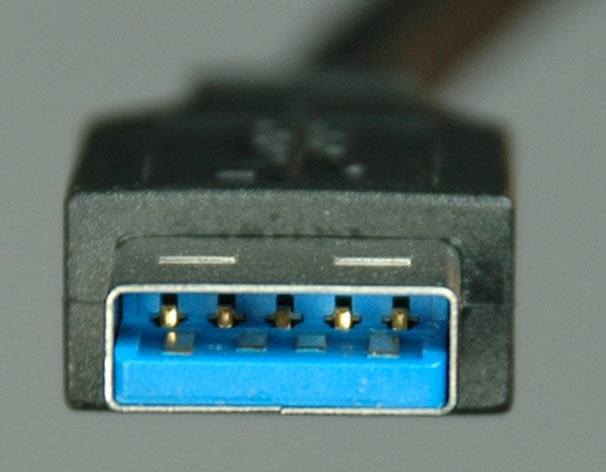Three External (And Fast) USB 3.0 Drives Compared
The first USB 3.0-based external hard drives aim at eliminating the USB 2.0 bottleneck (that hovered around 30 MB/s) with enough bandwidth to outperform the fastest mechanical disks. A-Data, Buffalo, and WD do battle for maximum performance.
USB 3.0 Basics And Connectors
USB 3.0 sports a raw bandwidth of 5 Gb/s versus USB 2.0’s 480 Mb/s, and the beauty is that USB 3.0 will eventually entail no additional cost. For now, USB 2.0 remains the undisputed standard for thumb drives, external storage, portable drives, smart phones, digital cameras, and anything else requiring a cheap, reliable data interface. It will take a few years until USB 3.0 becomes as popular as USB 2.0, and there will be segments in which USB 3.0 isn’t necessary at all.
USB is backward compatible, meaning that a USB 3.0 device also supports USB 2.0 speeds, just like USB 2.0 supports the 12 Mb/s link speed of USB 1.1. All you need are suitable cables. The type A USB 3.0 connector is mechanically similar to the USB 2.0 plug, but it comes with additional wires for USB 3.0 link speeds. If these aren’t available on both the plug and the port, the USB link will automatically run at USB 2.0’s 480 Mb/s speed. Type B is the new Micro USB connector, which we found on all three hard drives in this review. Compared to Micro USB 2.0, the new connector offers a flatter design, which will help devices with USB 3.0 type B plugs to be thinner.
Most portable USB storage devices don’t have a power plug, but larger external drives do. This is because of the power requirements. SSDs and 2.5” hard drives can typically be powered through the USB connection, while 3.5” drives and RAID solutions require more peak power than this link can carry. This is the case for the WD MyBook 3.0 we’ll review in a moment.
Get Tom's Hardware's best news and in-depth reviews, straight to your inbox.
Current page: USB 3.0 Basics And Connectors
Prev Page SuperSpeed USB 3.0 Retail Drives Reviewed Next Page A-Data Nobility NH01 (500 GB)