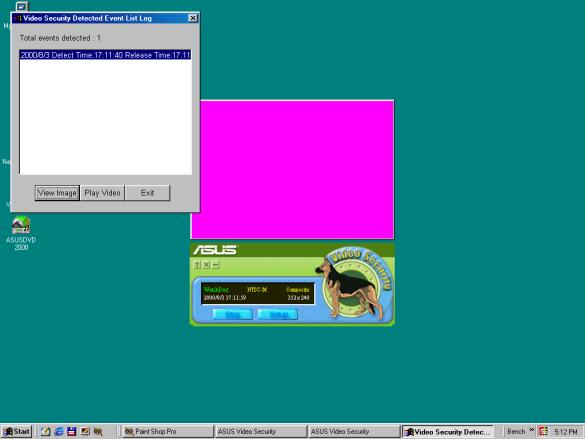Video Excursion with the Asus V7700 Deluxe
The Board
The "deluxe" version of Asus cards typically denotes a multimedia-geared product where the "pure" series was a more stripped down, performance oriented offering. In the case of the V7700 Deluxe, the GeForce2 is still the heart of the graphics solution but it has been augmented with video in and out hardware as well as the software to support it. On top of all this, Asus has thrown in their 3D Glasses to give users the full VR experience. If you need further information on the GeForce2 chipset and what it is capable of, please refer to the following links:
- Tom's Take On NVIDIA's New GeForce2 GTS
- NVIDIA GeForce2 GTS Battle Royal
- Asus AGP-V7700 Pure Review
- The Fastest GeForce2 GTS Card - Gainward's CARDEXpert GeForce2 GTS/400
- Battle of the Titans 2: Creative Labs's Annihilator 2 vs. Absolute Multimedia's Outrageous GeForce2 GTS
Above you can see all of the hardware contents of the V7700 Deluxe. You get the board, 3D Glasses, composite cable, S-Video cable and composite to S-video converter cable. Obviously software is included as well but we'll get to that shortly. The quality of the hardware provided is just as good as what we seen in our V7700 Pure review (including the same speed memory) except that you'll notice that we now have an abundance of video connection on the backside. You have VR-out, S-video in (converter cable included allows you to use composite in through here as well), VGA-out, S-video out and composite out. One big thing to note with the hardware provided in the Deluxe version vs. the Pure is that they both have the same clock settings for core and memory. This will not be true for the Radeon "All in Wonder" solution.
The Software
The driver interface is exactly the same as provided in the V7700 Pure product. If you wish to refresh your memory with what it looks like, please refer to the V7700 Pure driver interface pages . Where things get interesting, however, is the bundled software that makes the multimedia aspects of this product shine. Included with the bundle is Asus SmartDoctor (same as V7700 Pure), Asus Tweak Utility (same OC utility as in the V7700 Pure), Asus Video Security, Asus Digital VCR, Ulead VideoStudio, and Asus DVD. Two of the utilities in this list have already been examined in our old review but the other software is new to us so let's review what each of them does.
The Software: Asus Video Security
Unfortunately my capture software couldn't catch the video input (from my Canon ES190 camcorder) that should be where the pink window is but that's where it should be. The other window in my screenshot above is the log of the videos taken (one such video was taken in the sample screenshot). This utility might not be useful to many users but it did work very effectively. Keep in mind that you need to have some type of video camera input to allow this program to work. You can configure the program to take pictures of capture a certain amount of video every time motion is detected within the view area (or defined space within the picture) of the video device. The one thing I did note is that the computer hosting this software cannot be left as a secure station with the software loaded alone. If this program were really to be used, you would have to hide it away in a secure room. This feature might work very well for a small business as a low cost security system since the program not only captures video but also has the options to execute external programs, send an email, or even make a phone call.
Although I don't see any use for this feature in my daily routine, I did secure my lab for a couple days to see what happened after hours when I was gone. Unfortunately there are no spicy stories to share, as my janitorial staff was very professional when servicing my area in the evening time. The system took a measured 4-second length of video (that I specified) and two snapshots every time motion was detected during those late night visits without a glitch.
Get Tom's Hardware's best news and in-depth reviews, straight to your inbox.