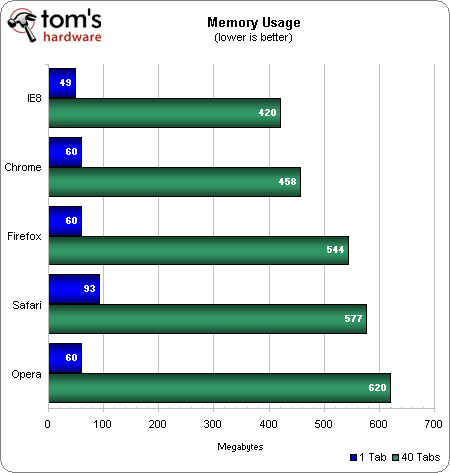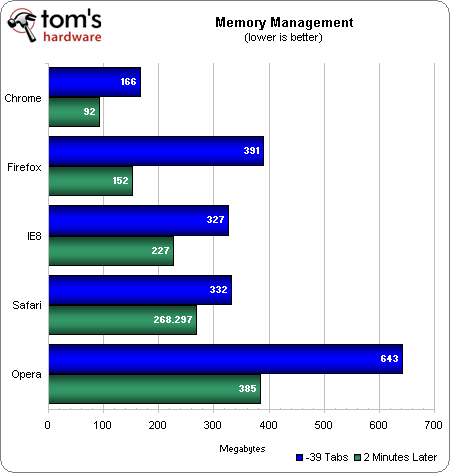Web Browser Grand Prix: Chrome 18, Firefox 11, Windows XP
Over the past two years, we've tested the top five Web browsers using modern PC hardware. But today, going against all that is sacred to the enthusiast crowd, we're breaking out an old beige box to bring you Web Browser Grand Prix: Windows XP Edition!
Memory Efficiency Benchmarks
Memory Usage
Internet Explorer 8 uses the least memory, overall, in our single-tab measurement (49 MB) and a full 40-tab load (420 MB). Chrome, Firefox, and Opera end up in a three-way tie for second place in single-tab usage, all three eating up roughly 60 MB. Safari uses the most RAM to display one tab (93 MB). Chrome holds onto second place with 40 tabs up, consuming just under 460 MB. Firefox places third, while Safari takes fourth place. Opera soars to 620 MB with 40 tabs loaded, falling to last place.
Memory Management
Chrome takes the lead for memory management, dropping to just 92 MB after two minutes with 39 of the 40 tabs closed. Firefox places second at 150 MB, but takes considerably longer to release memory back to Windows than Chrome, IE8, or Safari. Third-place IE8 uses 227 MB after closing 39 of the 40-tab load, while Apple Safari holds onto 268 MB. Opera takes last place, monopolizing a lot of system memory even after we close 39 tabs and wait two minutes.
Chrome is the clear winner for memory efficiency on the older test system, and Firefox also keeps its consumption under control. While IE8 may not use the most memory under a load, its total doesn't drop substantially after closing 39 tabs. The same goes for Safari and Opera.
Responsiveness
What raw memory measurements don't tell us is how the browsers perform with 40 tabs open.
Get Tom's Hardware's best news and in-depth reviews, straight to your inbox.
Both IE8 and Safari froze for about 15 minutes after loading the full array of 40 tabs. Meanwhile, Firefox and especially Chrome and Opera remained fluid and responsive under the torture test. Although we don't have a benchmark for this, we definitely have to keep responsiveness in mind when it comes to our final analysis. Even though IE8 demonstrates low memory usage and respectable memory management traits, locking up for 15 minutes is an unforgivable artifact. The same goes for Safari.
Alternatively, even though Opera uses the most and releases the least memory, it gives us the most fluid heavy load experience out of the five browsers.
Current page: Memory Efficiency Benchmarks
Prev Page Hardware Acceleration And WebGL Next Page Proper Page Load Reliability-
wheredahoodat "Both Opera and Chrome feltmuch smoother on our old PC than Firefox"Reply
I do kinda feel the difference with Firefox's responsive going from my main modern desktop to my older labtop that has regulated to a makeshift HTC. I believe Firefox XUL interface is the culprit; it was a big enough problem for Firefox mobile to abandon it in favor of native Android GUI, but who knows at this point. I guess might actually give Opera a chance. -
agnickolov How come only a single reader requested numerical composite scoring, that's the most logical way of scoring after all! With that said, I'd have liked if you didn't use the rankings but the raw scores after a more intelligent transformation as the input for weighted averaging...Reply
For example, for each category you could subtract the lowest-placed score from all scores and then normalize in the range by dividing all adjusted scores by the topmost adjusted score. This way the top perfomer always has 1 and the worst performer always has 0 modified score (you'd need to invert them for tests where lower is better of course, e.g. subtract these from 1). Then apply your ranks to these scores and you get the composite score. It's not a perfect transformation, but it certainly has more fairly distributed weight (pun intended) than what you have used here. -
aznjoka Thats my Opera, for those who have never tried Opera. It's an amazing piece of software, it does the job, and it does it better then most.Reply -
confish21 Interesting move to make this article. Well done! Don't waste your time on a vista run though... Im so close my release date. xDReply -
csbeer aznjokaThats my Opera, for those who have never tried Opera. It's an amazing piece of software, it does the job, and it does it better then most.Reply
XP can't run 9. Need to upgrade OS in order to get higher IE. -
mayankleoboy1 excellent review!Reply
some points:
1.A lot of corporates still use IE7. maybe you should include that too in your benchmarks
2.if you remove HTML5 (with and without H/W acceleration), i think Opera's victory margin will be quite huge.
3.Regarding smoothness, i beleive FF is quite poor in this. But the developers know about it and are very activle working on it. I thik FF13 will be the release when smoothness will improve. look at "Firefox Snappy".
4. i would like to have a subjective recommendation at the end of the article, something you subjectively felt was the best amongst all the browsers, even though it may be trailing in numbers. -
mayankleoboy1 Why did you use the AGP? I bet 99.99% of those Pentium4 era computers use the onboard Intel IGP.Reply
Also that would definitely disable the H/W acceleration of browsers.