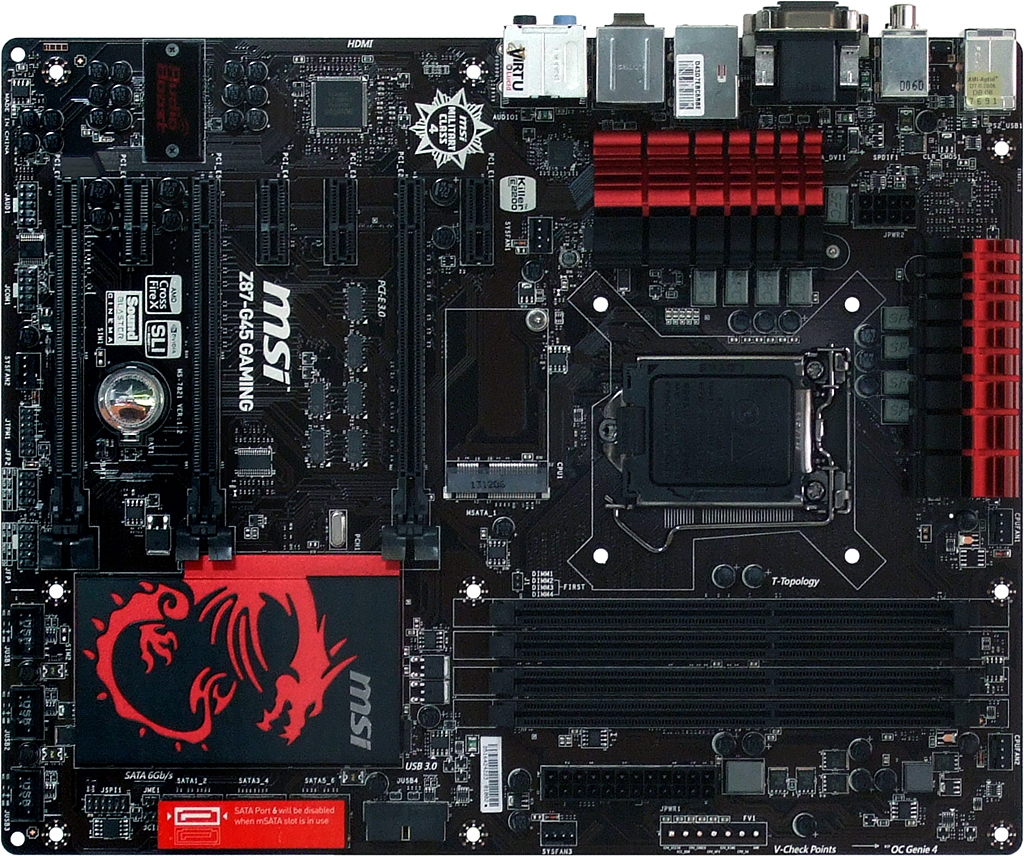Fast And Cheap? Five Sub-$160 Z87 Motherboards For Enthusiasts
Intel’s Haswell architecture has mainstream leanings. And yet some of the motherboards out there are really high-end. Today we're looking at five platforms under the $160 mark that hopefully put some value back into being an enthusiast.
MSI Z87-G45 Gaming
Why you can trust Tom's Hardware
Even the $155 version of MSI’s Gaming series includes an E2205 network controller from Killer Gaming. So, we weren’t surprised to see little else added on top of the Z87 chipset's integrated capabilities. We found, for example, four of the chipset’s six USB 3.0 ports on the I/O panel, supplementing the two accessible from a front-panel header. There’s no eSATA, and internal SATA is limited to six drives.
We did find Realtek’s upgraded ALC1150 eight-channel audio codec, tied to both coaxial and optical digital outputs, but no DTS Connect license to convert live multi-channel audio (such as game sound) into a 5.1 stream. The Z87-G45 Gaming does include Creative Sound Blaster Cinema software for those who would like to modify output, and an increased-capacity amplifier for those who prefer high-impedance headphones.
MSI’s efforts to maximize the platform's ability to accommodate gaming hardware includes a trio of PCIe x16 slots that switch from x16-x0-x0 to x8-x8-x0 and x8-x4-x4 as cards are added. Intel's integrated PCIe 3.0 controller helps address our concern about four-lane slots for multi-card arrays, though Nvidia deliberately disables three-way SLI support on all of the boards in today's round-up. In x4 mode, you're only able to turn on CrossFire.
The lack of third-party controller hardware means that the remaining four PCIe x1 slots are always on, saving MSI from the stinging commentary we reserve for platforms that trade on-board functionality for connectivity when you add an upgrade. That same scarcity of controllers also means that the mSATA slot steals one of the six forward-facing SATA ports if you populate it. We're alright with this. A nice big 256 GB mSATA-based SSD would definitely cut back on cable clutter.
Other features include an I/O panel CLR_CMOS button and a row of voltage detection points along the motherboard’s front edge. Many competing products carry the overclocking theme outside of a case with on-board power and reset buttons, but we recognize that those features aren't very useful once your system is buttoned up. The only capability we really longed for during our overclocking tests was a Port 80 diagnostics display. Only three of the five submissions in today's piece include that luxury.
A well-developed layout leaves us with no major concerns or complaints. MSI moves the front-panel audio cable forward from the bottom-rear corner by about an inch, which is particularly helpful to builders who might otherwise find their cables half an inch too short. I’ve always wondered why so many case manufactures make the same mistake....
Cutting back in one place to pay for added features in another can be a good strategy, but we find it difficult to justify the inclusion of only two SATA cables. That’s the minimum needed in almost every build, and we always prefer room to upgrade. Users can buy more cables or re-use old ones, of course, but they probably won't looks like MSI's. Windowed case users beware!
Get Tom's Hardware's best news and in-depth reviews, straight to your inbox.
-
InvalidError The sad things about "exposing enthusiast features" on z87:Reply
1- the x8x4x4 PCIe controller is a CPU feature in all i5 and i7. All the z*7 chipset does is unlock the CPU feature
2- same goes for multipliers on K-chips: CPU feature locked out by non-z*7 chipsets
3- SATA-6G ports do not really cost Intel any thing extra to put on-chip (little more than a PLL tweak to lock on faster signals), which makes it somewhat of a shame they aren't fully standard
4- USB3 ports do not cost Intel all that much extra either - maybe an extra square millimeter on silicon to upgrade all remaining USB2 ports to USB3
5- the DMI bus can only manage ~20Gbps so it will bottleneck if you attempt to use even 1/5th the total the connectivity available on z87
More connectivity, yes. But DMI lacks the muscle to actually stress that extra IO. As such, it is little more than a glorified SATA port replicator and USB hub.
I almost exclusively use Intel CPUs but it still annoys me how Intel charges extra for trivial things or unlock stuff they arbitrarily locked out just because they can. -
Crashman Reply
It still saves motherboard makers a lot of money when they don't need to add all those controllers. And it frees up some of those x1 slots. Remember that most users don't use "everything at once" to fill up the DMI, so having the x1 slots available rather than consumed by onboard devices adds flexibility to a build.11349374 said:The sad things about "exposing enthusiast features" on z87:
1- the x8x4x4 PCIe controller is a CPU feature in all i5 and i7. All the z*7 chipset does is unlock the CPU feature
2- same goes for multipliers on K-chips: CPU feature locked out by non-z*7 chipsets
3- SATA-6G ports do not really cost Intel any thing extra to put on-chip (little more than a PLL tweak to lock on faster signals), which makes it somewhat of a shame they aren't fully standard
4- USB3 ports do not cost Intel all that much extra either - maybe an extra square millimeter on silicon to upgrade all remaining USB2 ports to USB3
5- the DMI bus can only manage ~20Gbps so it will bottleneck if you attempt to use even 1/5th the total the connectivity available on z87
More connectivity, yes. But DMI lacks the muscle to actually stress that extra IO. As such, it is little more than a glorified SATA port replicator and USB hub.
I almost exclusively use Intel CPUs but it still annoys me how Intel charges extra for trivial things or unlock stuff they arbitrarily locked out just because they can.
In other words, they might be charging for stuff that should be free or should have been included all the way back in the Z68, but past omission doesn't negate current usefullness.
-
DookieDraws I am planning a new Haswell build, soon, and I really appreciate the the effort put into this review. Very helpful!Reply
The market is flooded with tons of these Z87 motherboards and it can be very overwhelming researching them. So, hopefully we'll see a few more Z87 reviews from you guys, soon.
Would also like to see some powerful i7 builds built around more energy efficient components. That would be very interesting. Hint. :) -
Novuake Yeah, I would not be caught dead with a Biostar board. Booo... Interesting that the G45 did not overclock to well, they are usually not the best OCers due to low cost VRMs, thought this would change with Haswell. Hmmm...Reply -
axehead15 I really think that ASRock has taken a lot of steps to put the naysayers to rest. The amount of features that is on these boards for the cost is incredible.Reply
Rather surprised that Biostar had such a good board. Maybe it's time to start considering those boards for future builds. -
JPNpower Can anybody tell me the true difference between the Asus Z87-A and Z-87 plus, without all the marketing hogwash? I'm confused what the difference is. (woth say $15 extra for the plus?)Reply -
vertexx Trying to pick a winner based strictly on the numbers - tough when the measured numbers have been commoditized to the extent they have. Funny to give in on ASRock based on a temporary price break. I think the feature-set vs. value helps ASRock stand on it's own. I really think there is a good target audience for each of these boards. Pulling that out would be a great analysis.Reply
It is great to see a round-up of the mainstream boards, though, so thanks! -
InvalidError Reply
Most users don't have enough such devices to fill every port in the first place (how many people need more than two upper-tier SSDs?) but those who might actually "need" and use 6xSATA-6G would be people wanting to do things like RAID0/1/5 with 3-6x SSDs. At 6x SSDs, we would be looking at ~25Gbps peak not counting GbE, USB3 or PCIe devices on the 8x 2.0 lanes.11349464 said:It still saves motherboard makers a lot of money when they don't need to add all those controllers. And it frees up some of those x1 slots. Remember that most users don't use "everything at once" to fill up the DMI, so having the x1 slots available rather than consumed by onboard devices adds flexibility to a build.
Still does not change the fact that the only reason why Intel gets away with charging $10-15 extra for less than $1 worth of features while the DMI bus lacks the bandwidth to properly support them for people who may actually intend to use them is because they have a practical monopoly which allows them to arbitrarily fragment the market so they can artificially inflate prices.
The main reason most people go with z?7 is the overclock unlock for K-chips. That itself is the biggest joke since it is a completely artificial limitation Intel engineered into their products to enforce co-upselling. As shown with the h87 slip-up, the h87 is perfectly capable of managing multipliers on Haswell K-chips when the K-chip lacks the microcode to enforce the z87 unlock "requirement."
I don't bother with overclocking so this does not affect me... but it still annoys me on the basis of principles and general dislike for hair-splitting for profit.