Office 2024 is now available for purchase at $149 — Office Home & Business 2024 will set you back $249
Fluent Design permeates the updated perpetual release, dominated by minor tweaks.
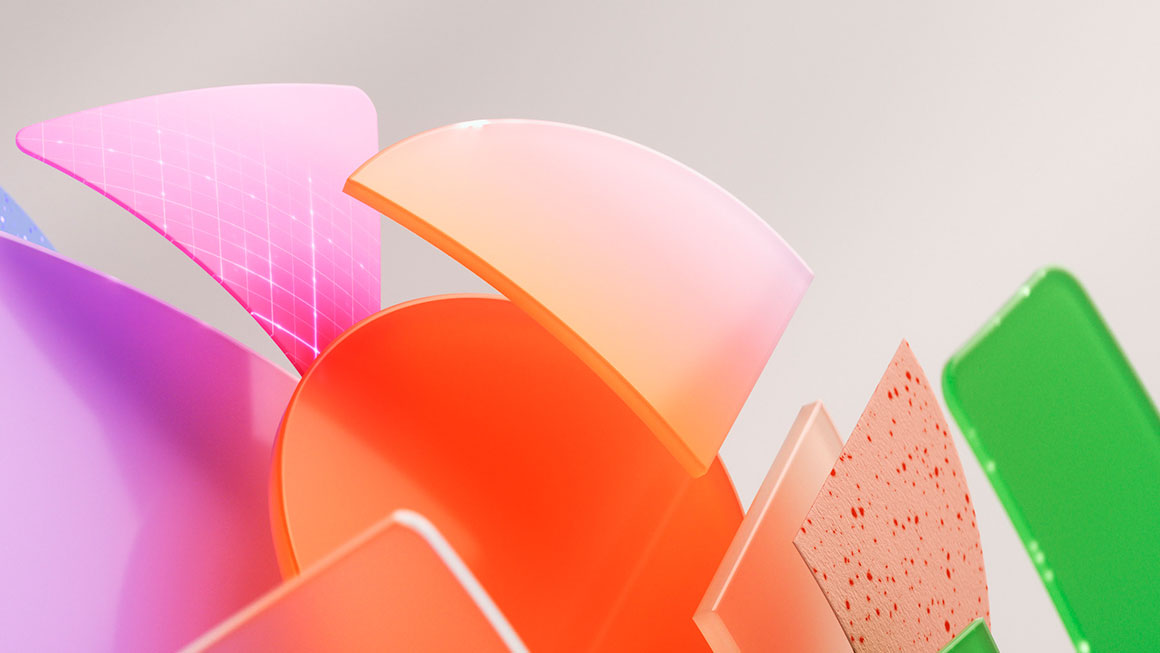
Consumers can now buy Microsoft’s Office 2024 productivity software suite. Though Redmond seems to prefer that users subscribe to its Microsoft 365 offering, which includes Office apps, it provides this perpetual licensed alternative for a one-off payment, tacitly acknowledging online services aren’t for everyone.
The list of new features in Office 2024 isn’t exactly exciting. It brings perpetual Office 2021 folk up to date with a range of features introduced to the Microsoft 365 subscription offering in the interim.
Since Microsoft committed to its cloud computing strategy, it grudgingly refers to the one-off Office suite as providing “locked-in-time versions of Word, Excel, PowerPoint, OneNote, and Outlook for PC and Mac.” However, locking them in time is its business strategy, and MS could send more than just security patches down the tubes if it wishes.
Features that are new or improved in the perpetual Office 2024 release are as follows:
- A new default Fluent design theme which “shines on Windows 11” and applies throughout the suite
- Faster app performance (unquantified)
- Improved accessibility features across documents, slideshows, workbooks, and emails
- Slicker mobile image imports
- OpenDocument Format (ODF) 1.4 support in Word, Excel, and PowerPoint
- Like button for comments in Word and PowerPoint
- Excel: Dynamic charts with dynamic arrays, new text and array functions, a new function to pull images from the web, speed and stability improvements – especially when working with multiple workbooks
- PowerPoint: Embedding live camera feeds (Cameo), embedding a Microsoft Stream (on SharePoint) video, video presentation recording, closed captions
- Outlook: Search improvements across email, calendars and contacts. Support for gestures on Mac. New options for meeting creation
- Word: Improved document recovery after unexpected closures or system crashes.
- OneNote: new and updated drawing and inking toolbox
- Access: Dataverse Connector to benefit from cloud-based data storage
- Visio: Expanded toolbox of shapes, stencils, and templates
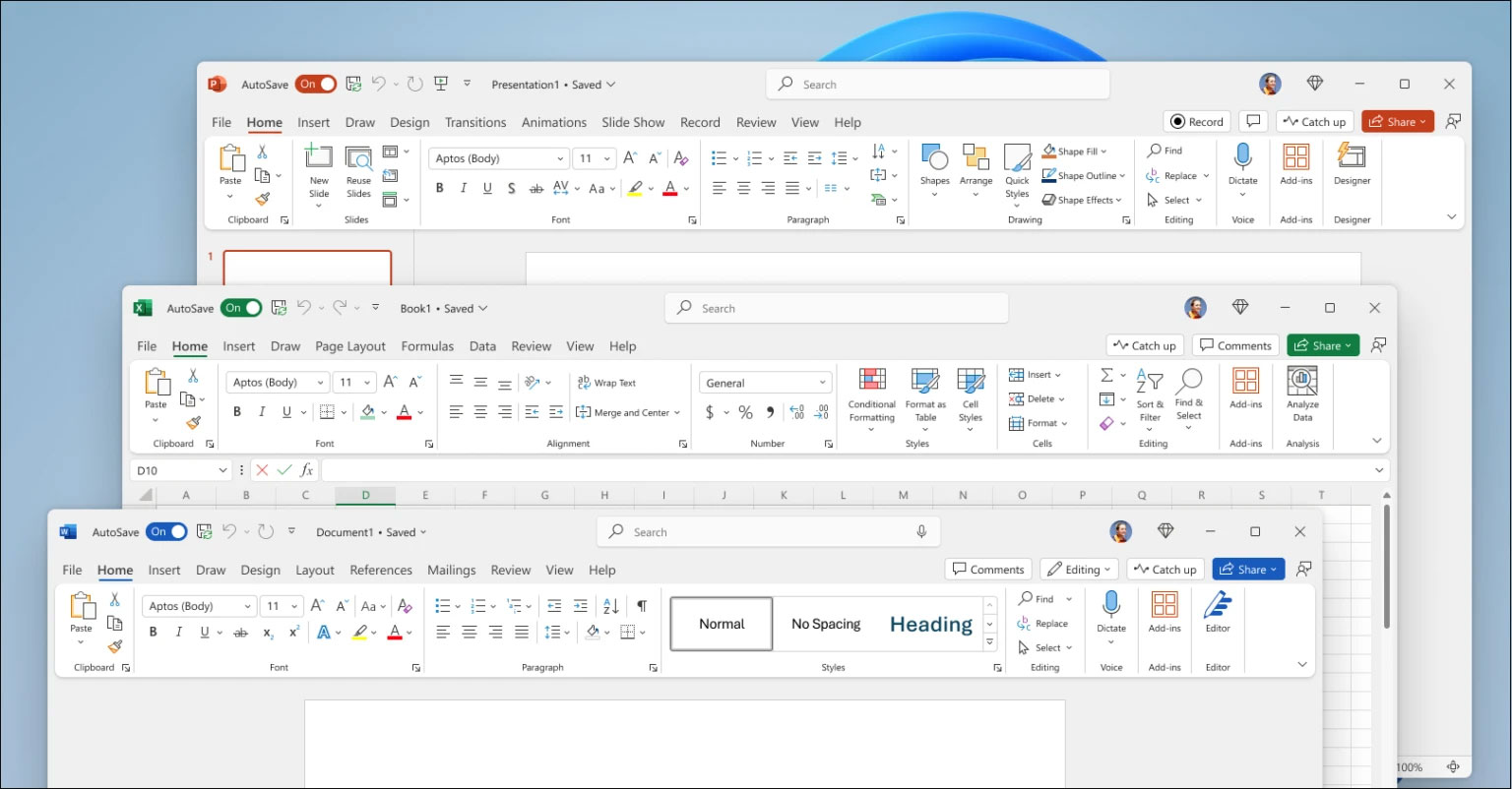
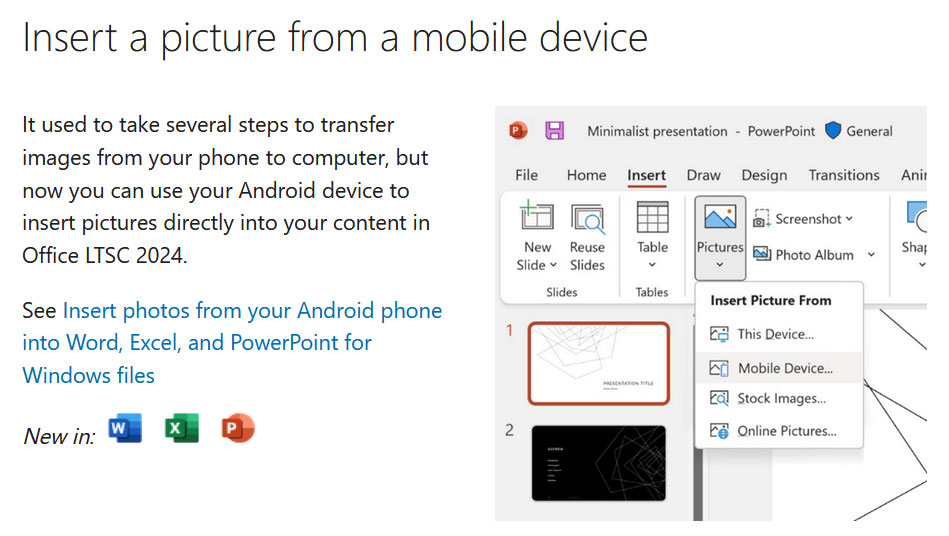
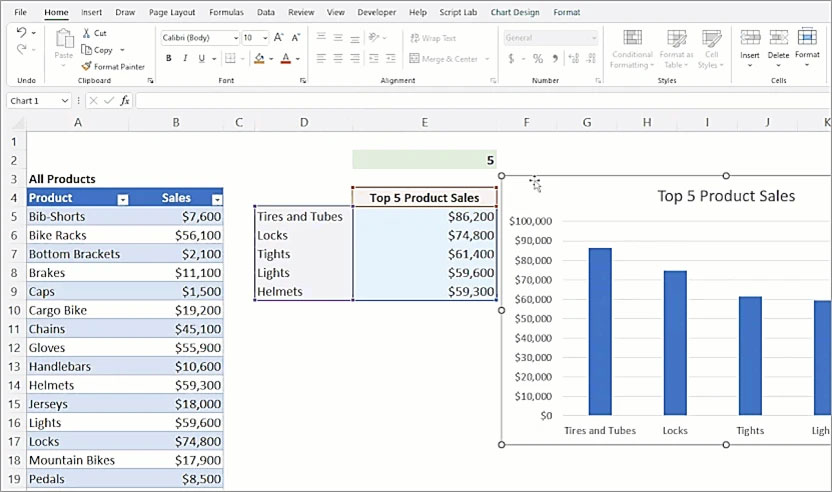
It may be tempting to call the one-off purchase of Office 2024 for consumers and small businesses the ‘offline’ version of the suite. However, Microsoft says it “requires both a Microsoft account and an internet connection.” We aren’t sure if that is just a necessity for registration and some online resources - it shouldn’t run much deeper than that.
Microsoft is selling Office 2024 in two editions. Office Home 2024 is $149.99 and includes Word, Excel, PowerPoint, and OneNote for one PC or Mac. Office Home & Business 2024 is $249.99 and adds Outlook, plus the rights to use the apps for commercial purposes, into the package. Businesses and organizations with five or more users should consider other licensing options.
Office 2024 is compatible with Windows 10 and 11 OSes, and Apple computer users can deploy the software as long as they are packing one of the three most recent versions of macOS.
Get Tom's Hardware's best news and in-depth reviews, straight to your inbox.
Readers should be aware that there are numerous Office productivity alternatives available as perpetually licensed software, freeware, or online/hybrid services to which you can (optionally) subscribe. Microsoft Office remains a ‘standard,’ but even if you wish to stick with Microsoft, there are often offers on older releases that may fulfill your needs.

Mark Tyson is a news editor at Tom's Hardware. He enjoys covering the full breadth of PC tech; from business and semiconductor design to products approaching the edge of reason.
-
Giroro Office 2013 still has all the same functionality/bugs, doesn't require logging into a Microsoft account, and is way easier to migrate to a new computer. I'm also pretty sure it doesn't send copies of my private copywritten content to Microsoft - So I'm good.Reply -
Aaron Priest Might want to mention that Publisher is gone in 2024 compared to previous versions. I don't think it's in new installs of Office 365 anymore either though.Reply -
007 Space Invader Reply
Confirmed.Aaron Priest said:Might want to mention that Publisher is gone in 2024 compared to previous versions. I don't think it's in new installs of Office 365 anymore either though.
Publisher "dies" October 2026, but we've heard 5hat sort of talk before so don't anyone hold their breath.
https://support.microsoft.com/en-us/office/microsoft-publisher-will-no-longer-be-supported-after-october-2026-ee6302a2-4bc7-4841-babf-8e9be3acbfd7 -
007 Space Invader Please also note that Office 2024 Professional Plus LTSC is now also available.Reply
https://www.bleepingcomputer.com/news/microsoft/microsoft-office-ltsc-2024-preview-available-for-windows-mac/
Link for LTSC version
https://learn.microsoft.com/en-us/office/ltsc/preview/update-from-ltsc-preview -
voyteck I use Word (Microsoft 365) extensively for copy editing. Different people work on a single file (in succession) with tracking changes option on. Unfortunately, the compatibility between different versions is rather sketchy so I still have to compare files for unregistered or inadvertently rejected changes or even read the whole thing again.Reply
Besides, a few months ago Microsoft removed the option that allowed me to put comments on the left side of the screen (and keep docked panels on the right). It came back for a few days or so and disappeared again. So now I have to keep my keyboard in front of the left side of the screen and I effectively lost 100-200 pixels of screen estate, and had to switch off the central lighting (otherwise I would have to draw the curtains on all my windows). It's getting worse and worse.
When they remove traditional comments and leave so called modern comments only, as they say they will, I think I will quit my job, it will get too much unpleasant. -
TheOtherOne FREE Open Office or Libre, or few other options out thereReply
vs
$150 - $250 that ALSO spies on you and sends all your private data back to Micro$oft.
Hmmm, decisions decisions. :homer: -
voyteck ReplyTheOtherOne said:FREE Open Office or Libre, or few other options out there
I don't know how it looks like now but Open/Libre Office had always been years behind MSO in introducing new important functions, like:
- the possibility of accepting/rejecting changes in selected fragments;
- the possibility of accepting/rejecting changes via context menu;
- context option pane;
- comments and changes in balloons;
- no blank space between pages;
- styles pane with styles' preview and management;
- docking panes;
- extended outline/search pane with "live" search results (in context, with phrase highlighting);
- accepting comments;
- answering comments.
Most of this sped up my work (group copy editing) enormously and made it much, much more pleasant.
Besides, you get Microsoft 365 subscription with 1TB of OneDrive space (or Azure, for example) so I can't even say I pay for it. Anyway, the publisher I work for requires we all use MSO. -
Grobe Reply
Oh, that's quite a harsh review. Think I see how this is going, you're asking for a swift response.voyteck said:I don't know how it looks like now but Open/Libre Office had always been years behind MSO in introducing new important functions, like:
- the possibility of accepting/rejecting changes in selected fragments;
- the possibility of accepting/rejecting changes via context menu;
- context option pane;
- comments and changes in balloons;
- no blank space between pages;
- styles pane with styles' preview and management;
- docking panes;
- extended outline/search pane with "live" search results (in context, with phrase highlighting);
- accepting comments;
- answering comments.
Therefore I feel to add the pros that Libre Office offers that MS office do not:
Regular expression search and replace. Calc spreadsheet also have a function for regular expression search.
Formula editor included in the base package (i.e. user don't have to pay extra fee for this). It have it's own app and it is possible to work on a large formula as a separate document.
Same for database package.
Much better import of csv files to spread sheet.
Pivot table easier to manipulate and get the desired result.
Support all major OS.
Alternative as a portable package, can unpack the whole shebang into a folder without any installation - find the executable files and go ahead skipping the install process all along.
Have a separate drawing package - in my opinion much better drawing tool than MS Office (i.e. don't have to purchase Visio in addition just to get a somewhat decent drawing app).
Not only free of charge, but the licensing policy is open in such a way that it is already included in most of the major Linux distros out there.
Libre Office has much better support for xlsx files than excel/word support ods/odt files. -
USAFRet Reply
For your use, MS Office is required and desirable.voyteck said:Besides, you get Microsoft 365 subscription with 1TB of OneDrive space (or Azure, for example) so I can't even say I pay for it. Anyway, the publisher I work for requires we all use MSO.
For most users....LibreOffice is just fine.
I have MS Office at home, primarily due to an inexpensive deal with my employer.
At work of course, paid 100% by the employer.
If I did not have the cheap 5 user license at home, I would be using Libre. -
USAFRet Reply
One of the major things I found with Libre Calc vs Excel is the number of columns.Grobe said:Libre Office has much better support for xlsx files than excel/word support ods/odt files.
Can't remember the limit, but it is quite a bit less than Excel.
I found this importing a multi year budget xls into Libre, and it cut a large portion of it off.
Not a critical limitation and easily worked around, but its there.