Windows installer gets its first update since Vista – cleaner modern Setup Experience debuts in Windows 11 Build 26040
But there are still wrinkles present.
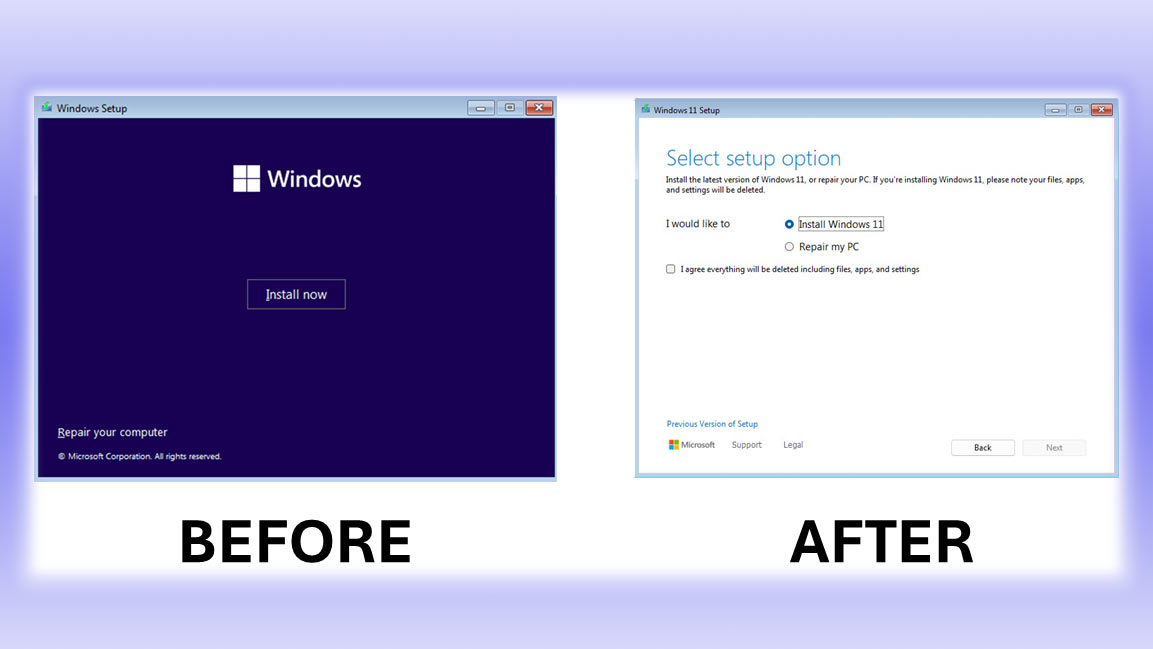
Microsoft has updated the Windows Setup Experience UI for the first time since the Vista era. A refreshed Windows OS Media Setup has arrived in Windows 11 Insider Preview Build 26040 (Canary Channel) and it isn’t a mistake, it is intentionally “a much cleaner and more modern design.”
On the Windows Blog, readers are assured that the new Windows setup UI hasn’t been dumbed down. “All of the same features will continue to be supported in the bare-metal (clean) OS installation experience,” says Microsoft. That means unattended support remains too, but now the pre-Windows experience will be consistent with the current upgrade and installation experience seen on devices already running the latest Windows OS.
In the before and after Windows OS Media Setup shots(top) the change between old and new is immediately clear. Depending on how often you install or refresh Windows it might be hard to remember the different UIs you have to click through – everyone wants to get this stage over with ASAP.
Someone who has probably endured many more Windows OS install experiences than most of us is NTDEV, best known for his tiny11 work. The developer was quite taken aback by the introduction of this new Windows Setup Experience, Tweeting that “the impossible has happened.” He expects the new Windows install UI to be in place when the next major version of Windows lands. Is that going to be Windows 12?
If you want to see more of the Windows 11 Insider Preview Build 26040 (Canary Channel) install experience, NTDEV produced a walk-through video, embedded above.
It is evident that at this stage Microsoft still hasn’t ironed out all the wrinkles in its revamped Windows Setup Experience. Another Twitter tech tattler, eagle-eyed Bob Pony, highlighted that Microsoft’s support links in the new UI aren’t very well integrated.
Ever wondered what happens if you click one of the links at the bottom left corner in the new Windows Setup, introduced in Windows 11 Build 26040?Both of them shows a message box that simply says to visit that entire URL, which you have to type manually on another device. 🫠 pic.twitter.com/QYNQSbaThdJanuary 27, 2024
Bob Pony noticed that if you click ‘Support’ near the bottom left corner of the installer UI, a popup simply provides a URL that you will have to jot down and type in later – unless your smart device camera can parse it, perhaps.
Get Tom's Hardware's best news and in-depth reviews, straight to your inbox.
Other new stuff in Windows 11 Insider Preview Build 26040 (Canary Channel) includes:
- The ability to access Windows screenshots “instantly” from your smart device.
- AI-powered Voice Clarity which offers Deep Noise Suppression, echo canceling, and reverberation removal.
- The Windows LAPS automatic account management feature
- Better discoverability of screen casting
- USB 80Gbps support has also arrived in this release, but initially only on select devices packing Intel Core 14th Gen HX-series mobile processors
There is also a long list of improvements for Copilot, File Explorer, Task Manager, Narrator, Input, and more. Hit the blog link in the intro for the full details.

Mark Tyson is a news editor at Tom's Hardware. He enjoys covering the full breadth of PC tech; from business and semiconductor design to products approaching the edge of reason.
-
computerdave911 tested it yesterday ,i did not like the new setup via booting to the media, you have to ceck a box that you will loose all your files, dont like that , as how does it know i am not going to another partition, as i have 3 drives and 9 partitions and 4 operating systems on my pc.Reply -
USAFRet Reply
During a Windows install, it is strongly recommended to have only ONE drive physically connected.computerdave911 said:tested it yesterday ,i did not like the new setup via booting to the media, you have to ceck a box that you will loose all your files, dont like that , as how does it know i am not going to another partition, as i have 3 drives and 9 partitions and 4 operating systems on my pc.
Among other things, prevents an 'oops'.
It has been this way for years. -
Thunder64 Replycomputerdave911 said:tested it yesterday ,i did not like the new setup via booting to the media, you have to ceck a box that you will loose all your files, dont like that , as how does it know i am not going to another partition, as i have 3 drives and 9 partitions and 4 operating systems on my pc.
Why does everyone mess up this word? It's lose. -
waltc3 Reply
I hear you! I used to have 7 drives (5 HDDs and 2 NVMe's), and several more partitions than that (I just installed an 8TB Toshiba x300, to take the place of my hardrives--all except one), and I live in the beta channel of the Insider's group, and the cumulative updates for upgrade installs can't be beat. I agree with you. The people who write these articles aren't in the Insider's groups because they always assume that what happens in one channel (Preview, in this case) happens in them all. It doesn't. It takes me ~3 minutes on average to install a new build, via upgrade, including reboots, as Microsoft has adopted the Cumulative Update model. It's great. I haven't used the .iso creation method for a build in so long, I can't remember the last time I used it...;)computerdave911 said:tested it yesterday ,i did not like the new setup via booting to the media, you have to ceck a box that you will loose all your files, dont like that , as how does it know i am not going to another partition, as i have 3 drives and 9 partitions and 4 operating systems on my pc. -
das_stig Seems pointless asking you to verify country and keyboard settings in text setup and then again in the GUI settings?Reply -
BleuCheddar You would think they would provide the links as QR codes for simplicity of use ...Reply