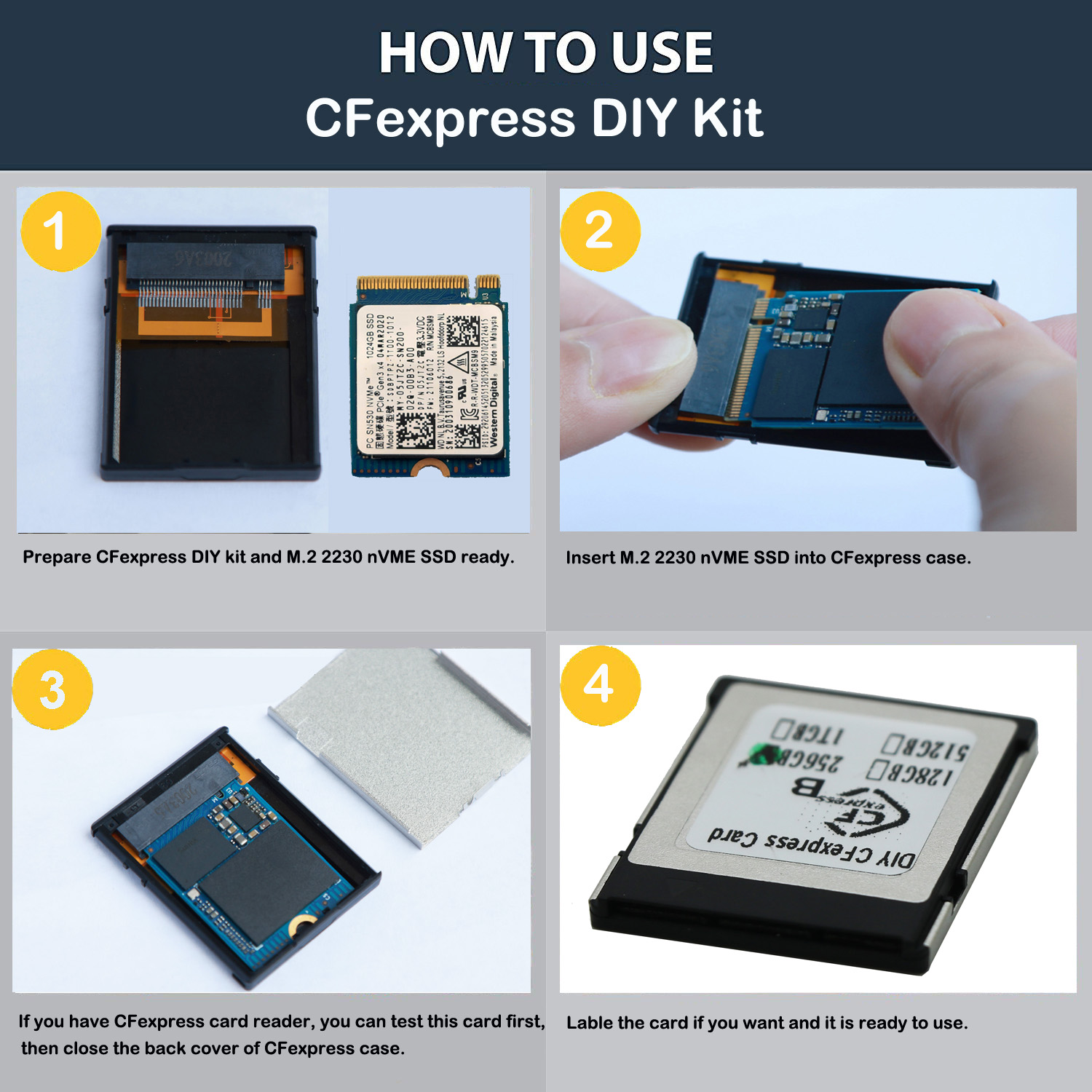Adapter Turns SSDs Into Cheap CFExpress Cards
M.2 2230 SSD inside, a CFexpress Type-B memory card outside.
An inexpensive adapter from Sintech allows to build a CFexpress Type-B memory card at home using a cheap M.2 2230 NVMe SSD and save hundreds of dollars. How about a 512GB CFexpress Type-B card for $155?
Being aimed at specialists who use expensive professional cameras, CFexpress memory cards are notoriously overpriced. A 256GB CFexpress Type-B card costs $200 – $270 at Amazon, whereas a 512GB CFexpress Type-B card is priced at $319 – $453. Yet, from technology standpoint CFexpress Type-B memory cards are nothing more than tiny M.2 2230 NVMe 1.2-compliant SSDs with a PCIe 3.0 x2 interface, drives that cost 4-5 times less than a comparable CFexpress memory card.
Apparently, the similarities between these two standards can be used to build a CFexpress card at home using Sintech's PA-CFEBM2-S adapter (via Hermitage Akihabara) that mechanically converts an M.2 2230 M-key interface to a CFexpress Type-B interface. The adapter is rather easy to use and perhaps the most complex procedure is applying thermal grease onto the heat spreader of the drive. The device is available for $44 directly from the company (shipping not included).
Sintech says that the adapter has been tested with various NVMe 1.2-compliant M.2 2230 PCIe 3.0 SSDs, including Kioxia's KBG30 and KBG40, Samsung's PM991, and Western Digital's WD SN520, SN530 (CH SN530 not supported), and some other drives. The company also claims that the adapter is compatible with Canon's EOS: R51, DX Mark III, C300 Mark III, and C500 Mark III; Nikon's Z6/Z7/D5/D500/D6/D850; and Panasonic's DC-S1/S1R cameras.
Now, M.2 2230 SSDs are not really widespread since the form-factor was designed for sleek laptops and appropriate drives are mostly consumed by OEMs (which is why you are not going to find any 2230 SSDs on our best SSDs list). Nonetheless, both Amazon and Newegg carry numerous M.2 2230 SSDs in 256GB or 512GB capacities.
For example, Amazon has a Kioxia 256GB M.2 2230 drive for $46, whereas Newegg has a Samsung PM991 256GB M.2 2230 SSD for $43, an SK Hynix BC511 256GB drive for $37, and even a Kioxia 512GB M.22230 SSD for $111. All of these SSDs feature a PCIe 3.0 x4 interface, but they will work perfectly with the PCIe 3.0 x2 interface used by CFexpress Type-B.
Using one of these drives with Sintech's PA-CFEBM2-S adapter allows you to build a 256GB CFexpress Type-B card for $78 (without shipping costs) or a 512GB CFexpress Type-B card for $155 (without shipping).
Get Tom's Hardware's best news and in-depth reviews, straight to your inbox.
In October last year Sintech released an adapter that allows to use M.2 2230 SSDs as expansion cards for Microsoft's Xbox Series X|S game consoles.

Anton Shilov is a contributing writer at Tom’s Hardware. Over the past couple of decades, he has covered everything from CPUs and GPUs to supercomputers and from modern process technologies and latest fab tools to high-tech industry trends.
-
hotaru251 now if only we could do this for all those stupid money grabbing cons called proprietary memory...Reply -
cyrusfox Reply
First off its not proprietary(XQD was proprietary...).hotaru251 said:now if only we could do this for all those stupid money grabbing cons called proprietary memory...
CFExpress is an open standard, TypeB is limited to x2 lanes, Type C uses x4 and Type A x1. It's an agreed portable form factor for NVME SSDs(And they are rugged and work great).
I created a reddit post where I created these (Adapters I used are $37 each). When you are putting them in $6k cameras, hard to convince anyone to use a custom M.2(Save a couple $100, most photographers want a shiny label and warranty for 2x the cost). I still need to do further throughput testing, but for cameras really 800MB/s is all is needed for 8K raw recording, for the newest Z7, to keep up with max burst raw 1300MB/s. All 2230 ssd can do that initially but once you get past SLC write cache buffering, a lot can't keep up with that sequential demand. I have been mostly using Micron 2100 cards, but they just released 2400. I haven't found any 2tb 2230 SSDs yet, you can also trim down boards to fit (I did so with 2280 SN520s). -
JPdJ Call the "real" CFexpress cards overpriced? Meh. The price of solid state storage is determined (1) by the quality of the memory cells - robustness, reliability. Compare Samsung SSD versions "EVO" to "PRO" and look for "TBW" (total bytes written - the unit that defines how many times a memory cell can be rewritten). The idea of the best CFexpress Type B (CFeB) cards is that they can sustain many more rewrites than that PRO version. In enterprise SSD we see the best SSD have the best memory cells and to increase TBW they have "overprovisioned" memory. As the CFeB does, like an SSD, "wear leveling", it places data in a revolving pattern through the total memory space to make sure all cells wear evenly. Here, overprovisioning is a way to increase TBW by having more capacity than the operating system or user can see. (2) The guaranteed sustained minimum write speed. You'll see some CFeB with (say) 1,400 MB/s write speed on the label when their minimum guaranteed sustained write speed is only 400. Here, the 1,400 is the speed of the card for the time its extremely fast controller cache lasts. (3) This #2 relates to the internal architecture of the card, its controller and cache when you see increasing capacities giving increasing sustained minimum write speeds (because of a RAID 0) like internal architecture. (4) The amount of memory determines price, of course. You'll see some cards with "odd" capacity numbers and my hypothesis is that these cards have made the "overprovisioned" cells (see #1) visible to operating system and user - essentially reducing TBW by a lot and becoming cheaper per GB capacity. (5) If you search the web for "spontaneous bitflips" then you'll understand that this is a real thing and it happens in solid state memory cells too. Chances are extremely small, but when it happens in your file system's file allocation table in the card or in the card's wear leveling administration, then you may be totally helixed (*). So, some cards have a form of protection against bitflips like ECC - more expensive. (6) Operating temperature range. The best cards, except one, guarantee functioning and your data down to -10C (14F) and the one exception in these best/fastest ones guarantees down to -25C (-13F), plus has EEC and a free proprietary app to inspect card health (how much you consumed of TBW). (7) Probably not relevant in the context of shooting video or even high speed stills: how many concurrent I/O requests a card can handle. (8) Top (burst) write speed.Reply
In the past couple years, we have seen specific XQD and CFeB cards that did not work well with certain cameras, so interoperability is a concern and we see that repeated with SSD put into these adapters. Apparently the protocol for PCIe storage devices has degrees of freedom or alternatives/synonyms for certain functions and consequently a card/SSD may not work at all, or it may take the camera seconds to start up and figure the card out.
What does this mean? If you shoot the fastest mirrorless cameras at high frame rates, raw and at high resolution, especially in the cold, buy the best cards you can get. If you run a movie production house that fills cards continually, for an assistant to offload them to a file server and reformat & reuse them time and again, then use the best cards you can get. If you shoot 8K or high speed high res stills, look for the best TBW (it's not advertised, really and when the brand gives you millions of MTBF, note these are just for sitting idle in a card reader and that this has nothing to do with TBW).
The best use case for these adapters is when you shoot stills at controlled speed, or movie takes at reasonable frame rates and resolutions that the SSD in the adapter can handle. Buy the cheapest SSD that works, at the largest capacity. Fill the "card" and never erase. As card health relates to cell rewrites (a form of "brown out") and you only write once, you then arrive into the millions of hours of MTBF and can read the card an almost infinite number of times. Each card now is a backup that you can store offsite after you copied the data to your file server.
To conclude - are these cards overpriced? "You get what you pay for" is not exactly what is going on in the market. Memory chips have their price and that price relates to some of the qualities listed here. I'd say that 1, 2, 4, 5 and 6 directly relate to the price of the memory chips. And then 3 and 7 will be a function of the controller, card architecture and firmware. Nr 8 is purely about the card's cache and I would associate that with the controller in the card. Card labels create mystique about all the listed qualities to make comparison difficult and attempt to make more profit than justified when you look deeper. Thats how a market economy works where everybody tries to become a monopolist.
(*) a helix is a screw