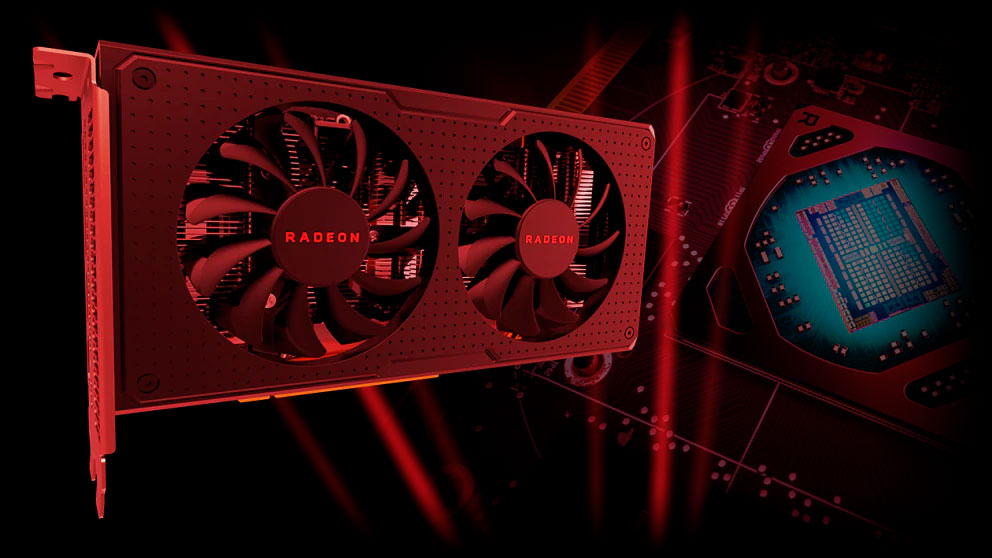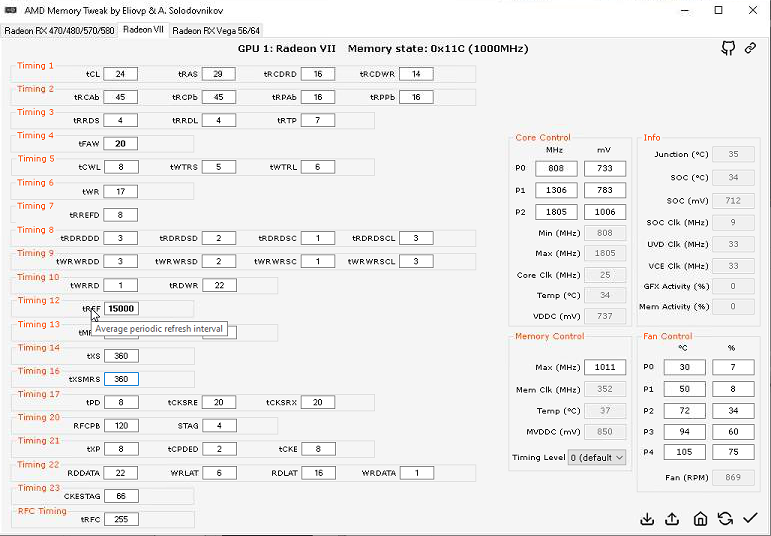Overclock And Modify Your AMD GPU's Memory With This New Tool
Eliovp, a self-described Belgian cryptomining enthusiast, and A. Solodovnikov have introduced a nifty tool that allows you to overclock and modify your AMD Radeon graphics card's memory in real time.
The AMD Memory Tweak Tool, as it's called, shouldn't be confused with the DRAM Calculator for Ryzen software which also coincidentally is designed for AMD products. The first focuses on memory overclocking on AMD Radeon graphics cards while the latter is aimed at overclocking DDR4 memory on the Ryzen platform.
In a way, the AMD Memory Tweak Tool functions similarly to your typical graphics card overclocking software, such as MSI Afterburner, EVGA Precision XOC or Asus GPU Tweak II. However, Eliovp and Solodovnikov's program primarily focuses on the memory aspect, so it comes with more advanced features, with one of them being the ability to tweak memory timings on-the-fly.
The authors didn't provide a compatibility list, but the program is supposed to work with a wide range of AMD Radeon graphics cards ranging from the old models with GDDR5 memory to the latest offerings with HBM (High Bandwidth Memory) and HBM2 memory. The majority of settings take effect in real time. Some of the picky memory timings might require a system reboot for proper training, though.
The AMD Memory Tweak Tool works on Windows and Linux operating systems. The obvious requirement is that you must have an AMD Radeon graphics card installed in your system. Windows users need to have at least the Radeon Software Adrenalin 19.4.1 graphics driver. In the case of Linux, AMD Memory Tweak Tool needs the AMDGPU-Pro Driver as well as a few other packages including pciutils-dev, libpci-dev, build-essentiat, and git.
The AMD Memory Tweak Tool can be downloaded at the author's GitHub page.
Get Tom's Hardware's best news and in-depth reviews, straight to your inbox.

Zhiye Liu is a news editor, memory reviewer, and SSD tester at Tom’s Hardware. Although he loves everything that’s hardware, he has a soft spot for CPUs, GPUs, and RAM.